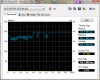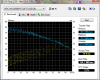Hi,I saw a post on making some adjustments to stop freezing after 2nd drive install but I can't find it.I'm not having that problem yet but I figured I would check it out.Thnk's for any help
-
I don't exactly remember but go in the power settings and turn off or adjust the sleep mode for hard drives or change advanced power settings.
I also noticed that when I added the second one, it goes to sleep when it's not being used thus causing the freeze or stutter when it wakes up again. -
I have the same problem, except mine seems to be anytime the drive is first accessed... and it isn't for a couple of seconds but a couple of minutes.
Set power mode to PERFORMANCE and made it so the hard drives never go to sleep (value = 0).
Any other ideas? -
I had the same problem until SEMIGAMER offered this solution:
The original thread:
http://forum.notebookreview.com/showthread.php?t=360503 -
Hmm.... that is different than setting the advanced settings on the PERFORMANCE power scheme? Will try that tonight when I make it home. Thanks!
-
This worked for me. after i through in my SSD i thought i was getting a stutter and was a little disappointed considering a got a Samsung SLC but then i read about doing this (possibly same thread i forget) and it hasn't happened since. also my ATTO benchmarks went up about 10mb/s
-
This worked for me. It was the same setting I had been changing all along, but with the hangs it never stuck and was lost on the following boot. Will keep an eye on it for a day or so, but this is the best its been thus far.
Thanks everyone! The Internet saves the day, at least today
Attached Files:
-
-
Well... it was working

Last night I began to see the slow-downs again. Seems like the system would freeze up for about 70 seconds at a time, then have about 10-15 seconds where its normal, then go back into the freezer.
I did see that the power settings were reset to sleep, so some Windows update (last one was Windows Search 4.0) must have reset them. I've changed them back but there was not immediate improvement like before. Will look at a group policy to fully disable sleep.
Still thinking this is a Vista issue, but these problems are not happening for folks with regular drives. Really thinking of sending the drive back and getting a second scorpio and doing Raid-0 for the performance boost.
Anyone with other ideas that could be closing the slow-down? -
Did u upgrade the firmware from OCZ?
-
I did upgrade to 1275, which seemed to help.
They just released a new FW (1.10) which is claiming to fix everything now. Updating the firmware on the drive isn't trivial, nor is it complicated, just takes a bit of time to do it right. -
Unfortunately I've given up on the SSD. I know other folks have gotten it working but for whatever reason it isn't in mine. I am more than a little peeved that the OCZ answer to all the issues is "flash the drive".
Whether its the drive, the firmware, vista, my chipset, or a combination of the above, this is way more complicated than it should be.
Drive is going back to the vendor... Thanks to all who have tried to help!
So now its on to contemplating about buying a second drive and doing RAID-0...
freezing after second hard drive
Discussion in 'Gateway and eMachines' started by HDforme, Mar 29, 2009.