No floating front left foot either. Maybe it's a little little wee bit lifted, but only like a hair if at all.
-
I tested the laptop with Dragon Age Inquisition under Ultra (2x MSAA) it gives around 40 - 45 fps and in worst cases to 35 but that rarely happened and the frame rate is stable I did notice lag or something like that. But if you enabled the ultra settings for the tessellation the framerate dropped to 30 - 35 (as under the ultra overall settings for the game the tessellation configured to high not ultra) I did not test it though with 4x MSAA . I also have a highly modded skyrim (with the most modes you listed and more) and Morrowind with MGSO 3.0 Graphics Overhaul Mod with the other games in the list I''ll test them later as I do not have too much time right now.
I unistalled the driver and installed again but it become worse as now the wireless disabled when I switched on the laptop I have to restart it to enable the wireless.moviemarketing likes this. -
That's really weird. I was having problems with the older drivers and updating didn't help at all. Finally one version of the driver came out that didn't give me problems and I realised the wifi card had been the source of my BSODs. Later on, an update came out and I updated to it and started getting BSODs again so I rolled back. Might I suggest trying an earlier driver? You can download the older versions here. The ones that worked the best for me were the 17.13.11 drivers. I said 17.13.2.2 earlier because Smart Update was reporting that but after restarting I see it's back to 17.13.11.5. I'm going to amend my earlier post.
That's weird that we have the same laptop with the same card, and the same issue but on different drivers. Intel wifi card drivers have sucked for many years though so I guess I shouldn't be shocked.
Edit: Updated link. Why are there so many different driver download pages for Intel PROSet Wireless?Last edited: Feb 2, 2015 -
If the 980M does have a problem, I have noticed it at all, and I've been playing games in 1080p full detail, high-res textures for over a month now. Also, according to Anandtech the 980 doesn't have the same problem.
Edit: Sorry for the split posts, if there were an option to delete I'd merge them but there isn't.Last edited: Feb 2, 2015 -
The 980M 4GB seems to be having similar issues to the desktop 970. I've tested my P35X, and it allocated all of its 7936 MB VRAM without issue. My results are 2 pages back.
moviemarketing and DelFang like this. -
Interesting, I haven't heard about that. URL? I know it doesn't apply to the p35x v3 but I'd still like to read more.
-
It's finnaly out!
http://forum.notebookreview.com/threads/gigabyte-p37x-owners-lounge.770622/
Can you confirm if it's possible to RAID 0 all 4 drives (2x mSATA + 2x SATA)?
All working in 6Gb/s? -
You can read about it here:
http://tech4gamers.com/nvidia-geforce-gtx-980m-also-memory-problem/Cormogram likes this. -
Interesting. Just like you, I tried the bandwidth test from Guru3D and can happily say that the P35X V3's 980M 8GB certainly doesn't have any problems, all the bandwidth results are the same. I don't see why the 980M 4GB would be different?
Here's the link to the screenshot of my results.
Edit: Fixed up a bunch of mistakes and learned how to read.Last edited: Feb 3, 2015Cormogram, moviemarketing and jiexi like this. -
Thank you very much joe I just tried 17.13.11 and it works fine with me no issue so far.
-
You're welcome, I'm glad it worked for you.
-
I had the same problem with my P35Wv2. It turned out to be the Intel AC7260 drivers. There is a long thread on it here https://communities.intel.com/thread/49947?start=405&tstart=0
I have only been able to keep my laptop working properly using the 16.10 bare (no ProSet stuff) drivers, although some people have had luck with more recent ones. -
How's the 70C CPU throttling problem? Has it been fixed with new BIOS updates?
-
The rumour isn't true, the 4GB version is unaffected, just like the 8GB version

![[IMG]](images/storyImages/5c9ea7c09f115a3d5035abf904374e68.jpg)
Sent from my Nexus 5 -
Some really have the problem like the 980Ms (8GB each) in the MSI GT80:
http://i.imgur.com/h8igLDO.png
What source code for the VRAM bandwidth test have you used?
Also, the picture you sent only shows 30 segments, instead of 32 (4096 / 128). -
You can find the link to the app in my post on the previous page and I think it's not showing his last segments because his chunk size is too big (it says it allocated 30 chunks at the top). Remember, our cards only allocate 7936MB, not 8192MB. So I end up with 31 segments. His *should* be 31 too but maybe it's 1MB short or something silly like that.
Where does that image you linked come from?Last edited: Feb 5, 2015 -
jeanjackstyle Notebook Evangelist
-
Why are so many people talking about 70C throttle all of a sudden? Is it spill-over from the X7 pro thread (which is wrong in any case)?Last edited: Feb 5, 2015
-
Unfortunately after I put the laptop on hibernate the wireless become again disabled and the worse it back again to the old story, it's disabled after switch on the device or goes to sleep, I tried many drivers with the same problem and the surprising when I checked the driver version on device manager it's showing always 17.13.11.5 whatever driver version I installed.
-
That happened with me too. You have to go to control panel and make sure you remove all the PROSet stuff you see there. I know, it's a real pain. Mine's still working. For some reason, sometimes it doesn't reconnect until I open Smart Manager, so I'm wondering if that might be related.
-
Thanks joe and I already tried to remove proset completely but unfortunately still did not work and actually this is an old problem and intel already knew about it but until now there is really no perfect solution I also tried some solutions I found in intel forums like disabling the driver and enable it again but still did not works as the device shut down by the windows and can not be enabled unless you restart the laptop. Anyhow I"ll check about Smart Manager and I hope it"ll work.
**Edit: I tried to enable the wireless from Smart Manager and it works!! But still I do not think the problem caused by the program as it seems more likely a driver issue as a lot of users with same wireless device with different laptop brands has the same problem and again thank you very much joe for your help.Last edited: Feb 6, 2015 -
New Bios EC: FB09/F00b
Haven't installed yet, doing project. -
On my old VAIO Z11, the day I bought it it BSOD'd while downloading my first file. Turned out the Intel wifi drivers that came with it were buggy. That was 5 years ago and not much has changed, Intel's wifi drivers are still awful

Good luck getting it to work, at least we have smart manager.
@jiexi I installed it but haven't noticed anything different. Got any idea what they changed? -
I'd love to know what has changed in the new FB09 BIOS too, if anyone knows how to find out...
-
well if this laptop equipped by killer wireless it'll be right choice for gaming, I have before MSI GT60 with a killer wireless and it was perfect laptop for gaming I never had an issue in wireless connectivity or heat or any issue related to the hardware that why I perfered MSI but unfortuantlly they did not release 15.6 laptop with gtx980m 8gb that why I chose gigabyte. Anyhow as you said it's a good thing that we have smart manager better then restart the laptop everytime just to enable the wireless.
As for BIOS it's strange they do not release a changelogs for the updates. Also I'm still with f07 I do not want to upgrade as I haven't face any problem until now (except for wireless) also upgrading the BIOS is little bit risky. -
No clue. Just installed it.
-
I've been looking through the BIOS files for D08 and D09 and the only thing I found was they changed TCC Activation offset from 10 to 5. Seeing as this number is the offset from TJMax, it *should* mean that the processors now throttle at 95 instead of 90, but that's just my guess.
From the Intel manual on mobile processors:
"TCC Activation Offset can be used to activate the TCC at temperatures lower than TJ,max. It is the preferred thermal protection mechanism for Intel Turbo Boost operation since ACPI passive throttling states will pull the processor out of Turbo mode operation when triggered. An offset (in degrees Celsius) can b e written to=[]\TEMPERATURE_TARGET (1A2h) MSR, bits 27:24. This value will be subtracted from the value found in bits 23:16. The default offset is 0 °C, where throttling will occur at TJ,max. The offset should be set lower than any other protection such as ACPI _PSV trip points."
The passive trip point they refer to there is set to 95, as it always was, so maybe they were using us to see if throttling at 90 was ok and now they've set it to 95. I'll test with some games and report back.
Edit: Yep, confirmed. My HWMonitor shows max at 95-96 now. My GPU max is still 86 under heavy load like in Crysis 3.Last edited: Feb 7, 2015 -
I'm wondering if anyone else has screen bleed. I have a little bit in the top right and right middle of my screen.
http://jasonfarrell.com/misc/deadpixeltest.php?p=1
Press f11 and look for light coming from the sides of the screen.
Also, is it just me, or is the screen set at like a 1 degree angle off from the bezel? It feels like the screen is slightly misaligned with the bezel.
EDIT^: Doesn't affect everyday usage by any means.
EDIT: Isn't 95 degrees a bit high? I feel like the laptop is going to bake itself.Last edited: Feb 7, 2015 -
I also have a bit of light bleed. As far I understand many IPS laptops do. Mine isn't bad at all so I'll live.
Yeah I'm not at all happy about 95. I'm probably going to edit that setting and change it back to 90 or even down to 85. I want to use this laptop for about 4 years, don't want it to die early due to running it at 95
UPDATE: Ok, I'm tired of reflashing my BIOS and having weird stuff happen (like my turbo power limit being forced to 2W and other weirdness). I've reflashed to D08 and I'm staying on that. If you don't want your machines to go up to 95, stay at D08.Last edited: Feb 7, 2015jiexi likes this. -
Edit: Great I replied to my own post instead of editing it.
 Please delete this post, mods. A delete option for posts would be great, even if it only let us delete for the first 5min or whatever.
jiexi likes this.
Please delete this post, mods. A delete option for posts would be great, even if it only let us delete for the first 5min or whatever.
jiexi likes this. -
jeanjackstyle Notebook Evangelist
I would be really interested in temperature recordings for gaming while being able to go up to 95C. I do not know if this temperature is really a problem, It is not like you want to game on lap with this laptop. As regards the components, it would be good to know the temp rating of the motherboard, but if gigabyte allows it it should be ok.
-
Yeah the temperatures themselvea don't worry me, they're still a few degrees under what Intel has setup for throttling (100) and the GPU has never throttled, even during insane benchmarks. My only concern is that the laptop's lifetime will be shortened by the heat.
Having said that my old VAIO Z11 can get to 96 when doing regular work, not even gaming, and that's 5.5 years old and still going strong. -
OMG... the FB09 Bios is awesome ! It does raise the throttling threshold by 5 degrees, but what a huge difference it makes!
Dying light FB08 Bios (max settings)
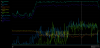
Cpu throttles to 1,6 Ghz at one point - typically processor hovers around 2,0 Ghz
Dying Light, same settings, FB09 Bios
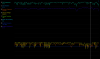
Lowest the CPU got was 2,34 GHz, but usually stays at around 3,0 GHz - a huge improvement.Attached Files:
Cakefish, jiexi and moviemarketing like this. -
-
Yeah that is nice. If you set it to 100 it'd probably be even better. I just wish I had the numbers to show how much it shortens CPU life by.
Edit: I see with the new BIOS I can get 60fps in Ultra 1080p in Shadows of Mordor. The turbo stays at 3.4Ghz the whole time, thermal throttling greatly reduced. The average temperature is also about 91-92, so 2 degrees hotter than it was. Really lets the 980M stretch its legs. Probably going to leave it at 95, and enjoy my laptop before it melts As I said before, anyone who's been worrying about temperatures should stay on D08, for those who want more turbo in games D09 is clearly the better choice (but do note the higher temperatures).
Last edited: Feb 7, 2015
As I said before, anyone who's been worrying about temperatures should stay on D08, for those who want more turbo in games D09 is clearly the better choice (but do note the higher temperatures).
Last edited: Feb 7, 2015 -
An alternative would be to drop the multiplier on 4 active cores to something that hovers around 90. This allows you to have quick bursts of speed for everday usage while keeping temps in check during gaming (of course at performance cost).
-
You could do that but with everyday usage (i.e. not GPU-related stuff) the CPU was never getting to 90 anyway so you probably don't have to.
-
jeanjackstyle Notebook Evangelist
Have you guys done repaste and undervolting ? I did and in shadow of mordor temps where really good @stock bios, thus 60 fps straight line (see earlier in the thread)
-
Guys, I updated the Bios yesterday to FB09/F00b and experienced a BSOD shortly afterwards, also slow down within a couple of games, I really don't know whether it was the Bios or not, but decided to reset my laptop and see if the issues are still occurring.
I haven't had a chance to install any games yet, but am trying to get the webcam working again. Initially following a factory reset it seems to work fine, but after updating the wifi drivers it stops (I can only assume that as the wireless and basic graphics card are made by intel, they are somehow cancelling out the webcam which is presumably linked to the intel graphics drivers).
Anyway, I have reset the laptop to factory settings loads of times tonight -
1. reset followed by wifi drivers from smart update (Stops webcam)
2. reset followed by graphics card drivers (Intel) from smart update - stops webcam
3. reset followed by latest wireless software from https://downloadcenter.intel.com/SearchResult.aspx?lang=eng&ProdId=3714
4. reset followed by all downloads from Microsoft update followed by wireless drivers - stops webcam
I'm wondering if the Bios updates have anything to do with it, is anyone else experiencing issues.
When I start the webcam it says 'Sorry you have no video capture hardware, video capture will not function properly', it works fine after resetting back to factory settings so I guess it must be a driver problem?
Just one other thought, a couple of weeks ago I thought I had fixed the issue with the crap wifi drivers (max speed 41mb per second) by downloading the latest software directly from Intel and it worked fine and didn't affect the webcam, I can only assume it has something to do with the bios but don't know.
Thanks -
This is getting stranger, when I reset the laptop and have logged in, if I select the webcam icon immediately (The background programs are still loading), it is displayed and I can see myself, but after a few seconds it crashes and I get the warning 'Stopping capture (device lost. Select new capture device'
.....................................
Apologies for the long reply, but hopefully this will help someone out in a similar situation.
I checked out what was included in the start up list and eventually found that the problem is caused by an application called 'Gigabyte OSDV3', this app points to C:\Program Files\GIGABYTE\SmartManagerV3\OSD\GBOSDV2
I can only assume that there is a incompatibility somewhere so I have disabled this for now and will keep an eye out if a new version of smart manager is released.Last edited: Feb 8, 2015 -
Is it working now? After updating to D09 I was having weird issues too (my turbo power and tdp were set to 2W). Re-flashing solved it. I've also had trouble with smart manager, if I didn't run it sound wouldn't turn on. I eventually sorted it out by uninstalling drivers and smart manager and re-installing again. I'm not a fan of smart manager
 Really wish it didn't take up so much space on screen.
Really wish it didn't take up so much space on screen.
-
I've cracked it and feel pretty embarrassed about what the problem was.. Basically i must have turned off the camera in smart manager, I've just spent all evening trying to get it to work again (going back to factory settings didn't turn it back on) but eventually had a eureka moment a while back and it's now working as expected. Sorry to hear about your issues, I will let you know if I have similar.
-
jeanjackstyle Notebook Evangelist
Edit: wrong forum
-
Hey don't worry man, that happens to all of us. Smart Manager has tricked me before, too
 silverghost123 and jiexi like this.
silverghost123 and jiexi like this. -
The wireless card in this laptop is such a mess (along with its drivers) I wondered if the wireless card can be changed to any other brand like Bigfoot Networks KillerN-1202? This card is about 50$ in amazon.
-
You can swap it no problem.
-
Yeah it's awful. You can swap it for another no problem, I just like my wireless AC too much to lose it. Just remember some wifi cards come in M2 form factor and won't fit the P35X. Anyone got alternative AC cards to suggest?

-
How do you boot from CD?.. I can't seem to find the options in the bios.
EDIT: Also.. In the bios, I have it set to take USB Charge settings for sleep from Smart Manager (same for hibernate). In Sleep mode, my usb devices still charge even though disabled in SM. In Hibernate, they do not charge as expected. >:^(Last edited: Feb 9, 2015 -
To boot from CD you have to press F12 when you start up (it's called BBS Menu). This only works when you have shut down or restarted windows, not hibernated, otherwise it'll just go back into windows.
Edit: No idea about the charging I'm afraid, mine works from hibernate and I don't really use sleep mode. -
Guys I changed the wireless card to killer wireless (from my old MSI laptop) but guess what the wireless again disabled after switch on the computer or after the sleep so this is really a software problem and my guess it is caused by Smart Manager as each time I have to open it and enable the wireless from it.
-
That's terrible. I recently had that smart manager problem with audio, my sound would be disabled until I ran Smart Manager. I fixed it by uninstalling audio and wifi drivers, uninstalling smart manager and then re-installing them all. It was a major pain but everything is working right again, even wifi (not using latest drivers as I said in earlier post).
There is something smart manager does and I don't know exactly what it is but it doesn't work right sometimes. It's connected to the BIOS as we know for usb charge settings so maybe there's more to it.
***Gigabyte P35X owner's lounge***
Discussion in 'Gigabyte and Aorus' started by Cakefish, Nov 4, 2014.