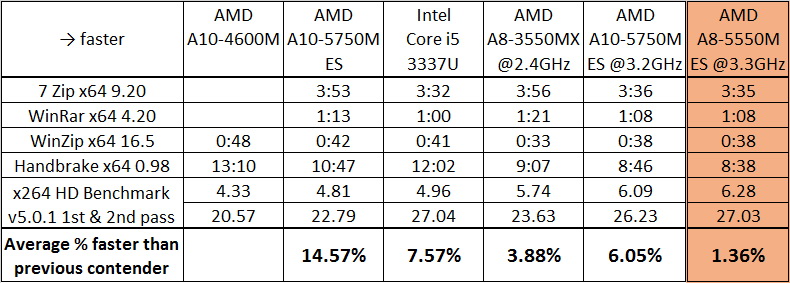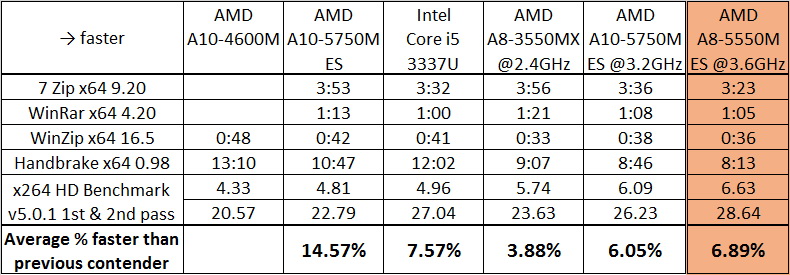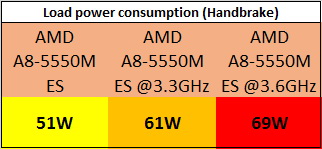Last time AMD Richland A10-5750M Engineering Sample APU impressed me with unlocked CPU multipliers, the performance numbers were greatly jumping after applying 3.2GHz in the AMD Catalyst Control Center’s Overdrive utility. This time I going to test A8-5550M ES APU, which is the little brother of A10-5750M. …Little brother? By looking the factory specs yes; it has lower clocked Quad CPU cores, less GPU shaders and support only 1600MHz DDR3 maximum memory speed. However in overclocking terms the first restriction means nothing and the two others might have no importance or even advantage by leaving additional thermal room for CPU cores!
Test System:
HP Pavilion G6-2235us
- AMD Richland A8-5550M ES 35W APU,
- 2X4GB DDR3 1600MHz CL9 1.5V RAM,
- Samsung 830 Pro 128GB SSD,
- Windows 8 X64,
- AMD Catalyst 13.6 beta 2 Driver
Before overclocking, l checked A8-5550M default speed;
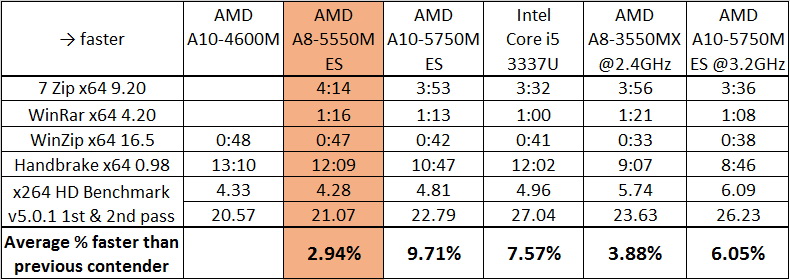
The results surprised me, because A8-5550M processor is already average 3% faster than A10-4600M! It proves Richland APUs really have better Turbo than previous Trinity APUs. We can also read it is about 10% slower as the A10-5750M and very far from the first place. Time to start overclocking…
For overclocking the A8-5550M ES CPU I’ve used OverDrive in AMD Catalyst Control Center. The frequency went up to 3.3GHz near 1.125V without throttling issue (constant clocks), which is 100MHz faster near same voltage as what my A10-5750M ES managed;
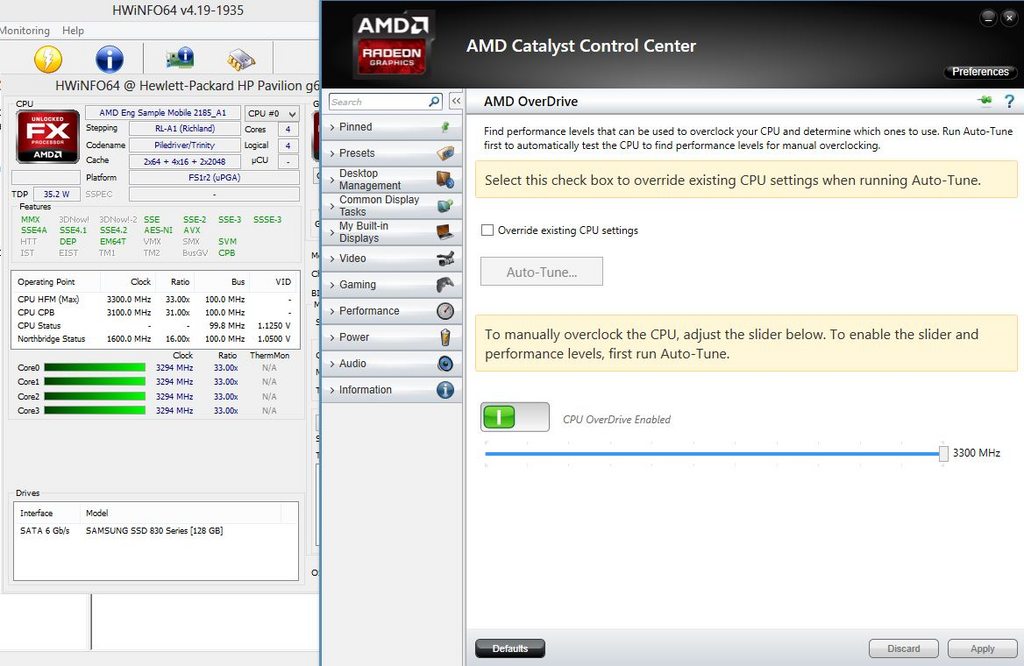
Overclocking is very easy, just few clicks and ACCC Overdrive will automatically find the highest stable frequency.
The new overclocked CPU performance results;
I’m very satisfied with the numbers, because it is the fastest APU I have ever tested in terms of CPU performance! But let’s go further and see overclocking capabilities in AMD Overdrive program, which adds further tweak options… This going to be interesting because AMD overdrive program did not worked with my A10-5750M ES, fortunately working with my A8-5550M ES…
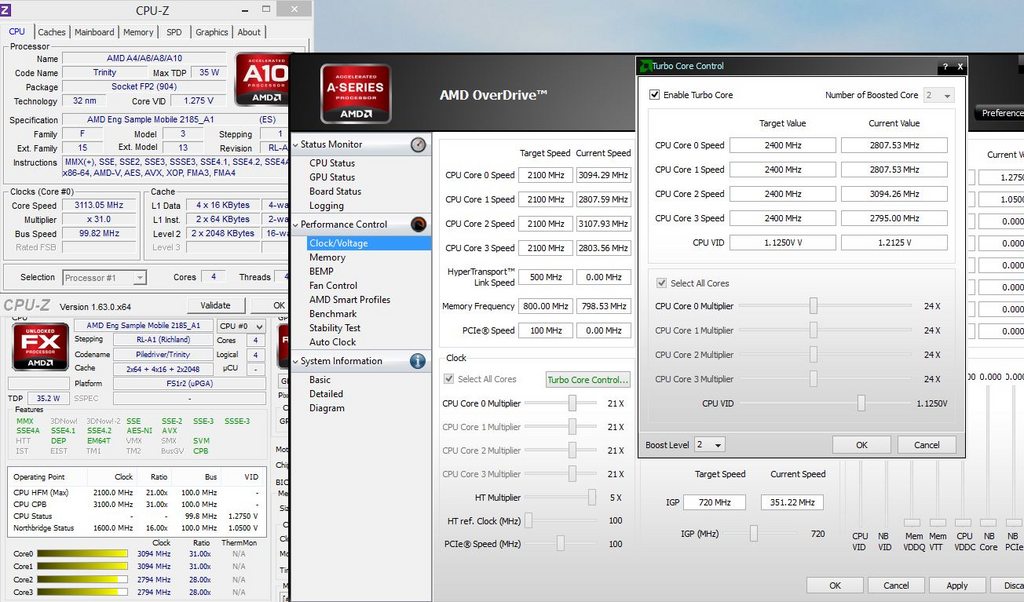
This program offer several overclocking features; like voltage and multipliers tweak, integrated graphics over and down clocking or also possible disable Turbo Core.
Unfortunately In this program auto overclocking feature is not working well, so I had to manually find the highest top frequency near adjusted voltage. When I was changing voltages and CPU multipliers I was running AIDA64 CPU stress test in the background;
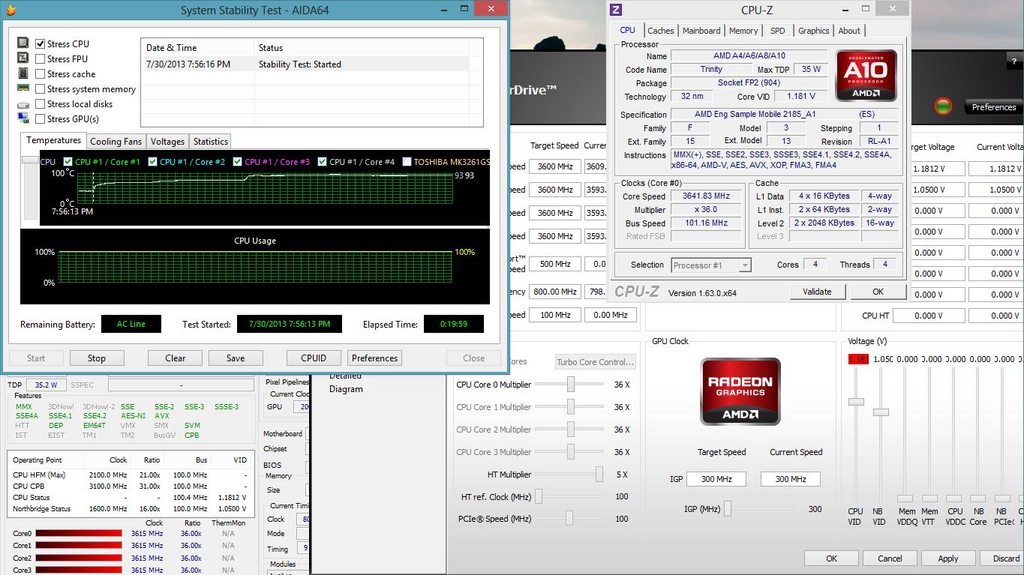
I’ve found 3.6GHz near 1.181V for the highest usable frequency, because at 3.7 or 3.8GHz CPU cores will throttling in every situation.
At 3.6GHz the processor generate significant heat, I was measuring temperatures between 90-95C near maximum fan speed. My HP Pavilion G6 weak cooling system originally made for a little A4-3400M Trinity, so I’m glad the heavily overclocked A8 Richland did not blow up the whole system! At this speed I actually down clocked the integrated GPU to the lowest 300 MHz frequency to avoid any extra heat generation and leave additional thermal room for the CPU cores. This extra thermal room is needed for the CPU, because in some very heavy CPU load situations (like Handbrake) I’ve noticed several CPU throttling, for few seconds dropped frequency to 1900MHz, than continued working at 3600MHz. After examining better this situation, I noticed the throttling issue happen when the whole system power consumption would exceed 69W. At 3.6 GHz the power consumption is very close to 69W during load, so sometimes it wants jump to little higher. Not sure if this 69W limit affects other laptops too, since Richland’s TDP is manufacturer configurable. I guess in some other laptops overclocking can go even further than 3.6GHz, especially if the laptop has better cooling system as my cheap HP…
The results at 3.6GHz;
Now let’s see everything in one table, where the graph shows A8-5550M APU as 100% and every other outcome as relative to;
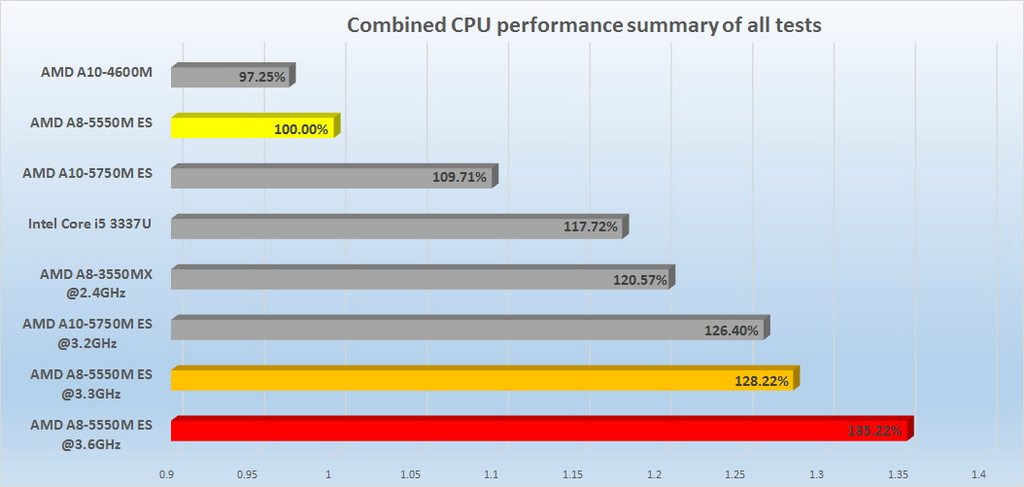
Here we can read many useful information, for example the heavily overclocked A8 show an 35% performance improvement over the reference design A8-5550M or 38% faster as the good old top A10 Trinity APU.
Power consumption;
Conclusion;
Overclocking is fun and very useful to gain significant processor performance over the reference design. The Richland A8-5550M Engineering Sample has perfect overclocking abilities, even better than my A10-5750M ES piece. The extra CPU performance could be very helpful for gaming laptops, where a strong dedicated graphics suffer from insufficient CPU power. Unfortunately AMD did not recognized the importance of this extra feature and the consumer version Trinity and Richland APUs are not capable for overclocking.
-
-
davidricardo86 Notebook Deity
As always, great stuff Atom Ant. Thanks for being a pioneer.
-
This would be interesting in the MSI GX60 BE paired with 8970M or the new ASUS N56DY which already comes with A8-5550m (not unlocked though) and paired with 8750M. The much better cooling system and power supplies of these things give it even more breathing room.
Also wanted to get my hands on an A10-5750m for my system but dam it costs $190 on ebay. -
davidricardo86 Notebook Deity
I hear ya. I want the A10-5750M too for my 6475b but the current cost is hard to justify. I wonder why there aren't any more suppliers? Where are these ES coming from?
Sent from my XT557 using Tapatalk 2 -
It is very nice to play with these rare unlocked items, hope later I can get hands on some Kaveri Engineering Samples too.
I agree $190 is just too much for a regular A10-5750M, they should cost around $120... Mentioning the Radeon 8750M GPU is quite fast enough to benefit from faster CPU cores, sometimes in CPU heavy games I feel like not even my i5-3337U fast enough to feed it well.
Manufacturers ain't making thousands of Engineering Sample pieces, maybe around 10-20 pieces per each stages and only the last stage are fully functional. -
Too bad my MSI GX60 is sold, an overclocked A8-5550M could give good speed bump there. Unfortunately the A10-4600M was way too slow for Radeon 7970M, the A10-5750M similarly slow and these overclocked processors did not exist two months before. Lol 3.6GHz:thumbsup:.
-
Yes, it is the best processor solution for people with high end gaming machines, huge jump from A10-4600M and even big from A10-5750M.
-
Hi AtomAnt,
thx for the test, ordered mine today! btw do you have cinebench cpu-scores for the OC-A8? -
Hi, Sorry but I do not run chinebench tests, do not like it. If you are looking for comparable results, than use my x264 HD benchmark scores.
-
This indeed seems like a very worthy upgrade.
The A-10 4600m bottlenecks my GX60 way too much, Borderlands 2 dips to 25-30 fps for me often. Wish I could get that A-8 ES! I bet with out beastly cooling system in GX60 we could OC that baby to 3.6 Ghz with stable 70-80 'C!
I do not regret getting my GX60, I just regret that the bottlenecks happen exactly in the games I like to play... -
I think A8 ES tests in MSI GX60 will arrive soon, I'm also curious how positively affect an overclocked processor those critical minimum FPS.
-
If you ask me - the difference will be very noticeable.
Users who went from A-10 4600m to A-10 5750m (and that is a non-ES version) noticed an increase in minimal FPS. It is entirely sure, that A-8 ES with heavy OC will be a huge blast over A-10 4600m. -
Lets wait and see...
-
Sorry to clone my post from the GX60 owners lounge, but i need to share my experience with one of Atom Ant's A8ES i bought to him. I can be useful and bring some publicity to my personnal savior

My short review of the A8-5550M installation in GX60-1AC.
![[IMG]](images/storyImages/99f56c8b-2b45-4d6c-a484-ec4a3139b39f.jpg)
For information, the only Catalyst version that recognises A8-5550M ES is the 13.8 beta 2. Even with this driver, there is a lot of small bugs, such as CCC crashing, and problems with Enduro technology. Apparently, with this APU, discrete 7970M graphic card won't never switch off. The power led is constantly orange, whatever power saving profil you choose or force. This is odd, because MSI Afterburner lost the 7970M's signal outside 3D applications (please look at the next screenshot), but I can clearly feel hot air sorting from GPU's air duct.
![[IMG]](images/storyImages/aa3ac6e2-0d50-4277-b81f-1cba9e870f5b.jpg)
Anyway, considering APU's overclocking, A8-5550M ES is rockstable with stock voltage until 3400 Mhz. With a slight increase from 1.12 to 1.18, 3600 Mhz is easily reachable. I haven't tweaked precisely, but 3800 Mhz with 1.20v seems to be possible but I have to check is the CPU is throttling at this frenquency.
Let's start with some basic informations, like Idle and Full temperatures:
A10-4600M, low power idling
![[IMG]](images/storyImages/1cef8906-2a4e-4053-81e1-69a2209caf89.jpg)
A10-4600M, forced 2700 Mhz, after half an hour of heavy charge (take a look at the "maximum" temperature on OpenHardwareMonitor).
![[IMG]](images/storyImages/dd6d8995-9589-4f5a-a145-b45e14748493.jpg)
A8-5550M low power idling
![[IMG]](images/storyImages/7897ee6b-38c8-45a6-86e8-7e509f7498a9.jpg)
A8-5550M, overclocked to 3600Mhz/1.18 v, after half an hour of heavy charge.
![[IMG]](images/storyImages/e720cdb7-c632-4ace-95b5-eea2d240e8f7.jpg)
First impressions, Idling low-power of A8's seems to be a little more efficient, or the thermal paste was more efficiently applied, only God knows. Overclocking and overvolting induced 10°C increase in temps, but 71°c isn't so bad. Please note that I haven't forced MSI's Turbo Cooling, this was measured with regular fan speed. Forced ventilation induces -8°C temp drop.
For benchmarking witches, here is the difference between vanilla A10-4600M ( AMD Radeon HD 7970M video card benchmark result - AMD A10-4600M,Micro-Star International Co., Ltd. MS-16FK) and overclocked A8-5550M ( AMD Radeon HD 7970M video card benchmark result - AMD Eng Sample Mobile 2185_A1 ,Micro-Star International Co., Ltd. MS-16FK)
Let's start with the power-hungry game called Metro Last Light. Following graphical settings has been applied before benchmarking:
![[IMG]](images/storyImages/90c78417-3bb6-41cc-84a3-7dc8916dbcf9.jpg)
Results with the former A10-4600M APU:
![[IMG]](images/storyImages/f627a5e6-89ef-4e0a-aed6-be4650e1e6c7.jpg)
Averaging at 25FPS, not so bad results considering laptop's price and APU capability.
And now, results with A8-5550M, o/c 3600 Mhz.
![[IMG]](images/storyImages/b9460df9-c8c5-4b61-9659-1ba99cee5017.jpg)
You can observe an average of 5 more FPS, climbing the framerate to more confortable gaming conditions, close to 30 FPS.
Crysis 3 was performing quite well with the GX60's stock configuration, but some levels were particulary hanging, such as "Welcome to the Jungle", due the massive usage of complex shadows and moving grass. Even on my personnal desktop rig (Q9550@ 4200 Mhz, 7950 @ 1100/1450) this gaming area was a real pain in the to play in, because of inconstant FPS.
Results with A10-4600M, please take a look at the top left of the screen.
![[IMG]](images/storyImages/6e8e3101-9ade-425a-8e38-18046c47593e.jpg)
![[IMG]](images/storyImages/966a70eb-99cf-4bfc-ab3c-068d08d40281.jpg)
And same scene w/ overclocked A8-5550M
![[IMG]](images/storyImages/f97e49ec-3bc6-4f83-b600-c573e3ac2d9a.jpg)
![[IMG]](images/storyImages/4c9ec130-9500-4d75-bc66-5beec3598157.jpg)
As you can see, GPU usage in increasing a lot due to CPU bottleneck's diminution. Framerate augmentation is quite nice (5-10 FPS), but what screenies do not show, is that stuttering disapeared and make gameplay smoother. It litteraly transforms gameplay in a more pleasant way. I wonder how the game will run with 7970M's overclocking (mine is rockstable @ 940/1400).
Some Borderlands 2 gameplay:
A10-4600M
![[IMG]](images/storyImages/c49b4964-14d1-4348-84f9-83a5cb589052.jpg)
![[IMG]](images/storyImages/cd96a348-e781-49ca-8f6f-a16ece14465a.jpg)
A8-5550M ES
![[IMG]](images/storyImages/19505978-5c3a-4952-a25e-1c19082d7d4e.jpg)
![[IMG]](images/storyImages/ec603240-77aa-47d2-a46d-2eb443510241.jpg)
![[IMG]](images/storyImages/09e227c7-2e03-43b8-af59-011d55a6f20e.jpg)
At last but not least, Tomb Raider 2013, i've already reviewed some posts ago ( http://forum.notebookreview.com/msi/692264-offical-msi-gx60-owners-lounge-117.html)
With the new APU, there is a 4 to 6 FPS increase in the Shiptown Level (the ONLY level of the entire game which is suffering of poor framerate).
![[IMG]](images/storyImages/bc7dc24e-b40e-4cbd-b4da-53504d19295b.jpg)
-
Very nicely made review, exactly what we was looking for, many thanks! Quite impressive the GPU usage raised to 99% just because the overclocked processor can feed it better...
Ha, ha my little HP Pavilion wanted to blow up at 95C near max fan speed and I have used the same IC diamond thermal paste as you do.
my little HP Pavilion wanted to blow up at 95C near max fan speed and I have used the same IC diamond thermal paste as you do.
Looking forward to see if you can manage higher frequency than 3.6GHz without throttling! Over 3.6GHz my laptop throttled in every CPU load situation... -
I was just reading and liking, but I have to say it - GREAT WORK!!! both of you @Atom Ant and @Megatronche! Once again I can't help but wonder why the hell they don't release all of their CPUs, or at least the higher performance ones, unlocked?! They'll have HUGE fan-base since the price/performance ratio would jump couple of floors above their current state. In places like Bulgaria, and I bet we're not alone, it would be even more apparent, since the Intel machines are severely overpriced (like ~20-30% more than the US prices), and if you take into account the average monthly income... Again, thank you @Atom Ant and @Megatronche for showing us how much potential those "crippled" AMD machines have.
It's official, AMD ES CPUs are the lifesaver of MSIs GX -series. I've said it in various topics, but I'll say it again - TONS of kudos for them for the entirely AMD based gaming systems! I can't stand Intel's pricing anymore! -
AMD's management have done few ridiculous mistakes with their mobile APU line, the most eye stabbings;
- eliminating 45W parts from the Trinity series,
- locking CPU multipliers,
- repeat the same mistakes with Richland series.
Wonder if they listen or Kaveri gonna be crippled too? -
Yes, they have such a great thing going, and locking out the user from OC really cripples the performance. Llano was excellent. 45W parts are a necessity, considering they're throwing their 35W in 15" notebooks anyhow, I'd much rather have a 45W part with a faster CPU and GPU.
-
Would you please to try the new 13.10 beta driver to see if that solves these unwelcome problems?
-
In a different topic he has wrote the problems are gone already with Catalyst 13.8:thumbsup:;
And I'm more and more excited to go again with a cheap GX60 and a processor like this! Thanks for finding the Holy Grail for MSI Atom Ant likes this.
Atom Ant likes this. -
Hello, I would like to know how you could overclock the processor a10-5750m, so that I have understood is locked and can not be. (sorry for my English, I'm Spanish) for atom ant
-
Just check your A10-5750M with HWinfo64 or CPU-z and if you do not see any signs of Eng Sample, than you are out of luck...sckay said: ↑Hello, I would like to know how you could overclock the processor a10-5750m, so that I have understood is locked and can not be. (sorry for my English, I'm Spanish) for atom antClick to expand...
-
Thanks, other question worth changing the processor for a8 5550m? you know if APU generation (Kaveri) will be compatible with current motherboard gx70?
-
This is an interesting question! I give only slight chance Kaveri gonna be compatible with current Trinity/Richalnd laptops, hard to imagine a laptop would cover so many generation APUs. However this is still very long waiting, apparently we won't see Mobile Kaveri APU on Ebay earlier than next year's April-June...sckay said: ↑Thanks, other question worth changing the processor for a8 5550m? you know if APU generation (Kaveri) will be compatible with current motherboard gx70?Click to expand...
 . And even if Kaveri is compatible, plausibly will be locked again, so won't be faster as an overclocked Richland A8 ES.
. And even if Kaveri is compatible, plausibly will be locked again, so won't be faster as an overclocked Richland A8 ES.
If you have GX70 or any laptop with discrete GPU, than certainly worth upgrade to A8-5550M ES. But only for Engineering Sample, regular A8 would be slower than A10-5750M. The another good thing the sell price of A10-5750M would cover the A8 ES ...
...
-
I think eventually I'll buy one XMG with i7 and 8970m for about 1400 €, because the performance is bad gx70 see
-
GX60 and GX70 are quite good machines for many games, while other need additional CPU power. Obviously i7 is the fastest solution in this case, but they also pricey...sckay said: ↑I think eventually I'll buy one XMG with i7 and 8970m for about 1400 €, because the performance is bad gx70 seeClick to expand...
That is very good news for ES usersTax said: ↑In a different topic he has wrote the problems are gone already with Catalyst 13.8:thumbsup:;Click to expand... , I thought was something wrong with his driver installation...
, I thought was something wrong with his driver installation...
-
in my country xmg with i7 4700mq and 8970m 4gb 1400€, MSI gx70 1100€. whats is better? relationship price/quality
-
If that XMG similarly good quality as the MSI and include the extras for example backlit keyboard, than probably worth the extra 300EUR. But If MSI GX70 has an A8-5550M ES inside for 1100EUR, than i7 won't make 300EUR worthwhile difference...sckay said: ↑in my country xmg with i7 4700mq and 8970m 4gb 1400€, MSI gx70 1100€. whats is better? relationship price/qualityClick to expand...
-
hi Atom Ant,
sorry i am french, that why a have a very poor English....
I have bought a 5550es fo a gx60, but which release of CCC ( 13.8 beta 2??? ) and overdrive must i use???
because Overdrive do not run ( there is not AMD cpu on this computor )
Actualy i use 13.8 beta 2 for mobile and the last release of overdrive :-( -
Hi,
It worked perfectly for me with 13.6 beta2 and 13.8 beta2 too, so it also should work for you! Probably you have some small software issue, for example you did not uninstalled correctly last time the Catalyst driver before the new driver or so.
My suggestion is uninstall the overdrive-->reboot-->run the AMD Catalyst install manager-->Choose Uninstall and uninstall everything-->reboot-->run the AMD Catalyst install manager-->install everything-->reboot-->install overdrive software-->reboot and you are done.
For uninstall do not use any separate or 3rd party program, for example AMD Catalyst Un-install Utility or driversweeper, because for me these programs are always messed up the whole system. -
hi thanks for your reply.
in fact that ok 13.10 beta2 and last overdrive ( force installation because it s not a certificate programs for windows.
now all are ok but it's strange as:
megatronche with 3.6Ghz but he obtain ( stable )
gpu/phys/combi in 3dmark11
6368/ 3348/3110
and me to 3.4Ghz (stable )
gpu/phys/combi
7044/ 3731/3369
Why this différence ??? core voltage..
for me it s very difficult obtain 3.6-3.8 to stabilisate the CPU (lot of throttling) and performance decrease
( sorry i am french and very very very bad in english.... ) -
Glad it worked out for you!
The scores are very interesting indeed, probably megatronche had throttling issue at 3.6GHz, while your is rock stable at 3.4GHz... By the way 3731 is very nice score :thumbsup:, the A10-4600M processors were doing around 2400... -
Atom Ant, I'm seriously considering buying the A8-5550m ES for my GX60 because my a10-4600m just does not have enough power. I've tried to find Catalsyst Control center and overdrive like you used, but can't. Where did you find it at?
Also, could you run me through how you overclocked the CPU? I have never done that before. I just want it stable and maybe around 3.3 like you had. Thanks! -
HI Atom,
I was wondering if you could help me out.
I have just bought a A8 5550m ES from ebay after reading what you have managed to do achieve, Anyway my question is:
I am looking to OC this on the GX60 what "stable" maximum OC can be achieved with standard cooling I have seen you taken it to 3.6 but I also read it can go up to 3.8 but been honest I have read a lot of your posts and I trust your opinion more.
Also I play a lot of mmo's will the CPU be strong enough at that speed to actually play a MMO smoothly? I currently play on a Desktop with an I5 2600k & GTX 570 and that plays super smooth on max setting but I generally downgrade to high / medium as I spend a lot of time pvping. I tried to compare benchmarking results and it seems that the GX with the A8 5550m es OC will have a similar performance is this correct, as information on the OC 5550m is a little scarce for comparing benchmarking scores.
Thank you in advance.
John -
Ok guys, here comes the overclocking guide for A8-5550M ES;
1. Download the most recent Catalyst driver and the AMD Overdrive
2. Uninstall every previous AMD drivers, software, than install the above downloaded staff.
3. Overclocking;
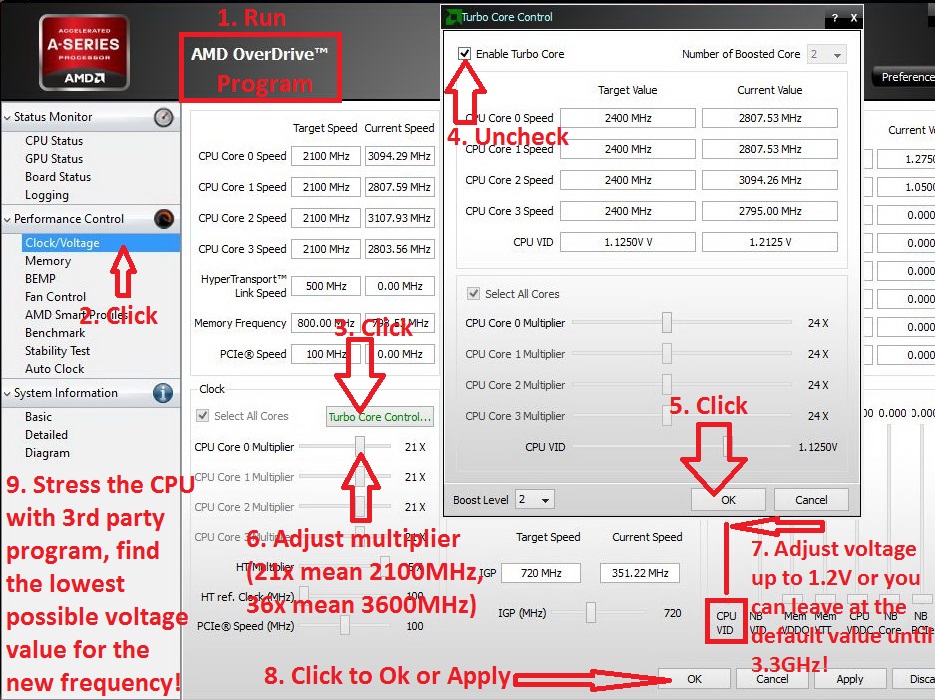
An alternative (very easy and safe) way to overclock the processor up to 3.2-3.3GHz;
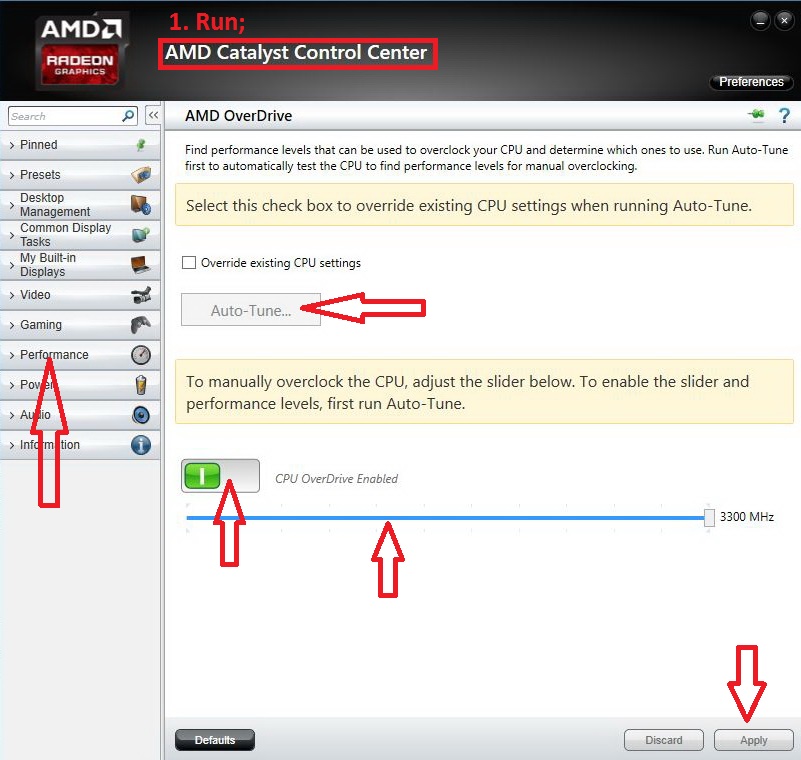
Basically, this is all!
Yes, the standard cooling in MSI GX60 is absolutely enough for overclocking, you do not need to worry about that! The overclocking ability depends from piece to piece, but so far as I've seen all A8 ES running at least 3.6GHz. Unfortunately the throttling can be issue at this and above speed due to the 35W TDP limit. I would suggest to find the lowest possible CPU core voltage for the overclocked frequency to minimize power consumption. This way you will see less throttling!ctsdruid said: ↑I am looking to OC this on the GX60 what "stable" maximum OC can be achieved with standard cooling I have seen you taken it to 3.6 but I also read it can go up to 3.8 but been honest I have read a lot of your posts and I trust your opinion more.Click to expand...
The oveclocked A8 with Radeon 7970M have to be enough for everything to play smoothctsdruid said: ↑Also I play a lot of mmo's will the CPU be strong enough at that speed to actually play a MMO smoothly?Click to expand... .
.
-
Don't forget that we can flash from 7970 to 8970
 but this is another story
but this is another story
 Atom Ant likes this.
Atom Ant likes this. -
thanks Atom your my hero!!
I will look into flashing my 7970m then, but always nervous about flashing as I don't want to brick anything lol!Atom Ant likes this. -
Hey all!
3700 mhz seems to be the max stable throttling-less clock I can reach so far. 3800 is stable-ish @ 1,212 v under stress tests, but sometimes laptop is crashing randomly when launching 3DMark11 or during Mortal Kombat Komplete cutscenes (weird!). I guess something is wrong somewhere, and anyway the gain does not Worth the pain.
Even @ 3600 Mhz, this CPU is FANTASTIC.
Concerning the score difference with my colleague dabidbobol, I guess it's because he's using Win7, and i'm using 8. Agressive ram timings may be guilty too.
@ceramicool : i'm totally curious about this flashing thing, could you say more about that? Pleeeease
-
Hi, I seem to be having a few issues with my recently acquired A8 and I really, really, really hope you guys can help me!!
1) voltage seems quite an issue on this cpu for me, I need to increase voltages constantly to achieve anything past 3.2 and stop the AMD overdrive instantly crashing my system (I have used windows 7, 8 and 8.1!!) for example I need 1.2 volts just to achieve 3.6 which feels a little high!
2) Does anyone know the safe operating temperature for this CPU?
3) does anyone know the maximum volts I can take this cpu to without damaging my cpu.
Anyway thank you in advance -
Hi,ctsdruid said: ↑Hi, I seem to be having a few issues with my recently acquired A8 and I really, really, really hope you guys can help me!!
1) voltage seems quite an issue on this cpu for me, I need to increase voltages constantly to achieve anything past 3.2 and stop the AMD overdrive instantly crashing my system (I have used windows 7, 8 and 8.1!!) for example I need 1.2 volts just to achieve 3.6 which feels a little high!
2) Does anyone know the safe operating temperature for this CPU?
3) does anyone know the maximum volts I can take this cpu to without damaging my cpu.
Anyway thank you in advanceClick to expand...
1., That is quite good voltage for 3.6GHz, so far the best piece what I know is also need 1.18V! 3.6GHz actually lucky thing, because numerous A8 ES won't even work higher frequency than 3.4-3.5GHz.
2., In my laptop an A8 was running between 90 - 95C during many tests and survived without a problem.
3., Checking the A8 APU factory voltages, I found 1.287V for Turbo frequency. That is mean if your temperature are under 90C, you are safe with 1.2V.raul-77 likes this. -
Hello, I am a lucky owner of the a8 5550es cpu I installed on my msi GX60 http://www.3dmark.com/3dm/1303292 and now I want to upgrade the RAM in dual channel you can use a 1866MHz http://www.pccomponentes.com/g_skill_ripjaws_ddr3_1866mhz_pc3_14900_4gb_cl10_so_dimm.html or not supported or buy this http://www.pccomponentes.com/g_skill_ddr3_1600_pc3_12800_4gb_so_dimm.html
, Who counsels me, sorry for my english I'm from Catalonia, thanks -
I have not tested by myself, but A8 officially does not support 1866MHz RAM.
-
ok thanks, I will install 1600mhz ram memory.
-
Yes, that is cheaper and even if would support 1866MHz, would not profit much with it. I've tested A10 with 1866MHz RAM and in AIDA64 barely could show better writing/reading speeds than with 1600MHz RAM.raul-77 said: ↑ok thanks, I will install 1600mhz ram memory.Click to expand...
-
I want to ask if it's normal playing battlefield 3 multiplayer pass the load 65% on some maps with a8 5550es seems improved but little, thanks
The price difference is small 4GB G.Skill 1600mhz: 37.95 and 4GB G.Skill Ripjaws 1866MHz: 38.95 anyway I do what you say, thanks again.Atom Ant said: ↑Yes, that is cheaper and even if would support 1866MHz, would not profit much with it. I've tested A10 with 1866MHz RAM and in AIDA64 barely could show better writing/reading speeds than with 1600MHz RAM.Click to expand... -
If so, than actually you should buy the 1866MHz, that also can run at 1600MHz, maybe with lower CASraul-77 said: ↑The price difference is small 4GB G.Skill 1600mhz: 37.95 € and 4GB G.Skill Ripjaws 1866MHz: 38.95 € anyway I do what you say, thanks again.Click to expand...

-
One last question and did not bother him more, I saw that the G.Skill Ripjaws 1866MHz 1.35v.would have some problem works with that voltage, you leave a link is in Spanish I do not know if you will understand and forgive and thanks again. ImageShack® - Online Photo and Video HostingAtom Ant said: ↑If so, than actually you should buy the 1866MHz, that also can run at 1600MHz, maybe with lower CAS
 Click to expand...
Click to expand... -
A8 Richland support 1.35V RAM at 1600MHz speed, so it is still good for you.
-
If anyone else is been plagued by the amd overdrive not detecting cpu I found a way to remove the issue even for the very latest catalyst vid drivers.
Uninstall all amd drivers using the uninstall all amd drivers from control panel then reboot then uninstall amd overdrive reboot, then install chipset drivers reboot, install amd overdrive (run it, it will detect cpu, you can overclock if you wish seemed to work fine for me), install latest catalyst drivers, reboot.
Now run overdrive and it should work with the latest drivers!!
Not sure what happeneds or why but was fustrating the hell outta me after a clean install to get it working again!
Hope that's some help. -
i love those kind of comparisons where GPU/CPU number 1 is representing 100%, ang GPU/CPU number 2 which is 10% quicker have accually 3 times bigger bar. missleading in every way, manufacturers started it, and you should fight it, not make it more popular. Just LOL
i know it is to make the differences look...that they accually exist, but there should be limits...
![[IMG]](images/storyImages/1111.jpg)
But i very like the review
AMD Richland A8-5550M Engineering Sample processor overclocking review
Discussion in 'Hardware Components and Aftermarket Upgrades' started by Atom Ant, Aug 16, 2013.