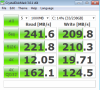Which software do you recommend the most to have a clean and optimized windows 7 with on a SSD drive?
Is the System Mechanics ok?...
-
Personally I wouldn't use any software for that.
-
Nope, not useless at all. Random 4k is definitely important for an OS/Programs drive, but if the sequentials are really low, performance will still stink. There is interaction between the two, but I'll take a drive with slightly higher 4k and slightly lower sequentials than the other way around, yes.
-
how is the right way to benchmark M4 with crystal disk mark? the most accurate way?
-
I think this is actualy the best benchmark:
Anvil's Storage Utilities -
CDM 3x100 MB is my preferred way. Quick and accurate enough.
-
Just got the my first SSD, the M4 128GB, mostly set up. I ran the 009 firmware, and turned off defrag.
Do I need to install Intel Rapid Storage? -
well i got a good score with the AS SSD
![[IMG]](images/storyImages/2mowhlf.png)
been running on windows, and not safe mode... will try CDM 3x 100MB later on safemode... still, this is very awesome... well, the access time is a bit high while looking on the spec sheet that saying < 0.1ms -
You don't need to but it is recommended.
-
using 3x 100 MB CDM on safemode with latest intel rapid storage
![[IMG]](images/storyImages/dbpel3.png)
-
nice choice with the 128gb M4. got mine in the mail about 2 weeks ago
 nice to a see a sager member floatin around.. I need to pop back in over there some time
nice to a see a sager member floatin around.. I need to pop back in over there some time
-
does anyone know how to check what firmware it is using just from the packaging ?
I just bought one last week when it was on sale for 175 CDN(end up paying 183 as I tried to price match tiger direct offering which needs to mail to me with NCIX which refuse and by the time I see that, the TG deal was gone).
Not that I need one right now but hate to pass on deals as I don't see new things coming down the pipeline so this price should be good for the next 6-12 months
-
It will have a line of text on the label that will be either 0001, 0002, or 0009, that is your firmware version. It will be a line on its own iirc, not stuck in the middle of anything else.
-
thanks. it is 0002.
This thing seems to be heavier than my x25m(well it could be just my wrong perception). -
Just got another M4. This one a 128 GB. Updated to FW 009 and it screams.
The combination of price and performance particularly with the new FW is simply unbeatable at this time. -
Just bought the 64GB version, should I worry about any fixes or is the FW 0009 good enough!?
-
For the time being there is no need to worry...
-
Wow!!! Heavier than x25m? I didn't even feel the M4 in my hand, before open the package I thought I just received my 8GB of RAM upgrade, since it was so light... lol....

-
Question with the M4 firmware upgrade. I haven't done any upgrades, so is my firmware 0000 or 0001?
Can I just use the 0009 upgrade? -
Best to check on the drive to make sure. It might be written on the box or on the sticker on the drive. If you can't check there, you can check in CrystalDiskInfo or similar program in Windows.
-
I just did the update. I had the 0001 firmware before.
It's still on my netbook, so it's using a mere 1GHz CPU. Anyways, everything is improved. I think I saturated the SATA2 port with a 254mb/s seq read. Seq write is about 4 mb/s faster.
Everything else is about the same as my result from the first page. Only other thing that's improved is the random write is about 4mb/s more. -
Hi All,
I am thinking to buy crucial M4 128 SSD for my Dell XPS 15z laptop. How do I know whether my laptop has SATA2(3GB) or SATA3(6GB) connection?.
All the speed reported by other people are using SATA2 or SATA3 ?
Thanks -
If your speeds get over 300Mbs then you have a SATA III laptop!
-
As far as I know Dell 15z does have SATA III.
One indicator is having a Core i CPU with four numbers, for example Core i5- 2410. -
If you have a sandy bridge model then you have SATA III.
-
Ordered my M4 128GB SSD from Microcenter for $179.99... was the cheapest I could find anywhere online. I cannot wait to get this bad boy installed. It will be my first SSD drive, so I'm excited to find out first-hand that the hype is for real.
I found 256GB OCZ SSD drives for around the same price, but there seems to be too many issues with with freezes and BSOD on OCZ SSD drives with Sandforce technology and I did not want to have issues with my first SSD experience. Most of what I have read suggests that Crucial SSD and Intel SSD are consistently trouble-free.
From what I am reading here, I just need to be sure I am on 0009 firmware and should not have to fiddle with an LPM tweak. Is that correct? I hear that LPM tweak disables turboboost, so I definitely don't want to go down that road. -
I'm having poor performance with my 128 GB M4, screenshot below shows a CrystalDiskMark run with default settings. It's in a studio 1535 notebook with the high performance power plan enabled and the 0009 firmware in place.
Of course, I only have a SATA II controller but these numbers are well below others' benchmarks with a SATA II controller. I'm using the Intel drivers BTW, Intel Matrix/Rapid Storage Manager did not help. No C-states option in the BIOS and I don't feel like messing with the registry TBH. Any idea if there is another cause/solution?
Sorry if it's been posted a gazillion times, I did a quick search but don't have the time to spend hours investigating. -
steviejones133 Notebook Nobel Laureate
Fox, I have implemented the LPM reg hack for my Crucial C300 and have noticed no difference in turbo boost of the cpu. It still boosted during some tests I ran afterwards which included Cinebench 11.5 and WPrime95. The cpu still boosted up to 4ghz so I dont think that should be an issue if you have to implement it.
Saying that, there was no firmware update for my C300 that corrected the freezing 100% so I had no choice but to try it....hopefully, for you, the 0009 firmware for your M4 should eliminate the need to do the reg hack. -
at the very least, tell people your benchmark numbers.
-
I see no screenshot.
-
Correct, no LPM reg hack needed with FW 0002 or 0009.
-
If your 4K performance is low try playing a MP3 song while running CDM.
-
So, fresh install those are my score for the 64GB version.
Decent speed, I did not realize how much of a boost a SSD gives to your computer experience, my big 'ol 5400rpm hard drive can rest in peace!
I do wish though that my board would support Sata III!Attached Files:
-
-
Thanks for the confirmation, buddy!
 +1 rep
+1 rep
Thanks, Steve... I hope so, too. Seems I have been sending too many NBR man-hugs your way, pal... will have to hit you later. -
Hi All
My laptop (Dell XPS 15z) has two mode "AHCI" and "ATA" . When I check the crucial m4 firmware 0009 update document, it says we have to change the mode to "IDE" before running update.
I can't see "IDE" mode in my laptop. I have only "AHCI" and "ATA".
Could you plese tell me what is"IDE" ? is it same as "ATA".
How to run the firmware update
Thanks in advance -
ATA mode should be the same as IDE and 'compatibility mode.' Either way, I have heard that the new updater will work in AHCI as well.
-
steviejones133 Notebook Nobel Laureate
I know I have a C300 but as its also Crucial, its maybe worth pointing out that the firmware update instructions also stated to perform in IDE.
When I updated my drive to 0007 from 0006, I changed my bios setting from AHCI to ATA (equivalent of IDE) and then performed the update. Once done, switched back to AHCI and carried on as normal!
Worked fine so if you wanted to be 100%, change to ATA as pointed out above - you wont have a problem and you will also be following manufacturer instructions if something *should* go wrong.... -
ATA=PATA=IDE.
However, as was ppointed out, the firmware updater has been recently (a couple months ago?) changed such that it works fine in AHCI mode, so no switching in BIOS required. I flashed my M4 from 0001 to 0002 and then later to 0009 all under AHCI. A friend of mine did the same from 0002 to 0009 on his desktop with 128GB M4. -
If you have an Alienware with the BIOS set to RAID, you'll still need to temporarily switch to AHCI to flash the SSD. (The default factory BIOS setting is often set to RAID even with a single drive or dual drives that are not configured for RAID.)
-
steviejones133 Notebook Nobel Laureate
Good point Fox....even though I received my single drive system from Dell (configured for purchase with bare minimum 320hdd) it was still set as raid in bios. Doesnt do any harm to check these things and act accordingly. -
Hi all. After a few hours of reading on this forum and other sites, I decided on the M4 in my 8740w (w/only a 3Gb/s interface)
I have the 0002 firmware. Getting fairly good results, except for the 4K. Many I see get a a good deal higer (50%~ish higher?). I re-ran the CrystalDiskMark (ver 3) test while playing a MP3 (in windows media player) but the 4K results were essentially identical; so of the other values where higher but others were lower.
(...so, is that to 'trick' the benchmark, or does it really speed-up performance?).
Any thoughts or direction to reading-material where SSD optimization I didn't realize I need is discussed, appreciated...Attached Files:
-
-
try update to 0009 formware... it gave me much positive results than the negatives
-
Yup, it's well known that the 0009 firmware boost up your M4!
With this firmware is now one of the fastest SSD. -
12 MB/sec random read is more likely caused by chipset drivers.
A way to test it that is true is temporarily disabling intelppm. -
Thanx all. Will try drivers 1st then the firmware.
-
^ Are you sure the people you are comparing with are using a Sata 2 connection? Sata 3 will obviously improve your numbers.
I think with Sata 3 I almost doubled all the numbers.
With Sata 2 my 4K Read is 15.26 MB/s and Write is 33.34 MB/s with the latest 0009 firmware. -
That's actually what I'm hoping for / expecting w/my SATA II controller. I'm presently significantly lower than that w/a fairly fast processor (if that even factor into it at all); screenshot attached above.
-
What's the warranty on Crucial M4 and do you guys have Page file turn off or set to a minimum of 2gb or 4gb?
-
In my experience there is no need to change anything to the page file settings.
-
Page file depends on how much ram you have. Personally, unless I'm running an SSD and a regular HD together, (and can put the page file on the regular HD), I turn the page file off entirely.
Computer still works perfectly fine. I've done this on my computers with 4gb or more. Of course at most, I use only maybe 3 apps simultaneously so I never put too much drain on ram. If you are the type of person to open 10 browser windows at once plus have other apps running ... then you either need more ram or a have a page file.
Crucial M4 / Micron C400 SSD Series Thread
Discussion in 'Hardware Components and Aftermarket Upgrades' started by Phil, May 16, 2011.