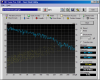The thing is, even the ExpressCard 1.0 standard should be able to connect via PCI-E 1.0, and while that won't be as fast as full USB 3.0, it should still achieve 2 Gbps, which is still faster than USB 2.0. The problem is that the ExpressCard 1.0 has both the PCI-E and USB 2.0 interconnects, and what might be happening is that whomever designed the Expresscard that you're using for some reason was stupid and didn't use the PCI-E interconnect. Or maybe you have some sort of driver issue. We don't know for sure. The point is, though, that even with Expresscard 1.0, you should be getting faster speeds than you are.
-
-
Anybody have any experience with the AKE BC618 cards? I need a 34 card not 54. One port is enough for me.
How much power do these express cards supply to external drives? -
my dilemma is this- my computer has an esata port but i hate the stiff cables of esata. i was looking at getting an expresscard usb 3.0 but will it perform the same as my esata or will it be slower?
another reason im thinkin of goin usb 3 instead of esata is because i will be getting a new laptop soon that will have both esatat and usb 3. so you guys think that the usb3 expresscard would be a good stopgap till i get my usb3 laptop? or will it just be so much slower than the esata? -
USB 3.0 is about the same speed as eSATA at this point. eSATA writes a bit faster, and USB 3.0 reads a bit faster from the last benchmarks I remember (same drive, connected 2 different ways).
-
yeah but how about the usb 3 expresscard? its half the speed of built in sata right?
-
Assuming that the USB 3.0 Expresscard is using the PCI-E hookup and not the USB 2.0 hookup (which would naturally limit it to USB 2.0 speeds, which is what seems to have happened to Musuta above), then the limit of a USB 3.0 Expresscard would be about 2 Gbps (in theory). This is something like half the limit of "real" USB 3.0. Depending on which level of SATA is built into your notebook, SATA limits will be either 1.5 Gbps, or 3 Gbps. Even so, unless you're using a SSD, you won't be exceeding either limit without some specialized hardware.
-
PP ordering 20$ hardwares and expect to do a miracle job

Expresscard to usb3 is not worth it.
With elcheapo setup it will have same speed as usb2.
and even if you buy the most expensive parts max you get half the usb3 speeds.
And whoever missed .. read again my post b4 argue over it.
ExpressCard2 will have usb3 on the bus -
Oh, no, I follow your post quite well. My point is simply this; unless you're using a SSD, even half USB 3.0 speeds is more than enough. Few commerical platter drives get much past 1 Gbps. Now, if the Expresscard ends up linking up through the USB 2.0 interconnects instead, then yes, that's certainly a problem.
-
So what usb3 expresscard adapter do you guys recommrnd i get (54)
-
There, I'm afraid I fail. Since I'm a lucky SOB that already has USB 3.0, I've never really thought about looking into it at all. The one that everyone else has been using seems to work alright, though (well, except for Musuta's, but I'm not sure if his is the same model as the others or not...).
-
The actual hookup is not PCI-E but PCI .. PCI-E is for graphics cards ..

It depends of drivers provided for module inserted in ExpressCard is attached to PCI bus 3 in my occasion is USB 3.0 controller and USB 2.0 is in bus 0 .. (see pics below)
But i have problem to connect my HD Drive there is something with power
is really weird if i want at least that speed between USB 2.0 and USB 3.0 i need to plug aux power but its not working chinese cheap thing? .. probably that's why is not working properly my drive is keeping plugging and unplugging in windows ..
There is something with power management to trigger USB 3.0 power up ..
here is all info how ExpressCard works ...
The 1 port SuprSpeed USB3.0 ExpressCard ver 2.0 is for USB 3.0 host card, let you to connect with your Laptop 34mm or 54mm ExpressCard slot.
For USB 3.0 supports for 5Gbps transfer rate, it is 10 times fast then USB2.0(480Mbps). When you connect with USB3.0 device(such as USB3.0 Enclosure, Pen Disk, … , it is fast and easy to use same as USB 2.0. It supports Plug and Play for ExpressCard Slot. Also supports Hot Swap for Devices, too.
, it is fast and easy to use same as USB 2.0. It supports Plug and Play for ExpressCard Slot. Also supports Hot Swap for Devices, too.
The USB3.0 host port also supports with USB2.0/1.1 Devices.
What different between USB3.0 and USB2.0, for most of functions are same as USB2.0?
1) 10 times fast transfer rate then USB2.0
2) USB3.0 supports 900ma power support to USB3.0 Devices
3) Supports with PCI-e ver 2.0 and 1.1 Slot
4) Supports with PCI-e 1/4/8/16 channel Slot
5) Supports with Green Power, save more power
6) Supports USB2.0 and 1.1 Devices
What is ExpressCard(PCI-e) ver 2.0 and 1.1 different?
ExpressCard Ver 2.0 supports with 5Gbps transfer rate from ExpressCard slot to System, it is newest interface for Laptop
ExpressCard Ver 1.1 supports with 2.5Gbps transfer rate from ExpressCard to System.
For USB3.0 it designs for ExpressCard Ver 2.0, it is why USB3.0 can support with 5Gbps transfer rate, but you can also insert USB3.0 ExpressCard into Ver 1.1 ExpressCard Slot, it also works great, just transfer rate only have 2.5Gbps, but it is still 5 times fast then USB2.0.
Can we connect USB2.0 or 1.1 products to USB3.0?
Yes, we can connect USB2.0 or 1.1 to USB3.0 port.
Can we connect USB3.0 Devices to USB2.0 Host Port?
Yes, we can connect USB3.0 devices to USB2.0 Host Port, but need to make sure the power is 900ma for USB3.0 devices. -
its not about what we recommend ist about which type of express card you have if you have 54mm you can still connect 34mm and 54mm modules ..
54mm slot is older ... 34mm is newer but obviously if you have 34mm slot in your machine u cant shuffle in 54mm module in slot
-
I tried the upgrade for controller firmware last night and it worked on my AKE Expresscard 54. I had old NEC drivers installed so I first tried the firmware upgrade and it worked so after re-booting I uninstalled old drivers and then re-installed most current from station-drivers site. Firmware upgrade was quick and easy, give it a go.
-
brilliant! do u have the link to the card that you bought? thanks for the feedback!
-
Nope, it's PCI-E (or PCIe) because it's PCI Express, or Peripheral Component Interconnect Express. PCI is an older standard. And graphics cards are just the most common thing that uses it (because they're the ones that have been pushing bandwidth most recently).
Hm, so it seems to be a power issue? Huh. Oh, wait, is this that lashup where you were hooking up a 3.5" drive? If so, that's probably the issue; 3.5" drives take a lot of power. -
Hi no am using 2.5'' Drive (pic below)
and its connected to PCB converter SATAII to USB 3.0 cable is USB 3.0 version and once is connected to that Expresscard module it behaving weirdly keep turning on and off Hard Drive .. sometimes it do connect so i rather connected but i dont want to brick HDD with files so am using original usb 2.0 for now ..
I dont know what is that USB 3.0 Power management for ? do you know ? should I enable it or disable? -
I have both esata and USB3.0 via expresscard. I have a 1.5TB WD Book connected to a built-in esata port. Also have Iomega Ego USB3.0 drive connected to expresscard/34 (AKE) USB3.0 adapter.
On my system, USB3.0 is consistently faster than esata.
I get around 60~65MB/s via esata and 75~85 MB/s via USB3.0. CrystalDiskmark score for esata drive is around 80MB/s (read+write) and around 100MB/s (read+write) for USB3.0 drive.
So, yes, USB3 expresscard is a good stopgap till you get a new lappie -
How can I check if my ExpressCard slot is USB 2.0 or PCI-E wired?
-
hmm, it seems like my E6400 wont get USB 3.0 speed
-
OK, I have some news for you.
I ran my new Iomega EGO 1TB USB 3.0 on that AKE USB 3.0 card with the latest drivers: i got blazing fast speeds, 100 -> 50 on my 4 year old Toshiba P205 (in other words, if you don't get the speeds you expect, blame the motherboard, not the age of your notebook).
Same results on my 2009 vintage HP 8730w. (yes, same speeds!)
HOWEVER, the drive keeps disconnecting at random by itself, and on both laptops. Upon closer look, once it happens I cannot 'safely disconnect' the USB 3.0 card, because some 'program is using the device'. No info that I can see on the Task Manager to tell me what's wrong.
It is not a power issue that I can see with the Iomega, happens both if you connect only on the USB 3.0 on the card or both 3.0 and 2.0
It is not a card issue, I got two of them and tests give identical results with both cards with the same (latest) station-drivers.com drivers.
So, as you were suggesting, I loaded the latest firmware onto my 4 year old Toshiba. Result? USB 3.0 speeds have dropped dramatically, from 100 tops to a steady 55, but after running HDTune Error Scan for almost two hours, the drive is trucking on and it has not disconnected itself yet (it would disconnect at random after 10, 20 or 30 minutes before).
What does the firmware do? Curiously, it does NOT act upon the USB 3.0 card itself. Also, it does NOT write anything into the Registry (loaded and old one with no change). It writes to the computer directly! Indeed, I tried both cards, one that I ran the 'Firmware' on and the other, that I never touched, and both behave identically in regards to speed. I also tried both cards on the HP without running the firmware update on it, and got identical (fast but wit random disconnects) with both cards.
In other words, the firmware writes to the PC hardware, with no way of saving the existing firmware to revert back.
Needless to say, I am a bit skittish to run that update on my HP 8730w... Not having any information with the firmware update package on what it does and how to revert back to a previous, I'm going to have to investigate with NEC/Renesas as to what is happening before I proceed with this update on my HP 8730w.
Hope it was the info you were looking for. If I get any more info from NEC/Renesas, I will post them here.
OH: I cannot find anything relevant to your inquiry under "Storage Controllers". Devices listed are "MagicISO SCSI Host Controller" and "Microsoft iSCSI Initiator". None of the files listed under either of them are more recent than 2009. Digging deeper into the registry tells nothing about what the firmware did to my laptop. -
You may want to look at my previous post. Could be firmware related, the card works on both my laptops, one of which is 4 years old. None of them have PCI 2.0. But beware running the firmware, it writes to the hardware on the PC and I have not found a way to revert back to what I had previously.
-
What speeds have you been getting after the firmware update? Notice any drop in speeds from previously?
-
The USB 3.0 cable that came with my new Iomega EGO is stiff, in any case much stiffer than regular USB 2.0 cables. Possibly because it carries both the 3.0 and the extra 2.0 wires.
-
So does my Toshiba p205 from 2007. If you are using the AKE card, you could try a firmware update. The caveat, you may not be getting any improvements, or very little. I was getting 100MB/s but random disconnects, after firmware uodate, 55 and apparently (so far after 2 hours) no disconnects.
Beware, the firmware updates the computer, not the card, and there is no saving your existing firmware.
Interesting deduction, but the facts prove otherwise. Try a firmware update. -
Yes, you will not get full USB 3.0 speed using an express card 1.0 slot.
BUT using an express card USB 3.0 adapter in an express card 1.0 slot and an external USB 3.0 drive you will get better performance than using USB 2.0.
You will even get close to full performance because the hard disk becomes the bottle neck and not the interface.
That is all I want anyway. -
thanks for your feedback. let me get this straight, the firmware from stationdriver flashed your laptop's firmware instead of the usb3 expresscard's firmware? that seems a bit odd, or did i understand u wrongly. im guessing what you meant to say is, the NEC firmware from stationdriver flashed the existing original firmware of the usb3 expresscard, right? because it is not possible for NEC to write the firmware of your laptop directly.
so right now, your expresscard has the latest firmware and no matter in which laptop u plugged into, the firmware stays the same, which is the latest and it affects the max speed. correct me if im wrong. thanks -
Ahaa, not just me that happens to then. Thanks '83bj60' for letting us know this. I don't use the drive intensely so it's something I can live with for now.
I haven't tried these NEC generic drivers. I've stuck with the Fresco Logic drivers (unless these are the same thing) the latest of which I can find is WHQL 3.0.110.12 drivers. A poster gave a link to these as follows on the DealExtreme page for the AKE card
The drivers this comes with are a bit out of date, and the most recent ones are tricky to find, so I've posted the WHQL 3.0.110.12 drivers here:
DealExtreme: $18.20 34/54MM Express to USB 3.0 Card for Notebook
...but the download links seem to be broken now. -
Well, all 3.0 will by definition carry the "extra" 2.0 wires, since 3.0 is basically just 2.0 (1 pair power/ground, 1 pair data) with 2 added pairs of wires.
-
There is nothing in device manager that tells me anything about any flashing, so I'm at a loss to explain it any other way.
Right after I flashed the firmware from my old laptop, transfer rates passed from 100->75->35 to 55->55->35. It basically flatlines now at 55Mb/s, from a previous downward curve starting at 100. In other words, it's speed limited to 55Mb/s now. But it doesn't disconnect randomly anymore.
After my first test, I installed my other card, unflashed. I am finishing a read test with that card. I got exactly the same results as with the so-called 'flashed card'.
In my newer laptop, both the flashed and unflashed card behave exactly like before. High speeds at first, and random disconnects.
In other words, flashing one of the cards changed nothing on the card, but it changed the laptop from which the flashing was run, since both flashed and unflashed cards now behave exactly the same way on it, and the same cards behave exactly the same (but as before, higher speeds with random disconnects) on the laptop that never ran the firmware flash.
To check whether it could be something in the registry, I reloaded a registry from two days ago on the laptop which ran the firmware flash, with no change .
So YES, my conclusion is that flashing the firmware essentially wrote to the motherboard.
I'm tired now, I'll double check tonight, after a good coffee. Maybe the firmware flash actually installed a hidden process that causes all this. I'll have to check.
As incredible as it sounds, you're wrong!
Let me double check tonight, I'll get back to you to. -
Very interesting! I guess it's time to get in touch with Iomega chat and find out what could cause it. There is ZERO info online about what the drive enclosure's controllers are; There is apparently a known issue between NEC USB 3.0 and JMicron external enclosure drive controlers.
Don't you love paying for being a beta tester?... NOT! -
OK, some news: I used the Renesas utility and it does tell the firmware and driver version of the expresscard adapter. On the card that was flashed, it ssays so correctly.
Apart from that, the odd behaviour with the Iomega eGO continues. I'm at a loss explaining what is happening. For some reason, I cannot get the high speeds I first got before I flashed the card. Now it is a steady 55MB/s almost all the way to the end, where it drops to 35MB/s. Before, it started at 100, dropped to 75, then down to 35 at the end. And it does that wether i use the old flashed card or the one I did not touch. It's not registry related, I replaced it with one from prior to my flashing job. It is not driver related, I rolled the driver back as well and not firmware related. And now, on my HP8730w, the drive makes terrible 'zing' noises with massive errors in same HDTune tests that ran fine (but stalled after a random 5, 10 or 20 minutes). No problem on the Toshiba laptop, but totally different speeds, speed response (flat) and reliability (works without any problmes on the old laptop, but terrible on the HP).
If I can't get to run properly tomorrow, it's going back to Dell Canada. Enough futzin' around, I have other things to do. -
so the firmware is confirmed flashed to the usb3 expresscard, not the laptop right? u got me worried there for a second. lol. if that's the case, the problem is with your iomega external case then. do u have any other usb3 device to test with the expresscard to see if there's a difference between new and original old firmware.
-
Affirmative.
Unfortunately I don't have another USB 3.0 device to test it with. What puzzles me is the vastly different behaviour on my 4 year old Toshiba Satellite P205 laptop (a steady 55MB/s when I would get at most 25 on USB 2.0) than on my HP Elitebook 8730w (100->75-35 with massive problems)
That being said, all the tests were conducted using HDTunePro, which is otherwise considered to be a top notch hard drive testing utility. I am starting to wonder if that is not the source of my problems. I will make a complete hard drive backup tomorrow (about 160GB) to see whether this behaviour continues using normal file transfer operations.
It could also be caused by the card design (both of my cards, whether flashed to 2.0.32 or 2.0.26, behave the same): it may not be able, in its present implementation, hardware, firmware or driver, to sustain high speeds (greater than 75MB/s) reliably: I am wondering if heat could be problematic, as they get very hot. I'll messure surface temps while in use on my Toshiba laptop, and in my HP laptop, when I continue my tests tomorrow. Or should I say, later today, got to take some zzzs now
I'll keep you posted... -
THanks for the tests and confirmation. im not sure if this is helpful, based on my previous experience with eSATA express card, they never seem to maintain high speed for a long time. when i started file transfer, it will begin at about 60-70MB/s then drop to a steady 30-40MB/s. that's like 50% drop in a matter of less than a minute. also note that i was using 320GB 5400RPM HDD. the newer 1.5TB seagate goflex i have now gives me 80-90MB/s start before slowing down to 40-50MB/s stable transfer. still not quite the amazing speed i hoped for. i noticed that you are using 160GB HDD, could it be older drives are not capable of maintaining high sustained speed? hope to see some good results from you soon. would rep u again for the effort but the system wont allow me.
-
I'm going to test both laptops with that a sizable chunk of data. The Toshiba has a 160GB Fujitsu MHY2160BH hard drive running from 50 to 36MB/s, the HP, a 320GB Seagate Momentus running at 80 to 50 MB/s.
-
INTRODUCTION:
Here are the result of the real-life file transfer (write) tests I conducted yesterday with my HP 8730w laptop, which was giving me problems in tests with HDTune 4.6.
Basically, I took three folders on my hard drive with varied file sizes representing typical use and copied them onto the external hard drives through the computer's on-board USB 2.0 port and the AKE USB 3.0 54mm Expresscard Adapter.
I have included pictures of baseline comparison tests done with HDTune and CrystalDiskmark. Do take these with a grain of salt as I have found these apps to be a bit unreliable during extensive testing.
Sorry, I don't seem to be able to put them inline with the text for better organization.
************
TEST PARAMETERS:
Name: HP EliteBook 8730w model FM875UT#ABA.
CPU: Intel T9800 Core 2 Duo @2.93GHz.
Memory: 2 Micron 2GB DDR2 800
HDD: Seagate ST930421AS 320GB HDD (actual size: 298.02GB)
OS: Vista Business SP2
Capacity Units Used in the Calculations: old style conventional notation
1KB= 1,024 Bytes
1MB= 1,048,576 Bytes
1GB= 1,073,741,824 Bytes
Operation: Copy three folders to the external hard drives and count the time it took for the transfer.
File sizes: Folders were selected for the variety of file sizes, hopefully representing real world usage:
- Movies, large files. 84 files 28.5GB
- Downloads, small files. 25,805 files 39.4 GB
- Pictures, medium files. 6,457 files 20.0GB
Total Files: 32,921
Total Size: 94,742,163,456 bytes (88.23GB or 90353MB)
Ambient temp: 18C
***********
TESTS:
Test 1: Iomega eGO 1TB via AKE USB 3.0 54mm Expresscard Adapter:
Duration: 1992s
Speed: 45.36MB/s
Card temp: ~30C
HDD temp: ~30C
Test 2: Iomega Prestige 2TB via on-board USB 2.0 port:
Duration: ~4350s (gone a few min during the test - error +/-150s)
Speed: ~20.77MB/s
Test 3: Iomega eGO 1TB via on-board USB 2.0 port:
Duration: 3740s
Speed: 24.15MB/s
Test 4: Iomega Prestige 2TB via AKE USB 3.0 54mm Expresscard Adapter:
Duration: 3577s
Speed: 25.26MB/s
*************
CONCLUSIONS:
1) The Iomega eGO USB USB 3.0 is very fast on the AKE Adapter, and appears even faster than the internal hard drive. No disconnects and lockups in actual use with latest drivers and firmware, and card temperatures were actually reasonable in real world tests (the card felt very hot doing the flaky error scans in HD tune). Speed wise, it is almost twice as fast on the AKE USB 3.0 card as on the on-board USB 2.0 port.
2) The AKE USB 3.0 card is actually a bit faster in USB mode than the on-board USB 2.0 port, so it would seem to give a slight speed advantage compared to the on-board USB 2.0 port.
3) Apart from the slight speed differences, all drives pretty much flat-line in USB 2.0 mode.
4) From limited testing on my 4 year old laptop, tests indicate similar advantages using the AKE card although speeds are lower. As this is my work machine, I don't have much time to devote to tests on it. If you want me to conduct further tests, let me know, I'll see what I can do.
It took quite a bit of time to do this, hope this helps.Attached Files:
-
Internal HP 8730w HDD, Seagate Momentus 320GB - HDTunePro 4.6 Benchmark.png
- File size:
- 52.2 KB
- Views:
- 234
-
-
External USB 3.0, Iomega eGO 1TB on AKE USB 3.0 54mm Expresscard Adapter - HDTunePro 4.6 Benchmark.p
- File size:
- 48.7 KB
- Views:
- 251
-
External USB 3.0, Iomega eGO 1TB on AKE USB 3.0 54mm Expresscard Adapter - CrystalDiskMark.png
- File size:
- 33 KB
- Views:
- 195
-
-
-
-
mine comes soon hopefully. did you just press down on it with your thumb?
-
I did, and it works well enough like that, without damaging it (should you need to return it for warranty service). If it still works in a month, it's unlikely I will need to return it so I'll do the same thing oneabove did.
Although in any case, for $20, it would be no big loss should it fail with the mod done. -
What exactly did he do
pinch down with a screw driver or such? -
Yep, I took a small phillips screw driver and just pressed down over both usb ports to slim it down (I did this on both sides for a total of 8 small indents).
This makes my usb plugs not as loose (although I did not push down as hard as maybe I should have since they are still not as tight as I wanted)
D. -
Yep. The trouble is he metal top cover is just too flimsy, so it will come lose or bulge out. If the metal top cover was made of thicker material, this would not happen. It's just a cheap design.
BTW does anyone know of a source for inexpensive but good USB external hard drive cables? Seems the ones I got for $2 don't work very well. Would installing ferrite cores help? Looking at spending no more than $5 per 6 foot cable. -
I have got myself a unbranded USB3.0 express card which is almost flush.
![[IMG]](images/storyImages/cardnl.jpg)
I have bought myself a western digital WDBACY5000AWT external USB 3.0 harddrive.
This works from the USB 2.0 ports on my laptop using a single cable (no Y adapter cable was included) no problem. But when plugging into my express card the hard drive clicks, so assuming its not getting enough power.
I was under the impression USB 3.0 had to supply 900mA? -
IIRC, some drives need more than that. My desktop externals require 1.2A. Ergo, the need for a y cable if your drive is not low-power, laptop sized.
The other thing that could be happening is there are speed problems:
- on my Toshiba laptop, the Iomega eGO 1TB works without a hitch at a max speed of 55MB/s (it flatlines at that speed on the USB 3.0 expresscard interface).
- on the HP, it goes all the way up to 100MB/s, but I get random errors during error testing using HD Tune and CrytalDiskMark with Large File (1000MB) file transfer tests as if the drive cannot sustain these speeds. That happens with or without the y cable connected in a spare 2.0 port. That could be your problem. -
saturnotaku Notebook Nobel Laureate
My USB 2.0 WD Passport drive would not function in the USB 3.0 Expresscard adapter without the auxiliary power connected. My external USB 3.0 enclosure, which has its own AC adapter, works fine without the extra power.
-
I had occassion to test another portable USB 3.0 drive recently - a friend's Seagate GoFlex 1TB. All told I copied off the drive about 200GB of high-def MKV files of sizes varying from 0.5~30GB.
I then copied onto the drive about 600GB of high-def ISO files of sizes varying from 15~45GB.
The drive+expresscard adaper combo didn't miss a beat during this process - no hiccups or lost connections. Since I was copying from/to various locations there wasn't a consistent path - e.g. at one point I was copying off a Desktop external WD 1.5TB HDD connected to my laptop via eSata port to the Seagate. Generally I got speeds between 55MB/s up to 85MB/s.
Copying to/from my onboard Hitachi Travelstar 7K500 is consistently the fastest in the range 80-90MB/s.
Below are CrystalDiskMark tests for both drives with the Seagate on the left - I'm not sure exactly how to interpret these. The Seagate seemed to run fine with no extra power since my expresscard adapter does not have a power port and it didn't come with a Y-cable for another USB 2.0 connection (though I could've used the one that came with my Iomega but didn't bother). I've found the Iomega doesn't seem to require extra juice.
Do you think the Expresscard adapter is basically limited to the same power as a regular USB2.0 port? So far I'm happy with my first ventures into USB3.0 territory - probably got this job done in around 3rd of the time compared to USB2.0
Attached Files:
-
-
Yeah, my AKE card is almost flush on my DELL - it sticks out maybe 3mm like your picture shows. It's slightly annoying but no deal-breaker. Did they reduce the size of the Expresscard/34 standard or something? In an Expresscard/54 slot in an ASUS it's exactly flush. What gives I wonder?
-
Has anyone used a 54mm AKE adapter with USB 3.0 flash drive. I have ADATA N005 32GB. This flash drive is somewhere in the middle of the rating for the consumption of current from the port. Therefore, I worry whether the adapter will pull this flash drive on a power from Expresscard slot.
Laptop Lenovo Thinkpad 201. -
A-RAM 8GB TRX-200 USB3.0 Flash Drive, TURBO series
• High speed USB 3.0 flash drive, push and pop design
• Read speed - 35MB/s, Write speed 15MB/s
why are those speeds so low?
are flash drives slower or such?
i havent bought it yet but im just looking to buy a usb 3.0 storage device. i dont need it to be any bigger than 16 - 32 gb -
Most of flash drives is low speed. This model near middle of speed for USB 2.0 flash drives for the price of USB 2.0 models. Real hispeed flash drives on USB 3.0 more like SSD. More size, more memory chips inside for volume and speed. Multichannel controllers sometimes identical that for SSD. And more power consumption in the end.
-
I see. so what are people using to get 70mb/s ?
Flush USB 3.0 Expresscard Adapter
Discussion in 'Hardware Components and Aftermarket Upgrades' started by damaph, Jul 26, 2010.