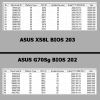I just ordered T9500 for my old Sony VAIO VGN-NR110
Hope it will work, currently I have T7700.
I will post CPU-z info as it will arrive and start working.
-
Hi there. I had a relative that had a Gateway M6309 laptop that had not seen any use for at least 2-3 years. Since I was there they mentioned they had it and wanted to see if I could make it work. So I took it home and found that the AC adapter for my old Dell actually fit and was the right voltage for it. So I powered it up and found it worked fine. But then I realized it was dreadfully slow. The laptop was factory stock with a T2330 1.6 Ghz processor and 1 gig of memory. So I thought about upgrading the system. Do I did a Google search and ran across this thread. So I read all 31 pages and did some Ebay searches on possible processor upgrades. I finally boiled down the processor selection to the T9500, T9300, and the T8300.
Now I would have gone cheap and gotten a T8300 in the $12-$15 range but they were all from China. 2-4 weeks on the shipping so I broke down and got the T9300 from a USA seller for $26 instead. Took 3 days for it to show up with the free shipping. The T9500 was around $50 BTW. Also sprung for a 2gig memory chip for $20. And both parts showed up on the same day.
Putting in the new parts was pretty easy. Processor and memory was under the same cover plate so it was just a simple matter of loosening the screws and putting them in. Though the heatsink does double duty in this model as the GPU is also under it as well.
So now it's all installed and working. Even ran a session of Seti@home on it and there was no problems. Bench # in CPU-z jumped to 357 from 208. And the whetstone/dhrystone number in Seti@home went up from 1517/3157 to 2568/5186. A significant improvement. Also for comparison the numbers for my I5 Dell laptop were 2537/5409 though that is a quad processor.
So the final numbers are now the computer has a 2.5Ghz processor with 2.5 gig of memory. Still running Vista on it but may have to try a Win. 10 upgrade on it. So far it's not a bad upgrade for $46.alexhawker likes this. -
From what I can gather from Sony's website, this laptop is likely to utilize a genuine GL960 chipset, therefore I doubt the T9500 upgrade will be a success, but I'll be more than happy to be proven wrong. Let me know how it goes!
Specs via Sony's website (PDF): Brown / White / Silver
That's a sweet upgrade, although not quite as drastic as what mine was.
I'm extremely happy that people are still upgrading machines from the Core2 era. I think people underestimate just how powerful the T9000/Q9000 models are for what they are.
Windows 10 should work fine on that machine, as my system has been successfully checked for compatibility issues by Microsoft's tool. Therefore, any machine using the GMA X3100, should be able to run Windows 10 just fine, whether it's powered by a GL960, GM965, or some hybrid in-between.
That Dell laptop you mentioned, looks as though it's a dual-core, going by those scores. Quad-core Core i5s do exist for laptops, but only with the very latest models (i5-6000). The rest are dual-core. -
I took a quick look at the Dell and you're right it is a dual core. However Seti@home acts like it's a quad-core however. Dual core but 4 threads. It's a E6410 btw with a 520M processor.
-
I'm still waiting for my T9500 (shipped from China) but I'am positive about success as it will arrive.
Look how many people able to put T9300 into their Laptops with GL960 Chipset.
Larry J with Gateway M6309 from previous post also has GL960 Chipset and T9300 working fine.
Reason that no one here placed T9500 is price.
T9300 cost 20$ with 2.5Ghz,
T9500 cost 50$ with 2.6Ghz
Very little improvement for extra 30$
But I'am ok with that and want the maximum from my old VAIO.
Will post CPUz results.... -
Indeed, all dual-core laptop models of the Core M, Core i3, i5 and i7 range offer Hyper-Threading, which splits up one physical core into two logical cores, which is why Windows reports four. The idea behind Hyper-Threading, is it allows Windows to better utilize the multi-core processor's full resources.
Yes, but you need to understand how the GL960 is being marketed. Intel's version of the GL960 isn't identical to quite a few of the vendor's GL960 machines, and that's where confusion starts.
Firstly, there are genuine GL960 chipsets:
- Characterized by the laptop coming equipped with a 533 MT/s FSB processor (Merom).
- Supports Intel Celeron M, Celeron Dual-Core and Pentium Dual-Core (up to 533 MT/s FSB).
- 2 GB RAM limit (1 GB per slot).
- DDR2-400 and DDR2-533 memory types only.
- DDR2-667 and DDR2-800 modules will be downclocked to DDR2-533 (533 MT/s).
- Intel Enhanced SpeedStep will not function.
- Intel Dynamic Acceleration will not function (Penryn processors only).
- Intel GMA X3100 graphics display core frequency runs at 320 MHz.
- Intel GMA X3100 graphics render core frequency runs at 400 MHz.
Secondly, there are in-between models; what I like to call downgraded or modified GM965 chipsets:
- Characterized by the laptop coming equipped with a 533 or 667 MT/s FSB processor (Merom).
- Supports Intel Celeron M, Celeron Dual-Core, Pentium Dual-Core, Core2 Solo and Core2 Duo (up to 667 or 800 MT/s FSB).
- 3 GB RAM limit (2 GB in slot A + 1 GB in slot B).
- Any 4 GB RAM combination will result in blue screens upon booting.
- DDR2-533 and DDR2-667 memory types only.
- DDR2-800 modules will be downclocked to DDR2-667 (667 MT/s).
- Intel Enhanced SpeedStep will function (excludes Celeron).
- Intel Dynamic Acceleration will function (Penryn processors only; excludes Celeron).
- Intel GMA X3100 graphics display core frequency runs at 320 or 333 MHz.
- Intel GMA X3100 graphics render core frequency runs at 400 or 500 MHz.
Lastly, there are genuine GM965 chipsets. These are practically identical to the PM965 chipset, except that they integrate Intel GMA X3100 graphics.
- Characterized by the laptop coming equipped with a 667 or 800 MT/s FSB processor (Merom).
- Supports Intel Celeron M, Celeron Dual-Core, Pentium Dual-Core, Core2 Solo, Core2 Duo, Core2 Quad and Core2 Extreme (up to 800 MT/s FSB).
- 4 GB RAM limit (2 GB per slot).
- DDR2-533 and DDR2-667 memory types only.
- DDR2-800 modules will be downclocked to DDR2-667 (667 MT/s).
- Intel Enhanced SpeedStep will function (excludes Celeron).
- Intel Dynamic Acceleration will function (Penryn processors only; excludes Celeron).
- Intel GMA X3100 graphics display core frequency runs at 333 MHz.
- Intel GMA X3100 graphics render core frequency runs at 400 or 500 MHz.
Intel really hasn't made this any easier for people. -
So looks like my VGN-NR110 has downgraded or modified GM965 chipsets.
I already upgraded it to 3GB of RAM and from Pentium T2310 to Core 2 Due T7700.
Here what I have now: http://valid.canardpc.com/show_oc.php?id=2501267
So I think T9500 should work. -
Hello I have Acer Aspire 5720z with Intel dual core T2390 (1,86 GHz, fsb 533mhz), 2gb ram (667mhz), 250 gb HDD(5200rpm)
Im planing this update:
4gb ram
T9500
SSD Samsung evo 850 250 gb
But I was wondering about something like q9000 fsb1066 on this chipset? Has anyone tried it? -
I believe if you go back and read all the responses on this thread there are people who discussed the issue if not actually tried it. I myself think a 1066 bus processor wont work with the 960/965 chipsets myself but if you can get a chip really cheap you can try it. Chances are you'll just get a black screen though.
As for the 4 gb of memory it will depend on your chipset. 960 no. 960 modified maybe. 965 yes. If you try the 4 gb and it doesn't work use one of your one gb chips and try it in both sockets. It will work only one way and the trick is to figure out what way that is. -
And finally my old Sony VAIO VGN-NR110E with GL960 Chipset got fastest CPU he can support!
Many people here were doubted that it will support it but here are results:
My original CPU was T2310, few years ago I upgraded it to T7700 with no issue.
RAM upgraded from 2GB to 3GB.
And now I got my T9500 and successfully installed it into this laptop.
Yes T9500 working fine with GL960 Chipset.
See attached screenshots from CPUID.
CPUID Bench for Single Thread jumped from 818 to 921
CPUID Bench for Multi Thread jumped from 1434 to 1586
Windows Experience Index for Processor on Windows 7 Pro x64 increased from 5.9 to 6.2
CPU Temperature:
T7700 Idle = 37C, Stress = 71C
T9500 Idle = 23C, Stress = 41C
Great Improvement for 50$ of this T9500 Penryn.
I have recorder video about this CPU upgrade, so after some editing and upload to Youtube I will publish here the link.
My Final Laptop configuration is:
Sony VAIO VGN-NR110E , BIOS Version R0131J9
CPU Intel T9500 2.6Ghz working with Chipset GL960,
RAM 3GB 800Mhz 2GB + 1GB (4GB 2x2GB never worked, BIOS recognize 4GB but OS not starting, getting blue dead screen)
HDD 500GB 7200rpm
HDD 120GB 5400rpm installed instead of CDROM by using HDD Caddy, so I have two HDD.
Have a nice upgrade!
Idle CPU Temperature
Stress CPU Temperature
Last edited: Jan 22, 2016 -
CPUID Chipset screenshot on my VGN-NR110E
-
Video of my CPU upgrade to T9500
-
Hi folks,
so as my first post I am going to have a question.
I own an Asus X51L notebook with the GL960 chipset and wanted to upgrade my T2390 to a T7700.
So far everything worked really well. Everything works fine (Stresstest etc) and I am really satisfied with the more speed I got from the upgrade.
There is only one annoying issue with the upgrade concerning the fan of my notebook.
As soon as I started the first time the fan went crazy at max RPM. Looking in Speedfan and AIDA64 the core temperatures (CPU1 and CPU2) are around 20-25°C but the temperature for the whole CPU is shown as 105°C which is clearly a software failure. As it seems the RPM of the fan is linked to this temperature because changing back to the T2390 changed the behaviour of the fan again. The BIOS does not allow control over the fan so Speedfan has also no control over it
Does anyone else experienced anything like that and has a solution to this problem?
Thank you very much in advance
-
I think it's BIOS issue, maybe try to update your BIOS version to latest one if you not done it yet.
Latest version of your BIOS is 205.
You can download it from here: https://www.asus.com/Notebooks/X51L/HelpDesk_Download/Last edited: Feb 11, 2016 -
My BIOS is already version 205
Can BIOS versions of other Brands for this chipset be installed? -
No! Even don't try!

Maybe you fan spinning faster because new CPU using little bit more power. -
Hi!
I have HP 550 with GL960 chipset currently running Windows 10 Pro 64-bit. I updated BIOS to the latest F.20 9 Dec 2011 version. Lately I upgraded Celeron 550 2.0Ghz CPU to Dual Core Pentium T2410 2.0Ghz also.
Now I'm trying to upgrade ram to 3Gb. I have tried couple combinations but no luck yet. Usually I got black screen and the BIOS didn't even start. So far I have only got the laptop boot with 1Gb 2Rx8 PC2-5300S-555-12 in slot1 and 2Gb 2Rx8 PC2-6400S-666-12 in slot2. However, the laptop freezes in boot screen. If I reboot the laptop then I got this kind of screen (BSOD? I don't remember if the error name is the same...):
When the laptop automatically reboots it will freeze the boot screen again. The laptop will boot to BIOS with no problem when there is 3Gb ram.![[IMG]](images/storyImages/650x373xwindows-8-blue-screen-error.png.pagespeed.gp+jp+jw+pj+js+rj+rp+rw+ri+cp+md.ic.yOWUS_rYGn.png)
I don't have 2Gb 2Rx8 PC2-5300S-555-12 ram module. Should I buy one? The laptop is running great with 2Gb 2Rx8 PC2-6400S-666-12 module alone. Thanks! -
tilleroftheearth Wisdom listens quietly...
I wouldn't pursue this unless you have $$ and time to burn.
2GB, while low for Win10x64Pro, is good enough on that level of processor.
If you happen to run into compatible RAM that might work, it would be worth the time to swap RAM modules around. Otherwise? I don't see you getting noticeable gains for the input resources needed. -
Starlight5 Yes, I'm a cat. What else is there to say, really?
@Flash-A-Holic install 32-bit Windows 10 Pro there, it will run better. Also, make a photo of your 2GB module and post it here.
-
I just bought 1Gb 2Rx8 PC2-6400S-666-12 ram module (5$) and now it is working fine. So the issue wast that my ram modules wasn't working together. Now I have 3Gb ram and Dual Core CPU, nice!
-
Hi guys I have hp6720s and iv red this thread but still cant decide what cpu to upgrade this is cpuid txt specs of my hp6720s
960 chipset
Processor 1 ID = 0
Number of cores 1 (max 1)
Number of threads 1 (max 1)
Name Intel Celeron M
Codename Conroe-L
Specification Intel(R) Celeron(R) CPU 540 @ 1.86GHz
Package (platform ID) Socket 479 mPGA (0x7)
CPUID 6.6.1
Extended CPUID 6.16
Core Stepping A1
Technology 65 nm
Core Speed 1861.7 MHz
Multiplier x Bus Speed 14.0 x 133.0 MHz
Rated Bus speed 531.9 MHz
Instructions sets MMX, SSE, SSE2, SSE3, SSSE3, EM64T
L1 Data cache 32 KBytes, 8-way set associative, 64-byte line size
L1 Instruction cache 32 KBytes, 8-way set associative, 64-byte line size
L2 cache 1024 KBytes, 4-way set associative, 64-byte line size
FID/VID Control no
So which could CPU i can put in to work faster (the fastest possible) , it says socket 479 not P as guys here says.
Waiting for answer thanks. -
Looking at the HP maintenance guide you can only upgrade to a Celeron 550 with your motherboard.
A GME965 motherboard is cheap on Ebay @ $16.80
An Intel T8300 is around $10-12 on Ebay - but there is no guarantee changing the motherboard will work.
-
Thanks
But what about (first pages of this topic) where guys were able to put some better dual cpus on gl960 (as mine)?
tnq -
read pages 9 & 10 of the HP manual (& note the ticks in the motherboard columns) - you have a completely different motherboard which only supports :
Intel Celeron® M processors
Chipset
550 2.00-GHz processor, 1-MB L2 cache, 533-
MHz FSB √
● 540 1.86-GHz processor, 1-MB L2 cache, 533-
MHz FSB √
● 530 1.73-GHz processor, 1-MB L2 cache, 533-
MHz FSB √
It has a different cpu socket as you noted yourself.
If you change the motherboard to HP part# 456608-001 (see page 65 of the manual) - you can use the CPU's on page 9.
If you try installing an unsupported CPU into an HP laptop the BIOS will normally "brick" the machine - & it will no longer work at all (even with the original cpu).
-
Socket 479 would mean that it's BGA479, as opposed to PGA478 (Socket P), so you can't upgrade the processor because it's soldered to the board. HP doesn't make this clear in its specification.
Back when Merom and Penryn processors were released, there were often two different versions, one for each socket. Only the PGA versions can be upgraded. -
Need help identifying my chipset. Different programs give different results!!
My laptop is an ASUS X80L with mobo A8Le
CPU-Z , AIDA64 identify mine as GL960 at 400mhz (AIDA64)
GPU-Z as GM965 at 500mhz
Intel Chipset Identification Utility 3.24 as PM965
So which one should i believe?? My stock/current CPU is a Core 2 Duo T5250. 100% not a true GL960
Still haven't tested my RAM limit I don't have any spare on hand
BTW is it possible to upgrade my cpu to Core 2 Extreme QX9300? and possibly an external GPU? (if it is a pm965, I hope) Theres an expresscard slot 54
BTW the laptop has BIOS 207 (2008/11/07) which doesn't have penryn microcode in it (strange cuz i heard people running this model with T8100)Last edited: Jun 21, 2016 -
I think you have Upgraded GL960.
My Sony VGN-NR110 has same chipset and work right now with T9500 and 3GB RAM.
Regarding Extreme CPU really don't know but if it support Penryn It probably will support Extrem. Check X9000 Socket P which is maximum for 800Mhz FSB. -
Hello,
What I have learned from encountering the exact same issues is that GPU-Z cannot detect the correct frequencies for Intel's GMA graphics. It will report 500 MHz, simply because the GM965 chipset runs at 500 MHz. It doesn't detect any actual change in the hardware in that regard.
It is also not recommended to trust CPU-Z under your specific situation. Your notebook model is different to the baseboard that is being used, and CPU-Z detects the baseboard model only (and therefore what chipset it uses). For example, here, your baseboard is the exact same as the A8Le, which is most definitely an Intel GL960 notebook.
AIDA64 is another program that does not detect Intel's 965 series of chipsets correctly. Even after I upgraded from a Celeron M 575 (667 MT/s FSB) and 1 GB RAM to a Core2 Duo T9300 (800 MT/s FSB) and 3 GB RAM, AIDA64 still identified the chipset as a GL960. Supposedly, Intel's GL960 chipset can only support processors with a 533 MT/s FSB, which would normally keep you stuck at the bottom of the barrel.
It seems to me that even Intel's tool is confused by what ASUS has done here. It sounds very much to me like another variant of a GL960 chipset with many of the features of the GM965 chipset, and in your particular case, you have an ExpressCard/54 slot added in on-top (a feature of the PM965 chipset).
As a result of another hybrid configuration, I would not believe any result from any of these programs. Normally, the PM965 chipset would require your notebook to have a graphics card, otherwise there would be no picture on the display. If there is nothing occupying the ExpressCard/54 slot, then there is most definitely at least some kind of integrated graphics chip being used. It is also worth noting that the slot could be occupied by the notebook's wireless adapter. Chances are, it's most likely a GM965 with a few features absent (such as the 3 GB RAM limitation, versus 4 GB, and inability to use Core2 Quad and Core2 Extreme products).
Okay, so here's a run down of what we know:
- GPU-Z cannot detect the true frequencies of Intel GMA products.
- CPU-Z relies on the baseboard model to detect the chipset.
- AIDA64 is known to detect a GL960 chipset, even if 3 GB RAM and a T9000 series Core2 is being used.
- Intel's chipset identification tool seems to detect your ExpressCard/54 slot.
- Since your machine is using a Core2 T5250, the chipset supports at least a 667 MT/s FSB.
- The notebook also supports 35-watt dual-core processors, using Socket P.
What I would suggest is that you buy a cheap Celeron M 900/925 to check for Penryn (and 800 MT/s FSB) compatibility, before you go out and buy a Core2 T9000 series. The Celerons can be had for around $5 via eBay. This is exactly what I did (links are in my signature).
In the meantime, I have a few questions for you:
- Under CPU-Z, is the core frequency dynamic? (Does it go up and down?)
- What frequency of RAM is the notebook using, and how much is installed?
Kind regards,
Dylan. -
Yup the CPU frequency is dynamic min is 997 Max 1497 mhz
Stock ram is is 1gb pc2 5300 in slot 1
Aida64 detects that the mobo supports cpu fsb 533 667 800 mhz, ram 533 667 mhz
Bought a qx9300 on impulse. didn't work (of course). luckily the store has a return policy. And I ordered x9000 on impulse again (I hope I won't messed up again)
A x9000 from china costs 550 RMB
3gb ram 100% work. I inserted a 2gb pc2 6400 ram in slot 2 and the laptop worked without issue. though I wanna return it for a pc2 5300 ram. Some say dual channel works better if u have 2 identical ram and their fsb are supported by mobo
The ram was bought on impulse too
BTW there's nothing in the express card slot
There's even stranger things. On geekbench there's A8Les (same mobo as mine) with ram up to 5gb but their chip set are identified as GL960. I wonder how many variants of gm965 are there
I will post result a little bit later. The interior is full of dust and food residue??(maybe cookies) my mum and sister never took good care of it and they ditched the laptop into a hot strorage room after they've got their laptop and phones. The case has cracks tooLast edited: Jun 23, 2016 -
BTW what will happen if the CPU is not supported by the BIOS? Laptop not booting up? Or it booting up normally ? Or system instability?
If there is any problem can it be fixed by inserting microcode to the BIOS?Last edited: Jun 24, 2016 -
I didn't think any Core2 Quad or Core2 Extreme chips would work. That's the general consensus that I've reached from looking around at other peoples' results anyway.
3 GB RAM should be fine. I recall ASUS even helped with my specific model (X58L-AP020A for anyone reading), by labeling one slot for 2 GB and the other for 1 GB maximum. Very rarely, would you normally expect an OEM to openly allow its customers to bypass Intel's chipset limitations on such a low-end product.
I have read that there are some Lenovo ThinkPad R61 models that accept up to 8 GB RAM. The GM965 and PM965 chipsets do unofficially support 8 GB by some notebooks, even though Intel is very keen on stating 4 GB.
Also, the RAM that can be used for these modified GL960–GM965 hybrids, is identical to GM965. For instance, in my machine, it came with 1 GB DDR2-800 (PC2-6400), and will accept 3 GB of that type, even though the chipset will underclock the memory to 667 MT/s (PC2-5300). Attempting 4 GB will yield blue screens upon start-up.
If the processor isn't supported by the BIOS, the system will not post. You'll usually just see a black screen. No damage will be done. The issue is microcode, but it isn't always available. I do know for Penryn, you will want 10676 and 1067A, sometimes without the "10." I was lucky in that my BIOS (version 203 for anyone reading) already supported it for some reason, despite no mention of anything beyond a Core2 T5900 on the ASUS website.
I wouldn't recommend attempting to inject microcode into a BIOS, or using a modified BIOS, unless you don't depend on the computer and have another you can use if things go wrong. While an unsupported processor won't damage anything, an unstable BIOS can render the machine useless. Laptops don't have jumpers like desktops. -
Well I am already using a modified bios 207 with all microcode from your bios 203 inserted into it so the laptop should support penryn cpu. And I havent experienced any instability with the stock t5250. So I guessed it should work with newer CPU i m waiting to arrive. Lucky it has a AMI BIOS which is quite easy to modify with mmtool -
Best of luck with the processor upgrade.

-
Sorry for the late reply. There's so many things holding me back from upgrading the laptop, anyway...
The X9000 cpu works. My X80L passed through the POST screen and the classic Windows XP desktop showed up. No black screen. I haven't tested its stability though. I tested the laptop completely disassembled with only the screen, battery and the hard drive attached to the mobo. Still looking for those broken case part replacements.
Didn't test with 4GB ram. I've read so many posts about the GL960 and it seems 3GB is the limit. The chipset allows 4 memory banks in total (two double sided rams as most say). I have a 2GB RAM with 2 memory banks and a 1GB RAM with 2 memory banks (this is the stock RAM). No need to worry about exceeding the memory bank limit.
Also, after I have read some Chinese forum about the GL960, it seems the 533 Mhz FSB limitation
of those "GL960" is a wiring issue, not the chipset's limitation. GL960 natively supports 667, 800 Mhz FSB (It's a GM965 with 3GB RAM limit). I have seen some poeple hard modding their motherboard so it is the cpu that select its FSB frequency instead of forced 533 Mhz FSB. It is somewhat like a BSEL mod but instead of messing with the socket, resistors determining the FSB is tackled. People seem to have information about modding Lenovoes only though.
Examples:
(Lenovo C466M) http://post.smzdm.com/p/66092/p2/
http://bbs.5ichecker.com/read-htm-tid-49531-page-1.html (No photos?)
(Lenovo E42L) http://bbs.5ichecker.com/read.php?tid-29301.html (No photos?)
(Lenovo F41M) http://www.niubb.com/riji/2015/11-11/253639.html
http://bbs.5ichecker.com/read-htm-tid-58023-fpage-7.html (same) (No photos?)
I have read that some laptops with GL960 only accept 2GB RAM from earlier posts. I don't know what's going on because GL960 should accept 3GB RAM. -
Maybe I should translate those sites in case you don't understand Chinese... later though.
-
So now i have completely resembled my X80L again (I dismentled it and left it like that for a while)
The new CPU is actually not very satisfying
It seems the BIOS is not up to date for the Penryn CPU and the CPU multiplier is always locked at its lowest - 6, at a disappointing 1.2Ghz unless I use Throttlestop to 'Reset' the CPU, only then the multiplier becomes dynamic, from 6 to 14 at 2.8Ghz. I can unlock it and it's still dynamic (up to 16 at 3.2Ghz). i wonder if Intel Dynamic Acceleration is working. According to Throttlestop,the CPU never seems to enter C3 state too (waste energy).
(Can you see the photo?)
The score (446, 486) is achieved at multiplier=16 (~3200Mhz), the multiplier is dynamic.Last edited: Oct 8, 2016 -
I can't see the photo unfortunately.
Does the BIOS detect the chip properly, displaying its model number and frequency correctly? -
Well it can detect it, not completely correctly though. It can display its model number correctly. The frequency is, however, always at 1200MHz. The multiplier's locked at 6 unless I use Throttlestop for the multiplier to become dynamic.
Can u see the photo? and I edited my last post, can you see that also?Last edited: Oct 8, 2016 -
Hm... strange,
I have placed T9500 and getting better benchmark results from CPU-Z:
CPU Single Thread: 921
CPU Multi Thread: 1586
-
Emm i should change the way i upload those photoes.
Regarding your T9500 doing better job than mine, well it's because I'm running Windows XP 32-bit. CPUZ score is better in 64-bit version.
For example, I tested my windows 7 desktop with pentium e5400, running CPUZ 32 bit and 64 bit respectively. The difference in score is quite big, my cpu score is more than twice of the 32-bit version (416,723) in the 64-bit one (920,1657) Although the multithread score for the x9000 is a little lower than expected.Last edited: Oct 8, 2016 -
The more I think about it, the more I become frustrated. (BTW, I've just installed windows 7 64-bit)
Even if I use throttlestop, the multiplier is now stuck. It's not dynamic anymore, even though I have used the reset button. I don't know why it happened, but i just don't know how to reverse it. And finding updated driver for a laptop is a nightmare.
Oh, some pictures as well.
I downloaded a custom driver for my x3100 (chell 1.8b). i hope i will have some performance boost for 3d applications. -
Reinstall windows 7 and it somehow works. Multiplier becomes dynamic using throttlestop. Maybe the utilities i installed interfere with throttlestop.
Edit: It seems I've been in the illusion that multiplier is not working. After taking a look at the resource manager, it is the svchost.exe netsvcs that uses up the CPU resource. Takes up half the CPU resource. No wonder the CPU usage is constantly high.Last edited: Oct 11, 2016 -
ThrottleStop does not report C3 data for Core 2 Duo processors. It only reports C State data for the newer Core i processors.
If a bios does not fully recognize a CPU, it usually locks the multiplier to 6 as a safety feature so at least you can boot up. It is a nice option to have ThrottleStop so you can get your laptop to run at its full rated speed.
The Core 2 Extreme CPUs do not use Intel Dynamic Acceleration. No need to. Just overclock it.
I think svchost has a bug or two. It seems to get stuck in an infinite loop, doing nothing, just hogging and heating up the CPU for no particular reason. It usually goes away after a few reboots or you might have to do some searching to permanently kill this task. -
I can see that photo, but I still can't see the one from your previous post. It seems like the BIOS at least has the correct microcode to support Penryn, but assuming you have some form of GL960 chipset (of which far too many variants exist, thanks Intel...), Core2 Duo and dual-core Core2 Extreme support are a hit and miss.
- Some people with a GL960 chipset have reported that no Core2 Duo will work at all, not even Merom (T5000 and T7000).
- Other people have reported the true 2 GB RAM limit of the GL960 chipset, but have seemingly been able to use some form of processor above Intel's official Celeron M limitation (the Pentium Dual-Core seems to be most common).
- There are people with what Intel is marketing as a GL960, but they have 3 GB of RAM in their machine, running at speeds faster than the GL960 chipset supposedly supports, as well as using a Core2 Duo in their machine, both Merom and Penryn (T6000, T8000 and T9000).
- And last but not least, more often than not, the very same people as above with a GL960 on the system spec sheet, have a GL960 that supports Intel's Enhanced SpeedStep, and Dynamic Acceleration features. Both of these features are apparently not supported according to Intel, but yet they are working.
That's why it's becoming increasingly difficult to suggest what will work and what won't, without some in-depth analysis and research. When I initially tried my X58L with a Penryn processor, I was the first to do so, so there wasn't much information to go on. After what must have been a year of guessing (and also hope), the final decision was made once I had access to the BIOS microcode, in which it appeared that Penryn was there (may be shown as 10676 and 1067A, or 676 and 67A). In fact, the BIOS the X58L uses, appears to be almost identical to that of a higher-tier gaming notebook line (G70Sg).
I think what I will have to do, is produce a tool to assist people with the ridiculousness of Intel's shenanigans with the GM965 family of chipsets, especially the GL960 nonsense. I would have perfectly understood peoples' reasoning to buy AMD's mobile products over this, back in 2008 and 2009, even though they were slightly slower. This is ridiculous.Attached Files:
- Some people with a GL960 chipset have reported that no Core2 Duo will work at all, not even Merom (T5000 and T7000).
-
Hey guys
-
CPU-Z TXT Report ------------------------------------------------------------------------- Binaries ------------------------------------------------------------------------- CPU-Z version 1.77.0.x32 Processors ------------------------------------------------------------------------- Number of processors 1 Number of threads 1 APICs ------------------------------------------------------------------------- Processor 0 -- Core 0 -- Thread 0 0 Timers ------------------------------------------------------------------------- ACPI timer 3.580 MHz HPET timer 14.318 MHz Perf timer 14.318 MHz Sys timer 1.000 KHz Processors Information ------------------------------------------------------------------------- Processor 1 ID = 0 Number of cores 1 (max 1) Number of threads 1 (max 1) Name Intel Celeron M 550 Codename Conroe-L Specification Intel(R) Celeron(R) CPU 550 @ 2.00GHz Package (platform ID) Socket 479 mPGA (0x7) CPUID 6.6.1 Extended CPUID 6.16 Core Stepping A1 Technology 65 nm Core Speed 1995.2 MHz Multiplier x Bus Speed 15.0 x 133.0 MHz Rated Bus speed 532.1 MHz Stock frequency 2000 MHz Instructions sets MMX, SSE, SSE2, SSE3, SSSE3, EM64T L1 Data cache 32 KBytes, 8-way set associative, 64-byte line size L1 Instruction cache 32 KBytes, 8-way set associative, 64-byte line size L2 cache 1024 KBytes, 4-way set associative, 64-byte line size FID/VID Control no Temperature 0 71 degC (159 degF) (Core #0) Clock Speed 0 1995.24 MHz (Core #0) Thread dumps ------------------------------------------------------------------------- CPU Thread 0 APIC ID 0 Topology Processor ID 0, Core ID 0, Thread ID 0 Type 01008004h Max CPUID level 0000000Ah Max CPUID ext. level 80000008h Cache descriptor Level 1, D, 32 KB, 1 thread(s) Cache descriptor Level 1, I, 32 KB, 1 thread(s) Cache descriptor Level 2, U, 1 MB, 1 thread(s) CPUID 0x00000000 0x0000000A 0x756E6547 0x6C65746E 0x49656E69 0x00000001 0x00010661 0x00010800 0x0000E31D 0xAFEBFBFF 0x00000002 0x05B0B101 0x005657F0 0x00000000 0x2CB43078 0x00000003 0x00000000 0x00000000 0x00000000 0x00000000 0x00000004 0x00000121 0x01C0003F 0x0000003F 0x00000001 0x00000004 0x00000122 0x01C0003F 0x0000003F 0x00000001 0x00000004 0x00000143 0x00C0003F 0x00000FFF 0x00000001 0x00000005 0x00000040 0x00000040 0x00000003 0x00001110 0x00000006 0x00000001 0x00000002 0x00000001 0x00000000 0x00000007 0x00000000 0x00000000 0x00000000 0x00000000 0x00000008 0x00000400 0x00000000 0x00000000 0x00000000 0x00000009 0x00000000 0x00000000 0x00000000 0x00000000 0x0000000A 0x07280202 0x00000000 0x00000000 0x00000000 0x80000000 0x80000008 0x00000000 0x00000000 0x00000000 0x80000001 0x00000000 0x00000000 0x00000001 0x20100000 0x80000002 0x65746E49 0x2952286C 0x6C654320 0x6E6F7265 0x80000003 0x20295228 0x20555043 0x20202020 0x20202020 0x80000004 0x30353520 0x20402020 0x30302E32 0x007A4847 0x80000005 0x00000000 0x00000000 0x00000000 0x00000000 0x80000006 0x00000000 0x00000000 0x04004040 0x00000000 0x80000007 0x00000000 0x00000000 0x00000000 0x00000000 0x80000008 0x00003024 0x00000000 0x00000000 0x00000000 MSR 0x0000001B 0x00000000 0xFEE00900 MSR 0x00000017 0x001C0000 0x9B768F2A MSR 0x0000003F 0x00000000 0x00000000 MSR 0x000000CE 0x002A0F2A 0x6A6A062A MSR 0x000001A0 0x00000040 0x60840489 MSR 0x000000EE 0x00000000 0x00B94752 MSR 0x0000011E 0x00000000 0xBE702105 MSR 0x000000CD 0x00000000 0x00000911 MSR 0x0000019C 0x00000000 0x881D0100 Chipset ------------------------------------------------------------------------- Northbridge Intel GL960 rev. C0 Southbridge Intel 82801HBM (ICH8-ME) rev. B1 Memory Type DDR2 Memory Size 1024 MBytes Channels Single Memory Frequency 266.0 MHz (1:2) CAS# latency (CL) 4.0 RAS# to CAS# delay (tRCD) 4 RAS# Precharge (tRP) 4 Cycle Time (tRAS) 12 Host Bridge 0x2A10 MCHBAR I/O Base address 0x0FED94000 MCHBAR I/O Size 4096 MCHBAR registers 00 01 02 03 04 05 06 07 08 09 0A 0B 0C 0D 0E 0F 00 00 00 00 00 00 00 00 00 00 00 00 00 00 00 00 00 10 00 00 00 00 00 00 00 00 00 00 00 00 00 00 00 00 20 00 00 00 00 00 00
WOULD IT RUN WITH AN T9300 AND 2GB OF RAM 5300S 533 MHZ DDR II?
SORRY FOR MY ENGLISH AND SORRY THAT I CAN'T UPLOAD IMAGES CUZ IVE GOT LESS INTERNET CONNECTION BUT IT'S A HP550 WITH THIS CELERON 550 SOCKET P PROCESSOR WITH 555 OR 667 FBUS IDK
BUT IT'S A HP550 WITH THIS CELERON 550 SOCKET P PROCESSOR WITH 555 OR 667 FBUS IDK
 INTEGRATES AND I NEED MORE CORE THEN AN CELERON GUYZ
INTEGRATES AND I NEED MORE CORE THEN AN CELERON GUYZ
 Last edited: Oct 24, 2016
Last edited: Oct 24, 2016 -
Assuming that CPU-Z diagnosis is correct, it sounds like Socket M. You won't be able to use the T9300 with Socket M, sadly.
However, 2 GB DDR2-667 RAM should be just fine, and the fastest processor for Socket M, is the Core2 Duo T7600 (2.33 GHz, 4 MB L2, 667 MT/s FSB). Despite not being the best, it's still a notable improvement over the Celeron. I noticed a decent improvement when I switched from my Celeron M 575, to a Core2 Duo T5900, and the T7600 is faster than that.
However, before you go ahead and grab one, can you please confirm that socket with Speccy? It could very well be Socket P, but CPU-Z identification for GL960/GM965 systems is awful, and I wouldn't rely on it.
DylanLast edited: Oct 24, 2016 -
http://speccy.piriform.com/results/ClXqvqRtIRgymd5VRiGxHBi
Thanks for the Quickly Answer
I hope this Link will work
I'm so only need an c2d that's would work without overheating or other Else.
Whats about the t5500 or cuz the ghz are higher an t7800? Both are sockel pga 479 And Sockel m.
Im confused hahaLast edited: Oct 24, 2016 -
Okay, thank you for the report! Speccy indicates an A1 stepping for the Celeron M 550, and the only Intel spec code that identifies as A1 for this processor, is SLA2E. This is great news for you as SLA2E uses Socket P!
 (I am therefore not entirely sure why it then reports 479...)
(I am therefore not entirely sure why it then reports 479...)
If this link identifies your laptop, then HP seems to indicate the fastest processor for the system is the Core2 Duo T5470 (and all processor models listed on this page are all Socket P too, which further proves my judgment). However, there's no real reason to stop there.
There are a few more points that are evident from HP's website, which are also good news for you:
- Core2 Duos are officially supported by the machine.
- Because Core2 Duos are supported officially, Intel SpeedStep should most definitely be supported.
- System RAM can be expanded beyond 2 GB, as DDR2-667 is supported.
You might be wondering how this is of such significance, but it basically means that your laptop is using a modified version of the GM965 chipset, like so many other machines that users here inquire about, including my own. The specification will identify it as a GL960, but a true GL960 will only support 2 GB of DDR2-533. That isn't the case here. In fact, most laptops with this modified GM965 chipset (labeled as GL960) support 3 GB of DDR2-667, and will also correctly identify and slow down DDR2-800 to DDR2-667 speeds, which is something that the proper GM965 chipset does. The only difference so far that I can work out from five years research into this situation, is that any laptop with a modified GM965 chipset will blue screen if you try and insert 4 GB of RAM into it, whereas a true GM965 chipset will support it. Apart from that, processor support and system memory speeds are in most cases identical.
You might be interested in reading the two posts I link to in my signature relating to GL960 upgrades, from my own experiences. Also, the second post contains a few performance benchmark results to show you what kind of improvements you can expect.
- GL960 Chipset Processor Upgradability — page 18; post #174
- GL960 Chipset Processor Upgradability — page 28; post #272
With all of that out of the way, I can pretty much guarantee that you'll be able to upgrade your processor to a dual-core Core2 Duo. What I can't quite answer directly, is whether a Penryn processor will work as I don't have access to the microcode for your laptop's BIOS. You can always follow what I did, and buy the cheapest Penryn-based Celeron you can find to test for support, before buying the more expensive model. There are two Celerons that are good for this — Celeron M 900 (SLGLQ), and Celeron M 925 (SLGLN).
Side note: I should definitely get to work on a tool to help people with GL960 compatibility upgrades, especially where those chipsets seem to support GM965 features. Intel never did clear any of this up, which is why threads like this exist in the first place.
Edit:
To go back and directly answer your questions, here we go!
You don't need to worry about overheating with these Core2 Duo processors. I know at first glance they might seem like they consume twice as much power because there are two cores, instead of one, but the reality is that they consume almost the same amount of power as the Celeron you're using.
Intel SpeedStep is a technology supported by Core2 Duo processors that allows them to slow down when you're not doing demanding things on your computer, such as watching videos or playing games. Most of the time, the processor will be changing its speed dynamically (as you use it), and you're highly unlikely to notice anything. This will most definitely keep temperatures below that 70°C that your Celeron seems to be at. Penryn will also run cooler than Merom, because its transistors are smaller (45 nanometers, versus 65).
Processors can only be compared by their frequency if you're comparing two processors from the same architecture. In this case, we are, and so yes the T7600 will be faster than the T5500 because of its higher clock speed, but also because it has twice as much Level 2 cache. The T7800 is only available for Socket P, but that doesn't matter now that we've established that your laptop uses Socket P. Your options are slightly better now.
- Core2 Duo T5470 (1.60 GHz, 2 MB L2, 800 MT/s FSB @ 35 W) — SLAEB
- Core2 Duo T5900 (2.20 GHz, 2 MB L2, 800 MT/s FSB @ 35 W) — SLB6D
- Core2 Duo T7700 (2.40 GHz, 4 MB L2, 800 MT/s FSB @ 35 W) — SLA43 & SLAF7
- Core2 Duo T7800 (2.60 GHz, 4 MB L2, 800 MT/s FSB @ 35 W) — SLAF6
And, assuming Penryn is supported, here are your fastest Penryn options:
- Core2 Duo T6970 (2.50 GHz, 2 MB L2, 800 MT/s FSB @ 35 W) — SLGLJ
- Core2 Duo T8300 (2.40 GHz, 3 MB L2, 800 MT/s FSB @ 35 W) — SLAPA & SLAYQ
- Core2 Duo T9300 (2.50 GHz, 6 MB L2, 800 MT/s FSB @ 35 W) — SLAQG & SLAYY
- Core2 Duo T9500 (2.60 GHz, 6 MB L2, 800 MT/s FSB @ 35 W) — SLAQH & SLAYX
Last edited: Oct 24, 2016 -
That's Awesomely *_*
Thanks for youre help, also it means i can theoreticly putting in an t9300 cuz IT'S socket p too and all other Socket p prozessors going work.
THEN i will buy an t5470 or an t9300 or both and Post it Here if it got hoply successed.
Thanks a Lot Dylan
Edit: i've don't See the list before, my last question is , how can i read the microcode to know THAT penryn or merom, anyone posted on Site 20 or 21 THAT he readed it Out but where Last edited: Oct 24, 2016
Last edited: Oct 24, 2016
GL960 Chipset Processor Upgradability
Discussion in 'Hardware Components and Aftermarket Upgrades' started by michacerboy, Jan 25, 2008.