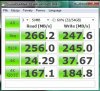No, didn't seem to help, the only setting it reccomended was enabling large system cache, which seemed to make my CDM results worse.
Oh wel I guess thats the best I can manage for the time being,
Thanks anywayz
-
LOUSYGREATWALLGM Notebook Deity
good luck
-
You could try the drive in another system. I'd think it's your system and not the SSD causing the somewhat lower 4K read performance.
On the other hand, I doubt it will be possible to feel the difference in real life. -
done a bit more research.. it seems that JJB's tweak works without disabling turbo boost for me if all the settings are used and core parking overutillization is at 100% and processor idle promote threshold is at 99%... at 100% , this setting causes turbo boost to be stuck at 1.87GHz and go no higher... i'm waiting to see how stanimax keeps turbo boost with his tweak so i can get proper SSD performance although it has improved to be frank already but i should be getting much more.
-
Thanks man!
-
Just curious why you are using 99% and 100% instead of the 95% settings? Did you get no improvemens at 95%? On my system 95% has almost the same performance (~3% lower) as 99% and the clock speeds at idle are much more stable as well as Turbo boost seeming to kick in more often. At least while watching the intel TB gadget while running Super Pi... Also my temps are ~ 5C cooler at 95%.
-
NOTE: This tweak seems to get rid of the intel CPU whine
This tweak has been tried by several people who have had CPU whine from the i5 series CPU's and it appears to solve the noise problem in most cases so far. If not completely gone it seems to make it much quieter.
If you now of anyone with the CPU whine you may want to point them to this thread.... -
i think i'm getting higher performance at 99%... at 95 , performance is lower although yes turbo boost kicks in more... and my temps aren't a problem as my CPU stays at 50C....
-
Ok, that's what I see also while just running CDM for benchmark results. What I have found in real world tests however is that I am getting the same performance at 95, 99 or 100% with the following;
1) Microsoft security essentials 'full scan' (~900K items scaned) 26 minutes +/- 30 sec.
2) 16.5GB transfers to iPhone 4 (music, video, apps, contacts etc) all 19 minutes +/- 20 seconds (this could be limited by the iPhones max write speed which I can't find any specs for)
3) Copying a 4GB folder of 4 to 8 KB JPEG thumbnail image files from 1 SSD to the other (inside same computer) all within +/- 3 seconds
My conclusions are that while the CDM benchmarks seem better at 99 and 100% the real world results are all within a margin of error between all 3 settings. Since the Turbo seems to be more consistant (more often at max speed) with the 95% setting vs. 99 or 100% and the idle temps (for me) are better I am sticking with the 95% setting. This also seems to explain my findings of higher CDM benchmarks (@ 95%) while playing music during the test runs. I think in 'real world' use the performance is the same at 95% because the CPU is seeing a higher load when doing normal tasks than when just running the CDM benchmark... -
what did u set for the core parking overutilization setting? Mine's at 100%.. i've set the discussed setting at 95%..
-
Those results above are with all settings at my default values from the page 1 instructions. Both at the 95% settings. As I said above, in real world use I think there is NO performance difference between 95% and up to 100% settings except while at idle (or very low CPU loads). This could obviously be different on different platforms though....
-
This gave the SSD in my MacBook a nice gain under Windows.
-
mines on 95% now.. my CPU is nver on idle so my turbo is better now.
-
what drive is it?
-
Intel x25-m 160GB g2
-
- Proc. performance increase threshold = 30%
- proc. perf. decrease threshold = 85%
- Proc. perf. decrease policy = Ideal
- Proc. idle demote threshold = 85%
- Proc. idle promote threshold = 95% **
- Minimum processor state = 0%
- Proc. performance core parking overutilization Threshold = 95% **
- System cooling policy (no change) = 'active'
- Maximum processor state (no change) = 100%
Hi Guys!
I did the changes, but my sony vaio e on windows 7 professional doesnt offer me the possibility to chnage system cooling policy? Why is it not available? How am I able to turn it on?
Thank you! -
Sony must have disabled or hidden the cooling policy option. This in no way affects the tweaks for SSD performance. All it does is gives you an 'active' or 'passive' option which basically increases fan speed before slowing the CPU or slows the CPU before increasing fan speed. AFAIK most systems do not actually change the fan / CPU settings regardless of which choice you make as the cooling settings are controlled at the BIOS level...
If you really want to get the option to appear in the power plan settings I would bet that it is hidden in the regedit options just like the ones with my tweaks that you change the attribute in order to make them appear. It should be between the other 2 choices (above and below it) in my settings list. To figure out what each listing is just highlight the regedit 'key' in the left column and then click the 'friendly name' line in the right column to see a description of what it is, just change the attribute to make it show up in the power plan advanced settings. -
i tried this tweak and have not been able to do a Windows Experience Test. I have a feeling it might not be tweak but can someone run the WEI test and see if it completes. Mine crashes on the portion where the processor is being measured. I was using throttlestop on the 920xm and disabled TS and went back to stock multi and stock TDP/TDC and still crashing. I was able to run this before with overclock and had no issues but just got a new ssd and tried this tweak along with a clean install and no luck. WEI is a useless benchmark but i am curious why it is crashing.
thanks
Edit: Ran winsat in elevated command prompt and found out my WMV encoder is not loading and plan to do a clean install using a non modified image(slimmed windows install using rt 7 lite). Problem is i removed too many items out of a windows install trying to slim it down and windows media player needs to be installed along with codecs and all for the wei to run. This tweak does not affect WEI if someone can confirm -
did a clean install and loaded all drivers along with RST Beta drivers from device manager and perform all tweaks as described. Got my wei working again using a not so slimed down win 7 install. Came out to 6gb footprint with all drivers installed.
I am happy =p
Data: 0x00 (0 Fill)
http://forum.notebookreview.com/att...1-official-m15x-benchmark-thread-ssd-nice.jpg
wei
http://forum.notebookreview.com/att...86424027-what-your-m15x-system-rating-wei.jpg -
Despite what would seem to make sense, I think Active cooling means that Windows will clock the CPU up straight away when there is load, and Passive cooling means that Winows will wait for a higher amount of constant load before clocking up.
-
AFAIK the cooling policy has nothing to do with how fast the CPU clocks responds. I have tested how the CPU reacts under full load while switching the cooling policy setting and it does as I described.
The controls your talking about are all part of the 'hidden' power plan processor settings that are in the regedit list from my tweaks (25+ control variables). I tested most out and ended up with needing to change only the few that are listed in my tweaks in order to get the improved SSD speeds. A lot of the still hidden options have to do with CPU utilization, priorities, thresholds and ramp up / ramp down policies etc...
If you go to advanced power plan settings and view the description of 'passive' and 'active' cooling policy it clearly states that the settings do what I originally posted. -
From the tooltip:
Passive - Slow the processor before increasing fan speed
Active - Increase fan speed before slowing the processor
The following page as well, here:
0 Passive The system reduces the processor performance before it enables active cooling features such as fans.
1 Active The system enables active cooling features such as fans before it reduces the processor performance. -
@namaiki
Please re-read my original post, that is exactly what I said active vs. passive does, although some notebooks such as certain HP models override the function of these options in the BIOS so changing the setting does nothing. You also need to consider that the CPU / cooling / performance changes, with either setting, will only take place when your preprogrammed fan activation temps are triggered, again usually BIOS controlled.
Also this subject is way off topic... -
will this decrease the cpu's gaming performance?
-
Should have no effect on CPU performance. Each system is different so you should run some sort of benchmark before and after the tweaks to make sure there is no negative impact. For gaming I would run 3D mark 06 and look at the CPU scores for comparison, my system shows no changes after the tweaks...
-
if anything i'd say it might increase performance but it is a valid point.
Benches of before and after would be interesting to see. -
I used this to make my Envy 14 stop/lower the cpu whine....but it did not make even a slight difference....?
Also how do I revert back the changes to factory default? -
I ran across this thread during a google search after i installed my newly bought Intel X25 80GB SSD and benchmarked it using CDM and was less than impressed with the random 4k read/write speeds (i have the HM55 chipset) so i tried the "tweaks" listed here but in my case they made no improvement, multiple test runs yielded virtually the same results (within 1-2%) that i was already getting with the high performance default settings, as shown below my 4k reads avg. around 22MB/s and my 4k writes avg. around 46MB/s, this thread's been a very interesting read so i thought i'd share my personal experience with this issue.
-----------------------------------------------------------------------
CrystalDiskMark 3.0 x64 (C) 2007-2010 hiyohiyo
Crystal Dew World : Crystal Dew World
-----------------------------------------------------------------------
* MB/s = 1,000,000 byte/s [SATA/300 = 300,000,000 byte/s]
Sequential Read : 255.068 MB/s
Sequential Write : 86.062 MB/s
Random Read 512KB : 200.877 MB/s
Random Write 512KB : 86.175 MB/s
Random Read 4KB (QD=1) : 22.773 MB/s
Random Write 4KB (QD=1) : 46.960 MB/s
Random Read 4KB (QD=32) : 151.678 MB/s
Random Write 4KB (QD=32) : 85.551 MB/s
Test : 50 MB [C: 41.8% (31.1/74.5 GB)] (x5)
Date : 2010/11/11 23:58:11
OS : Windows 7 Home Premium Edition [6.1 Build 7600] (x64) -
This is very close to my CDM results in this area. Went from 22 MB/s to 45 MB/s on the SSD in my sig. No increase in temperature either.
I tried the other tweak; the one where you change the power states from 3 to 4, and it did net an identical 4K write performance increase. However, my CPU whine ended up coming back, the fan was constantly on, and Core temp recorded 53 degrees C temperatures (whereas before they were 46 C tops). Oh yeah, and according to Battery Bar my watt discharge increased from 9W with firefox open to 13W. -
Apparently this is a driver issue and we can only hope Intel is taking note http://forum.notebookreview.com/har...intel-x25-m-80gb-g2-4k-read-write-speeds.html i know personally i've tried the Intel RST driver and the default MSACHI driver and i get better results with the latter.
-
Stamatisx's tweak is only good for extreme CPUs. Others should use JJBs tweak.
-
Double post.
-
There's so much conflicting information here it's ridiculuous, i give up trying to find what's real or not.
-
tilleroftheearth Wisdom listens quietly...
fatpolomanjr,
you do realize that you're quoting specs where one is Random read and one is Random write, right? -
Did the tweaking, result :-
![[IMG]](images/storyImages/5175557829_f5a94360cd_o.jpg)
Everything normal and working like it should..? Somehow I felt it isn't..
It's a Samsung PM800 128GB. -
guys, what about x25-m g2 ssd? does it have the issues described here?
-
tilleroftheearth Wisdom listens quietly...
EARNEST,
It is not the SSD's - it is the motherboard chipsets (platforms) that is causing the issue. -
I'm not one for tweaking or overclocking, so I don't used benchmark software, but this tweak did increase my Windows Experience primary hard disk score from 7.6 to 7.7, so it is certainly doing something! FYI, I'm running a 120GB OCZ Vertex 2E SSD in my HP Envy 14-1190ea.
Thanks for the great thread! -
damn. thanks to the OP.
just got me a 60gb G.Skill Phoenix Pro Series (Sandforce 1200 Controller) for $60 bucks. i5-750 + p55 mb + 4gb RAM
here are my results before and after doing the Stamatisx Tweak.
0x00 (0 Fill)
Before
![[IMG]](images/storyImages/gtYPJ.jpg)
After
![[IMG]](images/storyImages/9xc7r.jpg)
Then after JJB Tweak (with Stamatisx Tweak)
![[IMG]](images/storyImages/q6Lm1.jpg)
many thanks two both of yall. -
That's a steal. Is there any more where you got that from?
-
I thought I'd do a before and after using Crystal Disk Mark. Although the drive was no slouch to start with, the changes certainly improved performance considerably. Its an OCZ Vertex 2E 120GB in an HP Envy 14-1190EA. Many thanks for this thread!!! I don't know a lot about these figures, but judging by other's results, I should be very happy!!
-
It's actually the:
Minimum processor state = 0%
Thats gets rid of the CPU whine; now, if we could only get rid of the GPU's coil, I'd be up for a 7 days non-stop feast ! -
I don't know if this has been offered so far, but instead of performing the STEP1, people may simply download and merge this file to their registry and go straight to STEP2...


-
REALLY glad to see this. just ordered a patriot inferno 120gb for my envy 14 so im assuming i'll get something close to your results since they use the same controller. all the whining about the oem ssd had me scared...
did you use anything other than the suggestions in this thread to get to where you are? -
Just what is in this thread. Just ran it again with itunes playing a track and got even better results.
Attached Files:
-
-
Quick question - I've ripped out the optical drive and fitted the 7,200rpm 500GB HDD instead - so I have this and my SSD now. Will these settings create an issue in relation to the HDD?
-
very helpful. thanks, from 7.5 to 7.8 of 7.9 in Win 7.
-
its been discussed earlier... when u run music , the performance increases... in fact any load on CPU , the performance increases... obviously this is a chipset power saving issue which intel refuses to fix... still no new RST or chipset drivers from them.
.
no should be.... your hard drive should appear after being formatted in disk manager properly in my computer... it just might be slower but if you have a proper hard drive caddy , shouldn't be any problem...just try what i've said and should fix ur problem.
Leopard 2 -
Hello JJB, thanks a lot. Awesome work! Very useful tweak and more practical than Stamatisx Tweak, in my opinion. Only 1-2 C temp. increasing in stress-test mode. Before and after tweak results (95% settings):
_________________________________________
Toshiba C660-13K, Core i3 370M 2.4GHz, 4GB RAM, SSD OCZ Vertex 2 60GB, Windows 7 x64 Home PremiumAttached Files:
-
How To Improve SSD performance on Intel Series 4, 5, 965 Chipsets (JJB Tweak)
Discussion in 'Hardware Components and Aftermarket Upgrades' started by JJB, Sep 14, 2010.