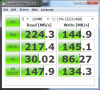I did this same mod with my optical bay and have had zero issues after performing JJB's tweak.
Toshiba A665 | Intel i5 | 90GB Vertex 2 + 500GB Hitachi (optical bay) |
-
-
I ran the tweeks got some improvment. how ever I am getting low write speeds on the 4k side.
Sequential Read : 203.838 MB/s
Sequential Write : 156.660 MB/s
Random Read 512KB : 167.897 MB/s
Random Write 512KB : 114.579 MB/s
Random Read 4KB (QD=1) : 18.320 MB/s [ 4472.5 IOPS]
Random Write 4KB (QD=1) : 6.393 MB/s [ 1560.8 IOPS] Random Read 4KB (QD=32) : 27.400 MB/s [ 6689.5 IOPS]
Random Write 4KB (QD=32) : 6.875 MB/s [ 1678.4 IOPS]
Test : 50 MB [C: 41.2% (98.1/238.5 GB)] (x5)
Date : 2010/12/20 18:15:54
OS : Windows 7 Ultimate Edition [6.1 Build 7600] (x64)
after tweak itunes
Any thoughts on how to fix? -
What SDD is this?
-
does this tweak applies to non-SSD drives as well?
-
It is a samsung ssd pm 800 2.5 that came with my alienware.
-
I had about same results on my new HP envy after clean install on Intel 120GB SSD.
After a researching this forum I have applied Stamatisx Tweak.
Here are my bench results before and after:
![[IMG]](images/storyImages/comparebl.jpg)
P.S. Try first retest it while your cpu is under load, mine benchmarks were pretty good with super PI running on the background.
P.S.S. Take in mind that after this tweak your cpu will not lower its clock for power saving, still had no time test its influence on battery life.
I hope it helps. -
Samsung 470 256GB
After > Before
![[IMG]](images/storyImages/3s1py.jpg)
-
^^
hmm... your 4k results are still quite low.
could you run the test in safe mode ? -
I called Alienware about the Samsung pm 800 drive they said that it was a defective drive. They sent me a new Samsung 810 drive. Here are my result after tweeking. Still a little low on the 4k results i think. I did try Stamatisx Tweak but it turned off my turbo boost with I can't have
 .
.
![[IMG]](images/storyImages/_action=view¤t=bench.png)
-
great results lichensoul!! surprisingly good for a samsung!
-
Really low results with my Vertex 2 after the tweaks. Is this Durawrite kicking in, because I did do a benchmark before the tweaks.
Sequential Read - 213.0
Sequential Write - 135.3
512K Read - 195.8
512K Write - 134.1
4K Read - 21.42
4K Write - 38.91
4K QD32 Read - 151.3
4K QD32 Write - 127.9 -
For what it's worth, my Vertex 2 (240 GB) scores are just about the same as yours, except I have worse 4K (regular) scores than yours (14.16/23.43 read/write). I haven't done any tweaks, though. That benchmark was made a few days after installing Windows 7, so I might be suffering Durawrite too.
Edit - For the record, I was using random data in CDM 3.0.0j, so now that I think about it, the slower speeds might be because the random data was largely incompressible. What were your settings for CDM? -
Here is the Samsung 470 256GB:
Safe Mode > JJB's tweaked > Regular (balanced profile)
![[IMG]](images/storyImages/ugueq.jpg)
Computer Stats:
Envy 14, i520, 6GB ram, Radiance Display, ATI, Win 7 Pro x64 -
4k scores in safe mode are more like it. Weird they dont improve with the tweak. Have you tried stamatisx's tweak?
-
saturnotaku Notebook Nobel Laureate
It might come down to the controller. Intel and Sandforce drives may benefit from this tweak while the Samsung does not. -
moral hazard Notebook Nobel Laureate
I think I have seen someone write that you don't have to use the trick in this guide if you just disable speedstep in the bios.
Is that true or am I imagining something?
I should have a samsung SSD in a few days (bought from the NBR marketplace). -
saturnotaku Notebook Nobel Laureate
I know disabling processor C-state causes Turbo Boost to stop functioning. I'm not sure if that's related to speedstep. -
moral hazard Notebook Nobel Laureate
So if you disable C-states it helps?
-
saturnotaku Notebook Nobel Laureate
I can only speak from experience with my own system (the GX740 in my signature), but disabling C-states improves read/write performance at a cost of Turbo Boost ceasing to function. The tweaks in this thread offer similar performance gains, at least on the Sandforce drives I've used, but Turbo Boost continues to work. -
As saturnotaku said, it could be the controller, but I'll try stamatisx's tweak later today and see what I get....
I sort of played the guinea pig by getting the Samsung over the Crucial, but overall I'm liking it. I'll have to see if Samsung supports the drive with f/w updates, etc. -
Okay. I applied stamatisx's tweaks....
Stamatisx's tweaks only > Stamatisx's + JBB's Tweaks > Safe Mode > JJB's tweaked > Regular (balanced profile)
![[IMG]](images/storyImages/KIJrE.jpg)
Temp increased with stamatisx's tweaks by a few degrees (Core 0 and Core 2 are ~46c) and TZ00/TZ02 ~45c/~49c -
saturnotaku Notebook Nobel Laureate
Do you have a Core i5 or i7 CPU? If so, can you please download the Intel Turbo Boost gadget from here and run those tests to see if Turbo Boost stays enabled with the JJB + stamatisx tweaks enabled? Unfortunately, the stamatisx tweak does the same thing as disabling C-states and can cause Turbo Boost to become disabled. -
yeah, stamatisx's tweak is only good for extreme i7 chips, in all others it disables turbo boost...
-
I have an i5-520 @ 2.40 GHz...
I downloaded the gadget as you requested and it does jump to 2.66GHz when I load something. I assume that means Turbo Boost is working? -
My Acer 1830T i5 470UM maintained Turbo boost after stamatisx's regedit changes.
-
that's interesting. maybe the UM chips are also not affected by the tweak.
-
saturnotaku Notebook Nobel Laureate
Sure does. Thanks for checking and +rep to you.
I don't think that's the case based on what kooredaan posted above. Perhaps it might be a dual-core versus quad-core issue or even a Core i5 versus i7. What we need is someone with an i7-620M to test this. If Turbo Boost works, then we can almost certainly narrow it down to a quad-core issue. If it doesn't, then there's something with the Core i7 architecture that prevents Turbo Boost from working with c-states disabled.
The registry tweak can be done regardless of the drive in the system. It doesn't have to be an SSD. -
Out of curiosity... If I mode my Envy 14 to add a second HDD (non-ssd), would the tweak(s) become useless or harmful?
-
OK, so I ran through the registry tweaks and such that are posted on the first page, post one. Here are my results. This is with the M17x R2, Specs posted below. Intel X25-M RAID 0 320GB Drive (2x160GB).
________________________________________
Posted with standard windows tweaks. No JBB tweak:
![[IMG]](images/storyImages/17dec10.jpg)
________________________________________
Posted with JBB Tweak at CPU idle:
![[IMG]](images/storyImages/30dec2010afterjbbtweaki.jpg)
________________________________________
Posted with JBB Tweak, CPU running itunes music:
![[IMG]](images/storyImages/30dec2010afterjbbtweaki.jpg)
________________________________________
Posted with JBB Tweak, running itunes , Proc. performance core parking overutilization Threshold = 99%
![[IMG]](images/storyImages/30dec2010afterjbbtweaki.jpg)
________________________________________
Posted with JBB tweak, Itunes running,
Proc. performance core parking overutilization Threshold = 99%
Proc. idle promote threshold = 99%,
![[IMG]](images/storyImages/30dec2010afterjbbtweaki.jpg)
________________________________________
Posted wth JBB tweak, Itunes running and following settings:
* Proc. performance increase threshold = 30%
* proc. perf. decrease threshold = 99%
* Proc. perf. decrease policy = Ideal
* Proc. idle demote threshold = 89%
* Proc. idle promote threshold = 99% **
* Minimum processor state = 0%
* Proc. performance core parking overutilization Threshold = 99% **
* System cooling policy (no change) = 'active'
* Maximum processor state (no change) = 100%
![[IMG]](images/storyImages/30dec2010afterjbbtweaki.jpg)
So I've read that some of the settings mess with the turbo boost function, am I essentially disabling it by increasing some of the settings, even though it yields better SSD benchmarks? What is the optimal settings as far as the CPU is concerned. Running these benches heat was not an issue. I'm running a 5% overclock, with no voltage increase on the CPU. Sorry, I havn't had enough time to do all the reading that I would like
-
^^ the tweak that could potentially disable turbo boost is stamatisx's one. You're safe with JJB's tweaks

Cheers bro!
P.S I see you're running a 940xm so in your case turbo boost should be fine wit stamatisx's tweak as well. -
Your 4K Writes should be in the 3 digits, kind of this...
![[IMG]](images/storyImages/raid0.jpg)
I suspect you did not enable write-cache in windows...
Within windows explorer, right-click your c: drive, choose property;
Click the HardWare tab;
Select your RAID drive and click property;
Click modify parameters (or something like that);
Click the Strategy tab;
Check both boxes;
Save;
Reboot;
Re-run CDM...
If-no-better;goto:reboot&rerun
If-lot-better;goto:youhappy.com

-
-
^^^ what does Change settings bring up?
-
-
now click policies tab
-
-
Did you try rebooting?
What intel rapid storage drivers are you using? -
I'm using the standard windows driver. Suppose I should update that?
-
yep from here
download the top one if you want the rapid storage application, otherwise just download the second file and update your IDE ATA/ATAPI SATA controller via the device manager and tel it to look in that folder for the driver -
Yup sure thing.
And like JKleiss says (that would have been my second advice), just download (and install) the top one, IRST 10.1.0.1008.
Once done, there's also a write cache that you do have to enable in IRST for it to perform like the top dog it can be...
Mine is in french, but I guess you'll get the picture quite easily:
![[IMG]](images/storyImages/irst.jpg)
On the Manage tab, click Advance, then Activate for the option saying something like enable write caching or something like that, called Antémémoire en écriture différée in my above pic...
You should see drastic improvement...
Any question, let me know.
Cheers !
eYe

-
-
THERE YA GO SIR !
Very nice improvement, indeed !!!
Congrats !
eYe

-
Thanks for the link, you saved me 4GB of space.
Attached Files:
-
-
You should see something closer to this:
Attached Files:
-
-
here are my results before and after

![[IMG]](images/storyImages/Capture_2.jpg)
after reading all 20 pages, i'd suppose that my SSD is doing well i'm new to SSD's just recently upgraded my hdd to 120gb ocz vertex2
i'm new to SSD's just recently upgraded my hdd to 120gb ocz vertex2

thx to op for the settings and i remember reading it in 1 of win7 tweaks forums too.
this is on my asus n61jq lappy -
Just ran the tweaks and my Crystal Mark scores have improved significantly. The only downside is that my fan now seems to be running constantly now whereas it didn't before with a very slight oscillation that I don't recall noticing before either. Anyone else notice a change in their fan behavior after implementing the tweaks?
My results below:Attached Files:
-
-
I re-ran CM today to see how my SSD was doing after 10 days and was surprised to see that my read and write speeds had dropped. Not much and probably not noticeable in actual use, but a definite drop (I ran CM about 10 times to rule out test to test variances). After doing some research, I decided to try disabling system restore as many have suggested (with at least as many people saying not to and that disabling it would not yield any performance gains). I then re-ran CM a bunch of times again and my scores are right back up to where they were.
-
Thanks, i applied the tweaks and got a performance kick out of my new Corsair F120
I attached the screen shots from ATTO and CrystalDiskMark before and after the tweaks.Attached Files:
-
-
So if I just ordered an SSD, what should I do when it arrives? I'm thinking:
(1) install it into my envy 15
(2) install windows from an external hard drive
(3) update windows, install key programs
(4) do the tweeks in the first post on the first page
(5) move my data on to my SSD and get on with my life.
Is there anything other than #4 that I need to do for full SSD glory (and longevity)? I seem to recall disabling hibernate as something that's important; does that include sleep? -
No hibernate and sleep are two completely separate options; hibernates turns the computer completely off, and stores an image of what was in your RAM on your hard drive (to be restored back into RAM when you take it out of hibernation, since RAM with no power loses all data). Sleep only turns your computer partially, off maintaining power to your RAM to keep the data intact. Of course, since your computer is only partially off, sleep drains power while your computer is in sleep mode, so you can't keep you computer in sleep mode as long as in hibernation. As well, because it is still drawing power, it will generate heat, so sleep is _not_ recommended if you're going to be tossing your notebook into a bag for a while, as the heat will build up inside the bag and probably kill your notebook.
The only real need to disable hibernate, though, is if you want the space occupied by the file. Since hibernate needs enough room on the hard drive to store a copy of everything in your RAM, it creates a file on your hard drive that's the size of all the RAM you have, i.e. if you have 8 GB or RAM, it'll use up 8 GB of your hard drive space. Or, of course, if you never use hibernate, you might as well disable it, for the same reason; to get that space back.
How To Improve SSD performance on Intel Series 4, 5, 965 Chipsets (JJB Tweak)
Discussion in 'Hardware Components and Aftermarket Upgrades' started by JJB, Sep 14, 2010.
![[IMG]](images/storyImages/m17xr2.jpg)
![[IMG]](images/storyImages/changesettingsm.jpg)
![[IMG]](images/storyImages/jbbtweaksfaizsettingwpr.jpg)
![[IMG]](images/storyImages/writecacheon2.jpg)
![[IMG]](images/storyImages/intelrapidstoragetech.jpg)