Increase those values market yellow until you don't run into Limits warnings in your different tests/workflow. But I expect you will reach thermal throttling. And see if you can get a better undervolt. This is only trial and errors.
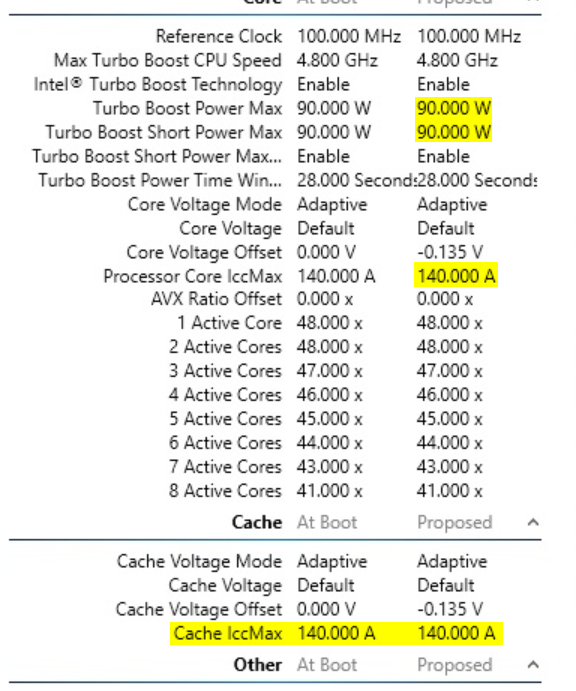
Yeah, useless for those who want most out from their purchase.
-
-
I got a crash at -145mv before so i think I can’t go that much anyways. Maybe -140. What increments you recommend for the turbo? 10W good?
-
Start with 125W and see how it works.
-
even after setting Mr. Fox first reply on page 132. I still have Apex Legends taking CPU as high as 99 degrees. That can’t be good. UV of -140mv
-
Then cap/put the power limits equal acceptable maximum temp in watt. Or try fixing the temperature problem (repaste/repad with quality products and do it properly). Good luck.tilleroftheearth likes this.
-
If you don't mind, show me a screenshot of what you mean by 'Then cap/put the power limits equal acceptable maximum temp in watt'.
You can edit Mr Fox screenshot from page 132 if you wish -
Have you tried unchecking BDPROCHOT in TS and see if you're getting EDP throttling or whatever? It seems your PC has underpowered AC power adapter or some FW level throttling by HP.
I don't HP allows that feature to be persistent across reboot and shutdowns. One idea is to install RW everything driver to shut off FW limits and put max OC limits. -
Sorry, most of this is gibberish to me. BD Prochot disable didn't help. And i read some articles saying turning off BD Prochot can fry my CPU. No? Please what can i do? I am hitting 95 degrees almost to easily on Apex Legends. Before 15 mins already at 100 degrees. PUBG bounces around 85 to 97 ish.
@Mr. Fox if you can be of assistance too, Please help. Also, stick with ThrottleStop and not Intel XTU. Yes? @Papusan i always appreciate your input.Vasudev likes this. -
Post from my phone. I will reply back when I’m on my pc. If bro @Mr. Fox is on his pc maybe he can post some screenshots for you. I haven’t the time right now.
-
I will be expecting it. I appreciate every since answer here guys.
P.S: I tried to repaste my GPU and CPU as I have some 2019 Arctic MX-4 thermal paste laying around (Also have Arctic Silver 5). I couldn't get in, the screws holding the sink are TOO tight Especially numbers 1 & 7. Also, pressing down hard is bending my motherboard. I don't want to take chances. I had to couple it back together. Was a relief to see it turn on. Lol. -
Hi bro @Stanley08 . You're going to have to get those thermals under control. It is getting too hot to work right. If you made the CPU run right it could be getting even hotter.
Vasudev likes this. -
I was just working on my cousin's Omen 15 which had similar issues. After repaste, CPU+GPU causes CPU temps to soar upto 95C and boost clocks were at 3.7GHz on al cores. As soon as I closed AIDA64 Stress Test, temps went down to 65C on CPU and GPU. I decided to run only AIDA64 CPU,Cache along with GPU caps viewer Rainforest OpenGL benchmark and temps never crossed 85C.Mr. Fox likes this.
-
Hello guys, I think i just broke my computer. I set Turbo and Short Turbo to 45W each instead of the default of 90W. Also set an undervolt of -130mv. I tried to run a game and got a BSOD and now my computer won't turn on.
The power light shows up and then turns off few seconds later. Doesn't boot. I've fried the CPU, Haven't I?! -
CMOS reset and it should post again. Can't say anything for sure but I doubt it's bricked.Papusan likes this.
-
Lol i did exactly this immediately after my last post. And it's working. Just tried my luck. Thought CMOS reset could work.
Now I'm trying to force the sink open. This is crazy. Why make the sink so tight?!Vasudev likes this. -
You'd have a hard time frying the CPU, even on purpose. You'd have to give it more voltage than your motherboard would allow you to.
-
Good to know this really. Lol. I can't get into the sink. I'm trying and trying. For 10 mins now. Screws 1, 6 and 7 just won't turn. I don't know what else to do right now
-
Hello brother. I see you run into some troubles. Try the rubber band hack. As well there is many guides on the web. You can even buy tools intended for removing stuck screws.
http://forum.notebookreview.com/thr...-owners-lounge.826831/page-1597#post-10960926
Still stuck... Take with you your pc to a small Pc repair shop near you. I'm sure they can help remove theose screws. And you will probably need new screws if they are damaged.Vasudev likes this. -
Probably too damaged. I don't have a flat rubber band also. I'm close to giving up. Lol.
I did swap out the 16GB 2666 RAM 1.20V that came with the new computer for the 1.35V 32GB ones from my old computer. Do you think this may have caused a problem? Probably not, but I had to ask lol.
I thought the 32GB ones would run at 2800MHz but i think they only ran at 2400MHz.
-
Good advice. You'll need to get some flat rubber bands. That usually does the trick. And, get some new screws.
-
Check my previous post. It's pretty much damaged. Also, the other screws i complaind about, have come loose. Lol. Just number 1 refusing to give way.
-
You posted right as I did (before showing the damage) and I edited my post before you refreshed the page, LOL. Try something else if you cannot find a flat rubber band. Like a piece of electrical tape or even a piece of computer paper or post-it note... anything that might help the tip of the screwdriver to grab the head of the screw tighter.
I recommend replacing the stock screws with stainless steel pan head screws. They are harder metal, have a larger head, and are much less likely to strip. I don't know why all laptops have such terrible quality screws. The manufacturers probably save $1 per laptop by using the crappiest soft metal screws that they can find.
https://www.laptopscrews.com/M2x7.htmLast edited: Nov 19, 2019Papusan likes this. -
Hello guys, since i can't get into my sink at this time, How do I set my computer so the CPU doesn't run at MAX. To reduce temps. For now. Underclock? Or what? Kindly add screenshots if you can. Makes it easier for me to understand.
-
Pict from your old post. Don't use XTU. Only ThrottleStop. You can reduce power consumption with Power limits market yellow. This way the Cpu will run max clocks within the added power budget. If 40W works for lets say 85C on Cpu, then put both 40. Check max power consumtion vs. cpu temp in TS. Or use Hwinfo for monitoring.
Last edited: Nov 20, 2019Vasudev likes this. -
I set both to 45 - 45 a few hours ago when my computer showed BSOD and I thought i had killed the CPU lol. So what are you suggesting? Leave the 90 and change the 45 to 40?Last edited: Nov 20, 2019
-
90 on short max boost is maybe too much. It will run 90w until it kicks down to 45W. Try 40 on both and see how it works. Still headroom, then increase. Opposite if you still have problems.
-
Hold up. If 45 crashed my computer. 40 surely won't be enough. Or am i missing something?
Or is there difference using Throttle stop this time? -
Watt = Heat. As I said... Monitor power consumption vs Cpu temp. If you need below 40 to be able to use your pc, then put what needed for both. See... Overheating at 35, then try 30 for both.
-
Ok hold, maybe I'm confused. If i set 45-45 in Intel XTU and it crashed. Won't it also crash setting it in ThrottleStop?
-
YEES!
Hence reduce both power limits until it works. And remove the clamp so Cpu don't have to drop below base clock frequency.
Last edited: Nov 20, 2019 -
Okay. So basically, just untick clamp and set 30 - 30.
I didn't know setting this in Intel XTU and ThrottleStop worked differently.
After doing this, do i add an undervolt? Or i have to leave voltage as is?
BDPROCHOT? Speedshift? All that? -
You have overheating mess now. No need to touch BDPROCHOT. Add in undervolt as usual. Lower voltage = Lower heat.
-
Here is what I have done. Anything else? I did mark out something i maybe should do? Please check
-
Run it as it is until you fix the overheating. No point in tweaking for performance on a broken machine.unclewebb likes this.
-
I had the same problem, rubber band hack worked for few screws but for one screw I had to show dremel and make it to flathead.. If you choose the dremel method please make proper shields for the motherboard so the small metal pieces won't short anything..
Intel Core i7-8750H/ i7-8850H/ i9-8950H Coffee Lake
Discussion in 'Hardware Components and Aftermarket Upgrades' started by sicily428, Nov 18, 2017.