Don't run TS on Win startup first times. Rather add Win logon scheduled task. Or you risk boot-loop if you add to aggresive undervolt.
Autoruns is nice to disable unwanted tasks/services.
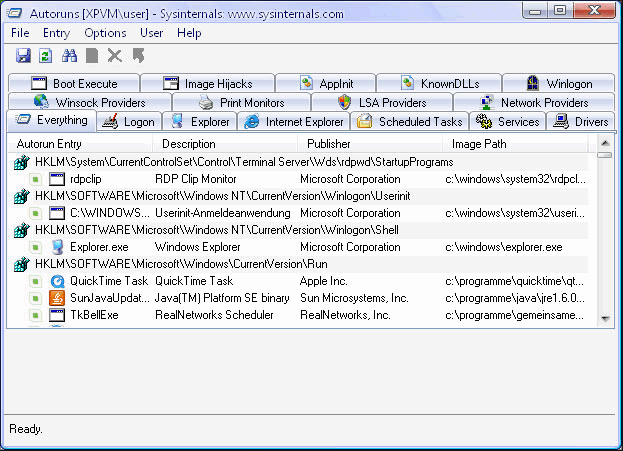
0
-
-
Launched as a Task at Windows logon... Running 100% of the time.Papusan and tilleroftheearth like this.
-
When you say add win logon scheduled task... You mean this right?!
-
Best to decide on stable settings first before creating the Windows Task. Or, if you make a major mistake with too much undervolt you can always boot into Safe Mode and rename (or delete) ThrottleStop.ini file.
Yes. In the advanced options you can delay startup of the Task rather than booting into Safe Mode.Last edited: Oct 19, 2019 -
I'll probably just do 125 and leave it. Should be okay. I wont go voltage hunting. Lol.
So now, I'm supposed to...
1. Disable BD PROCHOT
2. Enable Speedshift and set to 0
In FIVR
3. Disable and lock power turbo limits tick
4. Set my required undervolt in cpu core and cpu cache
5. Set IccMAx to maximum
In TPL
What do i do here? Lol
Just set exactly like the photo then?
Do the windows logon scheduler thing. -
Also, how do i test stability? Intel XTU stress test good?
-
Yes to all of the above.
-
Use ThrottleStop benchmark and the "Limits" tool (also included with ThrottleStop) to check for throttling problems.
I would uninstall XTU. My personal opinion is that XTU is rubbish, and I only use it as a last resort. It is buggy and bloated... ThrottleStop is not. But, XTU is better than nothing... but, only by a little bit.Last edited: Oct 19, 2019 -
He should add
bcdedit -set {default} bootmenupolicy legacy
http://forum.notebookreview.com/thr...-owners-lounge.826831/page-1511#post-10945864
Already posted link to Cinebench R20 in one of previous post.Mr. Fox likes this. -
Absolutely. Right on. Using WinaeroTweaker makes that extra easy... as well as many other tweaks.Papusan likes this.
-
Errmm... I'm supposed to run that code where? cmd? I know i've done it before. What for? I dont remember. Lol
-
-
Re-read my post. You can run in cmd as admin or use Winaero Tweaker to set "Windows 7 style" boot menu (same end result).
Allows you to press F8 to see Legacy Boot Menu options in W8 and W10. -
-
Please confirm. Disable 'Turbo Boost Short Power Max' also?
-
-
![[IMG]](images/storyImages/pdizSX3.gif)
Shouldn't need to. I usually have it checked. I was tinkering with both ways and forgot to put the check mark back before I took the screen shot. I have it set in the BIOS (unlocked BIOS) and it doesn't make a difference on my system. I might on yours, so leave it checked.Last edited: Oct 20, 2019 -
Have you increased current/power limits? And add in your undervolt.
-
Is this normal? I didn't set it at 11
Attached Files:
-
-
Forget IccMax for Cache. Overrided by Core settings. And don't forget to clear Limit reason before you run tests. Press the CORE, GPU and RING button at the top of each column to clear all limit reasons data from the Cpu.
-
Reset Limit Reason? Please show screenshot
-
See your own pict
Press the CORE, GPU and RING button at the top of each column to clear all limit reasons data from the Cpu. -
How can I completely wipe all effects of Throttle Stop? SO I can check and see if they were always there...
Can it be because of clash with Intel XTU or Omen CC? -
-
5am here now. I'll continue when I wake up. Lol. Thanks guys!
-
Hello guys, thanks for earlier.
I have a question. When i set my computer to Speedshift 0, what should my power plan be? I always use High performance when plugged in and Power saver when unplugged. So, Balanced then? -
Nope, continue using High Performance as much as you wish. That's all I use. I have no use for the other two power plans, but you can use them as well whenever you wish.
And, you're welcome. Glad to assist where I can.Stanley08, tilleroftheearth and Papusan like this. -
You're welcome

I use full tilt 24/7. But you can put up to 4 power profiles in ThrottleStop main Windows. Maybe put up one or two profiles with higher Speed Shift - EPP values if this is what you want. In ThrottleStop "Options" tab you can click on the Hotkey tab and set up key commands for the power profiles so you can switch easly between them with a key combo on the fly.
As mentioned earlier... Most can be found in TS thread. Here is an Guide for you
The ThrottleStop Guide (2019) How tou use it
https://www.ultrabookreview.com/31385-the-throttlestop-guide/
Good luck Stanley08, Rei Fukai and tilleroftheearth like this.
Stanley08, Rei Fukai and tilleroftheearth like this. -
This is my old computer. Any hope guys?!
-
The voltage regulator is reporting that it is too hot. You could try with new better thermal pads. As well undervolt and repaste if you haven't done it.
-
i repasted and changed thermal pads about a month ago then it stopped overheating. I also used a graphite paper thing instead of thermal paste. That’s what made it stop overheating. Paste wasn’t working.
It’s not over heating right now. I think that the thing reporting overheating is faulty. Thats why the CPU always runs at 800MHz except i turn off BDPROCHOT.
what do you think?! -
Hello guys, please i have a problem. 2 times now, my computer has failed to detect my graphics card on start up resulting in not being able to increase nor reduce brightness. The only way i could undo it was system restore. Happened this evening again.
The first time it happened was after i created and tested a simple shut down task using the steps from here - https://www.thewindowsclub.com/schedule-shutdown-restarts-windows-7-task-schedular
After shutdown, i turned the computer back on and my graphics driver wasn't working properly, the laptop couldn't detect the card. I tired to re-install the graphics driver an get the error below.
I want to also mention that before running that task, i had installed a graphics driver update (441.08) and some windows updates. These are other things i think MAY have caused this but then i am not sure as i had them installed already before i ran the shutdown task.
So right now, i have done a system restore again and everything is working fine. I have also made sure to not install the new graphics driver nor windows updates. (As i did go ahead with installing them again after the first system restore as i did think the shutdown task caused it)
However, if this happens again, what should I do? Thank you.Mr. Fox likes this. -
Hi. Happy Saturday. Yeah, that really sucks. Sorry that is happening to you, bro.
I saw some posts where an Alienware Area 51M owner or two was encountering this and system restore fixed the problem. I think it may have something to do with Windows Updates. I'd recommend downloading a slightly older non-DCH driver package from NVIDIA, running DDU to clean everything out and disconnect from the internet while installing the non-DCH driver. Then I would disable Windows Updates or, at the least, disable the automatic driver updates. Also, if you use GeFarts Experience, (best to not install it unless you have become emotionally dependent on some part of it--yes, some folks have,) before connecting to the internet again you should disable automatic GeFarts driver updates in that piece of fecal bloatware, too. I think @QUICKSORT was one of the people that experienced something similar (or identical) to what you are describing. See this post for reference.Last edited: Nov 3, 2019 -
Yep, happened to me to @Stanley08 Whenever I updated to driver 440 or 441 in roughly 1 day my gpu would get undetected.
In my case, going into the Device manager I saw under System devices that there was a yellow exclamation mark on my PCIe x16 controller. I proceeded to right click on it and Update the driver, and it became Intel Xeon E3 PCIe Controller, While at it, did the same thing for the PCIe controller too. And problem was solved.
This was thanks to the help of some people at the Area 51M forum.
So yeah, hope this helps. -
So, @Stanley08 should try updating with PCIe Controller drivers and maybe that will fix it? Glad you got it sorted.
On my MECH-15 it was PCI Express Root Port with a Micro$lop driver dated in 2006 before I updated it.
Before:
After:
Last edited: Nov 2, 2019Stanley08 likes this. -
Hello, thanks for this. I guess the problem is Nvidia Driver update then and not Windows Update. Because i already went ahead to Pause Windows Update for 7 days and didn't install latest Nvidia Driver and since then, no issues whatsoever lol.
You guys are awesome. Thanks for helping.
I was thinking of just skipping this 441 driver update.
However, you think i should create a clean restore point, install windows and Nvidia updates then do the driver updates in Device manager too? -
Yes. The Windows Updates are not something I particularly value, but doing the driver updates in Device Manager might fix the issue of the GPU disappearing as it did for @QUICKSORT. I haven't experienced the GPU disappearing, but at one point it was having some weirdness with code 43 and being disabled.Papusan, hmscott, Vasudev and 1 other person like this.
-
Don't rely on Restore point because its buggy. I disable it to gain better performance and usually I trust Macrium Reflect Image backup or Acronis to get the job done.
You don't have to update drivers anymore. Stick with stable working ones than latest drivers. -
FYI... in case anyone else experiences the same. After updating the PCIe driver as noted above, I started having some stupidity with the Intel WiFi showing "connected, no internet" and found that DHCP was disabled. I would fix it only to have the problem return at the next boot. After experiencing this nonsense about three times, I uninstalled the WiFi card in Device Manager and checked the box to delete the driver. I then scanned for hardware changes. After Windows reinstalled it using its own driver that problem has not resurfaced.
-
-
Hello guys thanks alot for the assist on the previous issue. that driver thing didn't work automatically. I went the 'have disk' route and it just installed the older driver again and nvidia graphics card worked afterwards.
==================
That said, I am trying to UV because i'm getting too much heat on my computer. It seems like no matter what i try, i get one kind of throlling or the other. However, according to Intel Benchmark, my computer performs best at -140mv UV. But still one Throttling or the other. What can I do?
I want to know, is it safer to have EDP throttling or Power limit throttling over an extended period of time?
Last edited: Nov 16, 2019 -
I know that reducing one of Turbo Boost or Turbo Boost Short Power Max from 90 to 45 gives lower temps. Not sure which it is. Which is safer to reduce?
-
How to understand Power limits... TDP and Turbo Explained
![[IMG]](images/storyImages/IntelSpec1_575px.png)
The only thing that matters is trying to avoid Thermal Throttling (fix the cooling). The different power limit settings is what the name say... Just a limit, and put it as high as the cooling allow. The better cooling capacity - The higher you can put power limits.Vasudev and tilleroftheearth like this. -
Okay. So, is it okay to have EDP Current limit and Power limit throttling? As long as there is no thermal throttling?
-
Increase Amps (current). Then adjust power limits up to vs. your max cooling capacity. See... All you have to worry about is <trying to avoid thermal throttling>. Higher Limits doesn't kill the processor... Only prolonged high temp near max and too high voltage.Vasudev likes this.
-
Can you kindly show me a screenshot of what i need to do?
-
Also, after installing Omen Command Centre and setting to balanced performance, it set Turbo Boost Power Max to 45 I think in an attempt to reduce temperature.
Intel Core i7-8750H/ i7-8850H/ i9-8950H Coffee Lake
Discussion in 'Hardware Components and Aftermarket Upgrades' started by sicily428, Nov 18, 2017.

![[IMG]](images/storyImages/giphy.gif_cid=790b76112dd058d6d7267f319e906d490111bade33e7acea&rid=giphy.gif)
