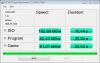Crucial M225 256GB SSD: 263.47MB 45.1sec
![[IMG]](images/storyImages/72259480.th.png)
Running Windows 7 with the default Microsoft AHCI driver and latest firmware (1916) for the drive. My drive is in a single partition (besides that 100mb partition that Windows 7 setup creates) and has 7% free space.
-
-
tilleroftheearth Wisdom listens quietly...
You uploaded wrong image (need the copy benchmark results).
You should try the IRST 1046 WHQL drivers - your score should be better with them. -
-
SSD
- Crucial C300 256GB - 395 - CarlosGFK
- SAMSUNGPB22 128GB - 350 - maximinimaus
- SAMSUNGPB22 256GB - 313 - Rachel (1.8")
- Intel G2 80GB - 307 - Jkleiss
- Intel G2 80GB - 297 - dlai
- Intel G2 160GB - 286 - Forge
- Patriot Inferno 100GB - 274 - tilleroftheearth
- Crucial M225 256GB - 263 - namaiki
- Crucial M225 256 GB - 240 - dlai
- CrucialM225 256GB -232 - wikoogle
- OCZ Vertex 2 120GB - 179 - unreal25
- Corsair Nova 128GB - 166 - Abidderman
- KingstonSNV425S2 - 150 - HRK
HDD
- Hitachi7K500 - 159 - tilleroftheearth
- SAM HM64JJ - 149 - Forge
- MomentusXT - 142 - rsatmans (500GB)
- ST9500420A - 122 - dlai
- WD3200BEKT - 113 - HRK (22KA9T0)
- Hitachi7K500 - 105 - King of Interns
- Hitachi7K200 - 105 - Abidderman
- WD3200BEKT - 103 - crayonyes
- WD6400BEVT - 96 - Phil
- WD3200BEKT - 78 - Abidderman
- WD3200BEKT - 73 - vinuneuro
- WD7500BPVT - 67 - dlai
- WD5000BEVT - 66 - Poulsen
- 2x Intel G2 160GB - 599 - eYe-I-aïe
That's not a problem of the test, it's a feature of Sandforce that throttles the writing speed to protect the drive. I recommend only running it once.
Like jumping to conclusions lately?
As has been shown we can't accurately compare these scores across different systems, look at the wildly varying WD3200bekt scores for example.
Also the copy test is only a small part of real world performance.
I have yet to see a real world review of the Samsung HM640JJ. I'm very curious if it can beat the WD5000BEKT and XT (non cached) in real world performance. -
I received a 60GB Vertex 2 from Newegg yesterday, but unfortunately I have to return it. Installing Win 7 failed 3 times (bad sign already). I managed to run AS SSD once, but when I tried a couple of more times, I got BSODs. My CPU temp got unusually very high also. I put my Kingston back in for now. Oh well....
BTW, my laptop specs are ASUS G60VX T9900, 4GB, GTX260M, 64GB Kingston SSD, WD Scorpio Black 320GB, Win 7 Home Premium. -
I'd try the new 1.23 firmware first
-
Hi Phil -
Yes, that was my first thought. So, I tried the 1.23. When I first ran the firmware update application, it didn't see my Vertex 2. So, I ran it as administrator and then it saw my Vertex 2. And I was successfully able to update the firmware to 1.23.
Then, I tried AS SSD a few more times, but I got BSODs again. My T9900 usually runs @ 33~36C, but it went up to 62C @ idle. The clock speed was like over 3100Mhz which is over the stock clock speed. So, I gave up on it. -
And what about normal usage? does it work well?
AS-SSD is not something I recommend running at all. The File Copy test is ok to run once. -
Well, it seemed to be working just fine. The boot up time and application loading time were very fast, but somehow as I mentioned above, the CPU temp @idle was 10~15C higher than before, which I wasn't really comfortable with.
After I put my Kingston back in, the temp went back to normal like 34C. -
Hi Phil -
I just read this thread.
http://forum.notebookreview.com/har...ce-ssds-agility-2-vertex-2-vertex-le-etc.html
I think I'm going to put my Vertex 2 into a second drive bay as a non-OS drive and see how it goes. -
tilleroftheearth Wisdom listens quietly...
Phil!
Yeah, I guess I do jump (think out loud) to conclusions about HD's.
I too will be interested in real world usage comparing the top drives, but my experience has shown that as the platter density is increased the O/S performance goes down.
If the Samsung had something like a 64MB or 128MB cache, I might think otherwise - but it is pretty standard stuff for a drive introduced in late 2010.
When I see the transfer results as a data drive not keeping up or surpassing the 7K500 - which is already two generations older (in my opinion), I don't have high hopes that it will perform any better as an O/S drive.
I would love to be proved wrong though!
Just that the XT has kind of spoiled me for what we should be expecting from platter based drives just before the 'next gen' SSD's are sprung on us in a few weeks.
I will try to keep my jumping to smaller hops though - thanks for the gentle reminder.
-
Don't forget King Of Interns' 7K500 scored 105. If we compare the 149 of Forge's Samsung HM640JJ with that it suddenly looks very good.
But I don't have a lot of faith in these comparisons. We need real world comparisons run on the same notebook. -
tilleroftheearth Wisdom listens quietly...
Again Phil, I agree about the variability of the testing here.
Just keep in mind that King of Interns' score was as a system drive and Forge's score was as a data drive.
In my mind, that is a bigger variable than testing across different notebooks is. -
Could be true... could be not true....
Were both yours and Forge's achieved on single partition drives?
How full were both drives? -
Here is my Seagate 7200.4. It has a 1 week old fresh install of Vista x64 and immediately after the install I did a defrag with PerfectDisk. It's a system drive with 3 partitions. The main partition has 36.9GB free of 65GB and the whole drive has about 200GB unused.
This is also with Intel Matrix Storage Manager 8.9.0.1023, NOT RST. My RST experience is here but in short, I found it to make benchmarks slightly slower.
Total score - 85.24
![[IMG]](images/storyImages/1247u2s.jpg)
-
I am not sure exactly what Copy test, tests. I tried copying ISO file on my own that I have on my hard drive (~650MB) and its done copying in 5-6 seconds. (which would imply the actual transfer rate is close to 2x more that what it reports for me; and thats what windows usually shows if I copy large files - numbers between 100 and 150 MB/s)
What's more real world than the actual real world copy?
-
True but we'd all the need the same ISO if we would want to compare that.
And it's also nice not to have to use a stopwatch... -
Maybe IMSM is better suited for Vista than IRST.
-
Yes, I completely agree. I am just pointing out that, in my case, its not even comparable to the real scores on the same computer. (I get twice as much copying files in Windows)
-
King of Interns Simply a laptop enthusiast
Wow tiller's 7k500 certainly outperformed mine. I haven't got any partitions though if that slows it down and haven't set anything up to be benchmark specific.
-
Here is my Nova 128 on 10.0.0.0.1046 intalled. Actual time was 133.7, reported time was 40 seconds. Nice improvement from 266 on old drivers.
Attached Files:
-
-
Is MSAHCI just the AHCI driver included in Windows 7? Your numbers make my lowly Seagate look terrible but the 7k500 is currently on sale at Newegg so now I'm really thinking about upgrading.
-
YES it is this driver.
-
tilleroftheearth Wisdom listens quietly...
King of Interns, I don't set things up to be 'benchmark specific' either: I set them up to do work as efficiently as possible. 'Work' includes maintaining these things too!
Phil, I replied in this post directly to your question - please see link below.
RWUK, also please see how I've set up my drives (all my mechanical HD's at least) in the link below.
See:
http://forum.notebookreview.com/6811575-post28.html -
I have read through that several times before I did my reinstall. I set up my hdd more traditional though. My C drive still has all of Windows installed on it, my PS scratch disk is on my storage partition, I don't keep browser caches but the user folders are on the storage partition. My pagefile is 1500-2000 Mb though I will reduce this down to a 1k max either soon or whenever I get my new computer.
And just so I'm perfectly clear, you are still installing your programs (CS4, Word, etc.) on your Windows partition, correct? I know some people like to keep their installed programs separate from the OS.
Do you happen to have any Crystal Disk Mark scores for your 7k500? -
SoundOf1HandClapping Was once a Forge
By the way, my HM640JJ is a single partition.
-
tilleroftheearth Wisdom listens quietly...
Yes, O/S and programs on C: drive.
I don't differentiate between O/S and apps - they're the whole point of the hardware.
As for CDM, you'll have to read for them here:
See:
http://forum.notebookreview.com/har...chi-hts725050a9a364-aka-7k500-benchmarks.html
(I didn't know how to upload images back then). -
Ok so Samsung HM640JJ may be the fastest after all...
-
tilleroftheearth Wisdom listens quietly...
I too am very interested to see which is the fastest, but right now there are too many variables to predict accurately.
I do know that for benchmarking, a drive connected as a secondary drive will post much higher scores than a drive that is booted from and is a system drive.
Unless Forge feels like installing an O/S in his Samsung, we will have to wait until someone else is running one as a system/boot drive to know (more) accurately.
Phil, could I also ask that the first post is updated with the latest order/list of drives (instead of just updating inside the thread - much harder to find the latest ordering). Thanking you in advance. -
Actually I got a bit tired of updating the results. If someone else would like to do it, please do so.
I'll ad the list to the startpost. -
I reran the benchmarks after installing Intel's Rapid Driver and doing all the tweaks highlighted in the guide to SSDs thread.
Here are my updated results on the 256gb Crucial M225...
![[IMG]](images/storyImages/GSmoa.png)
TOTAL = 248
![[IMG]](images/storyImages/ITCSm.png)
-
I've spent a lot of time lately comparing the 7k500 to the Scorpio Black and both to my 7200.4. The WD and Hitachi are by far above my Seagate, but in trying to figure out by how much and where in relation to each other, I've seen that comparisons like you have in your sig link Phil, when multiple drives are tested on the same system with the same OS & AHCI drivers are by and far the only real way of 'testing'. The tests also need to be a varied range of tasks, again like Phil has in his shootout which is probably the best drive comparison I have come across. Obviously though, this isn't practical for everyone.
Like was mentioned earlier, there are many variables even in a single person's setup, let alone the margins of error in a random sample of users from an international online forum. A thread like this is highlighting importance of system maintenance, a good initial setup and to a lesser degree, differences in drivers & OS efficiency. I wanted to see where my drive was comparing to Phil, Tilleroftheearh and a few other members I've seen posting about their maintenance habits and methods that resemble mine. Now I'm interested in scores from anyone else with a 7200.4.
How a member uses and maintains their computer would shed a lot of light on the reason for a very high or very low score. I think users who post their benchmark results should also post their OS, which ACHI driver they're using (preferably run the test 3 or 5 times) and a few other things to outline their use & maintenance habits. How often do you defrag your drive if not an SSD? How many running Task Manager processes while testing? How much of your OS partition is free space? Are you a hardcore gamer or an all night internet & Limewire browser? Things like this.
AS-SSD seems to be one of the more applicable benchmarks but with so many different samples and such varying scores, we need a way of putting the results in perspective to one another.
Edit: Here is another of Phil's wonderful real life comparisons. Hitachi 7k500 vs 320 Scorpio Black. -
tilleroftheearth Wisdom listens quietly...
Here is my Seagate Momentus XT results.
IRST 1046:
161.69 MB/s of the 3 runs.
74.37 seconds 'timed tests'.
2:32 (MM:SS) total run time.
So, this is directly comparable to the Hitachi scores I've posted previously.
Same system, same drivers, same install (O/S + apps) and same HD partitioning strategy.
Although faster than the Hitachi 7K500, this did take 5 seconds longer to run with the XT (total run time).
What this proves to me once again is how the drives feel compared to what the benchmarks show: they are nowhere related.
The XT is decidedly more 'snappy' than the Hitachi in almost every usage scenario (that I care of) - even if their scores are only 2.83 MB/s and 1.56 seconds apart.
The Inferno while being almost 71% faster than the XT here (according to this benchmark) time-wise, does not feel like a major step up from the XT Hybrid.
(See posts 24 and 26 in this thread as source for the above numbers).
As RWUK mentions, real world usage on identical systems (and preferably on the platform that it is meant to be used on; ie. testing on notebooks instead of desktop systems for 2.5" HDD/SSD's, if you actually mean to use them in a notebook) is the only way to know the real differences between these drives.
What my tests show to me is that on identical hardware and identical installs the huge differences seen with the XT vs. a standard mechanical HD (even a very, very good one) does not come through the benchmarks.
At the same time, the way the benchmarks highlight the enormous 'score' difference between even the XT and an SSD does not reflect what is seen in the real world either, where the SandForce based Inferno feels like a (very) slightly tweaked version of the XT and is even slower on some tasks too.
For RWUK:
System comparing the XT and Hitachi:
VAIO 18.4" clean Win7x64 install, 8GB RAM, heavily optimized partitioning strategy - same on both drives, P8400 cpu 2.26 GHz.
System running the Inferno referenced above:
ASUS U30Jc i3 350 2.26 GHz, 8GB RAM.
Both systems running exact same O/S install (except for drivers, of course) and same apps too. Mechanical HD's defragged with PerfectDisk custom strategy as shown in image below.
Pretty hard to get it much more similar (and still get work done, lol...).Attached Files:
-
-
tilleroftheearth Wisdom listens quietly...
Above from post 54 and 80 by Phil.
Below is updated list with links for (possible) additional user info:
SSD
1.Crucial C300 256GB - 395 - CarlosGFK - http://forum.notebookreview.com/6812881-post53.html
2.SAMSUNGPB22 128GB - 350 - maximinimaus - http://forum.notebookreview.com/6808518-post5.html
3.SAMSUNGPB22 256GB - 313 - Rachel - http://forum.notebookreview.com/6811857-post31.html
4.Intel G2 80GB - 307 - Jkleiss - http://forum.notebookreview.com/6810644-post18.html
5.Corsair Nova 128GB - 302 - Abidderman - http://forum.notebookreview.com/6814637-post71.html
6.Intel G2 80GB - 297 - dlai - http://forum.notebookreview.com/6811591-post29.html
7.Intel G2 160GB - 286 - Forge - http://forum.notebookreview.com/6812353-post46.html
8.Patriot Inferno 100GB - 274 - tilleroftheearth - http://forum.notebookreview.com/6811379-post24.html
9. Crucial M225 256GB - 263 - namaiki - http://forum.notebookreview.com/6812418-post51.html
10.Crucial M225 256 GB - 240 - dlai - http://forum.notebookreview.com/6811591-post29.html
11.CrucialM225 256GB -248 - wikoogle - http://forum.notebookreview.com/6818119-post81.html
12.OCZ Vertex 2 120GB - 179 - unreal25 - http://forum.notebookreview.com/6812382-post48.html
13.KingstonSNV425S2 - 150 - HRK - http://forum.notebookreview.com/6809799-post12.html
HDD
1.MomentusXT - 162 - tilleroftheearth - http://forum.notebookreview.com/6827098-post83.html
2.Hitachi7K500 - 159 - tilleroftheearth - http://forum.notebookreview.com/6811504-post26.html
3.SAM HM64JJ - 149 - Forge - http://forum.notebookreview.com/6812353-post46.html
4.MomentusXT - 142 - rsatmans (500GB) - http://forum.notebookreview.com/6808346-post4.html
5.ST9500420A - 122 - dlai - http://forum.notebookreview.com/6812109-post43.html
6.WD3200BEKT - 113 - HRK - http://forum.notebookreview.com/6808859-post6.html
7.Hitachi7K500 - 105 - King of Interns - http://forum.notebookreview.com/6809461-post10.html
8.Hitachi7K200 - 105 - Ackers - http://forum.notebookreview.com/6809809-post13.html
9.WD3200BEKT - 103 - crayonyes - http://forum.notebookreview.com/6807854-post2.html
10.WD6400BEVT - 96 - Phil - First Post
11.ST9500420ASG - 85 - RWUK - http://forum.notebookreview.com/6814510-post65.html
12.WD3200BEKT - 78 - Abidderman - http://forum.notebookreview.com/6810293-post16.html
13.WD3200BEKT - 73 - vinuneuro - http://forum.notebookreview.com/6809696-post11.html
14.WD7500BPVT - 67 - dlai - http://forum.notebookreview.com/6812109-post43.html
15.WD5000BEVT - 66 - Poulsen - http://forum.notebookreview.com/6812356-post47.html
RAID
1. 2 x Intel G2 160GB - 599 - eYe-I-aïe - http://forum.notebookreview.com/6810876-post20.html
Thanks in advance Phil for updating the first post. -
SoundOf1HandClapping Was once a Forge
I'll go try to rustle up the other GX660R guys. Most of them are running WD3200BEKTs in RAID0.
-
tilleroftheearth Wisdom listens quietly...
Looking forward to it! -
You are right in general. However, I would assume most of the members here especially who posts the results in this thread takes care of their laptops very well. I meticulously maintain my laptops and desktops. Nonetheless, my SSD score is the lowest. But, my score is higher than that tested @ legitReviews.com. The Kingston V series SSDs are well known for slow 4k read & write for example. They just don't well in benchmark programs. With using the same freshly Windows 7 installed laptop, I got a very decent score using a Vertex 2.
-
Thank you for updating the list, Tiller. +rep. Your PD profile is useful too, I have just been using the program on Advanced Placement Performance for my boot drive. I never thought to try out the custom settings.
One of these days I need to dedicate a weekend to reading all about SSDs past the simple makes & models. I don't plan to buy one any time soon but I'd like to be familiar with all the quirks and little differences. -
Thanks for the updated list Tiller. I've added it to the start post.
It's interesting to see that the fastest HDD scores are right on the edge of the lowest SSD scores. -
This is the result of my baby

Still running a few apps so the results could be a bit better, but well I'm happy
This is on the MSI GX660R with dual 320gb 7.2k in raid (WDC WD3200BEKT 22KA9T0) stock so done nothing to it .... (yet)
total: 216,33Attached Files:
-
-
Nice, the score for large files is similar to what my SSD produces.
http://forum.notebookreview.com/6812418-post51.html -
Here's my result with a C300 256gb ssd, laptop had been booted for a while, I have metro 2033 open, steam, chrome skype and spotify along with word etc.
I will run it again later (wanna get 1st place )
)
Score (rounded up to the nearest whole number): 394Attached Files:
-
-
You're using the drive in pciide?
-
SSD
1.Crucial C300 256GB - 395 - CarlosGFK - http://forum.notebookreview.com/6812881-post53.html
2.SAMSUNGPB22 128GB - 357 - maximinimaus - http://forum.notebookreview.com/6808518-post5.html
3.Crucial C300 256GB - 354 - Napbree http://forum.notebookreview.com/6812881-post92.html
4.SAMSUNGPB22 256GB - 313 - Rachel - http://forum.notebookreview.com/6811857-post31.html
5.Intel G2 80GB - 307 - Jkleiss - http://forum.notebookreview.com/6810644-post18.html
6.Corsair Nova 128GB - 302 - Abidderman - http://forum.notebookreview.com/6814637-post71.html
7.Intel G2 80GB - 297 - dlai - http://forum.notebookreview.com/6811591-post29.html
8.Intel G2 160GB - 286 - Forge - http://forum.notebookreview.com/6812353-post46.html
9.Patriot Inferno 100GB - 274 - tilleroftheearth - http://forum.notebookreview.com/6811379-post24.html
10. Crucial M225 256GB - 263 - namaiki - http://forum.notebookreview.com/6812418-post51.html
11.Crucial M225 256 GB - 240 - dlai - http://forum.notebookreview.com/6811591-post29.html
12.CrucialM225 256GB -248 - wikoogle - http://forum.notebookreview.com/6818119-post81.html
13.OCZ Vertex 2 120GB - 179 - unreal25 - http://forum.notebookreview.com/6812382-post48.html
14.KingstonSNV425S2 - 150 - HRK - http://forum.notebookreview.com/6809799-post12.html
HDD
1.MomentusXT - 162 - tilleroftheearth - http://forum.notebookreview.com/6827098-post83.html
2.Hitachi7K500 - 159 - tilleroftheearth - http://forum.notebookreview.com/6811504-post26.html
3.SAM HM64JJ - 149 - Forge - http://forum.notebookreview.com/6812353-post46.html
4.MomentusXT - 142 - rsatmans (500GB) - http://forum.notebookreview.com/6808346-post4.html
5.ST9500420A - 122 - dlai - http://forum.notebookreview.com/6812109-post43.html
6.WD3200BEKT - 113 - HRK - http://forum.notebookreview.com/6808859-post6.html
7.Hitachi7K500 - 105 - King of Interns - http://forum.notebookreview.com/6809461-post10.html
8.Hitachi7K200 - 105 - Ackers - http://forum.notebookreview.com/6809809-post13.html
9.WD3200BEKT - 103 - crayonyes - http://forum.notebookreview.com/6807854-post2.html
10.WD6400BEVT - 96 - Phil - First Post
11.ST9500420ASG - 85 - RWUK - http://forum.notebookreview.com/6814510-post65.html
12.WD3200BEKT - 78 - Abidderman - http://forum.notebookreview.com/6810293-post16.html
13.WD3200BEKT - 73 - vinuneuro - http://forum.notebookreview.com/6809696-post11.html
14.WD7500BPVT - 67 - dlai - http://forum.notebookreview.com/6812109-post43.html
15.WD5000BEVT - 66 - Poulsen - http://forum.notebookreview.com/6812356-post47.html
RAID
1. 2 x Intel G2 160GB - 599 - eYe-I-aïe - http://forum.notebookreview.com/6810876-post20.html
2. 2x WD3200BEKT - 216 - Atreides-duke link -
How do I change it?
-
tilleroftheearth Wisdom listens quietly...
You're welcome and thank you too.
Yes, this is interesting to see from a benchmark... maybe gives a little perspective to why I alway seem to be putting SSD's down. (Even though I'm not).
I really hope that the next generation or two of SSD's completely and utterly dominate not only today's HD's (and hybrids), but all the SSD's represented here now.
Like I mentioned in a post somewhere; the 162 of the XT 'feels' like the 274 of my Inferno in day to day use. That just isn't right!
Napbree, your score is awesome, but I only add it to 354, correct? -
Oh wow, major fail there. You are indeed correct. I am embarrassed now, what is this? Amateur hour?
Update it please phil, sorry about that. -
ok, new score gets me second place back.
SAMSUNG SSD PB22-JS3 FDE 2.5" 128GB
Score: 356,6
Can anyone tell me why my AHCI driver(iaStor, 10.0.0.1046) is not shown as in the screenshots by other posters? -
Intel Rapid Storage Technology version 10.0.0.1046
-
No Sir, happens also with 9.6.0.1014, 9.6.4.1002 and 9.6.5.1001.
Post your AS-SSD File Copy result. For HDDs and SSDs, easy comparison.
Discussion in 'Hardware Components and Aftermarket Upgrades' started by Phil, Oct 19, 2010.
![[IMG]](images/storyImages/asssdcopybench5.th.jpg)
-preview.png)