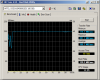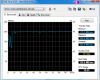it is needed one time: after the moment your drive supports it. why? because at that very moment, you have to manually tell the drive where the free space is. you can do that with some trim tools that are vendor specific, or by using the tony trim solution: fill the whole disk so there is 0 free space, and then delete all you don't need. that way, trim gets reported for any free space.
so yes, after enabling trim, you need it. only once, but you do.
-
davepermen Notebook Nobel Laureate
-
Hey guys, good stuff here but to save me browsing 100s of pages of replies, good somebody tell me whether there the TRIM command is being supported on Samsung's SSD drivers yet? (the PM800 series).
Thanks buds
-
davepermen Notebook Nobel Laureate
i thought yes, in the last few thread we where discussing flashing samsungs, and the PM800 being one of them, that now can have trim.
edit: i'm 99% sure
-
How, using firmware from Samsung itself? Where can I find that?
-
davepermen Notebook Nobel Laureate
browse 3-4 pages back and you should find the info. we discussed it in detail yesterday.
-
-
Work with SSD PM800 1,8" like MMCRE28G8MXP?
-
Oh..not exactly a download firmware and install option if it requires taking out the SSD and connecting it to a desktop and needing to backup and clean out the whole drive...
I think I'll wait for a more user-friendly solution when it comes out.. -
davepermen Notebook Nobel Laureate
have my gen2 80gb now, and it has the sticker hrr hrr

-
I've thought about slapping that sticker somewhere, but it's just so corny.
My SSD has caused me to be so impatient with the computers at work now. I click on the Firefox shortcut, and it takes 7 seconds to load. Damnit Jim! It's supposed to take ONE at most! My 6 seconds are precious! -
Don't use AsCleaner with 19C FW -- it doesn't work like it did with 18C, I think the GC is not as aggressive as with 18C.
-
davepermen Notebook Nobel Laureate
my first switch to ssd was from a hdd where firefox took 1 miute. that's 60 seconds afterwards, 2 seconds.
afterwards, 2 seconds.
the test system here (a dell) sucks with the intel. 132MB/s. i guess it has no full sata support. where are the matrix drivers?
-
I didn't install the Intel matrix drivers. I read something about them causing TRIM incompatibilities. Has that changed? I am using the stock Windows 7 drivers. Are there any speed increases using Intel's driver?
-
I got the Intel G2 now. It's funny, it looks like everything now runs faster, even tasks that I didn't know were bottle necked by the hard drive, like opening another tab in IE. Even my internet connection feels a whole lot faster.
Is this HDtune result normal?
Should I partition it? Maybe not to use the first slower part?Attached Files:
-
-
that looks just fine,
i had the similar benchmark with mine,
did you install the new firmware?
by the way , an important thing:
i was backuping my broken HDD and my ssd became 300 mb free of 74GB,
then i remembered to benchmark it while i got the chance that status.
it is not a quite proof to convince some guys but it is really good to see this
here is the result,
it is still charming although there are some loss in 4kb write speed
(even this is better than other brands)
![[IMG]](images/storyImages/2eaqf0n.jpg)
-
No haven't installed new firmware. Should I?
How can I check the current version? -
you should definitely update it , dont even think.
and here you can find new firmware
Code:http://downloadcenter.intel.com/Detail_Desc.aspx?agr=Y&ProdId=3044&DwnldID=18363&lang=eng
to check the current version
you may use crystaldisk info or any program that shows smart data
you may download from here
Code:http://crystalmark.info/software/CrystalDiskInfo/index-e.html
-
davepermen Notebook Nobel Laureate
partitioning not needed. looks like your system did something else while the first part of the test was running, that's all. you can partition if you need it for your logical structure, but just using c:\ is the most simple.
and yes, the amazing part is the tiny places where it helps, like the "open a new tab". it's those tiny things that make using a hdd so sluggish afterwards..
-
thanks mesarmath and dave.
Is it normal that my WEI says only 5.9? -
davepermen Notebook Nobel Laureate
might be, if you're not yet in ahci mode in the bios, if your drivers aren't the most performant ones, etc..
might be, but it could be better. -
davepermen Notebook Nobel Laureate
mine got a 7.0 right now, and that's while it actually fails to deliver on that dell (132MB/s read speed at max..)
-
The firmware is 2CV102HA.
I don't have a DVD drive. intel says " It requires a blank CD, CD burning software, and a read/writeable CD-ROM drive."
Or is it easy with a USK stick too? -
are any of the MLC drives upto the speed of intels first batch of SLC drives?
reason i ask is i have intel X25-E drives in my main rig and its still insanly fast, im wondoring if its worth upgrading to a larger fast(er) MLC drive. -
If its bootable and contains the data I couldn't see why not.
You can't burn to a USB drive though. -
if usb does not work , simply you can update it by another machine

that is intel's suggestion to guys who have nvidia chipset.
by the way, a blank dvd is enough in case you can not find a blank CD -
davepermen Notebook Nobel Laureate
no, but the mlc intels are around the same speed. slower writes, yes, but they're tuned for their job, making them sometimes faster than the SLC, which are only designed for server-tasks.
so just get mlc intels. more bang for the buck. -
Ok here's another HDTune, this time nothing running at the background. Same problem.
And the HDtune info shot and crystal mark.
Can anyone tell me what to do to improve things. Updating the firmware doesn't seem like an option right now because I don't have a DVD drive.Attached Files:
-
-
davepermen Notebook Nobel Laureate
update with an usb stick. i do that all the time in that way. but there's no need, you have the latest (the one with trim support).
no clue, there is something killing your start, but no clue why.. -
I may need to install my SATA and chipset drivers. I forgot I'm on a clean install

Thanks, I'm glad I don't need to update the firmware
-
I flashed my Intel G2 160GB SSD's firmware via USB stick. First, you'll need to make your USB stick bootable: http://forum.notebookreview.com/showthread.php?t=246530
Second, I mounted Intel's firmware upgrade ISO on a virtual drive in order to grab the necessary files without wasting a blank DVD-R.
Third, follow this guide (except for making USB stick bootable since we did that): http://communities.intel.com/thread/8906;jsessionid=BA5F77FA1D651E2A135BBD740634992B.node5COMS
Worked for me. -
just got sealed intel G2R5 160G and flashed to 02HD, win 7 installation takes 3 min longer than P256, ATTO results as follows:
![[IMG]](images/storyImages/x25m1223.jpg)
-
Hmm still getting subpar performance.
![[IMG]](images/storyImages/HDTune_Benchmark_INTEL_SSDSA2M080G2.png)
Any other ideas?
I don't see an ACHI setting in the BIOS. -
Is this in your notebook? Or in a desktop? I was getting sub-par read speeds because I had it connected to a RAID SATA slot and not a primary SATA 2 slot.
-
this was mine when i got it
![[IMG]](images/storyImages/vhqgdh.jpg)
did you really install the latest chipset drivers?
and what type of machine are you using now? spec?Last edited by a moderator: May 8, 2015 -
Update on flashing the Dell 256GB SSD (VBM15D1Q)
Got to work this morning and opened up a generic HP-Compaq mini desktop. Found one SATA drive in it, so swapped its cables with the SSD. Booted using my USB floppy containing the Mushkin flasher (maindiag.exe) and Corsair firmware files. I am using a floppy because I cannot get my computers to boot with a plain Dos6.22/FAT USB reader/card - gives a "non-system disk error" even after creating a system disk with the HP tool. It will boot with Win98/FAT32 format though.
First, the good news - this system let the Mushkin flasher recognize my drive, it was immediately detected as a Samsung PM800 !
Of, there is baad news - tried to load initial and main firmware files, failed both times. After the "don't power off" message a series of "." would show up on the screen for about 5-10 minutes, then ultimate I would get an error message.
So, I remember reading that someone had success flashing after erasing the NAND memory. Tried that (option 4) and it worked without hitch. Powered system down and tried again to load firmware files, but same problem - failure with both initial and main firmware files.
Any suggestions ? BIOS options on this system are pretty limited, there were some settings about IDE emulation (off or hard disk, it was set to latter) and things like that. But since the flasher recognized the drive my feeling is the BIOS isn't the problem, the drive is.
Good thing is this process did not brick the drive. Of course it was erased, so my Windows installation was gone, but I was able to restore from an image file that I had on an eSATA hard disk and now I'm back where I started.
So has anyone successfully flashed a OEM Samsung drive with VBM15D1Q the firmware ? Is it possible my particular drive (manufactured date 8/09) has its firmware locked and is non-upgradeable ? -
Phil,
Have you installed the Intel Rapid Storage Management driver? Or the Intel SSD toolbox? Try em out and let me know what happens. -
ah how silly of me. i bought a Intel G2 for a SATA 1 notebook.
I never thought H P would release a brand new notebook not supporting SATA 2.
I guess I'm going to return the Intel. Thanks again for your help guys.
yes
it's an HP DM1 with SU2300
http://h10010.www1.hp.com/wwpc/de/de/ho/WF06a/321957-321957-3329744-64354-64354-4011355.html -
Thats too bad, I would suggest not returning it though, even though your read speeds wont max, it will still be blazingly fast, and the obvious strength of it is small reads and writes for the OS, the sequential is not importasnt IMO.
-
True it feels like lightning.
But I'm just not sure if it's really worth 200 euro to me. My usage is quite light.
Luckily we have generous return policies here in the Netherlands, I can try it out for a few days. -
Ahh thats good, well maybe just tyr it out a few days then, I cant think of going back to a HDD based OS now.
-
AHCI - some laptops have it "hidden" like the Vaios... and then you need threads like these: http://forum.notebookreview.com/showthread.php?t=189228
To make it run - the same could be true for your HP. -
tilleroftheearth Wisdom listens quietly...
It should only be needed once more - to get your O/S and the SSD 'matched' or 'aligned' as to whether the blank/unused space is TRIMmed or not. After that, the O/S should be keeping your SSD TRIMmed as you use it. -
Have you tried flashing the drive with the Mushkin VBM1901Q firmware? If not, try doing that first and then if it takes, clear it and try the OCZ firmware. -
tilleroftheearth Wisdom listens quietly...
Phil,
I wouldn't partition it, but I would definitely update the firmware and install the Intel SSD Toolbox v1.2...
What O/S are you using, btw? -
tilleroftheearth Wisdom listens quietly...
mesarmath,
I know you did this for me!

That is awesome! Intel G2 80GB, correct? What O/S, firmware and Sata drivers are you running? -
tilleroftheearth Wisdom listens quietly...
Phil,
Consider this then: if your usage stays light for the next few years (even 6+ yrs), then keeping the Intel now would save you buying a new system in a few years, while enjoying all its benefits now.
It does feel like a new/better system doesn't it?
-
i liked your humor

yes it is G2 80GB with latest firmware
O/S is win7 32-bit and intel rapid storage manager is installed.
i really surprised when i saw the result,
maybe you were right about that "benchmark lies" , now i have a little believe in you.
, now i have a little believe in you.
-
Good thought, already tried that and same result. What I don't know is if this particularly drive has some type of firmware lock on it, or if the PC I am using can send an erase command to the drive, but will not let a firmware update pass to it.
Here is a screencap of the error. Any ideas appreciated.
Other PCs I can mess with here have old IDE ribbon cable drives, no SATA ports. Ones with SATA are critical for work and are complex RAID systems, can't mess with 'em. I'll seek out some others, but really want to know that someone else was able to flash a VBM15D1Q drive before I waste more time.Attached Files:
-
-
is the warranty (3 yr) the same on retail vs. oem for the intel ssd x-25m? i am looking to get the 80gb and the lowest is from
http://www.zipzoomfly.com/jsp/ProductDetail.jsp?ProductCode=10010797&prodlist=froogle
SSD Thread (Benchmarks, Brands, News, and Advice)
Discussion in 'Hardware Components and Aftermarket Upgrades' started by Greg, Oct 29, 2009.