How are you aligning it? Diskpar, GParted, in XP, in Vista, in Win 7.
Will You install any OS on SSD?
-
I am not aligning it. I just received an M18x w/ 2 Samsung 256 gb ssd's in raid 0 configuration. I think that the factory configuration does not align partitions to properly support the SSD's. I am discussing that at
url: http://forum.notebookreview.com/ali...d0-questions-troubleshooting-discussions.html -
![[IMG]](images/storyImages/AS_SSD.png)
Samsung 830 128gb in my desktop, SATA 2 connection. -
I finally decided to try what crashed my laptop before on my desktop and It had no problem creating an image and sending it over to a new drive, so I think its stable again, so I'm happy again

Slightly over 500MB/s read speed, too. -
I'd like to give an update on this. To test power consumption, I cloned the 830 to the Intel 310 and have been using them back to back off and on over this last week. To be honest, there is no difference between the two, in fact the 830 might have a minuscule edge. I've had to add some applications for working remotely and suspect that's where the higher power consumption is coming from compared to months ago.
For most daily use there's no difference, but when launching larger apps or doing anything involving writing, the 830 is monstrous compared to the 310. No difference in boot speed. The 128gb is just enough space for me even with 12gb overprovisioning and the Lenovo recovery partition in place, but for anyone needing more I wouldn't hesitate to recommend the X25-M 160gb. 320 is poor in application launching and small file work imo. I didn't find the 470 very snappy either. -
ok, what you're insinuating here is 320 and 470 are noticably slower than x25-m?

@ s2odin ... both that 4k results look a bit slower than expected, what controller and cpu do you have in your desktop? -
In everyday use, the 320 and 470 felt slower than my 310 (which is a X25-V).
-
interesting since controller is the same and memory faster reading wise... Intel must have messed up with firmware something than to extract greater sequential write speeds or something..
-
I'm using the Marvell 9128 AHCI driver. What's really odd is I have AHCI mode enabled, during POST it shows my SSD as being 6gb/s (I just bought a new mobo with SATA 3) but in BIOS under Hard Disks it shows it in IDE mode.
CPU is an i7 920. I'm going to unplug it from SATA 3, plug into SATA 2, check BIOS then put back into SATA 3.
I ran it the other night with ~370 Seq Reads and ~280 Seq Writes.
I'll post another benchmark here in a little bit. I'm also very hesitant to upgrade the FW as it bricked my last drive. -
There's nothing wrong with the firmware upgrade. Download the file from the Samsung site and update using Magician. I did it only a week or so ago and there were no problems.
-
It can actually brick your device...
Samsung 830-Series SSD Firmware Update Could Brick SSD
WARNING: Samsung 830 Firmware update - bugged.
And it bricked my device. So there is something wrong with the update, no matter how small the chance.
edit:
Just ran Macrium Reflect to image my SSD to my Velociraptor:

-
All I know is that my drive got bricked after I updated firmware from Samsung lol so I'm still hesitant to do any sort of upgrade.
Thanks for the info. -
I just got this drive today and i'm very pleased, it beats my Intel 510 SSD in every department plus no longer I have any warm boot glitches that plagued my ThinkPad which is a relief.
This was the stats of my 120GB Intel 510 beforehand:
![[IMG]](images/storyImages/intel-510-ssd.gif)
This is the stats of my newly fitted 128GB Samsung 830:
![[IMG]](images/storyImages/samsung-830.jpg)
The difference in the 4K QD32 is quite staggering! -
@ Hearst: Wish I got speeds like yours

![[IMG]](images/storyImages/6gbs.th.jpg)
Says 6Gb/s
![[IMG]](images/storyImages/ahci.th.jpg)
System is set to AHCI mode.
And in Advanced -> The Marvell controller is set to AHCI
![[IMG]](images/storyImages/idez.th.jpg)
IDE mode? That's with SATA 3 cable / port. With a SATA 2 cable/port it shows up as HDD like the other WD's...
![[IMG]](images/storyImages/sata2.th.png)
These speeds are with a SATA 2 cable in a SATA 2 port
![[IMG]](images/storyImages/sata3h.th.png)
These speeds are with a SATA 3 cable in a SATA 3 port
Methinks either a) Marvell controller is seriously limiting speeds or more likely, b) Asus x58 Sabertooth mobo isn't ready for SATA 3 speeds. Unfortunately Asus is closed for President's day. -
My 830 also failed update, but after unplugging power cable it came back to life. 03 firmware solved issues.

thats expected speed of that marvell controller. I'd keep ssd plugged into it instead of intel because of its higher seq read. You won't notice 10% writes difference. -
Has anybody found out whether the Samsung 830 SSD (consumer version) is self-encrypting or not?
The question has been raised earlier in this thread (see here and here), but no answer has been posted.
The web gives conflicting answers, e. g. Anandtech writes:
"The enterprise version of the 830 enables full-disk encryption (AES-256) however Samsung's product literature doesn't clarify whether or not the same is true for the consumer version."
Has anybody even managed to get full-disk encryption running on this drive? -
Gonna bump this thread up.
830 128gb is currently on sale at Newegg for $140.
Newegg.com - SAMSUNG 830 Series MZ-7PC128N/AM 2.5" 128GB SATA III MLC Internal Solid State Drive (SSD) Notebook Upgrade Kit
Cheapest I've seen it -
Well the prices will keep falling and eventually they'll take over for most users.
-
I'm just glad to see it's starting to come down like the M4 did.
-
one of those days I'll end up with a Samsung SSD ... ehhhh only if I could fit in 128Gb, lol.
512Gb is what I need -
I think I could get away with a 128GB SSD as a single drive... I could get by with a 64GB SSD if I could use an SD card for my music, but at my going rate I'd need a 64GB SD card (my music is already at 31.5GB, and then there's pictures)

I find that I'm not playing too many games on the go anymore, makes me a bit sad
-
![[IMG]](images/storyImages/830sata3.png)
SATA 3 finallllllllly -
How often should I use my "Performance Optimization" tool on the Magician?
-
NotEnoughMinerals Notebook Deity
From what I understand the performance optimization just runs an active TRIM command. Samsung opts for passive TRIM in normal operation so it will only clean up when your SSD is idle. Theoretically, you never really "need" to run it. Just run it if you're having noticeable slow down on the drive. -
thank you very much!
-
I just bought he 128gb version, can wait!!!
The larger the better, obviously. I'm already using 50gb out of my 60gb, so a 120gb should give my computer some room to breathe!! -
I got this error, should I be concerned?
Attached Files:
-
-
Try reseating the SSD. Last time I got an error like that (on my desktop) it was caused by a bad SATA cable. If, for whatever reason, the drive does not have a good electrical connection errors like this will pop up. If that doesn't fix it try RMA'ing the drive and failing that the computer.
-
So, as many of you, I too made the leap. Treated me a Samsung 830 256gb.
Im running on a somewhat dated HP DV6 QUAD (end 2009), the first quad generation with i7 720QM, 230GT and 6 Gigs of RAM.
Drivers up2date, but the original outofthebox BIOS, since im afraid of flashing that.
And the need never was there really. Still runs flawlessy.. so wont be doing that either.
She doesnt have Sata 3 support from what I can tell. Also no BIOS option to use the special AHCI mode I keep reading about.
TRIM is enabled though, since I did tune the bajeezeez out of my freshly installed Windows 7 Ultimate
(awesome guide Solid State Drive (SSD) Tweaks for Windows 7)
What do you guys think? Should I upgrade my notebook or are these speeds acceptable?
![[IMG]](images/storyImages/63506594.png)
Thanks for reading -
Make sure you update your firmware to the latest. I have the 2nd generation Envy 17 and in order to flash the firmware you will have to download Magician software here:
Support - Solid State Drives MZ-7PC256D | Samsung Memory & Storage
The latest Magician should give you no problems with the latest firmware. If you decide to use the boot flash option (some machines won't recognize the drive because HP manipulated our bios)...then you will have to do it. The flash is non destructive, so you don't lose data.
Also, make sure that you download the Intel Rapid Storage Manager. That will run the drive in IOSTORE mode, and enable AHCI via it's drivers. Get that here:
http://downloadcenter.intel.com/Sea...roductProduct=Intel®+Rapid+Storage+Technology
That should help you quite a bit. Your 4K read / write looks a bit low.
Also make sure to do some of these adjustments:
Can You Get More Space Or Speed From Your SSD? : Optimizing Precious Solid-State Storage
Do those and you should see some improvement.
Keep us posted on your progress and with any questions... -
I don't know, but are these tweaks necessary nowadays with modern machines and ssd's? Lots say win 7 can take care of anything essential to the ssd automatically.
-
Windows doesn't adjust for indexing, superfetch, prefetch, nor defrag. You don't need the "hard drive" to power down...so you set it to Never and a few others. The only thing Win7 gets is TRIM. Are they necessary...yeah!
-
I just received the 830 and noticed it didn't come with a support as it 7mm. Will it fit the 420 well?
-
In my Envy, the SSD sits in a bracket that slips into the slot, so it had no probem with mine. Screw the bracket on and slip it in. Perhaps yours will do the same. Screw it in place and see of the bracket makes up the difference...
-
NotEnoughMinerals Notebook Deity
That'll be dependent on the design of the 420's hard drive caddy. If it doesn't have a screw on mechanism to hold it in place I recommend you buy the notebook upgrade kit for the 830 instead that has the 2.5mm support for notebooks. -
I just realized that I bought the desktop installation kit instead of the the laptop, bummer!!
-
Is the warranty international? Thanks!
-
^^ I think No
-
Thanks! seems I will buy it when i back to my home then
-
If you had the choice between $160 Intel 520 120 GB or $170 Samsung 830 128 GB as a boot drive, which would you choose?
-
Samsung.
/10 -
Gonna be bias in here

Definitely the 830 tho. -
Never foresaw any biasing. Thought we are all neutral laptop owners
 .
.
No matter where I turn to or who I ask, it's always 50/50, you do good with either drive.
I am put off with Intel's decision to go with SF on their 520 series though.
Take note that the drive will be Linux with etx4 filesystem with the discard mount option to enable automatic TRIM.
So far I've read though this thread, and others, plus reviews and benchmarks practically putting the 830 and 520 in a cage to fight to the death. I honestly won't notice the speed difference IRL between the two drives, but my concern is again the SF controller in the 520 model whereas the 830 has everything made in house (although they won't tell us what controller).
The aforementioned ssd will be used in the laptop in my sig. -
Yea, I'm waiting for 500gb prices to go down. And at the moment Samsung's flagship is going down a bit faster (670$ as opposed to 800$ for intel's 520)
Looks to me like the 830 is a clear winner based on price alone. -
OK, I'll most likely go for the Intel 520.
This thread convinced me to stay away from the Samsung 830;
SSD Write Endurance 25nm Vs 34nm - Page 121
The laptop will be computing and running simulations continuously a lot of the time and it seems that the 830 does not handle that very well. Having the GC do its magic when the machine is idle is unwise IMO and I prefer the real-time GC from Intel.
Otherwise, if you're just an average user who plays games, watches movies, listens to music, youtube, etc, I think the 830 is preferred. -
If endurance is that important to you i would consider the Intel 510 as it still uses 34nm nad, its not as expensive as it used to be, but still a lot more than a Crucial M4 with its recent drops.
-
-
Abula is correct, if you're going for endurance than neither is as good as marvell based drives, preferably with older nand types (34nm).
However, unless you're going to be writing a lot of data constantly, without enough idle time for a drive to recover, there is no reason to worry as you'll never (unless you keep that drive in several future computers) exceed drives limits.
also, intel 520 120gb performance is not nearly as good as higher capacity models, that's why all review samples issued at launch were 180 or 240gb.
Another thing to monitor is canthearus 520 on test, I wonder how long it'll last before burning it's controller like all other SF drives tested there.
Anvils Corsair force 3 120 lasted about 753TiB raw writes (last report before death)
Christophers Mushkin Chronos Deluxe 60 lasted 358TiB raw writes
Therefore 520 could probably be dead within days with it's 355TiB at the time of last report, as other drives didn't die of nand wear.
meaning you still have about 99.8% of drives lifetime left, with that kind. At that rate that disk could outlive you
-
My concern isn't endurance but the read speeds experienced by Christopher with the 830 64 GB model. He mentioned in the thread that he figured out why the read speeds dropped like a rock but never mentioned the reason. Atlas, you need a subscription on that forum to post anything (?).
In truth, the only thing that's keeping me from getting the Samsung 830 is the problem where the read speeds drop below that of a HDD experienced by Christpoph and one other guy in this thread.
If someone could explain to me the reason why there's a problem with read speeds after writing a lot of data with no stop in between and a solution to the problem I will gladly take the plunge .
.
Samsung 830 SSD
Discussion in 'Hardware Components and Aftermarket Upgrades' started by Tomy B., Sep 24, 2011.
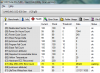
![[IMG]](images/storyImages/6086355_sam-830.jpg)