@ramgen : it looks like you have some background apps running. Could you please run the test in safe mode or terminate the apps and run the test again?
-
-
His result is *very* close to mine under Windows 7. Its the fastest conventional laptop drive on the market.... how much more detail do you need?
-
Where do I buy it?

-
It is actually very close... I have already disabled Superfetch, Drive Indexing, Search Indexing, Backups etc. essentially the programs that access the HDD frequently... -
Anybody got any reliable power consumption figures yet? This is going straight to the top of my shopping list!
-
Hrm...
Nice STR, but the access time is not very impressive, IMHO. -
Thank you very much "ramgen"
Looking at HD Tune, it says 43 C.
Does it get hot under intensive operation? Any improvement in terms of running Adobe apps, browser, word etc etc ..?
I do agree with StratCat, the random access time is kinda disappointing especially with the new 250 platter design. -
Hi one4spl,
could you please share your supplier in Australia. Mine has pushed back to mid-feb and I am most annoyed.
Thanks.
Last edited by a moderator: May 7, 2015 -
The bigger the hard drive, the slower the access time. My 200GB 7200RPM access time is faster than 320GB 7200 RPM. But the bigger hard drive benefits from higher transfer rate. We have a similar discussion in this thread
-
really?
i just read your review on newegg and you stated its a bit noisier.
i'm debating between this and one of the 320gig 5400rpm drives because what i want most from a drive is silence.
ive been researching for weeks now and cant really make a decision without actually comparing drives. i think newegg charges 15% restock if i wanted to return.
right now my 7k drive isnt loud by any means, but its louder than my fan, and i can hear it spin continually. -
Thank You.
Interesting read.
But,
Somehow slower seek/access times of a larger capacity drive seem counter-intuitive to me, though. Sure, capacity, and therefore density, is increased, but the physical size and rotational speed of the platters remains constant. It would seem that seek and latency would remain the same, but total access time would slightly decrease due to the higher density of the platter(s), meaning data would be read slightly faster.
Well, to my mind, anyway. -
There is fexibility with the restock fee.
If you were to RMA due to picking the wrong product or an incompatibility, you will likely get hit with the fee. If you state the HDD fails to perform correctly, or to your personal satisfaction (i.e. too noisey, too hot, too much vibration), you will not get the fee.
In either case, if you call them via telephone, they will often wave the fee regardless of the issue.
Just my experiences. YMMV possibly. -
I had to copy several GBs of files from my old drive and the max temp I have ever seen was 46C. However that will depend on your laptop's cooling. My laptop's CPU fan pulls some air through the HDD bay which keeps it really cool.
The performance improvement is *clearly* noticeable. In fact if you compare the Average Reads, it jumped from ~50MB/sec to ~75MB/sec. The apps are opening faster + Vista boots or shuts down faster + rar files extract faster.
I wrote that comment after I have written my post here. I did some surface test that checks for bad sectors and for some reason, as the program approached to 90% - 100%, it got more noisy. That also happened when I was doing a file-search. But those are still not too bad
-- -
I just want to contribute my own benchmark.
System:
Seagate 500GB 7200 RPM model# ST9500420AS
Sony FW190 CTO
Core 2 Duo T9600 2.8GHz
3GB RAM
Intel ICH9M-E/M SATA AHCI Controller
Windows XP SP3 and Windows Vista SP1
HDTune Transfer rate in XP, Vista.
![[IMG]](images/storyImages/HDTuneAccurateBenchmark.png)
![[IMG]](images/storyImages/HDTuneAccurateBenchmark.png)
For comparison, benchmark of 320GB 7200RPM somebody else has posted
![[IMG]](images/storyImages/HDTune_Benchmark_Hitachi_HTS7232-2.png)
HDTune Random Access in XP, Vista.
![[IMG]](images/storyImages/HDTuneProRandomAccessAccurateBenchm.png)
![[IMG]](images/storyImages/HDTuneRandomAccessAccurateBenchmark.png)
HDTune File Benchmark in XP, Vista.
![[IMG]](images/storyImages/HDTuneProFileBenchmarkAccurate.png)
![[IMG]](images/storyImages/HDTuneAccurateFileBenchmark.png)
HDTach QuickBench 8MB Zone, HDTach LongBench 32MB Zone. Both run in XP. Note that HDTach doesn't run in Vista.
![[IMG]](images/storyImages/HDTachQuickBench8MBZone.jpg)
![[IMG]](images/storyImages/HDTachLongBench32MBZone.jpg)
Please note that I run HDTune with the benchmark option set at Accurate and block size set at 64KB. By default, HDTune have the benchmark option set a tad above accurate, which makes the benchmark finished quicker but less accurate.
For those of you who are a bit OCD, here's the exact capacity of the drive.
![[IMG]](images/storyImages/Seagate72004FullCapacityinVista_1.jpg)
Notice that Windows define 1GB as 2^30 while hard drive manufacturer define 1GB as 10^9. Looks like Seagate throws in extra 105MB for free. -
Here's another bench for you guys. Definitely a lot faster than my Seagate 200GB 7200RPM hard drive.
Attached Files:
-
-
Man, looks like Seagate has skimped out on the access time, bleh not any kind of upgrade from a momentus 7200.3 320GB.
-
Hey, has anyone checked to see if Acoustic Management is enabled by default on this new drive? Perhaps that may be a reason why the access time sucks. But most likely it is turned off by default, but let's hope not. Can somebody check please and re-bench if it was found to be on? Thanks!
-
Just placed my order on Newegg, can't wait! Here's how my current drive, Fujitsu 250GB 5.4k 8MB cache scored:
![[IMG]](images/storyImages/oldscorejo1.jpg)
Needless to say, I feel confident the 7200.4 will be worth it
-
Looking at your current disk's performance, I can say that you will feel a clear boost in performance.

-- -
Hey Guys,
Could you please post here the SMART status of your 7200.4? Mine reports lots of raw read errors and I am wondering if there is something wrong w/ my drive or is it a bug only in software?
Thanks so much!
-- -
Are you using a 3rd party tool? Download Seatools for Windows or DOS from Seagate. That should give you the real status of your Seagate drive. Mine, btw is fine.
-
Hi hendra,
Seatools claims that SMART passes. However I have checked the details with Everest Ultimate and it says:
Raw Read Error Rate: 47631298
Hardware ECC Recovered: 47631298
The other parameters seem to be OK. I think I got a lemon...
-- -
OK, I run Everest Ultimate Trial version. Mine is all OK.
SMART Status
"RAW Read Error Rate" Threshold=6, Value=114, Worst=100, Data=78445927, Status=OK: Value is normal.
"Hardware ECC Recovered" Threshold=0, Value=50, Worst=47, Data=78445927, Status=OK: always passes.
Where did you buy your drive? Do you overclock your notebook? -
Tinderbox (UK) BAKED BEAN KING
Hi
Try running Speedfan it has a great hdd smart data analyser that takes you to a website for a full report.
John. -
This is what mine reports in Everest Ultimate:
"Raw Read Error Rate Threshold: 6 Value: 112 Worst: 100 Data: 48219148 Status: OK: Value is normal"
"Hardware ECC Recovered Threshold: 0 Value: 49 Worst: 49 Data: 48219148 Status: OK: Always passes"
I am scared since the raw value (the Data field) is increasing regularly...
I purchased mine from newegg.com. No, there is no overclock in my laptop.
Sure, I will try that and post the results...
Thanks guys..
-- -
This is the analysis of Speedfan on its full-report web site:
![[IMG]](images/storyImages/speedfansmartvp1.jpg)
-- -
What exactly is Data mean? Mine keeps increasing too. Should I be worry about that? The status is still OK.
BTW: You can use Seatools for DOS or Windows to run Long Test. It will take 2 to 3 hours but it will check every sector of your drive for error. Mine was found to be OK. -
I think data is the real value. For example if you look at Power-on time count:
"Power-On Time Count - Threshold: 0 Value: 100 Worst: 100 Data: 13 Status: OK: Always passes"
you will see that this drive ran for 13 hours since its manufacture... That will continue to increase as long as you use the hdd...
I haven't had such abnormal values in my previous WD3200BEVT. All those Error values were 0.
-- -
There is actually another field which seems problematic too:
"Seek Error Rate - Threshold: 30 Value: 100 Worst: 253 Data: 781301"
The Data value keeps increasing too...
Could the other owners please check and report their "Raw Read Error Rate", "Hardware ECC Recovered" and "Seek Error Rate" values?
Thanks so much!
-- -
Stop worrying about the error rate SMART values. That's just the way Seagate drives reports these values.
Currently I've got 7200.2 and 5400.4 in my notebook and both reports some garbage as Seek Error Rate and the 5400.4 (newer) also reports something as Raw Read Error Rate, while the 7200.2 (older) reports zero. AFAIK these errors do occur in every drive, the drives are built with that in mind and have correction algorithms; the difference is only in the way that different drives report them.
Also, according to SpeedFan analysis, the 5400.4 drive was powered on for negative number of hours...
EDIT: Btw. the "ECC" in the "Hardware ECC Recovered" stands for Error Correction Code(s) - so as long as it is only this parameter, everything is OK - this is part of the principle how the drive works. You should look for non-recovered errors.
---------------------------------
Back to topic: really 7200.4 doesn't vibrate at all? I am going to buy that drive, but the 7200.2 I have currently vibrates like crazy. It depends on where is it used - in old Toshiba Satellite notebook or in ThinkPad Ultrabay it makes whole notebook vibrate and makes loud noise placed on table due to vibrations (also pressing on the notebook makes the noise vary which is very annoying when typing). Also in steel external drive enclosure the vibrations are pretty bad. It is a lot better in ThinkPad drive bay (with rubber rails), but still slightly noticeable.
Can anybody try it in external enclosure (without rubber damping or so) or just connected to power without any case (but take care with ESD)? Because different notebook models absorb vibrations differently, so one may say quiet, no vibrations and other may gone mad from the vibrations...
*Note: The vibrations are from rotation - the moment the motor spins up, it vibrates no matter of seeking or using the drive. -
Still waiting the WD5000BJKT and Hitachi 7K500......No news.....

-
one4spl and MrPresident (and other owners of 7200.4 series),
Could you please take a look at your SMART hdd status? (preferably with Speedfan or Everest) Do you also have abnormal values for "Raw read error rate", "Seek Error rate" and "Hardware ECC recovered"?
Thanks a lot!
-- -
-
I didn't get a chance to run those utilities yet but I will soon.
A couple of things I wanted to note - when my hard drive was initially under stress, I noticed a very faint buzzing sound coming from the drive. Now, I'm not sure if this was due to the film that I placed over the drive as part of it might have gotten stuck in between the drive and the enclosure, or if it's coming from the drive itself. The sound seems to have disappeared but I will open it up again later to take a look. Other than that, it's actually a lot cooler than my Seagate ST9200420AS for some reason. And yes, I feel it vibrating a little bit more. -
Interesting... I was scared initially since I have never seen positive error rates in my previous laptop drives (Hitachi and WD).
Thanks a lot!
-- -
Does anyone have an exact ETA on this Hard Drive yet?
-
really? REALLY? have you not read the thread?
-
LMAO
That's great. -
I am waiting for some to post benchmark for 250GB Single Platter Model. The single platter should make the drive a bit faster than 500GB 2-Platter Model.
-
sadly it seems like i will definitely miss my western digital drive then because this drive is dead silent and plenty fast. I will post a review tomorrow when the drive comes.
-
The exact ETA at NBR was: 01-29-2009, 07:17 PM CST
-
LOL that time doesn't match the post's time stamp
-
Hehe...yes it does!
In Chicago...
/me edits post to add timezone to timestamp -
haha yeah i was going buy my eastern standard time stamp... forgot they very by location... guess that's what i get for being nit picky!
-
Heh...well, technically it wasn't an ETA, either, it was a *TA*!

-
Please change your nick to BX_TECH_NOOB...
Boy, we have been discussing the benchmark results for a few days...
-- -
For those who are using the new Seagate 7200.4, do you see any increase in battery time? Has anyone done a formal test for this?
Thanks -
It is totally unnoticeable...
My GPU's TDP is 30W and my CPU's TDP is 35W.. A 0.3-0.5W difference in HDD power will not change anything at all...
-- -
I drained my battery at school today and it seems that it takes about the same time as when I had my older drive installed.
-
Still waiting for your SMART values

BTW, this looks like a common problem. Guys here also report very high "Raw Read Error Rate", "Seek Error Rate" and "Hardware ECC Recovered".
http://forums.seagate.com/stx/board/message?board.id=SeaTool&thread.id=220
--
Seagate Momentus 7200.4 thread
Discussion in 'Hardware Components and Aftermarket Upgrades' started by Apollo13, Jul 10, 2008.
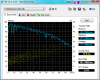
![[IMG]](images/storyImages/hdtune_health_st920042rdj1.png)