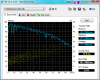You want the SMART values from Everest right? Or is it speedfan?
-
-
Everest seems better I think... Thanks again...
-
Here you go.
Attached Files:
-
-
Thanks... The same issue seems to appear in my, hendra's and your hard drives... I think that is normal then...
+rep is on the way...
-- -
Yeah I think everything is fine. I haven't noticed any weird hard drive activity - everything is smooth and fast.
-
Here you go guys! I finally got it hooked up and Windows 7 installed.
My laptop config is not as powerful as some of you but its still feels faster than before!
Everex sa2052t
1.6 core duo
2gb Memory
Intel 945 chipset.Attached Files:
-
-
I just picked up one of these today too. I was kind of debating between this and a 32GB SSD. My notebook hard drive is getting a bit cramped of late. While I don't need a lot of storage on my notebook, it would mean I'd have to get the ultrabay or use my external, which I don't want to do. While the SSD offers great boot times, I never really noticed much of a difference between it and my 7200RPM drive other than the boot times. Just hibernating your notebook as opposed to shutting it down can lessen this advantage of SSDs. It also at the cost of 450GB of storage. This seems to get close enough to the SSDs I was considering, except for the seek times, but again I wasn't unhappy with my old 7200RPM drive. Everyone been happy with their 7200.4 drives?
-
Yeah I like mine a lot, no complaints here. There is a definite difference in terms of speed, even from my 200GB 7200RPM drive so I'm very happy that my upgrade was worthwhile.
-
I notice that everything seems more responsive than my 160GB 5400RPM Drive. It's a bit hotter and noisier but nothing that would bother me. The fan is louder than the HD so it's barely noticeable. I am very happy. Currently, this drive gives you the best of both worlds. Large capacity and fast RPM. Usually, you have to trade one for the other, not so with this drive.
-
I concur, still very happy, performance isnt any noticably worse than the OEM Samsung 64GB SSD.
In any normal environment the drive is inaudible in my Dell E6500.
I'm bailing on Windows 7 though, too many quibbles just yet... back to Vista I go. -
I have no problems either... Works better than my old WD3200BEVT...
It runs pretty cool too. I have never seen any temperature beyond 46C (after copying several gigs of files). Thanks to the foam pads I do not feel even a slightest vibration in my laptop...
-- -
lol I got a WEI score of 2.9 in Windows 7. Apparently having the nearly fastest hard drive on the market qualifies you for a score of 2.9.
What's interesting is that I hear the hard drive working a lot more in W7 but not in Vista. I never even noticed the sound in Vista. -
The repeat questions and stupendous length of this this thread are getting out of hand.... we could only be a few posts away from approaching proof of Godwins Law.
-
Can't wait to finally pick one of these up for my MBP, have been waiting way too long, what is it 6 months since HDD size has been upped from 320gb?
I wonder if it would be worth it to pick up a disk drive HDD bay and use 1TB/ -
It's not our fault. Had Seagate released the drive one month after the announcement (August 08), the length would have been 10 times shorter. Most of the messages were written because people are getting frustrated with Seagate playing game with us. Ambiguous release date. Keep pushing the release date. Keep playing the guessing game. While I like the drive, I don't think I would ever trust their new product announcement again until they actually release the product.
-
When you mean "isnt any noticably worse than the OEM Samsung 64GB SSD"? What do you mean by that? Start up time for apps? Write speed?
-
i.e my subjective 'feel' of the machines performance is much the same as it was with the SSD.
-
has anyone benched this drive in raid0 in lappy like the g50v?
-
ahh...cant wait to get this!
-
Seems like newegg has already run out of the first batch... I hope the second batch does not come too late

http://www.newegg.com/Product/Product.aspx?Item=N82E16822148374
-- -
LOL I think I ordered the last 2 last night. When when I noticed my invoice email I noticed the "Add to cart" button had changed to "Auto Notify"

I originally planned on using them both in a RAID 0 array but might just use the whole 1TB and ditch using this external drive for storage. -
So how noisy is this drive? I have a Hitachi 7K200 right now which makes very little noise, even while seeking.
-
I haven't noticed any drive noise. It seems very quiet and similar to my original 80gb Fujitsu.
-
mine came.
but I'm too lazy to install it now, so I'll post results probably over the weekend. -
Anyone................? Does it live up to Seagates hype?
-
If you are asking some numbers in terms of milliWatts sorry, I don't have them... I don't have the necessary infrastructure to measure them... Furthermore I don't think that 99.99% of notebookreview users have them either...
-- -
Simple tests could be booting Vista, copying a 50GB folder or opening a large .doc or .tiff
Laptopmag gives some excellent examples of application benchmarks:
http://www.laptopmag.com/review/storage/intel-x25-m.aspx
HDTune, HDTach etc. are poor indicators of real life performance. -
So let's come to the next important question: What to do with your old drive?
I am assuming that you have purchased a new 500GB 7200RPM HDD and have installed the performance monster and you are now one of the happiest guys in the world. You have a nice, fast laptop + one useless 2.5" HDD. The choices are:
You have a nice, fast laptop + one useless 2.5" HDD. The choices are:
1- Sell that via Craigslist: Reminder: WIPE-OFF all your critical data. It can easily be recovered by someone else!!!
2- Purchase an 2.5" external enclosure, throw your old hdd in and have a back-up hdd. I have purchased an el-cheapo one for $10.89 (free shipping) from here:
http://www.newegg.com/Product/Product.aspx?Item=N82E16817816001
And this is how my old WD3200BEVT performs in its new position:
![[IMG]](images/storyImages/hdtunewdusbnf6.jpg)
My external enclosure has only USB2.0 interface. You can pay some more and buy one that supports eSata interface (assuming that your laptop supports it) and you will be able to run your HDD in its native speed. USB2.0 is clearly a bottleneck here...
Enjoy your new toy!!
-- -
What about power issues? the 7200.4 consumes Typical seek of 1.554W and 0.67 in idle. (from data sheet). USB provides 500mah. It works properly? you have to use 2 usb cables only? no AC power?
How it would work with an esata enclosure? esata does not provide power. 1esata cable + 2 usb cables and it works?
both usb and esata interface would be great. I known there are usb to esata converters, that would solve it.
Can someone recommend me a cheap esata enclosure for the 7200.4? -
Any recommendation on a good erase software? I notice the HD Tune Pro trail have erase function. Is that any good?
-
Well, a USB port provides max. 500mA current at 5V. This means that you can draw 2.5 Watts of power from a single USB port. If you use a Y-cable, you can double the current consumption and use a 5 Watt device.
Good point... If you have eSata, you have to connect through USB too. The USB cable will provide power and the eSata cable will provide data transfer.
Below is the cheapest 2.5" enclosure that supports both USB2.0 and eSata in newegg.
http://www.newegg.com/Product/Product.aspx?Item=N82E16817182134
-- -
Slow format it. No one, ever, has ever got one byte of data off a modern (last 15 years) HDD after an all 0's wipe.
If you are super keen you can plug it into your machine and boot from a DBAN boot CD. -
Inspired by all the benches, I just tried HD Tune in WinXP on my beloved old Thinkpad T41 755 M 2GHz and its 5400.3 160GB with an ATA interface. It's like watching limbo. How low can it go...
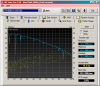
36 MB/sec on average, apparently. I got an ultrabay HDD ATA to SATA adapter off ebay a little while ago. Hopefully it works with the 7200.4. Even if it's limited by the conversion to ATA, I think I might notice a wee difference
On another note, NCIX is listing the ASG for CAD$2 less than the AS - $165 vs $167. Huh? -
That link is awesome. I had no idea that writing zeroes was really that effective.
-
The first link is very interesting. Challenging any company who could recover the data. But for $500, I doubt anybody would go to great length to do it. Now, if it were $500,000,000, now we are talking.
BTW, which one is better, dd or DBAN? -
I'm considering holding out for the Hitachi 7K500 to see if it is any faster. I just tried HDtune on my 7K200 and got 15.3ms access times. I'm disappointed that the 7200.4 times are a fair bit higher than this, especially considering I ran HDtune on my OS partition.
-
Access times gets slower as your harddrive space gets bigger. If I would have to guess why, I would guess the platters are more dense and requires more time to access the files (pulling this out of my butt), but it's true that it takes more time.
I upgraded from my old trusty WD 160GB black (one platter) and this drive is definitely an improvement in speed (not to mention a lot louder and a lot more vibrating, but what the hey) -
Newegg just got their shipment, I ordered my two

-
Pffft!
Got my auto-notify email at 8:52A CST (GMT -6).
Sold out when I checked at 9:31A! -
Yeah I had just ordered a pair of 7200.3's and the next instant auto-notify email told me... I ordered the 7200.4's and cancelled the 7200.3's. I need a break, all this confusion! LOL
-
I saw the 7200.4 in an online shop (in the UK) today and ordered it quickly...then I got an email back saying they couldn't post it because of the snow. I couldn't find it anywhere else and when I decided that I'd get it from this place again it said it was out of stock...this was within a period of about 10 minutes! I wonder if that was just websites playing tricks on me again when they never really had it in stock or if they just vanished because of some very sharp, desperate customers.
On another note, I am going to Japan in April. I saw someone mention that computer hardware was a lot cheaper over there, is that true? I'm sure I saw a bit there when I was there last but I didn't think it was very different in price. Maybe I'm looking in the wrong places? If it is cheap I'll bring a bunch of 7200.4 hard disks back with me haha. -
Yeah I saw that! I don't understand why either, but I use NCIX for everything and just pick-up @ their stores so good for us I guess. My laptop already has a software freefall sensor that comes with it but I might as well get the ASG model and just turn it off

-
From what I had heard, Japan is fairly expensive for computer hardware, at least compared to the U.S. I think it was X2P that posted this in a few different posts. But Britain is also fairly expensive compared to the U.S., so I'm not sure how Japan and Britain would compare head-on.
-
Quick lesson in economics:
- "Law of 1 price" (Always applies: Everything is equally expensive everywhere in the world)
But you have to add:
- Transport (If this drive is built in Korea and sold in the US, add <1 dollar transport)
- Sales Tax (25% in Denmark, 20% in Germany, 7% in California, 0% Oregon, etc)
- Import Tax (Does not apply in most industrialised countries for electronics, but Brazil for instance has a 100% import tax)
So considering no shocking differences in sales tax or transport in between Japan/US I think it probably won't be significantly cheaper. -
I thought that myself, especially for someone living in the UK I suppose, the pound is doing so badly so I guess many places seem expensive at the moment.
Yes I think if anyone did manage to get it significantly cheaper it would probably have to be at some kind of black market! Well it was nice thinking about it, heh... -
Whats the difference between this and the Seagate 7200.3? I have the older 7200.3 and to be honest the performance isnt great and I can see NO difference between my 5400rpm drive?
How did they improve upon the last drives with the new ones? -
As opposed to prices of say, a MacBook (which can stay 999 dollars for 6 months), the prices of a drive are flexible. If the pound gets stronger, you will be paying "less" for you drive, but than it still does not matter where you buy it, since the imported drives will get cheaper at the same time.
If by "black market" you mean a stolen drive, yes that might be cheaper. If anything else: the prices are the same as the normal market. -
forgeron, go read an economics book because little you have said makes any sense.
-
If you guys are wondering about price drops, I wouldnt expect anything soon. The price of these drives are already very cheap. The 320gb series launched at a higher price than this 500gb 7200rpm drive. The price of the 320gb drive stayed pretty constant for a few months, and now its down to about $80-100 for 320gb.
The price $140 for a 500gbb 7200rpm drive is very affordable in my opinion.
I am sure some of you remember when the 7K200 came out at $300 for a 200gb drive, and hundreds pounced on it. I did, and it was a great bang for the buck drive at that time. Now about 1.5yrs later the technology has gotten better and prices are much lower.
K-TRON -
the way retailing works is that pricing is usually independent of the economy. a company will not charge you more because the exchange rates are less favorable, because you won't pay for it. Instead, this loss is reported on their balance sheet although most companies do purchase derivatives so their losses are not as much as you expect.
Anyway, regardless of how the pound is doing against the yen, the price of your drive won't change, unless you're buying a direct import from Japan where you will be paying more pounds against the yen if the pound is weaker.
BTW the earlier guy who pointed at some guy who said he paid very little for the 500gb 7200rpm is lying because he provided no proof of doing so.
Seagate Momentus 7200.4 thread
Discussion in 'Hardware Components and Aftermarket Upgrades' started by Apollo13, Jul 10, 2008.