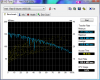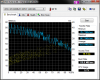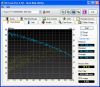Something is not right. IIRC correctly it might be running in pio mode or somethinglike that. Not sure how to change it orr if it could be somethhing else
-
mullenbooger Former New York Giant
-
Read page 2 of this thread to see how to get rid of PIO.
Also try defragmenting the HDD. -
Could you tell me what range of posts I should read (#) as I read the threads in 100 post mode.
What de-fragment software would you recommend? -
I mentioned how to get rid of PIO mode in your other thread,
Just go to device manager, and right click the SATA controller.
Click uninstall
Than windows will automatically set the driver to DMA mode, where it should be.
K-TRON -
![[IMG]](images/storyImages/hdtunebenchmarkwdcwd320.png)
Same noise is equal to the WD Scorpio Black. Surprisingly to my opinion there's no longer a dense HDD with quiet accoustics. -
t30power, your harddrive is performing very poorly. Those huge dips are not good. They are either caused by background processes, or a very fragmented drive.
Run disc cleanup, clean up all temporary internet files and such, and defragment your harddrive.
You should also run MSCONFIG and shutoff any processes, services and programs which are running in the background which you are not using.
You should get a nice curve from that drive, with around 45mb/sec of data transfer, not 23.5mb/sec
K-TRON -
Thanx for the advice K-TRON
This drive is not mine, it belongs to a dv-5 from a friend of mine which asked me to recover his crashed Vista partition. I disabled superfetch + windows defender + indexing but Windows kept trashing the HDD whilst the test was being made.
I removed the drive and tested it on a USB enclosure with the top off to measure the 'noise levels' and as stated below I was dissapointed because even though it's only 5,400rpm the drive is exactly audible as the 7,200RPM S.Black.
I know Vista is a mess I just tried seeing the HDTune numbers of this drive which I'm sure it can do better than that. -
16gb Runcore SATA SSD, mini-pcie slot on my ASUS EEE 900a
$200 laptop + $70 SSD upgrade + $20 2GB RAM = win.
The HD is faster than the 200gb 7200 rpm Hitachi in my AW m15x.Attached Files:
-
-
Toshiba:
![[IMG]](images/storyImages/toshibab-05.jpg)
Hitachi:
![[IMG]](images/storyImages/hitachib-04.jpg)
-
-
It is under storage controllers
Click the little "+" next to it
K-TRON -
its under ide ata/atapi controllers
-
anyone?

-
AzeaezA, go to IDE ATA/ATAPI tab, then double click on all the subcategories, and browse the tabs, there should be one where it says something like SATA/AHCI, there it should read DMA instead of PIO, so just remove it and let Vista reinstall the driver.
Sorry cant take a snapshot I'm not using Vista ATM.
Diskeeper seems to be a good defragmenter. -
FrankTabletuser Notebook Evangelist
Seems ok, or?



![[IMG]](images/storyImages/hdtune.png)
And my currently used HDD:
![[IMG]](images/storyImages/hdtunehdd.png)
both times with 64kb block size. -
WOWWWW
Frank what is that?
1100mb/sec that completely eats my 15Krpm harddrive array
Please give us a link or a video
K-TRON -
Did another bench with my Scorpio Blue 500GB with a dell driver. Improved a little bit. The results looks very good for a 5400rpm drive.
Attached Files:
-
-
FrankTabletuser Notebook Evangelist
That's my RAMDisk
 http://superspeed.com/desktop/ramdisk.php (that's the program I use, but there are also free solutions available)
http://superspeed.com/desktop/ramdisk.php (that's the program I use, but there are also free solutions available)
At the moment my RAMDisk has only 512MB and I mainly use it to store Opera and its cache folders on it.
The 1.1GB/s aren't that fast, compared to other benchmarks of a RAMDisk. These values are mainly so low because of the ULV CPU I use and because it's only a notebook. (with a 512KB block size I get around 1.6GB/s)
So the thing is limited by the CPU speed and the amount of RAM you have installed.
There are several videos on youtube which show benchmarks with a RAMDisk.
Sadly you can't boot your primary OS from a RAM Disk.
Still, there's a software, SuperVolume (maybe there are some free softwares also available), which does something similar. This won't increase the boot times, because it boots normally from the HDD, but after the OS is started it loads the whole partition in the RAM and thus you'll get a blazing fast OS. All you need is enough RAM or a small enough OS partition, and Win XP.
-
mullenbooger Former New York Giant
Diskeeper, defragler, jkdefrag -
hey guys. long-time lurker and brand new poster here, but not new to web forums. I have a question for the brilliant minds here. I have a laptop with 2HDDs running in Raid 0. 4200rpm'z. the HD Tune is as follows:
![[IMG]](images/storyImages/2md0778.png)
Transfer speeds are strong and the burst rate is "lol, wut?"...but the access time is very unimpressive.
My question is this: I just ordered a pair (2) of those 500GB 7200.4 Seagate Momentus HDDs to replace the 500GB 4200RPM hdd's that came with the laptop...but will I see any meaningful increase in overall performance from the 7200rpm configuration? with access times, in particular?
Because if not, I'll save my $300 and wait a couple years for the SSD's to drop in price.
Thanks for your advice, guys! (i'll also post this question in the Seagate 7200.4 thread. the more input the merrier when discussing a $300 HDD investment!) -
Yes you will definitely see a big performance gain. With two 7200.4's in raid 0 expect maximum's around 210mb/sec, minimums around 80mb/sec, and averages around 150mb/sec
Seek times should be around 16ms or so
Your programs will run faster, but if you were to save your $300, you will be able to get a much better drive or SSD next year for the same amount of money. I would say its still worth it to upgrade your drives, because it will take a few years before you can get 1TB SSD's at $300
K-TRON -
thanks for the thoughts!
16ms is certainly more respectable than 19-20ms. also, do you all think the WD Scorpio Blue (500GB) would provide faster access times than the Seagate?
not sure what to do, but your reply has been very valuable. thank you! -
For a RAM-disk that is not fast, really. When i had a ram-disk on my laptop i got around 2000-2500MB/s. So either your memory is really slow or you have some drivers missing!

-
I have never tried this, I have a physical I-RAM, but I never tried this software. Does it actually work?
Does software like adobe CS3 load instantly?
K-TRON -
I don't know my memory timings are 5 - 5 - 5 - 15 I think.
ajreynol, I think you could either wait for the WD 500GB 7200rpm drives, the 320GB version have access time of ~15ms, I got one of those and it reads at 14.5ms. I've never heard of a 500GB 4,200rpm sounds quite useless IMO.
KTRON: Let me test it out! -
It should, but you have to install on the i-ram, adobe photoshop cs3, indesign cs3 or flash cs3 or whatever doesn't matter, anything should aslong as it fits on the i-ram installed

-
I have installed software on an I-RAM array, and it works beautifully. However you are using some software to do this on a laptop.
I have not tried this on my laptop, so does it work?
I guess I am limited by 512mb, which I guess is too small for most of the adobe suite
K-TRON -
well, you saw the HD Tune my 4200's.
![[IMG]](images/storyImages/2md0778.png)
certainly not useless.
anyway, what is the ETA for the WD 7200's? I can certainly wait if it'll be worth waiting for. -
Over 2 years with my SATA 1 300GB Maxtor SL300 hdd RAID 0 Array in my desktop.
Solid performers. Not that impressive to the new SSDs though.
-
VAIO SZ Napa Platform, I think the chipset is the bottleneck for Intel X25-E...
Attached Files:
-
-
My last result:
-
my most recent.
5K500.B's. raid 0'd.Attached Files:
-
-
WD1600BEKT. Acces time of 14.4 ms seems impressive. Possibly because it's the one platter version.
-
My last New Scorpio Black...14.7ms
 ))Love it!!!
))Love it!!!
Attached Files:
-
-
WD Scorpio Black 320GB BEKT
-
Guys, what is your opinion about these results?:
Attached Files:
-
-
FrankTabletuser Notebook Evangelist
The Hitachi 5k500.B as a system drive running in SATA-150 mode and the drive is half full.
Attached Files:
-
-
Wow, I'm surprised how low those IOPS are. I'm gonna get a couple of these in a week or so.
-
![[IMG]](images/storyImages/ramdisks.jpg)
Joining the ramdisk party

This speed is achieved by DDR2 800 ram. Also hit 2327.9mb/s average but too lazy to post SS.
I would reccomend using Cenatek Ramdisk, as it is free (or appears to be free even though there is a buy link). -
FrankTabletuser Notebook Evangelist
I've rerun the same tests on my Windows 7 x86 RC partition and there I get identical results. -
I didn't mean I thought there was a problem with the one particular drive, I was just surprised at the scores. I thought the 5K500.B's would be a little closer to my 7K320's.
-
That's why a good 320GB 7200rpm drive will still outperform a 500GB 5400rpm drive in most situations.
-
I can prove this statement from my own experience. Two days ago moved from WD Scorpio Blue 500GB 5400rpm to Black 320GB w/ free fall sensor and can tell that the difference is noticeable in terms of speed- everything load faster, my system is more flexible by general now. So for me- the change was worth in all points of view. -
How is this?
Attached Files:
-
-
Transfer rate is ok. Fastest 5400rpm drive witth the same density do 52-53MB/sec average.
Your acces time is very good for a 5400rpm drive. -
ran it again. how is this?
Attached Files:
-
-
Better. Now it's on par with it's class.
-
It's very good. Your access time and transfer speeds are faster than my Hitachi 7200RPM drive!
-
WDC WD1600BEVS (160GB 5400rpm 2.5" sata)
![[IMG]](images/storyImages/282dyf5.png)
![[IMG]](images/storyImages/14o566v.png)
Show your HD Tune bench!
Discussion in 'Hardware Components and Aftermarket Upgrades' started by R4000, Jul 7, 2007.

![[IMG]](images/storyImages/satq.jpg)
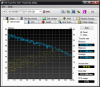
![[IMG]](images/storyImages/hdtunebenchmarksuperspe.png)