not more than 40c after hard work
-
Hmm, My Intel X-25 seems to be having issues - Near the begining of the benchmark (im assuming this is where the files for OS and programs are written) the speed is only about 50 mb/s but the rest of the test is 200+
what could be causing this?
Also, latency is a bit high
Attached Files:
-
-
King of Interns Simply a laptop enthusiast
120GB Super Talent MX series SSD
Minimum - 15.5 MB/sec
Max - 105.7
Average - 95.4
access 0.5ms
Burst 134.8
CPU - 5.4 % -
i dont thinkk you understand, you are post to post a screenshot of HDTUNE, after you have run a benchmark
-
Ouch.... That doesn't seem nice.. Apparently there is other SSD's that does the same, drop performance where there is data. If this should be happpening then all these SSD's are gimmick. And that would be a shame.
-
managed to fix all the problems with a clean install of XP rather than vista,
For some reason vista as making it report the ahrddrive space as 21 gb rather than 80, and decreased performance where data was written and high latency. all seems to be sorted out now though... strange -- I think it might be because the sata raid controler drivers for vista were a bit iffy -
If you get the X25-E you won't get the battery life advantages of the X25-M. The typical usage power is significantly higher at 2.4W compared to 0.15W for X25-M.
The drop should level out after few weeks of continued usage. -
-
Commander Wolf can i haz broadwell?
Samsung MCCOE64G5MPP:
![[IMG]](images/storyImages/HDTune_Benchmark_SAMSUNG_SSD_RBX_Seri.png)
Transcend TS4GCF300:
![[IMG]](images/storyImages/HDTune_Benchmark_TRANSCEND.png)
SSD FTW. -
^ the Samsung is nice
 . Why does it show up as RBX series though ?
. Why does it show up as RBX series though ?
-
JUst upgraded my old sony vaio vgn-A397xp with a Samsung 128 G Gen 1 MLC SSD from ebay for U$300; no stuttering and very speedy
Attached Files:
-
-
Here's mine, just got my laptop it yesterday. 128Gb Samsung SSD.
I was kind of expecting better over-all performance but I like it so far.Attached Files:
-
-
The accesstime is the most important thing aslong as you have minimum 70MB/s seq read/write i think

Did you get the notebook with the SSD or did you have a mechanical HDD before init? If you had a mechanical HDD before, how is it compared to it when multitasking in windows and loading apps and so? -
My previous drive was a WD Scorpio Black 160 GB which is fast, snappy and quiet. However, this drive is still a big improvement;
Windows XP boots 15 sec faster (30 sec vs 45); programs launch faster and I have no problems in multitasking (other than my old single core cpu can handle .
.
I did try the OCZ core 128 GB last june, but that was crap. -
I see, thanks
How does it "feel" in windows with the SSD compared to the HDD? Is it very noticeable? When you say no problem in multitasking, can you feel any difference between it and the HDD? Not even the slightest sign of stutter? Have you tried copying a file that's like 700MB minimum at the same time that you're multitasking? How is it then? Still good?
Not even the slightest sign of stutter? Have you tried copying a file that's like 700MB minimum at the same time that you're multitasking? How is it then? Still good?
For $300 it seems awesome! Over here you'll find it for minimum of $500!
And i've heard about the OCZ core, it's nothing worth buying at all! -
HD Tune: FUJITSU MHZ2320BH G2 Benchmark
Transfer Rate Minimum : 26.1 MB/sec
Transfer Rate Maximum : 66.7 MB/sec
Transfer Rate Average : 49.1 MB/sec
Access Time : 18.5 ms
Burst Rate : 65.8 MB/sec
CPU Usage : 10.1% -
Yeah, I tried. It still feels running smoothly. I owned a OCZ for 2 months and well aware of the problems with multitasking and stuttering. Especially noticable which copying files and checking email

I'm copying large files now as we speek to restore the original data from my "old" drive (which is now in a usb case) to my ssd (large audio files, virtual pc images (> 10GB) and smaller picture files).
I did not notice any stuttering whatsoever ..
I'll let you know if I run into problems, because after owning a OCZ I'm very critical on ssd's (whereas my sony tz performs excellent with it's old 32 GB a relatively slow SLC)
Right now, I am a Samsung SSD fan. -
Great to hear and that sounds very good
And please send me a PM if you run into any problem at all with it
Much appreciated!
Thanks. -
![[IMG]](images/storyImages/x25m-write.gif)
![[IMG]](images/storyImages/x25m.gif)
![[IMG]](images/storyImages/atto.gif)
nice SSD no stuttering!
Peter -
Here are the results from my WD1600BEVS:
![[IMG]](images/storyImages/wd1600bevsoh7.jpg)
For anyone thats in the know...is that actually any good?
Also ive just ran HD Tune for my USB sticks (I don't know why lol) and the minimum/maximum is about 10mb/sec, I thought USB 2.0 was supposed to be faster than that? -
Your WD1600BEVS seems to be in order. It's not a very fast harddrive, but silent
And hey, just because USB2.0 can do higher transfers doesn't mean that any USB_stick you put in will run at those high speeds. A normal USB-stick usualy runs from 5MB/s to 15MB/s, some may be even faster than that some may not. -
![[IMG]](images/storyImages/hdtunebenchmarkwdcwd800rj8.png)
Soon replacing to a WD3200BEKT -
![[IMG]](images/storyImages/hdtunebenchmarkhitachihrh5.png)
Good for HDD... should look into SSD -
HD Tach long bench (32MB)
![[IMG]](images/storyImages/HDTach71.1MBsLONG(32MB)BENCH.jpg)
Pretty decent for a laptop-HDD
EDIT: Here's also the "fast" test for HD Tach (8MB)
Here's the HD Tune test
![[IMG]](images/storyImages/HDTune_Benchmark_WDC_WD3200BEKT081115.png)
-
Thanks Michel.K for clearing that up for me

Hopefully the 500GB WD drive im getting will be just as quiet -
u guys may need to include the block size when testing with HDTune.
my 500GB 7200rpm tops out at 80MB/s with a flat region when tested with the default 64KB block size for the 2.55 version, while it maxes out at 100MB/s while tested with 128Kb blocks ... weird.
both graphs are at the Momentus 7200.4 thread -
Mine is the same for 64 and 128, but i think most and all tests are with the standard i suppose? I think people will tell otherwise. Mine is with standardsettings.
It could depend on the allocation unit size on the filesystem though ? -
I don't know about the allocation unit size. But this was what I found on to be the case on my thinkpad with the new HDD. Another member with R61 also reported same results with same drive in his laptop.
-
Seems to be a crappy controller in those then

I have SATA 1.5Gbit/s controller on my laptop and it seems to work excellent though. -
I cant say it's crappy .. the HDD works awesome, I like it a lot, it's much faster than my old 7200.2 160GB HDD

-
Corsair S128 128 GB SSD
Sony VGN-SZ360P Laptop
![[IMG]](images/storyImages/HDTune_CorsiarS128_01.jpg)
-
^ Truly EPIC

-
G.Skill Titan 256 SSD
HP HDX18-1020us
![[IMG]](images/storyImages/GSkill256.jpg)
-
^^^
that is one of the strangest hdtune benchies I have ever seen
K-TRON -
Do you have like a 150GB partition + 100GB partition on your drive which is somewhat filled up?
-
You're right on the money with that observation.

-
Just exchanged my HDD for SSD drive...so far so good

![[IMG]](images/storyImages/hdtunebenchmarksamsungsln7.png)
I also checked other people's results with the same SSD and they looks a bit worse (e.g. the one below). Is it because of overall hardware or what's affecting different results?
![[IMG]](images/storyImages/hdtunebenchmarksamsungsdz7.png)
-
here's my g.skill 256 GB Titan.
Attached Files:
-
-
Probably the last mechanical hard drive for me, but it's a pretty good one...The Seagate 7200.4 500GB
![[IMG]](images/storyImages/hdtunebenchmarkst950042.png)
-
HD Tune: FUJITSU MHZ2320BH G2 Benchmark
Transfer Rate Minimum : 12.4 MB/sec
Transfer Rate Maximum : 61.8 MB/sec
Transfer Rate Average : 46.2 MB/sec
Access Time : 18.2 ms
Burst Rate : 71.7 MB/sec
CPU Usage : 8.4% -
Why the pathetical burst rates on the 7200.4, my WD3200BEKT can do better than that
-
Hehe, and some people think i can't read out the graphs

It doesn't matter which burst rate, you won't feel a difference. But, it has mostly to do with the controller it's connected to and not the hard drive itself. -
Hi
this is my Notebook:
Alienware M17 with 2x Seagate 7200.3 Raid0
![[IMG]](images/storyImages/alienwarem172x160gb7200.png)
Are this good results? (I only saw non Raid)
Greetings
Julian -
, that is pretty good score
-
My new WD5000BEVT. Pretty fast drive.
Attached Files:
-
-
![[IMG]](images/storyImages/51646073.jpg)
can anyone tell me what the above means? Is my hd running poorly?
thx -
it looks like your harddrive is pretty full and very fragmented I think
Show your HD Tune bench!
Discussion in 'Hardware Components and Aftermarket Upgrades' started by R4000, Jul 7, 2007.

![[IMG]](images/storyImages/capturesn8.png)
![[IMG]](images/storyImages/hdtuneresultszb0.png)
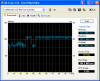
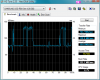
![[IMG]](images/storyImages/17041791wo6.jpg)
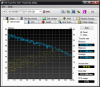
![[IMG]](images/storyImages/0a86cfdde9291444.png)
![[IMG]](images/storyImages/29950cd485b7ef2c.png)