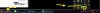@todda7
do NOT use Throttlestop AND XTU at the same time. Both Programs write to the same registers !
-
Yes, but the problem is that Throttlestop is unable to set power limits and XTU links core and cache offsets. If I first use XTU to set power limit then TS to set offsets then I know for sure that TS resets the power limit, what I'm not sure of is whether if using TS first to set offsets then XTU to set power limit if the offsets stays put or resets and if there would be other problems. So I hope that either TS can implement functioning power limits for Skylake that works so that I don't have to use XTU, or that TS can be modified to only write the changed values to registers and not the whole lot so that they can be used simultaneously.
-
@todda7 - Intel XTU has some big advantages over ThrottleStop. The developers have access to Intel's full documentation. The public documentation that I have access to has zero information about anything voltage related. All of the voltage adjustment options in the FIVR window are based on information that Dufus uncovered and was nice enough to share with me.
The XTU developers have access to an infinite pile of hardware for testing purposes. My pile is paid for out of my own pocket and my pockets are not nearly deep enough to buy all of the CPU hardware that I could use for development purposes.
Most importantly, the software development tools that Intel uses gives them full access to registers within the CPU that ThrottleStop does not have access to and never will have access to. With all of these limitations, it is surprising that TS works at all but it works OK on many computers as long as a manufacturer has not locked up too much stuff in the bios.
1) If XTU power limit adjustment works and TS does not work, that usually means that XTU is accessing a register that TS does not have access to. There is nothing I can do about that so you will need to continue to use XTU.
2) You have to be very careful when using XTU and TS at the same time. I believe that the offset voltages that TS reports in the monitoring panel in the upper right corner of the FIVR window are correct. In some situations, XTU might report the CPU based on what it has adjusted within the CPU. If another program like TS changes the voltages, etc., XTU might not realize this and could report something that is not accurate. Just keep in mind that TS is aware of XTU but XTU mostly ignores anything that TS is doing.
On some CPUs, (U?), I believe that the Core and Cache voltage offsets have to be adjusted equally so they work correctly. XTU takes care of this for users automatically but when using TS, you will have to manually do this. TS gives you the option to set these independently but some CPUs will simply ignore these adjustments unless both voltages are equal.
4) There is not any usable documentation for anything in the TS - TPL window. Some of those features might be useful in some situations but what works and what doesn't depends on the CPU model and on what a manufacturer has left unlocked. If you have some specific questions, post a picture and ask away.
PP0 refers to the power limit for the individual cores whereas the Package power limit includes everything on the entire CPU package. There is also a PP1 power limit which refers only to the Intel GPU. ThrottleStop does not let you access PP1. There is a PL3 and a PL4 power limit as far as I know. Rather than adding a bunch of adjustments for PL3, I thought it would be easier to simply add a feature to disable PL3. I do not have any knowledge or access to PL4.
On most laptops with U CPUs, the TDP Level Control does not work. I do not have access to all of the registers that control this. It had some limited usefulness on the 3rd Gen U that I tried it on, but when pushed hard enough, some other limit would kick in and throttle performance.
The Intel Power Balance feature was somewhat useful on the 3rd Gen U CPU that I had access to. This allowed a user to adjust how much power the Intel CPU or Intel GPU had access to before they would start throttling. For gaming, directing more of the power budget to the Intel GPU might result in better FPS. More power for the GPU means that the CPU would start throttling sooner. A fast CPU is not necessary for some games so this was a good trade off. Not sure if this works on any of the recent 6th or 7th Gen U CPUs.
5) The Turn On / Turn Off button only refers to the Set Multiplier and Clock modulation features. If you are not using those features then Turn On / Turn Off is not too important. If TS shows Monitoring in the title bar, Set Multiplier and Clock Modulation are NOT actively being adjusted. If TS does not show Monitoring in the title bar, Set Multiplier and Clock Modulation will be actively monitored and adjusted.
6) Not every setting in TS applies to every CPU. TS offers full adjustment of the power limit time value when this is left unlocked but the non K CPUs will completely ignore any sky high power limit time setting. The amount of time that a CPU stays at the higher power level is not an exact value. If your CPU is just slightly over the PL1 limit, it will be able to maintain full turbo boost a lot longer. If you are trying to run something crazy like the latest versions of Prime95 on a U CPU, the CPU is going to want to be WAY over the power limit so the CPU might start power throttling immediately.Last edited: Jan 17, 2017 -
@unclewebb: Why SST resets to OFF state after enabling in TS? I need to enable it every time or has the OS corrupted? I'm using i7 6700hq on alienware 15 r2.
-
@Vasudev - Dell does not seem to be a big fan of Speed Shift. If the bios does not enable SST then you can use ThrottleStop to take care of this for you. Open up the TPL window and make sure, "Enable Speed Shift when ThrottleStop starts" is checked. This option will make sure SST is enabled as soon as ThrottleStop starts or if you resume from stand by mode. You need to leave ThrottleStop running so it can manage this.
-
@unclewebb - In OCCT, there's a built in monitor which reports core and cache offsets as IA and LLC/Ring offset. Do you know if the readout is reliable? If so then I can report that independent adjustment of cache and core works on Skylake 6600U with TS.
The VID is so erratic that I really don't know if the offsets are applied or not. With XTU and TS applied in the correct order I'm just barely able to get the 6600U to run at full turbo 32x without power or thermal throttling. It really is a razors edge. I think the two fields in Package Power Limits in TDL refers to PL1 and PL2, as their defaults coincided with the defaults of the CPU -- 15 and 25W respectively. There's two checkboxes besides them; Clamp and Lock, what to they do?
Thank you for a very thorough answer.
Edit: It seems that the power limit resets by itself, after a while -- 10 minutes or so, even if TS is closed. Ever encountered that before?Last edited: Jan 17, 2017 -
@todda7 - I know that you can use ThrottleStop to set the core and cache voltages independently and when you do this, I know monitoring software will show that these voltages are set to 2 different values. I have not tried OCCT recently but it probably reports these voltages correctly. The problem is that some CPU models will ignore these settings unless both core and cache voltage offsets are set equally. If they are set slightly different, I am not sure if the CPU will use the lower of the two values, the higher of the two values or will just ignore both values. About the only way to test for this is to set one of these offsets to something reasonable like -50 mV and then set the opposite one to something ridiculous like -500 mV. If the CPU does not immediately crash, that sort of proves that setting these independently is being ignored by the CPU. On older CPUs, these could be set independently and they worked independently. On some newer CPUs, these voltages continue to work independently while on other CPUs they must be linked together and they must be set to the same value. I do not have documentation or enough hardware to know which CPUs do what so it is either trial and error or set them both the same.
If there is a consistent load on the CPU and it is not throttling, the VID should be fairly consistent. When lightly loaded, the reported VID can be all over the place. Just reading the VID from the processor causes a slight load and depending on how this is done, the reported VID can vary, especially between different monitoring programs. ThrottleStop uses two separate chunks of code to read the VID. If reads the VID and reports that info on the main screen but it also reads the VID separately using different code when the FIVR window is open. These 2 VID readings should be similar but might not be exactly the same. The difference will probably be greater when lightly loaded because the VID is a constantly changing number.
In the TPL window, Package Power Long is PL1 and Package Power Short is PL2. The problem ThrottleStop has is this register is duplicated in memory but ThrottleStop cannot get to the second register. XTU is able to adjust both of these registers at the same time. Using TS to adjust PL1 to 20 will be ignored if the second duplicate register is still set to 15. Even if you are using XTU, some CPUs might ignore your PL1 setting if you have adjusted it higher than the TDP of the processor. Long term, I cannot remember seeing any U CPUs running beyond TDP indefinitely.
Lock will lock the CPU register that contains the PL1 / PL2 / turbo time limit info. Once this register is locked, it can only be unlocked if you reboot. I included the Lock option in case some device somewhere was changing the values in this register for throttling purposes. I thought locking it would prevent it from being changed and that might be a good thing. Not much feedback on this feature.
The Clamp option should never be checked. On the non U CPUs, when turbo throttling kicks in, the CPU will reduce the multi no lower than the default multi. In this mode, throttling kills the turbo part of the processor. When Clamp is enabled, it throttles the CPU as much as needed to literally clamp the CPU down to the currently set power limit. Instead of only slowing down to the default multi, with Clamp enabled, it can slow all the way down to the 8 multi.
Edit - The Package Power Limits are locked by the bios on my laptop but the individual core PP0 Power Limit was left unlocked so I will use that. With a setting of 12, the CPU is throttling away but is still able to run at the default 24 multiplier.
![[IMG]](images/storyImages/lUVlV8a.png)
When you select the Clamp option, now the CPU throttles further to try and bring individual core power consumption down to 12. Now it is struggling along and only using the 19 multiplier.
![[IMG]](images/storyImages/VKYU4LA.png)
The lesson here is do not use Clamp. Last edited: Jan 17, 2017
Last edited: Jan 17, 2017 -
Hey,
I'm not sure what's going on here, this laptop used to work fine with throttlestop, but now I'm noticing that it NEVER goes over its default 2.4GHz. It's not entering Turbo mode with or without ThrottleStop.
With Limit Reasons, I can see a red PL1 through all three buttons, core, gpu and ring.
If I disable Turbo on ThrottleStop by any way, the PL1 on CORE disappears, but it stays on GPU and RING. When the processor enters a low clock state by speedstep, CORE and RING red PL1 bar disappears, but the GPU PL1 is steady there.
Package power reports around 10~15W, much different from the previous 45W limit I used to reach.
My BIOS's unlocked, Turbo is enabled there and the power preset is set to High Performance.
What's going on here?!
---------------
nvm, seemingly weird BIOS fuss up. Package Power Long was set to 7.
Upped to 58 and t'sall good now
http://i.imgur.com/Hmj3ifQ.png
----------------
Ah damn, it seems that at every reboot, it resets back somewhere. It still shows 58 in Throttlestop, but it's being throttled. To unthrottle, I have to disable and enable Turbo on TS.
The only relevant option in the BIOS is called exactly that, Package Power Long, and I've set it to 50...
No idea what it might be causing the throttle now.Last edited: Jan 17, 2017 -
@GTMoraes - Your unlocked bios might not be setting up your CPU correctly. I would power down, go into the bios, set up your CPU, boot up into Windows and before starting ThrottleStop, delete the ThrottleStop.INI config file that contains all of your previous settings. Now when you start ThrottleStop, it will read and use the values that the bios has set your CPU to.
After that, try using some default values. For an example, scroll up to the pics I recently posted. Package Power Long 47, Package Power Short 58, Turbo Time Limit 28 seconds and 85 for Current. Using values way outside what the CPU is expecting to see might be causing some values to be ignored by the CPU. If PP0 Power Limit is not checked and is not being used, you should be able to set this to 0. Post some more pics if you are still throttling. -
Hey, great, that was it. I set the Long Term Power Limit to 0, so it uses the "fused value", and it now works fine. Nice tip, now Turbo mode works by itself.
I wonder why setting it through the BIOS messes up stuff.
I'm using the same value on ThrottleStop and it works, but when on BIOS it bugs -
Is it recommended to disable c1e on i7 6700hq for maximum game performance?
-
Disabling c1e on my i5 6300HQ made a huge difference for performance of low-latency virtual instruments. You may find same benefit with games; give it a try.
You may be able to disable all c-states in bios, but that had some negatives for me. So the c1e switch in ThrottleStop was indeed a useful feature.duttyend likes this. -
For most applications, whether C1E is enabled or disabled will not make any noticeable difference. If a CPU core has something to do, it is going to be in the C0 state. When it has nothing to do, it is going to quickly drop down into C3 / C6 / C7. With all of these C States available, the percentage of time a core spends in C1E is not very much. I leave C1E disabled.duttyend likes this.
-
Thankyou so much for the reply. If i want maximum game performance, should i disable all c states? If yes then how can i do that?
-
Bro the minimum value shown by SST is 1 and not 0.duttyend likes this.
-
Hello,
I didnt want to start a new thread, because this one seems to be perfect for this. My spec asus x53SV with i7-2760QM.
Here are my ThrottleStop settings
![[IMG]](images/storyImages/5ehgqv.png)
I noticed weird throttling and i want to ask if there is any way to override it. For nearly 3 mins at full load TDP fluctuates between 62-65W (multiplier x32). And then, boom ~59W limit, and it stays at this level forever (multiplier x30). I think temp is not a problem here, because meanwhile fan is stable at 4400rpm and max is 5000rpm.
![[IMG]](images/storyImages/mlpo2w.png)
Weird thing is also, if I force multiplier to x28 for a moment, then for a moment I can push again cpu to x32, but only for a few sec.
![[IMG]](images/storyImages/2nm2n3s.png)
Seems like there is some throttling, that depends on average TDP calculated in time domain probably around 160 sec (after this time TDP is forced down). Can in it be overridden in some simple way?
PS Sorry for my eng. Last edited: Jan 20, 2017i_pk_pjers_i likes this.
Last edited: Jan 20, 2017i_pk_pjers_i likes this. -
Bro - see Intel developers' guide
http://www.intel.com/content/dam/ww...eveloper-system-programming-manual-325384.pdfduttyend likes this. -
Dear unclewebb,
First of all, thank you so much for this wonderful software.
Thanks to a recent post from you, I have been able to activate Speed Shift on my CPU (core i5 6360U) and have noticed better responsiveness in nearly every task.
I only have one problem : I can't manage to undervolt my CPU or GPU. I tried an offset voltage of -20 mV in every available category but it didn't change anything (see enclosed screenshot).
Do you have any idea why it is not working ?
Thanks again and have a great day !Attached Files:
-
-
Your Core i7-2760QM has a TDP rating of 45 Watts. If you can run it long term at 59 Watts then I would say that you are doing great. I don't think that there is anything that you can do to get beyond this limit. Maybe you need to upgrade to a 2920XM which would be better suited to running this sort of load.
I noticed a few minor things but it probably won't make any difference. The ThrottleStop - TPL window shows that your maximum turbo time limit is 64 seconds. I am not sure if it makes any difference setting this to the maximum possible value of 3670016. I would not check the PP0 limit and I would leave that set to the default value of 0. Intel CPUs are designed to throttle based on power consumption. Have you tried using Intel XTU? There might be a power setting that XTU has access to that ThrottleStop does not.
The Intel docs say that EPP can be adjusted from 0 to 255 with a default value of 128.
@duttyend - I have seen ThrottleStop working correctly on other 6th Gen U CPUs so perhaps the voltage register is locked and cannot be adjusted by software. I cannot recall seeing this problem on any other Intel CPU. Did you try using Intel XTU to adjust your voltage? At least Speed Shift is working for you.
Edit - I noticed one possible problem. In ThrottleStop you are adjusting your offset voltages in Profile 3, the Internet profile. Is ThrottleStop on the main screen set to this same profile? Set ThrottleStop to the same profile and then open up the FIVR window and see if the voltages in the table at the top right have changed.
@Dashing_97 - Disabling all of the C States on a 6700HQ will make it run slower. Maximum turbo boost can only be achieved when the C3, C6 or C7 C State is available. Disabling all of the C States will also make yoru laptop run significantly hotter. Not recommended but if you want to give this a try, let me know. You have to go into the registry and you have to change a value there and reboot for the change to take effect. Let me review this 500+ page thread to see if I can find which registry value needs to be tweaked.
Edit - Looks like this C State topic came up almost 3 years ago. I will teach you how to use Google someday. Just kidding.
http://forum.notebookreview.com/threads/the-throttlestop-guide.531329/page-206#post-9631401Last edited: Jan 20, 2017 -
Hi unclewebb, I appreciate the software you have coded for us, Thank you very much!
I only have one issue: I am unable to change the TDP for my Intel Core i7-6500U. Nominal TDP is 15W, Up is 25W, and down is 7W.
The base clock is 2.5GHz, Up to 3.1GHz with one core active and 3GHz with 2 cored active
Changing the Intel Power Balance values don't work...
![[IMG]](images/storyImages/ORvU9Dp.png)
![[IMG]](images/storyImages/3dF7BLm.png)
![[IMG]](images/storyImages/lkeO5Fi.png)
As you can see, None of these settings will change anything. Here are my FIVR Voltage Settings:
![[IMG]](images/storyImages/JfiJaoX.png)
However, changing the PP0 Current Limit works, temporarily, and the CPU/GPU clock speeds are raised slightly, not fully, but slightly, and the CPU Package uses 17.9W-18.6W
![[IMG]](images/storyImages/VjNafNv.png)
But after 10-15 seconds clock speeds drop back
I'm not complaining at all, for my laptop, the CPU can constantly run at 3.0GHz Turbo in my most intensive game (Cities Skylines, makes my CPU run at 100%, and GPU is also maxed out) , as long as I use the Nvidia GeForce 945M Graphics fMost of my gaming on my 1080p laptop is managed by the Intel HD graphics to keep temperatures and power consumption down.
The TPD Power COntrol LEvel 1 (7W) Doesn't work, either... -
HOWEVER, CHanging the PP0 Current Limit to a lower value like 5-10 will cause my CPU and GPU to run at lower speeds, thus reducing power consumption of the entire package
-
I did try XTU - no effects
Despite the fact that, modding bios is dangerous and I can brick my laptop. I would like to know your opinion about some features that I probably could unlock. Here are some, that caught my attention:
![[IMG]](images/storyImages/sdmfqa.png)
![[IMG]](images/storyImages/b7alx2.png)
![[IMG]](images/storyImages/2s12agk.png)
![[IMG]](images/storyImages/2hztzx2.png)
![[IMG]](images/storyImages/t852sx.png)
![[IMG]](images/storyImages/2lvmzi0.png)
![[IMG]](images/storyImages/11jat8j.png)
![[IMG]](images/storyImages/259jv2v.png)
![[IMG]](images/storyImages/33duio8.png)
![[IMG]](images/storyImages/2q2n61c.png)
![[IMG]](images/storyImages/1zv4d8k.png)
![[IMG]](images/storyImages/2m6wxs8.png)
![[IMG]](images/storyImages/2363o2.png)
![[IMG]](images/storyImages/2hxmxcl.png)
![[IMG]](images/storyImages/2ahgxz9.png)
![[IMG]](images/storyImages/1zp1xqo.png)
![[IMG]](images/storyImages/2qkqq94.png)
![[IMG]](images/storyImages/286wh2c.png)
![[IMG]](images/storyImages/5oioet.png)
![[IMG]](images/storyImages/1z1hj11.png)
![[IMG]](images/storyImages/33n9f81.png)
![[IMG]](images/storyImages/2z7n694.png)
![[IMG]](images/storyImages/28re0p1.png)
![[IMG]](images/storyImages/10pacro.png)
![[IMG]](images/storyImages/2hd3ymp.png)
![[IMG]](images/storyImages/noc7ia.png)
![[IMG]](images/storyImages/28jjy3b.png)
Do You think some of those would allow me to turn off the 59W limit? -
May I ask which tools are you using to mod the BIOS? And which laptop brand do you have?
-
Thank you very much for your answer.
No, Intel XTU doesn't let me change voltage the way it usually is with other Intel Core U.
And I checked the profile in TS main menu, it is the right one (nº3). I tried to set the main menu to profile 1 and then in FIVR change the voltage, but it doesn't do anything
Well, maybe Apple "locked" the CPU voltage controls...
Have a great week end
Cheers -
Thanks. You get the gold star for providing me with lots of pics and useful info. I am always begging for more info but not this time.
ThrottleStop is not able to change the long term turbo power limits for any of the low power U CPU series. It would be great if it could but long term, these CPUs will throttle down to the 15 Watt TDP limit and I don't know of any way to get around that.
The TDP Level Control can be set in 2 or more different places. ThrottleStop only has access to the MSR register and setting this usually doesn't solve the entire problem. Once again, it would be great if long term you could truly lock a U CPU into the 25 Watt TDP Level 2 mode but so far, you cannot.
Your last screenshot shows PP0 Power Limit is not checked so this is not being used. I would leave this limit set to 0 and I would not check this option. I would also not use the Clamp option on the Package Power Long.
You have Speed Shift enabled but the Energy Performance Preference (EPP) is not checked on the main screen so this is using the default value of 128. For maximum performance, you can try checking this on the main screen and setting this to 0 but this might not make any significant difference.
Did you try running the built in Limit Reasons program while testing? It should give you a better idea of what is causing the throttling. When the CPU drops down to 15 Watts, it is likely going to show PL1 in red which means the CPU is being throttled based on the 15 Watt turbo power limit. I like playing with various TS settings while seeing Limit Reasons light up. When stress testing, the cause of the throttling tends to vary as various limits kick in to ruin your day.
About the only truly useful thing ThrottleStop can do for the U CPUs is reduce the voltage. I have heard that some of the 6th Gen U CPUs can reliably run with a negative offset Core and Cache voltage of up to -150 mV. This helps increase battery run time and reducing power consumption allows the CPU to run at max turbo longer before throttling. I wish there was more that ThrottleStop could do to help the cause but without full documentation or a 6th Gen U to play with, ThrottleStop is limited.
@ptrl - Everything in your bios of importance is already unlocked or set to a high enough value that I do not think unlocking your bios is going to make any difference. It is definitely not worth bricking your laptop. You are already getting great performance out of your 45 Watt mobile CPU. Overclocking is lots of fun but when you reach the point where there is virtually nothing left to gain, it is OK to stop. I see a 2920XM going for $129 on EBay today. Maybe that should be your next step.
If true, that would be very sad. I hope other manufacturers do not take all the fun out of tweaking ones CPU but I am sure sooner or later they will.
-
Thank you, however, changing and fiddling around further with these settings yield no differences
I did notice, however, that setting the value to 0 and stress testing it would result in a green SST sign beside the value. What does this mean? Surely Intel Smart Sound Technologies has nothing to do with throttling...
Yes, I see PL1 in red and PL2 in yellow
My reliable voltage is -80-86mVish. Anything above (or below) 90-mV is luck, my CPU survives stress testing some of the times, other times it just stops whilst browsing, and others it locks up when changing power plans. This did significantly improve clocks, however.
Oh! And more about changing the Primary Plane Power Limits PP0 Current Limit - Changing it to a lower value will decrease the "TDP" of the package. Changing it to 10 will cause the package to try and limit the power consumption to 4.2W~
So yay, I guess, its unfortunate we can't change the TDP, but its nice to have the power of an Intel Core m Y series processor on hand. I expect you'll be moving to Kaby Lake soon, good luck with that! Nevertheless I'm just a 13 year old who hopes that his laptop will still be in use a decade from now
Its ridiculous that Intel has to throttle these chips with the iGPU/CPU really. I'd have expected by now that they can both run at full speed without power issues.
EDIT: My older (11 months ago) laptop had an i5-6200U and GeForce 920M, and I saw the exact same behavior- rising to 18W and dropping back to 15W if that helps. There were no Speed Shift/EPP values to fiddle with.
I absolutely hated the laptop, it gave a very low price/performance ratio, was poorly optimized and had an issue with System Interrupts. I spent 3 months arguing with "i-think-i-know-it-all-and-just-because-you-are-a-child-you-know-nothing-about-computers" technical support agents, and finally I got a store refundLast edited: Jan 22, 2017 -
@unclewebb @Che0063 to get around the 15W PL1 limit on Skylake U processors you can use monitor PL1 in HWiNFO and increase PL1 with XTU from the command line when it drops below say 25 Watts. The downside is that HWiNFO does require some resources to run constantly.
![[IMG]](images/storyImages/pl1_apply.png)
pl1.bat set PL1 to 20 watts, waits 3 seconds then sets it to 25 watts. invis.vbs hides the command windows. Hwinfo checks PL1 every 30 seconds and runs the script if it's below 25 watts.
If there's any less resource intensive way of monitoring PL1 then let me know
pl1.bat:
invis.vbs:Code:"C:\Program Files (x86)\Intel\Intel(R) Extreme Tuning Utility\Client\XtuCLI.exe" -t -id 48 -v 20 & timeout 3 & "C:\Program Files (x86)\Intel\Intel(R) Extreme Tuning Utility\Client\XtuCLI.exe" -t -id 48 -v 25
Code:CreateObject("Wscript.Shell").Run """" & WScript.Arguments(0) & """", 0, False -
This is very interesting... I'm assuming you are on a Business Notebook, since you have a vPro 6600U Processor, something like the Acer Travelmate, HP Elitebook, or Dell Latitude?
Thanks for sharing this, I'll check this in the afternoon -
Thinkpad X1 Carbon 4
-
Ok, I Checked,I don't have the P1 or PL2 power limit in my HWinfo
Not Stress Testing (I have a VM in the background)
![[IMG]](images/storyImages/syY876w.png)
And stress testing for the first 10-15 seconds. As you can see the power consumption exceeds 18w:
![[IMG]](images/storyImages/p84El7x.png)
Note the Current cTDP Level - It is being read as 2, so it should be allowing the package to use up to 25W. I'm using throttlestop to set the cTDP Unfortunately, the power consumption drops down to 15W within a minute.
I also see no option in XTU to raise or lower the cTDP... -
Your PL1 is still probably 15W which is the default. PL2 is 25W by default and can remain active for 28 seconds.
-
You were right. I flashed BIOS, I couldn't resist of not doing it
 . None of the new option available let me to override the limit. I've read more about it. Seems like it's the intel limit not a manufacturer one. But there is one more question that bothering me.
. None of the new option available let me to override the limit. I've read more about it. Seems like it's the intel limit not a manufacturer one. But there is one more question that bothering me.
If I had 2860qm, there would be probably the same limit (58-59). Would it stuck with x30 multiplier too, or x31 (base mult is x25)?
If i had 2720qm. Would it stuck with x30 or x28? (base is x22)?
I suppose both would be at x30? Right? (We are assuming long term 100% load).
Thank You for your time and software
-
It would probably have the same limit but there is no guarantee. Individual CPUs have different voltage requirements so power consumption can vary from one CPU to the next, even if they have the exact same part number. You could buy a handful of different CPUs and I am sure that one of them would be better than all of the rest but would it be significantly better? Probably not. Would it be worth it? Probably not. If you ever decide to try another one, let me know if it makes any difference.
@todda7 - Thanks for the interesting post. The problem with the low power U CPUs is that they can perform vastly different depending on what laptop they are installed in. It all depends on what an individual manufacturer locks down in the bios. A trick that works on your laptop might not be possible on a different laptop. If both laptops have the exact same CPU model, it is possible that one manufacturer may have decided to lock one of the many power limit registers. Before buying any device with a low power U CPU, I would do lots of research and I would try to make sure that the store had a generous return policy in case it could not run anywhere near its rated speed. -
I have decided to play a little bit with my T460s i7-6600U, just for the cause. I am pretty undervolted (-100mV), so I never hit 15W on normal loads (even with TS Bench I am around 13.6W), but if I use IntelBurnTest I can get up to ~20W. The interesting part is that I am not throttled by PL1 or PL2 (they are always 25W when the power adapter is plugged in), but instead I am throttled by AVG Thermal (which is normal because at 20W the CPU wants to go beyond 80C). If I load the GPU (Intel 520) it is the same picture - I am only throttled by the poor cooling of the laptop.
So this confirms that different manufacturers, do their thing in a different manner.unclewebb likes this. -
undervolt works fine with my 7700HQ Kaby Lake... i have not yet tested any other settings :-D
-
How can I keep THrottlestop in the system tray when closing instead of also being stuck on the taskbar itself?
-
The Task Bar box on the main screen should be clear and if it still does not work, try cleaning the Windows Icon Cache.
http://www.digitalcitizen.life/how-clean-notification-area-icon-cacheduttyend likes this. -
I mean, I have the option minimize on close on. But when I close it, it will just stay in the taskbar and system tray at the same time.
I attached a photo of it.Attached Files:
-
-
@rinneh - Did you try the two things that I mentioned? Those 2 things usually fix this problem.
duttyend and alexhawker like this. -
I tried,
But thorttlestop stays present in both the taskbar & system tray.
edit: just found the setting task bar....it was turned on.
Thanks for the help!alexhawker likes this. -
Hi;
I came across your Throttlestop program while trying to debug an issue with my system, and I was hoping you could help me with a problem I'm having with a system I just built.
It appears to me that my system throttles to below the 'base frequency' when I run Prime95, or various other heavy load test program. When this happens, the Throttlestop 8.4's 'Limit reasons page' changes from display a yellow 'Max Turbo' and 'Core P1' to showing a Yellow 'Max Turbo' and a red 'Core P1'. (The core temps all seem to be fine).
I presume this means some type of core power limit is being exceeded. But, I thought that the speed should never drop below the base multiplier, which should be 36X for my CPU. (I have an Intel E5-1650 v4 running in an Asus X99-E WS/USB 3.1 motherboard. This should be base 3600 MHz, max Turbo 4000 MHz.).
The core multiplier drops to 35x / 3500 MHz when this happens. If I run some apparently 'easier' CPU stress tests, I see a 38x multiplier.
I would attach images, but I can't see how to. I hope the following links display the screenshots of idle, Prime-95, and AIDA64 CPU only test loads.
Here we are at idle (and the Intel Turbo Boost max 3 utility running)
Running 12 threads of Prime-95
and running an apparently lighter weight CPU test (only) under AIDA64
Running a single thread or two of Prime-95 still seems to drop the core running those threads down to 35x.
Any idea how to determine if this is a bad CPU/motherboard/ etc.? Is 'CORE P1' some type of internal per-core power limit?
Thanks;
P.S.- This is under Windows 7, 64-bitLast edited: Jan 26, 2017 -
@MysteryGuy - Your max non-turbo multiplier is 36 so when the above becomes active, the multiplier drops down to 1 less than 36 so your 35 multiplier while running Prime95 makes sense.
Can you show me a screenshot of the Turbo Power Limits (TPL) window? If the PP0 Power Limit is set, try clearing that and setting it to zero but I think this type of throttling is completely different than PP0. I have never had my hands on a Xeon so my experience with them is zilch. I know they have different reasons for throttling but I do not have any knowledge of how one might be able to get around that.
ThrottleStop does not appear to be reporting your Power Consumption correctly. Did you try using the Power Cut feature in the FIVR window? Try some other monitoring software like HWiNFO to see if it can read your power consumption correctly.
I do not think this is a bad CPU or motherboard. It is just a new feature for the E5 v4 Xeons. I remember reading some more about this feature in the Intel docs somewhere. If I can ever find that again, I will post a link later today.
Just for your info, when an item in Limit Reasons is in Yellow, that means some of that type of throttling was previously detected since you started up or since you last cleared this info from the CPU. You should be able to click on the headings in Limit Reasons to clear the CPU. When something lights up in red, that means that type of throttling is presently happening.
Edit - Here is an alternate link to your screenshot showing Core P1 throttling. Hope the non-Xeons never use this.
http://i.imgur.com/Ew6BqBd.png
You're welcome.Last edited: Jan 26, 2017duttyend likes this. -
Hi;
Here's a link to the Turbo Power limit screen.
Since this CPU is supposed to have a maximum Boost of 4000 MHz, wouldn't I expect to see some 40's listed for maximum multipliers?
Here's a link to the FIVR screen (I didn't try changing anything yet since I'm just trying to figure out what's going on...and how to work your fine program )
)
> Try some other monitoring software like HWiNFO to see if it can read your power
> consumption correctly.
The latest Beta of AIDA64 seems to report a power usage, although it seems kind of low...
With a non-throttling benchmark, like the TS Bench (All threads), I saw
48.00A / 57.15 W / 1.1907V (Throttlestop)
With a throttling Benchmark like Prime95 (all threads) I see
53-55 A / 58-60 W / 1.1118V
But, with just one Prime-95 thread (but throttling on that core), I see
20.00A / 22.24 W / 0.8025 V (Throttlestop) and 1.112V (in AIDA64).
Since the throttling seems to happen with only 1 or 2 cores heavily active, it didn't seem like an overall total power limit.
> It is just a new feature for the E5 v4 Xeons...
If that's the case, then I don't know whether to be happy (it's not broke) or sad (It might not be fixable)... O.k., sad I guess .
.
If this is how they intend it to work, it seems inferior to the older models and the equivalent I7 CPU.... You would have thought that Intel wouldn't like synthetic benchmark results going backwards.
Thanks for your help. -
@MysteryGuy - I doubt this will make any difference but the ThrottleStop TPL window shows your maximum power limit is 280 and the max time limit is 40 so try setting the Package Power Long and Package Power Short both to 280, set the Turbo Time Limit to 40 and also set the PP0 Current Limit to 280. You can Leave PP0 Power Limit unchecked and leave the PP0 Turbo Time Limit unchecked too. Click on OK and try some more Prime95 testing. I am not sure what controls this type of throttling but bumping these up might help the cause.
Many of the typical voltage adjustments look like they are locked in the FIVR screen. You could check the bios to see if there are any obscure looking power settings available.
That definitely does not make sense.
http://ark.intel.com/products/92994/Intel-Xeon-Processor-E5-1650-v4-15M-Cache-3_60-GHz
The Intel docs on their Ark site shows 4.00 GHz for max Turbo so yes, ThrottleStop should be showing 40 for the Max in the FIVR - Turbo Ratio Limits section and it should be showing 40 for the 1 Core Turbo ratio limit. ThrottleStop might not support your Xeon CPU 100% correctly since I have never had my hands on one but for the Turbo multis; this info is read directly from the CPU from registers that are well documented. Run CPU-Z and have a look in the Specifications box. If it shows (ES) in this box then this is an Engineering Sample CPU so that would make sense that it does not support the full 40 multiplier. If this is a retail CPU and there is no {ES} in the spec box then Intel or Asus have some explaining to do. Does this CPU support a 125 MHz BCLK? Perhaps 4.00 GHz is only possible when using the faster BCLK speed. 32 x 125 MHz = 4.00 GHz Also keep in mind that you usually need at least C3, C6 or C7 enabled in the bios so the CPU can use the highest multiplier.
I agree. The Core i7-6850K and E5-1650v4 have very similar specs and the same price point. I would much rather have the K with its unlocked multiplier. I have not yet heard of any similar throttling problems with the 6850K.duttyend likes this. -
Hey guys,
got a new Asus UX330UAK here with a i7-7500U Kaby Lake CPU. Trying to squeeze a little more battery out of it by undervolting. Reading the threat I am not sure if ThrottleStop is now able to undevolt this CPU. I tried but it doesn't really seem to have any effect. I am watching the voltages in CPU-Z and in ThrottleStop. What I am doing is ... clicking Turn on in main window. Then going to FIVR Window, activating "Unlock adjustable Voltage" and then adjusting the Offset Value. I can turn down the CPU Core offset e.g. to -400mV and nothing really happens, at least I'd expect the CPU to crash. But also the Voltage readings, both in CPU-Z and in ThrottleStop don't really change. Thing is I also see "Locked" under Integrated Voltage Regulator in the FIVR Window. Does that mean I can't adjust anything for my CPU?
Edit: Another thing I just realized after upgrading from 8.30 to 8.40. TS now seems to override my Win10 Power Management Settings. I am on battery now, Balanced Profile in Win10, CPU Max set to 80% there. Before with 8.30 the CPU maxed out at 2.3GHZ, now it goes all the way up to Turbo 3.5 GHZ. This only happens with TS 8.40 running and enabled.
In the screenshot you see that I adjusted both CPU Core and GPU to -400mV.
![[IMG]](images/storyImages/image.jpg) Last edited: Jan 27, 2017
Last edited: Jan 27, 2017 -
@boba23 - On the U CPUs, I think you need to adjust the CPU Core and CPU Cache voltage equally. Back off your under volt to -50 mV each or -100 mV each and go from there. If they are both set to -400 mV then I agree that you will probably see a blue screen if under volting is working. Post a screenshot of the main ThrottleStop window. If your computer is using Speed Shift, ThrottleStop might have taken over control of your CPU speed from Windows. Not a good idea to have 2 different things trying to control your CPU speed. If you want Windows to be in charge of your CPU speed then turn off ThrottleStop or adjust ThrottleStop so Windows can still be in control.
Edit - I just had a closer look at your pic. Have a look where it shows SST EPP 127. SST stands for Speed Shift and EPP is the Energy Performance Preference. This is set to 127. A setting of 128 is similar to the old Windows Balanced profile. A setting of 0 is similar to the Windows High Performance profile. You can adjust EPP on the main screen of ThrottleStop or leave this unchecked and Windows should control Speed Shift.
Edit 2 - To under volt the Intel GPU, you might have to under volt the GPU and the System Agent equally. I do not own a U so hopefully someone can confirm that.Last edited: Jan 27, 2017duttyend likes this. -
Hey man, thanks for your quick reply. Regarding voltage adjustment ... will try and go with your advice. Tried adjusting cache in the beginning, but it crashed on me on -125mV. Didn't know that core and cache need to be in sync. GPU undervolting should be independent and working though?
Then about speed shift / EPP .. I didn't change any of those settings, see the main window screenshot. it's all default. As I posted above, this seems to have changed from 8.30 to 8.40 because on 8.30 Win10 Power Management was in charge while running TS. Now with 8.40 TS seems to have taken over control. Anyway, what I want is that windows keeps control over clock frequencies. I want TS just to undervolt the used freqs, that's all ;-) So any advice on the settings that I need to accomplish that?
Edit: ok, one thing I did change is "Disable Turbo". That prevents the CPU from going up to 3.5 ghz and stick to max 2.6ghz. Though again, the windows setting of CPU Max of 80% should result in max freq of 2.3 ghz, which it does if TS is not running.
thanks again,
boba
![[IMG]](images/storyImages/Main_TS.jpg)
-
Your TS screenshot shows SST in green. That confirms that Speed Shift is enabled so it is in control of your CPU speed. If the bios and Windows have enabled SST, there is no way to disable this. This might have been a recent Windows update that enabled Speed Shift or it might have been enabled before. Not sure.
You do not need to click on Turn On. That feature only controls Set Multiplier, which is not used when Speed Shift is enabled and it controls Clock Modulation which most recent CPUs are not using anymore. Leaving ThrottleStop in monitoring mode should still allow you to under volt.
Your screenshot shows that Disable Turbo is checked in ThrottleStop. Do not check that if you want Windows to control your CPU speed.
http://ark.intel.com/products/95451/Intel-Core-i7-7500U-Processor-4M-Cache-up-to-3_50-GHz-
The 7500U has a max speed of 3.50 GHz when Turbo Boost is enabled and the base speed when Turbo Boost is disabled is 2.70 GHz. I think the difference between TS 8.30 and TS 8.40 is only because of your turbo boost setting. The TPL window will show what TDP Levels and default speeds your CPU supports.Last edited: Jan 27, 2017duttyend likes this. -
I am able to undervolt the GPU only by adjusting the Intel GPU voltage. I can confirm that it is working, because the power consumption of the GPU itself drops down, when undervolted (I am loading the GPU with FurMark). I don't need to adjust System Agent or Analog IO, if I touch them I am observing random hangs. So at the moment I am at -100mV CPU -70mV GPU and it is stable. I cannot confirm longer battery runtimes, but the CPU package runs cooler and I am not observing any throttling under normal conditions (playing games, running office apps and etc.)unclewebb likes this.
The ThrottleStop Guide
Discussion in 'Hardware Components and Aftermarket Upgrades' started by unclewebb, Nov 7, 2010.