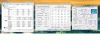Thanks a lot unclewebb, I really appreciate your help!
-
-
Thank you Unclewebb

-
I have a t7600g socket M with an unlocked multiplier...
TS won't let me go above a 14x multi(2.33ghz)
any ideas? -
whitrzac: Do you have a picture of the CPU or do you know the sSpec number that is on top of the heatspreader?
There are two different T7600 CPUs. Some people have the plain Jane T7600 that has a locked multiplier. ThrottleStop can't adjust these.
sSpec number SL9SD and SL9SJ are regular T7600 CPUs.
sSpec number SL9U5 is the T7600G.
Can you post a screen shot of CPU-Z and ThrottleStop? It's possible that ThrottleStop is not correctly recognizing your CPU as a T7600G if it is one. Once I have some more info I'll give you some things you can try. -
its the t7600g, slu5...
I just had an old version of TS on my laptop I installed the latest and everything works...
I installed the latest and everything works...
now to fix the *explicit* ATI drivers... -
That's a relief. I think some of the early TS versions needed the Extreme=1 option but I got rid of that a while ago so it shouldn't be needed anymore. Let us know how many MHz you get out of that little beast.

-
Got my X7900 in a few days ago!
16x200 1.265v primestable at 75°c. but that's without the plastic/keyboard installed, probably 85°c once it's assembled. Might be stable at 1.25v but haven't tried, 1.2375 crashed.
15x200 1.1875v primestable at 60°c ! About as fast as a T9500 and 1/2 the price = win.
Is there a way to get half multipliers on my PM965? or is there no support? Vcore needed shoots up past 3ghz so maybe i can get 3100mhz going! -
The PM965 should be able to support half multipliers with a bios update but the X7900 is 65nm. It does not use half multipliers so you can only increase them one at a time. The half multipliers didn't exist until the 45nm Core 2 CPUs were released.
-
it's a merom xe 65nm so that's why!
Thanks, didn't know this. -
Hey Unclewebb, just wondering if people know that the gpu monitoring function in the options kicks the gt335m on in the m11x and can reduce battery life up to 2 hours.
I use throttlestop at windows start up and i turned on that option one of those days and forgot about it. well, i must say, it took me some time do find out that this was the problem of my discharging rate being so high.
Just to point out this if someone has the same problem.
Keep up the good work... -
ThrottleStop uses the GPU monitoring code that is built into the Nvidia and ATI drivers. In my opinion, their code is not very efficient. A 4 letter word that starts with 's' comes to mind. That's why I made this an optional feature. It's OK for testing purposes and handy when you are creating a log file but running that stuff 24/7 when on battery power is a waste of CPU cycles and battery run time. Thanks for bringing this to other user's attention. ThrottleStop minimized to the system tray isn't bad at all when you have the GPU code turned off.
Edit: Now I understand what's going on. If your M11x is running on the Intel GPU then it wouldn't make sense to keep waking up the Nvidia GPU to find out what temperature it is running at. That would significantly interfere with any power savings. Good idea to turn off ThrottleStop's Nvidia GPU monitoring in that situation. -
unclewebb.. hoping some assistance/confirmation.
I've been using TS in monitoring mode on my new computer (2600k, Z68-V Pro) to keep an eye on temps etc. Something I've noticed is the VID which seems to be off little bit.
I've attached screenshots showing 100% load (Intel Burn test) and 0% (well idle) - TS is showing that in idle VID is still 1.246 compared to HWMonitor and CPU-z. Then under 100% load it's approx. .0219v less than either HWMonitor or CPU-z.
Am I not understanding this and/or is there a setting I need to change on TS or is this accurate while the others are not?
I've seen this post (version 2.99) implying these should match.
XtremeSystems Forums - View Single Post - ThrottleStop - Performance Adjustment Tool for Core 2 / Core i CPUsAttached Files:
-
-
These two numbers are measuring two different things. VID is the amount of voltage that the CPU is requesting. CPU-Z and HWMonitor are reporting the actual voltage the CPU is getting. When you are overclocking and setting the voltage manually in the bios, the CPU will ignore the VID request and will use the voltage as requested in the bios.
At idle, try setting the Control Panel - Power Options - Minimum processor state to a low number like 5%. That might significantly reduce the VID that ThrottleStop is reporting at idle.
Edit: I forgot to mention. In the XtremeSystems post, CPU-Z is reporting VID voltage. CPU-Z can be set to report actual voltage if it finds a monitoring sensor that it can read this information from, or else, it will default to reporting VID. Your screen shots show Core Voltage while the XS post shows Core VID. On computers that can read both types of data, you can use this CPU-Z configuration file option to switch between what data you want CPU-Z to display.
Sensor=0
Sensor=1 -
Thanks, so just to confirm.. CPU-z is showing actual volts CPU is getting/using while TS is showing what CPU is requesting?
-
Wait, the CPU knows specifically what voltage it needs to work at a specific frequency?
Then, wouldn't it be better to make the cpu choose the best voltage, instead of setting it manually? -
I have a question that I can't seem to wrap my head around.
ok I have an ASUS G73 Laptop which has the i7 720QM processor in it.
upon boot it is always stuck at a 7.00 multiplier, I have checked it with the intel ID utility and with HWINFO and it stays stuck there even when gaming or any CPU intensive benchmarking.
However! here is the insane part, if i just start throttlestop NO "turn on" i just mean turn on the program all of a sudden the speedstep kicks in and I can see the FID(multipliers) dynamically changing. It is also shown in HWINFO.
I can' figure out why throttlestop seems to "wake up" the cpu multiplier or why the cpu seems to stay in that LFM state.
I can tell you that it will happen everytime from a cold boot. Sometimes from sleep mode but not always.
I don't think it's hardware, because throttle stop will unlock it and he features reported in HWINfo are correct for the EIST and everything.
any ideas? other than constantly using throttlestop to wake up the multiplier.
oh and one more thing even if I completely close out of throttestop the cpu will continue to run properly with the dynamic multipliers.
Thanks for any and all help. I am pulling out what is left of my hair. -
tilleroftheearth Wisdom listens quietly...
First off, how is your BIOS configured?
Also, what power settings are you using?
Have you 'tweaked' any registry settings on this build?
Try downloading and installing the latest drivers (all of them) for your system - this problem may have already been solved for you. If no updated drivers are found, I would be re-installing the as-shipped drivers (in the proper order) to make sure a corrupt file is not interfering.
Good luck. -
Asus G73 laptop has like no bios settings to configure its all locked down
I've tried using all power settings but I generally leave it on high performance since we use it for gamine
I have tried to tweak the parked core settings in the registry but I found out that is not the issue as the cores are never actually parked.
I've downloaded and installed all the latest drivers for the chipset and the power4gear program ASUS uses. As well as trying to remove it completely.
Nada. -
That's pretty much it. Most people don't look closely at CPU-Z and have no idea that CPU-Z can report two different types of information in the same box. The XtremeSystems CPU-Z screen shot shows Core VID while your screen shot shows Core Voltage. The two are not the same.
elevul: Programmed into the CPU is a VID voltage table. This is always on the conservative side to allow for variations in manufacturing as well as long term variations. With early Core 2 processors, it turns out that the VID voltage request amount was set a lot higher than was actually needed. Using more voltage than a CPU actually needs is a waste of energy and creates heat but doesn't accomplish anything else. That's why under volting became very popular for the Core 2 based CPUs. There was a single register in the CPU that software could change to ask for less voltage.
Unfortunately Intel removed this feature from the Core i design so mobile users have to take whatever they get now. Intel still has to use too much voltage to be on the safe side. Modern Core i laptops could run a lot cooler at full load if Intel would allow users to lower the core voltage again.
snibe: Some bios versions seem to screw up the register that controls the maximum multiplier. It accidentally gets set to 7 and then the CPU is stuck there. Turning SpeedStep/EIST off in the bios can sometimes cause this.
When you start ThrottleStop, even when it is in monitoring mode only, it resets this register to the correct value. In Monitoring mode only, ThrottleStop really shouldn't be doing this but I've heard more thank-yous than complaints so I haven't bothered to fix this bug.
Once you exit ThrottleStop, this register is left in the correct state so that's why you don't need to keep ThrottleStop running after this problem has been solved.
You can use the ExitTime=5 ini file option in ThrottleStop. This tells ThrottleStop to automatically exit about 5 seconds after it starts. You can set this to any value greater than 0. Add ThrottleStop to your startup sequence so it fixes the multiplier request register and then quietly exits so you don't have to see TS running 24/7. You should also check to make sure you are using the latest bios for your laptop. Asus might have fixed this a long time ago. -
Thank you so much for that information that is EXACTLY what I have been trying to find. It completely makes sense.
I have looked at a slightly newer version of the bios but I am weary because it gave me an error about the model and the last time i continued anyway it bricked the laptop.
I can't turn off speedtest/eist in the bios there are no options for that so my only resolve seems to be wait for asus to put out another firmware update and just keep throttlestop running. Since it happens when coming out of sleep mode as well It's easier just to keep throttlestop running and then fiddling with it to brick the multiplier back up to par. Please don't fix that bug Thanks again for an awesome program that saved my G73 from being a slow POS>
Thanks again for an awesome program that saved my G73 from being a slow POS>
-
I have thought about it but I don't have any plans to fix this. I think it says a lot about ThrottleStop when even its bugs have been "engineered" to be useful.

The second post in this Guide shows you how to add ThrottleStop to your Startup sequence using the Task Scheduler if you need to do that. When minimized to the system tray, it is very light on CPU or memory resources so you will never notice anything negative when it is running all the time. If this also happens when coming out of Stand By mode then I think you will need to Turn On ThrottleStop and put a check mark in the Set Multiplier box and adjust that as high as it can go which will show Turbo. That's about all you need to do and then you can forget about this problem. -
ok i did just put it in the startup folder is there any other advantages of putting it in task scheduler instead?
Thanks again! -
Use whatever method works. The Startup folder is easiest but doesn't work for some people. The WinRing0 driver that ThrottleStop depends on can be finicky starting up for some users because of hard drive access speed I think. I've never had a problem starting ThrottleStop with Windows with either method.
-
Nice to see your program is still doing well.....
Can you pm me please ..
Thank you -
do you know if dell precision M6500 has been bios locked for overclocking?
I mean 920/940xm of course. -
If you are using a 920XM or 940XM, the bios shouldn't matter. As long as it boots up you should be able to use ThrottleStop to adjust the turbo multipliers and turbo TDP/TDC power values much higher. The newer Sandy Bridge CPUs have these values locked but I've never heard of any problems with Extreme CPUs that were released before Sandy Bridge.
-
Is it possible limits the TDP using ThrottleStop on i5 Westemere? I mean a way to lower power consumption on load, assuming that unfortunately these cpu can't be undervolted.
Imagine the problem would be that even multiplier and cpu speed could go lower, so it wouldn't be a very undervolt, that's true?
Other idea: forcing W7 to use lowest multiplier (9X for i5) and rise the BCLK from 133 (my laptop can do it) and see hom much room there is at that voltage (but don't know if this "method" can outflank the cpu part that control TDP values) -
The TDP/TDC values that ThrottleStop lets you adjust only controls the amount of Turbo Boost your CPU uses. Rather than play with those settings, it would be easier to just use the ThrottleStop Disable Turbo feature.
There's no Intel documented way to undervolt these CPUs like you could do with the Core 2.
Reducing the CPU multiplier might not show any benefit at all when a Core i5 is partially loaded. Running a CPU slow means it will spend a bigger percentage of time in the C0 state working and less time in the deeper sleep states like C3/C6. In the C6 sleep state, the CPU reduces the core voltage to zero so power consumption drops to zero. You can't beat that. Finding ways to keep your CPU in the C6 state is the best way to save power. Reducing the number of background tasks can improve this.
There might be some situations where you don't need full CPU performance so forcing the multiplier down to 9X could improve power consumption but you would have to do some power consumption tests to prove it. The theory is that a CPU at 2400 MHz will consume twice as much power as the same CPU at 1200 MHz but that doesn't hold true when the CPU is turning parts of itself off when it drops down to the lower sleep states. -
I recently assembled a Shuttle SFF PC with an H67 chipset and i5-2400 CPU. I know this is desktop based, but since I post here a lot I thought I'd ask here. BIOS is strange, it only allows increasing voltage of components, but no overclocking, and no way to decrease voltage.
I'd like to undervolt this CPU if I can just to reduce power consumption (even 1-2W why not?) and heat. It looks like VID is locked though. Any ideas? Thanks. -
This is easy to answer. I'll just copy and paste a line from my previous post above.
-
LOL thanks, guess I should have read more carefully. So I guess desktop and laptop CPU's both have this limitation.
-
unclewebb, will you ever add support for the AMD cpus/apus, being that they now have the TurboCore, which is similar to the Intel feature?

-
Writing free software doesn't pay the bills so I'll only be doing basic maintenance to ThrottleStop for the foreseeable future. AMD makes some interesting CPUs but unfortunately I don't have the time or hardware to start any new projects.

-
Put a donate button. A lot of people found your software useful, so I think they would be pretty willing to thank you for your work.

-
I apologize if this has been asked before, but i didn't see an explanation for the following page under "TPL" in your guide... maybe I missed it

![[IMG]](images/storyImages/Capture-8.jpg)
If I'm looking at this right, changing these values will change the limit on when Turbo Boost stops? Can the other tick marks be explained and what Limit 1 and 2 are? thank you in advance
Also, setting the multiplier doesnt seem to work at all on my CPU, it's Sandy Bridge, is that a known problem? I'd be happy to do some testing on it for you again if you needed
-
These power limits control when the CPU will use Turbo Boost. In the Intel design there are two limits; a short term power limit and a long term limit. In your example, your CPU is allowed to use full Turbo Boost when the power consumption of your CPU is at 60W or less for a short period of time which is usually between 28 and 56 seconds. After that amount of time runs out, the maximum power consumption is reduced to 45W. Your CPU will reduce the amount of Turbo Boost to get under this limit. The heat of your CPU can also vary the amount of power consumption.
The next line shows that only the long limit, #1, is enabled. The maximum limit for the Quad core CPUs is 60W so in this example, it doesn't matter if this second limit is enabled or not. With ThrottleStop you could reduce that limit but the maximum limit is hard coded into the CPU so you won't be able to go beyond 60W. ThrottleStop will probably let you enter values greater than 60W but I'm pretty sure those numbers will be ignored.
The maximum long term limit is only 48W so there is not much room for adjustment here. Going from 45W to 48W might give you some tiny improvement in a benchmark but will likely not be noticed in any real world task. Intel was pretty cheap with the adjustment range on their locked processors.
I haven't played around with these new settings so I don't fully understand the clamping limit. By default, most laptop manufacturers set the next item, Lock Power Limit Register, so these values are locked and can't be adjusted at all. Your maximum Current Limit register is locked like that but it is at a high enough value that it will never limit the amount of Turbo Boost you get.
For most CPUs, these values are close to useless since they are so limited. Only if you have a 2920XM and if these limits are unlocked, then being able to adjust these limits much higher might be useful. The 2920XM does not have maximum values hard coded into the CPU. The ones I've seen so far have been locked by the laptop manufacturers which sort of defeats the purpose of an expensive unlocked processor.
You could try running a test like wPrime and you could play around with these limits to see if it makes any difference to the amount of Turbo Boost you are getting. You could try dropping these limits significantly to see if that kills Turbo Boost just to prove that these limits work. I hope they do but I haven't done any real world testing yet. -
Ah ok! Thank you for the explanation
 +rep
+rep
Even stressing it using TS Bench on 8 threads only brought it up to about 40W. so i guess i dont need to worry about the limit, but i increased the Limit 1 anyway just incase
Lowering it did change the max wattage, but not to the exact number. 30W made it drop to about 36W, 20W made it drop to about 34W. Oh well just wanted to test it
thanks again! -
That power consumption number that ThrottleStop lets you adjust only controls the amount of Turbo Boost. I've also noticed that Sandy Bridge CPUs seem to throttle back long term to about 10% less than the number you set. Not sure why.
If you want to do some more testing use Prime95 or wPrime. The TS Bench is fairly mild compared to the power consumption of either of those two.
You can also try LinX.
LinX - A simple Linpack interface
With the updated Linpack libraries that support the AVX instructions you can consume some power and create some serious heat on a Sandy Bridge CPU with this testing tool.
LinX AVX Linpack Download | gigaflopd -
Interesting, using the LinX AVX, and setting the limit in thottlestop to 60W, it will push itself up to 57W occasionally, but oddly the speed actually goes down when it does. (to ~2.2Ghz-2.4Ghz). It actually does best when its at its normal ~40W at a steady 2.6Ghz.
Didnt expect that result
-
I tried to enable SLFM for T9400, but after applying the settings (Power Saver + SLFM + Set Multiplier 6.0), the laptop stopped responding and I had to unplug the power.
I included the HWiNFO32 report. Please tell me if I need to provide more info.Attached Files:
-
-
It probably stopped responding because you made the CPU too slow

Raise the multiplier to increase the CPU speed.
-
I tried again with multiplier = 8.0, vid = 1.0 but it's still the same.
I forgot to mention: EIST is enabled and locked by Acer. -
User Retired 2 Notebook Nobel Laureate NBR Reviewer
EIST should not be affecting your undervolting. Unlocking EIST would however allow your T9400-2.53 to run dual-IDA 2.66Ghz. You'd need a modifed bios to do that. If interested perhaps ask Kizwan to help in http://forum.notebookreview.com/ace...hoenix-bios-bios-mod-request.html#post6211821 . -
Thank you for your clarification and suggestion
 Currently I'm not really interested in overclocking because my laptop is quite hot already
Currently I'm not really interested in overclocking because my laptop is quite hot already
 I just don't understand why I cannot enable SLFM while
another guy with the same CPU was able to do it
I just don't understand why I cannot enable SLFM while
another guy with the same CPU was able to do it

Your link about BIOS mod is really interesting; I used to enable VT-x by myself a few years ago but the tutorial here is a totally different level
-
If your CPU does not run reliably when using SLFM mode then don't use it. It makes your CPU run slower but the power savings, if any, are difficult to measure or don't exist. It is not uncommon for older CPUs to crash when using SLFM mode.
Have a look at the two pics in this test I did and then you won't worry about turning SLFM off.
http://forum.notebookreview.com/6369641-post5060.html
SLFM might have been a useful feature with the original 65nm Core 2 CPUs but its usefulness with the newer 45nm Core 2 CPUs is limited. You might want to read
Power Optimization – a Reality Check
http://www.cs.berkeley.edu/~krioukov/realityCheck.pdf
This paper discusses a new power saving theory which it calls, "Race to Idle". There is a lot to be said for letting a CPU run as fast as possible so it can spend as much time as possible in the C3/C6 sleep states. The faster a CPU gets any task done, the longer it can spend in one of these reduced power sleep states where the real energy savings are found. A slow CPU is an inefficient CPU.
That's what ThrottleStop is all about. Speeding up CPUs for better efficiency.
-
OMG paper again! I'm fed up with papers now!

Anyway, I will not bother about SLFM anymore and focus on IDA instead
Thanks everyone
-
has anyone tried to run this on mac through virtual box? or any other emulators-paralles, etc?
I have xp service pk1(because i had the disk handy) running through os x 10.6.6 and it runs throttlestop, but the numbers seem off. the xp device manager shows my t9300 at 2.5ghz, but throttlestop 2.9.9 shows the mutliplier at 3 and the fsb at 600. i can change the multi, but it will not take effect.
i have a dell 1525 and the eist boost is working great on my win 7 partition. 2693ghz on a t9300(2.5gz).
a lot of people would love to run this on mac. -
You're seriously expecting it to work running it in a virtual machine? LOL wow... thats not gonna work trust medeelymc said: ↑has anyone tried to run this on mac through virtual box? or any other emulators-paralles, etc?
I have xp service pk1(because i had the disk handy) running through os x 10.6.6 and it runs throttlestop, but the numbers seem off. the xp device manager shows my t9300 at 2.5ghz, but throttlestop 2.9.9 shows the mutliplier at 3 and the fsb at 600. i can change the multi, but it will not take effect.
i have a dell 1525 and the eist boost is working great on my win 7 partition. 2693ghz on a t9300(2.5gz).
a lot of people would love to run this on mac.Click to expand...
The developer probably doesnt own a mac... so he cant develop a mac version. -
Sorry if this has been answered or explained before, but how does throttlestop benefit a SB processor like 2630qm?
I keep hearing stuff like running throttlestop in the background will keep the SB processors from throttling, how does that work? I monitored my processor speed(i7-2630qm) while running CPU-intensive programs, they are always at 2.6ghz, no sign of throttling, is there any benefit running throttlestop for the processor at all? -
ThrottleStop is useful for the newer laptops with Sandy Bridge CPUs that have been designed with inadequate cooling solutions. Luckily Dell got their stuff together and the M17x-R3 is not troubled like some of the laptops that their competition is shipping.lidowxx said: ↑Sorry if this has been answered or explained before, but how does throttlestop benefit a SB processor like 2630qm?Click to expand...
If your 2630QM is not over heating or being prematurely throttled like Acer is doing to their x830TG series then you don't have a problem that needs fixing so ThrottleStop will be of no benefit to you. Run it once in a while to make sure your CPU temperature isn't creeping up due to dust but other than that, if you are running at full speed, why bother.
I have heard that a few of the extreme bench marking types can squeak out an extra 3DMark or two by leaving ThrottleStop running but real world, you probably won't see any benefit from it if your laptop doesn't have a problem to begin with.
deelymc: ThrottleStop adjusts CPU registers directly so I'm not too surprised to hear that it doesn't work correctly on an emulator. I don't have any plans to port it to Apple or Linux though both platforms could probably use it. Writing free software is fun but unfortunately it doesn't pay the bills.
The ThrottleStop Guide
Discussion in 'Hardware Components and Aftermarket Upgrades' started by unclewebb, Nov 7, 2010.