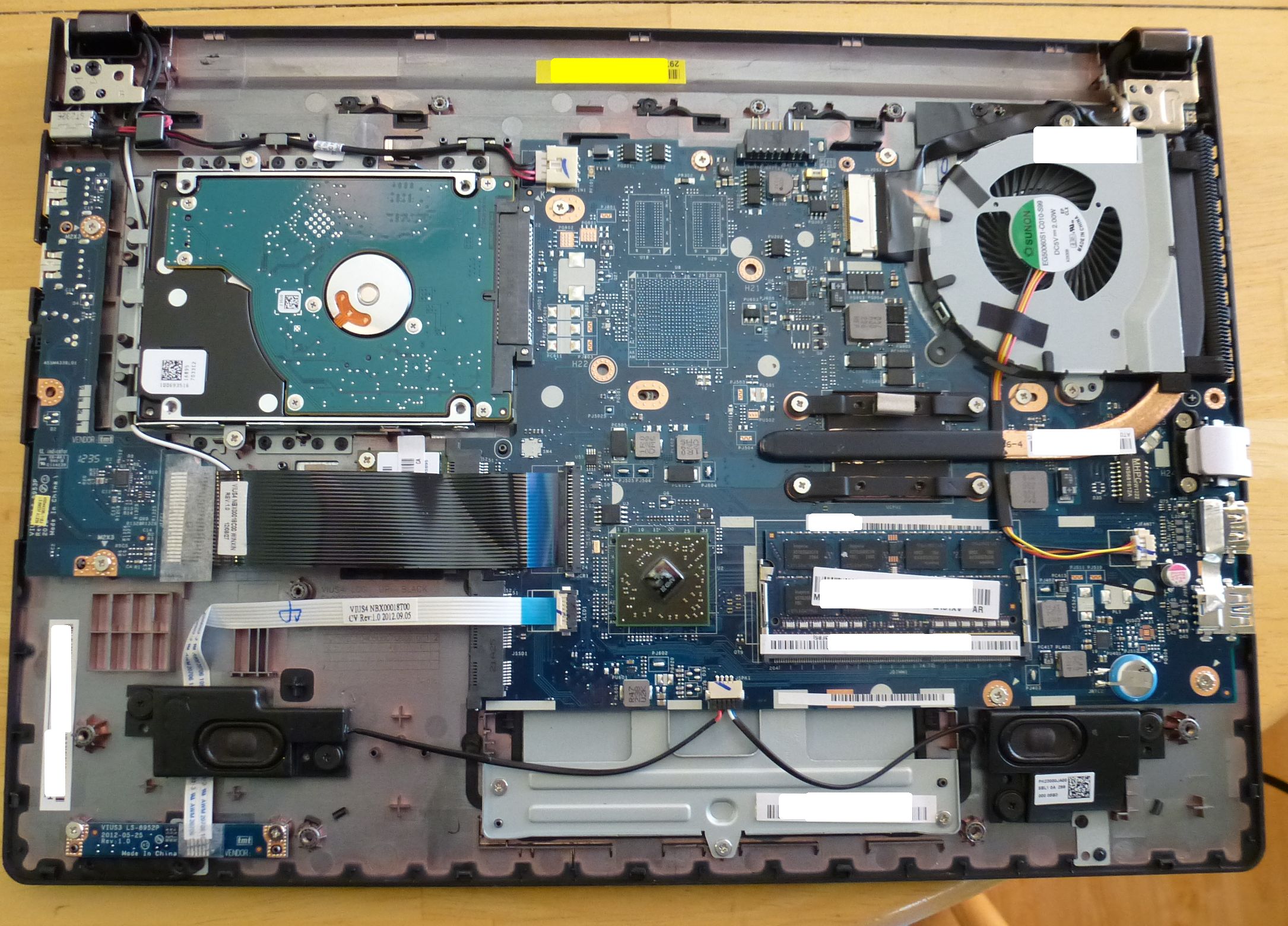I did some looking around and found these HD Silverlight tests: Experience IIS Smoooth Streaming 1080p : The Official Microsoft IIS Site
I did them and this is what i got:
23-25fps on both 720p and 1080p with an internet speed of 5mbps
1080p:

720p:

-
I'll do netflix test. Although the A8 is a bit faster than the A6, it still should be a telltale sign of performance.
-
Is the Asus N56DHP-D11 specified in the OP with a 1080p screen really having an IPS panel???
The Asus thread in this same forum mentions the Intel version of the laptop as not having an IPS panel. -
davidricardo86 Notebook Deity
-
S405 arrived today, wow that was fast.
First impressions, just a few thoughts thrown down since I don't have much time at the moment to mess with it much:
Installation of Win 8 off stock HDD was pretty fast.
LCD is clearly low grade. It's plenty bright and doesn't seem washed out, but the viewing angles are atrocious. We'll see how it affects regular work flow. The LCD lid itself is a bit flimsy too, but doesn't bounce or jitter when typing.
Keyboard looks and feels good.
It is bigger than I expected, but it is light, however most of the bulk is in the back 10% of the laptop, so it's quite heavy back there but very light in front. Reminds me of an egg Kind of oddly weighted.
Kind of oddly weighted.
Touchpad is big, has no exposed buttons, but there are clickable buttons under the touchpad.
General build quality seems good.
CPU-Z showed it only comes with a single 4GB DDR3 1600 RAM chip installed, obviously running at only 1333MHz.
Being the curious cat that I am I decided to crack her open. Well I'm a bit disappointed to say the least. For one, there is a "Lenovo" sticker on one of the screws, which basically means "warranty void" if you open it up. Well I did it anyhow.
Opening the bottom of the laptop was pretty straightforward, but it required removing the bottom rubber feet. Thankfully they are just snapped in and not glued. Thank you Lenovo. A lot more screws than I think is really required, but it is what it is. Only issue I had was when removing the cover at the front of the laptop there are some plastic clips molded into the cover and on the other part of the laptop. One broke off. It doesn't seem to affect the fit / finish so far but I wouldn't recommend removing it too often because chances are high that you'll break more clips.
Seeing that there is a warranty void sticker there my fears of not being able to add a second RAM chip were sanctioned. There is only a single DDR3 RAM slot! I even removed the screws of the motherboard, and was able to lift it up slightly, so I could look underneath to see if an empty RAM slot was hiding there. No such luck. So while this machine has great GPU potential, it's severely gimped by the single stick of DDR3. Oh Lenovo why do you tease us so?
So while this machine has great GPU potential, it's severely gimped by the single stick of DDR3. Oh Lenovo why do you tease us so?
If you look at the mainboard though it almost looks like there's a spot for a dedicated GPU and a couple vRAM chips.
Here's inside of laptop:
Here's 3DMark11 Results: http://www.3dmark.com/3dm11/4880450
![[IMG]](images/storyImages/h5jUW.jpg)
Quite disappointing. It should be at least a few hundred points higher. Peak temp during the run though was only 58C which is pretty darn good. Granted the chip isn't being stressed fully, which it would if it had dual channel RAM. -
Wow, that is disappointing if only Single Channel memory interface has it. Single Channel laptops should equipped with big red stickers; Attention No Dual-Channel Memory. Although nice 3DMark11 score, with Dual-Channel probably it could make 900+ points.
Now I'm really happy for the Samsung NP535U4C-A01US, the soldered 4GB RAM much better than nothing .
.
Could you please to run more 3DMark11 tests with different Memory modules? Do you have RAM which could make CL6 near 1333MHz? I like to see what difference makes low CAS latency... -
I'll look at my RAM, but I don't think I have any fast RAM. I know CAS latency has a slight performance boost, based on my Llano testing, but not much, ~ 5% only from CAS 9 to CAS 11. And yeah, I was then thinking maybe there's 4GB soldered with a 4GB chip and the other 4GB just didn't show in CPU-Z, but no, it's only 4GB RAM total in use, and it's a 4GB So-DIMM.
I also don't see a way to enter the system BIOS, it boots right into Windows. Will mess with it later. Have to get back to work (cleaning my house for my kids' birthdays this weekend - ugh).
Oh, and I have no clue what that chip is next to the RAM. I thought I'd get a good image of it in the photo and could read and google it, but there's a glare there, and already buttoned the machine back up.
I plan on doing a lot more testing and installing an SSD. I have an 180GB Intel 330 or 120GB Intel X25-M that I will likely put in there. I don't plan on keeping it though, so anyone interested I'll likely be selling it for cheap when I'm done playing with it, likely in a month or so. -
Maybe Trinity is more sensitive for Cas latency than Llano, especially if RAM is running only on 1333MHz. I remember tweaking CAS latency on 3dfx VooDoo5 and I've got good speed up because the default RAMs speed was very slow, therefore GPUs are appreciated every little plus...
Keep coming more tests when you have time! -
davidricardo86 Notebook Deity
Thanks for the photo HTWingNut! It answered my mSATA question.
So there isn't a RAM soldered to the motherboard? Just the one RAM stick? ? What bothers me is not the single SODIMM slot, but instead the decision to use only single channel memory on an AMD system that obviously benefits from dual channel memory. Did AMD not tell Lenovo, hey our APUs and their integrated GPUs perform their best with dual channel RAM? Therefore you should do one of the following:
A) Design the motherboard with 2 sodimm slots
or...
B) Soldered one RAM module to the motherboard and provide a free sodimm slot
Like Atom Ant said, Samsung's NP535U4C/NP535U3C has one sodimm slot, one RAM soldered to the mobo, and yet can still run dual channel memory! I don't think I could live with such an unwise artificially limit and poor design choice. Lenovo let me down big time, I'm so disappointed. I'd settle for the Samsung, heck even the HP ENVY Sleekbook 6z, Toshiba Satellite S955D-S5374 and or the Acer Aspire V5-551-8401.
At least the mSATA port is there. If that's any consolation? But I wonder if it operates at SATAII or SATAIII? If you get a chance can you find out?
And yes, there are locations for a discrete GPU and its VRAM but if and when we'll see the S405 offered with a decent dGPU is anyones guess. Knowing Lenovo's poor design decisions, I wouldn't be surprised if they only used some low-end mobile 64-bit GPU (instead of the best 64-bit GPU or middle 128-bit with GDDR5).
I would like to know what kind of battery life you get from light general usage to heavy general usage.
NOTE:
I've noticed that Windows 8 "Shut Down" is more like Windows 7 Hibernate, except its much faster. In 8, when you Shut Down, then turn ON your computer it will skip the UEFI BIOS (like 7's Hibernate) then proceed to the desktop as usual. The only way I've found out how to get into the UEFI BIOS with 8 is to "Restart." I don't know of any other way to do this and or if this is the Microsoft designed way but its what I've been using to get into the UEFI BIOS and or dual boot 7 and 8.
Thanks for taking your time to do all this. -
So where do you see the mSata port? Because that actually is cool means both SSD + HDD can be used... Do I see well if HDD is 7mm tall?
-
There is no mSATA port that I could tell.
-
davidricardo86 Notebook Deity
I would also like to know what size HDD/SSD the S405 takes? 7 mm, 9 mm, etc. and how fast is the OEM HDD? Does the 2.5" SATA connector operate at SATAII or SATAIII speeds? I'm sort of just throwing questions out there but I know HTWingNut will get to them once he has time, so no rush ok!
Look closer, mSATA here:
![[IMG]](images/storyImages/8168073196_77b7d7d1a9_b.jpg)
s405 a8-4555m_htwingnut_02 by davidc646, on Flickr -
I noticed that the system defaults to "balanced" mode even when plugged in. I set it to "performance" mode hoping to gain 10% in performance but no such luck. Also, realized you have to press Fn+F2 to enter BIOS. The "action" keys are on by default for the function keys and there's no way to switch them like you can on many laptops. So if you're a heave user of the F keys then you need to use Fn+F1 for example to actually execute F1.
In general I'm not too happy about this laptop so far. I guess I will have to let the whole dual channel thing settle in my mind a bit before making any more judgements or assessments. I know this is an inexpensive laptop, but to gimp its performance on purpose is just asinine. HP did that with their DM1 Intel netbook. They only used a single stick of DDR3, where the AMD version (E-350/E-450) used two even though the AMD chips couldn't make use of dual channel, but the Intel could. Sometimes I really have to wonder what these companies are thinking.
Sometimes I really have to wonder what these companies are thinking.
edit:
@davidricardo86 - I'll have a look again, but I think that's a dead connector. I only have one mSATA drive and that's in use. But I'll see if I can borrow one from someone.
Kind of makes me wish I had not cancelled my Samsung now. It's back up to $823 from the $650 that I ordered it at originally. I was fully expecting a dual channel DDR machine in this Lenovo, otherwise this machine is no better than any Intel offering.
It's back up to $823 from the $650 that I ordered it at originally. I was fully expecting a dual channel DDR machine in this Lenovo, otherwise this machine is no better than any Intel offering.
-
Running a battery test, balanced mode, 3 web sites refresh every few minutes, screen 20% brightness. BatteryCare is showing ~ 10.8W discharge rate which seems quite high. I was thinking it should be more like 8-9W max. Maybe it's the HDD that's sucking more power. I'll have to try again when I get a chance with an SSD.

I'll let it run its full discharge though and see if it's truly 10.8W.
edit: Now it's showing 7.2W discharge. It has ~ 32WHr battery so that means a little over 4 hours battery life if you sleep/hibernate/shut down at 10% battery. No idea why such a small battery though. They could have easily added a 50WHr battery. Another ding against Lenovo. -
That's too bad about the screen and battery. Performance seems subpar as well. At least the keyboard and thermals are good. Is it possible to install Linux (of any sort) on these machines shipping with Windows 8?
I wonder if I'd be better off buying the intel version of this machine...and here I was so excited that AMD had a reasonable machine
-
AMD does have a good product, OEM's are just friggin idiots. No dual channel RAM is just stupid. So few thin and light versions 14" and under too. Heck even the 15" versions are as big and bulky as machines with dedicated GPU's. I don't understand it at all.
Battery test = 3 hrs 50 mins to 10% of a ~ 33WHr battery. Not too shabby I guess, that equates to a little under 8W average draw. That was in balanced mode. Power saver might give another 10-20 minutes. -
You have the A8-4555M model? 3hr 50min doesn't seem too bad for a quadcore on such a small battery.
-
I'd like to replace certain people with myself, who would have idea what a laptop is need to be good!
That is shame, I was buying that laptop from you as used on friendly price. Now the price is crazy... So when the Asus U something will be available with A10-4655M int the USA?
If the Intel version also crippled with Single-Channel, that is even more crap... With Dual probably will do better. -
davidricardo86 Notebook Deity
I don't think the mSATA connector is dead. There seems to be support for it. Might even operate at SATAIII but I'm not expecting it to. I hope its not disabled per Lenovo.

1. Download: ATI Catalyst Install Manager (Chipset, AHCI, VGA) for Microsoft Windows 8 (64-bit) - IdeaPad S405 (1csy04w8.exe). Open it with WinRAR or equivalent.
2. Proceed to the following directory:
1csy04w8.exe\\Packages\Drivers\SBDrv\hseries
3. Next, look in the MINI_IDE or MINI_IDE_svr folders in either W864A or W8 folders for a ReadMe.rtf.
This ReadMe is called:
AMD miniIDE Driver
for Windows
Version 5.2.2.0134
DESCRIPTION:
The miniIDE driver provides support for the PATA and SATA controllers on the AMD SB700, as well as the SATA controller on the AMD SB800/Hudson-1. With this driver, the Windows OS Device Manager can show the correct number of available IDE channels, and the proper name for each controller.
The SB700 SATA controller can operate in three modes:
All six ports can be configured in IDE mode. In this configuration, the programming interface of two of the ports (4 and 5) is under the PATA controller.
Four ports (0 to 3) configured as SATA AHCI, and two ports (4 and 5) configured in IDE mode. In this configuration, the programming interface of ports 4 and 5 is under the PATA controller.
All six ports are configured in SATA AHCI mode.
SB700 PATA Controller:
The integrated Parallel ATA controller contains a single PATA channel, which can be configured as a primary or secondary IDE channel. The controller can be configured to operate in legacy or native IDE mode, and may support a second IDE channel if ports 4 and 5 are assigned from the SATA controller.
The SB800/Hudson-1 SATA controller can operate in three modes:
All six ports are configured in IDE mode. In this configuration, the SATA controller is configured as two IDE controllers, with the programming interface of ports 0 to 3 under the first IDE controller, and ports 4 and 5 under the second IDE controller.
Four ports (0 to 3) configured as SATA AHCI, and two ports (4 and 5) configured in IDE mode. In this configuration, the programming interface of ports 4 and 5 is under the second IDE controller.
All six ports are configured in SATA AHCI mode.
REQUIREMENTS:
This driver supports Windows XP, Windows Server 2003, Windows Vista, Windows Server 2008, Windows 7 and Windows 8. It supports both 32-bit and 64-bit operating systems.
INSTALLATION INSTRUCTIONS:
NOTE: As with all driver installations, you need to login as Administrator or have administrator rights for your domain login.
To install the driver, copy the installation files to a temporary directory, then use the "Device Manager" to perform an "Update Driver" operation as follows.
1) Select "Control Panel" from Start Menu.
2) Select "Classic View" from the left pane.
3) Invoke Device Manager.
4) Expand IDE/ATAPI controllers
5) Right click on Select Standard PCI IDE Controller and select Update Driver
6) Select No, not this time and click Next
7) Select Install from a list of specific locations(Advanced) and click Next
8) Select Dont Search, I will choose the drivers to install and click Next
9) Click on Have Disk
10) Click on Browse
11) Browse to the folder containing the driver and click Open
12) Click OK
13) Click Next
14) A box will appear: "The wizard has finished installing the software", click "Finish" to complete the installation.
15) Repeat the steps 5 to 14 for any additional PCI IDE Controller
UNINSTALL INSTRUCTIONS:
1) Select "Control Panel" from Start Menu.
2) Select "Classic View" from the left pane.
3) Invoke Device Manager.
4) Expand IDE/ATAPI controllers
5) Right click on Select Standard PCI IDE Controller and select Uninstall.
7) Click "OK".
REFERENCE:
IDE Controller Minidriver Routines:
Content Moved (Windows)
IDE Port Driver:
Content Moved (Windows) -
davidricardo86 Notebook Deity
U38N, last I heard November something. I expect highly of ASUS but judging by the recent Trinity product releases, its not looking so good. HTWingNut made a good point. AMD's products are good enough for a lot of things but OEMs are making some half a$$ed backwards laptops without options to upgrade let alone reproduce the premium feel. I don't understand it either. -
There's no reason a 13" version of this Gigabyte U2442V/N couldn't exist with an AMD A10-4600m. The "N" version sports a 35W Intel CPU + 45W GPU. Why oh why can't they make one to support a single 35W CPU from AMD!? They could easily do it within a 13" form factor. I mean look at the heatsink and fan in this S405. There's nothing to it. It could easily fit in a 13". If I were AMD I would have marketing all over the OEM's butts giving them reference models to recommend they build.
-
its the same conversation since last year.
-
I have been following this thread but have not posted anything yet but now there is good news!
Asus VivoBook U38N ultraportable notebook has an AMD Trinity CPU - Liliputing
There is some really interesting news on the ASUS U38, there is a good chance that this laptop will indeed be the "Ultimate Trinity Laptop"
Even the ASUS Global website has listed it already!
ASUS - Notebooks- ASUS U38N -
Also the N56DP-DH11 is in stock at Tigerdirect since yesterday, they have $50 off, so its $799 with no Tax!
-
That U38N in description says 1080p panel but specs say 1366x768. Also says 500GB 7mm HDD and 128GB 7mm SSD, unless they meant mSATA SSD + 500GB HDD, or maybe its option for one or the other?
-
Yes, but the Swedish site also lists it at 1080p IPS panel, and it says 1080p and 178 degree viewing angles in the description so it must be a nice IPS panel. Others also commented that the spec sheet has an error, and that must be the case since ASUS also had listed 5 lbs for N56DP in the spec sheet, which is closer to 6 lbs. Also it has dual channel memory, 2 GB soldered while 2 GB is pre-installed in a DIMM slot, so you only got 4 Gigs of ram but at least its clocked at 1600 MT/s to feed the HD7600m. And if i am not mistaken this is the first 13.3'' ultrathin with A8-4550m!
-
Thank you HTWingNut for showing us what Lenovo didn't want us to know. You are a true People's Hero. The s405 is great looking but needlessly neutered, demonstrating their ignorance to the industry and their customer base. They wont get my money.
The Asus U38N has my heart now. A 1080p IPS panel is fantastic but the 4GB is a bit disappointing. Atleast it's dual channel. :S -
we already have this one on the list somewhere: just to mention a slight discount.. not much @ 699 us Newegg.com - SAMSUNG Series 3 NP355V5C-S01US Notebook AMD A-Series A10-4600M(2.30GHz) 15.6" 6GB Memory DDR3 1600 750GB HDD 5400rpm DVD Super Multi AMD Radeon HD 7600G + HD 7670M Dual Graphics
A10, at least its the dual graphics with 6gb... don't know the max cap.
lousy screen, per usual, so not on my shortlist
it seems there are too many of these trinity models with too-little distinction for the demand - these come and go from sellers rapidly with limited stock, few if any reviews from real people. not so with Ivy Bridge models & Nvidia dedicated gpus... -
Well if that Asus has a DIMM slot at least you ca throw in a 4GB or possibly even 8GB chips for 6 or 10GB total RAM. Asynchronous dual channel is better than single channel any day. My Llano testing showed that there was only a slight hit in performance (~ 5%) compared to true dual channel, and leaps and bounds better than single channel (~ 30-40% hit).
Also the A8-4555m only supports up to 1333MHz system RAM, major fail on AMD's part, I don't understand the restriction. It should be able to manage DDR3-1600 just fine. So DDR3-1600 in that Asus won't help.
I'd be a little leary about the specs yet until we see it in the wild.
In any case after all this birthday party fun for my kids I should be free to do some more testing. Just have to try and locate an mSATA SSD somewhere. -
I'm afraid not, 7mm HDD means only 500GB capacity, no info about mSata port, unclear if Dual-Channel memory available. I think still Samsung has the best Trinity model... Otherwise I start to like more and more the Asus N56DP-DH11 model, which looks very attractive and could be perfect in 14" without discrete graphics.
-
Well other than the 500GB hard drive it comes with 128GB SSD, or maybe both since this laptop has no optical drive, and i think more than 500GB is more than enough for an ultraportable. The memory IS dual channel and Samsung's 13'' model doesn't even come with an A8. It's FHD IPS touch screen panel is way better than any Samsung laptop with Trinity and besides, this thing only weighs 3.42 lbs (1.55kg). Not to mention its a full aluminum case compared to plastic on Samsung (although still looks good.) So the only advantage the Samsung has is the optical drive, but its just a DVD-RW anyways and the A10 on the 14'' model but I rather have FHD than larger screen.
Of course the N56DP is better but still weighs twice as much. -
The Samsung Series 5 NP535U4C-A01US what I'm talking about use top notch aluminum in front and fiberglass on the bottom. A10-4655M with Dual-Channel Memory, possible to upgrade with 2x1TB HDD or SSD+HDD!
This Asus ultrathin with 128GB SSD probably fast but that is only 128GB space minus Windows 8, 500GB HDD option might good enough for few things but slow , therefore the laptop is fail, unless if someone can confirm mSata port is exist inside.
Does " OnBoard Memory 2 GB / 4 GB" mean Dual Channel? -
Yes it is Dual Channel, can be confirmed here Komplett.se - ASUS VivoBook U38N 13,3" FHD IPS touch
And I always thought the Samsungs were plastic, but I still prefer the look of the ASUS, and the IPS Touch Screen Panel is a nice addition to Windows 8. -
Mm. Dual-channel, 1600Mhz ram. But 2Gb soldered on the board.. So.. not optimal, but should still have as good performance on the graphics card as you can get, what with the entire dual-channel working on different sizes of ram-chips now..
-
davidricardo86 Notebook Deity
Review:
Notebookcheck
Review Lenovo IdeaPad Z585 Notebook
The most common complaint amongst us with these Trinity laptops are the over-use of poor quality 1366x768 TN glossy panels in everything followed by the lack of thin and light designs particularly those in the 14.0" and under category. This ASUS satisfies those two BIG complaints right there. For example, one of the "cons" of the Z585 review above is an "Average Display" and regarding the case they said its "on the heavy side of its class."
As it has already been said, here we have an attractively svelte 19W quad core/384 shader units Trinity laptop weighing in at 3.42lb/1.55kg and uses a 13.3" Touch IPS display with 350cd/m2 brightness and 800:1 contrast ratio and 72% gamut and 178 degree viewing angle (albeit glossy finish as most other touch display. According to current Asus U38N specs the 1366x768 display is non-glare). I think those who prioritize a display quality above all else will not mind going with the lower speced A8 vs faster A10, and even manage with the "lowly" 2GB+2GB or 4GB+4GB of RAM (this is what I think "DDR3 1600 MHz SDRAM, OnBoard Memory 2 GB / 4 GB" means as there's usually different versions in different market regions) and lastly deal with the 500GB INTERNAL HDD/SSD+SD CARD+EXTERNAL HDD/SSD situation. There's also a backlit keyboard here which most Trinity laptops lack (excluding some HP DV6, ENVY Sleekbook, I can't remember anymore). Only negative right now towards the keyboard is the lack of right-side Pg Up/ Pg Down Home/End keys. However, this can be seen as a willing compromise too as i bet you could get used to FN+direction/arrow key. I don't like how most ULV/LV Trinity thin and lights use small capacity 4-cell batteries. I know I shouldn't just base it on the cell count but this Asus uses a 6-cell at 48 Whrs.
![[IMG]](images/storyImages/i06kMq9HKoZXm0Mz_500.jpg)
![[IMG]](images/storyImages/ioxmvEghjpPCnOjw_500.jpg)
![[IMG]](images/storyImages/pAe1j3X1ytoFb025_500.jpg)
![[IMG]](images/storyImages/yzRhvihx7sJfYeDe_500.jpg)
![[IMG]](images/storyImages/u38n_06.jpg)
![[IMG]](images/storyImages/u38n_07.jpg)
Side note: The Samsung NP535U4C is only second to the the HP ENVY Sleekbook in terms of battery life. All else being up to user discretion.
The exterior/chassis looks nice and well built but i doubt its much different than other current Asus laptops like this. I'm sure we can expect similar build qualities.
I expect to see the U38N in the USA with minimum 4GB soldered RAM+free sodimm slot, the IPS display, backlit kb, and A10.
Would it kill you to offer dual SATAIII-capable mSATA connectors (primary and secondary, RAID config option) and a larger internal battery capacity? Oh and if its propreitary hardware, DO NOT USE custom SanDisk SSD, instead make it a Samsung 840 Pro SSD(s). I bet you they could find a way to do
2.5" 7mm SATAIII+dual SATAIII standard mSATA right now. I hope Asus has good sales and decides to release more like it (of course using Trinity, and future Kaveri, Kabini, etc).
I bet you they could find a way to do
2.5" 7mm SATAIII+dual SATAIII standard mSATA right now. I hope Asus has good sales and decides to release more like it (of course using Trinity, and future Kaveri, Kabini, etc).
So you see, the U38N will be a good choice for most and not for a fewer others. I don't consider this a mobile powerhouse (neither the Samsung) but it'll still be great for a lot of our computing needs (and games, minecraft for me) and a better than average display and case. Now we just need to know the price and read some proper reviews.
EDIT1: I like how Asus has two Trinity notebooks with IPS displays each in their own power and weight category. The N56DP-DH11 looks pretty good for the price.
EDIT2: Just for comparison, here's a notebookcheck Review Samsung Series 5 530U4C-S02 Ultrabook. I think the Trinity version competes quite nicely.
EDIT3: I've never heard of this Trinity Lenovo IdeaPad laptop as it probably not offered in the states, however on the list it goes.
Review Lenovo IdeaPad N586 Notebook
http://www.notebookcheck.net/Review-Lenovo-IdeaPad-N586-Notebook.83432.0.html
EDIT4:
Lenovo IdeaPad S300 with Intel i3-2365m and 7450M. Similar to the S405 and also lacking in a lot of areas.
http://www.notebookcheck.net/Review-Lenovo-IdeaPad-S300-Subnotebook.83559.0.html -
I'm updating my trinity wishlist.
13"
A10-4600m
1080p
two DIMM slots
SATA III that can take off the shelf drives
While it's a given on a 13" chassis: NO optical drive & NO 10-key. I'm tired of seeing both on the 15" options.
backlit keyboard
The drive, memory, and chip all rule out the thin form factor, and you know what? I don't mind in the least.
My despair grows with each passing week. -
i'm at terminus on despair. you can easily get what you need in an ivy bridge + nvidia gpu.
and not that expensively anymore.
-
Even though ASUS might decide to put 128GB SSD+ 500GB HDD, i doubt they would put a 840 pro in it as it's very expensive, but the regular 840 is possible, since its more of a value product that gets destroyed by the 830 in write speeds, so 830 or 840 possible, 840 Pro; think we are asking too much. As for the A8 its perfectly fine and probably better than A10 in a 13.3'' considering battery life and potential thermal throttling issues.
-
Karamazovmm Overthinking? Always!
in all probability they aint using anything from samsung for the SSD, probably some adata model -
davidricardo86 Notebook Deity
That is a good list for a 35W design, let's hope OEMs are paying attention!
Mind naming a few (ivy bridge + nvidia gpu) that are not much more expensive or match this? It would be good to see what the competition has to offer and for everyone to see the severity of the situation.
I didn't realize this thread topic would become popular or that we'd ever see something as "premium" as a thin, light 13.3" IPS display AMD/Trinity laptop. I guess it was just a matter of time but Llano never reached this point and it should have set the bar higher as it had the potential. Then maybe we would've seen greater Trinity models now. So far, (besides not having the funds) none of these Trinity laptops, except a select few like the U38N, has made me want to ditch my Llano E425. In some cases, even though its from the previous gen of models, in my opinion it beats some of the new kids on the block (that's not saying much regards to the Trinity offering).
I know it probably won't be sold with an 840/Pro or 830, I was just dreaming. I also think the A8 will be perfectly fine and is a well balanced APU for this type of device.
I also think the A8 will be perfectly fine and is a well balanced APU for this type of device.
Most than likely its a custom proprietary SanDisk X100 SSD like in a lot of other Asus Zenbooks. -
Karamazovmm Overthinking? Always!
yep they use sandisk and adata models on the zenbooks, the sandisk is a little bit better, but both are terrible ssds by last year standards
-
What kind of SanDisk, because their extreme series are still decent, although noting close to a Samsung.
-
davidricardo86 Notebook Deity
My best guess is SanDisk X100 SSD. This is the SSD used in the Zenbook U500/UX51 and various other Asus notebooks.
As Karamazovmm mentioned, it could very likely be an ADATA SSD too. We won't really know until someone has one in for review. -
If its X100 SSD than it's fine, slightly slower than the extreme edition but still came out this year.
-
Karamazovmm Overthinking? Always!
the year of the launch doesnt matter, its the product that its a pos -
What matters what SSD inside, the pro guys will change to Samsung 840 Pro
 ? It's probably better if just a regular HDD inside, at least I would not like to pay for Sandisk SSD, than for a Samsung...
? It's probably better if just a regular HDD inside, at least I would not like to pay for Sandisk SSD, than for a Samsung...
For little update Amazon.de listed Asus U38N-C4010H for 800EUR. I think it will be $800 or less in the USA, so considering the specs will be good buy. I hope mSata included inside, so I can consider to buy instead the Samsung Ultrathin. -
Karamazovmm Overthinking? Always!
it matters because its a gunstick format. -
If it is indeed 800$ who the hell can complain about the SSD?
The perceptible difference between a Sata II SSD and a Sata III is minimal for the common user. -
davidricardo86 Notebook Deity
I would much rather buy the U38N with an HDD too as I already have my own SSD(s). I'm sure the SanDisk SSDs are good but I simply do not need it, so why spend the money?
@Karamazovmm
If its a custom size, then I will be sad. If its possible to swap in a larger capacity SanDisk then I'll be a little less sad. According to Asus's (questionable) spec-sheet and lilputing.com, It's looking like the drive bay might just be a standard 2.5" 7mm size. This is great news for me as my 830 would fit perfectly in there. I also wish they would include a 2nd 2.5" or mSATA bay. -
Update on S405 msata. I plugged my Crucial m4 256GB MSATA from my Sager and it isn't detected at all. Non existent.
So seems mSATA isn't even a possibility.
edit: I was wrong. I needed to enter and exit BIOS I guess for it to be detected. Now it's detected and seems to be SATA III!
![[IMG]](images/storyImages/z6mVm.jpg)
The Ultimate AMD Trinity Notebook List
Discussion in 'Hardware Components and Aftermarket Upgrades' started by davidricardo86, Jul 10, 2012.