Couldn't find exact specs at HP, but mwave and ProVantage both show the B5P18UT#ABA has 1366x768 screen, which I didn't think about either. I really want 1600x900.
I also realized that no 6475b models come with HDMI. They have displayport but no HDMI which is a major oversight imho. But there are small DP to HDMI adapters available so no huge loss I guess.
But if you're happy with the A8 and 1366x768 I think it is one heck of a deal.
-
Just a note, this machine also has an ExpressCard slot which makes it a contender for an eGPU. Plug in a desktop video card attached to a monitor and you can have gaming goodness while at home.
-
davidricardo86 Notebook Deity
A DisplayPort to HDMI adapter is easy to find and cheap. As for the 1366x768 display, one could always upgrade to the 1600x900 at a later time. I want to know what the manufacturer and what the part number is for the 1600x900 display.
To add to this, its a generation 1 and 2 54mm ExpressCard slot. I just ordered one of these as I could utilize all the USB 2.0/3.0 ports I can get. Its generic and from China but its cheap and the 34mm ones I've used in the past are all still working fine:
![[IMG]](images/storyImages/NEW-54mm-Express-Card-to-USB3-0-2-port-Adapter-54-slot-Converter-to-usb-3.jpg)
-
davidricardo86 Notebook Deity
EDIT: I seen the picture. "????" Is the modem btw. Looks like yours is missing the WWAN card antennas and the threaded screw posts.! Holy crap... there's more than one board? My mobo is part number 684341-001
![[IMG]](images/storyImages/e7ajary4.jpg)
![[IMG]](images/storyImages/rarajuma.jpg)
Your picture isn't showing up.
Nice! What's your first impression? How do you like it?
The mSATA connector is part of the dual mini-PCIe connector the wifi card is connected to. There's two ports there, look closer. The bottom one is for the wifi, the top is for WWAN/mSATA, notice the metal threaded thingys that are for screwing down the mSATA SSD. Mine even has extra antennas preinstalled for the WWAN card.
I'll see if I can buy that screen soon, thanks for the part number!
Sent from my SGH-T889 using Tapatalk 2 -
I wouldn't also mind Glossy display since laptop is mostly used indoor
![[IMG]](images/storyImages/08.jpg)
-
There is no mSATA slot below mine it's wires that run straight up to the Wi-Fi. Plus an mSATA SSD won't even fit in that spot.
![[IMG]](images/storyImages/BkrWG.jpg)
It would be tough to even fit an mSATA SSD in:
![[IMG]](images/storyImages/X5BYM.jpg)
And here is the mSATA SSD sitting on top of the connector and the outboard connector (whatever it is), showing it wouldn't fit.
![[IMG]](images/storyImages/NJTvx.jpg)
I have to say first impressions is that it is one solid piece of laptop, lol. It won't win any beauty awards, but I knew that going in. The keyboard and touchpad are real solid, and the lid hinge is unbelievable smooth and rigid. The LCD screen itself is quite blech. Up/down viewing angle are horrible, side to side are ok, but brightness seems pretty weak.
Mine came with a 500GB 7200RPM HDD, but I'm throwing in an Intel 120GB X25-G2 SSD. Will see how well that goes.
Manual can be found here (direct link to pdf): http://h20000.www2.hp.com/bizsuppor...support/SupportManual/c03564727/c03564727.pdf
No mention of mSATA support there. I figured out it was a modem from the manual. Kinda odd.
Haven't had a chance to really test performance yet though. Will get to that tomorrow likely. Time for bed.
-
davidricardo86 Notebook Deity
The mSATA SSD info is on page 45 of the Mass Storage Devices section. It says "128-GB SATA III solid-state drive for use only on HP ProBook 6475b Notebook PC computer models" part number 692425-001.
So I also looked through the manual and it turns out there are several motherboards for the 6475b. My motherboard part number is 684341-001 which includes the WWAN capability. It appears you've got a one of the motherboards that doesn't. Before checking the manual carefully today, I assumed the 6475b used one motherboard only but it looks like I was wrong. I'm sorry to say that.
![[IMG]](images/storyImages/a9yne8aq.jpg)
![[IMG]](images/storyImages/bapara4y.jpg)
![[IMG]](images/storyImages/ba9epeme.jpg)
-
Wow. That is interesting, and curious they would go through that expense and trouble. This doesn't seem like a high volume sales laptop.
-
Fat Dragon Just this guy, you know?
They probably do a lot of volume business sales, and if one motherboard is WWAN/MSATA compatible and the other isn't, it forces businesses to pay more for the compatible board. -
Wow, pretty impressive. Using CAS 11 RAM (stock) and here's 3DMark 11:
![[IMG]](images/storyImages/qptGf.jpg)
I've got CAS 9 I'll try too. Interesting thing is AMD Overdrive seems to work with this too, even changing RAM parameters. Afraid to fuss too much, but good thing is a reboot resets everything. -
That's higher than I can get on my Vostro with the 6630M at stock. With it OC'd to the max, I'm just under 1400. That's very impressive! I saw a video of someone OC'ing their 7660G's core clock with Trixx and Overdrive. Is yours able to do that?
-
I just tried to bump up the speed with Overdrive. It registers with GPU-z and in MSI Kombustor, but so far it doesn't score any better.
I also just ran CAS9 RAM and it scored worse (1253) for some reason. If I could find a way to overclock the RAM, that would be awesome.
So far temperatures have not exceeded 71C. But the CPU also won't go over 2.7GHz even though boost is set to 3.2GHz.
In any case with that score I may actually be able to play BF3 at 720p low detail with > 30FPS. I'll give that a shot. -
I can play it at 1080p low details on my card around 30 FPS, so you should be able to. Heck of a chip, if you ask me.
-
Problem is that the CPU/GPU resources are shared so it won't get 100% of GPU or CPU resources simultaneously and BF3 is a CPU thread HOG! But now I'm curious. Gotta get it installed and try it out.
edit: well just gave it a shot and it was playable but at times it would dip to the high teens, so it isn't the most friendly for multiplayer. I even dropped resolution to 1024x600 at low detail. Sometimes it would run in the 30's to 40's but in certain situations it would drop to the teens making it unplayable really. -
Wonder why all early tests measured only 1150 points, even AMD nowadays; AMD performance lab.
Playing Battlefield 3? I did not have problem to run with High settings 1366X, of course the Single Player. I never tried multi... Seeing your lower 3DMark11 score on CL9 RAM, haven't you already screwed up the system with PSCheck or Overdrive? Many experienced user do the mistake, try to squize out more performance of Trinity, but all they do is mess up the CPU/GPU power balance in 35W TDP limit. Unfortunately there is no better settings than the factory default... Maybe the undervolting is the only worthwhile what we can do for Trinity... -
Hey, did you end up making a decision? If so I'd like to know what you got and what you think of it. I'm in pretty much the exact same position as you.
-
No, I am not using overdrive now. Rebooting the system resets any overdrive changes, everything reset to default. I reinstalled stock RAM and it runs same score again. One odd thing is that it never exceeds 2.7GHz even though it's supposed to have a boost capability of 3.2GHz. I noticed in the overdrive software it shows two P-states, 0 and 1. 0 shows cores at 2.7GHz, 1 shows it at 3.2 GHz (or vice versa, I forget). It does have sliders but it doesn't keep the slider settings. So it's like there is another P state that it never reaches for some reason. I think that extra 500MHz would help significantly. Not sure why they advertise 3.2GHz CPU if there's no way to achieve that. It would be nice if there was an app like ThrottleStop for Intel that would lock the turbo state.
I am finding that AMD overdrive that changes don't really "catch" like they should either. Changing voltage seems to have no effect either.
Also, I installed the 12.11 (beta11) drivers which might account for the faster performance. I've heard they offer best performance and stability in general over any of the others.
BF3 Single player is a whole different world than multiplayer. Single player is happy with a low end CPU and GPU. BF3 can consume 8 threads for lunch not to mention a decent video card. Which is why I don't like benchmarks on BF3 because it usually shows 2x the performance of what it really is in multiplayer. -
Hi everybody,
Hoping to get some advice. Is this a good deal?
Asus 15.6" Laptop PC, K55N-RHA8N29 - Walmart.com
Is the 6Gb and 750 GB HD make this a better deal than HP Pavilion 17.3" Laptop 4GB Memory 640GB Hard Drive g7-2275dx - Best Buy
I dont care much about the larger screen but I want better performance. i read that having memory in pairs (?6 GB) would be better. Or do both these options suck and I should just wait?
Please help.
Thanks -
this may post twice.... ffox nightly has issues with nbr.
this Acer Aspire V3-551-8469 NX.RZAAA.008 Notebook PC - AMD Quad-Core A8-4500M 1.9GHz, 4GB DDR3, 500GB HDD, DVDRW, 15.6 Display, Windows 8 64-bit, Black at TigerDirect.com is better than the asus. READ the reviews and ignore brand-pushers
the samsung unit is likely better also, but I think the special price is expired.
the probook I posted is much higher-end unit than any of these
-
Wow! Overclock unlocked!?
edit: wait, I see 7660G (2x) !?
What does that mean? -
No, I didn't Overclock anything, and it seams there is an issue with the combined test, it stops at about 85% while loading and takes forever to start, and runs barely over 4 fps.
-
I installed and ran it and results were the same.No issues with combined test either.
 What did you do to get 2000+? Only odd thing I notice is the 7660G (2x) where mine says 1x and RAM is at 2560MB where mine is only 512MB. How'd you manage SLI/Xfire of two chips?
What did you do to get 2000+? Only odd thing I notice is the 7660G (2x) where mine says 1x and RAM is at 2560MB where mine is only 512MB. How'd you manage SLI/Xfire of two chips?
Here's your results:
http://www.3dmark.com/3dm11/5617437 -
Two words, Dual Graphics.
If you look at the bottom of the screenshot you can see that it says number of GPUs 2 and CrossFireX on. Memory did confuse me too, and now I think it is because of 2048MB dGPU memory and 512MB from system. Tried to increase system memory before but it seams to be locked by BIOS. (sad, that might be the issue with combined test, i think everything gets limited to 512MB there)
I don't know how AMD did this, but I didn't even have to change anything, all I did was search for drivers through AMD VISION Engine Control Center and it listed the recommended Catalyst 13.1 Mobility. Next thing I know when I opened it is it was asking me to enable or disable dual graphics, so I closed it and reopened it and it as on by default showing Radeon HD7660G+7730M Dual Graphics. Just to check that it was't a hardware detection BS I downloaded 3DMark11 (first time ever) and there you have it, a GPU score of 2400 (performance score is too screwed up by the combined score, and not to mention the fact that it can't even detect the driver version, so I guess have to wait a little for them to update it and run again.)
edit: here are scores with Dual Graphics disabled http://www.3dmark.com/3dm11/5618175
It says 7660G in there but I think it runs on 7730M, I don't think 7660G can achieve 1667 GPU score. And for some reason, the combined score went way up.
Also what is your combined score? -
Oh, I didn't know your laptop had a dedicated GPU.
Nice. Just hope it doesn't have the same micro stuttering issue as the Llano CPU/GPU's did. -
-
For one, RAM is cheap. You will want two RAM chips of equal size for best performance. Just one RAM chip will gimp performance by as much as 50%. If the system comes with a single 4GB chip, then just buy another 4GB chip and you've got 8GB dual channel which will optimize the performance of the Trinity GPU.
Even if it comes with 6GB, that would be a 2GB + 4GB chip and give near regular dual channel performance, might take a 5-10% hit however. -
But is Acer a reliable brand? Also is it worth spending about 100-150$ more and getting this HP Envy dv6 7245us Laptop Computer With 156 Screen Next Gen AMD A10 Accelerated Processor by Office Depot
-
The build quality and longevity of a laptop in the $500-$600 range are all about the same. That HP Envy is nice but for that price you can buy the HP Pavilion Sleekbook 15z with the A8-4555m (slightly slower CPU) but has dedicated 8550m GPU which is roughly equal to the GT 635m. The advantage is that the dedicated card isn't fighting for resources like the integrated graphics do with the CPU for games that aren't just all about graphics.
-
so does the A10 hit 3.2GHz at all ? ... even when not using GPU for anything else but output display (like running winzip or testing with SuperPi etc.)
... wish there was 45W TDP A10 that can use CPU and GPU both at 100% too ... -
It does hit, and apparently stays there longer on HP laptops, at least the DV6z with the latest BIOS installed.
-
davidricardo86 Notebook Deity
My A6 stays at 3.2 GHz most of the time, and mostly at 2.7-2.8 GHz when playing Minecraft. It hits 3.2 some times during the game. I think this is because of the fact that the cpu and gpu along with their boost clocks have to stay within the tdp range (also because they're on the same die). Am I right?
Been so busy I haven't had the chance to really test my 6475b.
HTWingNut did your 6475b come with 32 or 64 bit OS? Mines came with 32 bit.
Sent from my SGH-T889 using Tapatalk 2 -
I went into Walmart and saw the Acer Aspire V5-551 on display and its a decent looking machine. The lid was flimsy as heck but I honestly did not expect a whole lot a this pricepoint.
Anyone have any experience with the AMD A8-4555 Acer? I can pick up a refurb for $350 which sounds like it will do the job. My real question is the V5-551 A8-4555 vs the V5-571 with the i3-2367M in cpu related tasks which one is faster? I would figure for multithreaded processes the AMD will win with the quad.
I might take a chance on the Acer V5 despite the not so glowing reviews I have been seeing. -
Mine came with 64-bit Win 7 Pro and Win 8.

My A10 won't bust 2.7GHz except for an occasional blip, but never sustained for any amount of period. -
davidricardo86 Notebook Deity
Dual boot? I just fresh installed x64 7 Pro, then I'll dual boot with x64 8 Pro.
I gotta say I'm happy with the 7520g compared to my old 6620g
Sent from my SGH-T889 using Tapatalk 2 -
Why do not you repaste the APU with IC diamond, maybe just need cooler operation for more often Turbo
 ?
?
Yeah, that is surprised me as well, A6-4400M better gaming APU than A8-3550MX (not all case)... -
CPU does not exceed 71C at peak load Prime95 for 10 minutes, so I don't think thermals are an issue. I do plan on repasting though, just to see if there is any improvement. IC Diamond has been my TIM of choice lately, so will be using that.
I don't know. So far I was happy with my A8-3530MX. The IGP could manage BF3 at 30fps no problem. This machine has lots of dips to the teens. But BF3 is probably the most extreme case, however it is the game I play the most.
Interesting discussion here too: http://www.tomshardware.com/forum/83246-35-overclocking-7660g-7670m-6620g
Also state it won't go above 2.7GHz for more than a second. I can lock in the 2.7 GHz state but that's the best I can do. It does seem some systems will run with 1866MHz RAM though. -
Yes, exactly this is the site, where from I had the 1866MHz screenshot. However seeing that Memory score, I'm afraid that is just Single-Channel... Cannot you try with your 2X 1866MHz memory what is going on?
My A10 was also hitting 3.2GHz with two cores, even for long enough to shoot the screenshot into my review.
I agree with you when the games are so processor intensive, like GTA4 too, there A10-4600M barely could show better FPS than A8-3550MX. While in other titles A10 is long winner... -
I don't have 1866MHz RAM, although about ready to buy this: Newegg.com - Kingston HyperX 8GB (2 x 4GB) 204-Pin DDR3 SO-DIMM DDR3 1866 HyperX Plug n Play Laptop Memory Model KHX1866C11S3P1K2/8G
JEDEC table says 1866MHz CL11-11-11 no XMP required.
-
If won't work 1866MHz with Trinity, than hopefully with Richland
 . Although I found a 2133MHz plug and play too:
KHX21S12P1K2/8
. Although I found a 2133MHz plug and play too:
KHX21S12P1K2/8
Are the Ivy Bridge APUs could use 2133MHz Memory? -
Holy cow! I may get that RAM, what the heck. Likely more of a chance of it hitting 1866 at least? I can time my RAM on my little Clevo to 2133MHz. Not yet on my big Clevo, but I'd be more likely to use it on my little Clevo anyhow. Maybe do a comparison then is what you're thinking?
I just repasted my CPU and holy cow, min temps now about 41-42C where they were about 50C earlier. Peak temps are about 64C now only instead of 71C. It's a bit of a PITA to get the heatsink out if you don't take off the bottom panel, but it is possible, and less labor than removing the whole bottom panel. Also there was that protective cover around the CPU but you can see it didn't help keep it from getting over the rest of the package. Meh, easy enough to clean up.

![[IMG]](images/storyImages/HmXUCJ8.jpg)
-
Yeah, absolutely that could be interesting comparison Ivy Bridge APU with 2133MHz Memory Vs. Trinity + 1600MHz (or whatever is Trinity's max mem speed). Are all the Ivy Bridge laptops can support 2133MHz Memory speed or only some special as yours?
Nice temperatures on Trinity, this IC diamond is really effective staff. Any better 3DMark 11 score? -
3DMark 11 was the same, so dunno. Seems they just really limited the performance with no real tweaking ability which is too bad.
For the Ivy Bridge, if the BIOS supports it, it will run. -
I don't know how often is when Ivy Bridge laptops bios support 2133MHz Mem, but if that is regular, Ivy could be similarly good gaming laptop as Trinity with 1600MHz. Of course that also depend how much Ivy Bridge IGP is bottlenecked by Memory, but a hungry IGP could show significant speed jump with +533MHz Memory speed... And still big question if Trinity unofficially support faster RAM or not...?
Will you buy then 2133MHz Memory to find answers for these questions? -
Well my Clevo BIOS is modded, so it's not likely a standard thing, but there's lots of user based support for modded BIOS out there for most laptop platforms. I was able to run my Samsung 1.35V RAM at 1866MHz no problem and it did show an improvement in performance, I don't have then numbers handy though, but will run them again. Intel's IGP is definitely bound by memory speed though. I did order the RAM, should be here by next Friday.
-
Sorry reply above was put in wrong thread.
-
davidricardo86 Notebook Deity
Haha, sounds like an HP ProBook 6475b would fit all your needs nicely! Goodluck
Goodluck
Sent from my SGH-T889 using Tapatalk 2 -
if those were air pockets then that was some crappy paste job. Repasting was needed, as the OldNut already figured out

-
davidricardo86 Notebook Deity
The Ultimate AMD Trinity Notebook List
Discussion in 'Hardware Components and Aftermarket Upgrades' started by davidricardo86, Jul 10, 2012.
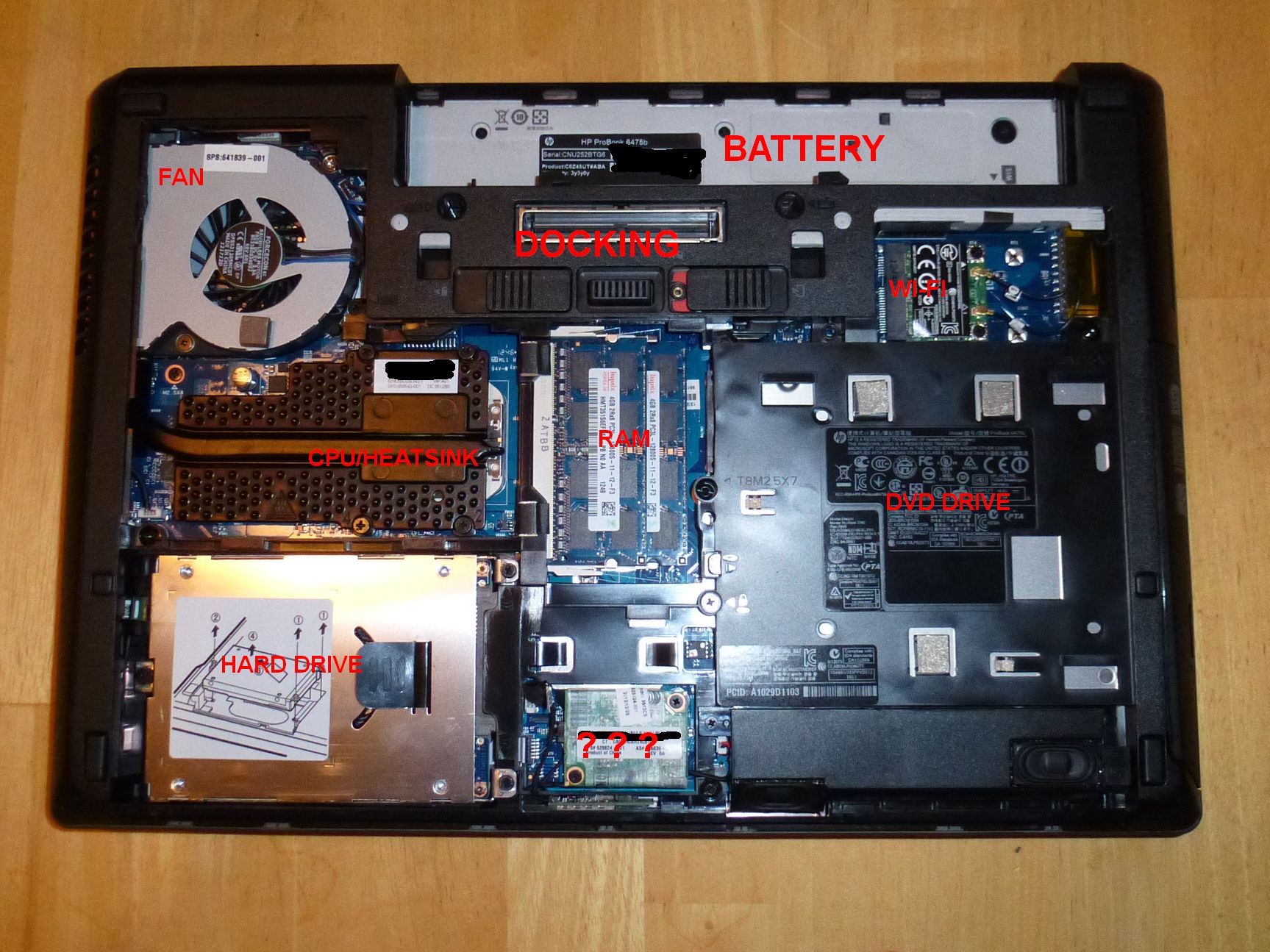
-preview.jpg)
