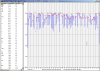Vector 150 is undoubtedly the best so far but if I am not wrong, as the first SandForce® 2200-based solid state drive, the Vertex 3 is one of OCZs most popular SSDs till date.
-
This is exciting to watch. :thumbsup:
-
Robbo99999 Notebook Prophet
Haha, maybe 'exciting' is not quite the word for it, but I'll keep updating it once a month now, and when I've come to my conclusion after say 6 months or so then I'll bump the thread if the thread has died so that people can see the results I got. I hope the read speeds stay at the same high level, we'll see!RCB likes this. -
Robbo99999 Notebook Prophet
Update to my previous post (post #51):
Update 14th January (8wks since installation):
C: OS Partition:
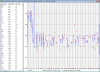
F: Games Partition:
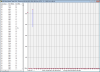
As you can see, this really sucks, the Evo has lost a boat load of speed on the OS partition over the last month since last tested. Weirdly the games partition wasn't really affected - I've not installed any new games since last time so the data there is just as old as the data on the OS partition. I think this is proof that Samsung's fix doesn't work, the 840 Evo drives are broken, and also the 840 drives. I think I'm going to do a defrag of the OS partition to rewrite the data, which should bring the speed back - looks like I'm going to have to do that every 8 weeks or less in order to retain high performance! Thing is, once defragged it won't benefit much from further defragging. Has anyone got any ideas apart from buying a new brand of drive to restore performance other than a defrag? (A defrag is only gonna work the first time I need to restore performance I think).
(I also validated these results with HDTach too, in addition to the program you see in the pictures.) -
Ew, that's horrible. Sell it ASAP and buy a decent SSD.
-
Robbo99999 Notebook Prophet
I know, I'm quite p*ssed off with it. Can you think of another way of bringing back performance other than a defrag? (I think it's only gonna work the first time I run it.)
-
Running defragmentation on a SSD is not a good idea, since you're murdering your flash cells with writes.
One way to restore performance would be to perform a secure erase on the drive. However, this deletes everything on the drive, so obviously make backups of whatever's on the drive. -
Robbo99999 Notebook Prophet
Thanks for the info. I might do that. I'm aware about the murdering of the flash cells, but in order to fix it basically all the data needs to be re-written, so I guess a defrag is not going to be any more murdering than a secure erase & reinstall of image?
EDIT: A defrag & optimise in Auslogics Disk Defrag resulted in only about 30GB of writes in total just now. I retested read speed, and it is somewhat restored, but nowhere near the 500MB/s when the SSD was first installed about 8 weeks ago. See following graph:
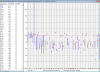
Looks like the only way to restore all the performance would be a secure erase & reinstall of all data on the drive (restoring from an image). Anyone got any ideas on an easier way of restoring the performance? (effectively all the data needs to be re-written)Last edited: Jan 14, 2015 -
Hi this is sad to watch.
 There are certainly other ssd manufacturers who have the same problem with cheap ssd's (with tlc nand) as Samsung. Do you think Samsung is going to have similar problems with newer editions of Evo after a while ?
There are certainly other ssd manufacturers who have the same problem with cheap ssd's (with tlc nand) as Samsung. Do you think Samsung is going to have similar problems with newer editions of Evo after a while ?
-
I'd venture a guess that SE is likely your best bet, and after that's done get rid of the darn thing altogether...
My $0.02 only... -
Robbo99999 Notebook Prophet
Thanks for the input. I can't really justify buying another SSD just yet, I'm gonna try one more thing to see if it can fix itself - I've disabled RAPID mode in the vain hope that RAPID was somehow interfering with the new firmware's ability to manage the speed degredation issue. I've noticed that there is on average about 5GB of writes to the drive everyday (page file disabled), and I basically don't manually write hardly anything to the drive - so I'm wondering if this is Samsung's fix with the new firmware, maybe it gradually re-writes the data? I'm wondering if the fact that I have 2 partitions on my drive may have somehow messed up their fix, as the game partition is OK? I'll test it in one month again to see if it has improved or worsened, in the vain attempt that RAPID was the culprit! At that point (pretty sure what I suggested won't fix it) I'll see if Amazon or Samsung could offer a refund or replacement drive that is not an 840 (unless it's a PRO of course!). Do you reckon I have a chance of a free replacement or refund after showing them my data?
Yes, it's a bit sad, I had faith that mine would be OK and that the reports of speed degredation after the 'fix' was just a minority of people - it seems like this is not the case unless I've been very unlucky, but not many people test there drives like we would so they wouldn't know - in fact the drive doesn't feel slow when using the system even when the tests suggest otherwise! (Boot times still about 20s, and everything feels snappy.). Do you know for a fact that other manufacturers of TLC drives have issues with speed degredation of old data - which ones? (I'd be wary of buying an 850 Evo now).papusan likes this. -
I had not dared and buy Samsung SSD drives that are not of the the Pro edition. I will never even buy ssd with TLC nand from any brand. If you compare one Crucial mx100 and Samsung evo ssd they are quite similar priced but Crucial use mlc nand which I think is better in the long run. I have more faith in the new Crucial MX200 or Crucial BX100 Budget Friendly SSD than Samsung 850 Evo. What do you think about the new MX200? Crucial MX200 High Performance SSD Released - See Features, Specs, Price and Availability or Crucial BX100 Budget Friendly SSD Released - See Features, Specs, Price and Availability
-
Robbo99999 Notebook Prophet
I had the Crucial M4 64GB SSD for a long time (over 2 yrs) and it served me well with predictable solid performance & was a good speed (apart from writes). I think I could go with a Crucial next time again, they're not expensive, the MX100 got good reviews, and looking at the article you linked the MX200 has got some pretty good performance specs - looks good to me!
EDIT: although I might just go with a reliable Samsung model next time so I can use their simple drive cloning system. I guess I'm being lazy here. I could re-image using one of my Windows 7 complete back ups, but it's become flaky & backs up some of my HDD too - I don't trust what it will do when I try to restore! Any simple suggestions for quick & efficient complete disk imaging that would image the whole drive, both partitions? -
-
Robbo99999 Notebook Prophet
Solid results, but not as fast as the 840 Evo when it was working properly! I'd be happy with your results though. it's an MLC drive, doesn't have the same speed degredation of old data that the 840 series has. -
It got ~2300 GB of host writes, according to CrystalDiskInfo, that means an average of ~8GB/day. I'm curious how the MX100 will handle this, but I have to wait some more time. And I'm still not clear, did Samsung solve the problem or not? It works for some people but not for everyone?
-
John Ratsey Moderately inquisitive Super Moderator
My 1TB 840 EVO mSATA is approaching its first birthday and is showing no signs of old age. The TBW (total bytes written) is just under 7TB and it should be good for at least 10 times that. I expect it to be obsolete before it is worn out.
I applied the performance restoration tool when it was release although I had not seen obvious problems of performance deterioration. One of the attractions of this drive as far as I'm concerned (other than there being nothing else with 1TB in the mSATA format, is the very low idle power consumption since it is a relatively low powered notebook where 0.5W power drain by the drive represents 10% less time on battery.
John -
That's a sweet story. I love my Intel 330 SSD too.
-
Robbo99999 Notebook Prophet
What do you think mate, what have all my last posts been about - I've just been reporting that the fix doesn't work - ergo Samsung haven't fixed the problem for all cases! (Also other people have reported it not fixing the situation long term). Some people say it's fixed for them though. You can definitely draw your own conclusions quite easily from that whether or not it's fixed. -
Had Samsung's performance restoration tool functioned as it should would all Evo ssd's been fixed. The tool is a bad solution. Evo ssd is really a defective product. Should have been returned and got a Samsung 850 Pro as a compensation from Samsung. Samsung HAVE produced a defective product to their customers ..
-
Robbo99999 Notebook Prophet
I think you're right, I believe the 840 series (bar the PRO version) to be defective products - and the 840 EVO from my direct experience. -
You sure something isn't going on that affects the O/S partition's results? Why hasn't the Games partition slowed down as well? Have you tried another test utility such as HD Tune Pro?
-
Robbo99999 Notebook Prophet
I thought it was strange that it was only the OS partition that was affected too; however, if you look at my previous posts you'll see that previously the OS partition was showing good speed, and it has recently deteriorated. Maybe the partitions mess with Samsung's firmware fix, but even if that was the case it's not reasonable for the drive not to function correctly when partitioned. I ran the speed tester with real time antivirus disabled and on a freshly booted machine with no programs running in the background. I've tested with HDTach v3.0.4.0, which I think does the same as HDTune, and I get lower results recently, (HDTach has always showed lower results with this drive even when new: 300 - 400MB/s; however, since deterioration of the drive there are more frequent dips in that graph, so performance is worse now when measured with that program too).papusan likes this. -
Looks like Samdung has struck another person in the face.. Hardly surprising... That 840 Evo tool is really hit and miss... Well gl with whatever solution you get Robo..
Robbo99999 likes this. -
Can the SSDReadSpeedTester v2.04 be run in Safe Mode?
-
tilleroftheearth Wisdom listens quietly...
Don't see why not. But I also don't see why it should either. -
If the OP has a lot of unexpainable writes to the drive, and the non O/S partition appears to be working correctly, it may be worthwhile trying the test without extraneous stuff running.
Even if the test had previously worked OK on C:, I would try it in safe mode just to make sure there's nothing else going on.
I believe the main thread for this issue is http://www.overclock.net/t/1507897/samsung-840-evo-read-speed-drops-on-old-written-data-in-the-drive and it appears that it has quieted down considerably, and it appears that the firmware restoration tool worked for most people. That's my take, but I could be wrong. -
Robbo99999 Notebook Prophet
But the two partitions are on the same drive, if there was lots of writes going on then that would disrupt read speeds on both the OS partition & the gaming partition. That's my thinking on it. (I might run it in safe mode just to see though).
EDIT: ran the test in Safe Mode, no change in the results: 403MB/s for OS partition; 530MB/s for Games partition.Last edited: Jan 16, 2015 -
Wasn't the O/S partition 307MB/s before?
-
Robbo99999 Notebook Prophet
Have another look through my posts, but in summary
1) 503MB/s when new.
2) 307MB/s after 8 weeks.
3) 454MB/s yesterday after doing a disk defrag & optimisation process, which just re-writes data, so that's why it restored some performance.
4) 403MB/s today when tested both in Safe Mode (also 403MB/s today when tested in 'normal' Windows mode).papusan likes this. -
This is why my 840 Evo 1TB drive serves solely as a storage drive now. It's plenty fast for that but if you want a cheap laugh I have a screenshot showing a (different) 500GB 840 Evo reading slower than an HDD rofl
papusan likes this. -
Not sure if this makes a difference, but did you check the alignment of each partition?
Checking SSD Partition Alignment
People also talk about disabling Superfetch and Prefetch with an SSD
http://www.thewindowsclub.com/disable-superfetch-prefetch-ssdLast edited: Jan 16, 2015 -
Maybe your 500GB 840 Evo (reading Slower than an HDD) should have been replaced with a FASTER Wd Black 750GB HHD? Haha
 n=1 likes this.
n=1 likes this. -
LOL yeah no kidding.
Btw found the pic, enjoy the sad joke that is 840 Evo:
![[IMG]](images/storyImages/cq7zVL1.jpg)
-
Robbo99999 Notebook Prophet
Thanks anyway, but yes, already all done & sorted from the 1st day I installed the SSD. -
Why do you think the Games partition still reads fine? Is it mostly empty? Is the data constantly being re-written?
You would think that if TLC Nand was the culprit with old data, it would affect both partitions equally?
C: obviously can be affected by other Windows tasks such as caching, indexing, performance monitoring, antivirus etc.. But I assume that any affect on performance would be the same right after you ran the resoration tool and defrag, as it would be weeks later.
You did say there were many unexplained writes which raised a red flag for me, unless they are normal and consistent before and after restoration/defrag. You can check writes as per http://tweaks.com/windows/39199/how-to-detect-what-process-is-thrashing-your-hard-drive/
I want to believe that the firmware restoration worked because I also have an Evo. The overclock.net thread was also pretty quiet recently which gave me hope.
I have restored images to my drive pretty often, so I can't test the lasting affect of the new firmware.
By the way, when you ran the restoration utility did it complete successfully the first time? I remember a number of people had to restart it or reboot to get it to finish. -
You should do as I said; Upgraded your Evo with a Wd Black 750GB hdd
 HaHa
Last edited: Jan 16, 2015
HaHa
Last edited: Jan 16, 2015 -
Robbo99999 Notebook Prophet
I ran the Samsung Performance Restoration Tool the first day I had the SSD - I did it after installing the operating system and games, because I had read shortly after purchasing the drive that there was a read speed issue with old data. So, the Performance Restoration Tool didn't have any poor performance to correct in my situation, but I ran the tool because it updates the firmware to a supposedly 'fixed' firmware that supposedly prevents performance degredation in the future - I've obviously seen this doesn't work! (I've considered flashing back to the previous non-fixed firmware to try and sort the problem, but couldn't figure out how to do that (Magician won't let me), and I don't think that will sort the problem anyway).
I only started measuring Quantity of Writes to the drive after applying the fix, so I don't have a base of reference for that. However, the 5GB of daily writes was happening when the drive was functioning properly at full speed anyway - so that activity wasn't slowing the drive down during the tests, so I think that idea you had is disproved by that point. Cheers for the advice on how to monitor for write activity on my drive - I know how to do that, and my drive is not being thrashed by any means, I've checked
Ah, I see, you also have an Evo, that's why you're trying to disprove the results I've seen. That's OK, I can understand that, I didn't want to see the results I'm seeing either!
Yes, the Samsung Performance Restoration Tool completed sucessfully the first time, and sucessfully updated the firmware too. From my performance testing the performance dropped off somewhere between the data being 4 and 8 weeks old (I didn't test between 4 and 8 weeks), performance was perfect for at least 4 weeks - BARGAIN!! I'd be interested to hear how your drive performs over the coming weeks/months. Before I decide to get my money back on this drive I will take the drive back to a single partition to see if that can restore the performance - I could live with that - I'll try that in about a month, just leaving it now for testing purposes to see how bad it gets or if disabling RAPID manages to bring back the performance (vain hopes!).
EDIT: the data on the Games Partition isn't being re-written at all by me, so that's not an explanation for the good speed of that volume. Oh, and 25GB free on OS Partition, and 42GB free on Games Partition, with 23GB of unallocated space tacked onto the end of the Games Partition to act as Over Provisioning (10%).Last edited: Jan 17, 2015 -
tilleroftheearth Wisdom listens quietly...
Robbo99999, disable RAPID. Just slows down the system even with a properly working drive.
Writing new data isn't the issue, it is reading old data that is the issue. I've updated the firmware on many EVO systems (some of them mine) and all of them are partitioned. Some of them work better than others, but to me, all EVO's work like a Samsung drive always has in my use cases; laggy.
The partition issue isn't one. The drive's firmware doesn't see partitions - Windows does.
The drive's firmware doesn't see partitions - Windows does.
-
Robbo99999 Notebook Prophet
Thanks for the info there. It's strange that the Games Partition specifically isn't affected though, what do you think causes this difference? It kind of suggests that the partitions are playing a part in the ability of the drive to read at speed - somehow! All data is the same age on both partitions - as all installed on same day. (I'll add that I cloned the OS from one SSD to another, then created the Games partition, then used Steam Tool to copy over my games to the games partition.)
(RAPID already disabled as of yesterday). -
John Ratsey Moderately inquisitive Super Moderator
Since we are comparing HD Tach results, here's my 1TB EVO mSATA and a new (yet to be formatted) 512GB M550 mSATA:


JohnRobbo99999 likes this. -
Robbo99999 Notebook Prophet
John, here's my HDTach so we can compare apples to apples:

As you can see it dips down really low for the first approx 30GB of data, which happens to correlate with the amount of data saved on my OS Partition, which is the partition that I am having slow downs with. Apart from that low dip it's the same as yours. It's kind of like the firmware fix has forgotten about my OS Partition! (I wonder if it's anything to do with the fact that I have my Windows Document folders linked to my HDD, when normally they would be on my C: drive - I did this to save space on my SSD - maybe that confuses the Samsung fix, but I would think the fix would be 'closer to the metal' than that (like Tiller said earlier)).Last edited: Jan 17, 2015 -
John Ratsey Moderately inquisitive Super Moderator
My EVO is split into 5 partitions (plus some system partitions) with the OS partition being about 150GB and there's about 120GB of unallocated space at the end. I'm not seeing the variability of performance one would expect between the partitions, the type of data stored within them or just being unused space. However, if the SSD is doing wear levelling then the relationship between the address the OS sees and the physical position of the data within the SSD's memory must be changeable. How much empty space and over-provisioning do you have?
I should also note that while my EVO is approaching its first birthday, it was reformatted about 5 months ago when it was transferred into my Dell E7440. That could have reset the clock on the age-related problems.
John -
Robbo99999 Notebook Prophet
If you read my posts you'll see that my data is only 8 weeks old! Useful to know you also have partitions & no problems. I also listed the empty space & OP amount in one of my last 2 or 3 posts - 25GB free on OS Partition, and 42GB free on Games Partition, with 23GB of unallocated space tacked onto the end of the Games Partition to act as Over Provisioning (10%). -
It would be interesting but inconvenient to test the Evo as a secondary drive to another operating system and see if the results are the same. That would supposedly eliminate any other factors that could be slowing down the OS partition as compared to the Games Partition.
I also keep My Documents on another hard drive and that hasn't affected my Evo performance. I am running Windows 7 64-bit. -
Robbo99999 Notebook Prophet
I'm also using Windows 7 64 bit. But, you know, I think my drive is just messed up, I don't think it's anything to do with the operating system. I think the fix being at the firmware level means that everything else is sencondary to that - I am just one of the many or not so many that have duff 840 Evo drives! -
Is the drive chkdsk error free on both partitions?
If so, and the drive's health is Good in Magician, then I would Image it, Secure Erase It and start all over again by either restoring the OS image or re-installing Windows (PITA). If it slows down again, well at least you tried one last time.
Either that, or just move on to another drive I guess.Last edited: Jan 17, 2015Robbo99999 likes this. -
Robbo99999 Notebook Prophet
Chkdsk didn't flag anything up, no change in speed results.
Actually I think I might do a system image now, secure erase & then restore. At least that way it'll be back to 100% performance for a while, and who know, it might fix it! -
I know you said you did, but just a reminder to make sure the partitions line up properly for an SSD.
-
tilleroftheearth Wisdom listens quietly...
Robbo99999,
Have you tried the brute force kluge/fix? Download MyDefrag
See:
MyDefrag v4.3.1
And on your C: partition run the 'Data Disk Monthly' script.
If the slowdown on your system is this dreaded Samsung bug, the above should at least give you a significant boost in read performance for the next ~4 weeks or so.
You may also want to use testing utilities that were specifically built for reading/testing old/existing data.
See:
Read speeds dropping dramatically on older files; benchmarks needed to confirm affected SSDs
For the Techie007 SSDReadSpeedTester2.04.zip utility.
See:
Samsung 840 EVO read speed drops on old-written data in the drive - Page 75
For Brainsplatter's FileBench007a.zip utility.Robbo99999 likes this.
Which SSD is better?
Discussion in 'Hardware Components and Aftermarket Upgrades' started by codeco25, Nov 26, 2014.