If erasing and reimaging does fix the problem then you know the fix and will need to watch for the progressive deterioration. If the performance deterioration occurs as previously then more suspicion falls in the SSD although we've yet to figure out the particular circumstances that cause the problem. I've currently got about 30% empty space (~50GB) on my OS partition although it does shink as the temp files consume space and then gets recovered during periodic housekeeping.
John
-
John Ratsey Moderately inquisitive Super Moderator
-
Robbo99999 Notebook Prophet
I've restored from an image after a secure erase - it's completely transformed performance back to blazing standards as seen by the following pic (532MB/s average read speed):
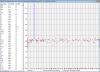
I'll keep track of the performance every week to watch for deterioration. I'm hoping it's somehow fixed the bug for good, but we'll see. If the slow read speed of old data returns then I might try the easier option suggested by Tiller of running MyDefrag and the 'Data Disk Monthly Script'. However, I might just get a more reliable drive if the problem comes back, but I will post back here to let you know how it goes. If I'm negative about it I'm expecting to see speed degradation within 4-8 weeks given my past experience with this drive.
EDIT: to put your mind at ease John (and mine) I checked the partition offset and it's a multiple of 4096, so that's all good.John Ratsey and papusan like this. -
Has anyone tried the new 850 EVO? You shouldn't be purchasing the 840 EVO now, lol.
-
Robbo99999 Notebook Prophet
(Haha, well, I purchased it on a good Black Friday deal, I had thought it was a good deal until I started having problems with it. 4-8weeks from now will be acid test!) I'm not buying an 850 Evo ever - not until someone's had one for at least 6 months or so!
alexhawker and TomJGX like this. -
The NAND is supposedly different than (or improved over) the 840, so I'm assuming the 850 EVO will be much better. Surely not as good as the PRO series (obviously).
It'd be nice if someone would confirm this. -
Good luck. You've tried everything and I'm hoping for my sake that it doesn't degrade again. I have an Evo 840 and so does my son in his MacBook.Robbo99999 likes this.
-
Why buy a newly launched 850 Evo when you can buy a well tested 850 Pro. It is not very big price difference between these two.
 TomJGX likes this.
TomJGX likes this. -
+ 1 right here.
Plus, for anyone who has to have "the latest and the greatest" 850 Pro is pretty tough to beat as a proposal...
-
Robbo99999 Notebook Prophet
Thanks, it's possible you won't have the same problem. Did you test yours yet using the speed testing program designed specifically to capture this issue, SSDReadSpeedTester2.04, downloadable from the following link?:
Read speeds dropping dramatically on older files; benchmarks needed to confirm affected SSDs -
Someone who has a download page for HD Tach without garbage that comes bundled ? Thanks..
-
Robbo99999 Notebook Prophet
Download it from the Major geeks mirror though, (not the the author's website - as from memory I believe that was closed):
Download HDTach - MajorGeeks
or there's an alternative program for testing read speeds across the drive:
http://www.overclock.net/t/1512915/...es-benchmarks-needed-to-confirm-affected-ssds -
Maybe for M.2 compatibility...?
I'm not going to buy an 850 EVO. I'm just wondering if they have fixed the issue or not, lol. -
John, your 840 Evo is mSATA correct? Ferris23 reported several times that the mSATA version seems to be unaffected by this bug, so you not seeing degrading speeds seems to be consistent with what he's reported.
And just to throw another data point in, here's the HDTach results for my 840 Evo 500GB:
![[IMG]](images/storyImages/QytKalZl.jpg)
![[IMG]](images/storyImages/uo6pRgbl.jpg)
![[IMG]](images/storyImages/mLCukL7l.jpg)
From left to right: Before fix, (13 Oct 2014), after fix (17 Oct 2014), and 3 months later (18 Jan 2015)
As you can see there's a slight drop in speeds but nothing overly serious.Last edited by a moderator: May 6, 2015 -
Robbo99999 Notebook Prophet
That's not bad n=1, looks like the Samsung Fix worked for you. I'm hoping that the Secure Erase & Re-imaging of the drive will mean mine is cured too. I'm hoping that as this was done after the firmware was updated to the fixed version that this will now be cured; previously the Samsung Fix applied to data already on the drive didn't work for me, as within 8 weeks I was seeing slow downs.
-
John Ratsey Moderately inquisitive Super Moderator
Yes, mine is the mSATA. I would have expected that the mSATA to be basically the same hardware and firmware as the 2.5" drive for ease of design, but Samsung have been known to baffle us by making apparently irrational decisions. My EVO's firmware is EXT42B6Q. Does the 2.5" firmware number have any similarity? I have also have just over 10% OP and the drive is probably only about half full so it's not been worked hard. However, I first got a 480GB Crucial M500 and quickly realised that I would be short of free space.
Unfortunately, I didn't run HDTach before I applied the read speed fix. The HDTach graph shows any speed problem much more clearly than SSDReadSpeedTester.
John -
Robbo99999 Notebook Prophet
EXT0CB6Q 250GB 2.5" 840 Evo
-
John Ratsey Moderately inquisitive Super Moderator
Thanks. I interpret that as being similar, but not the same, firmware since both end with B6Q (I would note that the last 3 characters of a Samsung notebook BIOS indicate the family) but we have difference revisions.
My EVO mSATA came with EXT41B6Q and was updated at the time of running the Performance Restoration Tool.
John -
I have the same firmware as Robo on my 840 Evo, and it is OP'd by 20%. Yes I also suspect it's the firmware that's responsible for the difference in behaviors. Remember this speed degradation issue was not an issue with TLC NAND itself per se, but rather with how the controller handles the NAND. This is what AnandTech had to say:
-
This article is a good one for explaining the differences between the TLC used in the 840 Evo and the new generation 3D V-NAND TLC used in the 850 Evo.
Samsung's 850 EVO solid-state drive reviewed - The Tech Report - Page 1Robbo99999 likes this. -
That's all fine and well, but...if I *had* to buy a Samsung SSD, I'd still go with 850 Pro. For a slew of reasons.
850 EVO is not inexpensive enough - in my opinion - to be taken a chance upon.
My $0.02 only...Robbo99999 and papusan like this. -
Why take the chance of buying something unknown when you can buy a tested 850 Pro that are not very more expensive than the new 850 Evo ?

Edit: I know that I have written the same thing before; But this is still valid ..Last edited: Jan 20, 2015ajkula66 likes this. -
I agree with you for maybe one SSD. It's only like $56 more for the 850 PRO 256GB over the 850 EVO 250GB. But for anyone who needs or wants like 4+ can save hundreds by purchasing the 850 EVO series, and still have great performance at a discounted price. The 850 EVO is just more of a "consumer-grade" SSD.
Does anyone know when the 850 EVO mSATA or M.2 SSD's will be released?
-
There's a bunch of other SSDs available that are close to EVO in both price and performance, then...unless one is really, truly "married" to Samsung there's no reason not to look elsewhere. -
I am beginning to think that the problem is not fixed after reading more at Samsung 840 EVO read speed drops on old-written data in the drive - Page 153
Robbo99999 likes this. -
You and many others, myself included.
The solution hasn't worked for everyone, that much is obvious. Determining *exactly why* is above my pay grade...
Simple - if possibly unfair - solution: pass on *all* TLC-based drives for the time being. It's not like there's no other fish in the sea...
My $0.02 only...Robbo99999 likes this. -
@aj:
You're giving away a lot of money. Better save up.
-
I'm charitable...and my accountant deducts everything I give away on various forums so it comes back in our tax refund...
-
Robbo99999 Notebook Prophet
Haha, yep, those $0.02 are really adding up! -
I wouldn't buy any Samdung SSD's with a footlong bargepole.. They're turning out to be like other Samdung products...
papusan likes this. -
Robbo99999 Notebook Prophet
Sounds like barter! -
???????????????????????
-
Robbo99999 Notebook Prophet
You said you wouldn't buy a Samsung SSD with a footlong bargepole - bargepoles can normally only be used as barter rather than a currency! ;-) (It was a joke of course!). -
Many complained that OCZ vector had problems with quality but I have not noticed anything to this (I bought 2 pieces already at the launching=old now
 ). I am very pleased with my OCZ and my 850 Pro so far. Toggles not brand as long as I'm happy. However will not buy a Samsung ssd as long it is not the Pro version ..
). I am very pleased with my OCZ and my 850 Pro so far. Toggles not brand as long as I'm happy. However will not buy a Samsung ssd as long it is not the Pro version ..

-
Hi,
Which SSD M.2 2242 is better for y510p:
Plextor M6G 128GB
Transcend MT400 128GB
ADATA SP900 128GB -
On time someone writes about Samsung's Evo issues on larger sites. Sweclockers.com (Sweden's largest online hardware Magazine) writes that firmware update for Samsung Evo is not fully functional .. Samsung 840 Evo lider fortfarande av prestandadegradering - Lagring - SweClockers.com
-
Robbo99999 Notebook Prophet
Good to know that the article says that Samsung is aware of this problem that has reoccurred with latest supposedly fixed firmware - that means that they may release a more effective fix in the future. For now I'm kind of ok with either making an image & restoring it, or using Disk Fresh, when read speeds fall again. I'm expecting to see slowdowns in about 6 weeks from now based on my past experience with this drive - I will be sure to post back here as to whether the read speed drops again. -
Since we are already on the topic, anyone got a link to the samsung 840 evo firmware that apparently makes everything better? I hear about it all the time but no idea which it is.
 Product number is
MZ-7TE250BW
Product number is
MZ-7TE250BW
P.S These emotes are weird... -
Robbo99999 Notebook Prophet
The new firmware is part of the "Performance Restoration Software". You have to run that software, which will update the firmware to the latest version & it will also re-write all the data on the drive which will restore the performance - at least for a while anyway! Here's the link, it's towards the bottom of the page:
http://www.samsung.com/global/business/semiconductor/minisite/SSD/uk/html/support/downloads.html -
Install Samsung Magician and get your F/W updated with it.
-
Robbo99999 Notebook Prophet
Unfortunately that's wrong. Magician will not update to the 'fixed' firmware, that version of firmware is only available through the "Performance Restoration Software" that I linked. They've done it like this because the "fix" requires all the data on the drive to be rewritten AS WELL AS the firmware being applied, that's why it's offered as a seperate tool & not offered through Magician.ellalan likes this. -
Thanks for that, I didn't know and sorry for misleading.
-
Robbo99999 Notebook Prophet
-
Hi
Have tested a Clevo w860cu laptop (running on sata ll speed) that have a Samsung 840 256GB ssd Evo. Before repairing with the tool from Samsung: HD tach = Average read 153.3 mb / s.
Ssd read speed tests 2.04 = Average read speed 105 mb / s.
After repair tool for Samsung ..
HD tach = Average read 174.6 mb / s.
Ssd read speed tests 2.04 = Average read speed 270 mb / s.
What do you think? HaHa
Should be fun to see how long this Samsung Evo ssd were in paradise ..
Last edited: Jan 31, 2015Cloudfire and Robbo99999 like this. -
Should I not be using the program if performance is "alright"? Was mostly worried that people said to update the firmware asap to reduce "damage", also just reminded myself about turning off defragging. Should I turn it off complete or is there away for it to just avoid the ssd?
Thanks for trying! -
You must run that software, which will update the firmware to the latest Version and fix(later problems ?)
-
Robbo99999 Notebook Prophet
Yes, go ahead and run that Performance Restoration Tool, it should hopefully make your drive more immune to future read speed problems, but as you can see it doesn't work for everyone in the long run - see my results!
Definitely make sure defragging is disabled on your SSD. You still want to defrag your HDD's though. Whether you use the defrag built into Windows or a 3rd party program, go into that program and look for options to disable defrag on your SSD & to enable on your HDD. I recommend Auslogics Disk Defrag over the Windows Defrag - it's faster & more efficient I think, and it's free. If you use Auslogics Disk Defrag make sure you completely disable the Windows Defrag (again to be found in the program options of Windows Defrag). -
![[IMG]](images/storyImages/dyqjks.png)
![[IMG]](images/storyImages/nirymh.png)
Is that all I needed to do? Kinda curious what that system reserved ssd is?
Only time I ever did anything with defrags was trying to set it up on my old vista machine but it never worked.
Going to try that performance optimization now.Robbo99999 likes this. -
Robbo99999 Notebook Prophet
Yes, that looks like you've sorted it - you don't need to defrag the system reserved space as that's on the SSD, so just go ahead and uncheck that one. I think the system reserved space is disk space that is used as part of the recovery options to restore Windows in case of corruption or Windows problems - means that you wouldn't need to use a recovery disk or recovery USB to begin the process to restore Windows from an image that you would have saved on a backup hard drive (I think that's what it's for).
-
Robbo99999 Notebook Prophet
Hi All, I have an update for you on the Performance Degredation of my 840 EVO 250GB, for those that have followed this thread then you'll know what I'm talking about.
It looks like my EVO is finally fixed, although only more time can truly tell. No longer am I experiencing Read Speed Degredation of Old Data. I fixed it by doing a Secure Erase of the drive and then restoring Windows from a previous image. To me it looks like the Secure Erase AFTER having updated to the latest firmware (installable from Samsungs Performance Restoration Tool) has been the deciding factor. It's been 11 weeks since the re-image and no slow downs at all, whereas prior to the secure erase I had slow downs after less than 8 weeks! Following is the summary of the entire history of the drive so you can know what's going on without reading all my previous posts:
1) Applied Samsungs Performance Restoration Tool (which also upgrades to latest firmware, and should have prevented any Read Speed Degredation of Old Data) as soon as I had bought the drive (after installing Windows).
2) After less than 8 weeks Read Speed of Old Data decreased from 530MB/s to the 300's.
3) Secure Erased Drive and installed Windows by re-imaging. Read Speed now back to approx 530MB/s. Also made some other changes to a few configurations: a) RAPID not used b) Write Cache Buffer Flushing Enabled (previously I had had this disabled for supposed better performance), although I still have Write Caching enabled.
4) 11 weeks after the secure erase & reinstallation Read Speeds still at approx 530MB/s (see attached, C:OS, F:Games) = RESULT!!!
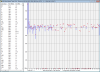

In conclusion, I think it was the Secure Erase that was applied AFTER the firmware fix had been applied which made the difference (although it can't be ruled out it could be the other configuration changes that I previously listed that might have made the difference: buffer flushing turned on / RAPID turned off). Interestingly the amount of writes recorded by the drive (viewable in Samsung Magician or HWInfo for instance) has increased since this procedure - increased to about 10GB per day, previous to the secure erase this figure was lower; perhaps the firmware is now working as it should and it is gradually & continually re-writing data to maintain performance(?) - because I don't as a user do anywhere near 10GB of writes to the drive, I hardly ever save anything to that drive! -
@Robbo99999: That's great, congrats on finally beating this thing (seemingly). And thanks a lot for updating us on it. Should be helpful to other 840 EVO owners.
Cloudfire and Robbo99999 like this.
Which SSD is better?
Discussion in 'Hardware Components and Aftermarket Upgrades' started by codeco25, Nov 26, 2014.