Optical drive caddies able to replace the 2530P's 9.5mm SATA optical with a 2.5" HDD or SSD for storage explansion are summarized below. The genuine/newmodeus-clone 2530P caddy even has the two screwposts so is ready to afix straight to the 2530P chassis.
![[IMG]](images/storyImages/img5451k.th.jpg)
![[IMG]](images/storyImages/2530poriginal1.th.jpg)
![[IMG]](images/storyImages/1lcornerodd.th.jpg)
![[IMG]](images/storyImages/2frontoddr.th.jpg)
![[IMG]](images/storyImages/3stackeddvdodd.th.jpg)
![[IMG]](images/storyImages/4topoddempty.th.jpg)
![[IMG]](images/storyImages/4topoddhdd.th.jpg)
</tbody newmodeus US$42 caddy
with 2510P faceplate.
Great for hotswapping
b/w 2.5" and optical drive.HP's 2530P genuine
optical bay caddynewmodeus US$59 2530p clone optical bay caddy with additional bottom plate.
Looks perfect installed.
Price and Link US$10-$20 shipped Basic product. Look for the "Fenvi" branded ones with a swappable faceplate and metal chassis. Other generics have mismatched flat faceplate with underside gap. The product can be used between different systems with same SATA rear connector, eg: Dell E6400 install. US$42+shipping newmodeus 9.5mm sata caddy. Recommended for regular hotswapping due to the chassis strength and easy-to-swap HDD design. No USB port to clutter things. Ask for 2510P faceplate. US$110-shipped Genuine product with proper contoured faceplate and extra USB port. US$59+shipping Genuine product clone. Plastic surround and faceplate bezel are genuine, some internal parts not but are functionally equivalent. Proper contoured faceplate. Includes extra USB port. Extends on the HP product by including an additional removable support plate for the HDD.
See Adding SSD or HDD storage using an optical bay caddy for usage details: hotswapping, setting standby idle timeout if using the optical bay caddy with a primary bay drive.
Genuine HP 2530P optical bay caddy
Maintenance and Service Guide, pg 68 here, gives the following parts. Pricing from partsurfer which includes shipping:
- 492574-001 Secondary hard drive cage assembly, includes additional USB port (required for installation of secondary hard drive)
- 495027-001 Secondary hard drive connector board (required for installation of secondary hard drive)
- 495028-001 Secondary hard drive system connector board (required for installation of secondary hard
drive)
How to install the HP/newmodeus 2530P caddy?
Follow the video at HP's Media Service Library-> Laptops->Elitebook->2530P->Replace/Repair Videos, then select 2.5" hard disk drive/USB board.
Adding a 1.8" SSD/HDD in a 2.5" drive bay: see adapters to do this here.
2530P 1.8" SATA connector
If purchased a 2.5" model and didn't receive it
- HP P/N 495026-001 US$16: Primary hard drive connector board (required for installation of primary hard drive)
- OR newmodeus' US$30 1.8" SATA Hard drive caddy / bracket kit for HP_Elitebook_2530p as shown on the right.
-
User Retired 2 Notebook Nobel Laureate NBR Reviewer
-
Thanks for your information.
I am now looking for the way to use the secondary hard drive in the optical bay, I may use the official guideline from HP to replace the drive with 3 spare parts as stated in the Maintenance and Service Guide.
Originally, I want to consider your suggested alternative, using 2.5"" drive in optical bay, but I am worried if any problem by doing so. From the maintenance and service guide, to add the secondary hard disk, they use the extra USB port for the connection from the hard drive cage assembly to the notebook instead of using the the SATA port same as the optical drive.
May I know the alternative is workable on 2530p? -
Hi nando4,
one more question, do u know if all the screw position on the optical bay HDDis fitted with 2530p? Thanks. -
Thanks for your detailed reply.
the optical drive of 2530p is 9.5mm with SATA interface as below, then I may consider the one in newmodeus.com....
![[IMG]](images/storyImages/DSCF0180.jpg)
-
Ive used the sata - sata connector sold by newmodeus for my 8530w.
http://newmodeus.com/shop/index.php?main_page=product_info&products_id=216
It was easy to install and works just fine. I was a bit disappointed my old faceplate did not fit on the new caddy and the new caddy's faceplate does not match, but it doesnt look bad.
I know this model probably isnt the right one for the 2530p, but just wanted to let you know that the newmodeus option does work fine at least for the 8530w. -
Hi
I have HDD installed via optical drive bay and now I wanted to install second harddrive into primary bay.
I bought 495026-001 - HP Primary harddrive connector board and 1,8" SSD 64GB microSATA harddrive.
BUT it`s not working.
I checked new SSD and it`s 5V - could this be a problem?
What is onboard harddrive voltage for primary bay? Is it 5V?
Does connector change it from 5V to 3,3V?
To make it work do I have to change to other SSD (3,3V)?
I hope there will be another way
-
User Retired 2 Notebook Nobel Laureate NBR Reviewer
Both the 1.8" 120GB Samsung HS122JF microSATA HDD and 1.8" Intel X18-M microSATA SSD that HP supply with their 2530P models run off a 3.3V source. Therefore we can safely say the HP cable you purchased delivered 3.3V from the systemboard socket.
Which model of 1.8" SSD do you have? I have not heard of a 5V 1.8" SSD before, so worth checking the specifications about it AND double-checking your cable is affixed correctly, perhaps even testing with the 1.8" HDD if yo have it. Otherwise you may have a dud SSD. Can confirm if that is the caseby testing it in your optical bay caddy using an adapter:
Adding a 1.8" SSD/HDD in a 2.5" drive bay
1.8-to-2.5" adapters allows a 1.8" SSD or HDD to be installed in the optical bay caddy or 2.5" primary bay. SATA adapters are sold by Lenovo, newmodeus and cheapest very basic adapters are on ebay. -
I double checked everything

I`m just wondering if the connection cable does not make 5V->3,3V change.
and Yes, SSD I bought is 5V drive.
PQI SSD 1,8" -
User Retired 2 Notebook Nobel Laureate NBR Reviewer
Yes - PQI S518 does work at 5V as shown here. Note a reviewer comment duplicated from this link below:
Cons: This drive will not work on many ultralight notebooks as most provides only 3.3V operating voltage. As far as I know, this drive will not work on Samsung X360 and Sony TT.
Other Thoughts: It is beyond me why they make a 1.8" micro SATA drive that will not work in many if not all ultralight notebooks when ultralights are the primary consumer of 1.8" hdd. Perhaps there are a lot of users that prefers to use 1.8" in their 2.5" notebook or desktop
Suggest you return it since it won't work and get a 3.3V 1.8" SSD, like Samsung or Intel. Good to get a refund on it - it uses a jmicron controller reknown for stuttering as shown here. -
very usefull post, the caddy driver is bootable?
-
Re-opening the dead thread as per OP's request.
-
Hi nando4. i'm new user to notebookreview.com. i've read your posts about the HP 2510p and 2530p, all your posts was great and useful especially the firmware modding and the CPU overclocking, i think it is nearly impossible to do the overclocking without reading your posts! i have some questions about the 2530P - second harddrive via optical drive bay; recently i bought 2530p that comes with DVD-RW drive and 120GB 5400rpm 1.8" SATA HDD, i'm thinking to remove the DVD-RW drive and install an HDD caddy to be able to install the fast WD 500GB 7200rpm (WD5000BEKT) HDD, so i have some questions with taking in consideration that the Performance and Reliability are in the top of my Priorities:
from performance perspective, is it worth it to replace the DVD-RW drive by the 2nd HDD caddy with the 7200rpm HDD? am i gonna notice a performance difference between the originally installed 120GB 5400rpm and the 2nd HDD WD 500GB 7200rpm? or upgrading the 2530p from 2GB to 6GB RAM will improve performance better than the 7200rpm HDD? and what about a 7200rpm HDD combined with 6GB RAM? (my 2530p comes with SL9400 CPU)
about the 2nd HDD caddy; regarding your post about the 2530p 2nd HDD caddy, i'm impressed with both the " newmodeus US$59 2530p clone optical bay caddy with additional bottom plate" and with the " HP's 2530P genuine optical bay caddy ($67 + shipping from ebay)", if i wanna to purchase the 2nd hard drive caddy for the WD 500GB 7200rpm HDD, which one of the two caddies do you recommend? and which caddy from the two offers much better performance and higher data transfer? and what about the quality of the plastic and internal electronics components for each one? i've noticed the lack of additional bottom plate in the HP's 2530P genuine optical bay caddy, but it present in the newmodeus caddy, does that additional bottom plate matter with respect of the 2nd HDD reliability and stability? -
I can give you my personal experience. I had a 2530p that come with 4GB of ram, SL9400 and 120GB of HD. I replacede the DVD with a 7200rpm hdd and I noticed very small difference. Then I upgraded the ram to 8GB and I noticed good improve for my use (I work with big excel file, complex word file and visual basic routine). The last step was to remove the 1,8" hard drive and put an intel 120GB ssd. A new world, it looks like a different pc, so I decided to place a second ssd (256GB) in the DVD bay to have all the advantage in opening file and so on. If you are planing any upgrade to your's 2530p think to take an SSD and use the original drive for storage.
-
Thanks a lot ippuzo for your quick reply. my 2530p comes with a 2GB originally installed internally by HP factory, so i'm planning to add a 4GB PC2-6400 memory stick in the user accessible area in the 2530p bottom, so the total will be 6GB (i don't really think that 8GB RAM will have a bigger performance improvement over the 6GB RAM, right?). now about the second harddrive caddy, i asked a question in my last post about which one to choose; the "newmodeus US$59 2530p clone optical bay caddy with additional bottom plate" or the "HP's 2530P genuine optical bay caddy ($67 + shipping from ebay)" (please see my question detail about those two caddies in my previous post). you mentioned the Intel SSD solution; unfortunately these intel SSD (espicially the intel 320 series ) still overpriced if you want a descent capacity like 256GB, thats why i'm thinking about the WD 500GB 7200rpm 16MB cache (WD5000BEKT), i found in the internet that WD5000BEKT can give ACTUAL average read speed of 89MB/sec and ACTUAL average write speed of 88MB/sec, which is good performance with HUGE capacity (500GB!!) . please ippuzzo and nando4, help me to choose which caddy is better, the newmodeus caddy or the HP Original caddy? (i don't know, but from the pictures that i see from nando4 post, the newmodeus caddy has sturdier built design by adding the additional bottom plate, am i right?). and what about the Performance Transfer rate for both caddies' SATA interfaces, are they the same or differ?
-
It depend on the use you do of the pc. for my use the 8GB were a good choice, particularly when I run non linear regression programs on big quantity of data. do you know that the ram blank are one under the notebook and one under the keyboard? did you check where the one installed is ?
I took for my HP the Newmodeus adapter, I surfed internet a lot to find what I was looking for. There's a lot of trash on ebay and when I bought it the newmodeus was the only real choice.
the SSD you have to choose is a normal SATA 2 SSD. When I mentioned Intel I meant the X18 model. the other ssd I installed was a Crucial C300. a little over what the pc can use but I bought it in order to take it longer than the pc. The transfer rate of a normal HDD is incomparable with a SSD. the worst SSD is ten times better than the best HDD.
If you'll try one you'll never go back.
I mounted it without any plate.
I didn't noticed differences between the two sata -
thank you ippuzzo for all your answers. but does the Newmodeus caddy is plug and play? or it needs drivers? and are there compatibility issues with it?
did you notice that the 2530p is very hot in the Fan area? sometimes i cannot leave it on my lap, because of the hotness. in PC Wizard program, the SL9400 core 1 is 45c, and core 2 is 44c. what is the optimal temperature for the SL9400 CPU in the 2530p? and what is the maximum operable temperature for it? -
the caddy is plug and play, no driver needed. it could take some times to connect the usb port, you need to remove the keyboard, nothing impossible, I did it the first time successfully following the guide provided from newmodeus. if you want you can not connect the usb port, the caddy will work the same
yes I noticed, in my opinion this is due to the metal chassis, it let distribute the heat, so the cpu is running at 45°C but you feel the laptop hotter. sometimes my was running even at 65°C -
User Retired 2 Notebook Nobel Laureate NBR Reviewer
@rootx64 - AFAICT the newmodeus and HP caddies appears virtually the same. Likely the same manufacturer made both of them. newmodeus' additional sheetmetal bottom plate gives it extra strength and is a nice bonus. I mounted mine with it. Both caddies just passively rewire through the SATA-II interface so will give identical performance. I am very pleased with the newmodeus caddy's look and functionality.
The 2530P has the following storage options available. The best one imho is the last one. A small boot+apps SSD gives very fast bootup time and response with the HDD giving lots of room for data. The second last is a good budget compromise which makes do with the supplied 1.8" HDD for storage.
1.8" SSD/HDD + optical drive
2.5" SSD/HDD
1.8" HDD + 2.5" SSD
1.8" SSD + 2.5" HDD
If going a 2.5" HDD solution then I'd suggest consider the just-released 1TB 2.5" 9.5mm Scorpio Blue. It's slightly faster than a WD5000BEKT (Black). See comparison of the two at A Terabyte For Notebooks: WD Scorpio Blue 1TB Drive - HotHardware . -
wow, i don't understand how a 5400rpm drive (the WD 1TB 9.5mm scorpio blue), is faster than the 7200rpm drive (the 500GB WD5000BEKT)?!
@ nando4 and ippuzzo - is the bottom of the 2530p is fully metal or fully reinforced plastic? and is there a way to reduce the CPU temperature of the 2530p, like some kind of Thermal Paste, or a more efficient third-party Fan that may available on ebay, etc..? ( i notice that the 15-inch laptops have lower CPU temperature with the same CPU workload as in the 12-inch!! it seems that because 15" laptops has bigger CPU fans)
and is the SL9400 CPU is Soldered in the 2530p main board or it is removable?
@nando4 and ippuzzo - does the mechanical HDD that installed in the Newmodeus 2530p 2nd HDD caddy, is supported by the HP 3D DriveGuard Protection system (i.e: the HP 3D accelerometer sensor hardware combined with the HP 3D DriveGuard software) exactly as the original installed 1.8", that is, if you vibrate the 2530p or drop it the accelerometer will park the read/write head temporarily to avoid it from touching the plates' surfaces?
@nando4 - what are the "AFAICT" and "imho" stand for? (sorry i'm very new here )
)
-
@ nando4 and ippuzzo - is the bottom of the 2530p is fully metal or fully reinforced plastic? and is there a way to reduce the CPU temperature of the 2530p, like some kind of Thermal Paste, or a more efficient third-party Fan that may available on ebay, etc..? ( i notice that the 15-inch laptops have lower CPU temperature with the same CPU workload as in the 12-inch!! it seems that because 15" laptops has bigger CPU fans)
@ nando4 and ippuzzo - is the SL9400 CPU is Soldered in the 2530p main board or it is removable?
@nando4 and ippuzzo - does the mechanical HDD that installed in the Newmodeus 2530p 2nd HDD caddy, is supported by the HP 3D DriveGuard Protection system (i.e: the HP 3D accelerometer sensor hardware combined with the HP 3D DriveGuard software) exactly as it supported in the originally installed 1.8", that is, if you vibrate the 2530p or drop it the accelerometer will park the read/write head temporarily to avoid it from touching the plates' surfaces?? -
do you mean the bottom cover of the laptop ? if you mean this it's reinforced plastic. For my HP I changed the thermal paste with the articeramique. I don't know about third part dan system. At work I used my lap with the HP docking station. this dock raise the rear part of the lap and the temp decrease a little.
I didn't noticed is the cpu was solded when I opened my lap. here is a usefull manual you can look at:
http://bizsupport2.austin.hp.com/bc/docs/support/SupportManual/c02017504/c02017504.pdf
I don't know. but you can choose an HDD that has this feature built in. -
User Retired 2 Notebook Nobel Laureate NBR Reviewer
rootx64 - the CPU is soldered on the systemboard so if you want more performance you could consider either:
- replace the whole 2530P systemboard containing a higher clocked CPU
- apply a dualIDA and/or PLL overclock the 2530P. I was able to get a L9400-1.86 running at 2.6Ghz. A L9600 should be able to run at 2.9Ghz. I wouldn't go for more as the cooling system wouldn't be able to handle it.
As for temps, I replaced the thermal paste with Shin Etsu and undervolted the system. The result being idle temps in the low 40 degrees and incredibly long battery life. -
There are the new 2540p with i5 and i7 cpu, but they are hotter than the previous model.
@ rootx64 If want better performance you have to don't care about temp, conider this stuf:
![[IMG]](images/storyImages/EPC_LOA_320_0.jpg)
-
User Retired 2 Notebook Nobel Laureate NBR Reviewer
The i5 runs hotter but gives quite a bit more performance. The i7 LV is a 17W TDP part so should run reasonably cool. Only problem is a L9400/L9600 overclocked 2530P will be similar in performance to the LV i7. The L9400/L9600 can also be undervolted to it longer battery life, costs half as much, has a better keyboard and weighs less. Compelling reasons to consider a OCed 2530P over a LV 2540P:
REF: cpumark tells us:
T9550 2.66: 1901 [ approx [email protected] performance]
I7-640LM 2.13: 2184
T9800 2.93: 2187 [ approx [email protected] performance]
i5-540M: 2480 -
perfect explanation
-
@nando - you're a Laptop genius, from reading your posts, i see that you are know every single bit in the Schematic diagram for both 2510p and 2530p!
@nando4 - But did you mean that 2530p has lighter weight than 2540p and better keyboard than 2540p?
@nando4 - does the i7 CPU has much higher performance than SL9400? But SL9400 has 6MB cache, and i7 has 4MB cache, and I think cache memory size is much more important than higher frequency, also, higher frequency make the CPU more hotter, but higher CPU cache memory not, therefore 2530p must run much cooler than 2540p, am I right?
another thing about RAM performance for each; I read that you cannot notice the higher speed of DDR3 RAM (2540p) over the DDR2 RAM (2530p) in most cases, is that right?
About the price, the 2540p is much more expensive than 2530p because it has a slightly newer technology than 2530p, but a little higher performance would be negligible. So I think, Overall, 2530p wins the battle over the 2540p, what do you think folks?
@nando4 - Really I didn’t understand how to undervolt my 2530p CPU from nando’s previous posts, so is there another easier way to undervolt the CPU by Software, NOT by hardware (like, modded BIOS, etc… ? (I don’t want to play with the 2530p sensitive micro electronics parts, like nando4 did, because nando4 is an 2530p expert!, I’m not
? (I don’t want to play with the 2530p sensitive micro electronics parts, like nando4 did, because nando4 is an 2530p expert!, I’m not
 )
)
@ nando4 - is there another way to Overclock the 2530p’s SL9400 by Software, not by soldering cables to CPU as Nando4 did (like, modded BIOS, etc… ? I think soldering cables internally with no experience to do that might damage the mainboard
? I think soldering cables internally with no experience to do that might damage the mainboard
can anyone describe, a Step-by-Step procedure how can I change the Thermal Paste of the 2530p’s SL9400 CPU? I know that the Thermal paste lose its properties over time, so how much often I should change the CPU Thermal Paste?
would I feel higher performance difference with SL9600 CPU over the SL9400 CPU? (I know that both CPUs has same cache memory size (6MB), and 0.27 GHz frequency difference, but does it matter)?
I have a 6730b with P8400 CPU (2.26GHz, 3MB cache size), but in windows 7 Performance index it records a higher score than SL9400 (1.86GHz, 6MB), so, why that happens and the SL9400 has double cache memory size than the P8400 does (2 x 3MB)? -
i've read an article about Intel SpeedStep technology which dynamically undervolt the CPU. the below image is from my 2530p Windows 7 64-bit CPU meter gadget, notice how the CPU is running at 784MHz when idle, this indicated it is underclocked from its original 1.86GHz speed, and by result, it will be underclocked by the Intel SpeedStep tecnology, so no need for Undervolting the CPU if it is done automatically, am i right?
Attached Files:
-
-
i upgraded my Windows 7 32-bit on my 2530p to Windows 7 Ultimate 64-bit because i'm planning to add another 4GB memory stick to the existed 2GB (total of 6GB RAM). but i noticed in my computer properties in Windows 7 64-bit Ultimate that the Installed Memory (RAM) is "1.87 GB usable" from the original 2GB. i'm still not adding my 4GB memory stick yet, because i didn't receive it yet. can anyone please tell me why only 1.87 GB is usable from the total of 2 GB? the strange thing that when the Windows 7 32-bit was installed in my 2530p there was no such a "1.87 GB usable", it was just only "2GB", why? and after the 4GB arrive and then add it to the 2GB (total of 6GB physical memory), what will the "usable" memory will be? see the below image captured from my Windows 7 Ultimate 64-bit installed on my 2530p:
Attached Files:
-
-
User Retired 2 Notebook Nobel Laureate NBR Reviewer
rootx64 - your 2530P specific questions are best posted in the http://forum.notebookreview.com/hp-.../407993-hp-elitebook-2530p-owners-lounge.html .
-
I have HP 2530P laptop and now I bought Vertex 3 2,5" SSD drive and the appropriate caddy to fit it into the DVD-slot.
Something seems to be missing from the caddy though as there is no SATA stuff on the rear end of the caddy. See the picture attached.
Am I missing something here? How do I get this to work?Attached Files:
-
-
User Retired 2 Notebook Nobel Laureate NBR Reviewer
-
anybody knows where to get that blue rubber mount for 1,8" hds? I was only able to order the connector by hp, I couldn't find that rubber mount.
-
User Retired 2 Notebook Nobel Laureate NBR Reviewer
US$11-shipped HARD DRIVE CONNECTOR BRACKET KIT USED FOR 2530P -
Hi everyone. could anyone of you guys post the instructions with pictures or better an instruction video on how to connect the newmodeus 2nd hard disk caddy's USB port to the 2530p's motherboard, because i didn't understand anything from the official HP 2530p maintenance guide, i think it is a little bit complicated, and i need that additional USB port. i will appreciate that. please its urgent. Thanks a lot

-
User Retired 2 Notebook Nobel Laureate NBR Reviewer
I used the same steps as outlined in the video at HP's Media Service Library-> Laptops->Elitebook->2530P->Replace/Repair Videos, then select 2.5" hard disk drive/USB board. From this video I deduced the newmodeus caddy is almost an exact replica of HP's 2530P optical caddy.Last edited by a moderator: May 6, 2015 -
Thank u nando4 for this useful interactive resource
 Last edited by a moderator: May 6, 2015
Last edited by a moderator: May 6, 2015 -
@ nando4 - i forgot to ask u if there is a downloadable version for all the 2530p's videos that appears in the Media Service Library? if u can please upload them or provide a link to download them. Thanks a lot

-
So I need this
Cheapest! For Hp 2530p Hard Disk Connector Cable - Buy Hard Disk Connector Cable,For Hp Disk Connector Cable,For Hp 2530p Connector Cable Product on Alibaba.com
and caddy?
Than I can use this optical bay inserted hard disc as system disc (I NOT have anything in primary 1.8 bay)
thanks a lot
2530P - second harddrive via optical drive bay
Discussion in 'HP Business Class Notebooks' started by User Retired 2, May 24, 2009.
![[IMG]](images/storyImages/img5452.th.jpg)
![[IMG]](images/storyImages/2530poriginal2.th.jpg)
![[IMG]](images/storyImages/4bottomodd.th.jpg)
![[IMG]](images/storyImages/HP-2530p_caddy.jpg)
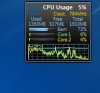


![[IMG]](images/storyImages/2530podd.png)