Dear community,
I have an HP Elitebook and I am having some issues updating the BIOS.
Current BIOS version is 68SCF V.F22 - 12/22/2011. Updating to F.67 Rev.A - Feb 28, 2018.
When I try to create a USB flash drive from Windows with the new BIOS I receive the following error "Required HP UEFI BIOS Update utilities are not available in source or destination folder, unable to continue." The flash drive is 4GB and formatted to FAT32.
I have not tried to update the BIOS using the Windows option as I am afraid something might not work since I am using Windows 10. I do not want to brick the notebook.
Do you think something might break if I use the Windows 8.1 x64 BIOS update .exe in Windows 10 x64? (I am afraid Windows Defender might block something...)
What could cause the error mentioned above that does not allow me to create the BIOS flash drive?
Is there any safer way to update the BIOS?
Thank you!
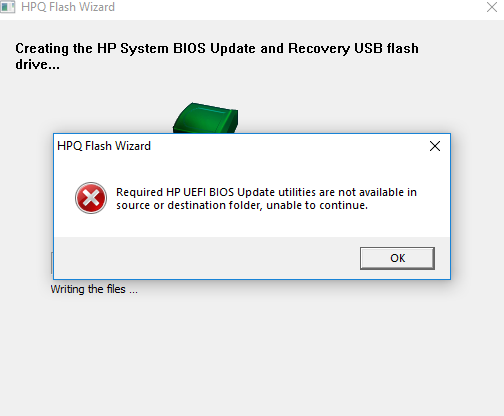
-
-
I did the BIOS update from Windows 10 and jumped from version F.22 to version F.67
Everything went fine! -
@paulie.vaio The error you've got means that the update requires the HP UEFI diagnostic utilities to be activated from the laptop bios. They create a separate partition on the boot disk and can be used to .. well .. diagnose your laptop
 I have been flashing various machines directly from windows for a decade and haven't had a brick. Even if it fails, it is not irreparable, the old bios is cached in a separate rom and usually removing the motherboard battery overnight would make it use the backup rom.
I have been flashing various machines directly from windows for a decade and haven't had a brick. Even if it fails, it is not irreparable, the old bios is cached in a separate rom and usually removing the motherboard battery overnight would make it use the backup rom.
HP 8460p updating BIOS
Discussion in 'HP Business Class Notebooks' started by paulie.vaio, Oct 11, 2018.