Hi All!
I was bored, so I decided to re-paste my CPU and GPU. The GPU had pad on it, I just replaced it with thermal paste.
I used Arctic MX-4($8 on eBay).
Required:
Star tip screwdriver
Thermal paste
15 minutes
Was re-pasting worth the trouble?
Differences:
CPU: 1C cooler
GPU: 4C cooler
Throttling:
With stock paste, the processor is throttled to 2793/2893, with MX-4 it stayed at steady 3092MHz/3092MHz. So, while the temp decrease isn't much, the new paste allows the CPU to run at a higher clock speed. I say it was definitely worth it!
Temps:
Before Re-paste:
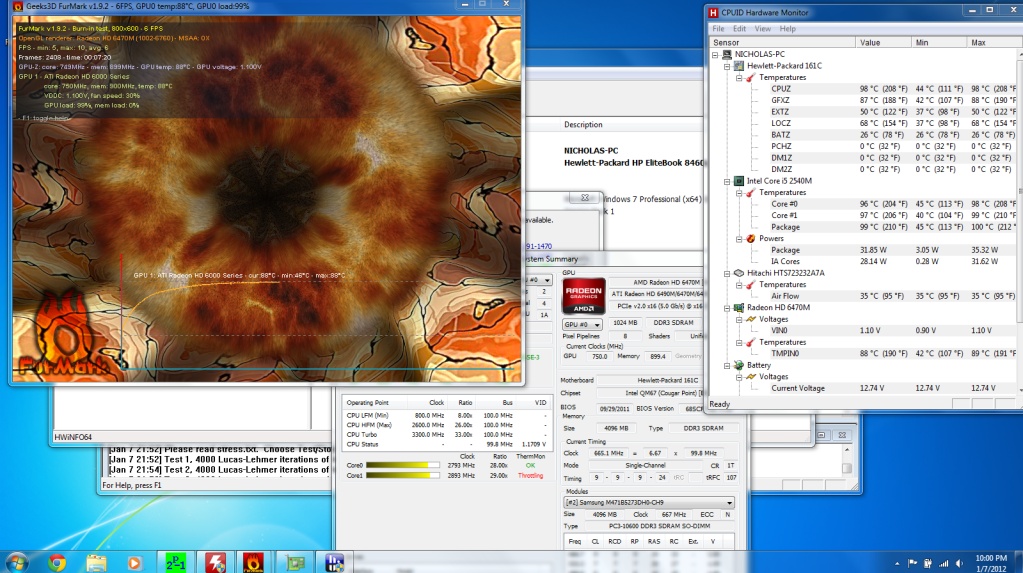
After Re-paste:
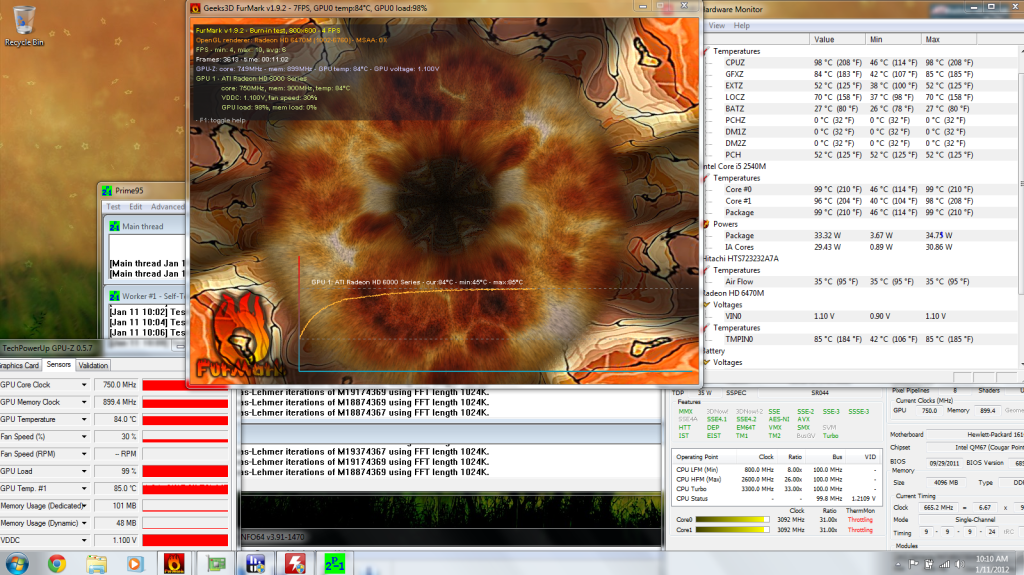
Picture Guide!
Turn it off, unplug, and remove the battery first!
The Beast:
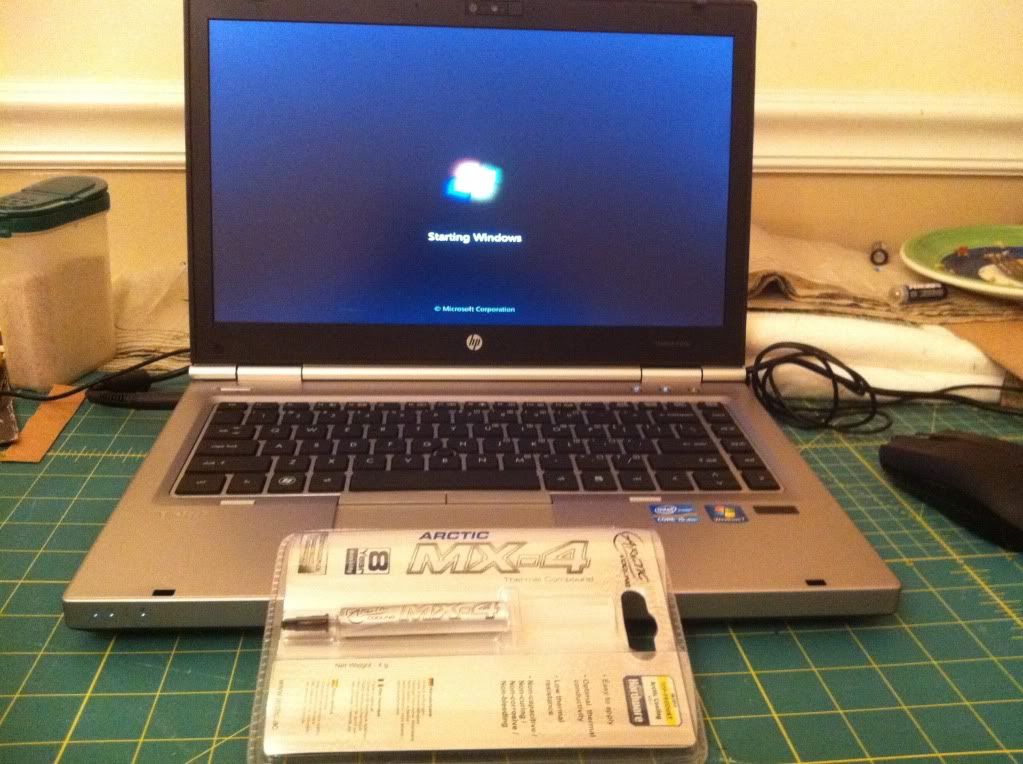
Bottom Panel(Slide the latch and the panel pops off):

Insides:
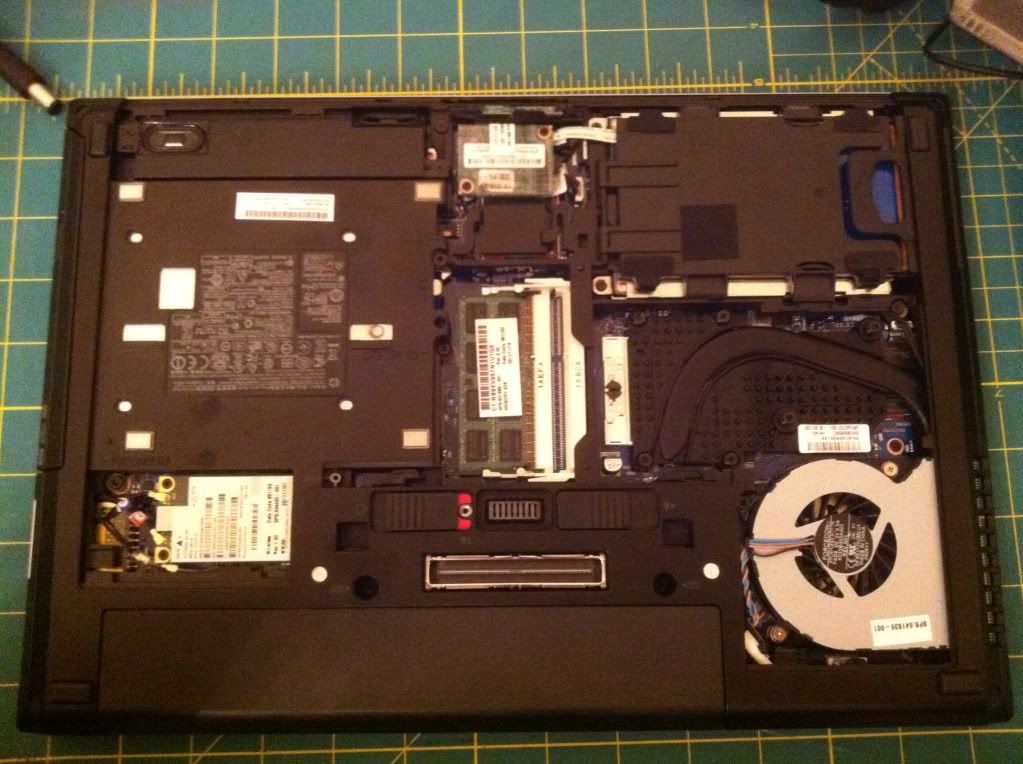
Heatsink close-up:

Fan Removed(You have to remove the fan first):
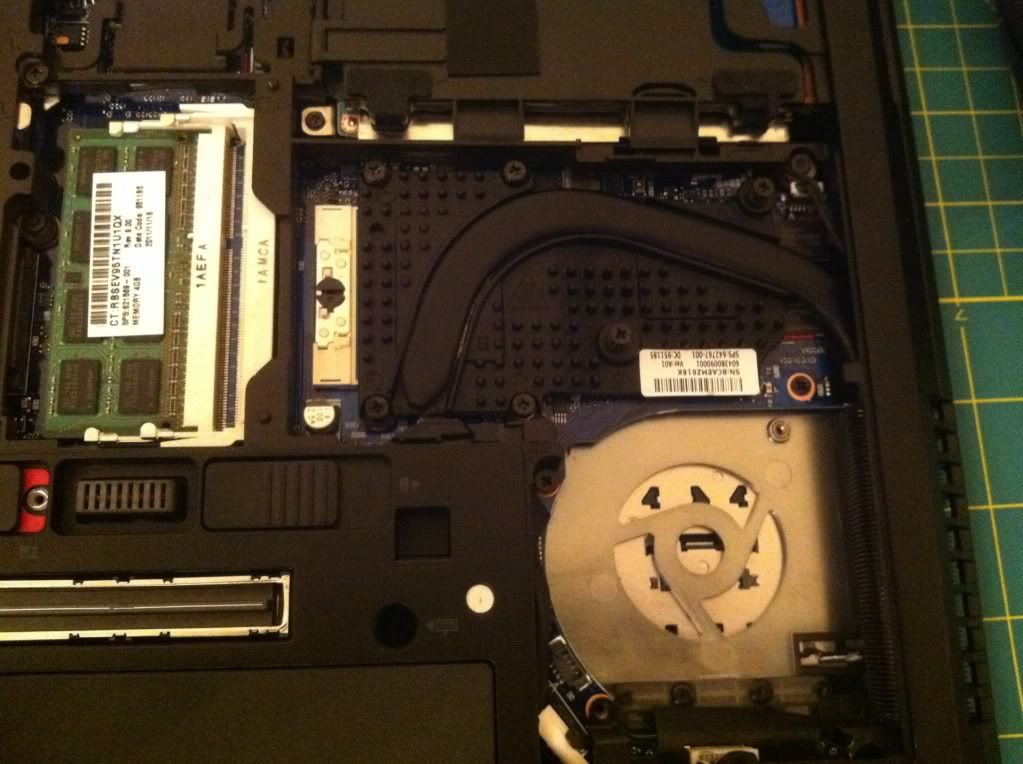
Heatsink Removed(Just remove all the screws and pull it off):

Heatsink before cleaning(Remove the old paste and thermal pad):

CPU and GPU Cleaned Up:

CPU and GPU re-pasted(I squirted a dab of paste on there and spread it with my finger):
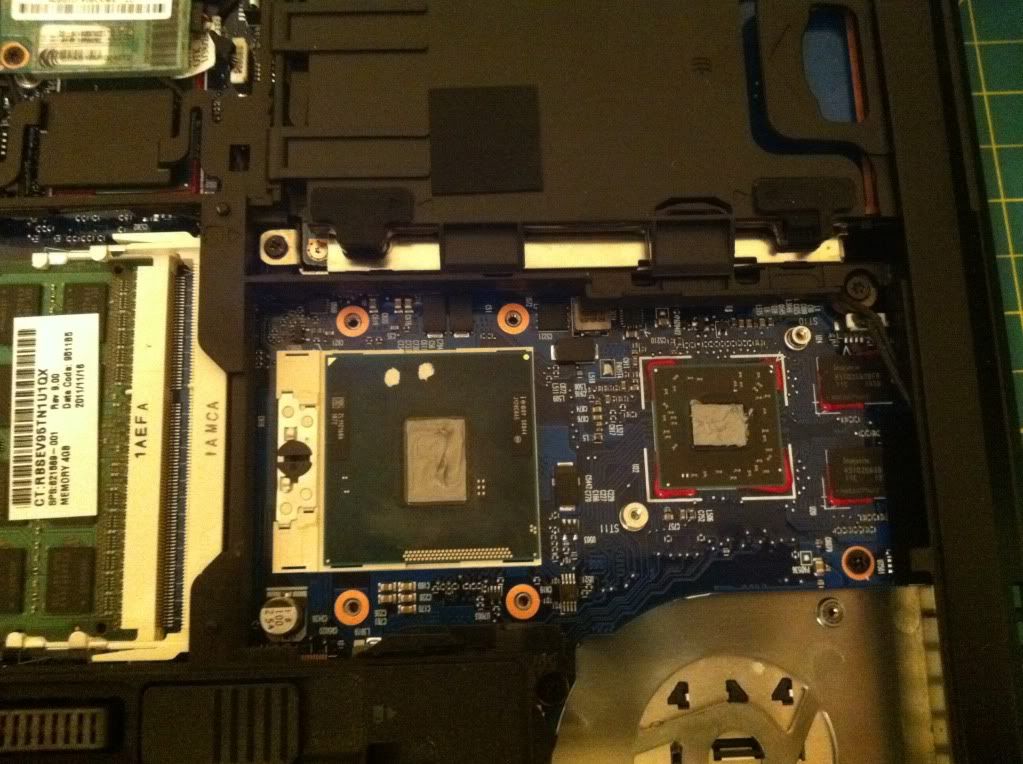
-
Screen Upgrade!
I ordered an LP140WD1-TLA1 led screen. When it arrived I opened my 8460 up and started installing the new screen. Unfortunately, the replacement screen is the wrong size. Apparently, HP uses a slimmer, smaller screen for the 8460 series. The replacement screen, which is standard 14" size, is 3/16" thick. THe stock HP screen is 2/16" thick. As you can see from the pictures below, the power board is little different as well. So far, the only screen that I can find, that looks the same as the stock screen is the B140RW02 V.1. From a review I read, I believe that is the stock screen.
Although it didn't fit, the replacement screen was much better than the stock screen.
Top screen stock, bottom replacement:
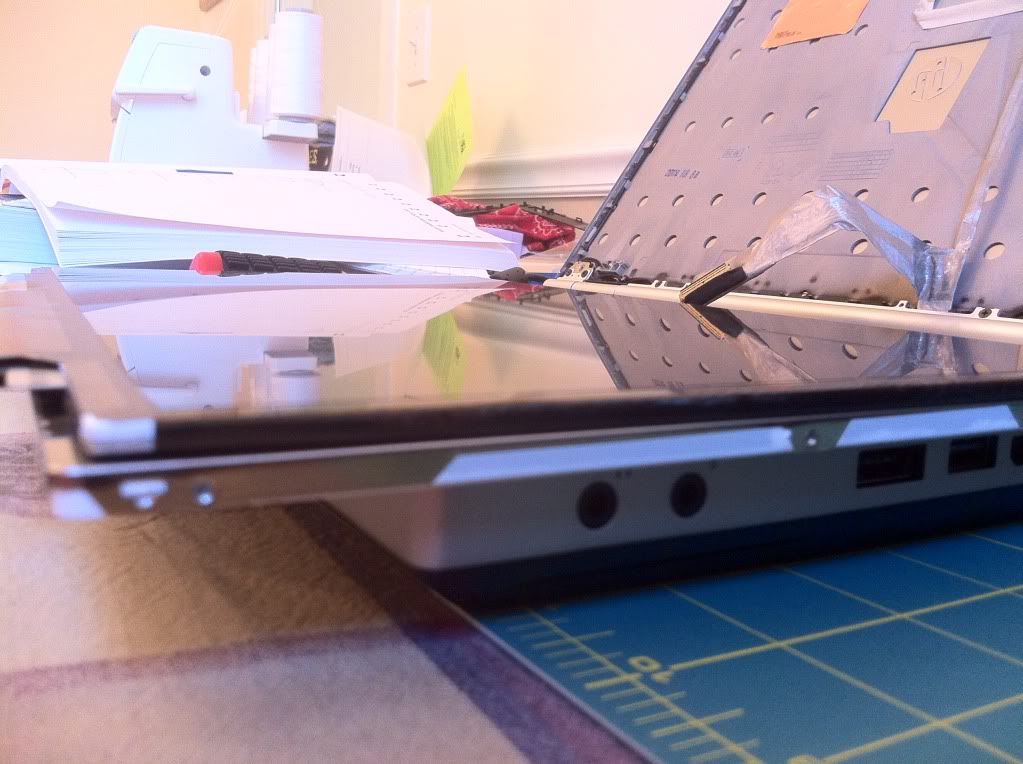
Replacement screen doesn't fit in all the way:


HP EliteBook 8460P Screen Removal Guide:
Remove the two screws at the bottom of the screen:
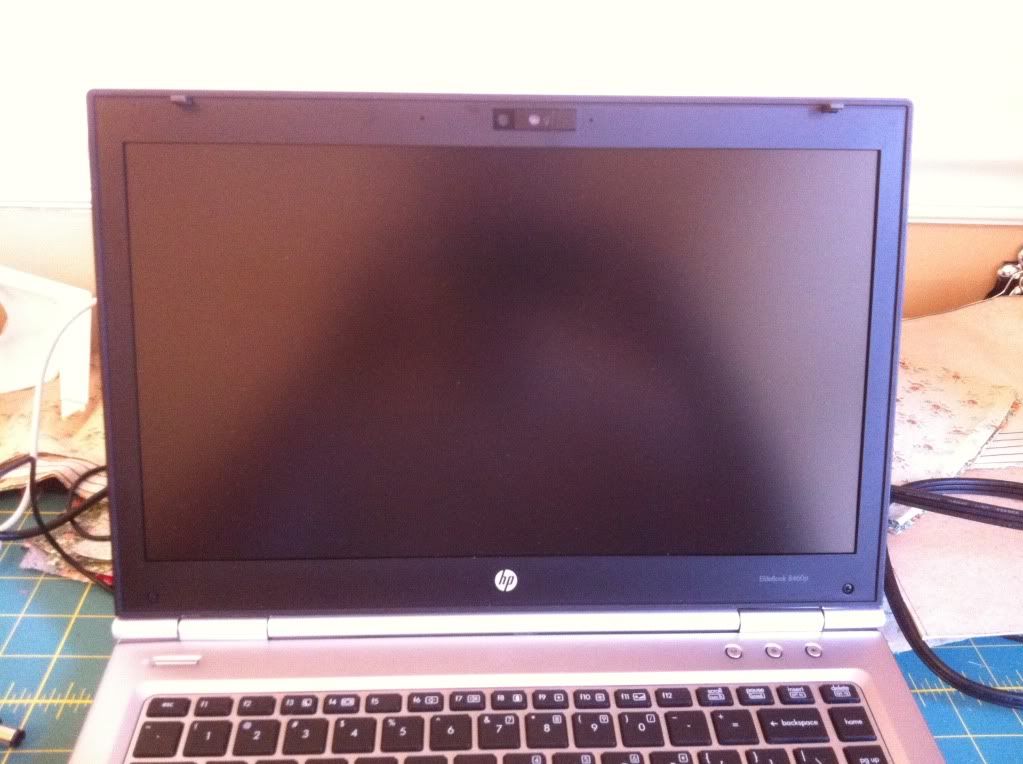
Pop the bezel off carefully:

Remove the fours screws at each corner of the display:

Now you have access to the LVDS cable. Remove it carefully:
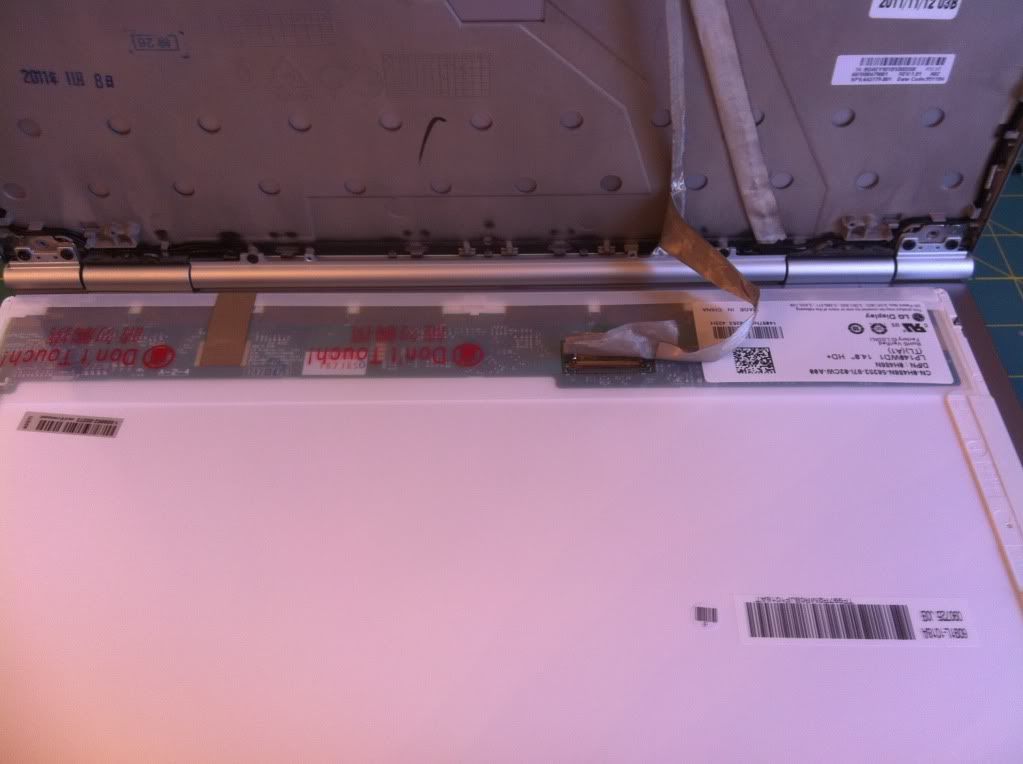
-
Reserved for other mod.
-
Do you know if doing this voids the warranty? My fan is always on and maybe that thermal pad is the cause. (8460p dual core + discrete graphics)
-
It might, if I ever have to send it in I'll replace the thermal pad. Now, if I'd broken the laptop while re-pasting, I wouldn't send it in.
-
It shouldn't affect the warranty as long as you don't damage the system during the process.
-- sent from my I B M ThinkPad R40 -- -
Any update on the temperature results? Worth trying if more than 5C difference.
-
Temps Added!
EDIT: I just bought an LP140WD1-TLA1 screen. It's 900p and should be better than this stock screen. Installation coming early next week!
EDIT 2: EDIT: New screen arrives tomorrow, installation hopefully tomorrow night! -
Screen replacement added, unsuccessful but lots of pictures

-
I reapplied the thermal paste and CPU temperature is at least 5C during load. Although idle temperature didn't change much, GPU temperature is around 10C cooler when testing with AIDA64 Stabillity test. Thermal paste is much more efficient in transferring heat compared to thermal pad.
-
Sweet! Thanks for posting your results. Is that 5C lower on the CPU?
-
what about noise? Have you noticed any difference? I might try this on mine if it reduces the noise it makes (ati card & dual core).
-
5C lower for CPU and around 10C lower for GPU during AIDA64 Stability test. I didn't notice much difference for idle temperature.
My notebook idles around 45C~50C and I would say it's quite most of the time. The fan only speeds up when the temperature goes above 50C. Previously I was using a 6930p and 8460p is much quieter.
Reapplying the paste doesn't seem to change idle temperature so you might not notice any difference. -
How does difference in height when you removed thermalpad and used paste? Does it stic tight ?! Is there gap with CPU then? Could You put ruler on CPU die and GPU die and assume that they are on same level?
-
It's pretty tight. If it wasn't, I would have been seeing increased temps, not decreased

-
There is almost no gap between CPU but quite a large gap between GPU and heatsink. That is why HP used a thick thermal pad instead of paste for GPU. Paste is normally superior compared to pad when it comes to heat transfer.
HP applied too much thermal paste for CPU when I removed the heatsink. I did put extra thermal paste on GPU to ensure there is proper contact to the heatsink. Anyway, HP did a great job for the case design of the current generation of Elitebooks. Almost the whole notebook is accessible for clean up and upgrades. -
Does that mean it's not worth doing? Do you know if there are any screens that actually will fit? This 768 resolution is killing me.
-
That is incorrect. The gap between the GPU and heatsink is no more than the gap between the CPU. This is proven by the fast that it runs cooler with thermal paste.
-
So what did you do with the screen replacement? Did you get it to fit somehow in the end? I'm looking for a screen that is near Macbook quality.
-
Could you start a new thread on this? I have an 8460w and the screen quality is abysmal (900p). I really want to go to an IPS display on this notebook.
Thanks! -
Why?
 I have a separate post for screen upgrades on the first page.
I have a separate post for screen upgrades on the first page.
-
Isn't there a way to cut the screen somehow?
-
Not really. The only screen I know of that might fit is the HP Envy 14 radiance screen. But, they cost like $250.
-
Where? Missed that one.
-
Here ya go

-
What about this screen?
NEW HP EliteBook 8460p 14.0" HD+ LAPTOP LCD SCREEN LED | eBay
Ahh maybe not then
-
Which screen do you currently have in your 8460p?
-
The standard screen 1366x768
-
Ah, Ok. I'm not sure if HP ships those with the high-res display cable? I'm not sure where to find one either.
-
I could probably try to get the cable from HP parts but it's ok as I've grabbed myself an 8460p with the 1600x900 screen
 WOooo! Also thinking of throwing in a quad if I can get one for a good price.
WOooo! Also thinking of throwing in a quad if I can get one for a good price.
-
A bit late, but I can confirm that you need the HD+ cable to upgrade to a 900p screen in a 8460p that came with the standard screen. It cost around 20$ (!!!) on the HP part store, and you have to tear the whole notebook apart to install it.
-
Do you know the part number? That could potentially help others.

-
I just replaced the hd screen with an hd+ screen. As mentioned you do need the hd+ cable from hp as part of the upgrade. The screen upgrade is worth the work if you want the larger screen real estate. I had an 8510p with 1680 resolution and upgraded to the 8460p but wanted the smaller size and less weight.
The upgrade is not for the faint of heart because you will need to remove the bottom cover to get at the cable and the front part of the lcd panel. The hp service manual was printed out to show all the screws and components that had to be removed. The full upgrade took 3 hours with some foul language and heart stopping moments when the lcd hinges came apart and i was not sure of how to get the pieces back together.
I also replaced the speaker module with the webcam module as my model did not come with the webcam.
The hd+ screen has similar viewing angles as the hd screen but i do find it visually better probably because it has a higher resolution. The screen is bright and i leave it at 70% brightness.
I replaced the i5 dual core with an i7 2630 quad core, upgraded to 16 gb ram, added a Mushkin Chronos deluxe 240gb SSD primary drive and a WD 500gb scorpio black in a drive craddle to replace the optical drive and an external blu-ray reader dvd combo drive. Should make a good VMWare workstation development machine.
8460p service manual
http://h20000.www2.hp.com/bizsuppor...support/SupportManual/c03253774/c03253774.pdf
8460p Laptop screen
59.99+17.76+10.11tax=87.86 canada post express post shipping 1600x900 resolution
Screen model number: B140RW02
HP-Compaq ELITEBOOK 8460P replacement Laptop LCD Screen from $55.99 Brand-new screens (never used).
HP Parts store hd+ video cable
hd+ cable kit
642793-001 21.22 cdn free shipping
This video helped prepare for screen replacment
8560p screen replacement video
HP EliteBook 8560p Laptop Screen Replacement Procedure - YouTube -
is there any similar video with 8460p/8460w/8560w how to replace CPU ?

-
bondeg was faster than me, but here are the details (from the 8460p owners lounge).
Oh, and here is how to recycle the LCD
![[IMG]](images/storyImages/DSC00010_Resized.jpg)
-
I am not sure about a video but the cpu change is very easy and i did it in 15 mintues. Get the 8460p service manual from hp as a guide.
1. Remove the battery and power
2. Remove the bottom cover, take static precautions
3. Loosen the fan screws,remove the fan and disconnect the fan cable
4. Loosen the heatsink screws and lift the heatsink off
5. Turn screw on cpu socket to unlock cpu and remove cpu
6. Clean heatsink and gpu of thermal paste and pad
7. Put in new cpu and turn screw on cpu socket to lock cpu
8. Repaste gpu and cpu with thermal paste - Arctic MX4 recommended
9. Put heatsink back on and tighten screws
10. Put fan back in
11. Replace cover and battery
12. Restart and new cpu running -
huge thanks - i've already have 8460p manual, i could even find a arctic mx4 in poland
 i just need a tutorial how to safely change a thermal paste. is there necessity to install new drivers/clean system?
i just need a tutorial how to safely change a thermal paste. is there necessity to install new drivers/clean system?
-
Really any CPU upgrade or re-paste video should give you the idea. It's very easy to gain access to the CPU.
-
No new drivers need to be installed or clean system. Windows will update the cpu and drivers as needed.
-
I re-pasted mine a few weeks back and it was extra, extra easy to do. Thanks HP and OP! The fan does actually switch off when idle
 (But the call for a quad CPU is there...)
(But the call for a quad CPU is there...)
-
hi
I'm sorry to bring up this old thread, but it's a really useful one for Elitebook owners!
I'd like to replace my screen, but I'm not sure switching to 1600x900 res would be worth the effort.
Are there any 1920x1080 (or higher res) displays which would fit?
the only 14" 1920x1080 displays I found feature a 30 pins connector, so I guess they have the traditional backlight instead of led. anyway could it be viable to employ this adaptors to install such displays? Aliexpress.com : Buy Brand New 40 pins LED Connector to 30 pins LCD Conncetor FPC Cable / Adaptor from Reliable led light suppliers on Laptop Parts_Yego Tech
thank you for your help -
I think the 30 pin connector you are seeing on 14" 1920x1080 panels is eDP (embedded displayport), which is different from the old 30 pin LVDS panels that were CCFL backlit. The new panels have an LED backlight just like the 8460p panel. I am not positive about that converter cable you show, but I think it is for putting a new LED panel into an old laptop. Someone more familiar with it might confirm that though.
I have not been able to find a 1920x1080 panel in 14" that uses the 40 pin LVDS connector. I would love it if someone knows of one though.
Hope you succeed in your search, and please share if you do! -
thank you for giving a name to those connectors. I checked and you're right. The 8460p has a 40 pin LVDS, while the contestant replacement displays ALL use eDP (and btw they mostly have a glossy finish, which sucks).
According to these guys there aren't small adapters available which can be installed onto a notebook.
http://forum.notebookreview.com/hardware-components-aftermarket-upgrades/734888-edp-lvds-cable.html
In fact even these exotic producers have none:
LUXSHARE-ICT - MFi, Lightning, MHL, HDMI, DisplayPort, USB 3.0, SATA , SAS, Front I/O cable and connector, test fixture, FFC, FPC, Antenna, Power Cord, Medical, Automotive
products LVDS cable,eDP cables,SGC cable,I-PEX cable
=( -
Shucks, I'm bummed to be right. I was hoping you had turned up a beautiful 1080p 14" panel we could use...
I keep hoping someone will happen across posts like this who knows of such a panel and will enlighten us all.
Even considered trying to put the 13.1" 1920x1080 screen (LT131EE11000) from the Sony VPCZ in a different laptop, but would not fit the 8460p well at all. I can't seem to find good specs on it though for exact dimensions to estimate how it would look in a 13.3" laptop, or maybe even a 12.5". Mostly impractical, but it came up when exploring options.
Yeah I'm not a big fan of glossy screens either. If I want to see how I look I'll go find a mirror instead of using my laptop screen. -
Note: thought I should correct my above note about that Toshiba screen. I have since found several places, including one on this site stating that the 1080p screens used on the VPC-Z laptops was an eDP connection.
This makes me sad, was wanting to pull of a sweet hardware mod with an older laptop
HP EliteBook 8460P CPU and GPU Re-Paste Guide.
Discussion in 'HP Business Class Notebooks' started by Nick, Jan 8, 2012.