Hi everyone, this is my first post. I have a problem with bluetooth receiver: the problem is simply that I can't find it. I don't know how to enable it. My IT Administrator told me that this notebook doesn't have a bluetooth receiver, but it sounds very strange! I've already checked the specification table and I see that the bt receiver is integrated with the wifi module... but I don't understand if it depends by the model...
Could someone help me to understand how to check if the bt module is present in my pc?
Thank you very much (and sorry for my english)
-
davidricardo86 Notebook Deity
1. What operating system are you using?
2. Can you access Device Manager?
3. What is the exact model number of your computer?
4. When at the desktop, can you see a Bluetooth icon at the bottom right hand corner of the screen?
Sent from my XT1049 using Tapatalk -
davidricardo86 Notebook Deity
For the model, I meant like how my HP EliteBook 725 G2 is the preconfigured SmartBuy J5N82UT. What is your model number?
From what I can tell from the Device Manager picture, it looks like you do not have Bluetooth. I do and here's what mines looks like:
![[IMG]](images/storyImages/Wqpbgld.png)
-
If the bluetooth is integrated with wifi card, then look the device manager what wifi card you have.
Then you can check the service manual if that wifi card is the one with bt or not.
If it happens to be one with BT, then look for quickbutton or connectivity softwares in the driver download pages. Sometimes you need to upgrade the software before it can turn on the device software wise. Wouldn't be the first time
-
The name you see on your device manager is the name of your PC. I tried to collect other information (see attached pictures). The model of the wireless is Intel Wireless-N Dual Band 7260 .... but I don't understand if there is a bt module......
This is not such a big problem (in this case, I could buy a usb bt) but it seems too strange that a new computer does not have a bt !!!
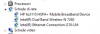



-
davidricardo86 Notebook Deity
According to Intel, the Dual-Band Wireless-N 7260 has integrated Bluetooth.
http://ark.intel.com/m/products/75440/Intel-Dual-Band-Wireless-N-7260#@product/specifications
Check to see if the Bluetooth drivers are installed and it is not disabled.
Sent from my XT1049 using Tapatalk -

How can I check it??? I've already tried to install a bluetooth driver (from the hp website) but nothing happen -
davidricardo86 Notebook Deity
Did the Bluetooth ever.work when your first bought the PC?
Go into the UEFI / BIOS to make sure it isn't disabled there for some odd reason.
Sent from my XT1049 using Tapatalk -
No, I never have used the bt... otherwise I wouldn't have asked on this forum if there is a bt module. I have this notebook since few days. This is a company/business notebook.
I've just tried to explore the bios options (F10 during boot) but nowhere appears a bluetooth option. Do I have to throw in the towel? -
Do you have the wireless on/off switch somewhere? Usually a hotkey now instead of dedicated switch. Pressing it should either cycle thru all off - wlan - wlan/bt - bt - all off or something like that.
If you have HP Connection Manager installed? Open it, there should be option to enable bluetooth.
![[IMG]](images/storyImages/c02974010.gif)
I have encountered similar problem myself: only after I've installed software like connection manager I can turn on the bluetooth device with it and then Windows installs drivers for bluetooth. Before that, it doesnt appear anywhere. -
win32asmguy Moderator Moderator
I unpacked my Elitebook 850 and checked it since I have the same Wireless card that you do.
In the bios, on the Advanced tab, there is a built in devices section which has an option for "Embedded Bluetooth Device", as shown in this photo:

When I unchecked that option and rebooted, my device manager no longer shows the bluetooth device as such:

So I would make sure that option is enabled in the bios. Even without the Intel drivers installed you should get a Microsoft Generic Bluetooth Device showing up. I recently re-installed Windows 7 Pro on mine and I remember seeing it before loading any of the HP drivers.
HP Elitebook 850 G1 and Bluetooth
Discussion in 'HP Business Class Notebooks' started by Nhio, Sep 5, 2014.


