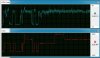If you don't want to change the trip points, then just lower the fan speeds (last column) in the table at lower steps. If the fan refuses to run at lower speeds, you'll also need to lower the Fan Minimum Drive limit.
-
Released Build 1175, which doesn't require to type anything, instead a new icon for accessing Fan Control is displayed in the sensor window.
-
User Retired 2 Notebook Nobel Laureate NBR Reviewer
@Mumak, I extract the newest package to \hwinfo32, select to run it. In configure I can clear preferences, but when I click "Run" I get Cannot find hwinfo32.dat file. That file is clearly in my extracted directory. I even run hw32inst, remove/install new, and it doesn't make a difference.
Can you advise how I can overcome this error? This is weird as I did an older version of hwinfo32 running without this error. -
Hmm.. Please send me a screenshot of the directory. Also try to replace it with the files again..
-
User Retired 2 Notebook Nobel Laureate NBR Reviewer
I just delete the problem directory, then extracted to a new directory. Problem still persists. See:
![[IMG]](images/storyImages/hwinfo32error.jpg)
-
That's weird, I haven't seen such issue yet and no such reports..
How do you launch the application, are the any compatibility settings or others defined?
-
User Retired 2 Notebook Nobel Laureate NBR Reviewer
I just extracted it to \faster\hwinfo32 then run hwinfo32. As mentioned, it was working fine then just starting giving the above error. Thought I'd ask before I resort to a Win7 reinstall to resolve the issue. -
If you do the same with the portable (ZIP) build of v3.70-1153 is the problem there too? Or what was the latest build that worked?
-
User Retired 2 Notebook Nobel Laureate NBR Reviewer
No matter what version I tried the problem remained. chkdsk reported no filesystem errors. Fixed it by doing a fresh Win7 install. Strange. -
I get the icon, but it doesn't work. Clicking on it does nothing.
Also the option of typing fancontrol does not open the Fan Control window.
I also suggest to group the icon beneath the line for the fan Fan1 with the text Fan Control or implement instead a button just before the button Logging Start. -
I guess this is an issue of window resize. Try to resize the window so that the button is in the lower area where other buttons are. Then it should work.
I'll also fix this issue and post a new Beta within few minutes..
EDIT: Posted build 1177 on Tech|Inferno to fix this issue.
-
Build 1177 works great. Thank you!
-
User Retired 2 Notebook Nobel Laureate NBR Reviewer
Announcing hpfan: to quickly save/load fan profiles set with hwinfo32 from the commandline
A few pages back I highlighted an intermittent problem I was having with hwinfo32 loading. Mumak was kind enough to provide some pointers on how to program the fan, so I wrote 'hpfan', a wrapper over r-w everything to program the SMSC fan controller bytes. So now I only need hwinfo32's GUI to initially set my fan LUT, then can use hpfan to save the fan settings to file and load them from the commandline. It's really fast and works great
Download, install and use instructions for hpfan are here or linked from setPLL in my sig.Last edited by a moderator: May 8, 2015 -
HI, i have a hp g42 250br, and i try very programs to control the fan speed but none works. i install the HWiNFO32 but in sensors don't show any fan.
someone can help me? thanks
EDIT: motherboard hp 1425
processor i3 350m arrandale sv -
This depends on the controller used on your machine. Please attach a screen of the sensor monitoring from HWiNFO32.
-
![[IMG]](images/storyImages/OgAAAAYLW8BCXHZniAA4lK1L-bwuAzWs_hldZDWv_4ogcEZCPLBW6YDe2JErYAHS-rtm284csTS3svr4iAhGcK9S0KIAm1T1UNuisS-t-oRGObDQUoxw5UnPqG7O.jpg)
thanks -
This model unfortunately doesn't have the required fan controller.
-
On HP 8740w I got a problem with setup fan speed.
I setup smooth consistent increase of fan speed. But it looks like work only some points. 2nd (1606) work when computer start (or I apply manual fan speed configuration). 5-th (2700) work when computer under heavy load. When it's idle after load fan speed decrease to 3-rd (2014) and stay at this level, and don't decrease more. But if I switch to manual mode and press "Apply and Save" button fan speed decrease immediately to 2nd (1606).
![[IMG]](images/storyImages/63593-hp-notebook-fan-control-hwinfo32-hwinfo_problem.jpg)
So what I do wrong? -
When you configure the LUT and switch back to Auto mode, then the fan is controlled solely by the fan controller based on temperature and hysteresis. However the problem is that the representation of temperature is in PWM cycles and I don't know how to convert it into degress C to have a more exact fan control.
In case you experience the issues described, it might be because the PWM input doesn't reach the required threshold, or maybe it's not performed because of the hysteresis. I would suggest to try to change the PWM values too or change the steps completely.
If that doesn't help, then it might be required to lower the hysteresis value, which is currently not possible. I can allow this too.
-
Mumak, can you say what temperature sensor I need to look? CPU cores sensors, as I understand? Doesn't matter what? It's looks like Temp3 related to Core 3 sensor, can you approve this?
Also I investigated, that Temp3 PWM works only in 8-20 range. I didn't saw other fan speeds values at all.
About hysteresis. After fan entered to 5-th (2700) state and then entered to 3-rd (2014) state I waited more than hour (system was loaded just 20 seconds before this). As you see on a screenshot temperature decreased from 67 to 38 C. But fan speed didn't changed at all. I don't think that 20 seconds of load can override one hour of idle.
About threshold. When I applied same settings again fan immediately decreased it speed. And before this test I got 42-44 C and 2nd (1606) fan speed. As you see now it was 38 C and 2014 fan speed. -
No, the Temp3 is surely not related to the Core3 sensor. I suppose it's an external diode routed from the SMSC controller to a component on the mainboard (most probably CPU). This depends on manufacturer's choice.
"When the measured temperature drops to a point below a lower threshold minus the hysteresis value, the fan output will be set to the corresponding lower set point." That might explain why the second applying of setting works (it's not affected by the hysteresis limit).
Try to change the Temp3 values too and later I'll make it possible to change the hysteresis value too which I believe might help. -
Dear Nando4,
would you like to post the link to your HPFAN?
The link given before does not work . . . or I'm too stupid to find it ;-)
Kind regards,
BytewormLast edited by a moderator: May 8, 2015 -
User Retired 2 Notebook Nobel Laureate NBR Reviewer
HPFan is now part of the setPLL package now which you can access from my sig. -
Found it. Thanks!
-
Hi, I cleared preferences (everything went back to default but fan still showed as 960rpm). I then loaded up the latest .exe but fan control setting didn't appear when I typed "fancontrol". Using the latest beta now, but whenever I try to set fan speeds to AUTO it just goes to 0rpm. Currently running fan with speed set manually.
Attached screens...am I missing something that may be causing this issue?
Thanks!Attached Files:
-
-
I think on 8740w Temp3 in LUT related to CPU consume in Wt. Just look into screen.
Attached Files:
-
-
Wow, this app is very useful. Well done Mumak

I'm interested in having the fan, as minimum, at 60% all the time. My question is if I set this thresold in the "Fan Minimum Drive" field, will the 8740w's fan automatically increase to max if needed or should I configure the app for that? How?
Thanks -
Interesting find
 Can you make similar graphs with CPU Core or SMSC diode values?
Can you make similar graphs with CPU Core or SMSC diode values?
The "Fan Minimum Drive" is only to override the minimum allowable setting to fan speed, but it might be required to modify this too in case your machine has a minumum limit. But to have the fan running at a fixed speed all the time you can either set the manual speed using the slider or to modify the LUT with static values for all levels. -
@Mumak:
Thanks for your reply, but the problem with the "Manual Fan Speed" slider is there are only 6 levels to be set (in my 8740w). I thought the "Fan Minimum Drive" was more accurate in this matter, since you can type in the desired percentage.
Well, I don't want to modify the LUT values by hand at this moment, not in this model, because I will exchange it for another replacement soon (another 8740w and I don't want to break anything ), so I want the following (please, advise me because I'm totally a newbie with these tools):
), so I want the following (please, advise me because I'm totally a newbie with these tools):
For me the fan sound is not a problem, unlike many users in this forum. I want cool temps all the time for 2 reasons: 1. I think if I set a moderate high level for the fan, even with light load, my system will last longer. 2. My table will be cooler too . So I found that setting the fan at 65-70% is bearable for my ears (I'm used to work with an old horribly loud tower). Now I want to set that setting always, but as I posted before, naturally I want the fan increase to max if needed. What do you recommend me? Of course this configuration only would be used when the laptop is plugged to an outlet, because if running on battery, my autonomy would last less than 30 minutes LOL
. So I found that setting the fan at 65-70% is bearable for my ears (I'm used to work with an old horribly loud tower). Now I want to set that setting always, but as I posted before, naturally I want the fan increase to max if needed. What do you recommend me? Of course this configuration only would be used when the laptop is plugged to an outlet, because if running on battery, my autonomy would last less than 30 minutes LOL

-
Don't understand what vales did you mean. That graphics show already CPU core and SMSC Fan speed. Motherboard temp on SMSC is not related to fan speed, I did same tests with all temp diodes, no other relations.
Attached Files:
-
-
The slider should theoretically allow 255 different values to set. If lower values are not accepted, then the min. drive should be overriden.
Anyway, for your usage I'd recommend to change the LUT. Don't worry, when you make a reset or power cycle, the BIOS will load default values back.
-
Sorry for not being clear about this. That's what I wanted to try - to find if there's a correlation between SMSC fan speed and other sensor values reported (as for example core temperatures, etc). But you said now, that there's no other correlation.
Well, this is very interesting then. In case the Temp3 (PWM) value seems to be directly corellating with CPU Power Consumption, then I think the sampled PWM value is more precisely the current consumed (values sampled on IMON signal).
-
Btw, PWM value = PoWerMeter
-
@Mumak:
I think I've found 2 little bugs in the interface behaviour.
1. If you check the "Sensor-only" checkbox in the "Welcome" dialog, then open the "Configure" dialog, check "Minimalize Main Window on Start" and finally run the tool, you won't see the "Configure" dialog anymore. This dialog won't be visible even by right-clicking the tray icon. The only way to get that dialog back is editing the HwInfo32.INI and changing the "MinimalizeMainWnd" directive value to "0", so you can open the "Configure" Dialog again.
2. I think you should disable the "Fan Minimum Drive" field when Auto mode is selected, because typing in any value does not take effect (you need to switch to Manual mode).
I've found some minor translation bugs too:
- It's not 'minimalize', but 'minimize' in english. You "minimize" and "maximize" windows.
- On the main window, when you pick the Motherboard > SMBIOS DMI > Memory Devices > Memory Device entry, it appears the following:
"Device Locator" (I think "Device Location" it's better)
"Bank Locator" (I think "Bank Location" it's better)
1 cosmetic fix:
I think you should increase the Configure dialog size in order to show all the truncated labels:
"Minimalize Main Window On Start" => " Minimize Main Window on Start up"
"Minimalize Sensors On Start" => " Minimize Sensors on Start up"
"Auto Updat" => "Auto Updat e"
Note that prepositions are written in english without the first letter in uppercase ("On" => "on").
For the wishlist: Can you add a "quick startup" mode in order to load only the fan settings bypassing detection of all other sensors?
I hope this helps -
I can also add suggestion. Please update tabulations on a fields in Fan Control window. Now tabulations work in vertical, so you can change PWM in 1-st line, press Tab and change PWM in 2-nd line and so one. But it's not very useful, because if you want change line 1, you want change as PWM as RPM fields. So horizontal tabulation (PWM tab RPM) would be better.
Also small suggestion about graph window. Can you add button "automatically adjust resolution" or something like this. When user press this button lower (bottom) resolution would be filled by minimum value (that displayed in HWiNFO32 Sensor Status for corresponding field) and upper (top) resolution would be filled by maximum value. -
So how do I set the fan to completely turn off? And will anything bad happen if I set the fans to run at high speed/maximum all the time? I really dislike my computers getting hot
-
Heh, a nice joke

In reality it means "Pulse Width Modulator"
Ok, I'll adjust the tabs, but the graph button maybe later. -
Thanks for all suggestions.
1. I know about this issue and will need to think how to solve it.
2. Will be fixed.
The typos will be fixed too, however in the INI file I won't change them in order to maintain backwards compatibility.
A quick startup mode is not possible, since the fan control needs to have other parts of HWiNFO32 loaded (mainboard, SMBus, sensor subservices). The closes mode is the "Sensor-only". Of couse, I could remove several things from the detection loop which are not used on HP notebooks, but HWiNFO32 is an universal tool and I don't want to make a special mode for each particular model. -
@mumak. Hi, any ideas? Running on manual at present, as if I set to auto the fan immediately goes to 0rpm.
Attached Files:
-
-
Unfortunately no idea.
Try the following:
1. Clear Preferences
2. Open sensors and submit what fan speeds do you see reported.
3. Open Fan Control window and switch to manual mode. Do the fan speeds change?
4. Don't change anything in the fan control, just switch back to auto and check the speeds reported. Do they immediately drop to 0 RPM ?
-
Hi,
Just upgraded to 3.73 installable.
1. Cleared
2. See first image
3. Set to manual, the fan speed changes to the manually set speed. LUT fans as they were (see second image)
4. Set to AUTO, fan immediately drops to zero (see third image)
Maybe this just isn't compatible? If I remove it, any way to check the fans are still working correctly?Attached Files:
-
-
Have you also pressed the Apply and Save button during this scenario?
If not, what happens if you press it?
-
Sets the fan immediately to zero. It's really quite odd. The first version of the program seemed to work fine, but one of the updates broke it and now it doesn't matter what version is used, still the fan runs at zero when set to AUTO.
You don't have any compatibilty issues with Win7 64bit Ultimate or specific software? It could even be the fans are reporting incorrectly (but actually working fine)...maybe another program worth installing to confirm the same readings? -
Please run HWiNFO32 in Debug Mode, perform the operation when it puts the fan to 0, then close HWiNFO32 and send me the HWiNFO32.DBG file.
Also one more question - when it sets the fan to 0, you close the sensors window and then open it again, is it still at 0 ? And when it's at 0, do you really hear that the fan is off?
-
I have just tried the latest version on HP 8740w with 64-bit Win7 and works perfectly.
So this is really strange. Maybe you have any other hardware monitoring tools running concurently?
-
I experience the same behaviour of HWiNFO32 3.73 portable as described by maildog.
If I change from manual to auto, the rpm of the fan drops to 0. I have a HP8530w.
I also experience that Windows shutdown does not complete when I had HWiNFO32 running. -
1. Please send me the HWiNFO32 Debug File captured during setting the fan to auto.
2. Try to disable (or remove) the Battery sensor monitoring to see if that helps to solve the shutdown issue. -
Attached is the DBG file(zipped).
After setting auto the fan dropped to 0 and after some seconds it increased to the normal value. -
So this is only a temporary issue when the fan drops to 0 and after a while it works as it should?
Did disabling the battery sensor help?
-
Hi, ok doak I set the fan to AUTO, quit and reopened the program...no fan was showing. Only when I went and set it to manual did the fan reappear in sensors.
Noted that manually setting the fan I have to go above 50% or it doesn't appear to do anything. Setting it manually to minimum has it drop to zero...no whether it actually goes off I'm not sure, it could be spinning very very slowly (maybe 960rpm) as it sounds like there is a fan spinning, just not as noticeable at say 2400rpm.
Also noted that coming back from hibernation the fan is dead...but it does kick in at a point when the CPU is getting too hot...then back off again shortly after. Again, setting it to manual speed has it running as it should.
File attached...ran in debug, hit APPLY AND SAVE to send the fans to AUTO, fan then went to zero. Closed program and grabbed file.Attached Files:
-
HP Notebook Fan Control in HWiNFO32 (ROUND 2 - AUTO FAN CONTROL CONFIG) !
Discussion in 'HP Business Class Notebooks' started by Mumak, Jan 31, 2011.