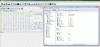Need an opinion, does i3 feel pain when its temperature is about 60? And what is the optimal temp to set with HPFC? Mine turns fan on at 60, but im a bit afraid if it make damage for my cpu when its temp is ~58 all the idling time.
BTW HPFC works flawlessly with aida64 running.
-
My i3 idle temp is ~50c, with the fan off. Stars at 56c, turns off when it drops to 47c.
The notebook will tun off when cpu reaches 85c, so 60c is nothing. Just check how it behaves over time. Mine gets a bit warm on the left side, near the trackpad. -
Until I get a little more time, I went back to the normal TP fancontrol, which seems to work better for my 8760w, I'm using BIOS setting 0, the fan is a the lowest speed (never off), and it doesn't gain speed when connected to my TV, temperatures for the CPU is around 40, GPU at about 50 when showing full HD video, which is fine. Only minus compared to the HP fancontrol is that I can't turn the fan off, but maybe that's a little too much to ask for a powerful machine with dedicated GPU.
For testing, I just installed TP fancontrol on my Thinkpad T61, wow, that works perfectly, fan completely off, temperature in idle at 54. -
I don't understand why HP made such big mistakes like cooling from 31C and smallest fan speed so loud.. For idle it only needs minimum air flow to keep it cool and minimum fan speed is way to much for that. I think when my warranty goes to end i will insert micro controller with thermal resistor to keep it smooth and quiet.
-
HP made tha fan start at 40C and stop when it drops to 31C. At 40C, the fan starts with state 82, not the slowest available speed (128). Meh, this is all behind us as now we have full control over the fan and everything works flawless (at least for non dedicated gpu models).
Poulius, is 128 state bothering you? Just set the fan to start with 128 at 62C and turn off at 55C.
edit: You must be thinking of something like this - http://tpfc.mywo.org/index.php?action=home -
no, i don't even look there because it reports speeds that make no sense. And what bothers me is that fan spin-up is really loud before it drops to 128 which is loud too. But it is the way HP wanted and we cant do anything about it.. :/
-
Hey guys,
my name is Nils and I´m from Germany. I installed the software, but now I want to uninstall it. I have a Probook 4535s with an A6 in it. What schould I do to uninstall the software. I tryed to uninstall it, but now my fan is always off. So my Laptop gets hotter and hotter... So what´s to do?
Thank you
Nils -
jhong, I installed RW, I got the screenshot you asked for, but I'm not sure what to do with it, can you please explain it again?
Attached Files:
-
-
You uninstalled it and the fan is always off? Or you could not uninstalled it and the fan was always off?
-
Just power off, remove battery, wait 3 seconnds and that's it. It will reset.
-
You should also have aida open at sensors page, so we can see what's what, like this - http://img528.imageshack.us/img528/6881/aidarw.jpg
-
Ok, done, then what?
Attached Files:
-
-
All the bytes are in the same places as on the 4530s. The dedicated gpu temp is not in the EC, as it's read straight from the ATI diode.
Can you check if there are TWO fans inside the notebook? Look at the side vents, maybe take the back cover off and look ?!
As i understand, you can have the fan (cpu fan?!) off by faking the cpu temp using the latest version of HPFC. Your problem is the fan (or the gpu fan?!) starts when watching movies and the dedicated gpu temp increases.
You could try the latest version, smart mode and edit levels to never have the fan off, like this:
Level=50 128
Level=67 82
Level=72 74
Level=77 59
Level=80 0
This would keep the fan at the lowest speed and only increase it at 67C. You need to find how the fan behaves when dedicated gpu temp increases. At what temp does the fan start, goes faster/lower/turns off. -
First of all I have to say hi and thank you to you all, you are rock stars!
The reason why I'm posting here is that I can't make the fan go to off, stop at all (I have the 4530s). Could you please recap the last 12 pages as I spent 3-4 hours trying to understand exactly what I must do in order to make it stop completely?
I do have technical & IT experience but I just get a bit confused
Thank you guys! Keep up the good work
-
jhong, you are right, the 8760w only has one fan, sorry about the confusion...
-
- Download the latest version of HPFC from here.
- Use aida64 at sensors page before opening HPFC. A simple guide to have it on all the time:
- Read the .ini to edit fan on/off levels as you like. -
In smart mode mine seems to start the fans at about 50, can I change that to 56, like you have? I'm using these settings:
Level=50 128
Level=67 82
Level=72 74
Level=77 59
Level=80 0 -
Thanks for the reply jhonq but I still can't make the fan stop completely, I can hear it and there is a light breeze coming from the side of the laptop
Any ideas on what I might be doing wrong? (BTW the RW-Everything is not a part of the process any more?). The fan is slow but doesn't stop even when I try 255 at manual or 0 at BIOS :S -
Yes, the fan will start when the cpu reaches 50C. The problem is that with those settings it will not turn off, as there is no level=xx 255. Try this:
Level=55 255
Level=60 128
Level=65 82
Level=70 74
Level=75 59
Level=80 0
Now the fan will start at 60C and will turn off when temp drops to 55C. -
Provide info about your model. AMD/Intel, dedicated gpu? When you open hpfc, is the cpu temp value locked at 31C? You could post a screen like this after you open hpfc - http://img528.imageshack.us/img528/6881/aidarw.jpg
RW is needed only if you want to observe various bytes. After you get hpfc and aida64 set up, rw is useless. -
thanks a million!!!
just wanted to let you guys know its working absolutely perfect according to the instructions above on my probook 4330s. -
It's close to perfect on my 8760w, in smart mode the fan is off until it reaches 50 degress (I would like this a little higher), problem is that when the fan does turn on, it can't turn itself off no matter how low the temperature gets, I can only turn it off again it I select manual mode 255, then the fan is off again until it reaches 50 degrees.
So, very close to perfect
-
wii, the fan is also linked to the dedicated gpu temp. It seems the fan can't be off when dedicated gpu temp is over 50C.
Edit levels like this and let us know if smart mode turns the fan off when temp drops to 47C.
Level=47 255
Level=50 128
Level=65 82
Level=70 74
Level=75 59
Level=80 0 -
The fan is linked to the cpu and gpu temperatures.
Byte 38 is cpu temp in EC and byte 50 is gpu temp in EC.
Only byte 38 can be edited and value held. If you edit byte 50 the value reverts back.
The fan only turns on when the gpu (byte 50) reaches 70C (not 50C).
So at the moment if you don't want the fan to come on, you can either ...
1. Use intel graphics instead of the dedicated cpu, this means the gpu temp will never reach 70C .
2. Don't go above 70C for the graphics -
Is there any other alternative programs that do the same thing as Aida64 and wake up the EC byte values ?
Anyone tried the others ? -
This setting doesn't work well, it cycles between off and fan0x80 even in idle:
Level=47 255
Level=50 128
Level=65 82
Level=70 74
Level=75 59
Level=80 0 -
1. Not possible in the 8760w
2. No problem, I have never reached 70c
-
Ok, this is better:
Level=55 255
Level=60 128
Level=65 82
Level=70 74
Level=75 59
Level=80 0
With the above fan turns on at 60 degrees, but it doesn't turn off until it's down to 47 degrees, strange, it should be 55.
With the above idle temperature is 50 degrees. It seems to have the fan off is too much to expect for my machine, I found the lowest fan speed of 17 rpm to be very quiet, in Manual mode between 254 and down to 135 it stays at 17 rpm, which idles at around 40-45 degrees, can I get this speed constant in Smart mode until the temperature reaches 65 or so? That would be perfect, I think.... -
Byte 50 is the gpu inside the cpu. The dedicated GPU temp is read from the GPU diode, don't know if it has an EC byte. We know how byte 50 works, as i've tested this a long time ago...
My fan never turns on if i want to. Even if byte 50 reaches 80C. His fan is linked also to the dedicated gpu temp.
Yes. Any program that reads temps via ACPI will wake the EC in 0.0001 seconds. NHC is one of them.
wii, you need to fiind out this:
- with the cpu temp locked at 31c and the fan off, stress the dedicated gpu and observe when the fan turns on. Have the program in manual mode, edit ManModeExit=80 in the .ini and wait for it to turn on. After you found this, stop the load on the gpu and leave hpfc in manual mode 255. This will send over and over the reset command. Note the value C when the fan gets turned off. It might be 50.
If you want to forget about fanless mode and stay with the fan on all the time, edit levels having the first line at your lowest speed, like this:
Level=60 135
Level=65 82
..........
.......
Easy! -
jhong, thanks, I will try the lowest fanspeed approach first, seems to work very well like you suggest, so it looks like this:
Level=60 135
Level=65 82
Level=70 74
Level=75 59
Level=80 0
The big test tonight is to verify if the fan stays at the lowest speed when watching a full HD movie via the TV, I will post later tonight. -
ladas, try this:
Backup your hpfancotnrol.ini and paste over it this one - http://dl.dropbox.com/u/25077543/HPFanControl.ini
It has log enabled + the large UI.
Close RW, close hpfc, have aida open at sensors page and now open HPFC. Notice if Aida will read the first CPU temp value as 31C. Send me a PM with the hpfc log file after so we don't clutter this thread.
Also, if the cpu temp isn't locked by hpfc, close it and try editing from RW. Just double click byte 38 (26 hex) and edit it to 1f. Notice if it sticks and if in aida the cpu temp is set to 31C.
If it still doesn't work, try updating the bios to f.23.
Thanks. -
Hi jhonq.
Aida read the first CPU temp value as 31 Celsius (so, no need to go to RW). I can't send you a PM, the link to the log file is here: https://www.dropbox.com/sh/2yaykmdjic65uz7/sZV7Sz6R9d/HPFanControl.log
I'm not sure on my bios version but I'll check now and update it if needed.
Thanks!
PS Updated Bios to latest (f.23) still no luck with HPFC (to make the fan stop completely!). AIDA reads 31 Celsius, HPFC goes down to 37 RPM and thats it... -
I can verify that with the settings below, the fan stays at lowest fanspeed, even when watching a full HD movie via the TV (something that normally really would speed the fan up if no fan control is used).
For normal use, I can set it to Manual mode 255, and the fan is off until I reach 60 degress.
-
That's weird.... In 0.1 seconds after i set the cpu temp value to 31 (1f) in rw, the fan gets turned off without touching any other value. Try this:
- Power off, remove batery + power cord for a few seconds. Power on, start only aida64 at sensors page and after that, RW. Go to byte 38. Start editing it with lower than 31 (dec) values, like this:
1d - http://img337.imageshack.us/img337/2436/rwedit2.jpg
1e - http://img832.imageshack.us/img832/6599/rwedit3.jpg
1b - http://img17.imageshack.us/img17/4909/rwedit4.jpg
Try to find the cpu temp value where the fan would turn off on its own. That's why i think it's weird, as i found out that 31 (1f) is that value for the 4530s. Also notice byte 46 (2e) and 47 (2f). When the fan is off, those should be FF.
This is all i've got.
What is that 60c? GPU inside the cpu temp? Dedicated gpu temp?
Test when you have the time:
-
Unfortunately no result! Can't get it to stop (make bytes 46 and 47 to be FF), no matter how low it goes :S I try to kill any kind of software that I'm running and still no result, I suppose I do have a lot of hp preinstalled software/services running and I do kill a few of them but I'm not exactly sure how many of these to kill.
Can't think of anything else :S I have to agree with you, this is weird :S Thanks for all your help jhonq! -
@ladas: Turn off in Bios at System/Device configuration: 'Fan always on while on AC power'.
-
Right on the money!
 Thanks so much, ghecco. I can't believe i was scratching my head and could not get what was wrong with his 4530s.
Thanks so much, ghecco. I can't believe i was scratching my head and could not get what was wrong with his 4530s.
I can confirm this issue. Enabling "Fan always on while on AC power" does NOT allow the fan to be off using HPFC or any other trick! (while on AC power, obviously)
To recap:
1.2. Follow this post to have aida load to tray without ever bothering.
3. Don't use any other monitoring tools, like Speedfan.
Tested this right now. All works FLAWLESS!Last edited by a moderator: May 8, 2015 -
@jhonq: You're welcome! Thanks for this great application.
-
Are any of you using this fan control with HP Power Assistant? I'm thinking about uninstalling it...
-
hp power assistant doesnt effect anything, im running it
-
Spot on!! For some reason (I'm probably used to older bios interfaces) I never noticed ALL the options in bios!! Thanks Ghecco!
-
I've been seeking a fan control software for awhile. The problem I have is I run a laptop that is too noisy. The model is tx2500.
I open RW and was able to locate the temperature offset. Editing that value does indeed turn on and off the fan. I tried hpfancontrol but there is no option to change the EC temperature offset which in my case is 58. Can the author of the program please add an option to allow user defined EC temperature offset. Allowing this could pave way for a generic fan control for all laptops. Thanks.
I've attach my rw reading with the temp reading from aida.
![[IMG]](images/storyImages/temp.jpg)
-
You should also find the byte that controls the fan. If you find it, the job is very easy efter that. There will be a new tool soon that has all the offsets configurable.
After you find your fan control byte, try this version of tpfc, it has more options in the .ini - http://www.staff.uni-marburg.de/~schmitzr/TPFanControl4W520.zip or even ACFC - http://staff-www.uni-marburg.de/~schmitzr/ACFanControl_setup.zip
Btw, when you edit byte 88, at what value does the fan turn off and on?
Let us know how things go. -
I've tried both tpfc and acfc but those tools are not working. I believe they work by controling the fan directly which may limit them to the model/bios they were design to access. Hpfc is actually the tool I think may be portable to all laptops because it sends a false temperature value to the thermal zone preventing the fan from ever starting or even starting earlier depending on the value given. I'm glad to hear that a new version is coming out to allow adjustment of the EC temperature offset.
As for editing byte 88 in my case, any temperature above 60 changes the fan mode from passive to active. I've used hex value 41 and the fan turns on for about a second until the value reverts back to its original state. -
You just need to find the byte that controls the fan. You can't use cpu byte editing as the value does not stick....
A custom hpfc that would send another value to byte 88 over and over would not work, as you don't seem to have a gpu temp byte to use as reference for turning the fan on/off etc.
Just work on finding the fan control byte and things are super easy after that.
But as i understant, you notebook is fanless untill 60C is reached. What would you want more? You risk burning it if you keep the fan off at higher temps.
This is the new tool i was talking about - http://img844.imageshack.us/img844/9822/newpbfc.jpg
It's still in developement, it can fake the cpu temp, but it needs the fan control byte. -
So for now HPFC is only a way to turn off your fan permanently if you can find the correct controlling byte register? It is not a way to set higher thresholds at which the fan triggers?
With that being so and our notebooks only having a one year warranty I don't see how it can be safe to use it, especially with the summer in the northern hemisphere just beginning to start.
If and when there is a version of HPFC where the fan trigger temperatures can be adjusted to be set at sensible values then I will happily start using it.
So I think jhonq's earlier claims to have "done it" on HP's own support forum are a little premature and that more work is needed by him and/or Troubador before a solution that is satisfactory to most normal sensible cautious users of their PC becomes available. I would happily pay 15 USD for a properly working safe (won't fry our laptops) version of the utility to control fan speed as and when it is ever becomes available. -
capvermell, what have you been reading?

There is nothing premature about the "we have done it" claim.
HPFC, available for some time, works flawlessly with the 4530s. You chose at what temp you want the fan to start, ramp up, slow down, turn off. No problems...
Now, for other models/brands, the tool(s) can be adapted, but you can't expect me or anyone to know where the fan control byte is, just by posting a RW screenshot.
That's why some common sense and testing is required. Just have a look at the EC, make the fan ramp up by using a cpu intensive tool and observe where the control byte might be. Easy!
This is part of the config file of the latest beta of a new tool:
If people would spend the time to find their ec bytes, things would be easy. -
Hi,
I think I found some information that might solve a bit more of the puzzle of suspend/resume issue that some encountered and also to improve the fan control algorithm. I have an 8460p laptop that has the same fan issue as you all discovered. I have looked a bit (well about 3 days now at the DSDT decompiled code form RWEverything (What an amazing tool!) and it seems that my DSDT is very similar to yours.
at the DSDT decompiled code form RWEverything (What an amazing tool!) and it seems that my DSDT is very similar to yours.
From my dsdt (and one ssdt) I confim that in the ec offsets 0x2e is the reported fan speed and 0x2f is the fan requested (target) speed . To decode the values read from there for instance from RWEverything, you can use the same algorithm as the dsdt code which seems to be quite standard.
if x is the value you see for instance at offset 0x2e(46 in dec), you bassicaly divide 245760/x to obtain the rpm (obviously for x different than 0). For instance for a value of 0x5a (90) you get approx 2730 RPM. Why this particular value 245760, well it is standard for a 2 pole, 5 edges fan (or a simulation of it). I can provide more details if needed. But it can be easy to see that setting some low values for x will exceed the fan capabilities and it will only spin as fast as the value from field 0x2e (my dsdt thinks that my fan should be spinning at max 5000 rpm, in reality it got to 5130 thus pretty close). The same happens for large values (say over 0x80 as the fan might not be able to spin so low under PWM control). Value 0xff is for fan off (if possible).
NOW, the interesting part is that offsets 38 and 50 thought to be CPU temp and GPU temp are actually multiplexed and basically they can show or set several temps based on the value set at offset 34. In the DSDT the field at offset 34 is named CRZN (Possibly from current (thermal) zone) and offet 38 is TEMP and offset 50 is DTEMP (Possibly Diode or detected temp).
The slight problem with CRZN is that if you read it is shows 0 but basically (at least) the values at offset 38 and 50 are depended on the last write here.
This might be why is some app that queries temps through acpi might change it and you see values you do not expect in the 38 and 50 fields.
I believe a value of 1 in this field corresponds to thermal zone 1 cpu (and 234 for GPU, LOC or SK(I)N zones, and 5 might be for battery), this requires more investigation.
If you ever let your computer came from standy and fields 38 and 50 seem frozen (while they were not before the standby) and having lower values than expected, it might be due to the last thermal zone read or written was other than the cpu zone. To reset it to the cpu zone write 1 at CRZN and then you shall see the expected values at TEMP and DTEMP. If you change the TEMP value, the DTEMP will still show the real value of that zone while the TEMP will have the one set by you (if you write a 0 there, it will reenable self update of the TEMP field).
Thus a proper way to play with setting the temp for the target zone for instance in the RWEverything might be.
1. Acquire EC ACPI lock
2. Write 1 to offset 34
3. Read cpu (if 1 is written to offset 34 it should be tz cpu) temp from sensors which is at offset 50.
4. Write the intended "fake" temp to reg 38 (eg 1C)
5. Write (if needed, for some temps the acpi itself will turn the fan off based on the thermal zone setting) the fan value to offset 47.
6. Release the EC lock
Operations 1 and 5 are really needed so that acpi itself or a program reading the thermal zone values does not interfere with it, however in RWEverything this cannot be done but at least RWEverything seems to do 1 and 5 for each write to EC.
Conclusion (summary)
More to be done, but at least this might help get rid of the aida dependecies.
As I said the important part is to understand that locations 38 and 50 might contain temps from different sensors depnding on the setting at offset 34.
Again, if you read the value from offset 34 it will be zero ..., regardless of what you wrote, but the EC sets fields 38 and 50 based on the last write to this offset.
Please understand that if all the operations are not performed under the ec lock another call can arrive for instance from a monitoring app and you might read garbage or worse write to the wrong thermal zone. -
A slight correction. In my previous post in stead of "Operations 1 and 5" should read "Operations 1 and 6". Obviously it was about the lock/release pair, and adding one more step got it out of sync.
Regarding the values for offset 34, from the acpi dsdt thermal zones for 8460p (might be the same for 4530s):
1 - CPUZ (cpu zone)
2 - GFXZ (gpu zone)
3 - EXTZ
4 - LOCZ
5 - BATZ (battery)
The dstd code defines 3 more zones such as PCH (Platform Controller Hub) and DIMM1 (memory slot 1, might be located on the memory chip so it might only show if the memory in the slot has it) and DIMM2 (memory slot 2) but those do not seem to be relevant for offset 34. also befores somebody asks it is unclear what a value of 0 would do if written to offset 34.
it is unclear what a value of 0 would do if written to offset 34.
Also in the dsdt it might be that the zone indices is lower by 1 (meaning cpuz is 0, when reading data from various structures), but for the offsset 34 scope they are as above.
HP ProBook 4530s - Fan always on - Help with DSDT editing or NHC ACPI module
Discussion in 'HP Business Class Notebooks' started by jhonq, Apr 14, 2012.