Hello NotebookReview Forum Members,
Pictures
https://www.dropbox.com/sh/u4hflgs9vvn9thk/Hw6ocKPgMT
I received my HP ZBook 14 close to 1 week ago and since then I have been putting it through the paces of my everyday usage. Without further adieu here is my review...
HP ZBook 14 Specifications:
HP ZBook 14 F2R99UT#ABA Specifications Webpage (Click Here)
My Usage Scenario
I thought it might be a good idea to give you an overall scenario of how I use a laptop and why I chose the ZBook 14. I am a return-to-college student at the University of Michigan with a declared major in Physics. Outside of college I enjoy some gaming, like Age of Empires and other strategy based games. I also use my laptop for listening to podcasts, organizing my finances, and various other social activities.
Prior to returning to school I was a technical specialist in the automotive industry focusing on research and development using quartz and piezo-electric materials in the development of the internal combustion engine. Therefore, I was always in need of a powerful laptop and I thought it might be a good idea to get another one in case I decide to take some consulting based work.
Going forward I anticipate the use of software that will prepare for a career in a technical field, hence the need for something powerful. I plan to extensively use Mathematica, Excel, Word, PowerPoint, and Visual Studio in the upcoming year.
Buying Consideration
Currently I am using a Lenovo X1 Carbon and over the past year I have tried the MacBook Pro Retina, MacBook Air, Lenovo X230, and Lenovo T431s. Since I have given you an overview of my usage scenario I think you see why I have tried all these different notebooks. I was looking for something powerful and portable with good to great battery life and a good to great typing experience with a screen that is comfortable for all day use. I also wanted something that was easily serviceable with a reasonable warranty. Ironically none of the aforementioned notebooks could meet all my requirements and it was becoming quite frustrating. I felt I was wasting too much time and money trying to find something perfect. Therefore, I tried to narrow down the things that were most important to me. Once I decided to do that the Apple notebooks went right out the window. I just felt because I could not service them on my own, plus paying an Apple Tax, and being somewhat locked into the Apple ecosystem I would be seriously hampering my productivity and investment. With that being said I decided that I needed to having something with a great screen and it needed to allow me to service it easily on my own. With the introduction of the new ThinkPads I quickly found out that those would not work. In the end the HP seemed like the logical choice.
HP ZBook Review
Design
The design on the ZBook is a step in the right direction for HP. It just seems to me that HP has historically had a mediocre reputation for their industrial design, with the exception of their Z8xx Workstations which were designed by BMW. For the most part the entire notebook is a shade of black and it looks very stealth. The lid has a metal inlay surrounded by soft touch material. I suspect the soft touch material was inserted for antenna performance. The bottom of the laptop is one big cover made of magnesium and it feels solid. The bottom is removed with one latch that is very sturdy and feels very robust. After the latch has been unlocked the entire lid slides off in one easy motion. HP gets a big thumbs up for making it easy to work on this unit. As you can see from the pictures once the lid is open you virtually have access to everything. The lid also has cut-outs that allow for proper thermal cooling of the unit. The cuts-outs are well designed with the design looking more like a filter to keep anything from getting into the cooling system. On the left and ride side you will see 4 USB 3.0 slots, evenly divided with 2 on each side. On the left there is a VGA port and on the right there is a full size DisplayPort, again another big thumbs up for keeping the DisplayPort full size and including a VGA port. There is also an ethernet port that has a jaw-locking mechanism to allow for the design of the notebook to taper accordingly. In my testing, the ethernet port and the jaw-locking design feel very solid and there is no concern that this would wear down over the next few years with daily use. Overall, I am very pleased with the design, as you can see from my pictures it is not that much thicker than my X1 Carbon and the weight is around 3.5 lbs. Not really having given it much thought I am getting a workstation style notebook in 3.5 lbs. at .8 inched thick. I know this is not a true workstation but it has to be the best portable equivalent out there short of the ZBook 15 and 17.
The one nice thing is that you can open the notebook with one hand. Taking into consideration you are not on a slick surface it works every time. I did not notice any mechanical problems with the notebook. The hinges were solid and did not creak. The lid, when opened, felt solid and it did not seem like it would move easily, for example if you were to pick the notebook up. The one caveat with the tapered design is that the memory card reader is difficult to get to.
Screen
There isn't much to say here... The screen is the best I have seen, it is better than the MacBook Retina for one simple reason... it is MATTE!!! The screen is made by LG and has excellent viewing angles. I spent 16 hours on it this past weekend and while the 1920x1080 can be difficult sometimes, the real estate and the fact that it is IPS just makes a world of difference, text was crisp, graphics were very vivid. As a side note I did switch back and forth between the ZBook and my X1 Carbon while I was studying and every time I went back to the ZBook it was like heaven. I should also mention the anti-glare coating seems to be the worst I have seen on non-glossy matte screen. This only became an minor issue when I was using a dark background.
Keyboard
The keyboard is in one word... soft. It provides no where the type of tactile feedback that my X1 Carbon does and while I thought I was in heaven while looking at the ZBook I thought I was in heaven while typing on the X1 Carbon. The one thing that HP did that I truly appreciate is that they added an extra vertical row of up, down, home, and end keys. This really helps for my usage scenario. The other thing I should mention, and it is not apparent from my pictures, is that when the backlit keyboard is on in a dark environment (i.e. airplane, dim office) the light that is emitted from the keyboard almost masks the printout on the keys. While you can control the brightness level, the light coming from the backlight is just that bright where anything around it is overexposed; it is hard to explain, but it is almost like there is too much of a gap between where the key rests and where the chassis sits. On the X1 I do not have this, the X1 keys are more recessed at their resting position on the chassis. Overall though I was able to get some good exercises in using the keyboard and I decided that I will be able to get use to it.
TrackPoint and TouchPad
I have to say that I am really impressed with the implementation of this touchpad. If I could I would use Apple's touchpad's, HP's screen's, and Lenovo's keyboard's to start building a notebook. This touchpad is very smooth and functions very well. It feels very much like the Apple touchpad for those who have used it. What I really like is that the touchpad is actually recessed into the chassis. This makes it easy to know where you at and prevents accidental movements. The trackpoint is very solid and works as expected. There is a nice feature on the touchpad where you can double-tap in the top right corner to disable it and as you would expect you can double-tap again to enable it. I found this feature extremely helpful when using Mathematica and Excel and entering data.
Battery
The battery is a 3-cell (50Whr) polymer prismatic design. I wasn't exactly sure what prismatic was so I looked it up and I think it is similar to what Apple are using in their design. I feel pretty confident that I could get away with somewhere between 4-6 hours of battery life depending on what I am doing. For me that seems pretty good considering the specifications of this laptop. When I tested the charging back of the battery it did take some time, I am guessing while I was using the unit and the battery was charging it took around 2 hours.
Performance
There isn't much I can say here because I am sure the situation will vary from person to person and scenario to scenario. However, if any of you can relate to using Mathematica, Excel, Internet, ESPN Game Cast, Word, and PowerPoint all at the same time then you will truly appreciate this machine. The ZBook never hesitated when I was running Mathematica calculating Riemann Sums, Integrating over large areas, watching an ESPN Game Cast, creating and pasting drawings from Excel to Word and uploading and downloading gigabytes of data via wi-fi from to and from local servers. The ZBook never flinched and I can easily say this is one of the fastest and most powerful notebooks I have used. I anticipate doing some video encoding next weekend and plan to report back on my findings.
Conclusion
I was very close to sending this unit back simply because the keyboard wasn't up to what I was use to on the X1 Carbon. Then as I used the notebook more over the weekend and put it through my usage scenario the keyboard became less of an issue. The performance, screen, and some other logical issues like serviceability and warranty just became stronger factors in my decision to keep it. I believe I am making the right decision. The other decision was to keep the X1 Carbon and then wait for the X1 with Intel Haswell release. However, the more I though about it the more I realized that I was eventually going to need a workstation and I had planned on buying a ThinkStation to complement the X1. With the ZBook I get a compromise, I get something portable with workstation like performance. In the end I saved the money of having to buy a workstation and I get an IPS screen, a great warrant and serviceability.
In the end I really wanted to get a review up for the forum. It is not the best or most detailed review, but I hope it helps you. Here are some pictures:
HP ZBook 14 Pictures (click here)
With regards,
Ducati_6
-
I have the exact same model on order.
-
That's quite a nice spec, no real questions at the moment, although I would like to see a lot of close ups of the new chassis and beneath the hood. Looking forward to your review! Thanks.
-
Hey Ducati_6,
I'm very interested in getting your thoughts on what you think of the keyboard compared to your Lenovo Carbon X1. I have the 840 G1, which should be close to exactly the same as the Zbook 14, especially keyboard wise.
I like almost everything about this machine, but Im a little hung up on the keyboard, travel and feel. Im a writer so Im looking for a good keyboard experience... it's a high priority. I'm debating jumping ship to the Lenovo T440 series, but would be interest in getting your thoughts between the two. I'm typing on the 840 G1 as I speak, and while its ok and I could get used to it... it's not my favorite by a long shot.
Any and all info is truly appreciated!
Thanks in advance! -
Hi HKINGS,
Well I have finished testing and reviewing the ZBook 14 and... I really want to like this laptop, it is screaming at me telling me "keep me, keep me!!!" However, I will be sending this laptop back. First, when I opened it up there was a good amount of separation between the screen and screen bezel in the lower right hand corner. In addition, the back light bleed is very pronounced in the top right and lower left hand corners. Last but not least, the keyboard just cannot even come close to the keyboard on my X1 Carbon.
I am a student in college and I have to do a lot of typing and data input so the two most important factors are the keyboard and screen. I just cannot get away from the X1 Carbon keyboard, it is the best keyboard I have ever used both from a desktop and laptop. In the last year I have tried the MacBook Pro, MacBook Air, EliteBook 840, and X230 and none even come close. I do not know how Lenovo do it, better yet, I do not know how other companies don't do it, but having a excellent keyboard is just a big deal.
I'll post some pictures tomorrow along with a more detailed review. The ZBook was so close, but the X1 Carbon is just too hard to let go of.
Ducati_6 -
Thank you so much for your initial thoughts on the Keyboards between the two systems. You pretty much helped to seal my decision for me. My HP will be going back officially too. I must say though, Im going to miss my 1920x1080 IPS panel... it is GORGEOUS! Maybe the best Matte screen Ive seen on any notebook so far. My 840 G1 also has almost zero backlight bleed issues... which I was very impressed with. not sure what happened with your Zbook on that one.
Still, the keyboard (and the sharp edge of the notebook below the keyboard) are basically deal killers for me. I tried typing on it tonight and its just too quiet and mushy for me with not enough travel. In fact, my work Latitude e6430s has a better keyboard on it which is kind of sad.
Interestingly enough I was also looking into the X1 Carbon, but I wanted to get something with Haswell inside. Unfortunately thats probably not until next year, and when is anyone guess.
Now I just need to decide, T440s or T440p... debating if I need the NVIDIA GT740 as there are a couple low-mid-level games Id like to run on occasion.
Thanks again for all of your help! -
You are welcome! I am going to try to use the ZBook 14 one more time today, since I will be at the library all day. I really want to find a reason to keep the ZBook. On another note, regarding your decision to go with Lenovo, have you thought about waiting until January? I have heard from several Lenovo employees that the new X1 Carbon with Haswell will come out then. It will offer an IPS screen. I think with the upgraded Haswell processor and graphics it may work for you. This is most likely what I will do. As I said, there is just something perfect about the X1 Carbon keyboard , no matter how many different laptops I try, whenever I go back to the X1 it just feels so much better.
-
OK, but before you send it back please take the requisite pics and post them here.
 acm likes this.
acm likes this. -
Yeah, I did some more research on the new X1 (X3 may be the possible new name?) and it looks like it may have a January release date... but that doesnt mean thats when it will ship. Lenovo is notorious for announcing and then not shipping until 3-4 weeks later. Also, the X1 may be a bit out of my price range... especially with the configuration I want. Plus, if the new version doesn't have a docking station port like the current version, then that is a deal killer too. i think the T series still may be better suited for me.
Thanks again for the info and good luck with the HP today. Im actually typing on my current laptop right now, HP Envy Dv6t 15.6" and while it's no Lenovo keyboard either... its still noticeably better than the 840-G1, Such a shame a consumer notebook of HPs even has a better typing experience
-
Can't wait for your final conclusion on this machine. And for the Pics of course.

-
Updated first post with review and pictures link at the end of the review...
Thanks,
Ducati_6 -
Many thanks.
-
2 questions:
1. Is the screen grainy or does it look smooth (like it should)?
2. How's the fan noise during idle and light office/web work?
Thanks -
Since you haven't had a response, I'll add my experience.
If you get the 1080p model it's a matte screen so it won't be "smooth" like a glossy screen. With that said, as an anti-glare fan I think the screen's finish is excellent - zero complaints about grain or sparkling from me.
There is fan noise, but if the machine's truly doing nothing (ie. no background scanning processes) it does shut off completely. In all honesty the fan runs a bit more frequently than I would've liked (at least when plugged in - I haven't done much battery work where the cooling profile is set to "passive" instead of "active"), and has run on low at times when I can't figure out why, but right now for instance I've been browsing my music collection and it's remained off throughout the whole thing. And, when it does run the noise isn't annoying - it's just a low, steady, even whoosh, more of the sound of air moving than anything else. Now doing something demanding in 3D wll be a different story, but that's to be expected.
Speaking of music, the top-firing speakers are "good" but not "great". There's definitely a lack of bass compared to what's reported in some of the other ultra-thin Ultrabook reviews I've read, but if you play around with the DTS controls you can get the rest sounding quite decent. And they are LOUD - compared to my Sony Z11, the absolute maximum output on that is like 25-30% on the HP -
Hi Wii,
Sorry I have been studying for final exams... however Sunfox is pretty much right about answering your questions. I do know exactly what you are asking and the screen is not grainy at all, it is very smooth. However, there is much more reflection from the ZBook screen than I ever have seen before. I believe it is coming from screen coating, and it is only really a problem if you are working on a dark background based application. It is nowhere near as bad as say a MacBook Pro, but the reflection is noticeable. I have seen grainy IPS matte screens before, but this is not one of them... it is a pleasure to work on.
Regarding the fan noise well this is of course subjective, but again I think Sunfox nailed it. When the fan is operating to a point when it is audible it is not like your typical laptop fan that sounds like this loud fan swirling air all around. The fan just sounds like it is pushing air and while it is noticeable it is never that loud. It is hard to explain, but my X1 Carbon is loud an annoying when the fan goes on, it sounds like a airplane taking off. The ZBook fan is sounds like when it is windy outside or wind is blowing past your ears, is much more subdues but you know it is getting the job done. In my experience the fan only went off when I did some intense things like using Mathematica. At idle I could not hear it. '
I should mention that HP includes some cool software to give you the temperatures of every sensor location on the notebook (i.e. video, cpu, ambient, etc.).
Thanks!
Ducati_6 -
Thanks for your review. Helped a lot.

Seems like a good choice for a mobile workstation. (15" in my case) -
Did you end up keeping the HP ZBook 14?
I am in the market for an update to my X-200 laptop. Just need more power.
Background
I have a MacBook Pro Retina with an external montior, keyboard that I currently use for Final Cut Pro X and a Digital Storm high end desktop I use for everything else, i.e., Dreamweaver, Photoshop, Word, Excel, audio editing.
I need something with power that I can take on the road that is on the thin, light side. Tried the X1 Carbon when it came out and was not impressed with the island keyboard, too shallow and feedback poor. Returned it. Had a X-230 just before it graduated to X-240. There were some issues with the unit not coming as I configured it and had to hassle with Lenovo to return it. My opinion, Lenovo keyboard design for newer laptops, not that great. Miss separate controls for the track-point.
Requirements
4th gen i7
VGA connector
light weight - under 4 lbs.
good screen with 1920 X1080 res min
USB 3
Ethernet
TrackPoint with separate controls
Matte Screen
The HP ZBook specs seem to meet my needs; although, I have some reservations regarding your comments about the keyboard. In my case, I was able to get accustomed to the Apple MacBook Pro keyboard, which isn't that great. Took some time, but I can now use it effectively.
Did you keep your ZBook? Was the overall quality OK? TrackPoint as good as old IBM ThinkPad TrackPoint? Did you overcome your keyboard issues?
Appreciate any meaningful feedback regarding you experience with the HP ZBook 14.
THANKS. -
Hi GrizzlyBear44,
So I decided to keep it for now... I am just waiting for a replacement as mine arrived with separation at the bezel and screen. I am on the fence though about canceling the replacement. The problem I have is that I just came out of a major surgery and have to carry around a lot of stuff (i.e. books, laptop, etc.) at the university I attend and I am trying shed weight from anything I can. As a matter of fact I am thinking about using a tablet and electronic versions of my textbooks for all my classes this semester.
Oddly enough I am in the same boat as you... I tried the MacBook Pro and loved everything about it, except OS X doesn't support all the applications I use and I am not interested in running bootcamp or VM Ware. I also tried the X230, but the screen was just too small. I tried the T431s and fell in love with it but the screen was horrible and I did not care much for the new all-in-one trackpad. I currently own a X1 Carbon and love everything about it except that the battery is not that great for an ultrabook and I would appreciate an IPS screen with FHD and 16GB RAM. I personally think the X1 Carbon has the best keyboard I have ever used and I have used a lot of different laptops. The other thing I really like about the Carbon is that it is light, I mean really light. It doesn't hurt that it is made of carbon fiber either. I throw this thing around like there is no tomorrow and it still looks as new as the day I got it a year ago. I mean I have banged this thing off walls, its been buried under a lot of text books and boxes, thrown around in airplanes, etcetera and I am not kidding the thing looks brand new.
When I received the ZBook 14, and I also tried the EliteBook 840 equivalent, I really was amazed at the design. I mean did you look at the pictures that I posted in the first post? I still cannot believe the footprint of the ZBook 14 and each time I go back and compare it to the X1 Carbon I keep telling myself this is a no-brainer and that the ZBook is the unit for me. It is a small, light, and mobile workstation, well not maybe really a true workstation, but the specs I ordered it with will certainly do the job I need. Which means I can go without having to have an ultrabook and a desktop workstation; and to be quite honest that may be the deciding factor for me. With the ZBook 14 I do not need to spend money on a desktop workstation. Yes, I may compromise a little, but it will certainly trump the X1 Carbon, X230, X240, and any other "ultrabook" I am looking at.
I know this is getting longwinded but I want to get everything out there so maybe you will have a different perspective you didn't have before. Therefore, on to your questions... Yes the trackpoint on the ZBook 14 is fine, I would say its on par with the X1 Carbon and other ThinkPad's, in my opinion. After having typed a few documents with the ZBook 14 I have come to like the keyboard not love it though. The keys are soft and don't have nearly the type of feed back or tension that my X1 Carbon does, but I think the ZBook's keyboard would not be a deal breaker for me considering I get so much extra elsewhere on the unit. I have to say the fact that the ZBook 14 is user serviceable is a big deal. I mean you just turn the thing over, slide a latch and the whole cover comes off giving you access to everything, and I mean everything. I really, really like this.
In conclusion, I hope I have given you some more vantage points. I am fairly certain I am going to keep the ZBook 14, and I did not mention this, but it also has dedicated graphics from AMD FirePro M4100, which you can't get from the T440's. I think I can get about 4-5 hours of battery time with the radio's off and the brightness set to 60-70%, which is where I need it in the library. When I am ready to run Adobe CS, Mathematica, and Visual Studio I will have enough power to do so by just plugging it in and letting it work. You may want to take a look at the HP Part number I ordered on the first post. I think that is the best value... You get 16GB RAM, an Intel 240GB SSD and a FHD IPS screen (matte type of course). I am seeing ThinkPad T440's go for that and you only get 8GB RAM and no dedicated video card. Send me a private message if you want to talk more. All the best!
p.s. the zbook does not open up 180 degrees like the thinkpads do, maybe not needed but it sure is cool...
p.s.s. I am typing this on my X1 Carbon and it really is just hard to get away from this keyboard!!! uggg!!!!
Regards,
Ducati_6
Ducati_6 -
It is a remarkably well-designed notebook - in a generation of notebooks that has, in my opinion, otherwise seen a lot of backwards progression.
Firm up the keyboard (and ideally give it a bit more travel), put a right-angle plug on the power supply, perhaps improve the screen retention system (I have some backlight bleed lower left that isn't that significant, but I keep noticing it), and it would be pretty much perfect. -
Ducati_6,
Thanks for all the info. Based on your assessment, I will be ordering the HP ZBook 14. Since this laptop will be in addition to my Digital Storm Desktop, i7, 16 Gigs, 128 SSD & 1 TB Raptor Drive, and my MBPro - 16 Gigs, 756 SSD, Dell 27" monitor - 2560 x 1440 monitor. I will ordering the HP ZBook with an i7, 8 Gigs and 750 - 7,200 RPM HD. Since the unit will only be used for demos when I am on the road with an external projector and during the summer, when I am in Canada for several months, the unit with 16 Gigs and SSD is overkill.
Hope you are recovering from surgery. Went through 2 rotator cuff surgeries in the last two years and understand impact of that kind of stuff. I am sSure you will, but you must take PT seriously. I have recovered 95% of range of motion and same for strength, but only because I spent many, many hours doing PT.
If you have any comments, suggestions, you can reach me via E-Mail - [email protected]
T H A N K S and best of luck.
L Burke - aka - G Bear
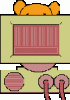
-
Ducati_6,
I live in Ann Arbor and am considering getting a ZBook 14, but I really want to see one in real life and try the keyboard before I buy. Any chance I could meet you somewhere and take a quick look at yours?
- Ron
Not sure how to do a direct message on this forum... I sent you a friend request, maybe that's the key. You can call or text me at: seven three four-six46-five622. Thanks!
HP ZBook 14 - Review
Discussion in 'HP Business Class Notebooks' started by Ducati_6, Dec 4, 2013.