I thought I would try to spur some activity on the ZBook 17, I have been very happy with mine so far! This is with the NVidia K5100 adapter, driver version 334.89.




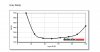
-
yeah, someone should start owners lounge thread soon ...
meanwhile, tell us about your experience, what are your impressions, what is it you do with K5100 -
The newest version of drivers I could find from HP were 332.65 for the K5100m, Did you opt for drivers from Nvidia? if not, where did you get the drivers from?
I would like to try them. It might fix the issue of my screen going black after boot when the on-board Intel 4600 is disabled.
Thanks in advance for any reply.. -
Nevermind, I found some new drivers through Nvidia that should work, I'll report what happens.
I will be trying 332.76 and 334.95 -
Has anyone found a solution to the screen going black after boot with onboard Intel 4600 disabled? I have the Nvidia Quadro K610M 1GB not the K5100m, but the problem is identical. I'm running driver 333.11, which Nvidia automatically detected for me on their website... really frustrating problem. I've discovered the sleep button as a workaround and one person on an HP forum suggested resetting the custom graphics/power configuration settings.
Link
So far I haven't really found a solution.
ZBook 17 display/adapter
Discussion in 'HP Business Class Notebooks' started by awalt, Mar 26, 2014.