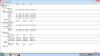The laptop is a Gen 2 Envy 15T at its lowest hardware configuration, except for the 1080p glossy screen.
The image is basically a standard backup I have of Vista 64 I transferred from a previous setup. I have all my apps, and settings set stably to my liking on it. I don't have time to test anything on Win 7, so I'm trying to stick with what I've been using until I come across more testing/setup time ~ sort of trying to save time. I also like the sleek updated classic settings in Vista more than I like in Win 7. I know I can setup classic start menus in Win 7 through tweaks online, but I've yet to look into them.
Bazinga!!! (Hyperbolic definition 3 from urban dictionary version.)
JJB, I've done the exact method you did, and it works. Installing the basic CCC video driver from AMD's site, followed by the strags.com driver package functions well on Vista 64- no installation crash. Thanks again!
-
-
Sweet
 and your vista 64 install makes perfect sense in that light.
and your vista 64 install makes perfect sense in that light.
Now that you have the 10.6 installed, do you see any discernible advantage?
I've heard a few have been non-plussed.
There's another advantage to vista, (assuming you haven't hit *all* the updates...the early versions appear to NOT have the iphone/android like software kill switch that MS built into win7. Nasty bit of business, that.
Seer -
I've not run into any kill switch issues, and, overall, I'm happy with Vista 64's performance. The only niggling issues I've run across are the HP Quicklaunch button software completely crashing the OS bootup process (so, do not install), the Chicony Bison Webcam driver package that refuses installation, and the IDT high definition audio software forming a second unwanted -dead- red 'b' untitled beats icon in the classic Control Panel. Even so, the OS detects an HP webcam, and even if the mic works, I don't really use it. Otherwise, I'm loving it. Until, I figure together my Windows 7 setup, I'm sticking with Vista.
Additional Note: Anyone choosing to install Vista 64 should keep a backup of the original factory default Windows 7 installation folder
After installing every other driver that worked in Vista, there was an unrecognized system device in the Device Manager. After pointing this device to the Windows folder from the original Windows 7 installation that came with the laptop, the device driver was recognized leading to a device titled: Intel(R) Turbo Boost Technology Driver
Synaptic Touchpad Drivers Enable/Disable
Does anyone here know of an HP Envy 2nd gen touchpad driver that allows one to enable/disable the touchpad by double-tapping the upper left corner? It seems Synaptic Touchpad Driver version 15.0.174 allows me to disable the touchpad, but then I can't reenable it without going to the Control Panel.
I know in the original Windows 7 setup this feature worked fine. Does anyone know what Synaptic Touchpad Drivers version comes factory installed with the laptop, and where I can download them? -
@HPexploring
HP.com has most of the original drivers on the 'support & drivers' pages, for the gen 2 you want to go HERE and select your OS (this is as far as I can get a link to work, after this page the links don't function for some reason. Synaptics 'Version:14.0.11.2 A' should work for the on/off features but you will lose some of the advanced tweaks that come with the newer drivers, I just learnrd to live without the on/off feature... -
I've found the version 14.0.11.2 A drivers through Google, because HP doesn't seem to link to any synaptic drivers under Vista. The drivers are Windows 7 specific, however, they still seem to function well enough under Vista. Thanks again.
-
I just saw that a new BIOS for the Envy 15 was released on HP's website - Version F.29A. I'll download and test it later. Cheers
-
ftp://ftp.hp.com/pub/softpaq/sp49001-49500/sp49316.html
F.29 REV: A
FIXES:
- Fixes an intermittent issue where the display panel on the notebook freezes if the system is in idle mode for several hours. -
New BIOS release -- please read the Important Information section pertaining to flashing the BIOS first if you haven't done so already!
06/28/2010
- Updated HP Quick Launch Buttons to version 6.50.17.1.
- Updated MediaSmart Webcam to version 4.0.2829 (3.2 C2).
- Updated HP Mobile Data Protection Sensor with previous version 4.0.5.1.
06/30/2010
- Updated ATI Radeon graphics driver compatibility.
07/01/2010
- Updated BIOS to version F.29 (thanks abat119).
Thanks jtvgeo for posting the changelog to the new BIOS.
-
06/30/2010
Updated ATI Radeon graphics driver compatibility.
what update is that? i dont see any update drivers dated 06/30/2010 -
I updated which operating systems were supported with the ATI graphics driver on the first post. Apparently Windows Vista is most likely not compatible, and so I removed this designation so that it is now only compatible with Windows 7.
-
Update to the new F.29A BIOS went fine on my computer.
-
successfully updated my bios from f28 to f29
-
Updated my BIOS from F.24 to F.29 and I've gotta say that this one's a keeper. Temps were the same, and sometimes better than the F.24 - which was the BIOS I had the best temps with untill now.
There was one thing that I noticed though - the graphics in my games look a bit better! It just might be my mind playing tricks on me though, since I find it hard to believe that a system BIOS can change the graphics quality...
[Games Tested: Dragon Age, L4D2, Medieval 2 TW, and a few others] -
Can anyone here confirm if there are graphical benchmark performance differences between F.28, and F.29? Is it possible to downgrade firmwares?
Vista + HP Quicklaunch Button Driver Version 6.50.17.1 Update
I tried installing the latest version of the HP Quicklaunch Drivers on Vista 64, and, after installation, still came across the system boot blue screen memory dump total crash. The only difference with this version was that the mouse cursor was momentarily displayed at desktop resolution before the crash which displayed the blue screen memory dump screen also at full desktop resolution. I can only recommend Vista users not bother with any of the HP Quicklaunch Drivers -at least up to, and including version 6.50.17.1. -
What happened to the latest win7 64-bit wifi driver? I can only see the latest 32bit and vista 64bit.
-
Latest intel Wifi Windows 7 64-bit driver should be included in Intel® PROSet/Wireless WiFi Connection Utility for Windows 7 64-Bit
English: ICS_s64.zip
http://downloadmirror.intel.com/19149/eng/ICS_s64.zip
English: ICS_s64.exe
http://downloadmirror.intel.com/19149/eng/ICS_s64.exe -
Here are the latest changes to the first post:
07/04/2010
- Updated Intel WiFi Link driver to version 13.2.1.5 (thanks Command-HDX).
07/06/2010
- Added Windows 7 x64 download link for Intel WiFi Link driver version 13.2.1.5.
07/07/2010
- Updated Intel Rapid Storage Technology (SATA AHCI) to version 9.6.4.1002 (thanks Z3tor).
- Added MediaSmart Live TV version 3.1.3003 (3.1 C2).
-
Anyone having problems with the Intel chipset driver 9.1.2.1007, as it's still marked as beta?
-
Hm, i think i might have found a flaw in the latest BIOS F.29. I've noticed that my computer got unbelievably sluggish when putting it in power saving mode. By a coincidence i had CPU-Z open and noticed the core speed of my i7-720 quad core.
Look at the pic below.
![[IMG]](images/storyImages/slowcpu.jpg)
Have anybody else experienced this? -
That x1 multiplier is odd...normally, it should go down to x7 (931MHz) as to F28A.
What settings do you have your CPU on? (still an error or something wrong if you ask me) -
Important: A new BIOS update is now available for all Envy 15 notebooks. Please make sure that you read the Important Information section before flashing to this new release.
07/08/2010
- Updated BIOS to version F.2A.
-
great!.. finally!.. testing that new bios out!
UPDATE 1: installed bios without problem.
UPDATE 2: YES, the touch pad can be turn on & off by simply double - tapping the LED on the touch pad twice! -
updated to new bios successfully and it finally does fix the enable/disable touchpad bug! So it wasn't synaptics fault after all..
-
HOLY MOLY...FLASHING ASAP...if this works I WILL EAT SOME CAKE!!!!!!!!
-
The cake is a lie... but the update doesn't lie!
...wow that was a lame joke. Portal 2! -
very lame..... anyways...IT WORKS!!!!!!!!!!!!!
-
Star Forge Quaggan's Creed Redux!
Darn! I just updated to F. 29 A at the moment. -
I haven't changed anything since i updated the BIOS to F.29 from F.28, so i guess it's the BIOS playing tricks on me. So far the power saving mode is useless on my Envy.
Just saw that a new BIOS version has been released. Will try flashing to that version later. -
FYI, I just updated to the new Intel R.S.T. driver and happened to notice an interesting note in the RELEASE NOTES. It says one of the fixes is it RESOLVES ISSUE WITH BSOD WHEN WAKING FROM SLEEP MODE (see screen shot below) ..... I have never had this problem but have read of several people who have, maybe it's not an HP issue but an Intel RST problem....
-
More importantly, I can confirm that BIOS F.29 fixed the very long-standing blank screen problems on the envy 15, and BIOS F.2A also fixes the touchpad enable bug. Better late than never.
-
Anyone have feedback on changes in temps or fan speeds with F 2A (or F 29) ??
-
Star Forge Quaggan's Creed Redux!
I hit 74 C on the GPU at full load while playing SC 2 Beta and the fans spin pretty loudly at that point while on F. 2A. Then again, I just reapplied the thermal paste to AS 5 and might hasn't burned in yet or I did it wrong to a degree. -
I was on F.29 for a few days and now F.2A and I can also confirm that the latter fixes the touchpad problem (required a driver reinstallation for synaptics) and a blank screen problem I had where I'd get a blank screen after coming back from hibernation if the computer was in standby then went to hibernation after a few hours of idleness. Previously I'd get a blank logon screen and I had to type my password, hit Enter, then hit Win+L to lock it and my screen would finally show my logon screen. Then I had to do my password again! Now that issue is gone... not sure if this is the same thing others have experienced or not (I know I've also heard of random blank screens... mine wasn't random at all)
Btw thanks to all who contribute to this thread; it's really awesome! -
I too was on the F.29A for a few days until the new F.2A BIOS came out. The temps and fan speeds are the same as the F.29A - But that's a good thing! (in my previous post I mentioned that these were the best temps I've had since the F.24A). Oh, and it fixes the trackpad issue
 .
.
I've attached a screenshot of my temps (HWmonitor).
[Max: "Dragon Age" and "Medieval 2" for a few hours]
[Min: Idle]
[Current: is just after exiting the games - so don't pay attention to this (unless you want to see how fast the Envy 15 cools down )
)
Attached Files:
-
-
I'm getting the same temps as before on my GPU when overclocked (~75C). No actual measurements as to the actual speeds of the fans, but it seems they're about the same as they've been for the past few BIOS releases. I'm pretty sure my thermal paste job is as burned in as it gets, so I'm overall pretty happy with it. I've played a couple L4D2 games and Torchlight with the new BIOS, everything seems as peachy as before, including the periodic random machine hard shutdowns. Happens maybe once a week, and I have no clues or ideas as to what causes it except gaming. But my GPU temps never go over 75C. And since F.2A gets my touchpad disable working as well, I'm sticking with it. I really do need to start monitoring the CPU temperatures, though...
-
I get similar crashes while gaming...my CPU never gets above 74C at full load. In Bad Company 2 I was experiencing a lot of crashing, but I narrowed the problem down to punkbuster. A bit puzzling but they're not that common (like you said about once a week) so whatever. It helps to be back up and running in 15s after a crash...SSD ftw.
-
Hi - with BIOS F.2A my 2. gen Envy with i7 is unable to boot if the USB ports are in use.
-
Hi Guys
this forum has been incredibly helpful so thanks to everyone.
2 weeks ago i purchased from HP an Envy15-1060ea. And immediately, i started getting frozen screen, black screen, blue screen, grey screen (you get the idea). I gather from this forum that alot of people have had this issue (?).
I have been offered a full refund (having been offered a replacement, but the product has now been discontinued), and its due to go back on thursday. I really like the laptop (shape/weight/specs) and would have liked to keep it, but couldnt even test the Bios updates and whether they would fix my problems, becuase i dont seem to be able to download them (when i even went to the FTP site directly, the directories dont even exist, and i just had to explain it to customer service over the phone, and tell them how to get to the FTP site!)
My question is in several parts:
1) Do any of you think it is worth trying to update it before sending it back? If so, can someone kindly post the last 2 BIOS updates here (without going to the HP FTP site)
2) Has anyone had this exact same problem?
3) Should I just scrap it and get my money back (I payed about 1000 pound for it), and maybe just try and find something as slick looking and well specced within the same weight constraints that i would like?
Thanks very much to everyone. -
@hsorour
Not sure where you got your envy but the 1060ea model is an old first generation model with the 4830 graphics card. 1000 pounds for that machine is quite overpriced. I would suggest getting your refund and ordering a new one direct from HP if possible. The newer Gen 2 model in the same configuration as the one you have, with addition of the 5830 GPU, 2 USB 3.0 ports, 500GB HDD and 1080p glossy screen is currently listed at $1,399 USD direct from HP with $100 to $300 off coupon codes appearing every few weeks.
These are great machines and the problems you're having is not common but occured more often in the Gen1 models.
I know it's tough to order direct from a USA website and you'll have VAT and shipping hassles, but it still should save you a bundle and I know several people have done this through dedicated 3rd party companies who specialize in European purchases and deliveries.
All that being said, this is off topic for this thread and really should be moved to the Gen 2 owners lounge HERE -
JJB thanks very much for your quick reply. I will send it back in that case and most likely do as you advised.
thanks again mate -
I don't even have Punkbuster installed. Might be something with Steam, but I can't imagine how. I did just disable VT since I never use virtual machines on my Envy, so we'll see if that makes any difference whatsoever.
Even before the F.2A I had that issue. It's an issue with bootable-style media like a USB drive being plugged in, but not having actual boot data. A USB mouse shouldn't cause any issues, so it's not just any USB port use. -
I have random system freeze problem after latest bios update....

It lasts nearly 5-10 sec -
Just updated the BIOS to F 2A and everything went smoothly and temps seem the same as f 28.
Two positive changes I noticed are this BIOS restarts significantly quicker than any previous envy BIOS. I now complete a full restart in 24 seconds which is a full 10 seconds quicker than before, wow, don't know what they did but I like it Also the fans don't 'surge' as much at startup, they are quieter on the initial spin up when you power up.... Oh yeah, double tap to disable / enable for the trackpad now works as stated in the reason for the update....
Also the fans don't 'surge' as much at startup, they are quieter on the initial spin up when you power up.... Oh yeah, double tap to disable / enable for the trackpad now works as stated in the reason for the update....

Edit: Oddly my 'cold' boot time is only 3 seconds quicker, 18 vs. 21, so I still don't know what they did but it can't be just the BIOS loading quicker or the start and restart times should both be equally faster No big deal but I am curious as to what esle they may have changed. Any ideas?
No big deal but I am curious as to what esle they may have changed. Any ideas?
-
@hsorour
The problem you've mentioned is perhaps not as uncommon as was implied. There's a forum where many users reported on this issue.
Apparently however, the issue has been solved with the F.29A BIOS and the ATI Catalyst 8.712.0.0 driver for most users.
Nonetheless, I would do as JJB advised and go for a full refund since it seems you've indeed paid a bit too much for a 1st gen machine. -
I just flashed from F 24 to F.2A, was a bit nervous about flashing through Windows

My startup times are significantly improved, I almost can't believe how fast it is.
Cold boot: 17s
Shutdown: 9s
Full restart: 26s
On F 24, my cold boots took 25s. F.2A shaved off 8s...impressive to say the least.
note that I have a X-25M, not the X-18s like most of you guys -
Just updated to the New Intel Wifi 13.2.1.5 driver. The radius that I can detect networks has greatly increased.
I have not updated to the new F.2A bios as F.28 greatly improved my stability, temps, and startup times. From JJBs post is seems that it may even be better with the newer bios. -
just updated from F.1A to F.2A... everything seemed to go smoothly, except when i booted up after the update, my graphics driver, mysteriously, was no longer installed. i had to go thru the device manager to reinstall it. everything seems to be ok, now. idle temps seem about the same. and, just like others, i got the disable/enable functionality for the touchpad.

-
Hey you mention that the fans don't surge as much during startup. What about when turning off the 'fans always on' option. Do the fans still surge as much when they turn on after temps get high enough?
-
I took a couple of videos of my startup time and restart time on F.2A
YouTube - HP Envy 15 cold boot with X-25M SSD
YouTube - HP Envy 15 restart and shutdown with X-25M SSD -
Well I am on battery now with, fans off, and the GPU clocked at 70 /150. After 1:10 while just browsing with 11 tabs in IE8, the gpu fan just kicked on very quietly for about 10 seconds
 And this happend when I put it on my lap to type this.... Now I'm not so sure if the fan has been kicking on earlier or not... it may be so quiet now that I am not noticing it with TV on at low volume in the back round.
And this happend when I put it on my lap to type this.... Now I'm not so sure if the fan has been kicking on earlier or not... it may be so quiet now that I am not noticing it with TV on at low volume in the back round.
Ok, just played some flash video while blocking the vents, the GPU kicks on at 53C and seems much quieter, it still 'surges' but not as loud and then graually ramps down to a lower rpm than before, The CPU side is louder initially, I would guess because of the 2 fans, and it also seems to 'ramp down' more gradually. The temps for the CPU have only been 40 & 30 while browsingso the fan has not been running until I payed some video. Overall it is quieter than before....
Edit: now plugged in and charging and the fans are running much more often, mainly GPU, and significantly louder when they start up
[Drivers] HP ENVY 15-1XXX (INTEL)
Discussion in 'HP' started by justinkw1, Oct 17, 2009.