Thank you so much Machater! I can finally enjoy my music!
Edit: I applied the fix, now when I press the beats button and go to the listening experience tab, beats audio is disabled and I can't re-enable it. What should I do?
-
-
Thank you very much Machater,
I was able to resolve volume leveling on my brother's DM4 3002EA. Works on the newest drivers from HP and your registry fix. There might still be slight leveling left, but the sound is miles better. -
Registered to thank you Machater.
I'm Windows 8 with a HP Envy m6 and I had to revert using the above information and then using the workaround.
I no longer have the issue. Easy to do and took about 5 minutes.
Thanks again -
Do I have to revert the driver first then apply the fix?
-
Quick question. I'm thinking of buying a dv6t-7000 (Windows 7 64 bit), but the one thing holding back my decision is this Beats audio that I keep hearing about.
Do the fixes in this thread stop the audio leveling?
If the audio leveling is stopped, are the Beats audio still listenable?
Should I order a y580 and wait the 6+ weeks for shipment? -
sup bro thanks for the fix but anyway can you fix the tweak so i can use it in the latest driver?
-
Hi, just registered to say this, I did everything you said, disabled that one thing, reverted to the old software, rebooted etc etc, and it still is not working. I have tried redoing it all twice. Any ideas? I want to use this laptop for producing, which I can't do if this compression is like this, and I can't return the laptop as my father bought it for me for Christmas.
-
This didn't work for me.
-
*** UPDATE *** Please see post #112 for a more efficient way to solve this.
Has anyone disabled the compression or limiter plugin? I did this and it appears to have resolved the issue for me. As a benefit I kept all of the Beats control panel and functions. My OS is Windows 7 SP1 and the driver I am using is sp59861.exe.
Based on a hints from a few of the posters here, I located the compressor plugin and limiter plugin in the same registry key that MacHater previously posted. Instead of using the LFX portion of the APO, I modified the the GFX portion. This GFX portion is the output side of the Windows Audio APO. It contained an option for compressor plugin and limiter plugin. The registry modifications posted below simply turn these plugins off by not loading them and the second group of registry modifications put them back if you find this doesn't work for you.
Here are the mods in the registry:
Compressor
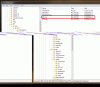
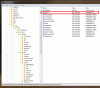
Limiter
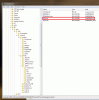
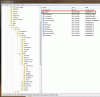
and here are the registry files I used to modify my system.
Disables Compressor and Limiter plugins
View attachment Disable - IDT Compressor and Limiter.zip
If you want to undo all of this, here are the registry files to undo.
View attachment Enable - IDT Compressor and Limiter.zip
I make no claims that this WILL work on your system and it goes without saying BACKUP your registry if you do not know what you are doing. I am not responsible if you jack your system up!
Hope this works for you! -
Hi, i was looking for a solution since a 6 month and your fix seems work fine. I'll do some test's and i comment. Thanks for share. -
I had this problem on the Envy 4 TouchSmart Ultrabook (model 1195ca). It came with the 6417 driver. The problem went away when I installed 6395 driver mentioned in this thread.
I wanted to investigate so I downloaded the 6417 driver version from the HP website. When I tested it with the 6417 driver version the problem was not their anymore either!
I've found another thread on the HP forums about this issue: Volume Swings During Songs with Beats Audio Enabled? - Page 24 - HP Support Forum - 1260083
Someone posted another driver version which I haven't seen posted in this thread which is 6.10.6425.0. l ftp://ftp.hp.com/pub/softpaq/sp59001-59500/sp59154.exe -
After a bit of experimentation, I have found that there are SRS functions that are turned on that you cannot change or turn of via the Beats GUI. Namely MaxV and VolumeIQ. Both automatically control the volume level. VolumeIQ is essentially a automatic gain controller and limiter. MaxV is gain optimizer that provides increased gain when it believes that it is called for. However they can be adjusted or turned off via the XML configuration file in the "C:\Program Files\IDT\WDM" directory. I have attached the modified XML file that adjusts off both functions. There are other XML configuration files for different models. You can tell which file your laptop uses by checking the "HKEY_LOCAL_MACHINE\SOFTWARE\IDT\Config\UI" key in the registry. Look for a value called "Config_SRSPreset". It will contain the XML your laptop uses. The attached configuration file is modified for the Envy 15-3040nr and the name is "Lauren2.xml".
1. Backup your "C:\Program Files\IDT\WDM\Lauren2.xml" file. (I just make a copy in the same directory and place an underscore in front of it.)
2. Download and unzip the attached "Lauren2.xml" file (link below) and copy it into the "C:\Program Files\IDT\WDM\" directory.
3. Open up the Beats tray applet and change the current Listening Experience from Music to 3D and then back to Music. ( There is no need to reboot - this file gets processed every time you modify or open the Beats applet).
4. Try it out!
Works on both of the Envy 15's I have in my house with no registry modifications or specific drivers.
View attachment Lauren2.zip -
This worked for me as the fix in the OP didn't! THank you soo much!!!
-
Here is more infomation that I have gathered while searching a solution. All of these values are in the XML file that the Beats applet is using to preset the properties.
SRS WOW HD (WOWHD) restores spatial cues that are normally lost in playback processing to make audio sound wider and deeper. In addition, bass technology identifies the bass signals that cannot be reproduced and restores and boosts the overtones and also restores clarity by enhancing the high frequency content.
SRS MAX-V (MAXV) is designed to raise volume levels. Max-V lets small speakers produce the maximum volume possible while eliminating clipping and quality degradation.
SRS TruVolume F.K.A "Volume IQ" (VIQ) is an Advanced automatic gain Control. Volume IQ efficiently minimizes the artifacts commonly associated with traditional Automatic Gain Control processes. Volume IQ uses psychoacoustic principals to analyze and address the perceived level (volume) changes in an audio signal.
SRS Circle Cinema 3D (CC3D) Audio is the "renderer" (decoder) that can assess the type and number of speakers used in any setup and place sound objects in the reproduced soundfield where they are supposed to be in 3 dimensional space, regardless of the number or type speakers used, or their physical placement.
SRS TruSurround HD (TSHD) is a multichannel virtualization technology developed that provides an enhanced listening experience for a two speaker playback environment. It processes up to 6.1 channels for playback over two speakers and also utilizes additional proprietary algorithms to optimized bass performance, dialog clarity for better intelligibility of vocals, and definition control for maximum high-frequency clarity. The “Definition” processor incorporated is designed for systems that do not have dedicated tweeters too.
SRS Hard Limiter (HL) is a overall hard limiter for input and output gain settings. -
I did a fresh install of Windows 8 Pro on a new SSD and I noticed that pressing the beats volume dial didn't bring up the beats setting dialog. I can bring it up from Control Panel. Does anyone know how to fix this? I installed IDT Version:6.10.6423.0 and I have Envy 17t-3200.
Thanks. -
i have same problem... ihavent found a fix for it yet
 lemme know if u find one
lemme know if u find one
-
I think HP Quick Launch Button software may be needed but when I install it under Windows 8 it doesn't seem to work. I know beats button worked when I tried upgrading from Windows 7 factory image.
-
install hp quicklaunch
-
Found the Windows 8 version of HP Quick Launch and installing this fixed the beats button function to bring up beats dialog.
HP Quick Launch Software HP ENVY TouchSmart Ultrabook CTO 4t-1100 | HP® Support -
sooo is there any concrete fix i can use? I havent been able to fix it and its ebeen getting increasingly annoying
--------------
well i was an idiot and was obvously doing something wrong before. followed ur instructions and its working! I cant believe ilived with it for so long! sooo some more +rep from me! -
It boggles the mind how they can keep updating the driver yet not see this issue. Do they not do any testing?
-
For anyone using headphones or earbuds and feeling the pain of the incredibly loud volume gain, there are some registry tweaks that perhaps can be useful.
First on HKEY_LOCAL_MACHINE\SOFTWARE\IDT\Config\EventExpressions\JackPresenseb\510 change it to i f(IntSpkrMute == 1,(BypassSystemEq(0)),(BypassSystemEq(0))). This avoids the bypass of the system EQ every time you plug in something.
If you want to explore this further, take a look at
HKEY_LOCAL_MACHINE\SOFTWARE\IDT\APO\GFX\LineOut\presets\_HPConnected
As you can see on HKEY_LOCAL_MACHINE\SOFTWARE\IDT\Config\EventExpressions\JackPresenseb\530 this presets are activated every time you plug in something, and can help tweak the sound further.
Tested using IDT 6.10.6433.0 -
You brilliant man, I salute you sir.
-
this finally worked for me!! i didnt really have a volume problem (or maybe it was) it was more like the quality would fade in and out slightly (slightly enough to drive me ign nuts!) for some reason i just tried installing that driver and it fixed the problem on my laptop (envy m6).
-
I have the same Problem on my envy 17 and would really like to download the IDT_volume_fix.reg to fix it. But unfortunately the download does not work for me! Could anybody help me to get this file?? Please!!
-
Hi MacHater! I have the same Problem and would like to download the IDT_Volume_fix.reg. But unfortunatley the download per sendspace.com doesn't work for me! Can you tell me how to get that file? Thanks!!
-
Hey guys, i think I've found the solution.
Here is the driver: Download IDT HD Audio Driver 6.10.6486.0 for Windows 8 64 bit
It is the latest one at the moment, and it is fresher than the one installed on the Envy laptops.
Good thing: you still are able to use Beats Audio enhancers, and there is even a setting which makes volume levelling (swinging) higher or lower. Also you can switch off the enhancers, and it will switch off the levelling as well. You may still use the equalizers after that.
Bad thing: it looks like it's a generic driver, it is not an HP version of the driver. It is even not Beats Audio branded, it is just IDT branded, even though it contains the same enhancers as the Beats version. So it does not support 5 laptop speakers and utilizes only 2 of them. It is not a problem for me, as I usually use headphones or connect external speakers to my laptop.
![[IMG]](images/storyImages/20hkbd2.png)
Just a quick instruction: the driver is a CAB file, the contents should be extracted and installed manually.You have to go to Device Manager, find your IDT High Definition Audio Codec, open its properties, click on Update Driver and then "Browse my computer for driver software". Just browse the folder to where you have extracted the CAB file.
Of course it's a SHAME that HP cannot provide us with the proper driver, and we have to find all these workarounds... -
Just wondering if you are able to offer any advice on extracting the CAB file?? I have been searching online and can't figure it out. In the folder there is an "extract" heading at the top but it won't allow me the option of extracting (the button is gray-ed out and can't be clicked). I have Windows 8 so if anyone knows how to do so on that OS I would appreciate the help

-
THANKS!!!!! a LOT!!! (I had the same problem in my envy 17")
this is the real spirit of internet
-
I just bought an HP Envy 14-K110nr, haven't received it yet, but I'm worried about the Beats Audio hardware reports about high distortion and low volume. Some say it's driver-related, and uninstalling the driver should give you a more reliable generic one. I plan to clean install Windows 8.1 Pro, and let Windows choose the drivers (this method has never let me down so far, which is why I love 8.1 with classic shell). Can anyone confirm the distortion at higher volumes through the headphone jack?
Looking at the IDT manager above, it doesn't look very appealing to me. I use a parametric equalizer to serve my specific needs such as a 25Hz subbass boost. The parametric equalizer I use is Equalizer APO, which gives you detailed control over the built-in Windows sound modules in Vista, 7, and 8/8.1 so it's more of an interface than a DSP. See my EQ setup here. -
Another annoying aspect of the beats/SRS effects is that it completely destroys stereo mixing as intended by the recording artist by adding "Fake" 3d spatial audio effects. Is your music being ruined? To find out go to https://www.youtube.com/watch?v=dvqbq_0jZ_U and watch the video. With stock beats/SRS crap enabled you will hear the left/right tones in BOTH sides!
Using sp63555 IDT drivers, I followed penguinpro's advice, and set *everything* that was "Enable 1" in the IDT .xml file to 0 (dreamworks.xml for my 15t-j100). All 5 speakers still work, and the beats control panel still works for the EQ just fine, however the bass/treble/center/space/focus sliders on the left do nothing (these are part of the Beats/SRS/WoW crap). I now have real stereo mixing as intended by the recording artist and no audio compression/volume swings. -
Mine is mostly an overall volume issue.
So far, I haven't cared about the other issues out there, but I assume they may be related. Clipping/limiting... err reducing volume to keep it "in range" that they want.
HP has done this for years. Many years ago, I finally found how to increase it. Back then before beats, it affected all devices.
Now, I have only tried the built in speakers, but hear external devices (usb?) don't have the issue.
I have tried a bunch of things, your fix may have helped a little. I also tweaked other things. Your new fix does leave beats in tact. Thus for beats audio, I select 3D movie, and max out the "dialog clarity" since the talking is what I want to understand -- Turning off beats doesn't help (Just gives low over all volume)
WIth those settings, audio volume is not bad, but I want to control it. On other laptops, I have to put the audio at 90% or it distorts. I like that option. Here I finally found a loud audio portion, and I see the volume in the windows volume mixer shows the speakers putting out half the audio.
As for the "speaker properties" I guess they have permanently removed the 5th tab, and the "advanced" tab does not have the option to 'disable enhancements' either.
FYI, when looking at driver versions in the device manager, I noticed in two locations in the device manager are settings, both saying IDT codec. -- The top one in the graphic is by HP. Its the one they update (HP support assistant) and is listed under Sound, video, and game controllers. The other one I checked first by mistake is under Audio inputs and outputs




-
it keeps telling me the latest software is installed, anyone know how to get around this, i really would rather have the original idt panel instead of the beats one
-
My dear Machater,
I wish to thank you for this solution, which, even two years after its release is still a very valuable solution. As probably many others I just created this login to thank you for solving a problem I could not fix. As I'm using my Envy 15 to do some sound creation on Reason 7, you can imagine how annoying this issue was. Not that I would call myself anything else than a bedroom- hobby- producer, but still...
Funny thing though is that I didn't have a similar issue with my previous DV7- 6060, there it seemed to be enough to turn Beats Audio off through the control panel ( and restoring the Bass and treble levels, what a rip off)... In my new Envy 15 though it looked like the Beats Audio software became even much more invasive, not allowing it to be switched off. Your simple solution is just bringing me back my music the way I intended it to be ( not that I would call myself an artist to any degree).
Anyway, you helped a lot of people to recreate the sound "as the artist meant it to be heard"... MASSIVE THANKS!!!!
Cheers from around the world,
Jeroen Matthys -
Hello,
I recently purchased a HP Split x2 with Beats Audio.
Fifteen minutes after plugging in my external speakers I began looking for a way to turn off the idiotic and misguided volume leveling "feature".
I soon found this thread but unfortunately all previous solutions posted failed to provide any relief.
I read on until I came to your post which worked a treat. (My system uses the WOLVERINEEQ2.XML config)
I registered with this forum just to thank you for finding and posting a functional and elegant solution to this problem.
Thanks.
-
Just wanted to register to say Thank you, this has really helped.
If by some bizarre way I ever meet Dr Dre, I'll make sure to tell him that he might want to spend some of his billions on sorting this out.
-
Thanks MacHater for this info!
Now that I can actually listen to music with my headphones again (sounds great!), maybe HP didn't want any lawsuits from people with damaged hearing, I gots me one strong audio output now!
SRS-LINEOUT-OFF.REG
-
Hello all,
I have been looking for a solution to this Beats Audio Volume Adjustment for a while now, and this forum post seems like the most likely to work. My only problem is I don't have an IDT Audio Driver.
I am using an HP Envy 17, which came with a Realtek Audio Driver. I am hesitant to perform any of the registry fixes due to the fact that this seems like it's only a fix for an IDT audio system, rather than a Realtek audio system.
Does anyone know of a fix that will work to disable this annoying Beats Audio volume adjustment, that will work with the Realtek Audio Driver? -
It may well be the same registry entry, here is an undo version, turning SRS back on again.
SRS-LINEOUT-ON.REG
-
I've tried it twice and it doesn't work! Help! HP ENVY TouchSmart 15.
-
Does this work with HP Envy 15 on Win7 Home Premium? I tried penguinpro's solution with no luck... The only temporary solution I found is forcing beats off by Roll Back IDT driver and updating it again with the device manager on System. Really frustrating this problem!
-
Hi Guys,
Been loosely following this thread over the years. Looks like there are several issues here that are being addressed.
I wanted to use an up to date beats branded IDT driver but realized that normal vanilla drivers are not configured for the right amount of speakers. (I do not care too much about the branding)
Wouldn't it be possible to just use an up to date beats driver from HP or IDT with modded in beats branding / settings?
Anyone know if the settings are stored in the inf file or something similar?
Could just mod the driver that way I guess? -
Can u please post the edited dreamworks.xml
My 15 t120 also have dreamswork.xml. ..I tried editing it as u mentioned but it didn't work for me. -
Hey guys! I registered because you all seem very helpful and willing to work with me. I just got an HP Ency 17t with Beats Audio and instead of using IDT, it has a Realtek audio driver. I don't know anything about how to alter registries or anything so I'm a little hesitant to try and find the correct registry to edit. Any ideas? The realtek section in the registry doesn't have any of the same names or folders as the ones I've seen posted here for the IDT audio driver.
I'm also not worried about Beats Audio. I'll live just fine without it.
This problem makes recording music a real chore and it's a shame since the machine is so powerful. -
YOU ARE THE MAN!
thank you so much!!!!
-
Your awesome. Hp should pay you for giving this info out and saving their customers. Also thanks for the excellent descriptions of the features, what they do and how to control them. The audio was so distracting I couldn't get my work done. Thanks so much.
-
This thread is still relevant 2015!
Got myself an HP Envy 15-JXXXX model with the beatsaudio and the sound made me question all the music I was listening on!
Found this forum and hell I can't thank penguinpro enough!
My comp. uses the DREAMWORKS.XML file, I've attached the fixed version of the file!
Love the new sound I got =D
Cya later guys!
PS. HP SHOULD CRED YOU PENGUINPRO!!
View attachment DREAMWORKS.txtheinrica likes this. -
Hi all! This problem of Beats Audio really f*cked me up. I ve tried with penguinpro solution and worked for me, here is the reason of my name lol. But ive investigated more and more, and finally the real solution is the program "SlimDrivers". This program need an Oscar haha. Well my english is sooo bad, i hope that my msg can be read.
Bye! Hope that SlimDrivers work for all of u
-
Just found this thread after experience the volume swinging on my HP Envy laptop - just wanted to say I ran the registry modification provided in the first post and the issue is now gone! Thank you for putting together such a quick simple fix.
[Fix/Workaround] Beats Audio Volume Problem (leveling/random etc)
Discussion in 'HP' started by MacHater, Jul 5, 2012.