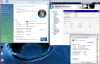I upgraded my HP 8510P with 2x 2 GB ram. However I have only 3070 MB physical memory available in the OS. I'm running Windows Vista x64 Enterprise SP1. After installing SP1 vista reports that the system has 4 GB of physical memory, however the taskmanager shows only 3070 MB.
This article describes the issue:
http://support.microsoft.com/kb/929605/en-us
The only reason I can think of causing this problem is that the BIOS doesn't support a memory remapping feature. I called HP support about this problem on 02/01 and they are still investigating the issue. They told me the new BIOS released on the fifth of februari would solve this problem. But it doesn't solve it for me.
I'm using vmware and virtual PC alot, so I really would like to use all the memory that's available. Is there anyone that succesfully upgraded his notebook with 4 GB without this issue?
-
Ok so basically its like the old days of to 8066 CPUs. We buy the RAM but will never actually access it. What a rip off. Makes me want to send the XPS 1330 I just got back to Dell. I have 64bit vista and 4gb installed. the comptuer reports 4GB physical memory BUT the task manager does not and various other programs I have only see 3070 gb and some 3.5gb. This needs to be addressed. I know they want everythign to be backward compatable but COMe ON Give me a break. its been over 40 years its time to move on to bigger and better technologies. Am i upset... yes I am pissed off. I have 3 laptops all with 64bit vista all with 4gb of ram but can't use all the RAM. I wonder whose brilliant idea this was....... This just may be the thing Apple has been wating for. The PC side seems to be stuck on stupid.. or rather stuck with memory limitations...........Granted most people don't use that much ram but i do music production and video rendering so i need the memory... why do they (computer makers) tell us we can upgrade to 4GB of RAM when we can't even use it. So So unfair. My next laptop will definuitly be a MAC BOOK PRO. I am packaging up this Dell XPS m1330 as we speak.....
-
IS anyony there
-
I understand your frustration. I'm really frustrated as well because HP advertises on the site that you could upgrade the notebook with 4 GB if you use x64. So me and my collegue bought the notebook keeping this in mind.
I think it is just a matter of including the memory remapping feature in the BIOS. My support call has a escalated classification, but i'm already waiting 1,5 months... -
Crimsonman Ex NBR member :cry:
Oh with X64.... try a memtest86 on them to see if they are both functioning properly. That's odd... are you completely sure it's the 64 bit???
-
yes i am sure. its Vista Ultimate 64 bit purchased it retail store
-
Crimsonman Ex NBR member :cry:
Follow this guide. Try that. If not... then I really don't know.
-
alraedy did that. I do that with all memory I purchase. after further research i see that if i woudl have gotten the model without the dedicated grapics i woulld be able to see 3.5 gb of memory. it is the darn dell bios or memory mapping as stated in another post. really sucks becuase all of the Apple Mac Books and Mac Book pros don't have this limitation.
-
Crimsonman Ex NBR member :cry:
And you're 100% positive you got 4 GB?
-
Yes I am sure I purchased the memory from the manufature not from dell both say 2gb on them. Come on dude lets get real. How would I not be sure of what I purchase. I'm not a newbie or beginnger.. Your repeat questions are insulting. I am just asking for clarfication and venting.
-
Crimsonman Ex NBR member :cry:
I'm just making sure, it's just a simple mistake. But you want to know something? I only have 3070 showing as well. So I believe it's normal.
Now, if you'd calm down and go start -> right click computer -> Properties it should say 4.00 GB. Mine says 3GB (that's what I have) -
The value of physical memory stated in the system information dialogue is inaccurate. You should look in the taskmanager to be certain about the amount of physical memory available to the OS.
(CTRL+SHIFT)+ESC --> Performance --> Physical memory
Is there anyone with a 8510p who has 4 gb of memory available to the OS? -
Crimsonman Ex NBR member :cry:
Well, even if the SI is inaccurate, at least it knows it there. And if you want support, I have the same value as you.
-
I have the same problem with my HP 8510P.
Vista does show 4gb of memory but the Task manager shows only 3070 Physical Memory. Also the bios shows 4 gb of memory
But the "missing" memory can be found: It is added to the shared video memory, but 1279 of shared video memory is not what I need :S -
The missing memory is missing. The shared video memory is taken out of the 3070MB or so that is available.
-
This is correct. However I also thought the missing memory was used by the GPU. Therefore I modded the Ati driver using the modtool from driverheaven to specify the amount of videomemory. Unfortunatly no result, because the memory thief is not the GPU.
-
There is something that is limiting the amount of memory you can physically access. Nothing is "stealing" it per se.
What processor do you have, what chipset does CPU-Z identify? What RAM do you have, and verify capacities. What OS (exactly) and what bitness? -
I have the xps m1330 witht the Core 2 Duo t9300 cpu with santa rosa chipset. and my 4gb does not show. I mean it says 4GB from vista but task manger says 3070 or something like that. I really mean it I am gonna send this xps back and get a mac book pro at least i will be able to use my full 4gb. how dare these companies tell use we can upgrade to 4gb if we use 64 bit os. so i purchased the retail vista ultmate 64 and i staill can't use the other memory. now i find out it may be due to hardware limitations. The PC side is begining to look like crap. all these limitations becausse the vendors and manufacutres want to be backward compatible with old stuff from 1970s and 1980's the original 8088 and 80286 stuff. Its time to press on to new and better way of mapping memory. if there is a bios that i can get that allows memory mapping i could fix this on my laptop but its a dell and they offer no such feature. but they tell us we can get 4gb of memory and neglect to tell us that none of thier current laptops will be able to use all of it. this stinks... stinks somethign awful.
-
Here you can find the specs:
http://h10010.www1.hp.com/wwpc/us/en/sm/WF06a/321957-321957-64295-321838-3329741-3355678.html
It even says: Upgradeable to 8 GB maximum.
Mobile Intel® PM965
CPU T7700
Yes, Vista Enterprise 64-bit.. -
why 64-bit os still has this 4gb memory problem?
http://compreviews.about.com/od/memory/a/Vista4GB.htm -
There are a few people on these forums have 8510p/w models with 4GB ram that's fully recognized. I haven't heard of this issue before now to be honest, seems very odd :\
-
You should install HP Help and Support for your notebook from hp site. In "System information" page in "Memory(RAM)" tab you should see The amount of RAM used for System Memory and for Graphic Memory . So there is no missing memory. Check the snapshot
Attached Files:
-
-
In task manager I also have 3454MB RAM, but windows and bios corectly recognize all 4GB so you don't have to be so pessimistic. 641MB of RAM are used for graphics.
-
its okay for you guys but for me. I have 4gb of ram that I can't seem to use in vista my grapic card is dedicated 128mb (not shared.) can anyone explain this.
-
False. The amount of memory available to the OS includes that mentioned as available to the graphics card as extra memory.
When you have 3454MB of RAM in the OS, you have 3454MB of RAM available. The graphics card is NOT using the extra RAM, because the OS is physically unable to assign an address to those memory locations and therefore cannot use them.
To the OP: try this...
1) Remove one stick after shutting down.
2) Boot up, confirm the BIOS prompt about a different amount of memory. Shutdown after Vista boots up.
3) Swap the 2GB stick for the other, using the same slot. Yes, you'll still have 2GB in the computer. Boot up. Does BIOS and Vista recognize 2GB? The memory stick might be bad or something, this should confirm its okay.
4) Shut down, insert the other stick in the other slot for 4GB. Boot, and BIOS should ask you to confirm the memory change. Do it.
4GB? -
I also have ati x1600 with 256MB dedicated graphic memory, but I think vista also add some memory from system..If you go to vista's advanced display settings you should see that vista use even more ram..In my case Vista can use up to 1471MB RAM shared system, But only 641MB from system are strictly reserved for video (maybe your driver for nvidia reserve 1GB for video memory)
-
For Greg: have you checked the snaphot i,ve atached? So I have 4096MB RAM In my comp. 3455MB are used for system (the same 3455 RAM that taskmanager shows) and 641MB are used for graphics 3455+641=4096?
ok? (and my bios is from 2006) -
Another snapshot. No words
Attached Files:
-
-
According to the HP System Information Center is the graphic card the cause of the "missing" memory. Why does the GPU allocate more than 1GB of shared memory? It should allocate 256 MB shared memory next to the 256 MB dedicated memory (256 MB + 256 MB = 512 MB GPU memory), instead of 1025MB shared memory next to the 256 MB dedicated memory (1025 MB + 256 MB = 1281 MB GPU memory)?
Attached Files:
-
-
Is it possible to limit the hypermemory/shared video memory? Because I think 256 MB dedicated + 256 MB shared memory is enough for me...
For more info see my last post with screenshot.Last edited by a moderator: May 8, 2015 -
I did a test by removing one memory module. The system is now configured with 2 GB of ram. The systems has 2048 MB memory = 2030 MB System memory + 18 MB Graphics memory.
It looks like the GPU allocates a amount of memory based on the total amount of installed memory. However I think the allocation of 1024 MB shared video memory is totally useless, because I would like to use that memory for my virtual machine.
The following search http://www.google.nl/search?hl=nl&q=limit+hypermemory&****= leads to sevaral post describing my problem. But no solution for Vista...


Attached Files:
-
-
I am not exactly sure what the issue is in this thread, but let me see if I can clarify.
1) The OS (even if its 64-bit) may not reflect the physical memory all the time. The low level BIOS would have the more accurate settings and information. When you have a system using shared-memory for graphics, the math is simple:
... physical memory - amount shared = physical memory seen (in OS)
2) Only chipsets that are using Intel 965 (Santa Rosa platform for notebooks) and the ones after (upcoming Montevina) have the low-level capability to fully support 4GB and up.... went over this in RAM Deals thread.
... older systems Intel 945 mobile chipset and under will not see past 3.2GB-ish due to the low-level limitation.
3) This thread seems to be pointing out a discrepancy.. of sorts.. for the total memory. You have to know a few things:
- The BIOS should see the correct memory size installed... as well as control the shared memory
... some BIOS's do not have the option to allocate memory, which is a flaw by the ODM/OEM since some customers would like to control the amount of memory that is being allocated.... rather than it doing the allocation automatically (proportional usually)
4) Another interesting thing to realize is that some systems actually take advantage of dual-channel.. when you have two match sticks of RAM. And some systems have issues if the sticks are different... even seen in the allocation of shared memory. -
Problem solved :-D. At least for me :-S
I did a clean install of Vista Enterprise SP1. Without configuring any drivers I booted the OS and looked in the taskmanager....OMG...4030MB physical memory....pinch me am I dreaming....
Now I am definitly sure it had something to do with the bios update from 5 februari and updating to the latest Ati driver. The latest Ati driver allocates the memory in a different way. Have a look at my screenshot, a picture says more than a thousands words ;-).
Thank you guys for your support
Attached Files:
-
-
I can't see the picture you are posting. So I have a dell XPS M1330 wth 4gb of ram i have a dedcated nvidia card (128MB none shared) how do i get mine to read as 4gb.. well it reads 4 gb but it does not show 4gb under the task manger part. Please advise
-
Click on the thumbnail attached to my previous post. I don't know how you should configure the nvidia driver though as I have an Ati card.
Look at the following whitepaper: http://www.microsoft.com/whdc/device/display/graphicsmemory.mspx
I think that vista also plays a big part in allocating the shared memory. I advise you to perform a clean vista slipstreamed with sp1 installation. Then boot to Vista without installing any drivers and check how much memory you have available in the taskmanager.
If it states +/-4000 MB then you know for sure that there aren't any memory remapping issues with your BIOS. After this check try to install the latest nvidia drivers. Good luck!!! -
Thanks I will get right on it and give it a try. then funny thing is... when i installed linux (a 64bit distro) all 4gb were visable and usable.
-
Aaarrrgh it's just @%#%# unbelievable, after a weekend using my laptop and a few reboots I am again stuck at 3070 MB memory. First I could not believe it because a collegue of my with the same laptop called me this weekend that he also had 4 GB available after a fresh install but it didn't last long. I didn't install anything, I was only working on a paper in MS Word 2007.
Today another collegue recieved a new 8510p. We installed 2x 2gb in the laptop out-of-the-box. After the system prepare we went directly to the taskmanager and he had 4070 MB available. I'm really interested in how long he will enjoy the full memory potential. This memory issue is driving me crazy. I can't find a logical explanation. The only thing I can think of causing it right now is a update from Windows Update. I will have a look at my recently (automaticly) installed updates.
-
FAH-2:
-Have you tried installing desktop drivers instead? I wonder if it makes any difference. Sure, it sounds like a Vista issue, but who knows. .
-Enter the Fail Safe mode and see how much you get.
-Try to disable Aero, and/or disable some graphics related services, and restart. I'm not saying that they should use 1 GB, I'm just suggesting that the issue or bug may be somewhere there. -
Thanks for your response. Booting in Safe mode is actually a good idea, however I'm still stuck at 3070 MB in Safe mode. This is quite strange because I thought that Windows uses another default graphics driver so I expected to get the same result as a fresh install. I disabled aero, didn't solve the problem (booting into safe mode is the same test I guess).
I already tried to install the desktop drivers of the GPU, did'nt help me back then and I couldn't use the HDMI port anymore. Tomorrow I will ask my third collegue if he still has 4GB available. If he does I will steal his baby :evil:
-
have you already tried this guide?
it worked for me
http://www.btoforums.com/viewtopic.php?t=2135 -
sorry I noticed the link is not available anymore
try to use vistabootpro 3.3, By enabling deduct physical memory and let it deduct Xmb of ram.
try 4mb - 8 - 16 - 32 - 64 - 128 until it will work and recognise (4096 - X)mb
for me it worked deducting 64mb
-
The upper limit is around 3.0-3.5GB, so you're going to have to live with it.
-
Well, you're talking about 32-bit Windows, right?
-
Yes. 64bit OS's won't have this barrier...though you will still be limited to 4-8GB depending on what the motherboard can support.
-
Yeah, but I don't see what you're referring to with your <3.5 GB comment, since we're talking about 64-bit Vista here.
-
try what I suggested with vistabootpro. if your motherboard supports 4GB then you will see it

-
WLF46WLF
I tried all those memory settings to no avail... 1200+ MBs are always locked for the CPU and when I "deduct" it gets deducted from the 3.14 remaining.
What's up with the GPU getting 1200+MBs ..
..
-
as a sidenote... 8510p/w supports 8gb of ram... you can't buy them anywhere but 8 gb is the max according to the spec sheet.
-
I'm having a 2.4 Penryn model delivered tomorrow and will be putting x64 Vista Business on it with 4 gigs of RAM. I'll post my findings.
-
You can purchase 2x4GB modules.
HP 8510P 4GB RAM only 3070 MB available in Vista x64
Discussion in 'HP' started by FAH-2, Mar 20, 2008.