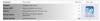This is a common issue. I have a small smudge and some small debris on the inner glass, particularly towards the outer edges of the screen and I can't wipe it off...But its not noticeable in normal usage with the screen lit up.
If its so much that it hinders normal use of the laptop, I think exchange would be the way to go. Don't try to take it apart and fix. You will make it likely worse. Fixing it will require oil and dirt free environment, which I would have hoped the assembly line in China has but apparently not. Smudges and dirt is too obvious if you start looking for it.
-
If you do find a bag or several bags that work, please let me know. I was looking for one as well.
By the way, do any of the MBP 17" laptop bags work for the Envy? -
I've ordered an Envy 17 on the 9th with a ship date of the 20th. I've ordered from another web sight an adapter cable HDMI to DVI. Now I've looked at the online manual, and it seems like I must use at least on of the display ports, but then it says no adapter. All I'm looking for is using the laptop display as my main display, and extending onto another monitor.
Will the HDMI port work or must I use one of the display port, and what about the statement in the manual about not using an adapter? -
Series 1xxx overheated like crazy. I got one and it lasted 14 months before the graphics card failed. I cannot believe I fell for the hype of those ENVY promo videos back in 2010.
I now have a 2xxx and whilst not perfect, I don't know what else to buy that looks so good so will stick with it despite the wifi card freezing the thing up occasionally.
I just came across the promo videos for series 3xxx that really make one wince. Check 'em out.
HP Envy Design and Details - YouTube
...a level of honesty
...interaction gravity
...deeper level of design that is part of the discovery process
...human nature - when you approach it actually welcomes you
...it can sense more fingers
...always a level of discovery
...it grows with you
...a product that creates envy
reminds me of the earlier Conan ad for the Ipad2, wonder if they copied from it!?
Conan O'Brien Show - Apple IPad 2 Debut - YouTube -
This is my first laptop & I purchased the Envy 17 to be an all around laptop, including some light gaming, preferably mmorpg games. The only game I've tried so far is Vindictus & I have a couple of questions. When I game with power plugged in everything works great & all the video options in Vindictus are set to highest. When I unplug the power chord the frame rates drop & this happens even if I set the power plan to High Performance or make a custom power plan. I'm also making sure that everything is set to max under advanced power settings for on battery.
Is this happening to anyone else? I thought I'd be able to play games with the same performance on battery or plugged in.........this is my first laptop so maybe I'm doing something wrong. -
Right click on your desktop and click the Switchable Graphics option. Make sure the High-Performance Adapter is on and uncheck the setting to switch away from it when unplugged.
Also look at the PowerPlay setting in the Catalyst Control Center and set it to High-Performance while on battery.
I have no performance drop while on battery with this laptop.
My Previous Envy15 sure did however! It locked my i7 to 900mhz as soon as i unplugged. Never found a way to bypass the LFM on that old dog. -
I just got my Envy 17 3D. I still prefer different things about both my models, but everyone else says this one looks better hands-down. I think this one has better audio and EASILY a better backlit keyboard. Thank GOODNESS. The trackpad also works better out of the box. I am in love. I definitely miss the etching on the top. Although elegant, the black is pretty plain. Further, I did the black top and chrome bottom thing before with the dv6000. I think the old Envy has more character in its appearance, because this one is extreme in its tribute to the Macbook Pro. I think I'll sell my other 17 3D. That it burns blu-rays should help. I'll use the cash to pay off this one. Later this year, I think I may add a 14 Spectre.
-
Same here. I'm also looking for a good sleeve-type bag with a handle to carry my E17-3D around.
-
Thanks for the help. I tried everything that you suggested & I'm still losing performance when I unplug the power chord. I restarted the laptop & still the same thing. When I play Vindictus & monitor my system with CPUZ & when the laptop is plugged in the core speed is about 2800-2900 mhz & vcore 1.2 & game play is very smooth. When I unplug core speed drops to 2195 mhz & vcore 1.096 & game play suffers. Could something be wrong with my system when powered by battery?
The battery has 39% remaining. I'll unplug it again when the battery is recharged at 100% & see if it makes any difference.
Thanks again for your help.
-
It is very likely that the battery simply can't power everything. This is pretty common, gaming on battery is just a hard thing to make work.
You can probably find out the rated wattage of the battery, I would guess that your system maxed out eats more watts than the battery can provide, so it automatically drops down to lower power states. -
Now, I don't have an Envy 17 3***, only an old Envy 15... but is PowerPlay on? Or any other power saving settings not set to performance?
-
2 suggestions for you:
1. Ensure your CoolSense program is set to the Performance Mode..
2. Open your Power Plans Advanced Settings and check out your Processor Power Management. Ensure when unplugged it is set to 75%-100%.. The default setting in this area is 5%, which will surely cause your problems!
>>>>>> <<<<<< I hope this reply was helpful.. >>>>>> <<<<<< -
I've done everything that you have suggested except I haven't tried the CoolSense program yet. The only options I have under HP CoolSense is either on or off, I'll run the game again with CoolSense off & see if it helps.
Thanks again. -
I turned off PowerPlay and made sure everything was set to max performance, still the FPS change in game when I unplug the power chord.
Game runs smoother on power. I wonder if there is a fixed mode under bios options....I'll check it out.
Thanks. -
I was wondering if someone wouldn't mind posting their system rating score for the Envy 3D. I'm curious on the difference between graphics cards compared to my current Envy 15. I know it's not the most accurate way, but I'm curious.
Attached Files:
-
-
I have the same scores for graphics. The two games I played ran smooth so I'm happy. Dawn of war 2 retribution and bad company 2. I don't think I'll be bothering with pc games anymore so no big deal.
-
Lame... second gen gets 7.2 for graphics.

-
so Can someone give me a briefing on how this laptop turned out to be? i was following it in dec, but gave up on reading the threads in 2012, when I saw a lot of complaints, figured it was the usual OMG high expectations kind of thing, how is it looking now though? worth the money?
-
I was under the impression that the notebook supported sata 3 but according to intel rapid storage the transfer rate is sata 2. Anyone has any info on this?
-
Hey guys, long time lurker, first time poster.
I really need some help. Next week, I will buy a new laptop, an Envy 17.
Its between 2100eo and 3000eo.
The main difference is the 200 extra Mhz on the Cpu, a 7690M XT instead of a 6850M and 1920x1080 (on the 2100eo), 1600x900 on the 3000.
Ill buy this computer, mostly to play Dota2.
Ive read pretty much every forum I can find, and been given alot of different information.
Which card is actually better? 6850M (1920x1080) vs 7690M XT (1600x900).
This could make or break the deal. And Im really sorry if the answer has already been posted, must have missed it.
Edit: Pricedifference is not that big, so ignore that
-
Hi all, just popping in to you let you know I got the Envy 17 3000 yesterday and did an unboxing and some initial benchmarks. Full review should be coming in 2-weeks time.
I don't know what your budget is, but Tom Bihn is my favorite bag/sleeve maker, all of their stuff is very high quality, this may work for you but cost is $70:
Checkpoint Flyer Laptop Case: TOM BIHN -
If you're just going to be playing DOTA, go with the newer model (3000) with a 1080p screen.
The build quality is much better all around thanks to the all-metal body, and it doesn't heat up nearly as much as the 1000 and 2000's. (I realize the 2000 fixed the issue, but the 3000 runs cooler, or so I've heard)
Hope that helps
-
Its Dota2, not Wc3 Dota.
And I still need to know what card is the better one
-
Here are the scores for my Envy 17-2070NR..
Attached Files:
-
-
Not sure about the 3rd Gens, but my 2nd Gen is running at SATA 3 speeds. Both HDD's are running at SATA 3 and I'm also using the RAID 0 array, since the 2nd Gens have the HM67 Chip, where as the 3rd Gens have the HM65 Chip..
-
Great Review, Thanks!
-
The mSata is Sata2, one of the 2.5" is Sata2 and the other one is Sata3. This is 100% verified.
I love the 3hr battery life on this laptop compared to the 1.5hr on my e15!
Also, with a little GPU OC and trimming some Win7 fat... i think i got my top scores:
![[IMG]](images/storyImages/WEIenvy173d.png)
-
If you can't get the 1080P screen on the 3000 then I would get the older model. 1080P on a 17 inch makes a significant difference.
The 6850m is quite a bit faster than the 7690m XT, it is in the next higher class, and will perform at least 30% better. -
Alright, so I should go for the 6850M one, If I want performance?
-
I've had my Envy 17 for about a week now. I'm relly very happy with the performance & the over all quality. I'm not a heavy gamer & haven't really tested it yet, only tried Vindictus so far with highest settings without any problems.
My only concerns are:
1. When the laptop starts up or wakes up from sleep mode you can hear the dvd power on. Is this normal?
2. When typing especially on the left side of the keyboard there is a slight rattle/vibrating sound next to the dvd slot, the harder the keys are hit the more noticable. I've taken both covers off & made sure nothing is lose, still not sure where the sound is coming from.
3. As I stated in an earlier post, there is some lint/dust particles behind the glass in two different areas, not very noticeable unless you really look for it.
4. Dented usb.
Do you think I should ask for a replacement? I'd hate to get another Envy 17 with more problems. I think I can live with these issues & the track pad is perfectly flush.
My wife also has a dv7tqe with the 2gb 7690m xt & 160gb ssd & it scored 1000 points less with 3dmark06, that's weird, I thought it would score exactly the same.
When I compare the two laptops they are very similar in performance. Since the dv7 has the ssd, I thought I'd notice a big difference, so far I've only noticed that the boot time is a couple seconds faster. And I'm really liking the build quality of the Envy, feels much more sturdy. And I was afraid that I might not like the Envy glossy screen (all prior screens matte), so far I'm loving it, not much glare at all! -
The 2860 is about $350 more and you only gain .1 on windows score.
-
lol with all that glass with HP, does the envy 17 have gorilla glass on the display (where glass belongs, btw)??
I bought a dv6tse a year+ ago and tried to wipe the bezel with a napkin and it developed permanent streak/scratch marks O.O >> returneddd for refund
Then I got the Envy 14 and I would not dare wipe the display with anything...
Now the envy 17, probably not glass because all the glass was used for the Spectre's chassis. At least it does not have a raised bezel around the screen and all are one surface. Am I the only person that finds gorilla glass useful on laptop screen's? Because me phone fell face down over 9000 times (pavement/dirt/floor/you.name.it) and screen is perfect without screen protector. -
Why would a laptop need gorilla glass? You don't touch the screen
-
you can wipe it with whatever you want.. and if hp can put it on lids and chasis, why not screen.
-
Completely agree... but my work gives me a specific budget so i figured id fill that out.
If it were my personal money itd still be in my pocket for sure! -
Do the old track pad programs enhance the newest Envy models? I quite like the way this works out the box, after dealing with far worse. Nevertheless, a little boost would be welcome.
BTW, I expect to sell the first Envy 17 3D you see in my signature. If it interests you, let me know. -
A new question: if I order an ENVY 17" without two hard drives pre-installed from hp.com, can I add my own second hard drive later? HP seems to think not.. but we all know how reliable HP sales reps are...
TO HP: Hello,If I purchase an ENVY 17 laptop with only one hard drive inside but wish to add my own second hard in the future, does the ENVY 17 have a space for this second hard drive? Thank You
HP RESPONSE:
Thank you for contacting HP Home & Home Office Sales Center.
I see that you are interested in purchasing HP ENVY 17 customizable Notebook PC (LY335AV), and I understand that you want to know if you can upgrade your hard drive in the future if you only configure it now with a single hard drive. Thank you for choosing HP for your computing needs. We always make sure that you get good quality and top performing products.
Kevin, unfortunately, you won't be able to upgrade it in the future if you only choose to have a single hard drive now. If you wish to upgrade the hard drive, we recommend that you do it as early as now. Why not configure the PC's and maximize its largest possible hard drive so you won't have to do it in the future. It'll save you both time and money.
The HP ENVY 17 customizable Notebook PC offers great performance, advanced GDDR5 graphics, plus 1080p display, all housed in a stunning, aluminum body.
Thanks guys
-
What the heck...why aren't they ALL SATA 3? Is this really 100% verified? I know Ive been out of the loop but it just seems weird. -
Both 2.5" is sata 3.
-
that sales rep in India is lying to you.
-
Thanks man I was about to say wouldn't that me a step backward....
Ivy Bridge can't come soon enough. -
Hp you're killing me. Thank you for the fast reply! -
Can you prove this? Because i can and will prove otherwise...
If your is and mine isnt... then thats a whole different scenario! -
These are 2 identical HyperX 240GB Sata3 SSDs:
![[IMG]](images/storyImages/Sata3vsSata2.png)
-
Any owner's from the UK ?? Can you confirm if you have the 1600x900 screen or is it possible to opt for the FHD screen. Really annoyed that you cannot choose the configuration you want from HP UK website !!
-
Curious to see thoughts from you Envy 17 owners. I was thinking about selling my MBP 17 and buying this new Envy 17, but the reviews and threads here haven't been very favorable. I'm curious to get opinions of people here on the quality/speed/bang for buck in comparison.
I have the current mbp 17 model:
17" mbp 2.4 sandy bridge
8gb
ATI 6770
240gb agility 3 (6gb, and really needs 6gb to shine) + 750gb in opti bay -
both drive bays will be there. you'll need a secondary caddy if its just a normal hdd....you could go without if it's an SSD
(that's what I'm doing, putting the first hdd in the secondary slot, and putting my own SSD in the primary) -
HELP:
My envy 17 will be coming soon and I want to find out what I need to get ssd+hdd working when the computer arrives.
Now I have a 64gb ssd that just sits in a drawer, I am thinking of putting it in the Envy 17 as a boot driver only with one or two programs and have all programs be on the hdd. I have the bare 2.5in ssd so first what more hardware do I need to buy so I am ready when the Envy arrives and is there a good article/thread/directions on how to set it up.
I am thinking of cloning the hdd to ssd then formating the hdd and go from there. -
Sorry, couldn't help laughing, " Returned because it sucked", & you have the text in orange and not red.........LOL! Brilliant
And I know it sucks having to return the laptop & playing the waiting game.
My Envy 17 is going back because the audio sucked, volume changes throught songs! -
As far as bang for your buck goes, the Envy is the obvious choice, with a wider, more advanced set of hardware offerings at a lesser price. I love my screen. I would have to see it right next to a MacBook Pro screen to say for sure which is better, but I love it. It's noticeably brighter than my old screen, which was fantastic. My Envy 17 is quite zippy. I have the 2.128TB configuration and 8GB of RAM. It was a great buy. I think either of these laptops would satisfy most users, but if you want the most for your money, I say Envy.
*HP ENVY 17 & 17 3D (3XXX series) Owners Lounge*
Discussion in 'HP' started by justinkw1, Dec 19, 2011.