The hardware properties of my new Envy 17 3d says it's a "HD 7690m XT".
-
Thanks for confirming. I don't get why they don't list that instead. These OEM have such vague product information...that's why I always preferred to buy a cheap laptop and build a desktop. Wife wants me to get rid of the desktop to save space and this is the best deal I could find.
-
can we have someone with the non-3D 17 check this? My 17 is in Shanghai right now, and when i did live chat today the agent told me it had the 7690m. -
I think the customer service is useless. They read whatever is on the HP website but I find it highly unlikely that they changed the video card from the 7690 xt to the 7690m. They both seem to be the same card with one clocked slightly higher. My order will be delivered on Thursday so I will find out then.
Strange that there isn't a single review for the 17" model. -
Chat agent also told me the 15" had an mSATA slot.
-
Anyone have the issue where the fan is ALWAYS on? I turned off the always on fan setting in BIOS and it still does this.
-
I'm really curious to see what the 3dmark06 stuff says when overclocked. Did anyone notice that the quick ship 3D model does say 7690 XT? HP ENVY 17-3090NR Notebook PC, black aluminum exterior | HP® Official Store
-
It says 6850 for me but it says 7690m XT if I use the pdf version. I think HP isn't organized and that's it. The 17" comes with the 7690 XT. I will receive it tomorrow.
Video graphics Radeon HD 6850M Graphics with 1024MB GDDR5 and up to 3813MB total graphics memory -
Under the Spec tab it says 6850M but on the Overview tab, it does say 7690m XT
-
I just received my Envy 17 (non 3rd) today, arrived 1 day earlier then estimated. The laptop was ordered on 12/15 & was schedule to ship 1/2, but was delayed a couple of days, no big deal.
Of course I got the dented usb port (I can live with it, if I decide to keep the Envy I'll probably try to fix the dent myself).
Also when typing on the left side of the keyboard it make a little sound (kind of a slight rattling sound, the harder you hit the keys the more you notice it) right above the dvd slot. If I type and put pressure on the left side of the case the sound is gone. It could also have something to do with the bottom covers making the sound, I'll check it out later.
In regards to the screen, overall I'm very happy with it. Please keep in mind that this is the first time I am using a glossy screen. I'm sitting in the kitchen with the blinds open & some light coming through & to my surprise I don't really notice much glare, I even turned down the brightness by 1, it's set to 9 out of 10 bars. My eyes are so used to staring at my flat matte screens for the past 10 years, so it will take some time getting used to this screen, In no way am I saying that this is a bad thing. I thought that a glossy screen would be a deal breaker, but no way, I'm very happy with this screen.
The trackpad definitely needs a bit of tweaking, I can probably get used it but I'll read up on the forums.
I've only had the laptop for about an hour, so I will need some more time before I make a final decision & in regards to making an overall review.
I just ran GPU-Z & indeed the graphics card is the 1gb 7690m xt.
I know the HP agents & the website list the card as 7690m, but I don't think they know what they're talking about. I also ordered a dv7tqe & I know for sure that some people got the 2gb 7690m xt, even though they were told it would be the 7690m. Hopefully everyone gets the xt card.
Now I'll have to decided when the dv7tqe arrives, which laptop is for me & what laptop my wife gets.
![[IMG]](images/storyImages/7690xt.gif)
![[IMG]](images/storyImages/7690xtsensors.gif)
-
If I look at this guide which is about an older version of envy, it states (step 16) that 60 screws are securing the keyboard to the top cover. This should be to prevent what seems to happen on your laptop.
QC seems to be poor and assembly line doesn't make a perfect job. What I think is that all screws are not set on your keyboard.
I'll get my laptop in something like three weeks. If I face such a problem I will surely open it to check that. -
Thanks. When I get a chance I will open it & check to make sure that the assembly line didn't screw anything up.
-
If you do so, make sure you read this first.
-
Placed my order. I'm in with you cool kids now.
-
So just a followup. Since my "in production" still said 2/9, I decided to get the attention of the HP Support guys on Twitter. After a few days they referred me to the "escalation" group. I sent a long letter detailing my pricing and delay issues after receiving defective hardware and basically got a form letter response of "it takes time to build these things" and "we can't price match".
In the end I told them to cancel it. I'll move on to a company that actually has some competent support and maybe cares about their customer. A shame because my last 2 laptop purchases were HP and at the time they were a good company. Oh well, for those of you who have working Envys have fun with them and good luck. -
Any chance that you can take a picture of the screen displaying red? The 17's supposedly don't have the red/orange problem that the 15" IPS panel does, but I've only seen one picture of a 17" proving it.
I'm expecting mine next week, can't wait! -
Thanks! That red is definitely red; the screen looks so vibrant, too. That and confirmation of the video card being an XT has lifted some of the buyer's remorse I was feeling.
Can't wait to test it out myself. -
sitting here on my 15 and those look pumpkin orange
-
That really sucks. I was just going to say make sure you don't view the screen color pictures with an Envy 15 IPS.

-
The top picture is actually displaying orange while the bottom one is red. Can you notice a difference between the two?
I'd say take a picture of your 15" displaying the pictures of the 17" but it might get too INCEPTION in here.
-
the 2nd pic looks lava orange then
![[IMG]](images/storyImages/weinermobile.jpg)
-
Please let me know what you guys find - i also have noise/extra vibration when I type somewhat hard on the left side of the keyboard vs. when keys are pressed on the right side.
-
I am beginning to think that the dv7 is a much better purchase than the envy. It cost much less and has the same internals and even has the 2GB 7690m XT option.
-
That's why HP lists on their website. I just looked at both the dv6t and dv7t QE's and under the graphics section it just says 7690M. There's no mention of the "XT" part....
So I'm not really sure where you saw that? Unless HP is still messing around and changes it every few hours.... -
According to others that bought the dv7 it came with the 7690m xt. 2gb video ram isn't going to do anything but the price difference is significant. We pay a few hundred more for a shiny case with bad build quality.
-
So far I'm pretty happy with Envy 17. The worst part so far is the touchpad scrolling. I installed an application that really improved the scrolling but the downside is that when I drag files to across the screen or to folders kind of hesitates. I will try Reil's touchpad next, since a lot of other users seem to be happy with it. I know there is no such thing as a perfect touchpad, I'm sure I'll get used to it.
Edit: I found this post in regards to the touchpad & I downloaded the following file & it makes a big difference, I'm very happy with scrolling now.
I'm enjoying this laptop more & more.
Link to post: http://forum.notebookreview.com/hp-envy-hdx/633054-hp-envy-15-3xxx-series-owners-lounge-53.html
Here is the link to download: Downloads - two-finger-scroll - Two finger gestures for Synaptics TouchPads on Windows - Google Project Hosting
I also ordered a dv7tqe. I will compare it with the Envy 17 & decide which laptop I will use, my wife will get the other.
Here are my orders/specs:
HP ENVY 17 customizable Notebook PC
Genuine Windows 7 Home Premium 64-bit
2nd generation Intel(R) Core(TM) i7-2670QM (2.2 GHz, 6MB L3 Cache) with Turbo Boost up to 3.1 GHz
1GB 7690m xt Discrete Graphics AMD Radeon(TM) [HDMI, DP]
6GB 1333MHz DDR3 System Memory (2 Dimm)
750GB 7200 rpm Hard Drive
No Additional Office Software
6-Cell Lithium-Ion Battery
17.3-inch diagonal Radiance Full HD Infinity LED-backlit Display (1920x1080)
SuperMulti 8X DVD+/-R/RW with Double Layer Support
HP TrueVision HD Webcam
Intel 802.11a/b/g/n WLAN and Bluetooth(R) with Wireless Display Support
Full-size Radiance backlit keyboard
Adobe(R) Photoshop(R) Elements 9 & Adobe Premiere(R) Elements 9
2 year limited warranty included
Total before tax = $1,099.99
HP Pavilion dv7t Quad Edition customizable Notebook PC
steel gray
Genuine Windows 7 Home Premium 64-bit
2nd generation Intel(R) Core(TM) i7-2670QM (2.2 GHz, 6MB L3 Cache) with Turbo Boost up to 3.1 GHz
2GB ? (should be 7690m xt) Discrete GDDR5 Graphics AMD Radeon(TM) [HDMI, VGA]
FREE UPGRADE to 8GB DDR3 System Memory (2 Dimm)
160GB (Solid State Drive Flash Module)
No Additional Office Software
No additional security software
6 Cell Lithium Ion Battery
17.3-inch diagonal Full HD Anti-glare LED-backlit Display (1920 x 1080)
FREE UPGRADE to Blu-ray player & SuperMulti DVD burner
HP TrueVision HD Webcam with Integrated Digital Microphone and HP SimplePass Fingerprint Reader
Intel 802.11b/g/n WLAN and Bluetooth(R)
Standard Keyboard with numeric keypad
2 year limited warranty included
Total before tax = $1,142.00
Difference of $42.00 & I get 2gb more memory, 2gb 7690m xt, 160gb ssd sata II, & blue ray player. Of course you get more hardware for your money, but with the Envy you get a newer/modern/sleek design & IMO a very good sound & the radiance screen. So I guess it comes down to preference & overall cost. -
In my opinon, DV7t has an unforgiving flaw of having only a single band wifi card while Envy has the dual band card which can support 450 Mbps. And we cannot change wifi card unless we mod the BIOS.
-
Thanks I just check my device manager & the Envy 17 has the Intel Centrino Ultimate-N 6300 AGN card.
-
450 mbps? I don't even come close to that
mine's at 108mbps right now -
Finally got mine in the mail. Surprised by the size of this thing. The touch pad and two finger scroll is pretty bad. The display is nice and the quality of the speakers/sound from the BEATS system is nice.
With everything on High Performance... I'm only seeing 11,000 from 3dmark06. Was expecting something much better! What is everyone else seeing? If I can't get this thing up substantially... it has to go back. -
I just ran 3dmark06 & my score was 11191, is this considered bad for gaming?
-
Well... 1st generation Envy 17's got around 10,000 on 3dmark06... Now we have the 3rd generation and were only seeing a 10% increase? Games like Skyrim on all high settings require machines that get around 20,000.
I also have a MacBook Pro (late 2011) and it gets 10,000. People say MacBook's aren't for gaming... but then HP release the Envy 17 which barely surpasses the Macbook? Clearly, they weren't making the Envy 17 as a gaming rig!
Time to look at the Sager NP8170 with the GTX580M ... Thats getting around 20,000. I was hoping the Envy 17 was going to be around 16,000 or so... I got such a good deal with the coupons etc. but can't keep it with such low performance.
-
So people are buying these as gaming laptops? lmao Get an alien ware or something if you want to play the latest games on a laptop. The video card in the ENvy compares to my desktop video card from 2008. That's fine for me since i will be able to play the last remaining PC games that I play.
-
yea its not a gaming pc lol, didn't you see what graphic card came with it before you made your purchase? sagers are great for gaming, but they weight to much and the battery life is about 2 hours(that's web surfing, gaming would probably bring that down to around a hour) I think the Envy falls into the "multimedia pc" category, it can do some light gaming but don't expect it run BF3 on ultra

-
Had higher hopes for the unknown 7690M XT....
-
The exact performance was unknown but there was a ballpark to put your expectations in. It's been known for a few weeks that the 7690 was basically a re-badged, higher-clocked 6770.
I'm sure either cutting back on some settings or lowering the gaming resolution to 1600x900 will produce acceptable framerates. For those of us who weren't planning on hardcore gaming, that's about where I expected it to be. -
I have a 2nd Gen Envy with 6850M and I get 2005 on 3DMark 11. Gunny ran 3DMark 06 on his and scored well over 12,000. The 6850 was a rebadged 5850 from the first generation with faster memory. The 7690 is a 6770 on steroids. I can say this...I ran BFBC2 in DX11, Stalker Call of Pripyat in DX11, and now Assassin's Creed Brotherhood and BC3 in DX11 mode...effortlessly. Only time I have framerate issues is when using the shutter glasses for 3D, because it really makes the 6850 work double hard.
As far as the Envy...it is "office" friendly with gaming and mainly multimedia in mind. It will do anything that an Asus G73/G74 will do. Perhaps the Sager with 580M is in a different class, altogether. Depends on one's needs. I would have liked an Alienware, just couldn't have seen myself carrying it into a business meeting. All in all...glad I got my Envy... -
The device ID and everything else is the same as my dv7-6000.. only 100MHz faster in memory and slower in default settings

-
I just returned my dv6t SE and bought an Envy 15 with the upgraded screen. I can also confirm that the representative I talked to said the "HP Engineers have rectified this issue" in regards to the orange/red push.
-
The GPU-Z isn't an accurate portrayal, as the XT isn't at 3D clocks, but it is indeed about 30% slower than the 6850M.
-
Hmm, maybe I should get an older Envy instead.
-
What I don't like about the reading on the 7690 is HyperMemory???? It is supposed to have 1 GB dedicated GDDR5. I think it's time to update GPU-Z to read the new AMD series.
-
From what I hear the older envy overheats and there are all sorts of other problems. That's what I read in many user reviews.
-
That was the first generation Envy...2nd Generation Envy with Sandy Bridge is fine...no temp issues. First Gen had 5850 for video and the i7 720,820,920 processors which were bears! The 2nd generation have 2630, 2670 (later models), 2720 and 2820, while sporting the AMD 6850M. The Sandy Bridge brought coolness (literally and figuratively) to the Envy line. Many happy SB campers
-
What I like about the second gen are the AMD 6850m. If I could get the current gen Envy's with their new design and the analog volume knob, with the second gen graphics card that is more powerful than the third gen graphics card, it would be perfect! (And of course fix the sound card auto-changing sound levels.)
I had planned to buy the second gen Envy right when the third gen came out, so I got bought the third gen. -
I received my Envy 17 two days ago & I just noticed that on the upper right side & the middle of the screen behind the glass there is a couple dust specs or lint. It's very noticable when the laptop is off and I shine a light onto the screen & there is also one dead pixel. Now when I use the computer I'm fixated on that spot behind the glass!
I was very happy with this laptop until now........damn it!
I wonder if there is a way to remove the debris behind the glass or should I just return it? Has anyone experienced the same problem? -
AMD to Release 28 nm Mobile GPUs in Q2 | techPowerUp
The article also says: Look for 28 nm models to be branded Radeon HD 7700M and higher.
So.. hp is going to release an new Envy line later maybe... -
I need to know, is there any laptop sleeve that will fit the ENVY 17 3D snuggly?
Thanks to it's rather odd shape, I'm having some troubles finding a laptop bag for it. The Chrome Buran fits it in the sleeve, but was awkward to wear for me - and the Chrome Soyuz I chose to replace it is also apparently too small, so now I am getting upgraded to the Kirov, and I need a sleeve for it.
If anyone can tell me, is the Chrome Soyuz too small for the 17?
*HP ENVY 17 & 17 3D (3XXX series) Owners Lounge*
Discussion in 'HP' started by justinkw1, Dec 19, 2011.
![[IMG]](images/storyImages/orangeug.jpg)
![[IMG]](images/storyImages/redzs.jpg)