Does it past POST on the BIOS? If so, then you might either have.
1. Bad RAM
2. Bad HDD
As long as you can see it past POST, the system's core components are fine and working.
That said, if you didn't able to POST, something is wrong. Since you got a month before the warranty expires, you should get it submitted for a fix ASAP.
-
Star Forge Quaggan's Creed Redux!
-
sounds more like a RAM issue than a hard drive issue. You can still get a post without a hdd.
-
i just purchased this manufacturer refurbished envy yesterday and the today when i powered it on an i got error about the cooling fan(903).
do i have to install some kind of fan control? -
that means your fan is dead
-
QFT. I'm hoping you got a warranty with that machine. Get it fixed/replaced ASAP
-
Hi guys.
Tonight i was screwing around and opened up my envy for first time to clean it out.
I had a tough time getting that stupid touchpad connector back in and I think i wore some of the solder at the end of it off that plugs into the motherboard.
I looked up the part and it looks like to just replace that cable i need to order a whole new touchpad assembly. Does anyone know where i can get just the cable? I couldn't find it on ebay.
Thanks! -
Star Forge Quaggan's Creed Redux!
The so-called "touchpad assembly" is really the cable. I believe I have a spare one lying somewhere in the original part box. However don't be fooled by their description. You are essentially paying for that single, white cable. -
Is the Envy 15 due for a refresh? I'm looking at getting one, hopefully with a sandy bridge processor. I can't seem to find the standard 15" in Stores, at least not in Canada.
-
Ha, wow, i just got mine from repair for the exact same issue.
few post behind yours.!!
power light was still one and it would restart like a loop.
They replaced the whole motherboard, and fans.
 now i am afraid that it will happen again .
now i am afraid that it will happen again .
-
Hello guys, maybe you can help me.
I am having a strange problem with my pendrive. I bought an ADATA N005 32GB USB 3.0. It was working fine, with no problems but then my envy stopped showing it on the drives list. If I test it on other machines everything is OK. The only way to fix it is uninstalling the USB 3.0 host controller and reinstalling it. But after a boot the problem shows up again.
I have tested all 3 USB ports, and tried updating the NEC USB 3.0 driver.
Can you help me?
Thanks! -
Hi. My Envy 15 2nd gen shuts down when i play extensive gaming (L4D2) (Error Kernel Power 41?) and seems to have a volume disk problem. Please help! Thank you
-
Star Forge Quaggan's Creed Redux!
If you are having a volume disk problem, the it sounds like you are having a faulty hard drive.
That being said, the Kernel Power 41 problem is apparently you got the ATI HD Audio Drivers clashing with the IDT Beats Audio Drivers. You will need to disable the ATI ones if you are using the laptop's output for sound or the IDT's if you are using the HDTV's output for sound.
This is from another forum, but they seem to explain the problem and solution easily and it should be just like what I said above.
[SOLVED] Kernel-Power 41 (63) error - Tech Support Forum -
It says that it is attempting to fix volume repairs but it cant. What should i do?
-
Star Forge Quaggan's Creed Redux!
What program is prompting to fix the volume repairs? Windows? HP? -
At the startup screen it asks to do a disk check and it could not because of a new program. I did a scan manually and it said it fixed the problem, going to try it out.
-
It did not work

-
I need help in removing / opening the edge to edge glass / plastic cover on the actual LED screen of my HP Envy 17 laptop. The problem is a small ant entered in side the glass cover and above the actual LED backlit screen. By mistake, I killed it and its stucked inside. I need to somehow remove it.
Please guide me how to open / remove the edge to edge cover on top of the LED screen.
Thanks. -
the envy 15 laptops do not have edge-to-edge displays. i'm not sure just how different the screen covers/bezels are, but you may be better served posting in this thread: http://forum.notebookreview.com/hp-envy-hdx/484905-official-hp-envy-17-17-3d-owners-lounge.html
-
Was able to fix it. Thanks for trying to help.:GEEK:
-
My envy 15 has intel 6200 and my router is linksys wr320n. The wireless speed seems always at 150Mbps. All my other laptops, air, thinkpad t61p, google cr-48, are connected at 300Mbps.
The iperf test on evny results 60Mbps, on my air 140Mbps.
Is 150Mbps the maximum speed of intel 6200? -
I believe the 6200 is MIMO 2x2 at 20hz. So 150Mbps would be the limit. If at 40hz or 20/24 auto, then 300 on 5ghz band.
-
actually the max speed is 300Mbps where as the 6300 is 450Mpb.... sounds like something is turned off or not confgured right on the router or a setting is limiting you on the drivers page on the envy
-
here you go: Intel® Centrino® Advanced-N 6200 – Overview
Everest reports mine at 300Mbps -
Check your channel width. Go into device manger/network adapters. Click advanced tab. Make sure 5.2ghz channel width is set to Auto. Also try setting 2.4ghz to auto.
-
-
Thanks everyone. I checked channel width, it only has 20M and auto. I set it to auto. I also tried update intel driver and change control sideband on router. But nothing works.
My router also show it has very low RSSI only -50dbm when it is just 1m away. Air has -47dbm, t61p and cr-48 both have -37dbm. -
Hi guys, I just got my 2 x 64gb crucial c300 ssd's and installed windows 7 on a raid 0 configuration with 128kb strip on my envy 15. But these scores seem rather low, I installed intel rapid storage driver and it doesn't seem any better. How can I solve this? Here are the benchmarks/info:
View attachment 61766
In short I get 337mb/s on sequential reads...
Here is a guy who has 2 c300's on his envy and his sequential reads are WAY better.
http://forum.notebookreview.com/6483964-post5842.html
![[IMG]](images/storyImages/53051d1279438488-official-hp-envy-15-2nd-gen-owners-lounge-test.jpg)
Any ideas?!?!!? -
Star Forge Quaggan's Creed Redux!
Slightly off-topic but I thought you had an Alienware m15x? Why the downgrade?
Also, getting the SSD's optimized on the Envy's is a bit difficult. Sadly, I didn't try an SSD on my unit when I had it. Did you try to enable TRIM? -
http://forum.notebookreview.com/har...-intel-series-4-5-965-chipsets-jjb-tweak.html
check out that thread...might help -
Yep, done and no "improvement" at all, just the random reads....
Also, this thing is HARD to install, it is very strange, I tried several times to install the OS on the raid0 configuration until for some reason I succeded.
I tried to reinstall again and Im on the same boat again... I cant reinstall the OS! it says that no boot device is found after the OS recovewry disks finish to "install"...


Hehehehe I sold the m15x , (I want a car) lol basically I buy nice laptops from here at decent prices, I upgrade the laptops and then I resell them here(Mexico) to make some $$
, (I want a car) lol basically I buy nice laptops from here at decent prices, I upgrade the laptops and then I resell them here(Mexico) to make some $$
 , everybody win, since I resell them at good prices BETTER prices than the mexican prices...
, everybody win, since I resell them at good prices BETTER prices than the mexican prices...
On a side note: you cant enable trim with raid 0 configurations with these drives :/... -
if you raid you need to download the intel raid driver and place it on a flash drive... when you place the reinstall disk in you tell windows to install a raid driver and then pick the intel drive
-
Guys, any ideas?.... Thanks in advance!
Hello guys, maybe you can help me.
I am having a strange problem with my pendrive. I bought an ADATA N005 32GB USB 3.0. It was working fine, with no problems but then my envy stopped showing it on the drives list. If I test it on other machines everything is OK. The only way to fix it is uninstalling the USB 3.0 host controller and reinstalling it. But after a boot the problem shows up again.
I have tested all 3 USB ports, and tried updating the NEC USB 3.0 driver.
Can you help me?
Thanks! -
I thought Hp Envy 15 has 4sodimm memory slots. Where are the other two? i opened it up to give myself 10gb of ram, but nope-only saw 2 slots! Can anyone help or refer me to a thread?
-
depends on how you ordered it... I believe it you ordered the i7 version it cake with the 2 extra slots
-
Star Forge Quaggan's Creed Redux!
i5- 2 RAM Slots/ USB 2.0 Hub
i7- 4 RAM Slots/ USB 3.0 Hub -
ahhhh damn. didnt know that. oh well 8gb it is
thakns again for both of your fast responses -
Are all Envy 15 full HD displays a Radiance type, or are there differences?
-
the envy 15 doesnt have a radiance screen... its either FHD glossy or matte
-
Hello,
I think with the release of SP1 for win7, I am going to do a fresh install on my Envy 15 (2nd gen).
It came with 2 x 160gb ssd drives(gen2) in RAID0. When I first got it I broke the RAID because i wanted TRIM support. Now i am reading that the latest intel drivers support TRIM with RAID 0, so i want to go back to it.
Anyone know if its working well? Do i have to do anything special? or just install windows 7 and the intel storage drivers? -
Star Forge Quaggan's Creed Redux!
Radiances were only available on the Envy 13 and the 14. The 15 and 17 does not use Radiance. -
Is it efficient to raid0 320gb hdd? it doesnt seem like the write/read will be as good as compared to raid0 sdd of course. but i would like the capacity..
-
HOLY CRAP they merged the threads!!!!!
-
Star Forge Quaggan's Creed Redux!
No they didn't, the Gen 1 still has their own thread. The title did change though... -
moviemarketing Milk Drinker
Has anyone tried Geekbench? It seems to be really popular with Mac owners, is it skewed in favor of OSX?
I heard that the latest MBPs are scoring in the 10k range, higher than last years MacPros.
I tried it with my Envy and I only got ~5400. Memory bandwidth seemed to be the area where I scored the lowest, and I have 16GB RAM. -
moviemarketing Milk Drinker
Wouldn't it be roughly double the single hdd speed?
just back up on a regular basis because you will also be twice as likely to have a disk failure.
I get around 500-550MB/s sequential read on crystaldiskmark with the SSD raid, I imagine it is roughly double the speed of each individual drive. -
Star Forge Quaggan's Creed Redux!
That means, it has DDR3-1333 RAM fitted in the slots, but that doesn't mean the 1333 RAM is running at full speed. It is still self-downclocking itself to 1066 to run the i5. However, in programs like Everest, it will still show that the RAM's specifications is really at 1333. -
thank you for the quick reply.
my problem is that my system lots of time is very slow when I'm doing nothing extreme like browsing.
is the ram the problem ?
should i upgrade to 8 gb ?
aging thank you for the help -
yes
/10char
*HP Envy 15 (11XX / 12XX series) Owners Lounge!*
Discussion in 'HP' started by wild05kid05, Jan 14, 2010.
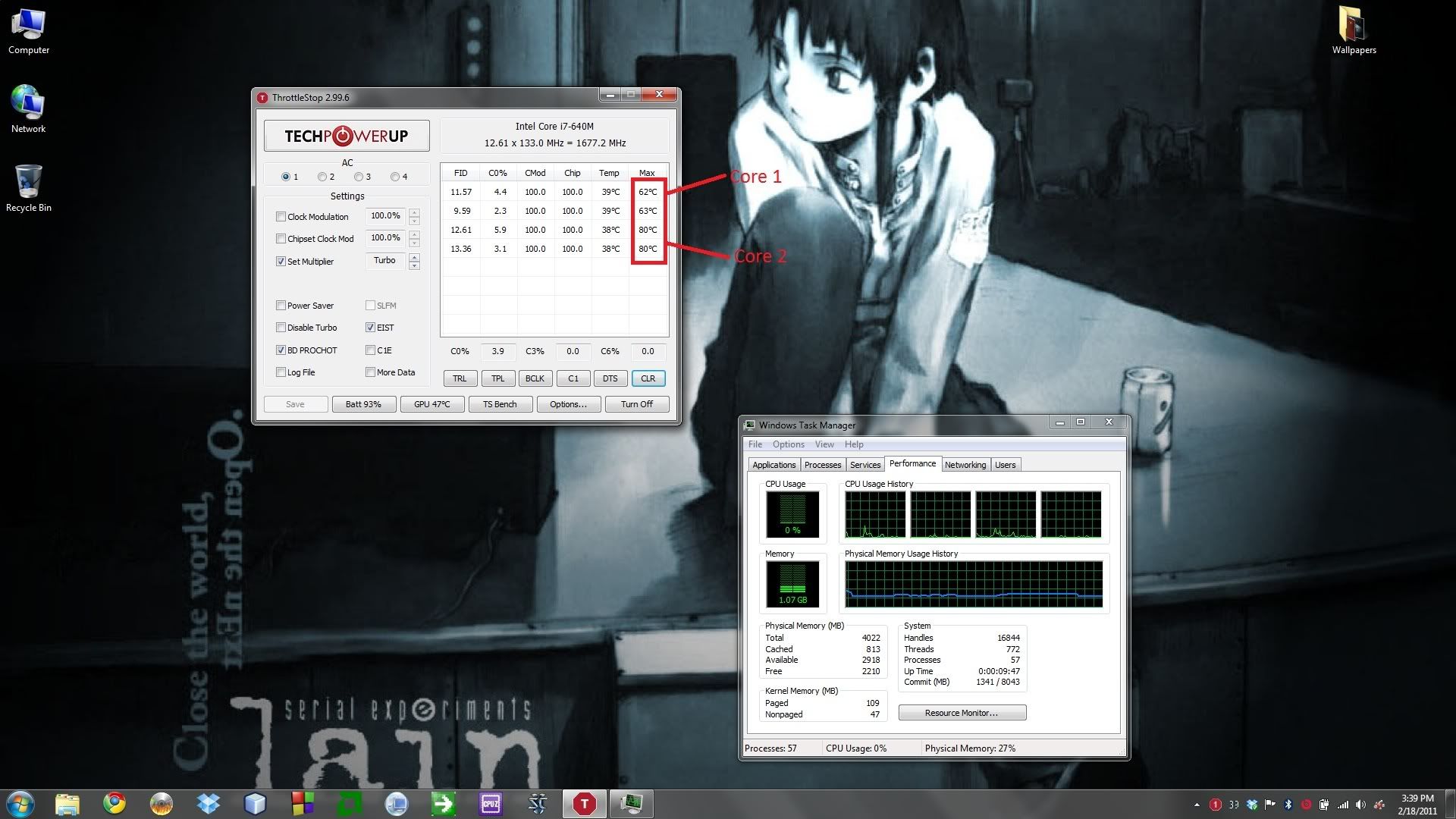
![[IMG]](images/storyImages/25238969.png)