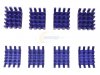Sorry my mistake, didn't realize he had put it up already. I'm not familiar with other forms of file uploads, it's the only thing that came to mind.
-
It ALWAYS tells me that too many users are dl'ing and to try again in 2 minutes.
Blows FAT chunks... -
If there's a better alternative you can suggest I'll be happy to try that out.
-
Yeah, zip it and post it here (under the go advanced tab, then manage attachments).
-
Im sure I will be able to find one on dealextreme.com at some point. Will end up 10 bucks or less for the same thing, and with free shipping. I am in no hurry now, I just want something to put my HDD in for when I get an SSD.
-
The eSATAp connection will probably be a lot more common by then. I just use my external drive to transfer movies and pictures and back things up, so I wanted it to be as fast as possible
 I mean... with this enclosure, I can do video editing on the external drive just as fast as I can on the internal one, and I have the lower heat output and longer battery life with the i5
I mean... with this enclosure, I can do video editing on the external drive just as fast as I can on the internal one, and I have the lower heat output and longer battery life with the i5
 What's not to love?
What's not to love?
-
That's not what I read, but at least with the pictures it sounds like my questions will be answered by someone who actually opened up both laptops.
-
Alright I think I got it uploaded on here for anyone to use. I did this calibration is a controlled ambient light condition (ie. dark room with no stray light coming in). I disabled the auto-correction for ambient light as a result when running the spyder 2 program. The settings for calibration were a Gamma of 2.2 and 6500K target.
Note: this is a color calibration profile for the envy that I ran for anyone who wasn't sure.Attached Files:
-
-
THANKS!
+rep -
Np sleey0, let me know if you'd like me to calibrate separate profiles for different targets or specifications (ntsc, pal, different gamma) or under different lighting conditions. I chose to take out the auto-correction under the advice of others on the colorvision boards. Did this make much of a difference for you?
-
Man the color looks way different from the other profile. ^^;;
Warmer, a hint of red almost? -
It's very similar to JJB's.
Going to test it out a bit.... -
Yeah. It it could be just a tad less warm it would be great. I've got the matte and 100% brightness atm.
-
Problem for me with these profiles is that it cuts the already weak brightness down.
-
Wow, to the guys who are taking the time to calibrate and post their color profiles, thank you. That is really helpful and very generous of you. I don't have my Envy yet, but I might give it a shot when it comes in. I'm sure your efforts are likely to improve the experience for many Envy owners.
-
I noticed that too. I may have a chance to get the glossy display and I'm considering getting it. Just don't know if I'll regret it due to the reflections.
-
At this point, I'd take the reflections for increased brightness and contrast (according to JJB's numbers).
-
I don't have any complaints about the brightness of the screen. It's perfect in my opinion.
The white parts of this forum seem a little redish in hue though. I still like it though.
Thank you guys for your effort. +Rep =D -
IMO this profile is better than the last one. The last was more greenish on this site.
Still, need a little less warm and it's perfect. -
I logged into FFXI (Final Fantasy XI) and the colors look amazing with this new ICC.
-
I can try to calibrate it again with a 2.2 gamma but a 5000K whitepoint to see if that makes the colors a bit cooler. I'll post that up as soon as I get a chance to run it. That should definitely make it cooler than what I just posted up already for anyone who wants something a bit less warm. I don't know how much cooler it'll get but it's worth a shot.
-
Thanks so much man!

-
Yeah the brightness went down even when I calibrated it on my first gen envy with it's glossy screen, but I guess that sort of helped by improving the perceived contrast levels relative to the stock profile. Although I think someone mentioned they are using different panels for the glossy in this revision. All I can say is that by the numbers I've seen so far there is a marginal difference in brightness between the matte I have now (post-calibration) and the the 1st gen glossy I had before (post-calibration as well).
-
TBH, I think it's the coating used for the matte.
At certain angles the screen looks darn good.
So, my theory is even if the matte panel is the same as the glossy, it should be slightly better due to the coating not diffusing so much light. -
The glossy display is nice, but it is quite glossy. I think I would have been happier with matte. maybe we can have a display exchange program.
-
Sure.
send me your's and I'll send you mine
-
I keep getting the sound you get when you connect/disconnect a device to your machine, even though I am not doing either.
I went into the Event Viewer, and this is what I am getting in the attached screen shot. The error happens randomly and the error message is the same, except the DR value at the end of the message changes.
Any ideas what is going on here?
ThanksAttached Files:
-
-
In color speak a higher temp is bluer thus cooler. 5000K can be a bit warm. Cool white LEDs are usually in the 7000-8000K range, you don't want to move too far away from that to avoid losing brightness.
-
Yeah. I personally think these posted profiles are way too warm looking. I'm sticking with the default for now until someone releases a cooler one.
-
Ah my mistake. I'll see if there's an option for a higher color temp and post that up once I get the chance. Thanks for the heads up!
-
Yay!!
 Finally my Envy it's on my country
Finally my Envy it's on my country
 (Bolivia !!)
(Bolivia !!)
Now I need to find a nice courier to send it to my city
I think I will have it on Tuesday, cant wait to that day -
Congratulations! I have had mine within 30 miles of my house since Friday. I hope to get it tomorrow.
-
So, I'm almost done in my "rebuild" process (clean install of Windows 7). Thanks to those who posted the Envy 15 original drivers. That was the only place I could find ATI 5830 drivers.
The only thing I'm missing is the on-screen display for the FN-key combinations. For example, increase/decrease brightness or volume. The original machine build had an on-screen bar that showed how bright it was, or where the volume was set. The FN keys are working, but there's no on-screen component to display what's going on. Any ideas?
And yes, I see that a regular USB memory stick/flash drive will fit in the combo eSata/USB port. Too funny.
Thanks again! -
So, I just cracked open my system to take a peek and it was, by far, the easiest laptop I have yet to open completely.
And it is the same exact layout as the Gen1
-
So i was just playing ME2 and all of a sudden my screen went black. The power button was still on and lights on keyboard was on (caps lock) but nothing on the screen. Maybe it got too hot? any suggestions?
-
Oh, and I am def going to buy some small ram heatsinks as their isn't anything on the GPU's memory chips

EDIT: Just ordered some of these bad boys to cool the memory
Attached Files:
-
-
Glad to see you finally had the chance to validate your claim. Although you have the i5 version so we don't really yet know where they stuff the USB 3.0 controller on the i7 versions.
-
Still at it, huh yatesd?
I don't know what the big deal is. I bet the controller is near the USB ports. -
COOL
 pun intended, where from? no info in thumbnail.
pun intended, where from? no info in thumbnail.
-
frozencpu has em.
8 for $12.
I can't really tell how tall they are so I hope they fit (I am 99% positive they will). -
Boy you are getting impatient. Just read 15 pages to catch up.
The i5 is essentially the same as the i7. May even be the same mobo. for example there are solder pads for the dual dimm sockets but only a single with 'spacer' in each location. did not see extra pads where the USB 3.0 pins would go so I guess they are different. The cooling is the same layout as before but looks like lower profile fans, need to look at the old photos to be sure. All in all a very clean design.
You need to remove 17 screws and the trackpad connector to upgrade the internal RAM. Don't even need to remove keyboard cable as they give you some extra slack now. Very easy upgrade.
Will try to post some pics later. Is there an easy way to post high res pics for those who want to see details but without going over size limit for posting? Talking 6-8 MB jpegs. -
Opening up this thing was simple and working inside was a joy.
Sometimes systems don't stay as tight when you open them but not the Envy. Still rock solid
-
any ATI notifications in the taskbar?
I had a similar issue. LOL. -
Not impatient. All I asked was whether there was an updated maintenance manual. It appears your statement contradicts sleey0 if the cables are a little longer and the fans might be different.
You should be able to link to any photo hosting site without worrying about the file size. Pictures are appreciated. Just let me know if you would like me to host. -
How does the cable length have anything to do with layout?
That's what started all of this. You said there wasn't a maintenance manual for the new Envy and I said the chassis is the same (and it is, along with the layout).
Even if the fans are slimmer it doesn't change the chassis and mobo layout
-
Still have not done my clean instal(s). Decided to keep RAID0 to begin with so......some questions:
How do I properly delete the RAID0 drives for clean install? There is a BIOS option for "delete RAID volume" , right before the "reset discs to non RAID" option, but cannot find any more specifics on what that does....
Plan on using an actual MS Win7 pro disc (from earlier upgrade) for install. Will I be able to activate this easily for permanent use? Will the OEM key work on non OEM disk?
Is there any particular order for installing the drivers in a RAID
config?
Are there easy to decipher names on the drivers in the SWSetup file? Seems like there was some confusion earlier when people were trying to figure out what to load.
Any additional advice?
Thanks in advance. -
You don't need to change the RAID in the BIOS to clean install, unless of course you no longer want RAID.
I can pm you a cert and key for any version you want that will activate (it's how they do it at the factory).
The only thing you might have to do is install the RAID driver during win7 install if it doesn't recognize your RAID disk (just put the Intel RAID driver on a USB key).
Try running the win7 setup from boot and see if it detects your RAID disk/volume. -
You shouldn't need to actually delete anything... the RAID is presented as a single logical drive, so you just need to format that. No reason to recreate the RAID. All it'll do is take time
 Deleting the volume will just mean you'll have to create a new volume set up the exact same way. No point.
Deleting the volume will just mean you'll have to create a new volume set up the exact same way. No point.
-
No nothing just a blank screen power light was still on, couldn't alt tab or ctrl-alt-del just had to hold power till the computer shut off
-
I'm confused....everything I've read on SSD's says you cannot format them, ever.
*HP Envy 15 Owners Lounge! PART 2*
Discussion in 'HP' started by Serg, Oct 21, 2009.