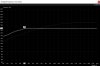Hey I've got a question for anyone more knowledgeable than me. I think is actually as a result of the BSOD from the new OGH automatic undervolting process. I've had very few BSOD on this machine but it does NOT handle it well. Once, it wouldn't boot at all but I just kind of left it alone and it rebooted itself several times and was fixed.
I keep a current image using Macrium Reflect on an external; it will occasionally ask for chkdsk to be run and I've never had an issue with it not being able to be backed up. But this time I got the "MFT corrupt - Error code = 6. Please run 'chkdsk /r'" error, and checking via properties/tools is also saying there are errors and schedules the check. It gone through several cycles of chkdsk, with the pre-boot check, some long, some shorter, and I've also scheduled them manually with all iterations of the flags (/f /r /forceoffline fix while in safe mode). It's got about 50 files it doesn't like, included some in these ..\found.?? hidden directories that don't even show up in explorer but are there via DOS, with undeletable .chk files.
I just did the latest Windows Update which took, and am recreating the recovery USB. I'm going to try chkdsk off that, since I've been using the self booting safe mode command prompt.
All the NTFS MFT repair stuff I can find is generally for when the machine won't boot at all, or is along the lines of MBR repair. How do I force chkdsk to just delete the messed up files and mark the disk as clean? Or is there another utility that can do this?
Oh, and I have done /r and it reports no bad sectors. Crystaldiskinfo reports all SMART flags on my C:\ SSD as good.
It's not the 2004 update either, I was able to back it up once after that.
Thanks for any help, I really don't want to rebuild this from an image two months ago. And since when did a PC become unrecoverable from a stupid shutdown?
-
@Burrick Did you try to take a picture of BSOD screen (with your phone)? Laptop model? BIOS version? Possible ring0 malware? Let's play bamboozled...
-
No it was the one intentionally generated by the Omen Gaming Hub auto-undervolt sequence, which involves several reboots. It's the 2019 17t, i9/2080 5VX37AV cb0xxx upgraded last month to F35.
-
I don't know the reason for undervolting || auto-undervolt but I had a reason to lower fan noise on my 2019 17-an170nm i7-8750/GTX1070 so I disabled TurboBoost in ThrottleStop (was a pain to have it always enabled because TS can't run as LocalService afaik, nothing TaskScheduler and new auto sign-in cant solve). I enjoy clocking desktops... this is just a toy to be honest... and not really a robust one according to your situation.
-
bought my son a xmas laptop, went for same but different, Lenono legion 5P. Same 2060, ryzen cpu, will be interesting to see it against the omen15
-
Guys I need help.
I want to repaste the CPU-GPU. Usually I used the Artic 5 paste.
What paste do you raccomend? It must be at least as good and mantain it's performance for at least 1-2 years. ThxLast edited: Jan 7, 2021 -
I had always used MX4 but got better results in this machine with Kryonaut.
-
OneSickOmen17t Notebook Consultant
Kryonaut is great at first. However after time it will allow the core temps to differ really bad. I believe long higher temp gaming sessions thin it out just a little and the 17t cooling solution allows it spread to the sides. I'm now Noctua HT-N2 but MX4 is great for longevity for sure.
-
Alexrose1uk Music, Media, Game
I used MX4 also, and have been happy with the results. Noticeably better than the stock paste.
I have heard similar complaints of Kryonaut being prone to pump out in laptops, so have left that for desktop use only.
Given the i9, I figured it was definately worth slapping some better paste on the i9 and 2080 (especially with my OC). -
I've got the same machine but the MX4 wasn't pumping out, it was popping up because the CPU side of the heatsink was too gapped. I put it together with a copper shim and kryonaut and it's holding together well for almost a year now. Unique case. The GPU def runs about 3 degrees cooler with kryonaut vs MX4.
-
I had really noticeable improvement with MX4 over stick, but then got another (up to 5degs C) reduction going to kingpin KPx, really good stuff
Last edited: Jan 15, 2021seanwee likes this. -
Hello.
I decided to check my TB3 port speed on my laptop and surprised that manufacturer statements are obviously lies:
https://support.hp.com/us-en/document/c05574600
External ports
1 Thunderbolt™ 3 (Data Transfer up to 40 Gb/s, DP1.2, HP Sleep and Charge); 3 USB 3.1 Gen 1 (1 HP Sleep and Charge); 1 Mini DisplayPort™; 1 HDMI; 1 RJ-45; 1 headphone/microphone combo; 1 microphone-in
I used this ssd box to test port speed:
https://www.orico.cc/us/product/detail/7143.html
• Output Interface - USB3.1 Type-C
• Control Scheme - RTL9210B (10Gbps)
• Transfer Rate - 10Gbps
you can see real speed at the tests provided:
https://files.fm/u/njuxvh5zx
and can see that port is working in 1.1 x4 mode (2.5 gbit/s per channel), but should work in 3.0 x4 mode. When nothing is connected to this port, then max. link speed is the same: 2.5 Gt/s.
Can you please advice what I can check to reach max. speed of the port? -
Hmm, I can tell you this: It's not running at 3.0 which would give you standard SATA speeds of just under 500. But I just got a few similar enclosures off Aliexpress to house the H10 the computer came with, and two spare nvme drives, and they all bench about a gigabyte per second which is about right for 3.1 10Gbps.
First suspicion would be the drive, not all nvme are created equal (my ultrabook has a two-lane model internally which scores around your external). It could be the controller in the box, it could be the crappy cable it came with. It could also be thermal throttling, try crystal diskinfo while benchmarking and see how warm it gets. Does that heatsink actually make contact with a pad or something?
Oh nvmd, lanes don't come into play at these speeds--H10 is two to the optane, and two to the QLC SSD. It still benches 300 above you (when used externally have to partition the QLC by itself).
And it's not a thunderbolt enclosure, those are prohibitively expensive. I have yet to try anything thunderbolt on this machine.
TLDR: Omen17t, 3 different nvme PCIe 3.0x4 drives in USB 3.1 boxes: 1000MB/sec read/write, via USA B just around 500. -
Thanks for the answer. Can you please make screenshot (in HWInfo) of PCI express port on which your drives has been tested? Like this :
https://files.fm/f/x46a2fbfvLast edited: Jan 17, 2021 -
If i can figure it out. That's pretty buried. Gimme a bit to find it. Oh I'm also helpless and don't know how to post images on reddit.
-
Mine is very different than yours, do you have a 2019+ model? Or something older? Yours says Skylake, my machine is the 2019 i9-9880H and all the PCI Bus#0 items are Intel Cannon Lake-H/S PCI Express Root Port #x. There are no thunderbolt items showing, since what's plugged in is a USB enclosure. I'm not sure our systems are comparable. The external drive shows up under ports/usb/Intel(R) USB 3.1 eXtensible Host Controller - 1.10 (Microsoft)/Root Hub/[Port3] USB Attached SCSI (UAS) Mass Storage Device, feature: USB Device Speed: USB 3.1 SuperSpeed Plus.
I'm not sure you're looking at what you think you are. -
my Omen is 2017 year model. You can see tree of my external connection here:
https://files.fm/thumb_show.php?i=d7ajrs79y -
I'm sorry I don't have any suggestions for you other than to try and make sure all your chipset drivers, Intel stuff, and BIOS are up to date so see if you can get that 30% throughput increase. Other strategies are try a different drive or cable. I have a big metal USB hub by that brand so I think they're pretty good, and your enclosures look better than mine.
I'm using these, cheapest I could find:
https://www.aliexpress.com/snapshot...d=8120023968475455&productId=1005001621072540 -
I also found my external drive under similar port. But can you please find yours under bus/PCI bus as well? I wonder how OMEN reports (link speed) your PCI express root port with external drive attached. Thank you.
-
It doesn't show up there. Just the two internal drives, the card reader, and the ethernet card. I don't pretend to understand how this works, how the port goes between thunderbolt and USB 3.1 SS, but I think this talk of lanes and link speeds is applicable to the thunderbolt only. The USB is directly in the chipset, and a USB enclosure is running downstream of that with no direct exposure to the PCI bus. That's a hard spec of 10 Gbps, so the only issue is is your chipset crippled somehow or is the drive not able to deliver it. I don't see how else to gauge it other than the SSD benchmark. Is this SSD close to full? Their performance drops off.
-
Please see new screenshots. Problem solved with bios update.
Pay attention to lanes and link speeds. Now it is as it should be.
Thanks for your help.
https://files.fm/u/97qtkk67b -
Hello,
First timer here as my journey begins, so I bought this laptop about a year ago, HP OMEN 17 , rtx 2070 / i7-9750h and I had absolutely no problems with it, untill a new BIOS upgrade recomended by HP came along. Untill this new version I was rocking BIOS F.22 Rev A and the cooling on this machine out of the box was amazing. The clock speeds on the i7 were at 4.2/4.3 Mhz (65 celsius) while the rtx 2070 was clocking at 1800 Mhz (55 celsius) that was on witcher 3 at 60 fps this was all done with a -200 undervolt on core and -140 undervolt on cache, while playing all games on default profile in OGH with fan speed on auto, playing it for about 6 months since all uk was on lockdown at the time. After the BIOS upgrade, with my undervolt of -250 mv on core and -120 mv on cache, the laptop is HOT. I mean really hot. Like 85/89 degrees on dota 2 and other games tested. On dota 2 for example I did a little experiment since I know the game is CPU demanding, and I lowered the frequency of the CPU in throttlestop so ii won`t go so hot, now it sits at 3.0 Mhz, and barely caps 120 fps, I raised the clock speeds to 4.5 Mhz in ts and I`ve seen no change in FPS. Same results with 3.0 or 3.9. SInce after the update my laptop can`t go beyond 3.9 Mhz no matter what I do, even if I use cinebench r20 or anyother program to test it. The power limit is also another problem I have, when I benchmark, if I`m on the default profile in OGH, it doesn`t pull enough watts to keep the clock speed of the cpu at 3.9Mhz, and it power throttles down to 3.2 Mhz. If I press the performance profile, it automatically stays at 3.9 mhz but gets really hot even with the fans at max speed. I did repaste, I cleaned all the dust from the machine, I even bought a cooling pad for my NVME SSD since one sensor in Hwmonitor showed me a temperature for the SSD of 95-97 degrees. Now I can`t play one single game without having to use the max fans, which are very loud. . I also tried overclocking my RTX 2070 and undervolting , it doesn`t effect it in games, just if I run a benchmark, it shows the 1.800 mhz clock speed, but in games it stays at 1.500mhz whle under load of 70/80%.
In read dead redemption 2, before the bios upgrade, I had temps of 65-67 degrees while playing on 1080, 65-70 fps on ultra settings with fans on auto and default profile, now I am playing RDR2 on the same machine, repasted, cleaned, at 40 fps, doesn`t matter if I am on 3.9mhz or 2.9 mhz, while the temps spike up to 78-80 degrees.
I am so sad that I did this bios upgrade, the laptop was working fine, this will be a lesson learned. All in all the laptop is good, too bad they had to mess arround with the BIOS and now the laptop is acting like 4 year old machine. Did anyone face similar problems after the BIOS updates, I went on HP support community and tried to get them to explain why I cannot rollback to the BIOS version I had when I purchased the machine, and they are clueless as every customer support in the U.K, even spoke on the phone with one of their operators and still nothing, he had no ideea what I was talking about. I am at a loss here, I have no ideea what to do, to make this machine work decent. -
Let's work backwards:
I haven't had any issues with the BIOS updates all the way up to F35. The HP software on the other hand, specifically Omen Gaming Hub (now Gaming Center)...
First of all, all the back BIOSs are available and you can try flashing back.
I had your problems out of the box. It turned out they were all physical. You have different chips than mine (i9/2080) but the heatsink is the same according to the service manual. A repaste fixed all temp issues but it kept opening back up after a month. Turns out my heatsink was mismade and I fixed it with a shim. Can you use Core Temp or another per core temp monitor and tell us what your spread is like? If you have a big temp difference (10C+) that's a good indication the heatsink isn't sitting flat on the package.
Do you have the H10 (the optane Intel stick)? That thing is nothing but problems. I swapped it out for an ADATA which also ran hot. Turns out the pads on the heatsink bracket are very difficult to make proper contact without some modifications. Removing the black plastic shield from the bottom screen also helps a cooling pad reach the SSDs.
Are you stuck at 3.9GHz doing a single-core benchmark? It won't hit 4.5 on a multicore. Your system has to be running pretty clean after a reboot to achieve the max single core turbo. I'd try CPU-Z single thread benchmark, use Afterburner to keep an eye on CPU watts and frequency. This is also tell you what your power limits are, although HWinfo will tell you. Which leads to the next issue:
The latest edition of OGH has a 28 sec timer on turbo, even in Performance mode. It never used to, mine could hit 90W continuous. There's a separate thread in this forum about disabling OmenCAP, as well as the underlying XTU service which is how OGH tweaks these parameters. This will require using a different utility like Throttlestop to have better control over your CPU. I never use anything other than Performance, but it's possible the default and comfort settings have changed the wattages as well which could explain your benchmark issues.
I don't know what the max watts on the 2070 are, the 2080 is 150W. When it's running full tilt and CPU is using about 30W in a game, I see CPU temps in the 80s.
Auto fan also never seems to hit 100%, or does so too slowly to be of use. I've switched to Notebook Fan Control which has a more abrupt but effective fan curve.
The undervolting tolerance has definitely decreased with each update. However this is only good for a few degrees difference, I currently run at -.1 on the core only. The i9 is probably pickier and I don't think I got a great chip, but -.2 is really a lot on Coffee Lake and I'm not sure it was ever even doing what you thought it was.
The fact that you ever had 55C just shows that you have the same heatsink--the 2080 idles around 40 and 300MHz for windows unless external monitors are plugged in or some accelerated app excites it. But it runs around 70-75C in games.
This is a tricky machine--I had to repaste it three times to get permanent (1 yr now) results, including a rather half-assed adjustment with a shim. I suspect you are having a similar issue and that it's physical. The HP software is problematic, but problematic in terms of getting/maintaining max performance, not causing the temp issues. The bottom line is it's a balancing machine that can run the full gamut of the Intel chip, or the Nvidia at max, but not both at the same time requiring some CPU adjustments. Its thermal limit is thankfully right around the wattage that most games demand, but you can't bench the CPU and max Furmark at the same time. Each new iteration of the HP software seems more and more like it's crippling the machine to make thermal complaints go away rather than actually handling this reality as well as we can with Throttlestop. Oh, and a lot of them have defective heatsinks from the factory that doesn't sit flat on both chips.
The good news is with lower wattage components, if you can get a solid paste job on it you will have better thermals than me. Let me gather some links for you regarding other people with the same issue. -
OneSickOmen17t Notebook Consultant
MY 2020 17t-cb100 i9-10885H and 2080 Super 150w are still on F.20. Thats the only bois HP recommends. There is a Optional update through Windows for "HP Firmware" but I figure thats not a good idea. Maybe thats the F.35. I did have to repaste three times to get a steady run but that could've been the TG Krioynaught to. The cooling solution on the HP doesn't seem to work well with TG paste. Im on Noctua HTN2 now and its almost 30 days strong with great temps. I also use Omen Gaming Hub to UV -0.095v. 75-80*c average on CPU and 55* on GPU.
Last edited: Jan 23, 2021 -
This thread details getting good contact in this machine:
https://www.reddit.com/r/GamingLapt...lly_got_my_new_omen_17_today_with_a_time_spy/ -
I wanted to try Kingpin KPx myself, unfortunately it's not available here in Italy, not even over Amazon in Europe I think. And Kryonaut is way too expensive over MX-4 to justify 1-2 °C less that I see in some indipendent tests.
Early tesults by youtuber Bob Of All Trades (great channel in my opinion) gives Kingpin KPx the 1st spot, but he did have reservations on the long term stability of teh paste and promised to check back in 6-12 months of usage.
Can you post a screenshot of CPU temps and frequencies with Hdwinfo and Trottlestop CPU under load? I'm curious about the 5 degree difference over MX-4, seems too good to be true for a normal non conductive paste. -
Well I repasted with MX-4 (and the temperatures got down more than I expected.
Both on idle (CPU 36°C, ambient 21°C) and while gaming (core 0-1 go to max 81-83°C, core 5-6 only to 74-78°C).
That is with latest BIOS, Trottlestop SpeedShift set to 0, turbo limits to 39 (3900 mHz) to CPU cores and undervolt (-125 mV CPU core, -100.6 CPU cache, -49,8 Intel GPU both core and slice).
GPU temp never go over over 50-54°C under gaming, GPU running a little bit over 1600 under load and underclocked in MSI Afterburner to max voltage 0.835 V.
Also I use NotebboFanControl with a better (more agressive) setup than the original one from latest HP Bios (as in my fans start funning more rpm sooner and bnot when the CPU is already past 80°C). They are not too loud on this gaming notebook and the better cooling will surely help the paste and the hw components in the long run.
Overall I'm satisfied with this paste's results, but I am courious about Kryonaut as people say they can get about 2-3 °C better cooling on average. But I also hear that the pate doesn't last as long as MX-4 (my last application of MX-4 on another gaming notebook was doing quite good after almost 3 years!). For Kryonaut I read a lot about it losing effectivness after 6-12 months and needing a repaste.
But data is scrarse about this so I hope some of you here on the forum like @Burrick can keep us updated on Kryonaut or Kingpin KPx over time. Would some of you be intersted in posting screenshots of a particular CPU or GPU test (free trial versions of programs) so we all do the same and compare results? -
Lots of info regarding paste here http://forum.notebookreview.com/threads/thermal-paste-on-laptop-cpu-gpus-avoiding-pumpouts.833774/
-
Guys I have been testing with trottlestop (9.2) and and I have a question about power limitations on our Omen 17 cb0 (2019). I have the latest bios (F.35) and I experience strange power behaveour under full CPU cores load under both Cinebench and TS Bench.
When I start the test, all 6 cores (12 threds) are at 3900 mhz as I set them in TS. CPU temps are stable 72-78 °C on all cores....BUT.....after 19 to 20 seconds the PL1 Core power limit appears and the cores go down to 3300-3400 mhz (and the temps go down to 60-68 °C).
Obviously there is no problem with my temps or power brick (CPU goes easily to 3900 mhz in the first 20 seconds.). Is this power limit directed by the BIOS itself? For what reason since there is no problem with temp or power supply
It doesn't change even if I change the PL1 or PL2 settings in TPL section of trottlestop, nor if I change undervolting of the CPU (normally at -0.125V).
Does anyone else have this problem?
Does anyone else have a different BIOS version and can test this?Last edited: Feb 7, 2021 -
Check that OGH isn't interfering with TS (OGH turns on by itself the UV feature, and sets a value for both Core and Cache when it updates through the MS Store), turn off the feature and disable fast boot in W10. check from time to time when OGH updates, and turn it off again if it happens. -
Thanks for the reply but I already put OGH UV feature to off (I use TS for that purpouse).
Still getting the strange red PL1 on TS limits monitor after 20 second. Before that, CPU is using 69.5W PKG Power and 3900 mhz all 6 cores speed (with good temperatures under 80°C)
After about 20 seconds PKG drops to 45 W and CPU speed to 33-34 multiplier (tempo go to 60-65°C).
OGH is not running (not even in background since I killed the app in task manager).
So its either something I am not doing right in TS setup (maybe an option under FIVR or TLP) or there is a 45 wattage limit for CPU on our Omen cb0 with F.35 bios after 20s of full core speed?
Also, If I try a game (example Star Citizen), Riva Tuner shows 3900 mhz stable on CPU. What gives? It goes down only on synthetic tests? I don't understand....
Do you know what are the default good options to check/unckeck under FIVR and TLP so I may test them? -
as a personal rule, I don't modify any parameter that TS reads from the settings imposed by HP, I only modify the UV under TPL, these are my settings, and I don't have any PL problem under heavy loads (synthetic benchmarks) and combined loads (gaming). Also, I use the windows power slider in performance, and OGH in performance profile, auto fans.
edit: as an anecdote, I noticed that if I changed the prochot offset to something higher than 97°C, the clocks dropped and a PL1 of 45w would be applied forcefully, regardless of your TPL settings or power/performance profile.Attached Files:
OMEN 17-cb0009nl likes this. -
-
Well that did it @Medariuz. Your screenshots were quite useful thanks.
I was already on performance OGH, but not in windows performance (thou I always thought the OGH performance would automatically put the windows one into performance mode too). My bad.
Now the CPU is rock solid on 4000 mhz and the cinebench R32 is much faster (score of 7948), but the peak temperature on CPU is unacceptable on the long run for me with your wattage settings (80-90W) even with the recent MX-4 repaste I was looking at peaks of 90-94°C during test run (no thermal troooteling thou, CPU can take it apparently).
Setting all 6 cores down from x40 to x39 (3900 Mhz) the score is only marginally worse in Cinebench (7736) but the CPU temps are in the mid 80's (82-86 depends on cores). See attachments.
Just out of curiosity, do you undervolt your GTX using MSI afterburner too? I just started using it and RTX 2070 I've set to +750 mhz MEM, GPU is standard speed, and voltges I set up as per picture i've attached. Do you have any raccomandations on that one too? GPU runs pretty cold durng test and games (about 55°C)Attached Files:
-
-
nice!
yep, I run oc scanner about a year ago, and after several runs got a custom curve that I flattened at 1770 mhz. I noticed that if the clocks got higher, many games would crash. Until now I've been able to play and finish: Control, Cyberpunk 2077, Witcher 3 and many others with this curve (see attachment).
Regarding the GPU memory, after several tests using Superposition benchmark and unigine heaven, I noticed that there's a drop in average frames and final score if I OC the memory clock. and that makes sense, because AFAIK and read around the web, the power budget is quite limited in (at least mine) a RTX 2070 max-q, mine is 90w max boost. so I left the memory clock at +0 or stock
By the way, I highly recommend repasting with Thermalright TFX, I repasted recently because Cyberpunk was frying this laptop. not anymore .
.
Attached Files:
OMEN 17-cb0009nl likes this. -
-
Ah ok, I have the full 2070 (115W I belive it is) so I shoukdn't probably copy-paste your results. I will try going up 50-100 mhz since mine is runnins so stable and cool it probably has some headroom.
As for thermalright TFX it is on my list for the near future. I will test the MX-4 for a month or so more probably under stress and for the next repaste I'll go with your raccomandation thanks!
As of curiosity, what temps do you get on your 9750H with that paste during a Cinebench R32 multicore run at x40 cores (4000 mhz?)Last edited: Feb 8, 2021Medariuz likes this. -
addendum on the last post: after setting to 'performance' mode the GPU is automatically OC's and goes up to 1770 mhz (with the limit being the wattage in Rivatuner statistics, not heat). Actualy I'm surprised how cool the GPU die remains even under load. Must be because the GPU die is twice the size of the Intel CPU die, making more contact with the heatsink and dissipating better?
I wish Intel die was also bigger, maybe it would enable us to use the full x40 an all 6 cores all the time. -
Yes, its due to thermal density. The intel cpu is more thermally dense than the gpu which is why its so much harder to cool.
This is why using liquid metal vs even a high end thermal paste on the cpu still yields a 5-10C advantage. -
This is a result of the new OGH, not F35. Checkout the other two threads in the HP forum:
bios update for hp omen 17t cb-0000 F35
OMEN command center causing core 0 temp spikes on laptop
I got it back to normal by disabling OmenCAP and XTUservice. OGH uses those two services to regulate the CPU relative to the performance mode buttons. The machine seems to boot in Performance by default which is good, 90W/90W in my case with the i9-9880h, and then historically it stayed there in performance and the other two dialed it down. The new OGH adds a 28sec timer to Performance which is wretched. Cripple it and use ThrottleStop to manage that stuff, including undervolt since OGH pairs core/cache.
Now that I'm using Notebook Fan Control which goes to 100% early enough that I don't need manual fan, I only keep OGH around for the keyboard lighting control. Light Studio obviates that even, but it's a CPU hog so waiting for an improved version. -
I made a test.
If I disable both OmenCAP.exe and XTUservice services, my notebook goes into automatic reboot by itself.
If I disable only OmenCAP.exe, nothing happens apparently. -
That's really weird. Do you have XTU itself installed?
-
No I didn’t install XTU from Intel, I only installed Omen stuff, but apparently the xtu process comes with it?
-
It's inside the "Omen SDK" which comes on it, updates itself, and is also available separately on the support/downloads page for your model. I've never had any difficulty disabling it, other than OGH will whine about reduced functionality. Getting the different parts to line up properly (BIOS/OCC/OGH/SDK) is a running funfest. I learned right away to disable auto updates in Microsoft Store on this machine for that reason--constantly losing temps, etc. I hate UWP apps, and wish I had just stuck with the original OCC.
-
Yes I wish HP would make OGH less cluttered with stuff I don't want or need. I literally only use it to put the notebook in performance mode for the extra wattage (wich btw should be automatically allowd in windows performance mode).
-
I bought it from europe, was 18euros including shipping to UK, and also on the recco from bobofalltrades channel
https://kingpincoolingeuropesupplies.com/
temps stable so far, not noticed any creep up, gaming for long hours in call of duty cold war and GPU in 70s, cpu average high 70s, max spike 88deg C. In flight simulator both are in 70s after hours and hours (I still have max performance & discrete in omen but undervolt on cpu & x37multiplier, and max wattage set to 44watts in throttle stop. GPU goes up to 100watts in COD. The 2060 is great, but the cpu wattage needs to be controlled for keeping temp down, on my system anyway) -
Thanks for the info, unfortunately it's sold out on the site
-
Hi guys! i have a omen 15 dc1041nl since a year and a half and i'm really loving it, except for thermals that are what they are... well i can't complain about a heated keyboard in december.
Does anyone have any suggestion on repasting (no conductive pastes please)? I was thinking ic diamond but there's no availability in italy -
I don't have your model so can't give too many specifics: I have the 17. I repasted with both MX4 and Kryonaut with good results, the Kryonaut has lasted 1 year so far despite rumors it "pumps out." The HPs benefit from a cooling pad, Notebook Fan Control can give you a better fan curve than the default, you can use Omen Gaming Hub's/Omen Command Center's Max Fan when gaming (it's higher than default will reach), the 17 has a black plastic shield over most of the bottom vent that's removable to good benefit (lets the pad fans reach the SSDs, etc.), a modest undervolt helps a little, get your background processes under control. Make sure the hot air isn't getting sucked back underneath, black card stock is good for this, and ventilate the area behind the laptop or it can become a sauna between the back of the screen and the wall.
Background activity has helped me immeasurably, since with a powerful processor things like Chrome/Google compatability check or update doesn't care that you're doing something else and will load up your CPU with 35W worth of work. It's annoying but just like 1999, I'm still gaming after a clean reboot with max fan. The machine is fine under game load but those fun Windows 10 random spikes can throttle it.
Oh, and use throttle stop to dial down your peak CPU frequencies when gaming. Works much better than CPU power limits or just disabling turbo, which is unnecessarily extreme. Just bring them down to 100-300 MHz below the normal all core turbo limit. -
Which year is yours? Mine is a 2018 model year if i remember it right, maybe software wise something changes from yours (omen control center allows you something more? i can't even manually control fans from it)
I do use throttlestop, currently it's on -140mV, and i have profiles for 3,5 and 3,7 ghz (from 4.1 ghz max clock). Undervolting the gpu, another story, either i did something wrong in afterburner or the difference wasn't noticeable at all. I also set the omen control to "confort" and i went in windows power saving settings and capped the cpu at 99%, and it does help with temps, and now on heavier games like Forza Horizon 4 i average 85° celsius on both cpu and gpu, at a stable 72 fps, even with a cooling stand. -
If yours is two years old (of use), it's working pretty well. I really only get concerned with spikes over 90C. Your GPU temp is a bit high though, the big issue since they started using >4 core CPUs is ridiculous CPU temps. Like, 100 out the box, throttling, and being told it's normal. I assume you have a GTX 1070 or somesuch? Nvidia has different max temps from Intel and also between generations. They also start to throttle below 90, whereas Intel won't throttle at all until it hits 100 C.
Have you cleaned it out inside or repasted it since new? Has it gotten hotter over time or it's always been this way and you're just sick of it? -
2060, i7 8750h, 16gb ram. It's always been like that, with no undervolt/ underclock (i usually run it at -140mV, 3.5 or 3.7 ghz cap) and no 99% cap on windows power management cpu does throttle easily, and since the heatsink is shared, gpu heats up too. I usually clean it every 6 months, never repasted it but i'm seriously thinking to do it. I asked on this forum, i think i'll try using TFX
HP OMEN 15 and 17 owners lounge
Discussion in 'HP' started by tweake628, Aug 23, 2017.