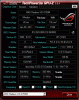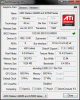-
Right. I have a GTX 560m laptop sitting right next to my DV6z. The GTX 560m runs BFBC2 1080p medium at minimum 60fps, smooth as silk. On the DV6z it runs 35-45 fps at 1080p with occasional pauses or stutters. That's DirectX 9. In DirectX 10 fps on DV6z is about 30 avg 20-40 range usually, but 60+ fps in BC2 on 560m with high detail, medium shadows, bloom and HBAO on. There is a night and day difference in performance with gaming in general.
-
I don't think K10Stat is working right for me. If I choose enable clock control and then lock p-state in the icon in the lower system tray, my clock remains at 800MHz, and won't sit at 2.6GHz as I asked it to. Only way I can get it to do that is if I set min/max CPU in the power options both to 100%.
-
I'm thinking because BC2 is one of the few games that scales great with 4 cores that it's heavily influenced by the CPU.
Like I posted before I think Crysis 2 DX11 would be a great real world test of whether the dv6z is all that it's hyped up to be -
Can anyone please help me with how to overclock this system I have? Honestly, I've never overclocked laptops before so hope that someone can chime in.
Basically, my system has the following:
HP DV6z Laptop with A8-3530MX processor
8Gb Memory
512Mb Radeon
and so on.
Hope someone can walk me through the process.
TIA!
Johne. -
What you do is download the software called k10stat, google it. Follow the instructions on the webpage to make several states. Since you have a A8-3530mx, it is probably safe to use the states from the dv6z shipping with llano thread, or if you feel adventurous, you can use your own states. But do remember to test each state afterwards.
To overclock gpu, use msi afterburn(i think) and disable crossfire. Use the other thread for reference. But you have to get through 170 page of info first
-
I recommend testing each state yourself. Every CPU is different. I would just ramp down a couple notches, run Prime95 for 5 minutes, if it's stable, drop down another notch, test, etc. I would start with the P0 and B0 states since that will keep your system cool under load. Then once you feel it's good then best to go back and test with Prime95 for longer periods, preferably starting at P0 again since that will be most critical.
Download K10Stat here:
K10stat
(new version popped up today!) -
Just an update, on my 3530mx /6750 Dv6z I've got a stable o'clock of the apu and the discrete gpu giving me a 3dmark11 score over 2100 with a graphics score approaching 2200. My temps do not exceed 75C, and the laptop remains cool to the touch. I'm very impressed with the Dv6z pretty much all around. That it is so relatively inexpensive is just icing on the cake.
Seer -
Could someone post a gpu-z screenshot of the dv6z? I want to see if the 6750m is the same one as the one in the dv6-6135dx from Best Buy. Much appreciated.
How far did you overclock it to, and with what drivers? Every time I overclock my gpu even 50 points past stock, nothing works right. -
saturnotaku Notebook Nobel Laureate
I don't have a screenshot, but everything I've read online indicates that it is the same 6750M.
Here is a PC Magazine review of the BB system. I just sent back my Clevo P151HM1 because I want something with more battery life. I should be getting a nice, large refund check, and after seeing the specs for this machine, I'm seriously tempted to get it.
As long as it can run Source-engine games at a decent clip, I'll be happy. Hell, if it can run Crysis at medium at 1024x768 at 30 fps, I'll be happy. -
highest i've managed was 812/898. it would not complete 3dmark11 at that speed however, some kind of conflict on the end of the physx test, but man did it tear up the fps on the previous 4 graphics tests
 Highest I've gotten it to complete 3dmark11 was 792/832. Temps in all cases were less than 75C, on both apu and dedicated gpu.
Highest I've gotten it to complete 3dmark11 was 792/832. Temps in all cases were less than 75C, on both apu and dedicated gpu.
Attached Files:
-
-
Well here's mine...I'm using the 11.8 drivers, so that's why it's showing up as 6600 and 6700 series.
I just don't understand why mine has a smaller buswidth, lower bandwidth, etc.Attached Files:
-
-
saturnotaku Notebook Nobel Laureate
The software might be reading that data from the iGPU for some reason. Does the dGPU work properly in all your games? If so, I wouldn't worry about what GPU-Z says. -
No it's different from the iGPU, those stats are for the dGPU. And the dGPU runs slower than it's supposed to, games aren't as smooth as they should be. It got slightly better with the 11.8 beta, but not much.
Everyone in the reviews for the Best Buy version of this laptop said they can run Crysis 2 on high at 30 fps? I can only run it on low at 30 fps. -
No, it's because ULPS is enabled. Try here to disable it: Crossfire - disabling ULPS - Overclock.net - Overclocking.net
Or download Sapphire Trixx, choose the 6750m from the pulldown menu, go to settings, click the "disable ULPS" box and reboot your computer. It doesn't really affect anything except things like GPU-Z. Leaving ULPS enabled should help with power consumption, otherwise GPU can consume considerable more power with it disabled. It basically just turns off the GPU almost in a sleep state until it's called upon.
Be sure to set Crysis in the switchable graphics profile to "high performance", and enable crossfire. Heck turn crossfire off and see how well it does. Crossfire can cause some stuttering issues and add maybe 20% FPS to your games, which is substantial, but not an end-all. Just make sure the game is set to "high performance" that was an issue for me as well. It doesn't always detect well, and reverts to "not assigned" or "power saving".
Also, most people are having best results by downloading and installing Catalyst 11.8 beta and Crossfire profiles. After install go into device manager and uninstall the GPU's there. Then run the stock drivers again from HP and install only the video drivers, leave the rest of the catalyst stuff alone. -
I will try that right now and let you know if it works. Thank you.
Edit:
It seems to be already disabled. -
Don't trust trixx, double check your registry from the first link posted.
-
So the enableups option under the 0000 folder was turned off, but the one under the 0001 folder was turned on. I just change the binary value to 0 and exit right? Or do I have to import/export?
-
saturnotaku Notebook Nobel Laureate
Just change it to 0, exit, and reboot. -
It worked, thanks.
-
saturnotaku Notebook Nobel Laureate
Don't thank me, thank HT.

Now does GPU-Z report the correct information, and do your games work properly? -
Heck yes it worked, GPU-Z is showing the correct info. I haven't tried any games yet though.
Thank you HT!! And Saturnotaku for telling me to reboot afterwards. xDD
Does this forum have some kind of +1 reping like on the XDAdevelopers website? -
![[IMG]](images/storyImages/d6AMe.jpg) <-- See the scale to the left (middle one), click it.
<-- See the scale to the left (middle one), click it.
-
Thanks for your help HT, I added to your rep

-
Hmm. For some reason, Sapphire Trixx doesn't let me overclock my 6750m. I have ULPS disabled because I followed the tutorial and disabled it in the registry, but when I hit apply, it says I have it enabled.
-
I had the same problem. To disable edit the registry yourself:
Crossfire - disabling ULPS - Overclock.net - Overclocking.net -
I have done that and also found enableULPS in 2 other places in the registry and disabled them too, however trixx still tells me I have it enabled.
-
I had the same issue, I just started GPU-Z and set it high performance. Then start MSI Afterburner. This will "prime" MSI Afterburner to see GPU1. Plus if you disable ULPS your GPU will consume more power than if ULPS is enabled.
My conclusion: don't use Trixx (because Trixx is for kids! - couldn't resist )
)
It seems seeratlas has a unique situation where his works, his system fan speed works, everything is working great. However, I'm more confident that normally Trixx won't work for users and the best solution is MSI afterburner with 11.8 package, uninstall 11.8 driver and install 11.6 driver (from HP). -
I don't USE Trixx for nething besides killing the ulps. I have it set to start with windows in front of msi's afterburner. When the computer has booted I kill off trixx and do all my clock mods etc. with afterburner which is set up to boot up stock with my custom fan configuration. I then have all my various gpu configs set in profiles which I load as needed.
Also, K10stat is automated and has my cpu overclocking/undervolting profiles saved there also, tho it starts in my 'everyday' mode instead of stock.
seer -
I think once you disable ULPS you don't need to boot the system with TRIXX any more. AFAIK ULPS is just a registry change so once it's changed and you reboot, it's set.
I was able to get TRIXX to work, but I had to load two instances of TRIXX, and with a combination of reboots and one TRIXX with ULPS enabled and the other disabled, it worked. But too weird for me. I'll just prime MSI with GPU-z, that seems to be the most effective way without having ULPS disabled all the time so battery life shouldn't be affected, and temps should remain lower at idle. -
Hello,
I just got the Dv6-6135dx. I think someone had posted that they got really bad FPS on TF2, i noticed this too and spent sometimes going through the settings. I discovered an option called "Multicore Rendering" in the video options, it was set on disabled by default, when i enabled it, it gave me more than 40fps and the game ran a lot smoother. Just thought id share it since i missed it on my initial scan of the options. -
Thank you, that makes TF2 much better.
Also, can anyone recommend voltage levels for standard clocks in k10stat? -
how much(approx) is the weight do you reckon for the laptop in the original packaging you recieved (in the box )
-
could you also tell me the length width and height of the box i will order in the us and get it sent via parcel forwarding to the uk
-
Hey Everyone,
Nice review... but i'm still quiet confused between two laptops...
So I was wondering if anyone could help me decide what laptop to buy.
I will use it for net/movies and mobile gaming.
I'm confused between these two HP Pavilion DV6 laptops.
INTEL VERISON
Processor Brand: Intel
Processor Type: Core i7
Processor Model: 2630QM
Processor Speed (GHz): 2.00
Installed RAM (GB): 8
RAM Expandable To (GB): 8
Ram Type: DDR3
Hard Drive Size: 750GB
Hard Drive Speed (rpm): 5400
Graphics Card Memory (MB): 2GB
Graphics Card Memory Type: Dedicated
Graphics Card Type: Radeon HD 6770M
Networking: Gigabit Ethernet
Optical Drive Format: DVD Burner
Optical Drive Type: Blu-ray ROM
or the
AMD VERISON
Processor Brand: AMD
Processor Model: 3510MX
Processor Speed (GHz): 2.50
Installed RAM (GB): 8
RAM Expandable To (GB): 8
Ram Type: DDR3
Hard Drive Size: 750GB
Hard Drive Speed (rpm): 5400
Graphics Card Memory (MB): 1GB
Graphics Card Memory Type: Dedicated
Graphics Card Type: Radeon HD 6750M
Networking: Ethernet 10/100
Optical Drive Format: DVD Burner
Optical Drive Type: Blu-ray ROM
thanks
-
What are the prices of the notebooks?
What programs are you going to use to do the editing?? What definition? 720? 1080? -
Hi Nakano2k1...
Both are $950AU and both have the standard Screen Size: 15.6" 1366 x 768 HD resolution.
I play WOW, CSS and am interest in getting some newer direct x10-11 games -
Cant go wrong with either one IMO. Just be aware the clock speed posted for the AMD version is the turbo boost speed. The actual clock speed of the 3510mx is 1.8ghz IIRC. I have the best buy DV6 with the A8 3500m, and I am WAY more than satisfied.
-
Same Price??
Well in that case I would go with the Intel variant. Better GPU, better CPU.
If possible, I would go with a 1080p screen since you'll be doing video editing. You'll thank yourself over and over for having the extra real estate. -
Same price, the Intel one is far superior.
And yes, 1080p is definitely recommended. -
I would definitely go with the Intel one too.
Also, for k10stat, when it's plugged in the clocks remain constant. But as soon as I unplug it and use it on the battery, it becomes sporadic.
For example, I have it down to 1000mhz on the plug and it's staying there.
As soon as I unplug it, it jumps around from 1000mhz to 2800mhz, and everywhere in between.
Does anybody know what could be causing this? -
Probably because it's running on balanced power mode, which allows the CPU to cycle from it's lowest stat to its maximum boost state. You can fix this by going into advanced power options and setting max and min CPU performance to 100%, although on battery I'd advise against it.
-
So 1% of 2.8ghz is better than 100% of 1ghz. Got it, thanks again.

-
I'm not exactly sure what the % means, other than 0% is pretty much the lowest P-state, and 100% is max P-state. So anything in between is clearly between those two. I think since these CPU's have 7 P states (P0 to P6) then P0 would be 100%, P6 0%, P5 17%, P4 34%, P3 50%, P2 67%, P1 83%
-
Plasma check the other thread, dv6z llano owner's lounge or something. Lots of examples of what different peeps are running.
seer -
function of your power setup. Between windows, HP, and the CCC there are a lot of different power configurations.
seer -
Guys, a word of caution. I have the HP G4 (A6-3400m), and with K10Stat, I set it back down to 1.8 GHz (P0).
It could easily go above 2.0 GHz, but when running Furmark + 3 threads of Prime95, it was reaching temps in the mid-80s. On a hot day, it might go above 90c, which would be too hot.
The G4 is smaller (14"), so cooling is probably less capable, but I would caution exceeding 2.0 GHz. Make sure to try Furmark + Prime95 and see what temperatures you are really getting. And get ready to pull the plug if it gets too hot, too quickly. -
Bump
 for new 'Z" buyers
for new 'Z" buyers
-
Abbadon, just 1 question, how did you have the A8 3530MX ??
because website max upgrade is 3510MX -
Only the first run had the 3530MX available.
dv6z-QE User Review (A8-3530mx/6755G2) with Undervolting and Overclocking Results
Discussion in 'HP' started by abaddon4180, Jul 24, 2011.