lenovo usually adds "g" to the model name when it comes with gsync enabled, your model would be Legion 7 15IMH05 g normally if it had gsync. the funny thing with these is that its not just the panel that decides if its gsync or not, the panel doesnt even need to be an actual g-sync panel but instead use a direct driver to enable it in the same way the freesync panels on the legion 5 models only work in hybrid mode because its just a decent panel that happens to be friendly to variable refresh rates.
lenovo's wmi interface can be quite a buggy mess but it's what controls every "available" option your device came with or without, i just found these yesterday and im in the process of figuring out how to toggle them via lenovos wmi.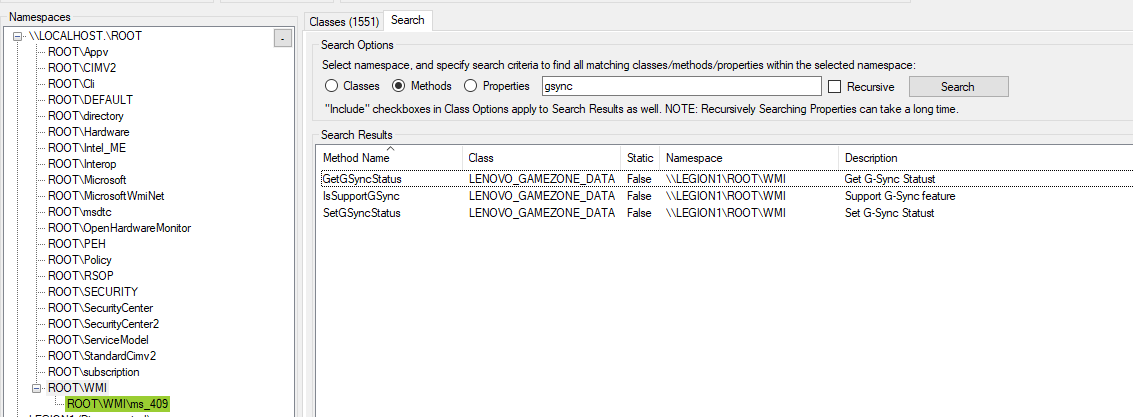
if i were you and your certain your model came with g-sync feature enabled i would use DDU to wipe all display drivers, choose the option to block windows from automatically installing them after a reboot and grab the 2 nvidia drivers from your support.lenovo.com product page. they might be a little out of date but those would be your best shot of having g-sync enabled and you can update the drivers easily from GFE afterwards
-
Your Legion 7 has G-SYNC for sure so most likely its your GPU drivers causing the issue.
Download the latest Nvidia drivers from Nvidia's website and then use DDU to uninstall the old driver and then install the new drivers.
The AMD version of the Legion 5 has Freesync (AMD's version of G-SYNC) but only with Hybrid mode on. It kinda makes sense for the Legion 5 not to have G-SYNC because it is Lenovo's budget gaming line and its limited to a RTX 2060 while the Legion 7 which its their premium gaming laptop line can be configured all of the way to a RTX 2080 SUPER Max-Q. -
I spoke with someone at Lenovo and she ensured me the model I purchased has G-Sync and that they need to replace hardware to get it to work. I told her that I had wiped the OS after receiving the laptop and perhaps there was some software misconfigured. She said that wiping the hard drive wouldn't matter as the setting is in the BIOS and enabled for the model I have. So it sounds like the screen is capable but there's something that has to be toggled that may not have been toggled from the manufacturer? I told her I would reach out to CDW again about replacement because I am not going to have them operate on a brand new laptop.
To do more troubleshooting before replacement, I went into the BIOS and reset everything back to defaults. I used Lenovo Vantage to disable hybrid mode and then booted into safe mode. I ran DDU as suggested and disabled Windows Update from updating drivers. All drivers were cleaned and when I rebooted back into Win 10 it showed only a basic display adapter.
Before wiping it, I backed up the drivers directory from the C: drive so I have the drivers that shipped with the laptop. I followed the instructions in the Install SOP.txt file to install the drivers in the order they wanted (shown below).
This put me on 451.91 and after reboot it still does not show "Set up G-Sync" in the Nvidia control panel.Code:Install priority for nVIDIA Gaming: 1. First install NV driver and PhysX by Setup.exe in DC folder. 2. Then install GFE by Setup.exe in WIN32UX folder. 3. Last InstallUWP.bat with administrator.
In response to dglt, I dug around in WMI and was able to call some methods. I don't know what program you're using to search but I did the same thing in PowerShell.
I was able to call these methods using this code in PowerShellCode:Get-CimClass -ClassName LENOVO_GAMEZONE_DATA -Namespace ROOT\WMI | where {$_.CimClassMethods} | select -ExpandProperty CimClassMethods | ? {$_.name -match 'gsync'} Name ReturnType Parameters Qualifiers ---- ---------- ---------- ---------- IsSupportGSync Boolean {Data} {Description, Implemented, WmiMethodId} GetGSyncStatus Boolean {Data} {Description, Implemented, WmiMethodId} SetGSyncStatus Boolean {Data} {Description, Implemented, WmiMethodId}
Both return a value of 1 so I imagine that means G-Sync is supported and enabled. I can run other methods like GetCPUTemp() and GetGPUTemp() and it shows the temperature that's changing so I imagine you hit the right spot in where Lenovo stores all of its special flags.Code:$Lenovo = Get-WmiObject -Class LENOVO_GAMEZONE_DATA -Namespace ROOT\WMI ($Lenovo.IsSupportGSync()).Data ($Lenovo.GetGSyncStatus()).Data
This doesn't really help me though because if those methods say G-Sync is supported and enabled, then it should be showing up in the Nvidia control panel.
I'm in the process of downloading the Lenovo Recovery Media and am going to replace the SSD with a blank drive. Then I can put Windows back to what it was when I received the laptop. If that doesn't enable G-Sync, I'm going to reach out to CDW and see have them send me a replacement unit. If it shows G-Sync in the control panel with the factory image, I'll swap my drive in and see if it goes away. If it doesn't show G-Sync I guess that means this model just doesn't have it and the ultimate support is worthless as you don't get any smarter people who understand the hardware.dglt likes this. -
the program i was using is wmi explorer, i must of wasted 4-5 hours yesterday trying to figure out windows convoluted powershell commands and i failed.

i'm gonna have to play around some more now that you posted the correct format, thanks for that. in regards to the drivers you installed, did you use the ones provided by lenovo? the reason i ask is that for a lot of people the advanced optimus feature didnt work for a long time and recently running DDU and grabbing lenovo provided display drivers was able to fix it, installing every package shown in the display driver section of your product support page.
EDIT: @Busko , since you seem to know a lot more than i do on powershell/wmi can you tell me how i can set values using wmi like `Set-WmiObject`. for example if i wanted to set `IsSupportGSync` to "1" (right now its set to "2")Last edited: Dec 24, 2020 -
I can wipe out the drivers again and try the ones on Lenovo's website. I figured using the ones that came with the laptop were the ones that were tested and working with the build. However, doing the factory restore test proved that wasn't the case so I guess it can't hurt.
When it comes to PowerShell that's kind of my job so I'm pretty good with it. When you call the method you can see what parameters it requires and if they're "In" or "Out". In means you can send a parameter into the method to make a change. Out means the parameter is outputted when you run the method.
In the case of IsSupportGSync, there is no In parameter, only out. As you can see below it has a single parameter called Data and it's of type UInt32 and it's an out. So there's no way to actually input a parameter into that method.
However, if you look at any of the Set methods, for instance SetGSyncStatus, you'll see that it has a single parameter called Data and it's an In so you can input a UInt32 value. To do this you just put the value inside of the parenthesis.Code:(Get-CimClass -ClassName LENOVO_GAMEZONE_DATA -Namespace ROOT\WMI | where {$_.CimClassMethods} | select -ExpandProperty CimClassMethods | ? {$_.name -match 'SetGSyncStatus'}).parameters Name CimType Qualifiers ReferenceClassName ---- ------- ---------- ------------------ Data UInt32 {Description, ID, out}
I didn't actually run the method on my machine though b/c I don't want to break anything. I have no clue what these methods actually do as I can find zero documentation on them. They could be toggling options in the BIOS and I don't want to brick my brand new laptop.Code:(Get-CimClass -ClassName LENOVO_GAMEZONE_DATA -Namespace ROOT\WMI | where {$_.CimClassMethods} | select -ExpandProperty CimClassMethods | ? {$_.name -match 'SetGSyncStatus'}).parameters Name CimType Qualifiers ReferenceClassName ---- ------- ---------- ------------------ Data UInt32 {Description, ID, in} $Lenovo = Get-WmiObject -Class LENOVO_GAMEZONE_DATA -Namespace ROOT\WMI $Lenovo.SetGSyncStatus(1)
Also there's an Invoke-WmiMethod command in PowerShell. You can call it like this.
If you wanted to use a method with input parameters you'd just add an arguments tag like this (again this one is untested as I don't want to modify the settings on this machine)Code:Get-WmiObject -Class LENOVO_GAMEZONE_DATA -Namespace ROOT\WMI | Invoke-WmiMethod -Name IsSupportGsync
I could be wrong about the formatting of ArgumentList. It might just need to be -ArgumentList 1 or maybe -ArgumentList @(1). I would need to actually test to see as I've never called WMI methods this way.Code:Get-WmiObject -Class LENOVO_GAMEZONE_DATA -Namespace ROOT\WMI | Invoke-WmiMethod -Name SetGSyncStatus -ArgumentList @{ Data = 1 }Last edited: Dec 24, 2020 -
I just redid the DDU and the driver off the Lenovo support page ( https://pcsupport.lenovo.com/us/en/...-10-64-bit-legion-7-15imhg05-legion-7-15imh05) and still no G-sync option in the Nvidia Control Panel.
Out of curiosity, I attached my external display that has G-sync and cloned the display. I enabled G-Sync and ran the demo from Nvidia and when checking the G-Sync box the external display looked smooth as butter but the laptop display looked like hot garbage. It doesn't even let me check the G-Sync button without the external display attached. I don't really know what to do now with it. I mean I don't really need G-Sync but its frustrating that they keep saying the laptop has it and I can't get it working.
I reached out to CDW again and they are trying to get another answer from Lenovo as they don't want to hit the cost of shipping me another laptop and having to open box one of them if G-Sync was falsely advertised. -
i hope it works out for you, have you tried checking on linux that comes with nvidia support in the live environment like PopOS to see if the gsync options are there? as far as bios settings go i can confidently say there is no display options, my bios is fully unlocked and i've searched high an low for anything that might relate and came up empty. even dumping bios and using UEFITool to search i cant find anything related to gsync,g-sync,variable refresh,vrr, and about 20 other ways i could think of to find this. on linux i have g-sync by forcing an edid override with a custom edid i put together but doing this on windows has proved much more difficult.
the only other thing i can think of is something in the acpi tables/dsdt that i might be able to change if i can find it assuming it would be something in "GMZN_0"the frustrating part is that i already had g-sync working on windows with my non g-sync oem panel but i cant reproduce it any more, around that time i got it working i was messing around with Lenovo Variable Tool because lenovo left 3/4 of the variables blank and the other 1/4 just plain incorrect when they replaced the motherboard and most of them read as "INVALID"Code:LENOVO_GAMEZONE_DATA.InstanceName="ACPI\\PNP0C14\\GMZN_0"
both of these methods run without error, though they dont seem to actually change the value of GetGSyncStatus from "2" to "1" -
It's such a pain! I wonder why my results are coming back with 1 and yours are coming back with 2? I wish there was documentation on what these methods actually did and what the result means.
I wish you luck with your troubleshooting. I'm done trying with this one. I'm likely going to have CDW ship me another unit after Christmas and confirm/deny if G-Sync is an option for it. I hate to make them lose money on an open box resell item but it's driving me crazy that support tells me G-Sync should work and it doesn't. They were adamant about it being a sign something else could be wrong with the board/display but they were in India speaking poor English so I don't really trust their knowledge on the matter. They kept saying "We spoke with the senior specialist and he said..." and wouldn't actually let me talk with him. Ultimate support is a joke.
Edit: I'm not knowledgeable in Linux. I guess I could google PopOS and see how to test with it. I might do that another day because I'm stressed out about this laptop and want to relax considering it's Christmas. Going to play some AC and relax for the rest of the day. Happy Holidays @dglt ! -
I'm such a glutton for punishment and can't let **** go
 Went ahead and booted to PopOS and checked. Not showing any G-Sync support there either. Took these screenshots.
Went ahead and booted to PopOS and checked. Not showing any G-Sync support there either. Took these screenshots.
![[IMG]](images/storyImages/H2SQPJi.png)
![[IMG]](images/storyImages/ASWo4PE.png)
![[IMG]](images/storyImages/HSSiOrC.png)
![[IMG]](images/storyImages/EeXoUu5.png)
-
Great... Now, every time I shut the lid the display goes off as expected but when I open the lid it never comes back on... I have it set to do nothing when the lid closes whether it's plugged in or on battery. Hooking up to an external display shows the machine is functional just nothing is showing on the display. Maybe something is defective ¯\_(ツ)_/¯ I'm so fed up with this thing lol
Edit: It appears 460.89 caused the lid issue. I rolled back to the driver I installed on Tuesday (456.38) and I can now close the lid and open it normally. What a weird bug, it was as if the display knew it was being closed but then wouldn't wake up when opened. I couldn't even get a picture with Teamviewer as it doesn't work if no displays are attached. Ah well. I'm done with this thing until next week when CDW responds again I guess.Last edited: Dec 24, 2020 -
even stranger is that the panel is listed as a FreeSync panel https://www.panelook.com/NV156FHM-NY5_BOE_15.6_LCM_overview_46515.html
if you happen to boot back into linux, can you grab the EDID from nvidia-settings and post it (your last image "Aquire EDID"). the specs on that panel though are excellent 100%srgb, 99% adobe, and 1200:1 -
Clicking Aquire EDID downloaded a bin file that's not really readable. Maybe something in it will give you what you need though?
Edit: I was able to zip it and attach it. Hope it's what you were looking for.Code: εκ 'µ"x³Ε¦Q7Ή&PT …€ p8>@0 6 XΒ ώ BOE CQ ώ NV156FHM-NY5 | γ€ ζjj$ Attached Files:
dglt likes this. -
-
yeah, your panels EDID doesnt contain an MRL (monitor range limit) section. mine is on the right, yours is on the left. if you plan on using linux this can be added and g-sync should work excellent on this panel, on windows however it doesnt really help much since doing edid overrides on windows is a pain in the ass since you have to use inf files to do it and only signed inf files are allowed, you can add it by booting windows with signed driver support disabled >> do an edid override >> reboot to regular windows. however, windows and its infinite wisdom of all things obstructive just reads certain parts of the edid before ignoring it and using whatever display fits as PnP.
there is probably a way of doing it but it would require someone more knowledgeable in the ways of windoze stupidy SUADE8880 likes this.
SUADE8880 likes this. -
I believe the 7i is offered in three different 144hz variant.
144hz 300 nits
144hz 500 nits HDR Wide Color Gamut (NV156FHM-NY5)
144hz 500 nits HDR w/Gsync (NV156FHM-N4J)
The non-Gsync wide color gamut screen is much preferred with better colors and image quality IMO.Last edited: Dec 27, 2020dglt likes this. -
any suggestions on where to shop for LCD panels? trying to find a decent 17.3" panel is proving very difficult unless i pay crazy money for it or order direct from china and hope it arrives undamaged and without defects and be screwed if either happens.
-
CMN175E is branded panel, it's still CMN175C but with different firmware.
CMN175D/E are still in use by HP.
CMN175C or CMN1760 (different FW) are used by MSI.
In theory if you replace one small EEPROM chip with proper one you'll get what you want, or you need to reflash it.
I tested CMN175D on MSI notebook and I had overdrive and MSI TrueColor disabled, but after I replace FW chip everything was working as expected, so another artificial barrier that makes swaping panels much more difficult. -
thats the thing though, the panel i ordered and returned was CMN175C https://www.panelook.com/N173HCE-G33_Innolux_17.3_LCM_overview_37006.html which panelook shows to be a 17.3" 144hz, 1000:1 c-ratio, 100% sRGB g-sync and the panel i got was labeled this way but the EDID info was way off from what it should of been, the contrast ratio was def not 1000:1 and it came with a mfg defect. before i returned it however i peeled back the film to see if i could find the EEPROM chip to read/flash with the correct edid but i couldnt find it, i also ordered an edid programming cable but my ch341a usb cheapo couldnt detect or read any data from it, nor could my TL866-II+ so either the edid cable i ordered was no good or the eeprom was stored on something i couldnt find with my eyes or detect with a reader.
this experience kind of discouraged me for a little while, that and the total lack of decent selection for 17.3" panels. i was looking for the Sharp LQ173M1JW03 300hz panel but its $220 + shipping direct from china so if it shows up damaged or has defects im kind of stuck with it. i think my only reasonable option is to try again with a N173HCE-G33 from a more reputable seller but im open to suggestions. -
According to my knowlegde that's not quite what they're doing with Legion 7i

First - I heard that G-Sync is limited to i7 10875H and i9, also those laptop are getting different screens (BOE).
I've got i7 10750H with AUO panel (B156HAN10.1) so no G-Sync but PSREF is telling me that I should have it.
From Lenovo LCD driver we could learn that :
LGD0657 / LP156WFG-SPP1 - this is the "cheapest" panel in use, 300 nits, 144hz, 100% sRGB, I also heard that this one is capable of Advanced G-Sync // also used in Legion 5(i/p),
AUO038E / B156HAN10.1 - "probably" used in lower tier Legion 7i - that one without G-Sync, 144hz,
AUO048E / B156HAN10.2 - same as above but 240hz,
BOE08EA / BOE NV156FHM-NY5 - let's consider it as a best choice due to color reproduction and ability to use G-Sync, 144hz,
BOE08DF / for this one I didn't find exact name, but this one is 240hz variant with G-Sync.
Situation is much more complicated due to lack of any datasheets from AUO so we're unable to check is that panel is 100% G-Sync enabled and what is it color gamut etc.
From my point of view BOE panel should be best option right now
Also I think that G-Sync should be panel limited, but there might be some triggers (EC, BIOS) that might do something in the backgroung.
In theory I've got one G-Sync panel and I could test it.Last edited: Jan 1, 2021 -
There is a small 8 pin chip on the board near the main IC and 40 pin connector

Few weeks ago I bought that panel from local store, advertised as a CMN175C but it was HP branded CMN175D thus no MSI "exclusive" functions like overdrive and True Color.
After I swap EEPROM chip everything was perfect - it take only few minutes so it was worth it not only because I could use every feature that MSI gave me, but also from learning standpoint, because in the future I will be aware that some things might be limited to some specific EDID/FW info.
For your information if you willing to buy another CMN175C just ask supplier for a picture of the back - HP is using they own marking + original Innolux, so easy to avoid if picture will be provided by kind supplier (there will be HP P/N etc.).
Also you might get MSI panel, how to avoid it? Just look for C1 version - this one will be "pure" Innolux, unbranded variant, there is also C2 which from what I could tell (I had that screen) is branded and recognized as a CMN1760.
C1 version is your best shot, that panel is still available - it was used by MSI in their 8th gen laptops and some 9th gen (before they start to use C2 revision).
Also AUO B173HAN4.0 is G-Sync capable - that panel was widely adoped by almost every manufactuter.
Some LG/Philips panel with G-Sync should also be available.dglt likes this. -
you do have a gsync capable panel but good luck getting it to work on windows, most of these panels dont come with monitor range limits programmed in the edid, its all done by direct driver and some background voodoo of checks to confirm your allowed to use it. even the freesync panels on the ryzen legion 5 models are this way, it works only on hybrid mode where the amd driver says if your allowed to use it or not. on linux its as simple as an edid override, i do this on my B173HAN04.4 panel and its not even g-sync or freesync but does very well after adding an MRL section to the edid and fine tuning it. edid overrides on windows not so simple and despite many days/hours trying, doesnt work anyway sadly.
-
I will test out my CMN panel and will report back to you if it's capable or not. But please be noted that I've got MSI branded variant and only spare EEPROM that I have came from HP, so it's might be limited in some way.
BTW few days ago I connected LG BX TV via HDMI and G-Sync was enabled by default.
Did you tested different vBIOS? Just in case, maybe Lenovo messed something, I've got working BIOS from different laptop (Clevo) that could be used without SPI flasher. Wanna try? -
i was all willing to do surgery but an 8 pin soic8 or otherwise couldnt be found on the front or rear of the board, in the end the panel was going back anyway because i dont think it was actually the panel i ordered. thanks for the quick response, did the CMN175C panel you got come with monitor range limits programmed? were you able to get g-sync working with it?
-
sure, i doubt it will work in discrete mode though but i'll give the vbios a shot. right now im using the 115w from the legion 5 amd which works great, same for the 100w from the 5pi
-
Because the chip itself is not a SOIC8 but a smaller QFN alternative, that chip is pretty small.
I had that panel with muxless MSI laptop, so hard to tell anything about G-Sync but I assume it's working, because MSI Titan were using same panels.
In general I could connect CMN175C for a few minutes to test that out, also I were thinking about buying BOE panel for replacement but Lenovo could use some "special" firmware, so there is a possibility that you might get something different that will not work as you wanted.
Most european version of Legion 7i are non G-Sync [ 15IMH05] G-Sync enabled are listed as a [ 15IMHg05].
The biggest difference between them are CPU's, G-Sync is always available with 8/16 CPU. -
Are you using Legion 5 or 7? RTX2060?
-
Alright - Legion 7i here.
I will test my CMN1760 panel, because it's still in good shape and might be worth it.
If it will work as it supose to (with G-Sync) then it might be a good idea to swap my AUO to BOE panel someday
Because it's quite late and I'm little tired I'll do that tommorow, also it will require some time to remove cooling etc.
I just don't know what Lenovo did, because every 15IMH05 (I checked some laptops from different regions via PSREF and everytime I got same result) is advertised as a G-Sync capable but they're not.
Hard to tell what went wrong, maybe lack of BOE panels? -
i know some clevo desktop replacement models that came with g-sync, lost it if they switched out the cpu for a different one. a whole lot of work has gone into making sure people dont get gsync unless you overpay for it. its ridiculous, but i cant say im surprised.
-
It's working with Legion 7i with latest .60 BIOS.
In my case (testing in progress) it gave me -125mV for CPU and cache which is equal to aprox. 20W less power consumption while in heavy use.dglt likes this. -
I'm waiting for tool to UV my legion 5 with ryzen cpu. It should be at the end of January 2021. I'm curious if we can also get some good results from uv the ryzen 4800h.
-
tool to undervolt? also, if im not mistaken i thought undervolting ryzen is not advised.
-
Due to that "WAIT™" I picked Intel again - I almost had Legion 5 at home, but because of poor 120hz screen I opted to buy Legion 7i.
For me it's hard to understand that no one already made a good or even working tool for Ryzen UV.
BTW - anyone with 10750H? Any success with pushing RAM above 2933MHz? -
yeah, 2936Mhz

edit: i have the hyperx 2933 cl17, one of the XMP profiles is set to 2936. i didnt try overclocking it yet do to learning my lesson the first time. if you go too high, 3200mhz for example i tried but ended up with a soft brick situation. CMOS reset doesnt fix it either, had to flash the bios chip with a programmer.
changing the CR from 2T to 1T works fine though -
I had MSI GL75 with i7 10750H and last year GP75 with i7 9750H and I've got some rather sad expieriences with new, 10 gen CPUs.
#1 probably Intel blocked even XMP profiles artificially to work up to 2933MHz - I tried my Crucial Ballistix 3200MHz CL16 and I ended up with 2933MHz with proper timings (same situation with Legion 7i).
#2 Every Legion 7i is eqquiped with 3200MHz - but due to some limitation (probably artificial) lower i7 and i5 are not able to use it at their full performance.
Older 9th gen had no issue to work with 3200MHz memory and that platform was advertised as a 2666MHz support. This time I'm limited to 2933MHz which is sad because I already got 2 kits of 3200MHz memory at home and I can't pust it to their default / optimum performance.
Maybe I will not gain much performance from this, but as I said I've got that memory at home and I think it should work out-of-the-box, especially when 8-9th gen was able to work with them 100% stable 24/7.dglt likes this. -
You can try the AUO B173HAN05.1 like me that also is FHD 300Hz.
Attached Files:
dglt likes this. -
-
Check software called CTR 2.0, someone told me that this program should work work with mobile ryzen 4000 series.
-
Alright boys - I need someone to help me out.
Because we still do not know what 's going on with G-Sync and Lenovo clearly done something weird, we need to clarify things on our own.
So if there is anyone here with G-Sync enabled Legion 7i? If yes it would be great to get his VBIOS from NV GPU maybe also EDID from the panel itself.
It might just that simple, that Lenovo is using different VBIOS for 15IMH(g)05. I've got RTX2070 so if there is someone with G-Sync and same GPU I could compare VBIOS in a minute.
If VBIOS will be exactly the same, then difference might be hidden somewhere in the main BIOS or the screen itself will make a difference here.
I even consider using full BIOS dump from 15IMHg05 to test it out on my machine if that help me enable G-Sync someday on BOE panel Last edited: Jan 2, 2021
Last edited: Jan 2, 2021 -
they've done a surprisingly good job at keeping the understanding of how g-sync verification works on laptops. it's hard to get a fix on how this works because things are so inconsistent its confusing.
take the y740 with gsync as an example, the panels EDID info contains no MRL info like a normal variable refresh rate display would have, other laptops have the same panel but do not have g-sync (its like this with most of these so-called "gsync" panels) yet even on linux it requires no further intervention for it to be detected and to enable it so it has to be the nvidia driver itself is recognizing a series of checks to confirm it is exactly a y740 that was sold with gsync enabled.
what would be great is having a full bios dump from a Legion 7i with g-sync and one without g-sync, there has to be some difference and its definitely not the lcd panel being "gsync" or not. the windows drivers are definitely more restrictive than the linux ones because i have g-sync working great on my legion 5i 10750H/RTX2060 by using an edid override.
i've spent quite a lot of time digging through bios with uefitool looking for some kind of value that might be what the driver looks for, dsdt dumps, and still nothing
the B173HAN05.1 is one i was looking at, did your laptop come with it or did you get it after? -
Im trying upgrade the B173HAN05.1 to my laptop, you can check my thread...im waiting the screen from China And some adapters to the panel since the pitch and the side of connector not is the same.
-
where did you order from? how much?
-
Are you sure about that? Just curious because i googled it and it says nothing about undervolting.
If the program works and enables the ability to undervolt AMD Ryzen Mobile CPUs then that great news!.
Most of Intel's 10th gen chips dont allow UV -
In EU you can try to buy some good panels at touchandscreen.dePedro69 likes this.
-
Little update to my G-Sync case.
Yesterday I used PopOS 20.10 with preinstalled NV drivers and I can confirm that my panel is G-Sync capable but it's not officially certified (unverified).
I was able to use G-Sync on Linux without any visible penalties.
I was looking for an aswers here and there and I found that NV is using same whitelist for both drivers (Linux and Windows) so it's must be either software / artificial lock (BIOS/vBIOS/EC firmware or all of those in the same time), because drivers itself (on Linux) let me use G-Sync without any complains.
Today I called Lenovo tech support and ask them about my issue and told them that PSREF listed my notebook as a G-Sync capable and they'll look into my case to help me solve that.
I'm very curious what they're going to do with my notebook (if any actions will be taken) - I'll inform you as soon as possible if I actually know something that might be useful.
Also they told me if my laptop will requite some special treatment (RMA / part replacement) they will do that for free and it will be treaten as a regular service job.
I still believe that G-Sync mystery could be solved with simple BIOS/vBIOS dump or at least we figure out what Lenovo changed (if anything) in 15IMHg05.Charles P. Jefferies likes this. -
if you get bored there are no shortage of .inf files that windows does so love to use. if they were gonna lock/unlock a feature based on model number or another detectable variable it would make sense to use an .inf file to do it.
i tried any that i thought were remotely related but i think gathering up all of them and doing a search that includes file contents looking for any keywords that could be related would be easier way of doing it now that im thinking in hindsight -
finally have full power in linux, no more 80w limit on the gpu. this is cpu (undervolted) at 100% load 4.3ghz drawing 82w at the same time the gpu is drawing 115w

![[IMG]](images/storyImages/unknown.png) bonassifer likes this.
bonassifer likes this. -
Nice, I am right now on the 115w bios and locked the cpu @3.8 to not throttle although I am on kryo thermal paste.
How are the temps after 30mims of soaking? -
Looks like this year Legions are going full AMD including the Legion 7!.
Legion 5 can be configured up to a RTX 3070 (RTX 2080 Super) also it will have G-SYNC and USB-C charging
Legion 7 can be configured up to a RTX 3080 ofc.Last edited: Jan 12, 2021 -
seems to match what i found last week,
i get the feeling the legion 5 pro is gonna be expensive af, hope im wrong though. usb-c charging, many people seem to want this yet i cant understand why but then again im plugged in 99% of the time anywayCode:Manufacturer Details Lenovo PC HK Limited, 23 / F, Lincoln House, Taikoo Place 979 King's Road, Quarry Bay, Hong Kong, Hong Kong, Tel: +81085225163838, fax: +81085225163838, http://www.lenovo.com/, e- mail: [email protected]. Device Name Personal computers (notebooks) with the "Lenovo" trademark, models (model name): Legion 5 15ACH6H, Legion 5 15ACH6, Legion 5 Pro 16ACH6H, Legion 5 Pro 16ACH6, Legion 5 17ACH6H, Legion 5 17ACH6, Legion 5 15ITH6H, Legion 5 15ITH6, Legion 5 Pro 16ITH6H, Legion 5 Pro 16ITH6, Legion 5 17ITH6H, Legion 5 17ITH6 and spare parts for them.
source: https://fccid.io/EEC/KZ0000003381
Lenovo Legion 5 and 7 (2020)
Discussion in 'Lenovo' started by KING19, Apr 17, 2020.
