Hey Amirvf here are the steps:
1. On your start screen type "Power Options" on your universal search then click it.
2. For one of your power plans (e.g. Balanced, Power saver, etc.) select "Change plan settings"
3. Select "Change advanced power settings"
4. Expand the "Sleep" option
5. Expand "Allow wake timers" and make sure they are disabled
Smart connect probably refers to "Intel Smart Connect" which does basically the same thing as the wake timers where when your computer is in sleep, it will wake up intermittently to sync your e-mails and such. I'm assuming ajpot found it somehow and uninstalled it.
-
Thank a lot Soul.
I checked it. Wake Timer is already disabled on battery mode.
I tried reinstalling Intel 4400 driver to see if it helps or not.
As I searched further, this is a known bug for Windows 8.1 and still not fully solved. Most probably an installed software shows some activity in sleep mode that resets the DPI setting to from 150% to 100%.
Sent from my Nexus 7 using Tapatalk -
Yeah - I meant Intel Smart Connect. To be honest, I'm now doubting whether I uninstalled it or just disabled it - I've since reinstalled the laptop with a normal Windows 8.1 ISO and the minimal drivers required to get everything functional in an effort to solve an issue I've been having with it randomly rebooting every few days and sometimes not waking at all from sleep. That hasn't helped so it's currently packaged up ready to be sent back to Lenovo for repair.
I've also asked them to fix the screen as I'm not really sure I can put up with that level of ghosting on £1200 laptop. There was no ghosting when I first got it (mid December) but now I only have to leave an image on screen for around a minute for noticeable ghosting to appear. It's most obvious on grey backgrounds but is also visible on other solid dark colours and sometimes when watching videos. -
1. I haven't experienced it at all under general use, been using it consistently for the past week.
2. Completely solved
3. Its definately more then good enough, I used it in lectures for the first time yesterday and didn't have any issues
4. I have the i5 and am getting around 9-10 hours with 40% brightness and max cpu at 80% on battery. Thats note taking while being connected to my uni's wifi. (theoretically the i7 is just clocked faster with more cache so limiting the max speed to around 70% should give you similar results)
5.Absolutely silent unless playing a game and even then its ridiculously quiet. -
I had this issue,easy fix. Go into the Charms Bar - Settings - Change PC Settings - PC and Devices - Display - Change the size of apps, text and other items on the screen - Set it to Larger.
Do this while your experiencing this smaller text issue and it won't happen again
-
Hi,
i've recieved my ThinkPad Yoga a week ago, and it is just great!
However, i've read in the internet that it would be good for battery health to only charge it to 80%. Does anyone have an idea how i can do that? I remember that there was a tool for Windows 7 to set a threshold, but i have seen that it doesn't exist for Windows 8 (8.1). I would really appreciate it if someone could help me, as i would like to use this new laptop for at least 3-4 years.
Greetings! -
Charging to levels below 100% like up to 50 or 60 percent is only increasing the health of battery if you are mostly connected to AC power.
Power option in lenovo settings does not support it since latest upgrade of lenovo dependency package.
You have to use 3rd party application. Power Manager by thinkutils (latest version is 2.0.1) will do that for you.
Sent from my Nexus 7 using Tapatalk -
The ghost issue is very terrible. Mine started after 5-6 days and now I also feel it even when I leave the image for less than a minute.
I am waiting for a confirmed solution from Lenovo before I order an LCD replacement.
Sent from my Nexus 7 using Tapatalk -
Ghosting was a problem on screens of the X230t/X220t as well.
Maybe you could return your Yoga within the 30 days (return period?) and wait for Lenovo to get better quality screens later in the year? -
1. Very serious. It is not present at the beginning. Start after almost a week and gets worse.
2. Solved
3. Good enough for note taking
4. I didn't change the clock of my i7. For regular use I put at 60% brightness and it gives roughly 5 hours.
5. Not noisy at all.
Sent from my Nexus 7 using Tapatalk -
Thank you for your answer. I downloaded the Power Manager by thinkutils and it seems to work just fine!
So what would be the ideal threshold values to begin recharging and to stop recharging? More than half of the time my laptop will be connected to power when i'm using it, so i think my battery would benefit from the top threshold. Should i put it to 50 or to 60%?
And what about the bottom threshold, is that of any importance? -
Unfortunately this is due to there being only one manufacturer that makes 12.5" displays for laptops being LG and they only have one model which all have ghosting issues.
I have heard that LG is aware and has made a new batch regarding the Dell XPS 12 but it would probably require Lenovo to acknowledge this defect and order the new panels from LG. Unless they don't have a large supply meaning newer panels will seep through towards the end of the year.
Looking at the Dell XPS 12 ghosting thread on Dells website, it seems Dell have an estimated fix date of February, meaning new panels etc. -
I own a Thinkpad Yoga 20CD-0038MZ (i7, 256GB SSD, 8GB RAM, pen).
I replaced the original 256GB SSD with a 512GB SSD from Samsung (840 EVO) - see description in german: Link
I measured the performance of both SSDs with CrystalDiskMark:
Original 256GB SSD:
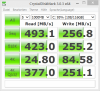
New Samsung 512GB SSD:
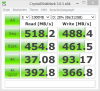
I added a 128GB SSD from MyDigitalSSD ( Link) - see description in german: Link
128GB M.2 SSD:
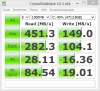
Regards
Matthiaslednar likes this. -
Are you able to do use M2 SSD as a partition and not for caching?
I think with the latest Bios Updates by lenovo for TPY, it should be possible by now.
However the speed is much lower compared to Samsung Evo SSDs.
Sent from my Nexus 7 using Tapatalk -
I think we should urge Lenovo to do something about Ghosting Issue on TPY. There is no thread specific for TPY in "Lenovo Community", but we can post in the thread for "X Series & Helix" as they mentioned all other convertibles can post there.
I have opened a topic about ghosting issue there. Please support the topic. Maybe they do something about it sooner.
Here is the link:
Thinkpad Yoga LCD Ghosting issue - Lenovo CommunityBugFreeWin likes this. -
The M.2 SSD is detected as a normal drive in the BIOS (latest release) and in Win 8.1. If you want to use the M.2 flash as a cache, you have to use the special software from MyDigitalSSD to convert the flash into a cache. I can boot from the M.2 SSD without any problems.
The performance is lower compared to the original SATA SSD. The results from the M.2 SSD are close to values given by MyDigitalSSD.
Regards
Matthias -
I have checked mine several times with this software and also Samsung Magician software.
The results are the same and as follows. It's even much higher than Samsung Predictions. I know 1TB 840 Evo has 12GB cache and should be slightly faster. But I don't expect this much difference.Any comments?
Samsung 840 Evo 1 TB SSD

-
The Yoga topics should be posted here: ThinkPad Edge & S series - Lenovo Community
I don´t think they will change anything. The Ghosting is an expected behaviour of these AH-IPS screens, also present on the LG AH-IPS screens of the X220/X230. There are also no screen 12.5" on the market without the Ghosting i think. -
I'm confused. I thought that the female connection for M.2 was standardized. Shouldn't you be able to use either an M.2 SATA or M.2 PCIe drive with a M.2 female interface?
-
They are different.
TPY has 1 M2 PCIE + 1 M2 SATA slot.
WLAN is installed on the M2 PCIE slot which is slightly bigger than M2 SATA where you can insert M2 SSD.
Sent from my Nexus 7 using Tapatalk -
It is a defect for LG AH-IPS LCDs. Not present on most other LCDs with or without digitizer. Dell has promised to solve it for XPS 12 in February 2014. We should request the same from Lenovo because sooner or later, everybody will face the same issue with TPY and it is very annoying.
Sent from my Nexus 7 using Tapatalk -
Let me just say that the ghosting problem was already pointed out on this thread in the proper section of the lenovo forum:
Thinkpad Yoga watermark issue
Maybe everyone can add a post to that discussion in order to let lenovo knows that the majority of users are unsatisfied. -
You don't understand...
If Lenovo ever does fix the problem , it will probably be done silently.
There were design faults with other ThinkPads that were never fixed (e.g. three feet problem on x230t with 6 cell battery). -
Does anyone else have a wobbly, unfirm TrackPoint? When I tried to remove it, a black piece of plastic was stuck to it, which I think is the source of the problem. It seems like it's not properly connected to the little rod under the keyboard. Can someone confirm whether this is intentional or not? The precision of the TrackPoint suffers because of this, but I don't want to use glue...

-
They will never do it silently. If there is enough complaint, they will respond & make announcements for their action. If not, they will ignore it.
Sent from my Nexus 7 using Tapatalk -
The LCD for the X230t had ghosting issues and it was later fixed ( based on what many people said) sometime before the X230t got discontinued.
I bought an X230t in June 2012 so I had one of the earliest shipments of the LCDs used in the X230t. -
The most Helix users got from Lenovo regarding ghosting (3rd post):
Severe burn-ins on Helix - Page 12 - Lenovo Community
Summary: "Deal with it." -
They could have used PLS panels instead of the AH-IPS panels but I guess then they would have to raise the price of the laptop/tablet and less people would buy it.
-
There is only ONE 12.5" FullHD panel on the market right now
AH-IPS isn't the reason theres ghosting, its just the fact that LG screwed up. They have clearly got a fix for their production process of these screens which is why Dell are suggesting a Febraury 2014 date for the new screens without this issue.So there is no alternative panel for Lenovo to use right now.
12.5" is a weird panel size and it will either be publicly fixed OR the distribution centres will just start receiving these newer LG panels without the ghosting issues, at that point probably around March/April people should get a panel swap via a Lenovo Service centre and ask for one of the newer panel types. Problem solved.
I have been using mine daily for 8 days now and haven't seen any ghosting so it seems some panels are severely worse then others, most ghosting should clear off the screen relatively quickly and if it doesn't and you can put up with it for a month then wait and get a panel swap via Lenovo. -
More like: If the ghosting is minimal and only occurs after prolonged time on a static screen but clears away quickly, then all is good. Otherwise call us and get a replaced panel.
-
Just an FYI, the TPY is considered a Thinkpad S1 Yoga, meaning it goes in the Edge and S series section. That is the section all TPY related things should be posted

-
Two days after using my thinkpad yoga intel i5 with 8gb ram, its a brilliant machine. the build quality is really solid and feels like it can last long time.
However I made a scratch when using the samsung note s pen's eraser button. Its very superficial and not really visible unless i really look for it But it does create a little 'rainbow' effect. It really upsets me when I see it especially because the laptop is only 2 days old.
I do realise now from reading the thread that a layer of screen protector is pre-applied. Its a huge relief for me. I am thinking about replace a after-market screen protector http://www.amazon.co.uk/atFoliX-FX-Antireflex-screen-protector-Lenovo-ThinkPad/dp/B00G9TSDQY/ref=sr_1_1?s=computers&ie=UTF8&qid=1390683558&sr=1-1&keywords=thinkpad+yoga+screen+protector
People who have already removed the pre-applied screen protector, may I ask your advice on how the process is and anything to be cautious of? And if the removal of screen protector will also remove the 'lenovo' logo in the left lower corner?
Thank you -
Couldn't Lenovo design the Thinkpad Yoga to use a 13.3" screen? I thought the design was based of the regular Yoga which already had a 13.3" screen.
-
Ofc they could, but I am assuming that the reasons for this is due to weight, a 13.3" screen would fit in the current size BUT they have to also take into account having a bezel for tablet mode and that would increase the size of the laptop overall. Also due to the bottom being made of Magnesium alloy it would mean a noticeable increase in weight even if the actual size increase was minimal due to the use of a dense material to keep up ThinkPads usual sturdiness.
Its a design decision, it is a shame as if it was a 13.3" screen with this ghosting issue I am sure some clever sod would just take theirs apart and replace it with one of the many other 13.3" panels available on the market without such issues. -
Hi everyone,
Thank you all for your updates on the TPY. I've been following closely since November and keeping up to date on all these pages. Some of you may have seen Lenovo (USA) recently update their page for TPY with a second option that include the i5 with 8GB.
It seems that the price may have gone up compared to when you selected the second graphics card option to get the 8GB. I can't remember clearly but I believe I had a i5-4300U with 8GB for somewhere around $1300. With the new update, there are two options for "Base" one is Touch, FHD (1920 x 1080) and the other is Touch & Pen, FHD (1920 x1080) for +$130.
I've asked a rep about the option without the pen if it would still support a digitizer pen and he said no. Can anyone else confirm this? Selecting the option with the pen brings the i5 and 8GB to $1,539.00. I am currently a student and would like to be able to use the digitizer pen for OneNote -
You will have to pay extra to get the pen + digitizer. -
That rainbow effect was the very reason why I bit the bullet and removed my protector. I can tell you, I am very happy with the results. You have to go super slow. The lenovo label is underneath the glass so it's not going to come off. I heard some people had success by placing damp towels on top of the screen for a few hours before attempting to remove the screen protector. It's suppose to help weaken the adhesive. I didn't have the patience for this and just went straight ahead to getting the thing off.
I chipped at all of the 4 corners and had no success peeling up the screen protector, so I ended up using a tool. You can use a scraper or something of this nature. I had a tool that removes backs off watches and it worked perfectly. I mean even a flat head screwdriver would work. You just want to use a tool to get started if you are having trouble, but if all possible use your nails or something plastic, so you don't scratch the glass.
Once you get it started you have to go very slow. The adhesive is very sticky and you screen will flex if you pull too hard. Patience here is key. I pulled from the side as apposed to pulling straight up. Use your best judgement and again GO VERY SLOWLY.
Don't be afraid to cut off the screen protector as you go, if it is getting in the way.
Enjoy your rainbow free beautiful screen.
Note*
You will notice right away the the screen is much more bright and vibrant. The digitizer appeared to be more responsive and accurate.
On the downside, it reflects a lot more, and is a lot of susceptible to fingerprints. Also as far as I know, this will void the warranty. -
Thanks for replying. It sounds a lot harder than I expected honestly :O now im hesitating about it. How did you know that this will void the warranty? did you contact lenovo about it?
-
Thanks for replying. It sounds a lot harder than I expected honestly :O now im hesitating about it. How did you know that this will void the warranty? did you contact lenovo about it?
-
Hey guys thought I would just jump on and share a treat

Just calibrated my Thinkpad Yoga screen using my Spyder4Pro and I thought I would share the ICC profile so you can all enjoy this screen to its fullest.
OFC each individual panel varies slightly but seeing as they all are the same panel my ICC profile should be a perfect fit for you
p.s. For those who don't know what an ICC profile is, or how the hell to install and use it. I have included a website shortcut to give a brief overview on what they are and how to use them
View attachment Thinkpad Yoga Calibrated ICC Profile.zip -
Hey guys how can I bring my TPYoga to the latest drivers?
Do I need to do it through windows update?
Do I need to do it through the Lenovo drivers website and install them one by one or is there a faster way to do them all at once?
Do I do both Lenovo website and built in windows update?
Thanks guys! -
Thanks for sharing! I can definitely see the difference. The original calibration looked a bit yellow to my eyes. The colors are more natural and neutral now.
-
But, just to be clear, the issue is not the interface but rather the size of the slot. If a manufacturer made a M.2 PCIe card that was 42mm or less, you could use it in the second storage bay, right?
-
Yeah the difference is quite noticeable and it makes the screen slot more balanced
Sent from my HTC One using Tapatalk -
Combination of windows update and lenovo software updater.
I wouldn't bother using the website, I used the updater tool and have experienced NO issues
Open up lenovo solution centre that's by default on the taskbar and then go to updates, otherwise just do a search for 'lenovo'and you will find the software updster
Sent from my HTC One using Tapatalk -
You cannot use an M.2 PCI-E ssd in the yoga without removing the Wi-Fi card. The M.2 slot for the ssd is connected via SATA meaning only a M.2 SATA 42mm card will work on that slot.
Sent from my HTC One using Tapatalk -
Thanks, installing the profile makes a huge difference, screen looked rather yellowish before, this looks really better.soul347 likes this.
-
I don't think that's an option either. WiFi card (while indeed being M.2 PCIe) is 30mm long (which is the smallest M.2 standard allows). AFAIK there are no 30mm M.2 SSDs on the market - the smallest I know of is 42mm and the interesting ones (i.e. - those that can hit 1GB/s) are 110mm.
-
Regarding the screen ghosting - as mentioned before - there is a thread on Lenovo forums about this issue ( Thinkpad Yoga watermark screen issue - Lenovo Community).
Everyone who has this issue - please post "me too" at this thread - if there will be significant activity Mark will take notice and perhaps will be able to escalate this/provide some more concrete answers. -
Is it possible to upgrade the 16gb M.2 Sata caching ssd? If yes once installed does the Thinkpad rebuild the cache automatically.
Secondly would there be any point increasing the caching size?
Thanks.
Lenovo ThinkPad Yoga
Discussion in 'Lenovo' started by Bloody Nokia Adept, Sep 5, 2013.