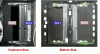I have to agree with Infinus. Going to an SSD from HDD will provide a huge noticeable gain and the difference between the various SSDs will provide a relatively small gain. I think the easiest thing to do is to do a factory restore onto your SSD and let Windows 7 do the rest for you. For example, I did a factory restore and Windows 7 automatically disabled prefetch/superfetch, disabled degrag, and enabled TRIM.
As for some of the tweaks that are floating around...some are designed to speed up your system but many are also designed to save precious SSD space since SSDs tend to provide less space.
-
-
My results the very first day were the same. Then a day later my 4K Random Read/Write fall to: 15-20 read, and 35-40 write. I reinstalled Win7 again and no luck ATTO shows very low - 250 write and 280 read. CDM shows sequential read at 380-400. May be faulty drive? Any thoughts?
Also I thought that 4K write should be around 80-100, not 55MB/s. What do you think? -
Do you get these results anytime you run CDM? My MAX IOPS 4K read//write are 15-20//35-40
EDIT: Ok, I see it is 0 fill test. What numbers do you get on random? -
Could someone with a w520 with a 2720QM do a quick wprime 32M benchmark test? Thanks.
-
I'm running 10.1.0.1008
-
14.585s, although some programs were running in the background, so I would imagine it could be a little less right after reboot.
Edit: 13.4s after I closed some programs so CPU usage stayed 0 for a while before testing. -
Any good place or rep to order my W520 with? need it within one week
-
here's what i got
-----------------------------------------------------------------------
CrystalDiskMark 3.0.1 x64 (C) 2007-2010 hiyohiyo
Crystal Dew World : Crystal Dew World
-----------------------------------------------------------------------
* MB/s = 1,000,000 byte/s [SATA/300 = 300,000,000 byte/s]
Sequential Read : 477.639 MB/s
Sequential Write : 293.308 MB/s
Random Read 512KB : 402.896 MB/s
Random Write 512KB : 287.544 MB/s
Random Read 4KB (QD=1) : 25.080 MB/s [ 6123.1 IOPS]
Random Write 4KB (QD=1) : 58.288 MB/s [ 14230.5 IOPS]
Random Read 4KB (QD=32) : 213.372 MB/s [ 52092.8 IOPS]
Random Write 4KB (QD=32) : 247.773 MB/s [ 60491.3 IOPS]
Test : 1000 MB [C: 49.5% (102.4/206.8 GB)] (x5)
Date : 2011/05/10 15:14:52
OS : Windows 7 SP1 [6.1 Build 7601] (x64) -
mikeatgeekrepublic Notebook Enthusiast
I'm running 10.5.0.1015, perhaps I should roll it back a couple of versions... -
Well, I found one possible solution to open up more space in the C drive. Around 20GB of the Intel 310 SSD was taken up by the Q drive. Since I have a set of recovery disks, I simply deleted the Q drive and added that space to the C drive. I don't think lost anything by doing that. It will be interesting to see if the C drive fills up again. Hopefully it won't.
-
beta? the latest official IRST is 10.1.0.1008
-
mikeatgeekrepublic Notebook Enthusiast
Yep.
I honestly don't even remember where I grabbed it from, now that I think about it. Likely just another forum. -
If you need it within a week, don't bother with a rep, as you'll just go into the production queue, and you'll wait 3 weeks or more. Your only hope is to find a pre-built unit and have it shipped fast. I don't have any sources to recommend though.
-
Provantage has a bunch in stock: Search Results
-
In case people are looking, NewEgg has 3 Intel 310 80GB mSATA drives left in stock.
Buy.com and Compuvest.com have the 8GB (2 x 4GB) 1866Mhz RAM kits in stock. My second 8GB kit shipped from Compuvest so I hope to have it soon.
This website has a list of the latest Intel drivers. -
My W520 just arrived! Time to open it and I'll get back to you guys.

Edit:
The battery is, indeed, sort of loose. But it's not too bad.
The thing that I'm sort of concerned about is the screen assembly. There seems to be noticeable amounts of twisting when I apply opposing forces at opposite ends at the top of the screen. Is this normal? And, it seems that the top part of the bezel is kind of off whatever is below it (if I apply some pressure to it, I can feel it give and hit something). Besides that though, this laptop is great! -
Mine arrived about 90 minutes ago. I upgraded to 16 GB with the 4x 4G Patriot RAM I bought from Newegg...seems to be working fine.
I had bought the 433810U docking station earlier, when I was thinking of getting a T520. Unfortunately, it doesn't work on the W520 because the power plug is different. So I'll be selling that and looking for a 433830U....but they're so much more expensive compared to the $89.99+tax price I paid for the 433810U from the Lenovo Outlet.
-
Can you roll back the RST driver and do the test again ?
Might get better overall performance.
I am about ready to install the new Vertex 3 Max IOPS drive on my W520. -
For everyone with our new and hot W520....
I have an easy fix for the "sorta loose" battery issue.
I used some blue-colored Painter's Masking Tape and applied 4 layers of it to the inside of the battery compartment. I put the tape on both ends of the compartment and in the middle.
NOTE: I used blue "Painter's Masking Tape" cuz these tape are designed for easy removal. It will not leave behind any sticky residue. So I do not recommend using regular masking tape.
Trim or cut the tape into size so that it Does Not cover the Windows Sticker.
I used 4 layers to get the perfect snug fit. Not loose & not too tight.
You can try 5 layers if battery still feel loose.
Pictures provided below.... Have fun....
.Attached Files:
-
-
I don't know about the rest of you, but my W520 is blowing out cool air.

Thanks for the tip, I'll be sure to try that if the battery gets on my nerves. -
I have a W520 with NVIDIA Quadro 2000M set to Optimus Mode. It has been working well but today I had a strange experience. I was hosting a WebEx meeting and the participants could not see my desktop. They only saw a black box where they would expect to see my shared screen. It appears the system is using the NVIDIA to drive WebEx. When I disable the discrete card in bios it works fine.
Any clues?
Thaks!
Louis -
Early impressions
Battery seems fine not loose (maybe a tiny tiny bit) Still weird how it sticks out the back.
I didnt get the FHD screen but still looks great
Installed all the windows updates also installed the toolbox updates
A couple things that arent laptop related but still taking time getting used to
I hate IE9 compared to previous versions
Still have to get used to Windows 7
Find it weird how some websites have gigantic empty space on the side (increased magnifcation in windows explorer to 125%)
Will move content from my old laptop soon
Any suggestion what I should do. I will install Starcraft 2 and try it out in the next few days
quick question the symantic trial is 30 days right ? Do you have any free virus software recommendations for when it expires -
Just purchased a W520. Only serious problem so far is my Ultimate 6300N wireless card won't see any wireless routers though every other device I have sees them fine.

I also picked up a Vertex 3 Newegg.com - OCZ Vertex 3 VTX3-25SAT3-240G 2.5" 240GB SATA III MLC Internal Solid State Drive (SSD) and attempted to install W7 but all I ended up with was Error 2100 no matter what I tried. I purchased an ultrabay and used it there and it worked perfectly. Meh. Wish I could use it as the main drive.
I have an extra AData S599 256GB that I was going to try but I figured I'd ask if anyone had luck with that drive before I go monkeying with it again.
The benchmark for the OCZ was insane.
![[IMG]](images/storyImages/capture.png)
Any ideas about the Adata? -
I noticed the w520 only comes with SP1 how to you upgrade that or is all updates for windows 7 contained in that. I ran windows update does that upgrade Service Pack 1
-
There is only one service pack for Windows 7 so far. But there are updates that you can get after SP1. Just run Windows Update, check them all, install, reboot and repeat till none show up.
-
thanks already did that
-
Protip: Don't use IE.
Microsoft Security Essentials. -
![[IMG]](images/storyImages/quadro1000m.png)
In case you guys are wondering, these are the specs on a Quadro 1000M. It is somewhere between a GT 540M and GT 550M in specs. I'll be testing gaming performance tomorrow. (Posting this on my W520, the keyboard is great but there is indeed sort of too much throw on it). -
mikeatgeekrepublic Notebook Enthusiast
That's the one, thank you.
Well, I rolled the driver back to 10.5.10.1008 and the performance was slightly worse. I moved back to 10.5.10.1015 and it was better, but not as good as before. I went to station-drivers and found that they had 10.5.10.1026 available, but no joy - I it was even worse than the 1008 drivers.
The only difference between when I ran the two tests on the 10.5.10.1015 drivers was that I had installed Office 2010 in the meantime. That's it.
Kind of odd to see the test scores dropping like that. Then again, I have no idea what is going on in the background when these tests are run. I can't seem to get the computer to ever leave the HDD alone, there's always at least *some* activity, usually via a system process. -
I've been lurking here for a while, reading this entire thread, and only now have I found a question that hasn't been answered in this 193-page monster.
To answer a question that was asked a while back: I ordered my W520 on April 10, it shipped on the 18th and I got it on the 26th. Seems like the key to getting fast service is living in Canada. My machine definately wasn't a "stock" config either.
However - living in Canada is now presenting me with a problem. I'm trying to get my hands on a docking station and they don't seem to exist here. The Canadian web site shows no docking station available for the W520, and the US site prevents me from checking out with my address. Canadian phone reps are no better, they don't see a docking station option for the W520 either.
Any Canadians out there with docking stations, or who know where I can get one?
Another thing... the W520 has been great so far with one exception. The touchpad's multi-touch features are absolutely useless. Moving the cursor around and clicking with one finger is perfect - but scrolling and zooming are laggy and terrible and just generally don't work well at all. I did update to the latest drivers for the trackpoint/touchpad, no difference. Anyone else experience this? -
I have also issue (different one) with discrete graphics. When in optimus or discrete mode, laptop does not want to accept my external video card that I connect to ExpressCard. It shows BSOD immediately. When I go to BIOS and switch to Integrated everything works fine.
-
I don't know if this will help you out, but I had a similar situation with my ultrabay adapter. I was leery about ordering one of the ones on fleabay, so I decided to get the official Lenovo ultrabay adapter - even with its higher pricing and the "Hideous Gap" in it!
 Anyway, it was available for $59 USD on the Lenovo US site, but was no where to be seen on the Canadian site. And - of course I couldn't order it from the US site and ship it to Canada.
Anyway, it was available for $59 USD on the Lenovo US site, but was no where to be seen on the Canadian site. And - of course I couldn't order it from the US site and ship it to Canada.
Anyway, I started up Lenovo Chat - iirc through the Canadian site - and the rep was able to order it for me. It cost a few dollars more but hey - it's shipping now and on its way here. You might be able to do the same with the docking station as well. Please let me know - I'm considering purchasing the docking station too. -
It would be a really good idea to open a support ticket with both Lenovo and nVidia about this issue because WebEx is a fairly commonplace business application. By the way, what happens when you force WebEx to use the on-board graphics card through the nVidia control panel options page (rather than disabling discrete graphics through the BIOS)? That may well be the temporary work around we need until Lenovo and/or nVidia sort this issue out.
-
Sorry, don't know about the docking station, but I would suggest playing around with your settings for the touchpad. I found it to be slow at first, too, but after playing around with the settings and disabling a couple of things under "Smart Check" as there are things in there which are for blocking accidental touches, which seem to be too sensitive.
By the way, how do I find out which manufacturer made my monitor? Also, it seems that my W520 performs fine on AC without the battery in. -
I've found Optimus mode to be inconvenient at times. It screws up the way some apps detect your graphics card. I've also had problems with it not always running with the card I want. At first it was all working great but it seems to be hit or miss for me now. I've resorted to switching it in the BIOS depending on what I need.
-
You could just get a 135 W AC adapter, which will work fine with the docking station and the W520. I got one of these off ebay (433820U) and it works fine with my W520.
-
I keep seeing posts about the Ultrabay adaptor gap.
I bought one of these Ultrabay SATA 2nd Hdd Lenovo ThinkPad W700 W510 12.7mm | eBay
No gap!


Hope this helps some of you. Why waste money on the Lenovo part? -
I just ordered one from http://www.pc-canada.com/item.asp?item=433830U ... CA$199.99 is about US$210, which is better than I've seen anywhere else and definitely cheaper than ordering directly from Lenovo.
-
Nice, just bought a bay adapter III yesterday (Used) but I use it in my current dockingstation and I dont think that can take a 12.7mm so guess its not totally waste (Until I get my W520 in a ½-2 month time)
-
Glad you found an aftermarket ultra bay adapter that fits perfectly. The only different that I can really notice between your aftermarket adapter and the Lenovo one which came with RAID enabled w520s is that the Lenovo one comes with foam padding which run along the outer edges on top of the ultrabay adapter which may help with shock absorption. But I'm not sure how much this would help since there isn't foam padding on the bottom.
-
The w520 docking station is just your standard III series docking station I believe. If nothing else worked you could just purchase a series III docking station from somewhere along with a 170w adapter and I would think that it should work. Anyone know for certain?
-
I have a 433810U... The 170W adapter will not fit into the 433810U (or 433820U, I assume) because the 170W plug -- shown on the left here -- has the two notches that prevent it from being inserted.
I should be getting my 433830U in a day or two. I'll try to post some pics for comparison. -
I found the same thing with the stock software. Have you tried 'envy Touchpad'. I can't remember where I downloaded it from, but I think it was a thread on here. Let me know if you can't find it. I only use the 2 finger scrolling - but it works beautifully.
-
Thors.Hammer Notebook Enthusiast
I noticed in the photo that the adapter pictured is limited to 1.5Gb/s. That might be one reason to buy the correct adapter. -
good catch...I didn't look at the pics that closely. I have to agree that 1.5 gb/s is a pretty significant decrease from the 6 gb/s that the bay is capabable of.
-
couple questions
Is there a video showing how to install RAM onto the W520. I have not done this before and dont want to screw things up
Also I have a couple of really old games I would like to run for instance a really old game called raptor commander keen 6 etc. I enjoy going back to these games every once and a while
but if I try to run it I keep getting the version of this file is not compatible with the version of windows you are running. ccheck your computers system information to see whether you need an x86(32 bit) or x64 (64 bit) version of the program and then contact the software publisher
Does anyone have any suggestions -
I still see a GAP, but it is at the bottom instead.
Plus this one say 1.5 Gb/s on the label, not higher, so SSD performance might be reduced.
Is it really that hard for manufacture to make one that is Gap-less ??
. -
If you're just adding 4 or 8 GB, it's very easy. Just loosen two screws on the bottom to open up the cover and put in the memory modules. Check out page 62-65 of the Hardware Maintenance Manual at http://www-307.ibm.com/pc/support/site.wss/MIGR-76854.html
-
The caddy should be electrically identical to a SATA 3Gb/s or SATA 6Gb/s caddy. They've only changed the controllers on the drives and chipsets.
-
Please keep in mind that in order to have memory operate in dual-channel mode, one must keep in mind the proper slot use.
See Optimizing memory in W510 - which slots to use - Lenovo Community
For ThinkPad W510 & W520 systems, populate memory DIMM slots in the following order:
For systems with only 1 memory DIMM installed, populate DIMM Slot 0 (the upper memory DIMM slot underneath the keyboard).
For systems with 2 memory DIMMs installed, place the largest memory DIMM capacity into DIMM Slot 0, and place the second memory DIMM in DIMM Slot 1 (the memory DIMM slot under the DIMM door on the bottom of the system nearest the optical drive).
For systems with 3 memory DIMMs installed, place the largest memory DIMM into DIMM slot 0, place the second largest DIMM in DIMM slot 1, and place the third memory DIMM in DIMM Slot 2 (the lower memory DIMM slot underneath the keyboard).
For systems with 4 memory DIMMs installed, place the largest memory DIMM into DIMM slot 0, place the second largest DIMM in DIMM slot 1, place the third largest DIMM in DIMM Slot 2, and place the fourth DIMM in DIMM Slot 3 (the memory DIMM slot underneath the DIMM door on the bottom of the system nearest the 1394 port).
Essentially, populate the ram in pair (slot 0 + 1 or slot 2 +3) to get the best dual channel performance. Also, make sure you get ram pair that has the same speed rating, i.e. 1333 mhz DDR3 ram should pair with 1333 mhz ram, and 1066 mhz ram with 1066 mhz ram, in either slot 0+1 or slot 2+3.
Source: Lenovo forumAttached Files:
-
Lenovo W520 Owner's Thread
Discussion in 'Lenovo' started by zacharyp, Mar 31, 2011.