I got GSkill RAM listed at Newegg. And the Samsung 840 EVO available in capacities from 120GB to 1TB.
As pipspeak has confirmed 9.5mm drives will work, you can use virtually any SSD without issue. And for RAM the only thing to watch for is 1.35V, you can optimize cost vs speed and timings as you see fit.
-
-
For the screen, IPS is supposed to have much better color reproduction so if you do a lot of graphic work that is probably better. If you run the monitor at 1080p natively and do not enable the scaling options then it is pretty small text, but I am still able to work with it.
You can also enable the scaling options and it increases the size of text in menus,title bars dialogs etc. This is acceptable and actually really good on metro apps, but it sometimes does not work for legacy apps. -
Generally the intel processors deliver the upgraded stock speed within the same TDP. The 4800MQ should deliver the 300MHz improvement without producing extra heat and therefore should not have more throttling than 4700MQ. That said I agree that 300MHz is not a big improvement.
-
Thanks wizzard!!
And the smart card reader, should I scrap it?
looks like it's an expansion slot which could be added later if need be -
The TDP does not accurately describe power consumption and heat dissipation. The 4800mq will draw more power and run hotter since it is higher clocked. You have to wait for reviews to show how much. But I doubt that a T440P with 4800mq will throttle considering that they offer the same laptop with an even faster CPU.
-
I got the SmartCard reader just because it was cheap and I've never had one before. I plan to experiment with it one of these days. I wasn't going to miss the $10.00, but if I skipped it, I might wish later that I hadn't.
Sent from my Galaxy Nexus using Tapatalk -
I also highly recommend the FHD display. I find that the resolution is not an issue for me, maybe because I'm always pretty close to it. I love the quality of the screen and knowing that I have the best one. I'd rather zoom quickly with a gesture if needed - than use scroll bars a lot.
Sent from my Galaxy Nexus using Tapatalk -
Thanks AnakiMana. I was wondering though.. is it the best?
Technically, it should be, but I've also read that some of the Thinkpad IPS displays have really bad lightbleed. And while IPS should be superior to the TN panel, it is not necessarily a good IPS panel anyway. So I really wonder if it's worth it. I'm also used to looking at my 14" 1440x900, so stepping to 1600x900 will already offer that difference and I'm wondering if the bump up with FHD will just be a bit much for my liking.
Hmm. Tough one. I'm also not a fan of using non-native resolutions. How are the black levels and contrast? Do they perform well with deep/rich blacks? View angle is important and all, but I really don't find myself using the display at extreme angles, or significantly positioned above/below. -
question:
i thought gamut insured better color reproduction, and IPS provides better contrast and viewing angels? -
IPS displays tend to have better color gamut, though it would be possible to find counter examples. Graphics people I know swear by IPS and the internet seems to agree even when the IPS has the narrower gamut.
-
I got my laptop back from Lenovo yesterday. They did replace the screen, but unfortunately the new one isn't any better than the old one in terms of light bleed around the edges. The right and bottom still show considerable light bleed at the higher screen brightnesses. I think this is a problem with how the display is mounted in the frame, and not a problem with the actual panel.
I used my Spyder4 Pro colorimeter to calibrate my monitor. This is the FHD IPS monitor on the T440p. Here are the measurements taken during the process:


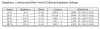
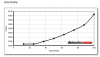
The display covers 99% of the sRGB gamut, which is perfectly acceptable for my workflow, since I do all my photography in sRGB.
Pros:
Covers 99% of sRGB, which is plenty good unless you need a high gamut display (which you would know if you need)
Very good vertical viewing angles (horizontal viewing angles are good enough for a laptop)
16 brightness settings, from very bright to very dim
No dead or stuck pixels (on either display I've had)
Cons:
Lots of backlight bleed on the right and bottom. I find it distracting but others may not notice.
Screen is not as rigid as other laptops (my old T61 and my clunky 15" work EliteBook), and distorts with pressure on the back of the display (not really a big issue, but a step in the wrong direction for the T series.
My final verdict is that you should not think you are getting a flawless screen on the T440p. If you are already buying a T440p for other reasons, do buy the IPS display. Its worth it for the viewing angles alone. But the backlight bleed will frustrate discerning customers.
(note this is not a review of the entire T440p, just the screen) -
Yeah, look at any of the high-end graphics or medical monitors from Eizo, LaCie, NEC etc. for color-critical applications and they generally have one thing in common - IPS panels. I say "generally' because a few very good monitors use VA panels, which are also capable of achieving very wide color gamut that surpasses some IPS panels (without, of course, the wider viewing angles and associated lower color shift of IPS)
The fact that @C4RBON manages 99% of sRGB makes the T440p screen very good in the grand scheme of laptops, on par with the rMBP and Dell's newest QHD+ panels, but nowhere near the color capabilities of a professional graphics monitor. -
@C4RBON - thanks for sharing this.
You mention it's a fundamental issue of how the screen is mounted - do you think this will be more of an issue or be more prevalent with influencing a TN panel in the same frame? -
Do you think this is a problem with your frame in particular? Several of us have absolutely no backlight bleed once any OS is loaded. Is this something you can tweak?
Sent from my Galaxy Nexus using Tapatalk -
If my experience with past Thinkpads is anything to go buy then perhaps @C4RBON was unlucky to get a machine with the screen bezel or other lid component right at the edge of spec. I've seen two identical Thinkpads side by side, one with a nice bulge in the bottom of the screen bezel and the other perfectly flat, so it seems there is plenty of wiggle room in build tolerances.
-
Backlight bleed is nothing to do with the screen bezel, if by this you mean the plastic surround that frames the screen for the user.
Backlight bleed *could* be caused by bad alignment of the thin metal frame (which you cannot see at all when the machine is assembled) that holds the LCD panel against the backlight diffuser. Conceivably if this panel is wrongly sized it could mean some light escapes and is not directed into the diffuser. This *could* be down to manufacturing tolerances, but I think your mention of a "bulge" could only be to do with the cosmetic plastic outer frame and could not cause the display itself to look any different.
I say this because I totally dismantled the screen on my T410 in order to get a dead insect out from between the LCD panel and the light diffuser. And, when I reassembled it, I found I had created backlight bleed by distorting the fitting of the metal frame. Managed to fix it fairly easily though - makes me wonder if I'll be able to do the same if my T440p (arriving next week) has this backlight bleed problem... -
Lex_Michdenotebook Notebook Consultant
Just got an email from Lenovo. My order was already delayed to 6th of december, now they informed me it's probably going to be 12th of december... What are they doing out there?!
-
Oh that sucks. Do you think it has to do with you being in Holland?
I live here in Amsterdam, but will try to have it shipped home for Christmas.
Hoping the US shipments aren't experiencing the same delays, but not sure how production and distribution works with them per continent..
Hope you receive yours soon! -
is it big enough of a difference when watching movies, versus lets say an x1 carbon tn panel, or IPS would still be noticeably better
-
The biggest problem with TN panels IMO is not so much that they're not quite as color-accurate as IPS (which is not really a huge deal for movie watching) but that the picture/color quality is so sensitive to viewing angle. If the computer or your eyes are not generally going to move much during viewing then it's not a problem, but there's nothing worse than constantly having to adjust the angle of my T420 screen when watching videos depending on how I'm sitting.
It also used to be the case that TN panels had a faster response time, making them better for gaming/movies, but IPS panels have now generally caught up in that regard.jook33 likes this. -
okay so it wouldn't be worth it to upgrade if all i really use my screen for is office and movies to a laptop with an IPS, i am pretty much still when i watch a movie so the viewing angle doesn't bother much.
i can't really justify the 1100 for a T440p other than screen, but i only paid 420 for my T430, it was few months old as well -
also still curious about this. as a user who primarily works on an external monitor with laptop as extended display, I'm wondering if this is a good idea as well.
typically I sit a bit further away, and I'm a bit nervous to take a shot on a higher resolution on the 14 inch screen when I hadn't experienced it before.
I've also read that the blacks aren't as deep on most IPS panels, and it's more of a dark grey. the OP mentioned he needs to use the zoom feature in some cases of reading small text
any way to emulate or compare 1600x900 vs 1920x1080 on a 14 inch screen? -
I second this, my T400 has almost no flex in the display but the T440 has quite a bit and distorts the display when it flexes. It feels like a tradeoff made to get the display as thin as it is. This does not directly affect me much since I rarely grab the display frame anyway but it is a step back in ruggedness.
-
That's because the T400 had a LCD rollcage hence little flexing in the display but they took this off from the T410 onwards to reduce bulkiness and weight. Therefore it's unsurprising to see it susceptible to some form of distortion while flexing (which isn't really a good idea to try as you will risk breaking the screen).
-
Are you really sure it is the panel itself or "just" the backlight? Cause on my T440s, no matter how hard I press on the Display, the panel will not distort, only the Backlight seems to distort (which means more bleeding if I hold the screen at one of the corners). The panel itself - absolutely ridgid on mine. But maybe thats because the T440s has advanced Display-cover materials compared with the T440p.
They have exchanged the old Magnesium roll-cage for a carbon-fiber - glass-fiber hybrid roll-cage, which is a lot lighter and still very ridgid compared with plastic or aluminium.
The newer panels are much less likely to brake, since they are a lot more flexible than in the past. So a bit of "flexing" won´t hurt the display at all. -
Lex_Michdenotebook Notebook Consultant
I have no clue why it's been delayed. I can't call them right now either, because I'm not in The Netherlands. I'm calling them as soon as I get back home, because I want to know what's going on.
They already sent the laptop sleeve (I can't really get why, because I don't need it if I don't have the laptop...) and it had to go through customs. I'm wondering if there are going to be costs for passing through customs when they ship the laptop... If so, I will cancel the order of course...
I'm starting to get more and more annoyed by Lenovo and I haven't even touched their hardware... -
A smart card reader is different from a memory card reader. It's used mainly by businesses and government organizations for authentication purposes. If you don't need it for work, it basically has no other purpose.
-
Lex_Michdenotebook Notebook Consultant
It's not possible to read (or even write) some (raw) data off of these things with, for example, Kali Linux? -
Are you being serious? There is no recharge LED?
Are these Lenovo managers complete morons? -
Or- they could put an LED charge indicator.....
-
Some one mentioned when you plug in the charger, the red dot on i is suppose to blink :cough: .
-
Just look at the software indicator. It's right in front of your face all the time.
Sent from my Galaxy Nexus using Tapatalk -
Would someone who has received their T440p kindly take off the back cover and post a picture of the heatsink/fan assembly. I want to compare it to the T540p which uses the same CPU choices. I am concerned that it will run hot with an I-7 4700mq and above. I know for certain from other link images that the T540p heatsink has much more copper. If I buy the T440p, I want it to last at least 5 or more years or until windows 7 is no longer supported (2020)? I mean really if you order with everything you want, with all of todays current 802.11 AC WIFI, SSD drives etc...., you really won't need anything better for several years unless you just want to drive a new car every year ........like when I was younger. I don't let go of my money as easy these days. I buy quality when I can and I want it to last.
-
If you're concerned about reliability, another option would be to upgrade the warranty to five years.
-
Hey, I bought a T440p with core-i3 4000M and seperately then an i7-4700MQ on Ebay to fit afterwards (cheaper than Lenovo, and also means I don't have to pay $130 for the Nvidia GPU which I have no use for). Both these items arrive next week. Will post pictures and let you know...
P.S. In the meantime, if you follow this link to the Lenovo online training manuals, and look at the FRU video for removing the fan assembly, then you can probably see what you need to see. I would be interested to hear your thoughts:
ThinkPad T440p Service Training -
I'm thinking about buying a T440p and I have a question about the battery : is there a hideous bump at the rear of the laptop with that 6-cell battery? And with the 9-cell one? Thanks.
-
Lex_Michdenotebook Notebook Consultant
6 Cell, no bump.
9 Cell, hideous bump mode activated. -
I appreciate your input,thanks. I do intend to take a similar upgrade approach as you have described, and well as getting a little extra warranty just to make sure I make it through the lemon period.
However, I am still not convinced about the heatsink/heatpipes/coil inside the Fan shroud that its all copper thats painted black. I am hoping someone will take the back off of their new T440p and inspect the Heatsink/Fan assembley and report what they find(lots of plastic or copper coils and copper heatpipes ) and kindly attach some convincing pictures.
The reason I am concerned is because the Heatsink/Fan assemble for the T540p which uses the same 47watt CPU choices has a very nice copper heatsink/heatpipe/fan coil assembly as can be seen in the following 3 links which the the 1st on is the T540p Service Training Video:
RTPW1210 - ThinkPad W540 - T540p v.1017b
Google Translate
Google Translate
So, are you still convinced that the heatsink/heatpipes/Fan enclosure coils are adequate as in the T540p for the same 47 watt CPUs or do you need more information like I do. It is wellknown that the Haswell I-7, 47watt Mobile CPUs with FHD displays(fully loaded) are difficult to cool in in mobile platforms using one fan(See the many reviews). If only one fan is used it needs to have a robust copper based setup to cool an I-7 CPU, separate GPU along with a FHD (1920x1280) setup. Don't you agree?
Update: I spoke to Tech Support about several issues this is what I was told:
1.The Mobile Broadband Ready units do come with the WWAN/WLAN combo antenae Kit ready to upgrade in the future.....good news!
2.But according to his current parts info, the T540p's FHD panel is the Innolux TN display panel(in link above) and is not the same quality as the FHD panel used in the T440p and the T440s (AOU display panel in link above).
3.They do use different Heatsink/Heatpipe/coil in fan shroud configurations based on CPU Watts(37 or 47 watts) and whether there is a discrete GPU initially included. So if you are thinking about buying an I-3 or I-5 and then later putting an I-7, the unit may overheat because it will no longer be matched to the correct Heatsink/Fan assembly. He has not seen the insides of the 540p or the 440p and cannot comment on the differences between the Heatsink/Fan assemblies.
4. Lastly on a sidenote he said that the Windows 7 Pro 64bit downgraded from Win 8 pro 64bit will come with IE-9 SP1 which is important to me. IE-9 and IE-10(specifically for Win 7) do not require tabbed viewing and uses the old way to save favorites. I prefer open in new window and do not want my favorites pinned to a taskbar or anything else except the folder that I create and put them in. I also want my open IE windows and program windows to show in the taskbar(classic) which is still possible in Windows 7 -
Lex_Michdenotebook Notebook Consultant
Quick question for the lucky guys that already own one; is the battery hot-swappable? I read that somewhere, but now I can't seem to find it anymore...
-
Unlike the T440 and T440s, the T440p does not have an internal battery. So no, the battery is not hot-swappable when you're not connected to AC power.
-
Lex_Michdenotebook Notebook Consultant
Big bummer, so be it...
-
Only if you can't afford to have 1 minute downtime. You can always put your system into hibernation and continue your session after the battery swap.
-
Has anyone successfully put in a m.2 SSD and had it work yet? Is there a whitelist (like lenovo used to do andf maybe still does with wifi cards) in the BIOS?
-
Would one of you guys with a GT730M [1] mind running GPU-Z and posting the screenshots.
[1] GPU-Z Video card GPU Information Utility -
I have decided that I will most likely purchase the T440p instead of the T540p or the w540 because the T440p has a better quality FHD display panel. However, I am hoping that someone who has recently purchased the T440p and is about to take off the back cover to upgrade or check it out could post some picture of the Heatsink/Fan assembly and possibly comment about how much copper is used. The pictures that I have seen are not reasurring, but they were not close-ups with comments, so I am still uncertain about how robust the cooling assembly is. Most gaming laptops with Haswell I-7 CPU get fairly hot even with dual fans. I believe this matter will be eventually discussed thoroughly so I'm trying to the answers before I buy instead of after.Pictures anyone? Thanks
-
Just ordered t T440p last night. I went with the base 4 GB of RAM and plan to add another 4 myself. I want to make sure I get the right thing, though. From my understanding, it needs to be: 1.35 V, DDR3 1600. Theoretically, then, any of these should work, correct? Newegg.com - Computer Hardware, Memory, Laptop Memory, 204-Pin DDR3 SO-DIMM, 4GB, DDR3 1600 (PC3 12800), 1.35V
If so, how on earth do I decide? Would any be particularly good for this machine (or work particularly well with the existing 4 GB)? -
Anyone know if the 730M comes with DDR3 or GDDR5 memory?
-
I'll try to do this after work today if I have time. If not, I should be able to do it tomorrow.
I'm upgrading to an SSD either tonight or tomorrow. I'll snap a few pics. -
Thanks Carbon, I'm looking forword to your pics and comments. I hope you got the GT730m so that we can see how well done the heatsink/heatpipe cooling was done in the GPU area also.
-
Lex_Michdenotebook Notebook Consultant
I received another mail from Lenovo telling me my order is delayed again... But this time the date went from december 12 to december 6... I don't get it anymore...
T440p first impressions
Discussion in 'Lenovo' started by wizzardofoz, Nov 11, 2013.