You can download the hardware maintenance manual and see there is a fan on page 39.

-
Cellular-Decay Notebook Evangelist
-
Cellular-Decay Notebook Evangelist
That battery is typical of Ultrabooks. They usually have most of their interior space occupied by the battery. The Yoga-2 Pro and X1 Carbon look similar inside.
Soldered RAM is also quite common. All the Yoga 2 models have soldered RAM as well.
And you can see the fan in that pic of the Yoga 3 Pro interior. So much for the fanless design everyone was talking about pre-release. -
So being 10% better, are you implying that its on par with the i5-4300y?
-
Hmmm...I want to chalk this up to 1) random failure and/or 2) pre-release hiccups, but looking at the lingering issues of the Y2P...from my Google'ing, I've seen two possible workarounds: disabling hardware acceleration and disabling sound effects. Now, the actual solution? I've got no idea.

We don't. Eh, hard to tell. Lenovo seemed to be the partner for Intel's reference Broadwell-U (i3/i5/i7) laptop. But, the Broadwell-U line is pretty than the Core M in terms of motherboard design. It's not a drop-in replacement. But, they included fans, too, in the Y3P which we only expected on Broadwell-U laptops. That'd be some serious sloppy design recycling, however, and I expect Lenovo to be better than that.
Day to day usage, probably not too different between Core M and Broadwell-U. High-CPU load -> games, rendering, photo editing, etc. -> those will be on par with Haswell-U laptops like the Y2P.
@IntelUser (I forgot to quote your post, )
)
Oh, I see. Thanks for the clarification. And only the 5Y70, too.
Not even pre-release. Every single article I've read about the Yoga 3 Pro, some even written just yesterday, say it is fanless.
ZDNet: There's no fan, which makes for silent operation, and we didn't notice the system getting too warm — even when running a demanding benchmark like Cinebench R15.
CNET: It runs so cool and efficiently that the systems do not need internal fans. With a combination of an Intel Core M processor and up to 256GB of SSD storage, the Yoga 3 Pro has essentially no moving parts inside.
Gizmodo: Equipped with an Intel Core M-70 processor for a completely fanless PC, the Yoga 3 Pro apparently sucks so little power that it doesn't require a seperate port to charge the machine.
Looks like they didn't actually ask Lenovo (or, as nim_ states, Lenovo's own PR people don't know) and just assumed, as we all did, that pretty much any Core M system would be fanless. Why hasn't Lenovo contacted these outlets to provide updated information? These are not small-time technology blogs, lol.
Not to put too much negativity towards the Y3P, but this is typical Lenovo. Intel provides a specific AC-7265 WLAN for Core M geared towards low power, but Lenovo decides they know better (...like they did with the Y2P /sarcasm) and uses their own. I'm not holding my breath on its performance/compatibility. Intel provides guidelines and models for fanless 2-1 systems (detachables, even!) and Lenovo is like...nope, we're actually going to use 2 fans. -
Very interesting. Based on the Cinebench score, it runs at 1.6-1.7GHz.
Lenovo may have capped the clocks on purpose. It should be able to score well at least in ST if its not limited and score mediocre in MT.
The Lenovo Helix 2 benchmarked with Core M 5Y10a gets 2064 in ST and 4249 in MT. If its throttling from its peak, the 5Y70 in the Y3P should score much higher in the first two runs. It doesn't.
Do you mind running the benchmarks on various modes? Maybe 1) Laptop 2) Tablet 3) Stand?
We should have known. With the Helix 2 it advertises it as fanless. With Yoga 3 Pro it doesn't. It would be a marketable feature if it was fanless.
Umm, maybe? Though the 4300Y systems were too thermally limited to perform anywhere near the spec. I think one 4300Y system significantly underperformed 4202Y systems. Theoretically, what you are suggesting is right though.
So what Haswell Y couldn't do is achieve <1kg Tablets without significant performance degradation. Broadwell Y at 800g can do what Haswell Y needs at nearly 1kg. Based on this: http://www.extremetech.com/wp-content/uploads/2014/09/intel-core-m-fanless-sweet-spot.png
the super thin devices like Asus T300 Chi will need to run 3.5W cTDPdown.
Hmm, Core M isn't as impressive as hyped.ikjadoon likes this. -
will do these different mode benchmarks later on today. for now the hint about turning off video hardware acceleration in the browser against the crackling problem seems to have worked - at least for balanced mode. on power saver it still crackles, so I guess that's not gonna go away too soon. By the way, running Windows 8 you have to turn off the hw accel by going to "chrome://flags" and "activating" the "deactivation of video hardware acceleration" there. Am I right when guessing that battery life will take a hit using software rendering as opposed to hw-accelerated video playback?
Update:
Benchmark scores for Tent Mode (higher than in laptop mode?!):
Cinebench 11.5 Open GL 17.69 fps
CPU 2.08 pts
CPU Single Core 1.08 pts
Geekbench 3
1. Single: 2504 Multi: 4290 --- going up!
2. Single: 2231 Multi: 3821 --- throttling again...
3. Single: 2418 Multi: 4195 --- after a little cooling down
PCMark7
1. 3521
2. 3490
3DMark06
1. 4914
2. 4748
Benchmark scores for Tablet Mode (clockspeed is obviously intentionally lowered):
Cinebench 11.5 OpenGL 14.14 fps
Geekbench 3:
1. Single: 2067 Multi: 3495
2. Single: 1783 Multi: 2867 (hello throttling)
3. Single: 1994 Multi: 3336
4. Single: 2052 Multi: 3409
5. Single: 2111 Multi: 3550 (after letting it cool down)
PCMark7
1. 3233
2. 3246
3DMark06
1. 3252
2. 3253
that's it
I'll try to get rid of this harmony stuff that recognizes how you fold and bend the device later on and try again, to see if I can get it to run at proper speed in laptop mode. It's odd they are presetting it to run slower in laptop mode than in tent mode. -
Cellular-Decay Notebook Evangelist
It's not like Lenovo kept it a closely guarded secret. One of the things I like about Lenovo is that their hardware maintenance manuals are free for anyone to download (as I did in the post before the one you quoted). And how did the people who claimed to have run benchmarks not notice the fan? Is it really that quiet?
Anyway... I guess I'll be hanging on to my Yoga 2 Pro. I'll take the extra inches and ounces for superior performance.
Would love to see an 11 inch version of the Y3 though. If Lenovo can fix the thermal throttling and shrink this down to an 11 inch form factor with a 1080p screen, that very well might be the "convergence" machine a lot of people have been waiting for. -
Thank you.
The score isn't that much better on Tent versus Laptop though. If anything I'd say perhaps it can run cooler in Tent mode if the vents are on the hinges and its in more open air then in Laptop mode? Or maybe its possible that you ran when ambient temperature was lower.
It might be running at 4.5W nominal TDP in Tent/Laptop and 3.5W in Tablet. The latter is fine, but former needs to perform better.
It does only have to cool 6W at max and probably 4.5W really. I have to say again though even 4.5W is a stretch for fanless. -
Conditions where all the same.. around 20-22°C indoors.
After removing the Harmony software the scores are all the same in all different modes - around 2500 single and 4150 multi on geekbench 3, no matter if tent, laptop or tablet, or plugged in or not. -
I think if I understood correctly, the Core processor datasheets always indicated that the thermal boost duration can be set per application. I thought it was strange and I misunderstood it but maybe Harmony software has such settings?
Interesting the score is practically identical to the 5Y10a used in the Helix 2. Does it throttle on Cinebench?
*Update:* Ok, so the single thread score is higher by about 25%, corresponding to the maximum Turbo mode differences. So the reasoning for using 5Y70 would be entirely for "bursty" application performance, and responsiveness.
Personally I would get the device if I wanted an Ultrabook(regardless of my want I have an XPS 12 with Ivy Bridge that I paid quite a lot not too long ago). Although not performing to the level hyped in Core M presentations, it has same portability, an actual keyboard(not flat touch one) and noticebly better performance. Price is a bit too high though. Why they made it *higher* than the Yoga 2 is beyond me.gadgetrants likes this. -
As it stands, heres how I see the Yoga 3 Pro vs the Yoga 2 Pro:
Pros:
Better processor
Thinner and Lighter
Cons:
More expensive
One less row of keys
Slightly wider
Ugly hinge design
Im not counting the wifi upgrade because the current version of the Y2P at Best Buy has the newer card.
Am I missing something or is this not much of an upgrade? -
you're right, it's not much of an upgrade.
my first impression of the build quality is beter than on the y2p which i've always found flimsy and bending too easily.
other than that i'd say stick with your y2p if it's still good... and even if you're in the market for a new ultrabook, I wouldn't buy it outright. 1.400 usd for the 256 gb model is a bit too much and spending 1.6k euro on the 512gb model here in germany would just be insane. it IS a nicely built little machine, that stays a lot cooler than the old model. It does perform nicely once I figured out that they locked processor speed to 5% in power saving mode (!) so I got rid of the sound problems I mentioned. The power port doubling as a third usb is really nice, screen is decent, weight and thickness are really impressive and all that. But that fan is making me sad, though it certainly is nowhere near as noisy as on the y2p (but not as nearly silent as ASUS managed on my UX31E three years ago!).having it running almost all the time is something that annoyed me badly on the y2p too, so why they have not invested a ton to make this go away on the new one is beyond me. I just hope somebody works out a fix that sets a higher temperature threshold and stuff as there was available for the y2p a while ago. Update: just realized I head turned off the fan management in the UEFI yesterday to do benchmarks.. turned back on - fan goes off now, and does so often. Turning this thing called IDPTF (Intel Dynamic Platform and Thermal Framework) off doesn't seem to make a difference in performance, buy the way, but fan is running constantly if turned off, turn it back on and the y3p is much quieter. -
That may or may not be true in my eyes, but it was always that slight bit missing that I wanted.
I use power saving mode when I am watching videos. Higher than that is really not necessary. I wish I could have waited 1 year more for Haswell so I could be on Balanced mode all the time. It's not something I'll replace even as an Ivy Bridge user and ticks off lot of things that I want. It's not like Desktops where you can replace few things, you HAVE to buy the ENTIRE thing! -
Why do you say it has a better processor if it performance worst? Review Lenovo Yoga 2 Pro Convertible - NotebookCheck.net Reviews
-
Glad it worked. Unsure about battery life, but probably a bit lower if you use graphic-intensive things in the browser a lot. Hardware-accelerated refers to using the GPU...I think. So, with hardware acceleration, it uses the GPU. Without, it uses the CPU. These things probably run better (i.e. more efficiently) on a GPU than on a CPU.
Right, I did peruse the hardware maintenance manual (interestingly, it notes the Intel 7265 as a WiFi option) and it's nice they are freely available.
But, here with a signature feature of the Core M platform, it seems odd that Lenovo didn't correct these major outlets when they reported on the fanless design.
It's like if you made an electric car and a major car magazine called it a pure electric car. But, really, there was a small combustion engine behind the tires. If you made that car and many major car magazines said it was pure electric, it seems fair that you should correct them. It would leave a sour taste later if someone finds out that it isn't pure electric and your reply is, "Well, the service manual, which notes the combustion engine, can be found online".
In the end, it's not Lenovo's responsibility to fact-check what other people write about their products, whether the feature in question is minor or major. But, it's just a nice courtesy, particularly when these articles will be read by hundreds of thousands of people.
I mean I'm sure if the Y3P was fanless and CNET remarked it had a fan, Lenovo would notify them promptly of their mistake, hehe.
---
I'm not sure how many people have had "alone time" in a quiet setting with the Y3P, like nim_ has. I think, in a quiet setting, anyone would notice the "whir" as benchmarks begin taking their toll. -
For those concerned with the current pricing, keep in mind the price for the base model on their website will likely fall very soon by 100 to 200 dollars for those in the U.S. as Lenovo is fond of quoting higher listed prices and then running discounts continuously. Even now having just visited their U.S. website they sent me a 50 dollar discount that can be used on yoga pro 3 for doing nothing other than signing up for their newsletter once again.
Best Buy will also likely have some special discounted model but then your warranty will likely be restricted versus buying it on Amazon. For those that want to buy this model, best bet is to wait about 6 weeks and get it during Black Friday. My guess is the 1,350 model will then be available for right around a $1,000. If you are outside the U.S. though you may never see the lower prices.gadgetrants likes this. -
Hey guys, can you help me make my mind here?
I really want a thin and light ultrabook to take with me to college, and so far I have found two viable options: either this Y3P or Asus' UX305. Both look gorgeous, are feather light and have great battery life. Since I don't plan on using the several modes on the Yoga (perhaps tent mode once a month), that wouldn't make a difference. The real difference is the Asus sports a Core M 5Y10 while the Y3P uses a 5Y70, the "high-end" broadwell-y processor. This will probably make the yoga faster. On the other hand, I will have the option to get the Asus with a FHD display, getting rid of any color issues and perhaps gaining a couple hours of battery life. The UX305 is (so far) truly fanless, meaning it could throttle a bit more.
What would guys do? -
ummm.. interesting naming on the CPUs there!!! Never heard of a Core M 5Y5X or 5Y3X. Also, note the SSD specs! Lower end models incoming!!! where'd you get this deck?
edit: so these will be 5Y30 and 5Y50.. new lower end socs in the core m family i guess... which will probably be used in the 128gb version that is also mentioned there. Bet these are coming out later, maybe even only in 2015
-
Cellular-Decay Notebook Evangelist
How is the processor better? The i7-4510U in my Y2Pro is significantly faster and doesn't thermally throttle. You really need to move the processor down to the con category and change "better" to worse. Which leaves only thinner and lighter as a pro. Not much of an upgrade indeed. -
Well, battery life will certainly be a "pro". Also, does the Y2P have 801.11ac support? I also read somewhere that the yellow issues were fixed in this guy.
-
Cellular-Decay Notebook Evangelist
The Y2Pro sold at Best Buy has an upgraded Intel dual-band wireless-AC card. It's apparently a BB exclusive, as the ones listed on Lenovo's site still show single-band N in their specs. I got mine at BB last month and it is equipped with an i7-4510U CPU, 8GB of RAM, a 256GB (Samsung) SSD and Intel dual-band wireless-AC.
When I checked out the demo models at the store (they had 2 of them out) they were the original model with the 4500U processor and single-band N WiFi. The sales dude I asked had no clue what I was talking about, so I asked to see the box for the new ones, and it lists the newer specs right on the box (WLAN: AC+BT4.0).
So if you are going to get a Y2Pro, BB is the place to get it. If you go to the US Post Office and ask for a movers packet you will find a 10% off coupon from BB that can be applied to the purchase. When I got mine there was an additional $150 student discount coupon for the Y2Pro, but sadly, that has since expired.
And yes, updates to the BIOS/firmware and the Energy Manager application seem to have fixed the mustard yellow issue.
When the Y3Pro started shipping so soon after I picked up my Y2Pro I was a little bummed. But now, after reading about the mediocre performance and thermal throttling issues, I am happy I got the Y2Pro (especially at the price paid)!
I suppose if your needs aren't too demanding and you don't expect to be taxing the CPU for any significant length of time, the Y3Pro's smaller size and lighter weight might be worth the price. I occasionally encode HD videos and play Minecraft for hours on end, so I believe the Y2Pro is the better option for me. -
I guess I should have said "newer processor" instead of "better processor". In any case, I too am happy with my Yoga 2 Pro and don't feel like I'm missing out. If they wanted to make an impact with the Yoga 3 Pro, they could have made it digitizer enabled, not reduced a row of keys, and put in a better screen (non-pentile).
-
We will have to wait and see whether the battery life has been improved significantly. Lenovo quotes both the Y2Pro and the new Y3Pro as the same on their website at 9 hours. Hopefully they aren't lying this time around...
-
Although the results are disappointing for Core M, Lenovo has a fault too: Review Lenovo Yoga 2 Pro Convertible - NotebookCheck.net Reviews
Yoga 2 Pro review quotes:
-"Results are not as consistent as that of many stronger rivals,"
-"Much like our experience with the IdeaPad Yoga 13 a year earlier (as well as many other ULV machines), the GPU performance is constrained by the machines inability to consistently leverage Turbo Boost maximum clock rates as compared to some competing models."
-"but far below that of many other modern Ultrabooks, including those with high-resolution and high-brightness screens and identical configurations."
I guess they reserve better engineering for "higher" models like the Thinkpads.
While it makes sense for the consumer, not so for Lenovo's business. Purposely relegating some features for higher priced machines make companies money.
Also the Yoga 2 Pro itself has issues. 6 hours on a Haswell device? No way! I bet this machine at least fixes the issue on that aspect and make it 8-9 hours. -
Sorry, but it is driving me crazy to see Y2Pro and Y3Pro. Y2P and Y3P work just fine. Thanks lol
-
I agree. I barely get 5 hours on my Y2P in Daily Mode. I bet the new one is much improved.
-
I can tell you that it definitely is running longer - not by how much yet, but it def. lasts longer than the Y2P which craps out after 4-5 hours on my kind of usage (20-30 tabs in the browser writing articles for websites with photoshop, vlc, spotify and hipchat in the background on wifi). feels more like 6 and a bit on the Y3P. will monitor it closely tomorrow.
ikjadoon likes this. -
So, nim_, can you solve some of my doubts? Do you think it feels like a haswell core i5? Does it throttle much? (Some info on temperatures while doing tasks would be great). Are you able to run any games in it? (I'm not asking for Crysis, but something like WoW and LoL would be nice). Are the yellows presenting that mustard tint? Did you monitor battery life?
Sorry to bother you this much, and thank you for your help. This notebook sounds spectacular, but I have seen few data on it from the people who managed to get a hands-on with it. -
Following the release closely, I just noticed the Y3P prices are USD50 cheaper for Orange and Gold?!?
Lenovo Yoga 3 Pro | Adaptable Multimode Ultrabook | Lenovo | Lenovo US -
Been waiting for the real reviews and so far only found this one. Lenovo Yoga 3 Pro review | Expert Reviews
They make some pretty bold claims regarding battery life - "..the Yoga 3 Pro lasted a superb 12 hours 32 minutes in our light use tests, which makes it the longest-lasting 13in Ultrabook we’ve tested. Switching to our heavy use test, it still managed to last 7 hours 39 minutes away from the mains, which is still the best performance we've seen from a Windows Ultrabook."
Its not all roses though as they do note a meaningful decrease in performance compared to the prior model.ikjadoon and gadgetrants like this. -
Thanks! It's a somewhat rose-colored review, but all in all still very encouraging. Since you commented on the review: might you go back and note to the other commenter that it's NOT fanless? I'd like to see how he responds. Funny too that the review didn't mention the feature either way (nor did it touch on temps during steady usage).
-Mattmfgillia likes this. -
Yep, just updated the prior comment. It wasn't a super in-depth review but the first one that tested the battery and ran a few benchmarks. Overall, a very positive perspective but we'll need to wait to see what more thorough reviews conclude.
-
Thanks (again!), that was super cool of you. I'll be curious to see if they update the review to reflect the not-so-fanless reality. Or if not, who'll be the first to notice. Since anandtech did such a wonderful hands-on with the Y2P I"ll really be looking forward to hearing from them on the 3rd gen.
-Matt -
Anandtech does have great reviews but unfortunately they don't focus their attention on laptops. Their Yoga 2 Pro review only just came out a few months ago. I definitely don't want to want 8-9 months after product launch to hear from them but they'll likely be the last major tech site to get around to it.
-
http://www.mobilegeeks.com/lenovo-yoga-3-pro-first-impressions-thoughts/
Pretty good take on the Y3P -
Hi Everyone. I've got my hands on one othese new Y3Ps as well. Plan on putting up a post with all my impressions, will benchmark the screen, include temperatures and look into that throttling issues. I'll play some games as well. If there's anything specific any of you might want to know, ask and I'll try to help.
I wonder if I'm the only one annoyed by the hinge's clicking noise. Drives me crazy when I take this thing on the sofa or use it in bed, leaned on my legs. I also find the fan a bit noisy, it NEVER shuts down on my unit, not even when having the laptop idle for minutes in PowerSaving mode.
And one more thing: in tablet mode, whenever I grab this from the sides, the screen tends to bend down a millimeter or two and my grab causes screen bleed. Is it the same on your units?ikjadoon likes this. -
Bloody Nokia Adept Notebook Consultant
Service Videos are available at RCNW1130_Yoga3_Pro
Mostly uncovered thing by reviewers is the new AC Wall Adapter -- its really tiny!
And this... this 5-row keyboard on the 13" hybrid is just killing me. Hey, Lenovo, next time mimic the 4-row keyboard from Win 8.1 and utilize Fn to shift between top letter row and numbers! I know, you can!




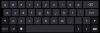 ikjadoon likes this.
ikjadoon likes this. -
I highly doubt 12.5 hours would hold in real world usage. The Yoga 2 Pro is said to be at 7 hours while Sony Vaio Duo 13 is at 20 hours. The real world battery life for Vaio Duo 13 is 9-10 hours. I think their "heavy load" is more realistic, at 7 hours. All in all the battery life time is probably between the Y2P and SVD13.
Please if you can do the following:
With Cinebench R11.5 running, have BattStat(link: BattStat - Battery Status monitor and power management freeware for Windows 7/Vista/XP/2000 x86/x64) running and tell us the frequency of the CPU. I recommend setting the refresh rate of the benchmark at about 5 seconds so it doesn't impact CPU usage and power usage too much.
Thanks. -
Not sure this app runs the way it should. See this pic: imgur: the simple image sharer . In the first part I was playing an Youtube 1080P clip and it doesn't seem to record Turbo Boost Frequencies. Then I had the laptop in idle, when the frequencies varies.
Even so, when playing such clips, the CPU quickly drops below 1.3 GHz, with Loads of about 80% or higher. The app doesn't record these drops, but HWInfo does. And when this happens, the clip becomes occasionally choppy and the sound desyncs. IN other words, this can't play a 1080p Youtube clip properly. I've tried a few different ones. The same happens with 1080p mkv files. It handles them well after a restart, for a minute or two, when the CPU mostly runs above 2 Ghz, then the frequency drops and become choppy.
The Battery Status app doesn't record the drops under load, but HWInfo and CPU-Z do. In fact, this app shows completely different frequencies than HWInfo, which I've been using for years and consider reliable. What's your take on this, I believe you have far more experience with this Battery Status app and how it should perform?
BTW, I'll also run Cinebench and get back with the results.
There's another thing I found annoying. On High performance mode, the screen occasionally jumps to 100% brightness out of the Blue. Adaptive / Auto Brightness is of course disabled. Any idea why this happens? Haven't encountered such behaviors before.
Update: Here's CInebench: imgur: the simple image sharer . From what HW Info says, the CPU's frequency starts at about 1.5 GHz then drops to 1.3 GHz throughout most of the CPU test, but occasionally gets to 1.2 GHz. Haven't seen it going lower than that and I've run the test two times. I'd say that's not bad.
Real life performance bothers me a lot more. It's inadmissible this thing can't properly play 1080p. I wonder if there's something wrong with this particular unit or just Lenovo's implementation is faulty. They had problems managing Turbo Boost on the Y2P as well. -
Interesting about the throttling. I have a hard time translating frequencies to real-world performance, but that 1080p YouTube chopiness sounds disappointing if it's a widespread problem. It makes the screen's resolution a little more comical, too.
I mean, my Galaxy S4 (with a 1080p screen) plays 1080p YouTube videos with aplomb. We should not need to be concerned about this on a 2014 $1300 laptop, lol. Again, if this is widespread.
And, if widespread, I should apologize. I expected Core M to handle day-to-day tasks fine. It may just be Lenovo's overly aggressive throttling, but it might happen in other laptops, too.
It may just be Lenovo's overly aggressive throttling, but it might happen in other laptops, too.
Those battery life results from ExpertReviews are huge, but likely not a strenuous test. I'm more curious now.
On another note, while Lenovo may quote the Core M chipset for enabling a thin, light, and fast system, that's a little misleading from a design/engineering perspective.
I mean, just compare the SP3's dimensions (9.5mm), weight (1.76lb), performance (roughly 2.8 in Cinebench 11.5 multithreaded), CPU (17W!), and battery life (~7.8h in Anandtech's light usage). It's "better" in every measure than the Y3P (except battery life, because we don't know the Y3P's battery life). And it used a 17W CPU, crammed into a smaller chassis.
It's a little surprising that it's Microsoft's 3rd laptop-type device ever. While Lenovo's been doing laptop hardware for decades.
--
I think I will hold out for Broadwell-U. If, again assuming it's a widespread problem, Core M is struggling with 1080p video, l can wait. Hopefully, Broadwell-U will have USB 3.1 in tow (reversible plugs, finally). And it supplies up to 100W, so I can definitely see some laptops charging via USB like in the Y3P. But, it'll actually be via the USB protocol.mfgillia likes this. -
Can't tell how those guys at ExpertReviews got that kind of numbers. Maybe they had a different kind of sample, I for one have one of those units that were handed to journalists at the press event.
I'm seeing 5-6 hours of daily use (light browsing 5-7 tabs, some Youtube, text editing in Google Docs) tops, on Balanced with the screen at 50% and Wi-Fi always on. 1080p video on Fullscreen and High Performance mode (because it chokes otherwise) averages about 11-12 Wh, which is far more than I was expecting. But I've yet to conduct proper battery tests so won't draw any conclusions yet.mfgillia likes this. -
I'm going to guess (and hope) there's something wrong with Lenovo's current configuration that can be corrected in future updates. Otherwise, one can get hybrids at less than half the price running baytrail or icore 3 with better real world performance and longer battery life.
-
Same here (waiting on the U), though I don't think I'll hold my breath on USB 3.1. Of course I barely skim industry news -- it could be a lot closer than I realize!
On a distantly related note, I'm going to suggest that the new hinge is a very polarizing feature. Love it or hate it. I'm sadly not a lover in this case, though I haven't had the chance to see it in person. Maybe it will soften my view. But I share the same concerns others have raised, in particular: will it be a fuzz magnet, and OMG...800ish parts. WHO wants to own something that will be that awful to repair/replace? We have such short vision...everything seems peachy (or so) at launch but I bet that hinge will be a HUGE headache in about 5 or 6 months. I'm sure we'll start to hear stories like, "I just lifted the lid like I always do and the thing nearly burst into a hundred pieces!"
-Matt -
My Lenovo Yoga 1 just snapped a few days ago (the hinge... I opened the lid and the left hinge snapped and broke off the corner of laptop as well). Thank God things are still functional enough for me to type on here but I can't move the screen either way anymore. I wonder if this happens to all Yogas or just mine. I have owned it for just over a year (only).
-
Oh wow, that's awful. I hope I didn't jinx you! Or wait, you said it was a few days ago. Just a coincidence I guess.
-Matt -
Deleted for extra post.
-
Ok, so maybe I made a bit of mistake recommending BattStat for pure frequency monitoring. Though IMO that's the BEST one for measuring system-wide power consumption. BattStat can only update every second at the fastest(if you set in the settings) so its a lot slower than what's actually going on.
Ideally it shouldn't do that. Even 800MHz frequency is PLENTY if the video is properly offloading onto the GPU. I guess Youtube sucks at it but for some reason the system still wants to run at those low frequencies.
Have you tried to run clips without monitoring apps yet? Does it still stutter?
Yes because BattStat updates every 1 second at the fastest. I wouldn't consider others "more accurate" because CPU's have been doing super fast frequency transitions for years anyway and if those applications update THAT fast then it might be too loading on the CPU(and CPU intensive applications are usually very latency sensitive). It's interesting to watch but what's the point? Below 1 second is too fast for us anyway. So when running I set it at 5 seconds.
That affirms why the Cinebench score sucks. It never reaches anywhere NEAR 2.6GHz max dual core Turbo of the CPU. I assume based on the single thread Cinebench score, it probably doesn't even reach that there.
Surface Pro 3 throttles while SP2 doesn't.
AnandTech | Microsoft Surface Pro 3 Review
ZERO improvement on my Ivy Bridge-based XPS 12.
Laptops suck. -
I didn't know they would let you see the boxes unless you are purchasing? And even then they would just bring out just one right? So how do you exactly check? I decided to get this but I want to make sure it has dual wifi...
The Official Yoga 3 Pro Release Thread
Discussion in 'Lenovo' started by ikjadoon, Sep 9, 2014.











