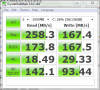@ ekam,
Thanks for posting that YouTube video. I definitely do have IPS
Thanks. Yes, that's the same Intel 160GB model that I received in my X220 yesterday.
For any interested, the CrystalDiskMark scores are:
-
Attached Files:
-
-
About to finalize an order on the the X220, I opted to go for the 320gb 5400rpm drive instead of 160gb intel, it comes out about $150 cheaper. I figured I could also buy a 160gb intel and install it myself for the same price if I decide I need it.
What do you guys think, any options I should change?
Comes out to $800 after tax:
Intel Core i5-2430M Processor (2.4GHz, 3MB L3, 1333MHz FSB)
Genuine Windows 7 Home Premium 64
12.5" Premium HD (1366x768) LED Backlit Display, 2x2 Antenna
4 GB DDR3 - 1333MHz (1 DIMM)
320 GB Hard Disk Drive, 5400rpm
ThinkPad Battery 9 cell
Bluetooth 3.0
Intel Centrino Advanced-N 6205 (2x2 AGN)
4286 : 1 Year Depot Warranty -
^ Specs look great and so does the price
Edit: But a 7200 RPM drive would be good if you can get it. -
I would then buy an mSata and have the best of both worlds. SSD for OS and spinner for storage. That way you can keep the 5400 as it uses less battery and does the same job.
-
Couldn't have said it better myself. I think Kingston and OCZ make 64GB mSATA drives for around $100. If were buying today, that's what I'd get.
-
I was considering this one and may still if I need even more storage.
Your Shopping Cart :: MyDigitalDiscount.com -
Not quite true. As long as you're watching straight on with a TN panel, or at least not moving a TN panel, the video will be fine.
S -
Hi. I am a new owner of X220.
I have a trouble with the volume and mute buttons not working at all(the mic mute button works).
They sure did work at first but probably after updating drivers and softwares they started to not function at all.
I thought maybe the Hotkey software was the cause of the problem so I deleted it and reinstalled it again
but still the buttons do not work.
I even installed the previous versions of Hotkey but the result was the same.
I have no idea what to do to fix this problem...
So if anybody knows the solution to this problem
would you please tell me how to do it? since I have no choice but to restore my hard disk and have to set my computer up all over again. -
I run into this problem occasionally with my X220 also. I then just manually adjust the sound via the taskbar and then the buttons usually resume working.
-
I have read that these badboys can take 16gb of ram (should you fork out for 2x8gb sticks).
Even with 8gb is there any practical benefit of making a ram-drive or ram-disk ala RAMDisk - Software - Server Memory Products & Services - Dataram
I will have an SSD in my x220t and I would like to prevent wear and tear. Would such a program be worth while? Has this been discussed already? (I tried searching) -
Concern of SSD wearing out prematurely is a totally overblown issue IMO. By that time your laptop will be out of date and your SSD will be running out of space anyway. It's been said SSDs will outlast mechanical hard drives provided both have similar usage patterns.
-
Ok. Thanks Ekam.
This notion is backed up by the fact that all the info I could find about this is mostly from 2009.
Given that I will only be using mine in a non-file intensive manner I am worried over nothing. Plus I assume that the bigger the drive the longer the lifespan due to more room to use TRIM. -
Absolutely.
-
I read this somewhere about the Samsung 830, for 40GB of write per day, the 128GB can last 9 years.
-
I love the speed of this drive, but I love the Dell even more: 496Mb/s write and 554Mb/s read
 although you can rarely make use of that speed
although you can rarely make use of that speed

-
Just need confirmation. If I purchase x220, will I also need to get an external card reader in order to read my Sony camera Memory Stick cards? Thanks.
Gary -
How are the colors on the isp screen. I know the viewing angles are good but color is more important to me.
-
I think pretty good. Not perfect, but there's nothing better out there in this size AFAIAA.
S -
Sure will. X220 only has SD card support. You will need to get an express 32/54 card to do your sony memory sticks or a usb hub.
-
Unfortunately it seems I can not get my buttons to work even if I adjust volume manually.
It is really annoying as I often use the mute button... -
Received my x220 today and I'm really impressed but the track pad is pretty wack. How do I effectively scroll up and down?? I can with two fingers but is that the only way? Seems pretty annoying. Any help would be great.
-
^use the far right hand edge of the pad, moving your finger up and down.
S -
On the side as mentioned above. Or you can use the center button and trackpoint if you don't need to use it as a mouse3 button.
-
I saw this in another forum. It's a new firmware fix for calibrating the wacom digitiser accuracy around the edge of the screen.
Finally out! X220T Screen Edge accuracy Firm Update!!Works! -
Hi guys, I was going to get a HP dm1z until I happened by a X220 review and found that it was better in just about every regard. Now I just have to find a decent deal, and I'm really amazed at seeing people listing prices in the $800 range.
Looking at the Lenovo site with their 15% holiday sale discount, the cheapest configuration is about $951 for an i3 X220. Is there some special that I'm missing?
Also, I'm kinda torn between getting the fingerprint reader, webcam, and bluetooth add-ons. Those are the kinda things I might not use very often, but they are not very expensive, and I feel like I might be cutting myself short if I don't have those. What do you think? Thanks for your help. -
Commander Wolf can i haz broadwell?
I bought both of my 220 on eBay. You really have to camp for a while, but good deals crop up once in a while. I got my vanilla 220 for about $650, and it has a year of TPP.
As for the optional stuff, it's really down to you. I never use the stuff, and I never try to get it, and it never really bothers me when I don't have it. A lot of if (like the Bluetooth) you can easily buy later, too.
You should definitely get the IPS screen, though. Period. -
I didn't get any of those and haven't missed them as I don't use them. The only upgrades I made was the 320GB hard drive and the IPS, which CW is right, at $50 it's an absolute no brainer.
-
Fingerprint reader is definitely worth it for convenience, and so is the webcam if you will EVER video chat with someone. If you really need bluetooth, just buy a tiny USB adapter later on. You should get the fingerprint reader and webcam as they're a pain to add later on (and carrying an external webcam is super annoying).
-
Window password is pain in the neck so the FP reader is convenient. I can't see why anyone don't want the webcam with Skype so popular nowadays unless they want the extra wifi antenna. In fact X220 is designed for vid conference with its dual mic array so why waste it? Buildin BT is nice too so I can save a USB port for a Logitech receiver, USB memory key, external drive or printer.
-
I have my X220 coming in on Monday. I ordered the 3 antenna model and don't mind not having a camera. I assume the mics are still there though, correct?
How good are the mics? Noise cancelling? Would like to use with my Dragon 10 Medical software.
Thanks for the comments, in advance. -
Yes the mics are designed to cancel out keyboard noise while the conference is in progress.
-
Does anyone have a good resource for the best steps for changing from the 320gb HDD coming with my system to the Intel 80gb mSATA for my boot drive. I have read where doing a fresh install of Win 7 on the ssd makes the most sense for several reasons, but since I'm assuming the X220 isn't coming with the Win 7 disc, I would have to either purchase a copy or use one I have even though it is still on another system, which technically violates the license.
Is there a book or an article that might make this process easier? I don't want to skip a step and mess it up.
I have built many computers but have never delt with an ssd before.
I have Google searched but am not finding a great all around resource on this topic, just bits and pieces here and there.
Could someone who has done this, point me in the right direction? -
-
Thanks for the info guys, I plan to get the fingerprint reader and webcam and definitely the IPS screen. I was a little iffy on the webcam because I've seen some reviews saying that it wasn't too good, but then some others said that it was fine.
The only one thing I don't like about the X220 is the location of the "fn" key. I prefer the "ctrl" key to be the bottom left-most key. -
It's switchable in BIOS.
-
^Is it?! Brilliant. I still can't get used to that one.
Is it possible to get replacement keys so they're labelled correctly I swapped?
S -
Don't know how I missed that in the search, but thanks for the link. Perfect.


-
Awesome, that's great to hear. If the keys can't be switched, I guess it's time to break out the sharpie or whiteout

-
The easiest is using the R&R discs... Here's my steps for installing a mSATA SSD onto my X220 a couple of days ago: http://forum.notebookreview.com/lenovo-ibm/629007-new-t420-make-msata-boot-up-primary-drive.html
-
Not sure if it would be helpful, but I posted step-by-step instructions on this forum (probably on this thread) not knowing whether they were accurate. I actually was a Mac guy previously so I really needed detailed steps. There was only one step where I think was not entirely accurate, but it should be obvious which one it is once you go through the process.
-
Thanks for the help guys. I ended up doing a fresh install. Mostly done now. I still have to install most of the drivers though and then figure out how to make the hdd work again for the backup. I currently have it uninstalled for ease.
My X220 came in today. The windows updates have been the slowest steps. -
I just got my X220 in the mail two days ago. I was hoping someone could answer two quick questions for me:
1.) When installing the mSata drive and popping out the keyboard, I managed to break the Fn key hinge. Are there any sources where I can buy a replacement? I don't see the x220 on any of the laptop key websites...
2.) I remember seeing a comprehensive guide on how to install the mSata drive with yellow circles highlighting what to unscrew, etc, but can't find that guide anymore. I was wondering if someone could re-post it? I have a feeling I didn't put the computer back together properly because the space between the keyboard and the palmrest seems a bit wider than it was when I first took it out of the box.
Other than these few minor issue, I completely love the x220!! It's truly awesome!!! -
Apologies for reposting, I was initially asking about how to tell the difference between IPS and TN, but have already found the answer:
http://forum.notebookreview.com/len...d-x220-i-t-owners-thread-220.html#post8114529 -
I used the Thinkpad X220 and X220i Hardware Maintenance Manual which is readily available on PDF through a quick Google search. It broke everything down well and had pics to show exactly how to do what you need to do.
Here it is.
Hardware Maintenance Manual - ThinkPad X220 and X220i
and here is the one you were asking about Jamike.
http://forums.tweaktown.com/storage...-upgrade-my-thinkpad-x220-50mm-msata-ssd.html -
Thank you very much, that's very helpful. On my other issue, I actually ended up calling Lenovo and they are sending over a replacement keyboard, gotta love the first class customer service!! ;P
-
Ahbeyvuhgehduh Lost in contemplation....
Am now a happy owner of an X220 ... hooray!

-
Thought I would post some before and after WEI scores.
My X220 came with the default 320gb HDD from hitachi, i7, 4gb RAM and received these scores when first received:
Proc. 7.1
Mem 5.9
Graphics 4.8
Game Graphics 6.2
Prim. HDD 5.7
My X220 had the following scores after upgrading to 8gb of Cosair 2x4gb DDR3 1333MHz mem:
Proc. 7.1
Mem 7.5
Graphics 4.8
Game Graphics 6.2
Prim. HDD 5.7
My X220 had the following scores following both the new mem. and installation of the Intel 310 mSATA:
Proc. 7.1
Mem. 7.8
Graphics 6.8
Game graphics 6.8
Prim. HDD 7.7
I don't really understand why the graphics scores jumped so much with the mSATA. I did install the Intel 3000 graphics driver rather then the Lenovo one though, and I suspect this made that difference. I had read in one of these forums of someone seeing that as well. All in all, nice increases. -
That's interesting. I don't have my mSATA yet but I have faster memory than you and have the Intel SSD. My Graphics scores are 6.4. I'll try installing the latest Intel graphics driver and see if it makes a difference.
EDIT: I downloaded and installed the latest Intel HD 3000 driver. Rebooted. Ran WEI twice. My Graphics scores are still 6.4. Sounds like the mSATA enabled your higher scores. -
That's weird. I would not have guessed the mSATA would have directly helped the graphic score. I'll take it though.
ThinkPad X220 (i/T) Owners Thread
Discussion in 'Lenovo' started by Jayayess1190, Apr 9, 2011.