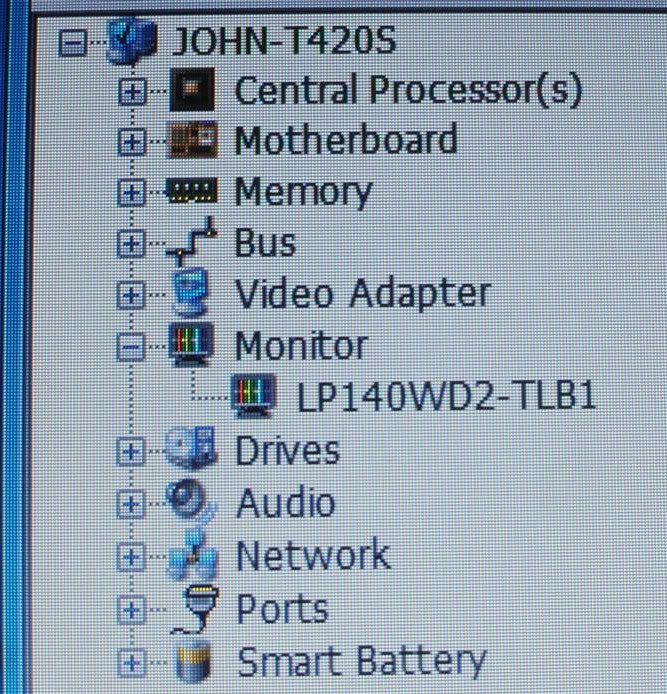What make is your panel? HWiNFO32 will give you the monitor code. Mine is LP140WD2-TLB1 (which means LG-Philips) and the contrast is good. I also have the Intel graphics.
You can try to improve your display quality using Windows' 7 calibrate tool.
John
-
John Ratsey Moderately inquisitive Super Moderator
-
battery 42 is supported yes. my fault sorry. will buy one soon.
regarding to the fan problem. i hope lenovo will fix it soon. its not acceptable or me. i bought a 2000euro blow-dry -
Is this the "Monitor Name" in hwinfo32? If so, mine is B140RW02 V1. Date of Manufacture: Week 1, 2010. Terrific. Year old display and it still took them 4 weeks to ship it.
-
John Ratsey Moderately inquisitive Super Moderator
-
I have the same code B140RW02 V1. It seems that is the AUO panel.
I can see why people complain but it doesn't really bother me. It looks like any other business grade matte screen to me. Maybe I'm just used to it though since I've only had non-Flexview Thinkpads for laptops and a NEC H-IPS monitor for desktop (so everything looks like crap in comparison anyway). -
You certainly get two sets of opinions here. If I'd just be using my T61 throughout then upgraded to the T420, I would certainly say it's a wonderful improvement. However after comparing the T420 with the Dell E6420 with the same resolution and both have anti-glare matte finish, you can't help but feel that Lenovo could've made better choices with its panel selection.
-
Many thanks to the people contribute in this thread. I learned a lot about T420s.
Now I formally become a T420s owner just about 24 hours ago. I would like to comment on the laptop very briefly.
Good:
As has been mentioned, the screen is good in my opinion. Mine is also labeled as LP140WD2-TLB1.
The built quality is solid, especially when I open and close the lid.
Bad:
The DVD read/writer does not fit the ultrabay very well. I can see an obvious gap between the DVD and the body. The DVD is fixed so loose, that it still can be moved left and right in 0.5 mm when its in the bay.
When you grab the laptop at the DVD bay part, you can feel that it is not very solid. The bottom of the bay is quite soft.
Soso:
Cpu fan, I have a similar experience. In 2000 rpm, it is silent, but in 4000 rpm, the fan noise can be noticed, which is not different from other low price laptop. -
John Ratsey Moderately inquisitive Super Moderator
I think one reason for the poor fit is that Lenovo made the bay high enough to take a 9.5mm hard drive in an adaptor. This means there is a bit of clearance above the 9.5mm thick optical drive. I hadn't previously noticed the lateral movement but I can confirm that it is there on mine as well.
This may be related to the clearance around the optical drive. However, flexibility does not necessarily indicate weakness unless there's the risk of damage to something inside.
Another location with flex (and perhaps a little more worrying) is that when the computer is closed it is possible to squeeze the back of the display between the hinges. The other edges of the display are well supported.
John
PS: I'm sitting outside typing this. The display is on full brightness due to sunshine. The power drain is ~11W and Power Manager says 78% charge / 2 hours 40 minutes remaining. Reducing the display brightness will increase that run time substantially.
John -
For this point, I checked my old Dell inspiron 6000. It is the same. I think all the laptop using similar type of hinges all have this problem.
I guess that designers are not allowed to put rubber buffers at the middle bottom of the screen. It is just too ugly.
And the screen is mounted on the hinges by two separated axises, so the middle part is flexible on pressure.
So it seems that one cannot avoid this, anyway. -
John Ratsey Moderately inquisitive Super Moderator
My Dell E6410 is very solid in this area. The E6400 was also quite rigid and then Dell added some more rubber bumpers to stop plastic rubbing against plastic while the computer is being transported. Both those Dells have metal display backs to provide extra protection.
John -
I think how the display looks is really dependent on the ambient lighting... When I went home last night, the display looked better, as it does this morning. I think because my home lighting is dimmer and this morning it's cloudy and gloom.
After staring at the screen some more, I can see the grainyness that has been mentioned. At 2 feet, it's not really noticeable, but at 1 foot it is.
The touchpad is driving me nuts. It one finger edge and two finger scrolling simply don't work. Is there a place I can file a feature request or something? I feel like I need to complain to someone o_0 -
i got mine yesterday night and installed the msata drive and two 4gb sticks. there are two things I feel unhappy about that.
first, the sound volume from right is louder than from left. I have to adjust sound setting to make it feel even. Will call service about this later.
second, after i install the rams, i can see the cover of ram/minpci cabin does not perfectly align with whole bottom surface. The middle region of the cover is pushed up from inside (by the ram slot). i re-opened the cover and re-installed the top ram module another time, and made sure no wire blocks the cover, no help. I even removed the top ram module, no help either. I guess it is a minor design issue? -
Thors.Hammer Notebook Enthusiast
Optimus here. Same LCD as is quoted above. Running a battery test at the moment. Prays for at least 4 hours... -
You know what. I had the opposite feeling on mine. The left is louder than the right when I put the volume in higher levels.
-
has anyone tried gaming on it? curious to see how well starcraft2 runs on high at 1600x900 with the nvs4200m chip
-
maybe the same assembler assembled our laptops, forgot which speakers belong which.
i wonder how we can tune it in hardware.
-
I've been using my t420s for about two weeks now, and I have to say it's a great machine. I use it with the ultrabay battery and I get about 5 hours of normal usage, and 8 hours when I'm just browsing with the screen not too bright.
If anyone's thinking about ordering the ThinkPad 14W sleeve, don't. It's way too wide for the t420s.
Quick question, our SATA port is ta SATA II 3Gb/s one right? The tabook states that the HDD runs at SATA II spec but I'm not sure whether it's the laptop or just the drive. -
any chance you could run a pass of 3dmark 06? with the nvs4200m chip?
-
My understanding is that the ports are SATA III 6Gb/s but the drives that Lenovo sells with the T420s are only capable of SATA II 3Gb/s.
My T420s arrived earlier this week and I installed a 256GB Crucial C300 and got these benchmark scores:
CrystalDiskMark with no background apps:

CrystalDiskMark with 7-Zip's benchmark running with a single CPU thread in the background:
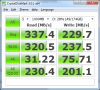
According to the C300 datasheet it should have the following sequential performance:
SATA 6Gb/s - Read: 355MB/sec, Write: 215MB/sec
SATA 3Gb/s - Read: 265MB/sec, Write: 215MB/sec
So it seems that it is SATA III capable.
Also, as you can see, the SSD performance suffers the same problem mentioned here. Namely the random 4K performance. I'm not going to bother with making the tweaks mentioned in the linked thread. When I'm actually concerned about random read/write performance, I'm likely using enough CPU resources to keep the CPU frequency high enough so that SSD performance isn't hindered. -
I am planning to put a C300 in my 420s as well when it arrives. Did you have to do the spacer removal mod to get it to fit?
-
I don't have optimus, just the integrated graphics.
Thanks for your reply. This certainly looks like it's SATA III. Is there a way to check it on my laptop? -
I'm happy I'm not the only one with this issue. It is actually quite annoying, my ancient Dell 700m does a better job scrolling than my brand new T420s.
BTW, if you guys have issues that you think can be addressed by software updates, and want to get Lenovo's attention, you should post here: T400 / T500 and newer T series ThinkPad Laptops - Lenovo Community. There are Lenovo employees on this board, and if you can convince them of an issue, they usually escalate it to the engineering team so it can get the proper attention. -
John Ratsey Moderately inquisitive Super Moderator
There is a balance control in the audio driver - I found one under the speaker properties.
Those look quite plausible. A lot depends on how much you implement power savings with the display brightness being one key factor (but I find that half brightness is as low as I can comfortably go except in very poor lighting).
The chipset supports SATA III. One way to check is using the Mainboard Info on SiSoftware Sandra's hardware page. Under the Disk Controller it lists not only the capability but also the current settings for the SATA ports in use.
I found that I needed to increase the pad sensitivity slightly. But the big palmrests make it much more comfortable to use the trackpoint + middle button.
John -
I just found your post in another threat recommending this program
 . This makes choosing my SSD a lot harder though..
. This makes choosing my SSD a lot harder though..
-
John Ratsey Moderately inquisitive Super Moderator
Unless you are reading or writing large quantities of sequential data, the maximum interface speed may be less of a consideration than the overall performance and the price / performance ratio. I also look at the power consumption aspect. Tom's Hardware has a useful SSD chart but doesn't yet include all the latest SSDs.
John -
John Ratsey Moderately inquisitive Super Moderator
Double post:
I was looking at the Lenovo USA T420s configuration options to compare them with the UK and noticed this:
![[IMG]](images/storyImages/T420s_graphics_options.jpg)
Which means that whatever graphics option is selected then the order will be delayed (it's showing up as more than 4 weeks).
However, the Lenovo UK order site is showing no similar delays and still says ships in 1 - 2 weeks.
What I noticed while comparing prices is that the UK basic spec is higher and by the time I had configured a machine to the same spec as my UK order then the cost wasn't much different (except for the 20% UK VAT). Upgrading the base 250GB HDD to the 320GB HDD only costs £8.40 (~US$13.50) on the UK site.
John -
does anyone know a driver to make my internal mic work? I try to go on ventrilo and this is the error that comes up.
Failed to open sound input device. rc=-10, CreateCaptureBuffer failed. HR=DSERR_NODRIVER. No sound driver is available for use
anyone know the problem? My itunes works perfectly fine but when I opened ventrilo after playing a song on Itunes, Itunes stops playing. -
I just came to the same question. I try to record my voice to test the internal mic.
But it reminds that "An audio recording device cannot be found."
Does anybody have the same problem?
Update: After installing the newest audio driver, the internal mic is OK. -
John Ratsey Moderately inquisitive Super Moderator
Perhaps this has the solution? It worked for me when I came to test Skype and encountered a problem.
John -
I had a problem with the sound suddenly going off and only returning after a reboot which was fixed by installing the new sound driver.
HTH -
I went to the lenovo website and looked under drivers software and chose the t420. Downloaded their up to date audio driver and fixed my problems.
-
I'm thinking of buying this machine will the samsung 470 256gb SSD fit in this machine?
-
after 72 hours of usage of my new t420s, I have to say the sound volume is so low (and not even). have to use a external speaker for msn.
-
John Ratsey Moderately inquisitive Super Moderator
If you are planning to use the internal drive bay, which only has room for 7mm thick drives, see this thread for compatible SSDs and opticions for modifications.
I'm quite impressed by the sound volume from my T420s' speakers and have no problem with the balance. First make sure that you are using the newest audio driver then investigate tweaking the options.
John -
Okay, so can we get confirmation from people complaining about unbalanced sound that the drivers fix the issues?
Is the display crap or not? And if it is crap, is it limited to the viewing angle? -
John Ratsey Moderately inquisitive Super Moderator
I find the viewing angles are as good as on the other notebooks I have around. The main drawback with my display (LG) is the "griddiness" which is a little noticeable on grey backgrounds.
John -
I had problems with my sound (cutting in and out) until I updated the drivers. It sounds like the ones that they've been shipping with are bad.
The display is not very good. Don't expect anything nice. I have the AUO display and can also notice some grain on certain colors (grey/white). I don't mind but I know others would. -
no, re-installing the driver does not help for the unbalanced sound issue. will call for a service later this month.
-
Hi guys, just received my T420s today, to report on the compatibility of the stuff,
02 x Patriot Signature 4GB 204-Pin DDR3 SO-DIMM DDR3 1333 (PC3 10666) Laptop Memory Model PSD34G13332S
Works out of the box.
01 x BYTECC AP-DPHDMI-005 DisplayPort to HDMI Cable Adapter 0.5ft (6") w/IC
Works out of the box, audio passes perfectly, video passes fine to my HDTV @ 1080p. Just make sure you don't disable the Nvidia drivers with msconfig.
01 x Lenovo Display Port to Single-Link DVI-D Monitor Cable
Works out of the box.
01 x Ultrabay SATA 2nd Hdd Lenovo ThinkPad T410s T510 DV13
Works out of the box. Took out the 250GB 5400RPM that came with the noteobok, plugged it into the caddy, removed the dvd drive and slotted the hdd caddy in, voila, without a hitch.
01 x Crucial 128GB M4 2.5IN SATA 6GB/S
Confirmed to have arrived without any pesky warranty stickers. Removed the spacer easily, but no 3mm screws available so I just kept the cover of the M4 in place by using the rubber rails that comes with the original HDD.
Clean installed Windows 7 Enterprise, and loaded the drivers from the Lenovo driver matrix one by one. I experienced occasional freezing in Windows, where everything will just pause, the mouse icon turns into the waiting symbol, and the HDD light turns full on. The system freezes for like 1 minute or so, before becoming functional again.
Turns out that this problem is fixed if I follow this guide.
Solution: C300 Disk Freeze-ups in Windows 7 solved... - Crucial Community
It was written for the C300, but after doing this with the M4 I seem to have avoided the freezing problem. Will report after a couple more days.
All in all, the screen quality seems to be worse than my 5 year old x61, and even though I'm a young lad of 28 with perfect eyesight, the system fonts at native resolution (1600 x 900) appears to be a little too small for me. The griddiness also gives me a headache if I stare too closely at the screen (about 6 inches from the screen surface).
Positive experiences thus far includes starting MS Office 2007 in less than 1 second, and MATLAB 2010b in ~4 seconds. -
After dealing with the screen of my ThinkPad T400s I didn't jump onto the T420s right away and for good reasons it seems.
It's sad seeing what I would describe as almost the perfect machine (14inch, good resolution, rock solid lightweight build quality, decent webcam, one of the best keyboards out there, not so good touchpad but that's solved by using the superior trackpoint solution) being muddled with such lackluster screens.
If Lenovo could only opt for a 1600x900 IPS screen or at least something half decent in the TN-world like the anti-glare / matt solutions of the MacBook Pros I would have gone for the ThinkPad T420s without any doubt! I would gladly pay a premium for the IPS option but no.. Now I have to dwell between something completely different without trackpoint or go with the lackluster screen that will irritate me for years.. Arg!!
If only the ThinkPad X220 offered higher resolution.. -
Thors.Hammer Notebook Enthusiast
I don't think the screen quality warrants a "lackluster" rating but it's such a subjective matter and emotionally charged. I would probably rate them something like "average".
And for the record, the screen is better than some of the previous ThinkPads so it really depends on your point of reference. For instance, I used to have a T61p with the 1920x1200 screen. That screen wasn't very bright and the quality was just so so on color, contrast, blacks, screen angles, etc.
The T420s screen on mine is much better that it was. -
John Ratsey Moderately inquisitive Super Moderator
I get the impression that no one makes good 14" 1600 x 900 matte displays. It's a less common size. For me, the overall quality is much the same as with my last two (Dell) notebooks of similar size and I can tolerate it. Nonetheless, it's one of the areas where the T420s can't score full marks.
John -
I'm ordering my T420s at the end of this month and there's one thing I need to ask about it, or more accurately it's warranty.
I've come to the understanding that you can change warranty only once and that this change is retroactive. Now to my question: If I after a couple of months decide I need Thinkpad Protection, is that something I can get?
It might be a silly question but I'm not sure if there is a difference between insurance vs. warranty in terms of changing the type after the purchase.
Thanks in advance!
LevSer -
Can just one person besides John Ratsey confirm the 10 hour battery life with bay battery in this thing? I WANT TO BELIEVE.
-
Thors.Hammer Notebook Enthusiast
John ran an actual test and his machine lasted for 10 hours? On a 6 cell main battery only? Really? -
John Ratsey Moderately inquisitive Super Moderator
The 10 hours was how long Power Manager thought it could run on main + bay battteries. How long it can actually run is another matter and very much depends on usage patterns. Here's another screen dump so you can see what is happening.
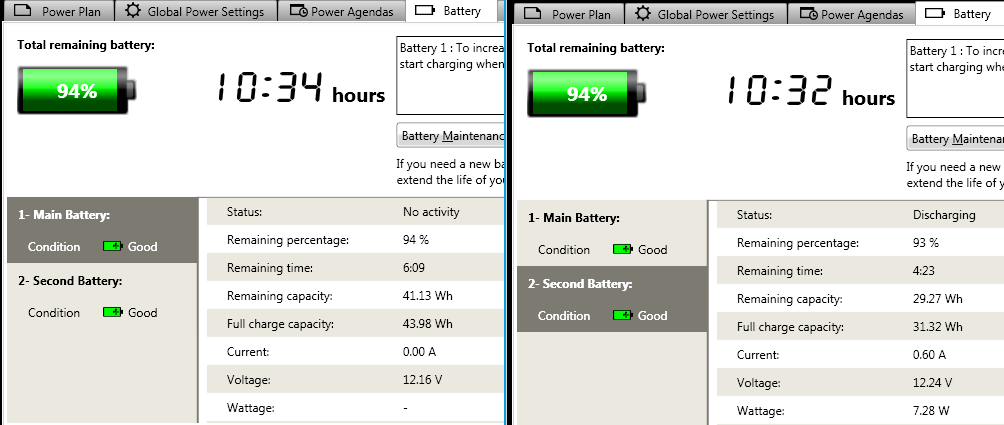
Total remaining battery capacity = 41.13 + 7.28 = 70.40WHr
Current battery discharge rate = 7.28W
Therefore maximum run time at current discharge rate = 70.4 / 7.28 = 9.67 hours.
Conclusion:Battery Manager can't do its sums and over-estimates the time remaining
And if I allow for my power management is set to hibernate at 3% remaining then my own calculation of run time reduces further.
Nonetheless, the real point is the need to throttle back on power usage in order to maximise run time. This graph illustrates the problem:
![[IMG]](images/storyImages/Power_drain_graph.png)
I have yet to get my power drain below 7W but, with only something like Word open and the display on half brightness (no web browser, wireless or Bluetooth (using a Bluetooth device will increase the power drain by 1 to 2W), my T420s will happily run on 7.5 to 8W. However, in more typical usage (like now when I'm on line and preparing this reply) the power drain is around 10W. This suggests 4 hours from the main battery with 3 hours extra from the bay battery. If you want more then you either need to maximise power savings or keep an extra bay battery in your pocket.
John -
So I got my laptop back today, I have to say, I'm pretty impressed with their support service. I called them 6:30pm and I had the UPS box 9am the next morning. A week later I have my laptop. I would've rather had it working when I first got it though.
So they replaced my palmrest to fix the touchpad button i complained about and apparently the fan assembly since I complained about the overheating. It seems to fix the issue as after playing Portal 2 for 10 minutes I'm topping at 77C in a warm room instead of the 96 I had before.
Now I just need to get used to the screen (shouldn't take long )
)
-
Good news!
76°C for the CPU I guess, how many for the GPU (NVS4200) ? -
Did anyone already try a Vertex 3 SSD with SATA-3 speed in the T420s?
Should be exciting - See http://forum.notebookreview.com/lenovo-ibm/572043-sata-6-gbps-official-word.html -
I wasn't able to see the gpu temp, does anyone know how to get that?
The preinstalled driver doesn't seem to show it and I tried HWMonitor and it didn't show it either.
Thinkpad T420s Owners' Thread
Discussion in 'Lenovo' started by John Ratsey, Apr 30, 2011.