What about HWiNFO32's sensor tab?
John
-
John Ratsey Moderately inquisitive Super Moderator
-
Nothing there either, at least nothing that's clearly labeled as GPU :\
-
Thors.Hammer Notebook Enthusiast
This is more inline with my test results. 2-6 hours battery life depending on the load. 3-4 will be typical. -
John Ratsey Moderately inquisitive Super Moderator
Thanks. Perhaps that is one of the side-effects of Optimus - it makes the hardware more elusive to detect (did you get the GPU under load before starting HWiNFO32?). You could try contacting the author here - he may be able to fix the problem.
New subject:
While I was checking HWiNFO32 I also looked at my main battery details.
![[IMG]](images/storyImages/Johns_T420s_battery.png)
The 48Whr fully charged capacity (it's nominally 44Whr) may help explain why I'm seeing a bit more run time than others. However, Power Manager insists that the fully charged capacity is 43.97Whr. Maybe this explains why Power Manager can't get the project run time right (see my
previous post)
However, Power Manager insists that the fully charged capacity is 43.97Whr. Maybe this explains why Power Manager can't get the project run time right (see my
previous post)
 Has it been programmed like that?
Has it been programmed like that?
Can you please check your own batteries.
John -
good call, ran portal 2 in windowed mode and then ran HWiNFO32 and I was able to see all the NVIDIA GPU info (got the temp up to 80c with a few mintues of playing).
As for the battery mine is not fully charged right now but the general properties show:
Designed Capacity: 48052 mWh
Full Charged Capacity: 48019 mWh -
batteries typically ship with more capacity than rated. i can't count the number of thinkpad batteries i've owned with a few extra watt hours of capacity above the normal spec.
runtime estimations are just that - estimations. they can fluctuate as you use your system. -
I would agree the screen is about average for laptops, but I also think a screen that is "average for laptops" is a poor experience.
-
How do you enter the BIOS setup on these things? I tried pressing the blue ThinkVantage button but it takes me to a windows recovery thing and I don't get an option to enter the BIOS :\
-
John Ratsey Moderately inquisitive Super Moderator
Press F1 while the BIOS screen is showing. You can also press F12 to get to a one time boot menu and there's also an option to go to the setup.
In case you haven't found it, there's a comprehensive PDF file User Guide under Start > Help and support. The BIOS is explained on page 155 onwards.
John -
Got it thanks, I had tried F1 and F12 before but apparently I wasn't fast enough, there's like a 0.1 second window that you have to press the button in! >_<
and now, w00t! Fn & Ctrl swapped, now I'm happy. (This is my first thinkpad and I just couldn't get used to the weird ctrl location). -
Hi I placed my order on 5/5 and my estimated ship by date is 05/30. I was wondering if others were getting theirs shipped sooner than the estimated date?
Also, has anyone had any luck finding the Intel 80GB Soda Creek mSATA drive in stock anywhere? -
BTW, for people asking about battery life, with the bay battery I get about 7 hours in normal usage (wifi, surfing, 10 brightness) without making any tweaks.
-
Mine was shipped about a week earlier than the first estimated ship date, but I still had to wait about 3 weeks.
I'm still waiting for the Intel 80gb 310 to pop up somewhere online. Can't even find it on ebay. -
Mine shipped 6 days after I ordered it. (Ordered the 4th, shipped the 10th.) Core i5, no Optimus since I use Linux.
And that's pretty reassuring, rubaiyan -- thanks.
-
Can anyone confirm that the CPU on the T420s is indeed soldered (and not socketed)? Though it is probably a safe assumption to believe it is due to previous models, I just want to make sure, thank you.
-
Grrr, damn it! I'm still getting overheating issues

-
Thors.Hammer Notebook Enthusiast
I think I am going to wish I had ordered the battery that goes in the Ultrabay for the coming trip I am taking. Thanks for the information.
You think the extra battery is causing this or is it Portal 2? -
I'm attaching a short log (rename from .txt to .csv) from HWinfo which i started before I ran Portal 2 and it shows the temperatures I reached before It throttled.
Why would the battery cause this? It is being charged while I play so maybe it is a source of heat...
STILL! this shouldn't be happening!
Attached Files:
-
-
switching to integrated graphics I was able to play for much longer, cpu temperature still hitting mid 90s but I don't get into the issue where the frame rate suddenly drops and I have to restart (seems like it was the nvidia GPU that was doing that? it was getting close to 100 degrees)
*sigh* -
John Ratsey Moderately inquisitive Super Moderator
I've not dismantled by T420s but the fact that the maintenance manual does not include a CPU replacement step is a strong indication that the CPU is soldered. This is normal practice for thinner notebooks because the CPU socket adds to the thickness.
Have you tried the different options for the fan control? (In Power Manager, Power Plans > System Settings). What is your maximum fan speed? (Mine gets up to a noisy 4500rpm).
I've ordered the previous generation Ultrabay Battery II 43R9250 off ebay on the understanding that if it isn't compatible I can send it back. It's got a lower capacity than the current bay battery but is much more affordable. I'll report here on whether it works.
*** Update: It fits and is recognised. I wait to see whether this particular battery works OK because it arrived with 0% charge. ***
I'm starting to get annoyed by my display. Small text often has a dot matrix printer appearance.
John -
It's the characteristic of these high density 16:9 screens unfortunately, likewise I find the WXGA+ 16:10 a bit more pleasing to the eye for small text than the HD+ 16:9 screens too.
I don't know if it's worth trying but have you tried calibrating the ClearType to "anti-aliase" the text appearance? -
John Ratsey Moderately inquisitive Super Moderator
I've tried using the ClearType tuner innumerable times, but to no overall benefit. Perhaps I need to select something that doesn't look good in the ClearType tuner. At the moment I've done one step of zoom in Firefox but thereby lose some real estate.
Here is a close up sample of text. Note how it differs between the two lines.
![[IMG]](images/storyImages/Blocky_text.jpg)
John -
Perhaps for the first time, I don't take John's post seriously! 10 hours?



I feel cheated when I have to pay big bucks for a laptop AND then have to babysit it at almost every turn. Not just the T420s, but this year's ThinkPads don't impress me.
I thought you wanted "just" a lightweight laptop.
-
These temperatures were reached while the fan was at 4500rpm.
So, how painful is the process of returning a thinkpad? how much will they charge me? I don't think I can put up with this issue in a machine I paid 2k for. -
John Ratsey Moderately inquisitive Super Moderator
Did you read my other post on this subject? (I now have a more plausible solution for the 10 hours - a second bay battery.)
The question is whether there is another better out there in this size range.
I want also one I can use. It's not just for carrying around.
It's not just for carrying around.

Here is a comment about the restocking fee.
Your alternative is to ask Lenovo to fix the excessive heat / fan noise problem. Page 97 of the T420s hardware maintenance manual shows the main heat sink using thermal paste on the CPU but refers to a "rubber" at point "b". If that's for the GPU then it will struggle to provide effective cooling.
Something you can check using HWiNFO32 is the difference between the GPU and CPU temperature when the GPU is under load. If the CPU is relatively cool then I think this may confirm that the cooling system isn't getting the heat away from the GPU fast enough.
John -
Here is my solutions to fix the dvdrom. See photos attached. I use the carton about 0.8 mm thick to fill the gap between the dvdrom and the body.
And I also noticed that the battery is also a bit flexible. I found it when I flipped the laptop by chance, and heard some sound made by a heavy component inside. It took me some time to identify that it is from the battery.Attached Files:
-
-
Thanks for the link about restocking fees.
At the peak of the problem just as the frame rates drop the GPU temp is at 99 degress and the cpu temp is in the mid 90s. Also the GPU fan is at 100% and the CPU fan is at 4550
But the thing is , even when using hte integrated graphics, i'm still running at mid/high 90s
-
John Ratsey Moderately inquisitive Super Moderator
Thanks for those. I've done similar fixes on other notebooks but didn't expect to have to give a Thinkpad such treatment.
It may also be worthwhile giving Thinkpad Fan Control a try. That said, I've just checked my temperatures when running 3DMark06 and they go up to the mid-90s.
John -
Here is some useful information on ClearType and other font rendering options under Windows 7:
Engineering Changes to ClearType in Windows 7 - Engineering Windows 7 - Site Home - MSDN Blogs
The three parameters mentioned are for pages 2-4 of the tuner. The first page is for RGB (left) or BGR (right) striped sub-pixels. Your text image indicates that you chose BGR (perhaps in frustration). Your display is most likely RGB striped. My eyes adjust fairly quickly to the different text samples, so I just chose the top left option for all four screens. YMMV.
You can use the Snipping Tool to view the underlying color characteristics of the different text samples. For example, the rightmost text sample on the third page has no color at all - it's completely greyscale.
Hope this helps.
Don -
flyingsilverfin Notebook Consultant
Does any1 happen to have a toshiba portege r200 sitting around to compare the screen to?

+ how does the windows cleartype thingy compare to standard linux (ubuntu) text output? -
Hey, John. I read your post. You said about 7 hours at 50% brightness and no wi-fi? What's battery life like with Chrome/Firefox and wi-fi? Your best guess?
-
John Ratsey Moderately inquisitive Super Moderator
Thanks for that - yet another thing to study. I've just fiddled a bit more and things are looking a little better. I've also gone into the Intel Graphics properties and dropped Gamma to 0.9 so the greys become a bit blacker.
Last evening I was testing my new bay battery and didn't close any of the open programs. Firefox had about 15 tabs open plus other programs were running. At half brightness the power consumption was 11 to 12W. That would suggest 5 to 6 hours with both main and bay batteries being used. Note that I use FlashBlock with Firefox to stop unwanted animated Flash from unnecessarily using power.
Hope this helps.
John -
One of my associates (whose name is not John Ratsey and who has a "real" job to focus on
 ) uses her T420s "normally" and reports around 4+ hours with bay battery and 3+ hours without bay battery.
) uses her T420s "normally" and reports around 4+ hours with bay battery and 3+ hours without bay battery.
-
John Ratsey Moderately inquisitive Super Moderator
I expect my next "real" job to start in 2 -3 weeks. It will take me far from the Thinkpad support network. In the mean time my current job is to get to know my T420s and try to ensure that it is fit for work.
John -
It was very helpful, John. And also supremely disappointing.
-
John Ratsey Moderately inquisitive Super Moderator
If you want light weight and a long battery run time then something like this is ideal. There's a limit to the speed at which the hardware can drain the battery however hard you push it. That's a bit like driving a small car with a very small engine.
Alternatively, something like the Toshiba R830 with a 9 cell battery will give you better run time with less overall weight. However, you sacrifice some display real estate, have to put up with a keyboard from a lower league and may need to protect your ears against a noisy fan (which still doesn't stop the CPU from throttling to manage the heat).
Life is full of compromises. My current solution was to get an extra bay battery. As noted above, the Ultrabay Battery II 43R9250 works fine and is more reasonably priced than the newer Ultraby III battery.
John -
That doesnt make any sense. The main battery has a capacity of 43 Wh, the ultrabay battery 31Wh. This means going from just the main battery to main+ultrabay will increase the battery life 31/43 = 72%. So if you'd get 3 hours on just the main battery, you'll get 5+ on main+bay.
I use my T420s normally (pre-configured power plan "Power source optimized", and my battery definitely lasts longer than that. -
Thors.Hammer Notebook Enthusiast
What are you seeing for battery life? -
Sold! :laugh:
-
I'm using main + bay battery and get about 5.5 hours while working on my laptop. When I'm just browsing I get like 8 hours.
-
Mine arrived today.
Ordered the 4th, shipped the 10th, arrived the 13th.
It's amazingly thin. It looks a lot thicker than my X301 and my work Macbook, but it really isn't -- that tapering I thought was awful really is great for making something look thinner. It is a hair thicker than the X301, and weights slightly more. I don't feel it with one laptop in either hand, but when holding them from an edge with one hand, I do.
It feels really sturdy, but the loose bay battery is irritating.
My display is B140Rw02 V1, and it is really bad. (Or perhaps I am just really spoiled.) Brightness doesn't seem bad, but the screen door effect -- it looks like the screen is slightly dirty, or like you are displaying colors via dithering -- it hurts, especially with tiny programmer fonts.
I couldn't understand why anyone would pay a restocking fee, but now I am worried I might. I'm going to keep trying it for at least a week to find out, though -- that's how long before the SSD I ordered will arrive anyway. -
John Ratsey Moderately inquisitive Super Moderator
Is that the code reported by HWiNFO32? I don't recognise the manufacturer code.
Try both the Windows 7 calibrate tool and also changing the gamma in the graphics driver (I also slightly reduced the blue for my LG panel). I have fiddled with the ClearType tuner. Yesterday I was getting horrible results but today I seem to have stumbled on a good setting and don't plan to make more adjustments. Compare today's text below with my screen of yesterday.
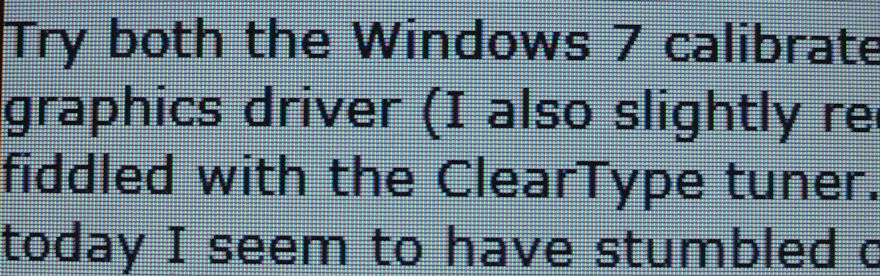
If none of these adjustments give a satisfactory result then perhaps you should ask Lenovo to replace the screen. It seems that none of the 14" panels can be called good, but some are less bad than others.
John -
i got mine last week and out of the box the audio didnt work. i called them up and they agreed to send me a new one. Did anyone else experience this?
Also i realized the wireless connection is awful. is this because haven't upgraded to a intel wifi card? -
I tried that from the beginning when i thought the fan controller was the problem, it didn't work.
Do you have the nvidia gpu as well?
Anyway, I called them again, they opened another case for me and the guy suggested they'd replace the board and the cpu....
So I called sales, told them the story and they're letting me return it for free, (including the sleeve (which doesn't fit ) and the bay battery which were ordered in a separate order. They're also covering the shipping.
) and the bay battery which were ordered in a separate order. They're also covering the shipping.
This was my first thinkpad >_< I have to say, while my experience with the unit has been bad (messed up touch pad button + overheating cpu and gpu, maybe I was unlucky and I got a bad unit?) I was happy with their support service (it was pretty quick, even though I feel they haven't tested the unit properly after replacing the fan) and their sales service where they didn't charge me for restocking or shipping.
So now to look for another laptop, the X1 looks pretty sexy to me
Oh, and thanks John for all your help!
-
John Ratsey Moderately inquisitive Super Moderator
No problems with mine. Perhaps someone forgot to connect something.
I don't have first-hand experience but comments elsewhere in this forum suggest that the basic Lenevo wifi is not impressive.
No. Mine's the Intel only version of the T420s. HWiNFO32 showed the maximum CPU power as ~35W and the cooling system clearly doesn't have much spare capacity. I would expect fully loaded CPU + dedicated GPU to produce even more heat.
so you weren't tempted to try a replacment?
Anything thin and sexy is going to struggle to dissipate the heat of pushing the gaming capabilities to the limit. The T420 would be a better direction to look if you want to give a Thinkpad a second chance. Or that brick-shaped Alienware M14x.
John -
Yep; I think it's an AUO, according to Google.
Thank you for your advice; I didn't even notice the blue until I removed it with the Windows tool for that, and that and the cleartype tuning helped a lot. I'm liking it alright now. The extra resolution helps make up for the griddiness, which I don't even notice mostly now.
I have a glossy Macbook for work, and I prefer the T420s's matte screen, grid and all. It really reminds me more of certain screen protectors than anything else.
Weirdly, once I put Linux on here, the fonts and colors seemed fine -- normally I like to fiddle with the advanced options for subpixel smoothing and hinting, but the defaults looked a lot better in Ubuntu than they did in Windows. (Then again, could just be me there.) -
John Ratsey Moderately inquisitive Super Moderator
Thanks for the update. I think we are doing Lenovo's work. Optimum display settings for each panel should be built into the BIOS and/or graphics driver.
John -
No, it's not just you.
 Linux/Ubuntu does do a much better job at font rendition at default settings. (I mentioned this months ago in some Lenovo thread but nobody seemed to relate to my observation.) Even on a T510 with an already great FHD display, the web pages and document pages look much nicer under Ubuntu as compared to Windows 7 -- I copied the Arial, Times New Roman, Georgia and Verdana fonts over.
Linux/Ubuntu does do a much better job at font rendition at default settings. (I mentioned this months ago in some Lenovo thread but nobody seemed to relate to my observation.) Even on a T510 with an already great FHD display, the web pages and document pages look much nicer under Ubuntu as compared to Windows 7 -- I copied the Arial, Times New Roman, Georgia and Verdana fonts over.
Yeah, we customers are doing Lenovo's work -- and not just regarding display settings! But it appears certain people pay close to $2000 for that tinkering privilege.
-
What are your IDLE temperatures with T420s?
This 14' display is really strange comparing it to T410s. It's kinda hard to explain but when you put those two next to each other you can see that T420s display is built differently (worse than T410s). [My display is LP140WD2-TLB1]
Also I launched HWINfo and looks like GPU clocks are 650/664 on battery. I would prefer to downclock it so the TEMP could be lower. Is it possible?
Oh and what is surprising, there is still some kind of CPU whining in the top-left edge. Not as bad as with t410s but I can still hear it. -
John Ratsey Moderately inquisitive Super Moderator
Mine tends to be around 45 to 50C but I'm using Thinkpad Fan Control which I've set to turn the fan off when the temperature drops below 55C.
The T410s display is 16:10 so it is higher and less wide. Most users agree that it's a more usable format but the display manufacturers want us to think that 16:9 is better (for them it's cheaper because the area is smaller and they can cut more panels from a big sheet).
You can adjust the power saving of the Intel graphics in the Intel graphics control panel. However, it doesn't appear to change the graphics clock speed as reported by HWiNFO32.
I hear no CPU whine, only the fan (but my ears are getting old).
John
Thinkpad T420s Owners' Thread
Discussion in 'Lenovo' started by John Ratsey, Apr 30, 2011.


