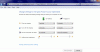Sounds just like it! Thanks!
Sadly the new Intel control panel is different from that one...
-
Does it come from DVD?
-
I guess that "intelligent" function should still be hiding somewhere?
-
Ok antsiou..... here you go. These are some pics comparing size of my Asus M6BNe and the T510. The Asus is a typical 15.4" notebook, so it gives a sense of the difference between 15.4 and 15.6. In regard to size, the T510 is ~3/4" wider, ~1" shorter, and ~same height as my 15.6" Asus.
Also pics of the screens on. I've been used to the Asus and now I realize how dim it really is. The pics have both screens on full brightness. It took setting the T510 on approximately 11 to make them equal. I set the desktop color to be the same, but I think the T510 is rendering it a bit lighter than the Asus in color. So compare the white rather than the blue.
![[IMG]](images/storyImages/hAvjRs.jpg)
![[IMG]](images/storyImages/VunKds.jpg)
![[IMG]](images/storyImages/1ghrRs.jpg)
![[IMG]](images/storyImages/ximYis.jpg)
![[IMG]](images/storyImages/uCtHas.jpg)
. -
Cool comparison! I need to dig out my C90S skeleton and get some comparison shots between them. Maybe my eee 1000H too.
I'm surprised how compact this laptop is. So far, I couldn't be happier with my purchase. I spent all day on dreamweaver with it and it performed flawlessly. It is very comfortable to type on and the touchpoint is becoming second nature after only 2 days.
My T510 and I will be together for a loooooong time.

-
Hi everyone, after 3 days of annoying noise from nowhere, i just decided to disassemble the laptop to find out which components going wrong.
Luckily, i was wrong, lol, the noise didn't come from the screen but from the hard disk. I was mistaken last time because when I close the lid of the laptop, the hard disk stop working soon after that, so I was thinking that noise just came from the screen. LOL, how silly i was, because if that was really resulting from the screen i got no way to fix it.
After two days of just ignoring the noise, I came back this post and saw somebody said that their T510 was really quiet and awesome. I am jealous, and a moment ago I just attached my ear to the bottom of the laptop and found that noise louder, so I just tried to replace the hard disk with my portable SATA disk which is 500G, after I did that, I found when the booting and the laptop really quiet! WOW! And after I put the original lenovo disk back, the noise came back. So now I just confirmed my conclusion "again"( Hope this time i am right...)
I am put the Q: DRIVE lenovo recovery content to the DVD, the first disk it's a BOOT cd? And coming with a Media DVD #1 and #2, the next step I just am planning to put the 500G SATA disk into the T510 and repartition the 500( BTW my T510 configuration was 250G 5400 RPM) into a 80G main partition and another 420G for the data.
I just wrote my experience to show that maybe i was the only one to encounter this poor hard disk? or maybe after my replacement of the hard disk, the noise would come again...(Which would drive me crazy ...)
So, how do you guys' opinions about what my finding? I just glad to hear before my next step.
I am copying the files from 500G to another place, and it would take about some time. -
I am sure this is ok - but I was on my t510 and watching TV the battery went dead. So I popped in my spare and Windows started up but was completely different... That was a complete powerdown (no battery and no AC) but here is where I am weirded out... later I did another complete powerdown(no AC adapter) and took out the battery to put back in the completely dead battery and booted Windows for kicks & giggles and low and behold back was the Windows 7 setting I was used to. I thought it would save it to a more persistent media - say the SSD. Just seems odd I get different looks dependent on which battery I use. I mean the programs are all there just a different theme and start menu.
-
Man you are amazing. Those pics are exactly what I was after.
Thanks a lot for taking the time to do it.
So now your pics + Lack of availability of the elitebook so far, makes me wonder if I should just get one of those instead.
Now the size difference isn't so much (between M6 and T510) and even though I have a preference for the T410, maybe the T510 would do the trick....
As for the screen, your m6Bne looks very similar to my M6ne (15" form factor) in term of lightness.
If I understand you correctly, you like the T510 better? The asus was ok cause you were used to it ?
Sweet man, and enjoy your T510. -
Yes, there is no question that the T510 screen is vastly superior. In addition, it is 1600x900 vs 1280x800 so, despite the loss of vertical inches, I actually have more visible on screen vertically. It is slightly smaller than what I am used to, but I'm sure I will get used to it. I don't think I could've gone with the FHD, at least at default dpi settings.
The T510 feels slightly more compact even though area (sq inches) is probably about the same between them. It helps that the T510 is almost a pound lighter at 5.78lbs (weighed on postal scale). This is with integrated graphics.
. -
Can anyone explain the drive partitioning? I deleted the recovery partition after burning the repair DVD. There are still two partitions. One is 1.17GB and named "SYSTEM.DRV" (system, active, primary partition) and with no drive letter. The other is the Windows7_OS partition (boot, page file, crash dump, primary partition) with the rest of the drive space and it is lettered C:
Confused!![[IMG]](images/storyImages/_confused__revised_by_Invader_Zero.gif)
. -
Are your sure it's not from the Windows Power Manager screen dimming function?
Attached Files:
-
-
Yep. Whenever windows changes your backlight, it shows the brightness number on the screen. I'm experiencing a subtle, yet very annoying dimming that seems to be random at best. It is definitely the Intel power thing that was brought up before. I just don't see anywhere to change it.
After a few days of use, I've found a flexy spot in the keyboard around the W key. Is anyone else experiencing this? If so, have you fixed it? How? -
This issue is not limited to Intel, it's very common with Nvidia GPUs. And unfortunately I couldn't find a way to solve it on the software level with my GTX 280M cards other than switching to ATI 4870s and getting rid of the problem entirely.
-
I remember reading somewhere putting double-side tape on under where the flex is, So that mean removing your keyboard.
I have not try this. -
I think you are right. it sounds like to be from hard disk. my hard disk is HITACHI 250GB 5400RPM. What about yours?
-
And I also found that the noise tends to be louder when using battery. The noise disappears when accessing hard disk, but comes back again when the hard disk is idle.
After pluging in the AC adapter, the noise is significantly reduced. -
kiwikat ... look in services. There is a service called "Adaptive Brightness". I would try disabling that to see if it fixes the problem. Mine was set to manual and not started and I haven't seen the issue.
. -
I am not getting the whine at all (thus far). I have a Seagate drive.
-
Mine says it is stopped, so I'm not sure that it is the culprit here. When it is on battery power it also says stopped.
-
Thanks for posting the weight. It is nice to have an actual owner's number on this.
Now if they would just make the Full HD screen available again, we would be in business here. Although I would also be very interested in the Edge 15 if that one can be configured with a Full HD screen. -
in recent versions of Intel HD Graphics control panel, this can be found at:
Open Intel HD --> Power --> Power Options --> Graphics Power Plan Settings --> Choose Battery --> de-select "Display Power Saving Technology" -
Oh thanks Mike that helps! I couldn't find it either, but just did with your directions. I haven't had the wash-out issue yet, but if I do I'll definitely tweak that setting.
-
Anyone know of temp monitor for CPU and HD that will run on Win7-64? Something like MobileMeter that won't run on Win7.
Thanks...........
. -
Try Core Temp. Works for me, though you have to use a workaround to get it to start on boot (need to set a scheduler task job that starts on boot. See core temp FAQ)
-
CoreTemp (link in my sig) is great if you want it to always be in your system tray, however, it only measures CPU temperature. I have it set to start up at Windows launch using the Task Scheduler workaround.
HW Monitor (link in my sig) will tell you the temperatures of your CPU, GPU (if it's discrete), and HDD, among other information. The Pro (paid) version can be set to run in the system tray.
HDTune (link in my sig, again) lets you access the HDD temperature as well as many other HDD tools (benchmarks, disk SMART health, etc). -
Thanks a bunch for that Intel display setting!

-
Cool, your sig is made to order!
I see you have Process Explorer there. I've used that for some time, but recently changed to Process Hacker (open source). Worth checking out: http://processhacker.sourceforge.net/
. -
I will try them out, though looking at the screenshots on the website, it doesn't look like it presents a nice graphical readout to leave on the desktop all of the time like MobileMeter has:
(from my Asus with WinXP)...
![[IMG]](images/storyImages/1ZGLy.png)
I have a feeling that I'm not going to be replacing this one elegantly.
.Last edited by a moderator: May 8, 2015 -
It's a lot of work to customize to your liking, and it's a bit too bloated for my taste, but you can try using RainMeter. There are some pre-configured versions out there, so you can experiment with it if you have the time.
You could also use Windows Gadgets to display that info on your desktop. -
I'll check out Rainmeter as well. I did find a gadget called "Intel Core Series" that does a good job showing core use and temps as well as %memory use. There are a couple of others that are front end UIs for everest, core temp etc.
May not be hopeless after all!
. -
Mine is the same, the product of Hitachi and made in Thailand.
I am not sure whether the battery or AC would reduce because I have replaced the hard disk and it's ok now~~ -
Ugh I guess it just took a few days, but I've finally got the hard disk noise.
Maybe I should grab a 320 GB 7200 rpm Western Digital? I've been hearing it nonstop now for a couple hours. I'm just about ready to throw this thing out the window. My old 120 GB 7200 rpm WD laptop HD didn't make this kind of noise at all.
I've currently got the 320 GB 7200 rpm seagate that I chose when ordering. -
Are you sure it's the HDD and not the so called CPU Whine?
-
Well I finally got my backpack today! As promised, here's a few pics:
Bag flat on floor | Perfect Fit for T510 | Perfect Fit 2 | Straps and Padded Back | Bag held upright
The bag seems great! It's lightweight, comfortable (based on very brief test), compact yet seems to offer a decent amount of storage, and the laptop fits perfectly--like a glove! I also really like the subtle exterior styling, and the green interior accents.
In addition to the backpack, I picked up a Belkin CushDesk to try out. So far I think it's pretty comfy, and doesn't cut into my legs like the laptop can at times on its own. Here's a couple of pics of it, too:
CushDesk with Closed T510 | CushDesk with Open T510 | CushDesk on Lap -
I guess I don't know for sure. I seem to be having the same symptoms as the other guys though. When it is plugged in, I rarely hear the noise. However, recently, whenever it is on battery all I hear is the high pitched sound. Incredibly irritating. :\
-
that is a symptom of intel cpu whine, not bad hard drive. no fix for this one really.
-
Is it possible that it only happens when CPU works with low votage?
-
I found it is a little loose on my T510's left palm rest, just above the two USB ports and beside the left speaker.
Do you have this problem? -
No, you should get replaced your T510 as soon as possible

-
Ugh why wouldn't it do it when it's plugged in? Is there a way to force it to use the same power consumption on battery as it is using when plugged in? I'd happily give up an hour or so of battery life to not hear the constant screech.
Or is it something unrelated to power? I don't know much about the i5 series other than it is fast.
-
kiwikat,
I don't know this issue well since I haven't encountered it. But from general reading, it seems the best chance of subduing it is to disable the deepest sleep state in the power manager. Search the forums and you will find lots of discussion about this.
. -
I do. It has an annoying tap tap when I touch it. Particularly when I am using tab and tend to rest my palm there.
See my post here:
http://forum.notebookreview.com/showpost.php?p=6054955&postcount=12
I take this seriously despite intoxicate's sarcasm.
. -
If the current ThinkPads are similar to what they were a few years ago, than there's an option in your BIOS to turn off the CPU/GPU throttling when on battery. Look for it in the power or system options of the BIOS if you really need it.
-
If this is CPU whine, and not HDD 'ticking' or squeel, then based on my experiences, I think you can minimize this, maybe even make it stop.
Some have observed this is related to voltage draw, which can fluctuate depending on processor state and speed. I agree with this. One solution was to turn off Intel Turbo, so the processor didn't overclock (and thus cause voltage to drop, which causes some motherboard component to whine). While this works for me, I still wanted Turbo enabled. Note that a combination of settings is used to enable it, and some settings will disable it.
I fiddled with Power Manager states for battery, as well as BIOS, and now I only hear the 'whine' (but more like a clicking squeel, like a dying bearing) during Boot, and when the system is overclocking when starting an app like ThinkVantage ToolBox. During startup, Intel Turbo is enabled, and Windows configured to boot using 4 cores, which is about as much stress as my machine ever gets.
I didn't hear/notice it when I had HDD. I now have an SSD, so the noise became apparent. I have no expectation this problem will be resolved, if this is truly a motherboard component sensitive to voltage drop. I suspect many electronic devices make this noise.
With this now minimized, I no longer notice it. Took an hour or so of changing settings and testing (hacking). -
Hi Mike5065,
This seems like a lot to ask, but would you mind explaining the specific settings you have changed/set to achieve nearly unnoticeable whine? That'll be a big help! -
Yep, mine also has a bit of a flex and creak on the left side. If you look above the USB ports and one other spot (that I can't recall at the moment), there is a big open area above the port and nothing to support the thin top piece which hangs over top of the gap.
-
Thanks for the confirmation. It helps to know that this might not be fixable by replacement.
. -
I confirm that little tap tap sound too. Got used to it already, but that's there. I think it's common at least among this batch of T510 then.
-
+1
I don't see any options in the bios for turbo boost, just speedstep. -
Since the louder whine happening in my case is when it is on battery, I do not think it is because of Turbo boost.
There are several options for CPU in BIOS. Have you tried to disable SpeedStep for example? Disable automatic change. Make the CPU performance maximal all the time. Will that help?
Thinkpad T510 Owners lounge
Discussion in 'Lenovo' started by 49ersmylife, Feb 6, 2010.