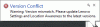Few questions :-
1. users who have it, are you reinstalling a fresh copy of Win 8 and reactivating with the key on the laptop, just uninstalling bloatware, or leaving it alone?
2. What is the difference between the 240GB (Intel FDE) and 256GB SSD options? Is one better than the other w.r.t performance? My config has the 240 option
3. Does Thinkpad power management software help with battery life? In the past with my Thinkpads I don't even install the Thinkvantage suite.
-
1. I just uninstalled what wasn't wanted, I really didn't think there was that much. I'm not sure why The Verge hinted that it was burdensome, the metro apps of Evernote and Skitch a problem?, really?
2. I went with the Intel SSD as it had good reviews and meant a quicker ship time. It's Windows Experience is 8.1 which is pretty damn good.
3. I don't think Thinkvantage or Lenovo Solution Center have any aids for battery life other than reporting on it's health. -
In Power Management you can set the thresholds that the battery starts/stops to charge. I normally set 55% at which the battery will start charge and that it finishes charge when the battery is 95% full.
-
Okay I now see that there are some useful battery tweaks in the Lenovo Settings tile app. The Lenovo Support tile looks to be of some use as well but I don't really see the need for Companion.
-
Thors.Hammer Notebook Enthusiast
How are you doing this with Windows 8? -
The Verge video review captures what the screen door effect looks like pretty accurately. For those interested, watch the video at the 2:03 to 2:05 mark and at the 2:57 mark look at the Windows orb and the horizontal scroll bar. Set video quality to High and full screen. This is the same screen door effect I've seen on a new T420.
-
What is the Windows Experience score for the 256 SSD? -
Thors.Hammer, read your post on the lenovo forum about the protective plastic film on the X1CT screen. Do you think the "protective film" on the X1CT display was the way how the manufacturer (or at the behest/request of Lenovo) simply turned a glossy screen into a matte? By that i mean, do you think that underneath this "protective film" is really a glossy screen, and if you removed it then that's what you'll see? I don't know who "matte" displays are made. Do they simply add a matte film on top of the underlying glossy screen thus making it matte? I'm wondering how the X1CT would look with this "protective film" removed.
-
sandisk 256 rated 7.9
-
Thors.Hammer Notebook Enthusiast
I have no idea. It seems odd so many Lenovo customers would question Lenovo about it soon after they receive the X1 Carbon Touch. -
I'm debating on getting this now or waiting for the Haswell refresh. Anyone have any thoughts / advice? I'm under the assumption Haswell will be a pretty big leap forward when it comes to battery life, is that correct?
One thing I'm worried about is Lenovo screwing up the trackpoint / ultranav buttons in the refresh. I don't use the trackpad at all and like the dedicated ultranav buttons. I'm worred that the all-in-one 5 button trackpad won't be as good an experience. -
Interesting. I'm actually liking my Asus Zenbook Prime more and more. I'm beginning to find that the trackpad is actually quite accurate, but just the two finger scrolling is a little jumpy. I've addressed this for the most part just by installing a smoother scrolling extension for Google Chrome. I didn't care too much for the lack of dedicated volume buttons and the need to use the function key to change the volume, but I found that I could make dedicated volume buttons by using KeyTweak and also dedicated Home and End buttons. The keyboard is above average for Ultrabooks. I'm not sure what you don't like about IPS panel, or if you meant the high-resolution, but I find that everything looks very clear and scaling takes care of any problems. My particular unit has a little more light bleed then I would like, but not a deal-breaker. The aluminum is just a matter of personal preference, millions of MacBook Air owners can't all be wrong ha ha
 . Overall it's hard for me to justify spending over $300 more on a laptop that has a worse screen, shorter battery life, and is heavier... just to get a better keyboard. I wish there was such thing as the ultimate Ultrabook, but it looks like whichever way you go there are going to be trade-offs.
. Overall it's hard for me to justify spending over $300 more on a laptop that has a worse screen, shorter battery life, and is heavier... just to get a better keyboard. I wish there was such thing as the ultimate Ultrabook, but it looks like whichever way you go there are going to be trade-offs.
Sent from my Incredible 4G using Tapatalk 2 -
So I got to play with the X1CT in person today at work.
My impression was.... meh.
I did not walk away excited about the device. The screen is pretty dim, the screen door effect is present and generally I would say my rating of the screen is "decent - not bad, not great." The design is nice. It is heavier and thicker than I was imagining after playing with the Asus Zenbook Prime Touch.
So at this point I am very close to cancelling my X1CT order after seeing it in person and getting an Asus Zenbook Prime (maybe touch, maybe not - still debating if I will use the touch features on a laptop.)
The only thing that is keeping me from cancelling my order is the Core i7 processor and 8GB of memory (I will be doing Visual Studio development on the ultrabook so the extra horsepower and memory would be nice.) -
They have a pretty good discount with the Barnes & Noble login again (not as good as last time, though). So I finally went and pulled the trigger, since it seems like the touchscreen issue should be fixed soon. It came out to $1850 or so (incl tax) with the i7/240GB, extra charger, and 3yr onsite + accidental warranty. Which is still an insane amount. If anyone knows of any current deals that are better, please let me know and maybe I can make them do a price match.
Also, if it doesn't improve my life, I will return it. -
I think the current deal is the same that expired last week. I ran my config again and got the same amount: i7 8GB 256GB + 3-yr depot warranty for $1588.77. And that is before CA tax. Ouch. Yeah, if anyone has a better deal, please let us know.
Is the 240GB SSD better than 256GB? I didn't know but just went with 256GB because it was my 'saved cart' config when last week's deal expired.
In my experience, it's been a lot easier working with the Lenovo phone reps during regular business hours. I haven't gotten accurate information from any chat reps. -
Not sure how it would work with the X1C Touch, but considering the X1C was released with W7 at one point, I think this may apply. For my X120e, I just installed Power Manager for Windows 7 (after installing the Power Management driver for W8) using compatibility mode (note that you will also need to enable .NET 2.0 and 3.5), and setting thresholds works just as well as it did in W7.
-
Thors.Hammer Notebook Enthusiast
I was hoping someone was going to tell me Power Manager had been officially ported over to Windows 8. -
Just bought an i7 8GB 256GB touch with an extra charger...
Seeing the comments as of late, it doesn't look I'll be getting it anytime soon...
But on the other hand people who don't have issues with the computer/shipping/service overall have no use for a forum -
I think by the time Haswell comes out we'll have X2 and it's anybody's guess if they'll go for the all-in-one trackpad or not. I personally can't wait until then because I get the urge to smash my current laptop at least once a day and I don't know how much longer I can restrain myself.
-
I just played with the Asus Zenbook Touch UX31A and WOWW!!!! First thing that really caught my eye was the display... to me it felt like there was a substantial improvement over the X1C(T) display. The colour were deep and display was very crisp. It was very hard to see any screendoor effect. I actually RMA-ed my Thinkpad a few days ago because I didn't feel satisfied and I had some issues (stuck pixel). The keyboard on the UX31A wasn't bad at all... different than the Thinkpad but it typed fine for me. I'd say if you really are on the fence about the X1CT, try looking at other alternatives too. I think I will be looking into the UX31A Touch. Best Buy sells a black/charcoal-coloured edition of the UX31A which isn't available anywhere else I believe.
-
I wish asus could get their acts together on the warranty service.
-
I've read pretty horrific stories online about the UX31A's quality control and warranty service. The laptop is only great if it works. From what I've read (check amazon.com, etc.), too many are having long-term quality issues. I'm getting very impatient about my X1CT that I ordered back in December, but I also don't see a viable alternative yet. Esp. since I'm a nubby-stick addict.
I'd feel better if Lenovo were to offer a discount/refund/incentive for the wait. After all, the value of the laptop technology lowers each month as it's just another month closer to the next iteration of laptop technology. -
I had Asus a couple of times since the z71v. Service was not too bad.
One thing too keep in mind. Asus like MSI and gigabyte were and still is OEM based. Thast is their primary business. Places like that, the service model is different from tradition retail like HP, Sony, and dell.
I just wish tpif they plan to solder ram, offer a model with more of it
Sent from my Nexus 7 using Tapatalk HD -
Thors.Hammer Notebook Enthusiast
Squaretrade.com is always an option in the first 30 days. -
Yeah, I really can't understand why it hasn't been already. Seeing as a forced-install of the W7 package even works, I just can't see why it hasn't been officially released.
-
Make sure you were reading the reviews for the touch edition which just recently came out and not the non-touch which has been out since middle of last year. A lot of the Amazon reviews are for last year's model. Engadget has noted that the new touch model fixes issues in the UX31A of last year (why in the world does Asus give the touch and non-touch the same model name!?)
ASUS Zenbook Prime UX31A Touch review: new touchscreen, same solid performance
Of course if Lenovo ever released a Thinkpad version of Yoga, I'd probably go with that in a heart beat! -
I agree that UX31A has a great display. But the things that kill it for me are the 4gb of ram (the major issue, really), 5-point multitouch (I'm not sure how much difference it makes but I can see it potentially becoming a problem when we get more and more advanced Win8 apps), fingerprint attraction, and ergonomics in general (it just didn't feel comfortable when I was playing around with it, neither to hold, nor when I had my hands on the keyboard but this could be just a matter of getting used to). I want a laptop that will not get very outdated for at least 3 years and I don't think UX31A can deliver.
-
Lenovo in Australia are back to playing highway robbers... Slugging AUD$550 to upgrade to 256gb SSD from 128Gb. So basically they're putting a value of around $800 on this one magical part... Which is totally wrong. Clearly this is a deterrent to buy 256gb so they can keep clearing inventory of 128gb and keep shipping units on time. 480gb intel 520 series sell for 575 retail here... Who are they kidding! Damn proprietary SSD!!
At least the USA site is more reasonable, $230 to upgrade to the intel 520 series SSD. Its only $259 for a retail 2.5" of that drive, so I could swallow that.
I recently installed a 120gb 520 series drive on a 4 yr old dell latitude and windows 7 experience rating of 7.8 for the disk. -
Interesting points. I wish Thinkpad folks would take some cues from Acer and Asus (esp Zenbook & Surface pro like models)
-
Thors.Hammer Notebook Enthusiast
Then don't buy the machine.
The problem is finding an ultrabook that is upgradeable that includes touch. -
Fun update- my touchscreen that WAS working reliably doesn't seem to be anymore. After a few gestures it cuts out .. then comes back a while later for no particular reason. I'll be scrolling around fine, navigating through folders, then nothing. I'll keep working and then try the touchscreen later and it's back, no reboot or fixing or anything. Not sure if it's worth it to RMA yet, I'll update if it gets worse.
-
Curious - when did you order / receive?
-
Check out this thread: X1 Carbon Touch - touchscreen problems - Page 8 - Lenovo Community
There seems to be a software fix but I'm not sure how to get it, you probably can PM lenovo people at their forum. -
just call them. i was frustrated after waiting 3 weeks and called them to ask for a credit. they offered 5% readily.
-
So, I tried that, and they said "sorry, we can't give everyone who is waiting a credit."
-
I want one, and I want it with storage. The outright raping of customers here in oz is bloody atrocious.
-
Thors.Hammer Notebook Enthusiast
That's when you say, "Cancel my order." -
Just got an update from the phone rep. Apparently they have a supply issue with some "plastic screen protector" and all X1CTs have been affected. I've been told that I won't be receiving my laptop until mid-February.
-
Something new every day! I wonder what they'll come up with next... Supply issue of boxes? Plastic wrap? Maybe they'll run out of ink to print shipping labels...
-
Below is an excerpt from a post from today by Lenovo itself on their own company forum site where they comment on occasion. It be read a couple of ways. If Lenovo itself is waiting on a testing tool that "should" be available later this month, then, mid February might be the earliest. If Leveno is using the Testing tool, and might release it at the end of January to existing customers who have a problem Touch, then if that happens, maybe the shipping will resume soon.
For me, this quote is written and not anecdotal. No matter what I am still in a believe it when I see it mode with Touches shipping.
------------------------------------------------------
Re: X1 Carbon Touch
Lenovo_Mark
01-22-2013 10:16 AM
All,
I believe we are making progress and pending some further testing, shipments should resume shortly. Accordingly, I would expect some of these order lead times to improve.
We are finalizing testing on a software calibration tool that should be available around the end of January for download on our support site. This will resolve the issue where touchscreen may stop responding.
Mark
________________________________________
-
that's interesting because i just experienced the opposite.
my estimated ship date was actually 5 feb (after having been pushed repeatedly since i ordered on 12 dec.).
after i called to request a credit for the delay, they unexpectedly moved up my ship date to 21 jan. i wasn't really expecting it to ship anytime soon, but it actually did go out yesterday and should be delivered tomorrow.
let's just hope they sent me the right laptop.
bA -
Do you know if it was because you called and put pressure on them, or is it just a coincidence? Also, did you manage to get a credit?
-
They did say those who ordered before 15th Dec would be shipped first, though "first" in this case was supposed to have been early Feb, not yesterday... Maybe if I call again I'll hear a different story.
-
Just called and spoke with a CS manager. They said that X1CTs will start shipping again on January 28th and shipping was stopped due to quality control issues with the touch screen.
I ordered mine on 12/11. They don't seem to be shipping them out in order of who ordered first. I know several people at work who ordered after me and received theirs already. It looks like you ordered the day after me and your shipped as well. Very frustrating to say the least.
One good thing. I tried to price match the end of December. The CS manager said that they would still honor the price match from December once it ships since I requested it when the price was valid. That means I get the Core i7 X1CT w/ 8GB memory for $1286. No other ultrabook can compare to the X1CT specs for that price, so I will just continue waiting.
-
pretty sure it's just a coincidence. they gave me a 5% credit. they asked me to call back after the laptop ships to receive the credit. i've yet to do so.
although i ordered on the 12th, i didn't actually receive an order confirmation from them until the 17th. on the ovp page, they show my order date as the 17th.
fwiw, i ordered the base model (i5/4GB/128GB). perhaps specific configurations are able to be shipped earlier? i dunno.
i happened to order when the "glitch" allowed for a reduced price upon upgrading to win 8 pro. i also stacked a coupon and now have my 5% discount for the delay.
in the end, i spent $50 less (pre-tax) for my x1ct than i did for my x1c, $1,025.15. i got a better os and cpu, to boot. despite the delay, i'm pretty happy with the deal. of course, i haven't taken possession yet, so i'll have to reserve final judgement.
bA -
Well the good news is that they've bungled the x1 and x1t releases so bad that they probably won't have as many "we didn't expect this much demand" issues in the future.
-
Can you update here once you've called and received the credit? I have doubts as to how smoothly that process will go. I suppose I shouldn't have doubts about such a big company but given their logistical issues as of late...
-
Hmm... i wonder if this is what they meant:
X1 C Touch: Screen - protective plastic sheet af... - Lenovo Community
An entry into the knowledge base was even created to advise against removing the film, presumably with a greater goal in mind to hedge against unintentional damage to the screen by unsuspecting new X1CT owners:
Protective film layer on ThinkPad X1 Carbon Touch ... - Lenovo Community
As i mentioned before (yikes, i'm quoting myself! ), i'm still curious how these matte displays are achieved/made. Anybody know?
), i'm still curious how these matte displays are achieved/made. Anybody know?
Of course, it could be that Lenovo "knows whats best" for the customer so they put a protective film on the screen before they ship it out, kind of like if you bought a new phone with a screen protector already applied. Or there's more to this film. (Ok, i'll stop with the conspiracy theories )
)
I sure hope this "protective film" does not start to peel. Would love to hear feedback from owners. -
Film turns the glossy panel to a matte finish panel. Simple!
X1 Carbon Touch
Discussion in 'Lenovo' started by andrubuntu, Oct 17, 2012.